iphone homepage layout
The iPhone homepage layout plays a crucial role in enhancing user experience and navigation on Apple’s popular smartphone. With its sleek design and intuitive interface, the iPhone homepage has evolved over the years to provide users with easy access to their favorite apps, settings, and features. In this article, we will explore the evolution of the iPhone homepage layout, discuss its key elements, and analyze how it has influenced user interaction with the device.
1. Introduction to the iPhone Homepage Layout
The iPhone homepage serves as a gateway to the device’s various functionalities. It is the first screen that users see when they unlock their device, and it provides quick access to a range of apps, utilities, and widgets. The layout has undergone significant changes since the release of the first iPhone, adapting to new technologies, user preferences, and design trends.
2. The Evolution of the iPhone Homepage Layout
The initial iPhone homepage layout consisted of a grid of square icons, each representing a different app or feature. Users could rearrange these icons, create folders, and swipe through multiple screens to access additional apps. However, as new iPhone models were released, the layout underwent several modifications to accommodate larger screens, new features, and improved functionality.
3. The Introduction of App Folders and Widgets
With the release of iOS 4 in 2010, Apple introduced the ability to organize apps into folders, allowing users to better manage their home screens. This feature significantly improved the user experience by reducing clutter and providing a more streamlined interface. Additionally, iOS 5 introduced the concept of widgets, which allowed users to view real-time information, such as weather updates or stock prices, directly on their home screens.
4. The Impact of iOS 7 on the Homepage Layout
One of the most significant changes to the iPhone homepage layout came with the release of iOS 7 in 2013. Apple introduced a flatter, more minimalist design, replacing the skeuomorphic elements that were prevalent in earlier versions of iOS. The new design featured translucent app icons, simplified typography, and a vibrant color palette. The Control Center was also introduced, providing quick access to commonly used settings.
5. The Introduction of Today View and App Library
In iOS 8, Apple introduced the Today View, which allowed users to access widgets by swiping right on their home screens. This provided users with personalized information, such as calendar events, weather forecasts, and news headlines, at a glance. Additionally, with the release of iOS 14 in 2020, Apple introduced the App Library, a feature that automatically organizes apps into categories, making it easier for users to find and access their desired apps.
6. Customization Options and Widgets on the Homepage
With iOS 14, Apple introduced a new level of customization to the iPhone homepage layout. Users could now add widgets of various sizes to their home screens, providing them with more flexibility and personalization options. These widgets could display information from apps, such as fitness data, upcoming calendar events, or music recommendations, further enhancing the user experience.
7. The Role of Siri Suggestions and Search Bar
Another key element of the iPhone homepage layout is the Siri Suggestions and Search Bar. Located at the top of the screen, the search bar allows users to quickly find apps, contacts, or information on their device. Additionally, Siri Suggestions provide proactive suggestions based on the user’s usage patterns, such as frequently used apps or contacts, making it easier to access frequently used features.
8. The Importance of App Icons and Iconography
The design of app icons is a crucial aspect of the iPhone homepage layout. Apple encourages developers to create visually appealing and recognizable icons that represent the app’s functionality. Consistent iconography and design guidelines ensure a cohesive and harmonious visual experience for users.
9. User Interaction and Navigation on the Homepage
The iPhone homepage layout is designed to provide users with a seamless and intuitive navigation experience. Users can swipe between home screens, tap on app icons to launch apps, and use gestures like pinch-to-zoom or swipe-up to access additional features. The layout is optimized for one-handed use, with frequently used apps placed within easy reach.
10. Future Possibilities and Trends in the Homepage Layout
As technology continues to evolve, the iPhone homepage layout is likely to undergo further changes and enhancements. Apple may introduce new features, gestures, or customization options to improve user experience and make the layout even more versatile. Additionally, emerging trends, such as augmented reality or voice-controlled interfaces, may have an impact on the design and functionality of the homepage.
In conclusion, the iPhone homepage layout has come a long way since the release of the first iPhone. It has evolved to meet the changing needs and preferences of users, incorporating features such as folders, widgets, and customization options. The layout’s design, usability, and organization play a crucial role in enhancing user experience and navigation on the iPhone. As technology progresses, we can expect further innovations and enhancements to the iPhone homepage layout, ensuring that users have a seamless and enjoyable experience with their devices.
hack into kik messenger
Title: The Truth About Hacking into Kik Messenger: What You Need to Know
Introduction (Word Count: 150)
Kik Messenger is a popular instant messaging app that allows users to connect with friends, family, and even strangers through text messages, photos, and videos. While the app is designed to prioritize user privacy and security, there are individuals who may attempt to hack into Kik Messenger accounts. This article aims to shed light on the topic of hacking into Kik Messenger, exploring the methods used, the legality of such actions, and providing tips on how to protect your account.
Paragraph 1: Understanding Kik Messenger (Word Count: 150)
Kik Messenger is a free, cross-platform messaging app available on iOS and Android devices. It offers a range of features, including group chats, voice messages, and an integrated web browser. With millions of users worldwide, Kik has become a popular platform for communication. However, its rising popularity has also attracted the attention of hackers who seek unauthorized access to user accounts.
Paragraph 2: Hacking Methods (Word Count: 200)
There are various methods that hackers may employ to gain access to Kik Messenger accounts. These techniques include phishing, social engineering, brute-force attacks, and the use of spyware or keyloggers. Phishing involves tricking users into revealing their login credentials through fake websites or enticing messages. Social engineering relies on manipulating individuals into sharing their account details voluntarily. Brute-force attacks involve systematically guessing account passwords, while spyware or keyloggers can be installed on a user’s device to record keystrokes and capture login information.
Paragraph 3: The Legal Implications (Word Count: 200)
It is important to note that hacking into someone’s Kik Messenger account without their consent is illegal in most jurisdictions. Unauthorized access to another person’s private information is considered a violation of privacy laws and can lead to severe legal consequences. It is essential to respect the privacy of others and refrain from engaging in any activities that may compromise their personal information.
Paragraph 4: Protecting Your Kik Messenger Account (Word Count: 200)
To safeguard your Kik Messenger account from potential hacking attempts, it is crucial to follow certain security practices. Firstly, create a strong, unique password that combines uppercase and lowercase letters, numbers, and special characters. Avoid using easily guessable information such as your name, birthdate, or phone number. Additionally, enable two-factor authentication, which adds an extra layer of security by requiring a verification code to log in. Regularly update your Kik app to ensure you have the latest security patches and features.
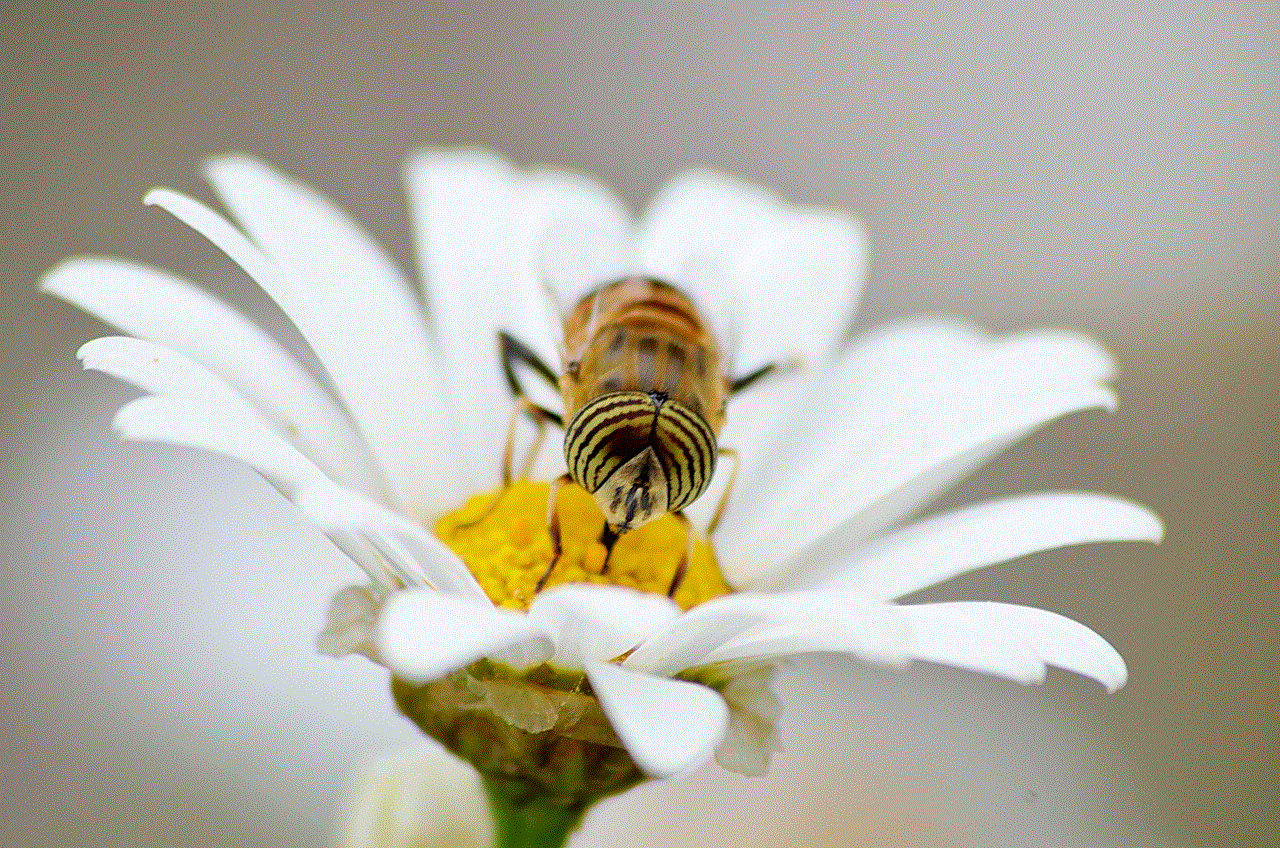
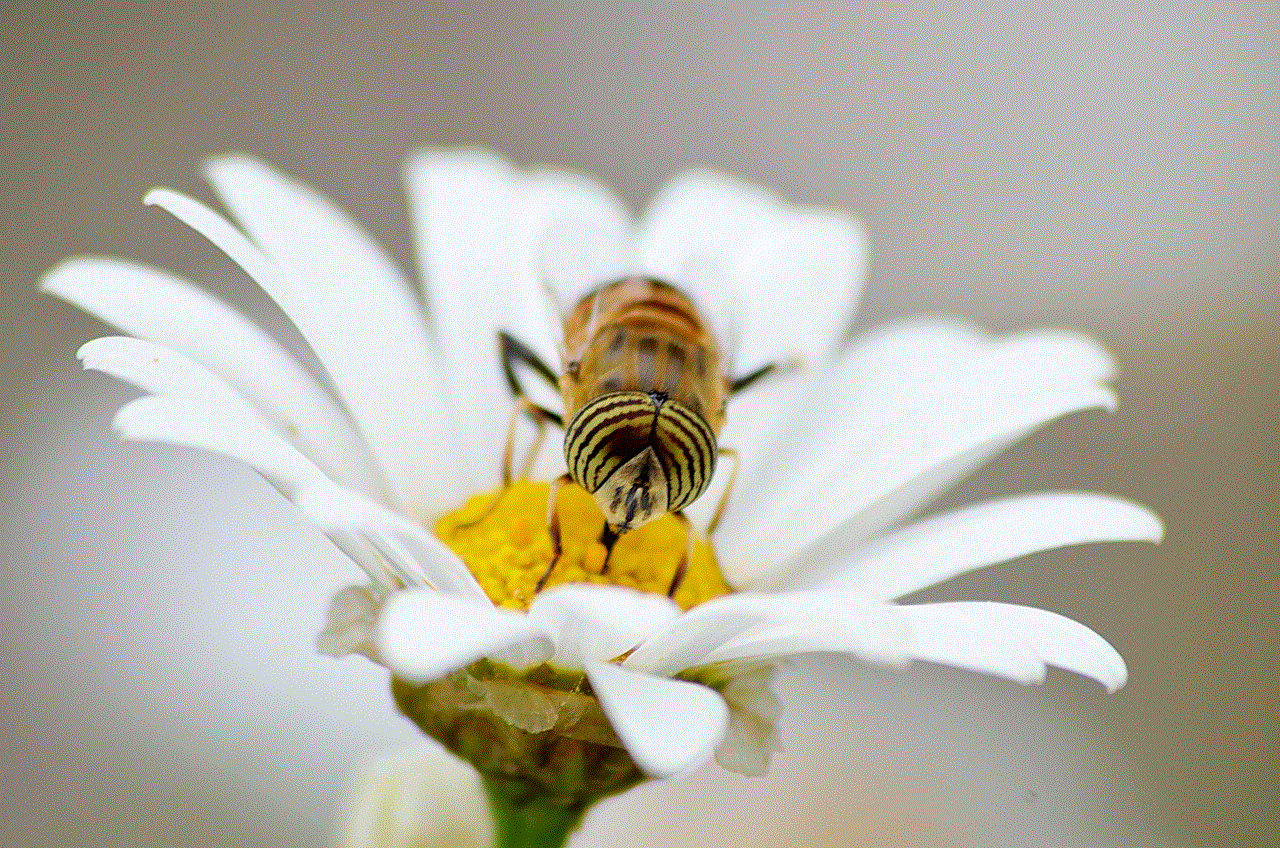
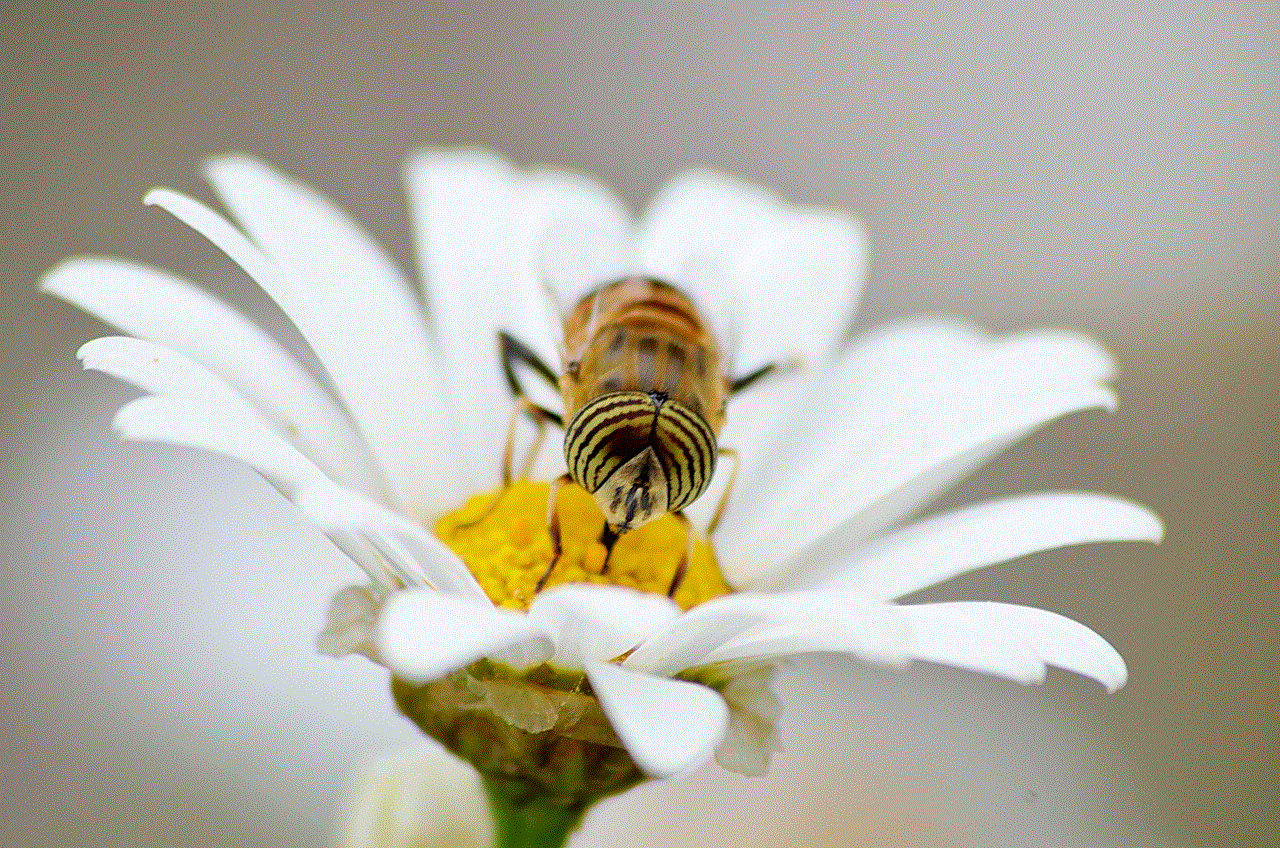
Paragraph 5: Recognizing Suspicious Activity (Word Count: 200)
Being vigilant about any unusual activities on your Kik Messenger account is essential in detecting potential hacking attempts. If you notice unexpected password changes, unfamiliar messages or contacts, or any suspicious behavior, it is crucial to act immediately. Report the incident to Kik’s support team, change your password, and consider enabling additional security measures such as biometric authentication if available.
Paragraph 6: Staying Safe from Social Engineering Attacks (Word Count: 200)
Social engineering attacks often rely on the exploitation of human emotions or trust. To protect yourself from such attacks, be cautious of requests for personal information, especially when they seem out of context. Avoid clicking on suspicious links or downloading files from unknown sources. Educate yourself and stay informed about common social engineering techniques to recognize and prevent potential threats.
Paragraph 7: The Ethical Implications (Word Count: 200)
It is essential to address the ethical implications surrounding hacking into Kik Messenger accounts. Engaging in unauthorized access violates an individual’s right to privacy and can lead to severe emotional distress and financial loss. Ethical hackers, also known as white-hat hackers, focus on identifying vulnerabilities and assisting companies in enhancing their security. It is crucial to encourage responsible behavior and the importance of legal means to protect user privacy.
Paragraph 8: Legal Hacking: Ethical Considerations (Word Count: 200)
While hacking into Kik Messenger accounts without consent is illegal, ethical hacking can serve a legitimate purpose. Companies and organizations often employ ethical hackers to identify vulnerabilities in their systems and protect user data. These individuals undergo rigorous training and adhere to strict ethical guidelines. Ethical hacking plays a crucial role in the ongoing battle against cybercrime and helps ensure the security of digital platforms.
Paragraph 9: Reporting Hacking Incidents (Word Count: 200)
If you believe your Kik Messenger account has been hacked or compromised, it is important to report the incident to both Kik’s support team and your local law enforcement agency. Provide them with all relevant details and cooperate fully in their investigation. Reporting such incidents not only helps protect your own privacy but also contributes to the prevention and prosecution of cybercrime.
Paragraph 10: Conclusion (Word Count: 150)
Hacking into Kik Messenger accounts is illegal and a violation of privacy laws. It is essential to prioritize the security of your account by following recommended practices such as creating strong passwords, enabling two-factor authentication, and remaining vigilant for any suspicious activity. Additionally, it is crucial to respect the privacy of others and report any hacking incidents to the appropriate authorities. By understanding the risks associated with hacking and taking proactive measures, we can help maintain the integrity and security of Kik Messenger and other digital platforms.
mp3 downloader no wifi needed
Title: The Best MP3 Downloader Apps: Download Music Anytime, Anywhere – No WiFi Needed
Introduction:
In today’s digital era, music has become an integral part of our lives. From streaming platforms to online radios, there are countless ways to listen to music. However, what if you want to download music and listen to it offline, without the need for a WiFi connection? In this article, we will explore the best MP3 downloader apps that allow you to download and enjoy your favorite tracks on the go, even when you don’t have an internet connection.
1. Advanced Download Manager (ADM):
ADM is a powerful MP3 downloader app that offers fast and reliable downloads. It allows users to download multiple files simultaneously and resume interrupted downloads. With its built-in browser, you can search and download MP3 files directly from the internet. ADM also supports downloading videos from various platforms, making it a versatile choice for multimedia enthusiasts.



2. FrostWire:
FrostWire is an open-source MP3 downloader that allows you to search, download, and stream music without WiFi. It offers a vast library of songs and an intuitive interface. Besides MP3 files, FrostWire supports various file formats, including videos, documents, and images. Furthermore, it enables users to share files with other FrostWire users, creating a vibrant community for music enthusiasts.
3. Free Music Download:
Free Music Download is a popular MP3 downloader app that allows you to download legal and free music directly to your device. It provides a vast library of songs from various genres and artists. With its user-friendly interface, finding and downloading your favorite tracks becomes a breeze. The app also offers a built-in media player, allowing you to play your downloaded music without the need for additional software.
4. iMusic:
iMusic is a comprehensive music management tool that includes an MP3 downloader. It supports downloading music from over 3,000 websites, including youtube -reviews”>YouTube , Spotify, and SoundCloud. With its advanced search feature, you can find specific songs, albums, or artists effortlessly. iMusic also offers additional features like music transfer, music recording, and music library management, making it an all-in-one solution for music lovers.
5. TubeMate:
TubeMate is primarily known as a YouTube downloader, but it also supports downloading audio files in MP3 format. This versatile app allows you to download music from YouTube and save it directly to your device for offline listening. TubeMate offers various download options, including different quality levels and audio formats. It also supports batch downloading, allowing you to download multiple songs simultaneously.
6. Audiomack:
Audiomack is a popular MP3 downloader app that focuses on hip-hop, rap, and R&B music genres. It offers a vast library of tracks from emerging and established artists. Audiomack allows users to download songs and albums for offline listening. Additionally, it provides a feature called “My Library,” where you can create playlists and save your favorite tracks for easy access.
7. Napster:
Napster, formerly known as Rhapsody, is a subscription-based music streaming service that also allows users to download songs for offline playback. With its extensive music catalog, Napster offers a vast selection of tracks to download. Although it requires a subscription to access the full features, Napster provides a free trial period, allowing you to test the service before committing.
8. 4K Video Downloader:
4K Video Downloader is a powerful tool that allows you to download audio and video files from various platforms. It supports downloading MP3 files from websites like YouTube, Vimeo, and SoundCloud. With its simple and user-friendly interface, you can easily copy and paste the URL of the desired music video or audio track to initiate the download process. 4K Video Downloader also allows batch downloading, making it efficient for downloading entire playlists or albums.
9. Google Play Music:
Google Play Music offers an extensive music library and allows users to download songs for offline listening. With a subscription, you can access millions of tracks and create custom playlists. The app also offers personalized recommendations based on your listening preferences. Google Play Music allows you to download music from the app to your device, ensuring that you can enjoy your favorite tracks without an internet connection.
10. Spotify:



While Spotify is primarily a music streaming service, it also offers a feature that allows users to download songs for offline listening. With a premium subscription, you can download tracks, albums, and playlists to your device. Spotify’s vast music catalog and excellent audio quality make it a top choice for music enthusiasts. The app also provides personalized recommendations and curated playlists, ensuring you always have great music at your fingertips.
Conclusion:
Having an MP3 downloader app on your device can enhance your music listening experience by allowing you to download and enjoy your favorite tracks offline. Whether you prefer a dedicated MP3 downloader or a music streaming service with offline capabilities, the apps mentioned in this article offer various options to suit your preferences. With these apps, you can build an extensive music library and enjoy your favorite tunes anytime, anywhere – no WiFi needed.
