what is filtering in computer
Filtering in computer : Enhancing Efficiency and Security
Introduction:
Filtering in computer technology refers to the process of sorting and selecting data based on specific criteria. This technique has become an integral part of various computer systems, applications, and networks. Filtering allows users to narrow down the information they receive, eliminating unwanted or unnecessary data. It enhances efficiency, improves user experience, and plays a crucial role in maintaining security online. This article aims to explore the concept of filtering in computers, its significance in different domains, and the various filtering techniques employed.
1. The Basics of Filtering:
Filtering involves the extraction or elimination of data based on a set of predefined rules or parameters. It is commonly used in search engines, email clients, spam filters, antivirus software, and content management systems. The primary objective of filtering is to streamline information, enabling users to focus on relevant data and save time.
2. Types of Filtering:
2.1. Content Filtering:
Content filtering refers to the process of restricting or allowing specific types of content based on predefined rules. It is commonly used in web browsers, where users can block or allow access to certain websites or content categories. Content filtering is also employed in email clients to prevent the delivery of unwanted or malicious attachments.
2.2. Data Filtering:
Data filtering involves the extraction or manipulation of data based on specific criteria. It is commonly used in spreadsheet applications, databases, and data analysis tools. Data filtering enables users to sort, search, and analyze large datasets efficiently.
2.3. Media Filtering:
Media filtering is employed to control or modify media content such as images, audio, and video. This technique is commonly used in multimedia applications, video editing software, and parental control tools. Media filtering helps users refine and customize media content according to their preferences and requirements.
3. Filtering Techniques:
3.1. Keyword Filtering:
Keyword filtering is a widely used technique that involves matching specific words or phrases to filter data. This technique is commonly used in search engines, email filters, and social media platforms. Keyword filtering helps users find relevant information quickly and effectively.
3.2. Blacklisting and Whitelisting:
Blacklisting and whitelisting are techniques used in content filtering, where specific websites or content categories are either blocked or allowed. Blacklisting involves creating a list of prohibited websites or content, while whitelisting allows access only to specific trusted sources. These techniques are commonly employed in web filters and parental control tools.
3.3. Bayesian Filtering:
Bayesian filtering is a statistical approach that involves analyzing patterns and probabilities to classify data. It is commonly used in spam filters, where the algorithm learns from user feedback and adapts to evolving spamming techniques. Bayesian filtering provides high accuracy in distinguishing between legitimate and spam emails.
3.4. Collaborative Filtering:
Collaborative filtering is a technique used in recommendation systems to provide personalized suggestions based on user preferences and behavior. This technique analyzes user data, such as past purchases, ratings, and browsing history, to recommend relevant products, services, or content. Collaborative filtering is widely used in e-commerce, streaming platforms, and social media.
4. Significance of Filtering:
4.1. Efficiency and Time-Saving:
Filtering plays a vital role in enhancing efficiency and saving time. By eliminating irrelevant or unwanted data, users can focus on what is important to them. Whether it is searching the web, analyzing data, or managing emails, filtering ensures users receive the most relevant information quickly.
4.2. Security and Privacy:
Filtering is crucial in maintaining security and privacy in the digital realm. Content filtering helps block malicious websites, prevent phishing attacks, and restrict access to inappropriate content. Email and spam filters protect users from harmful attachments and unsolicited messages. Filtering techniques also aid in identifying and blocking malware and viruses.
4.3. Customization and Personalization:
Filtering allows users to customize their digital experience according to their preferences and requirements. By employing various filtering techniques, users can refine search results, tailor recommendations, and control access to specific content. This enhances user satisfaction and engagement.
5. Filtering in Different Domains:
5.1. Internet Filtering:
Internet filtering is employed by internet service providers (ISPs), organizations, and governments to restrict access to specific websites or content. This can be a controversial topic, as filtering can be used to limit freedom of expression or access to information. However, it is also utilized to protect users from harmful or illegal content.
5.2. Email Filtering:
Email filtering is widely used to manage and organize email communications. Spam filters automatically detect and segregate spam emails, ensuring that users only receive legitimate messages. Email filters also help in identifying and preventing phishing attacks, protecting users from scams and malware.
5.3. Social Media Filtering:
Social media platforms employ filtering techniques to personalize users’ feeds and provide relevant content. Algorithms analyze user behavior, preferences, and interactions to display posts, ads, and recommendations. Social media filtering has faced criticism for potentially creating echo chambers and limiting exposure to diverse viewpoints.
6. Challenges and Ethical Considerations:
6.1. False Positives and Negatives:
Filtering techniques may sometimes classify data inaccurately, resulting in false positives or negatives. False positives occur when legitimate data is mistakenly flagged as unwanted, while false negatives allow unwanted data to pass through the filter. Striking the right balance is crucial to avoid hindering user experience or compromising security.
6.2. Over-Filtering:
Excessive filtering can lead to information overload or exclusion of valuable content. Striking a balance between filtering and allowing diverse perspectives is important to avoid creating echo chambers or limiting access to information.
6.3. Privacy Concerns:
Filtering techniques that analyze user data raise privacy concerns. It is crucial to ensure that user data is handled securely and transparently. Providing users with control over their data and allowing them to opt-out of filtering can help address these concerns.
Conclusion:
Filtering in computers has become an essential tool for enhancing efficiency, improving security, and personalizing user experiences. From content filtering in web browsers to spam filters in email clients, filtering techniques are employed in various domains. While filtering offers numerous benefits, ethical considerations and challenges related to accuracy and privacy need to be addressed. Striking the right balance between customization and access to diverse viewpoints is crucial to ensure the effectiveness and fairness of filtering systems in the digital age.
how to remove parental controls on disney+ plus
Disney+ Plus has quickly become one of the most popular streaming services, offering a wide range of family-friendly content from the vast world of Disney. However, for parents who are concerned about their children’s viewing habits, the platform also offers parental controls to ensure a safe and appropriate viewing experience. While these controls can be helpful, some parents may find that they no longer need them or want to remove them for various reasons. In this article, we will discuss how to remove parental controls on Disney+ Plus and the steps involved in doing so.
Understanding Parental Controls on Disney+ Plus
Before we dive into the process of removing parental controls, it is essential to understand what they are and how they work on Disney+ Plus. These controls allow parents or guardians to restrict certain content from being accessed by their children. This can include movies or TV shows with specific ratings, language, or content that is deemed inappropriate for younger viewers.
Disney+ Plus offers four different levels of parental controls, ranging from the most restrictive, which blocks all content except for those specifically marked as suitable for all ages, to the least restrictive, which only blocks content with a specific rating or content descriptor. These controls can be set up on individual profiles, and parents can also set a PIN to prevent their children from changing the settings.
While parental controls are an excellent tool for parents to manage their children’s viewing, they may also become unnecessary over time. Perhaps the children have grown older, or parents have become more comfortable with their children’s viewing habits. In such cases, removing parental controls can provide a more relaxed viewing experience for the family.
Steps to Remove Parental Controls on Disney+ Plus
Now that we have a basic understanding of parental controls let’s dive into the steps involved in removing them from Disney+ Plus.
Step 1: Log into Your Disney+ Plus Account
The first step is to log into your Disney+ Plus account using your email and password. If you have multiple profiles set up, make sure you log in using the parent or guardian profile as they have access to the parental control settings.
Step 2: Go to Profile Settings
Once you are logged in, click on your profile icon, located in the top right corner of the screen. This will open a drop-down menu, and from there, select ‘Edit Profiles.’
Step 3: Select the Profile with Parental Controls
From the list of profiles, select the one for which you want to remove the parental controls. If you have multiple profiles, make sure you select the one that has the parental controls set up.
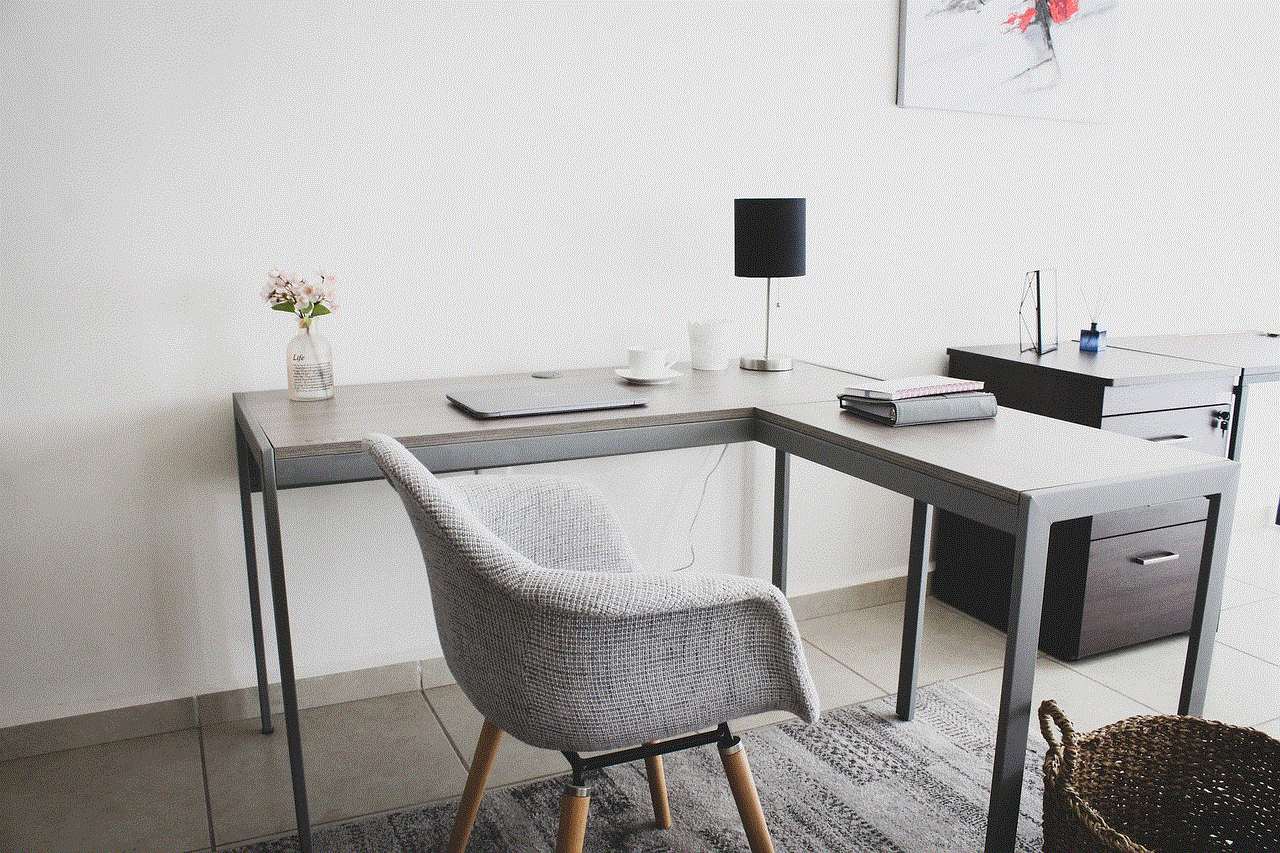
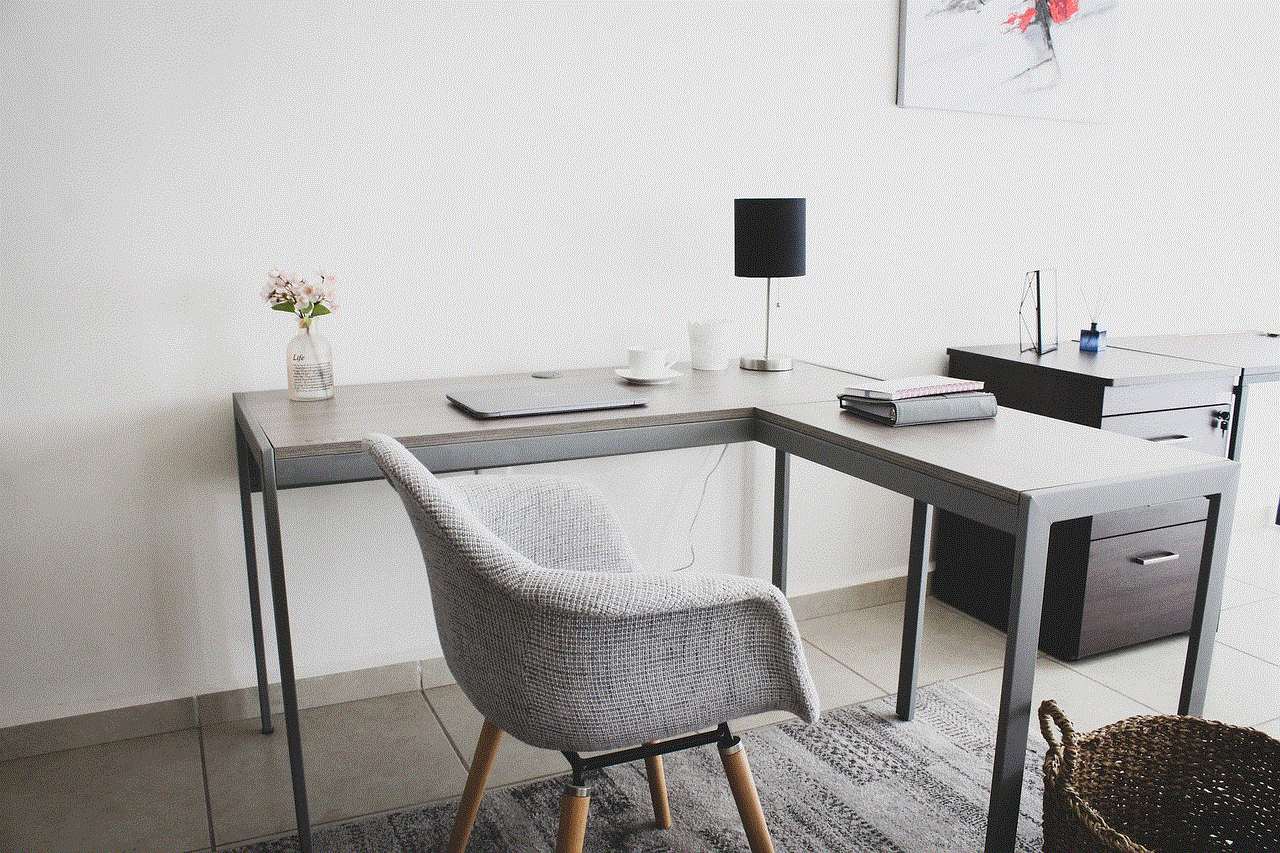
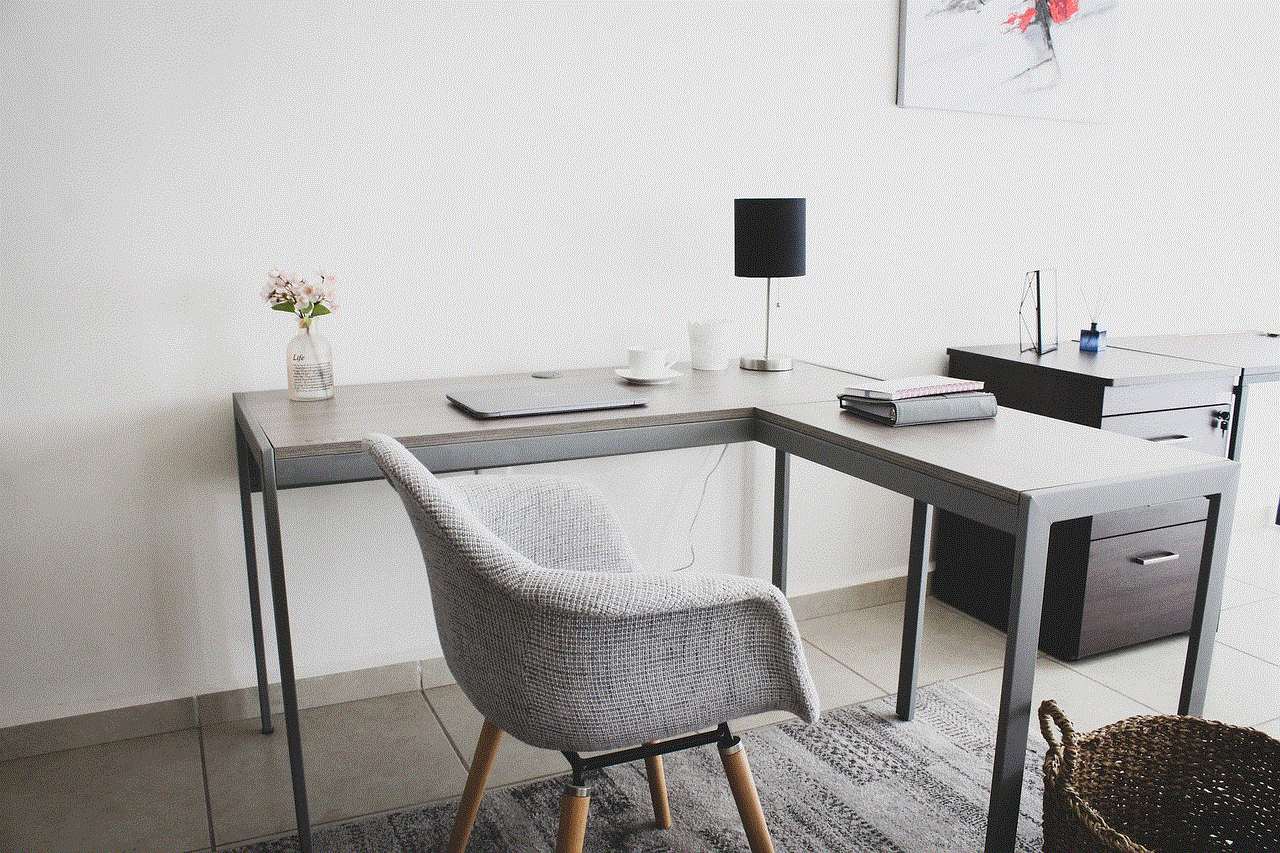
Step 4: Click on ‘Edit’
Once you have selected the profile, click on the ‘Edit’ button located next to the profile’s name.
Step 5: Disable Parental Controls
In the ‘Edit Profile’ window, scroll down until you see the ‘Parental Controls’ section. Here, you will see a toggle switch that says ‘Parental Controls On.’ Click on the switch to turn off the parental controls.
Step 6: Enter Your Disney+ Plus Password
Once you click on the toggle switch, a pop-up window will appear asking you to enter your Disney+ Plus password. This is to ensure that only authorized individuals can make changes to the parental control settings.
Step 7: Click on ‘Save’
After entering your password, click on the ‘Save’ button to confirm the changes. This will turn off the parental controls for the selected profile.
Step 8: Repeat the Process for Other Profiles
If you have multiple profiles with parental controls set up, you will need to repeat the above steps for each profile individually.
Step 9: Verify the Changes
Once you have turned off the parental controls, go back to the home screen and select a TV show or movie that was previously restricted. If the changes were successful, you should now be able to access the content without any restrictions.
Step 10: Set Up a PIN (Optional)
If you want to prevent your children from changing the parental control settings, you can set up a PIN. To do this, go back to the ‘Parental Controls’ section and click on ‘Change PIN.’ Enter a four-digit PIN and confirm it to save the changes.
And that’s it! You have successfully removed parental controls on Disney+ Plus. You can always turn them back on by following the same steps and clicking on the toggle switch to enable them.
Conclusion
Parental controls on Disney+ Plus can be a useful tool for parents to manage their children’s viewing habits. However, they may become unnecessary over time, and parents may want to remove them. By following the simple steps outlined in this article, parents can easily turn off parental controls on Disney+ Plus and provide a more relaxed viewing experience for their families. It is essential to note that while parental controls can be helpful, it is also essential for parents to regularly monitor their children’s viewing habits and have open communication about what is appropriate for them to watch.
tumblr look at my wife
With the rise of social media and the widespread popularity of platforms like Tumblr, it’s no surprise that people are using it to showcase their lives and relationships. One particular trend that has gained traction on Tumblr is the phenomenon of “look at my wife” posts. These posts usually consist of a photo or series of photos of someone’s significant other, accompanied by a caption that reads “look at my wife.” While it may seem like a harmless and sweet gesture, there is much more to unpack behind the “look at my wife” trend on Tumblr.
To understand the significance of these posts, we must first delve into the history and culture of Tumblr itself. Founded in 2007, Tumblr quickly gained popularity as a microblogging platform that allowed users to post and share various types of content such as photos, videos, and text. It became known as a space for self-expression, creativity, and community building, especially among young people.
As Tumblr grew in popularity, so did the concept of “shipping,” which refers to the act of pairing fictional characters or real people in a romantic relationship. This concept gained traction within the Tumblr community, and soon, it became a common practice for users to share photos and fan art of their favorite “ships.” This created a virtual space for people to express their love and admiration for their favorite couples, both real and fictional.
With this context in mind, we can better understand why the “look at my wife” trend has become so popular on Tumblr. It is essentially an extension of the “shipping” culture, but with a twist – instead of fictional characters or celebrities, real people are being shipped and celebrated. This trend is also in line with Tumblr’s culture of self-expression and community building, as it allows users to showcase their relationships and receive validation and support from their followers.
However, there is more to the “look at my wife” trend than just being a product of Tumblr culture. It also reflects larger societal attitudes towards marriage and relationships. The phrase “look at my wife” is often used by men to refer to their wives as a possession or object to be admired. This language objectifies women and reinforces traditional gender roles in which women are seen as property or trophies to be displayed.
Furthermore, the use of this phrase also highlights the heteronormativity and gender binary that is prevalent on Tumblr and in society. While there are certainly “look at my husband” posts as well, they are not as common as the ones featuring wives. This speaks to the societal expectation that men should have wives, and that marriage is the ultimate goal for women. It also ignores the existence of same-sex relationships and reinforces the idea that a marriage can only exist between a man and a woman.
Another aspect to consider is the potential harm these posts can do to the individuals being featured. While some people may feel flattered and loved by their partners sharing their photos on social media, others may not be comfortable with it. It can also put strain on a relationship if one partner feels pressured to constantly showcase their significant other to their followers. Additionally, these posts can also invite unwarranted attention and scrutiny from strangers on the internet, which can be overwhelming and invasive.
Despite these potential issues, the “look at my wife” trend continues to thrive on Tumblr, with thousands of posts being shared every day. It has even spawned its own sub-trend of people jokingly posting photos of their pets with the caption “look at my wife,” further highlighting the absurdity of the trend and poking fun at the societal expectations surrounding marriage and relationships.
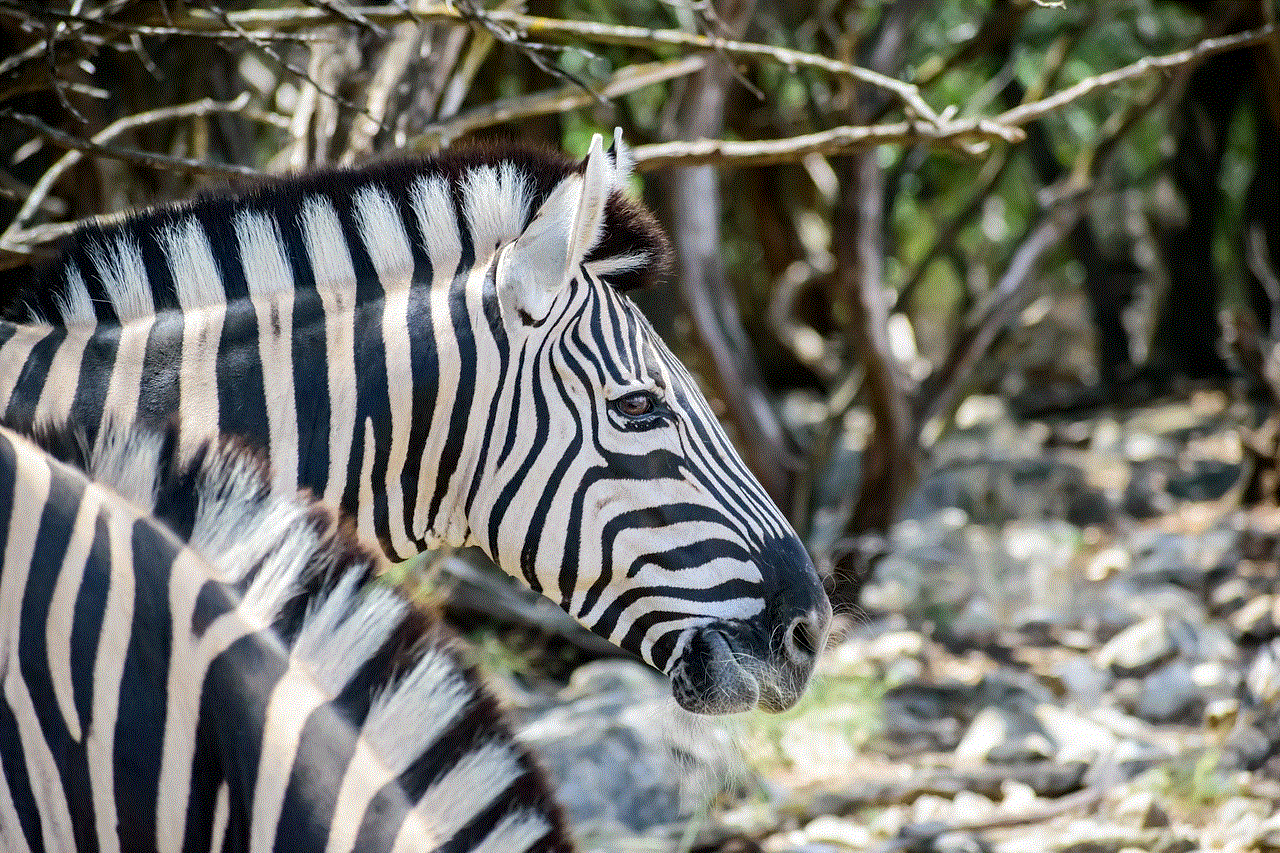
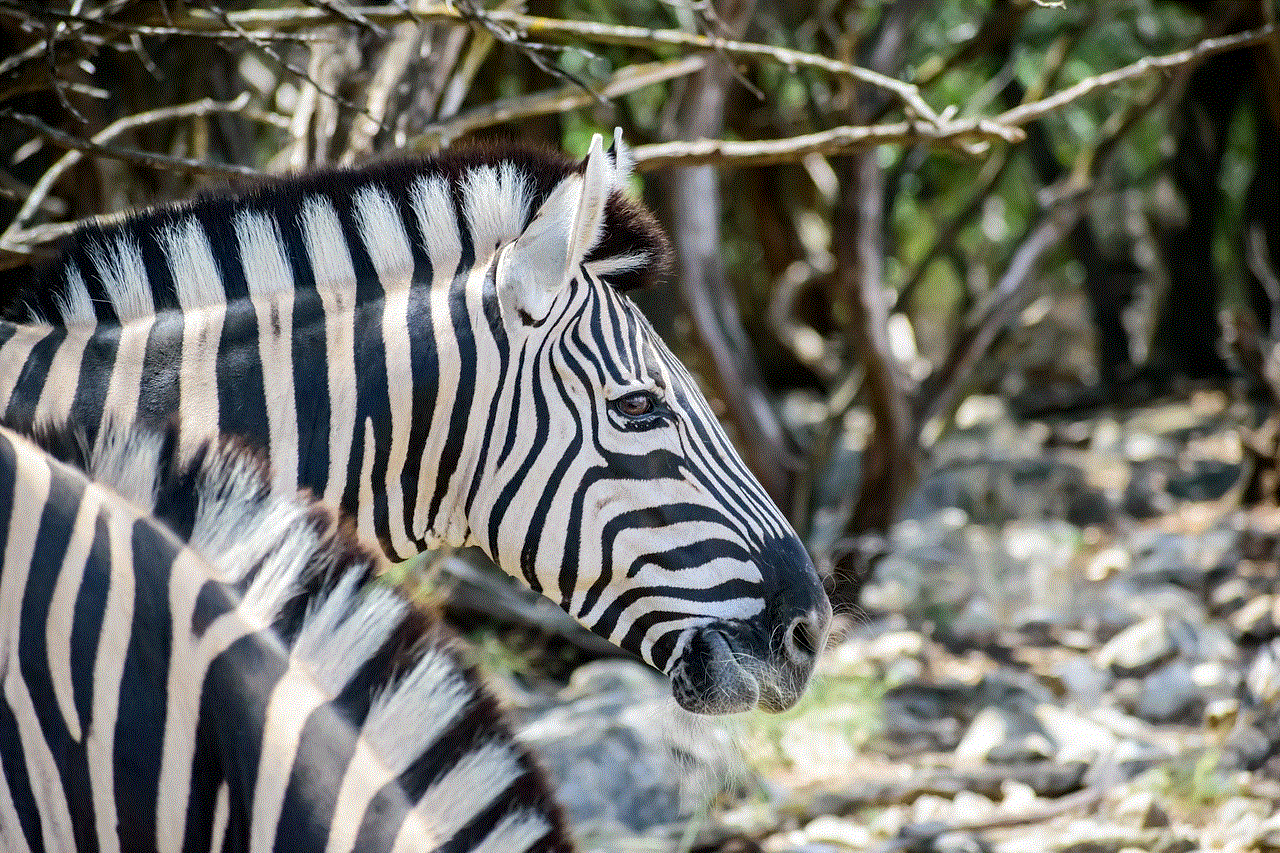
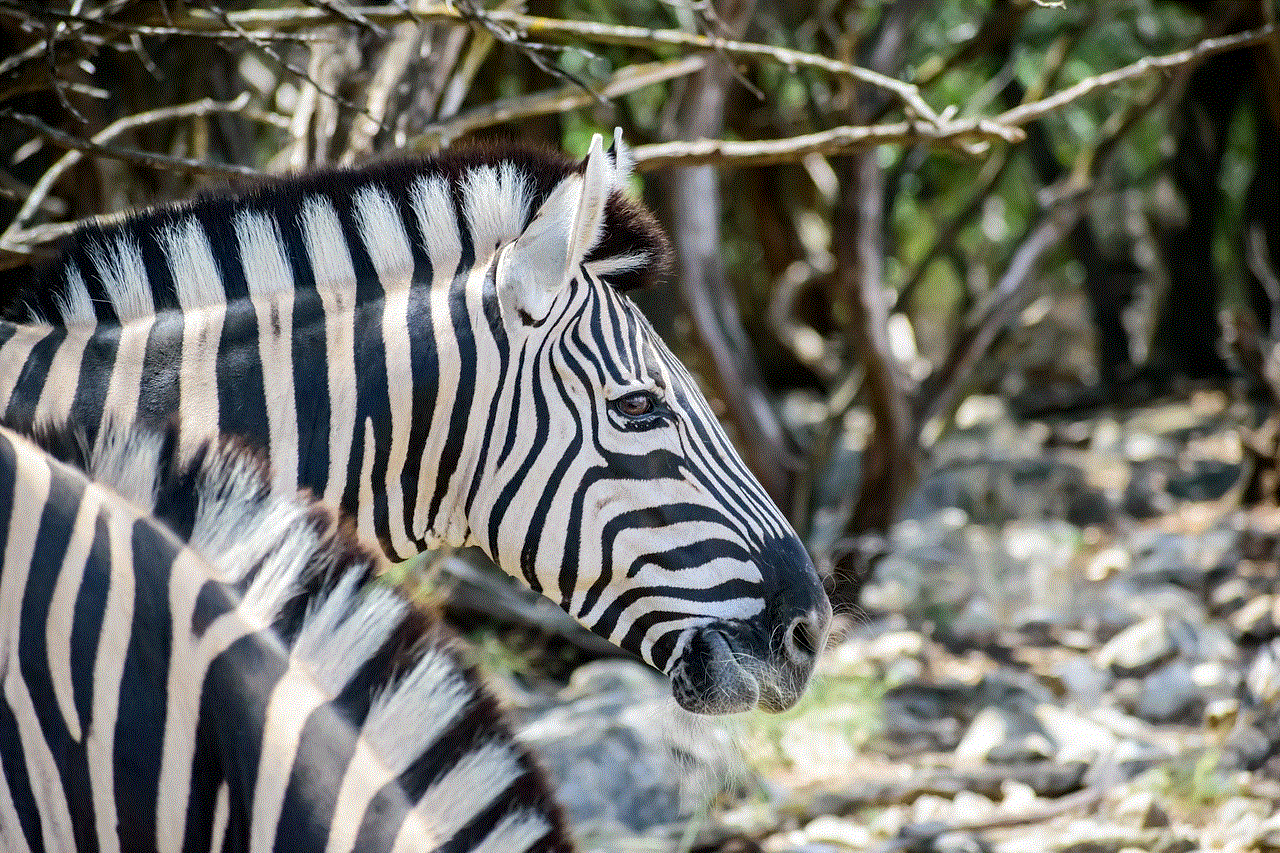
In conclusion, the “look at my wife” trend on Tumblr may seem like a harmless and romantic gesture, but it is a reflection of larger societal attitudes towards marriage, relationships, and gender. While it can be a way for people to express their love and receive validation from their followers, it also perpetuates harmful stereotypes and can potentially harm the individuals being featured. As with any trend, it is important to critically examine its implications and make sure we are not perpetuating harmful ideas in the name of “romance.”
