windows ip address conflict
Title: Resolving Windows IP Address Conflict: Understanding the Issue and Finding Solutions
Introduction:
In today’s interconnected world, IP addresses play a crucial role in connecting devices to the internet and local networks. However, sometimes conflicts can occur, causing disruptions to network connectivity. Windows IP address conflicts can be frustrating, leading to issues such as slow internet speeds, intermittent connectivity, or complete network failure. In this article, we will delve into the causes of IP address conflicts in Windows and explore various ways to resolve them effectively.
Paragraph 1: What is an IP address conflict?
An IP address conflict occurs when two or more devices on a network are assigned the same IP address. IP addresses are unique identifiers that allow devices to communicate with each other over a network. When conflicts arise, it becomes impossible for affected devices to communicate effectively, resulting in network problems.
Paragraph 2: Common causes of IP address conflicts in Windows
Several factors can lead to IP address conflicts in Windows. One common cause is when a DHCP server fails to manage IP addresses effectively, resulting in duplicate assignments. Additionally, manually assigning a static IP address that is already in use can also result in conflicts. Other causes include network misconfigurations, malware infections, or issues with network hardware.
Paragraph 3: Identifying IP address conflicts in Windows
Windows provides built-in tools to identify IP address conflicts. One such tool is the Command Prompt, where you can use the “ipconfig” command to obtain information about your IP configuration. If a conflict exists, you may see an error message stating that there is an IP address conflict with another system on the network.
Paragraph 4: Resolving IP address conflicts in Windows
To resolve IP address conflicts in Windows, there are several steps you can take. First, try restarting your router and modem. Often, a simple reboot can resolve temporary conflicts. If the issue persists, release and renew your IP address using the Command Prompt. Typing “ipconfig/release” followed by “ipconfig/renew” can help refresh your network settings and resolve conflicts.
Paragraph 5: Checking for rogue devices
Sometimes, rogue devices can cause IP address conflicts on your network. These devices may have been connected to your network without your knowledge and are using conflicting IP addresses. Use your router’s administrative interface to view connected devices and check for any unknown or unauthorized devices. Disconnecting or blocking these devices can help eliminate conflicts.
Paragraph 6: Configuring DHCP settings
If a DHCP server is not properly configured, it can lead to IP address conflicts. Ensure that your router’s DHCP settings are correctly configured to assign unique IP addresses to every device on the network. You may need to access your router’s administration page to adjust these settings.
Paragraph 7: Manually assigning static IP addresses
In some cases, manually assigning static IP addresses can help avoid conflicts. However, it is essential to ensure that the addresses you assign do not clash with any other devices on your network. Keep track of all IP addresses used to prevent conflict and ensure smooth network operation.
Paragraph 8: Network hardware troubleshooting
Faulty or outdated network hardware can sometimes be the cause of IP address conflicts. Ensure that your router and network switches are up to date with the latest firmware. If the issue persists, consider replacing any faulty hardware components to resolve conflicts.
Paragraph 9: Scanning for malware and network infections
Malware infections can also lead to IP address conflicts. Run a comprehensive scan using reliable antivirus software to detect and remove any malicious software that may be causing disruptions on your network. Regularly updating your antivirus software helps stay protected against the latest threats.
Paragraph 10: Seeking professional assistance
If you have tried all the troubleshooting steps mentioned above and are still experiencing IP address conflicts, it may be time to seek professional assistance. Network administrators or IT professionals can help diagnose complex network issues and provide specialized solutions tailored to your specific environment.
Conclusion:
IP address conflicts in Windows can be frustrating, but with the right knowledge and troubleshooting steps, they can be resolved effectively. By understanding the causes and using the appropriate techniques, such as restarting network devices, checking for rogue devices, configuring DHCP settings, and scanning for malware, you can ensure a smooth and uninterrupted network experience. Remember, if all else fails, seeking assistance from professionals is always an option.
how to track online activity
In today’s digital age, people are spending more time online than ever before. From browsing social media to shopping online, our daily activities are now heavily reliant on the internet. As a result, tracking online activity has become a crucial aspect of understanding consumer behavior, improving user experience, and driving business growth. In this article, we will explore the different methods and tools used to track online activity and how they can be beneficial for businesses.
What is online activity tracking?
Online activity tracking is the process of monitoring and recording an individual’s online behavior. It involves keeping track of all the activities performed by a user on the internet, such as websites visited, links clicked, searches made, and time spent on each page. This data is then analyzed to gain insights into user behavior, preferences, and interests.
Why is tracking online activity important?
Tracking online activity provides valuable insights for businesses to understand their target audience better. By analyzing user behavior, businesses can tailor their marketing strategies, improve their website design, and enhance the overall user experience. It also allows businesses to identify trends, patterns, and potential areas of improvement, helping them make informed decisions.
Methods of tracking online activity
There are several methods used to track online activity, each with its own benefits and limitations. Let’s take a closer look at some of the most common methods.
1. Cookies
Cookies are small text files that are stored on a user’s computer by a website they visit. These files contain information such as login credentials, shopping cart items, and website preferences. Cookies can also be used to track a user’s online activity, allowing businesses to personalize their website for each user based on their behavior and interests.



2. IP addresses
An IP address is a unique number assigned to every device connected to the internet. It can be used to track the general location of a user, which can be helpful for businesses to target specific geographic areas. However, IP addresses do not provide detailed information about a user’s online behavior.
3. Tracking pixels
Tracking pixels, also known as web beacons, are tiny transparent images embedded in emails, web pages, and online advertisements. When a user opens an email or visits a webpage, the pixel sends a request to the server, allowing businesses to track user engagement and behavior.
4. Analytics tools
Analytics tools, such as Google Analytics, are widely used to track and analyze website traffic. These tools provide detailed information about user behavior, including the number of visitors, page views, bounce rates, and conversion rates. They also offer demographic data and real-time tracking, making them a valuable tool for businesses.
5. Social media analytics
Social media platforms have become an integral part of online activity, and businesses use social media analytics tools to track user behavior on their social media pages. These tools provide insights into user engagement, reach, and demographics, helping businesses to target their audience more effectively.
Benefits of tracking online activity for businesses
1. Personalization
By tracking online activity, businesses can gain insights into their customers’ preferences and interests, allowing them to personalize their marketing efforts. This can significantly improve the customer experience, leading to increased customer satisfaction and loyalty.
2. Targeted marketing
Tracking online activity provides businesses with valuable data about their target audience, enabling them to create more targeted and effective marketing campaigns. This can result in higher conversion rates and a better return on investment (ROI).
3. Improved website design
By analyzing user behavior, businesses can identify areas of improvement on their website, such as high bounce rates or low conversion rates. This allows them to make necessary changes to improve the user experience and drive more conversions.
4. Better understanding of consumer behavior
Tracking online activity provides businesses with valuable insights into consumer behavior, including their interests, preferences, and purchase habits. This information can be used to create more targeted products and services that meet the needs of their target audience.
5. Competitive advantage
With the increasing competition in the online market, tracking online activity can give businesses a competitive edge. By understanding their target audience better, businesses can create more personalized and effective marketing strategies, giving them an advantage over their competitors.
Challenges of tracking online activity
While tracking online activity offers numerous benefits for businesses, there are also some challenges that need to be addressed.
1. Privacy concerns
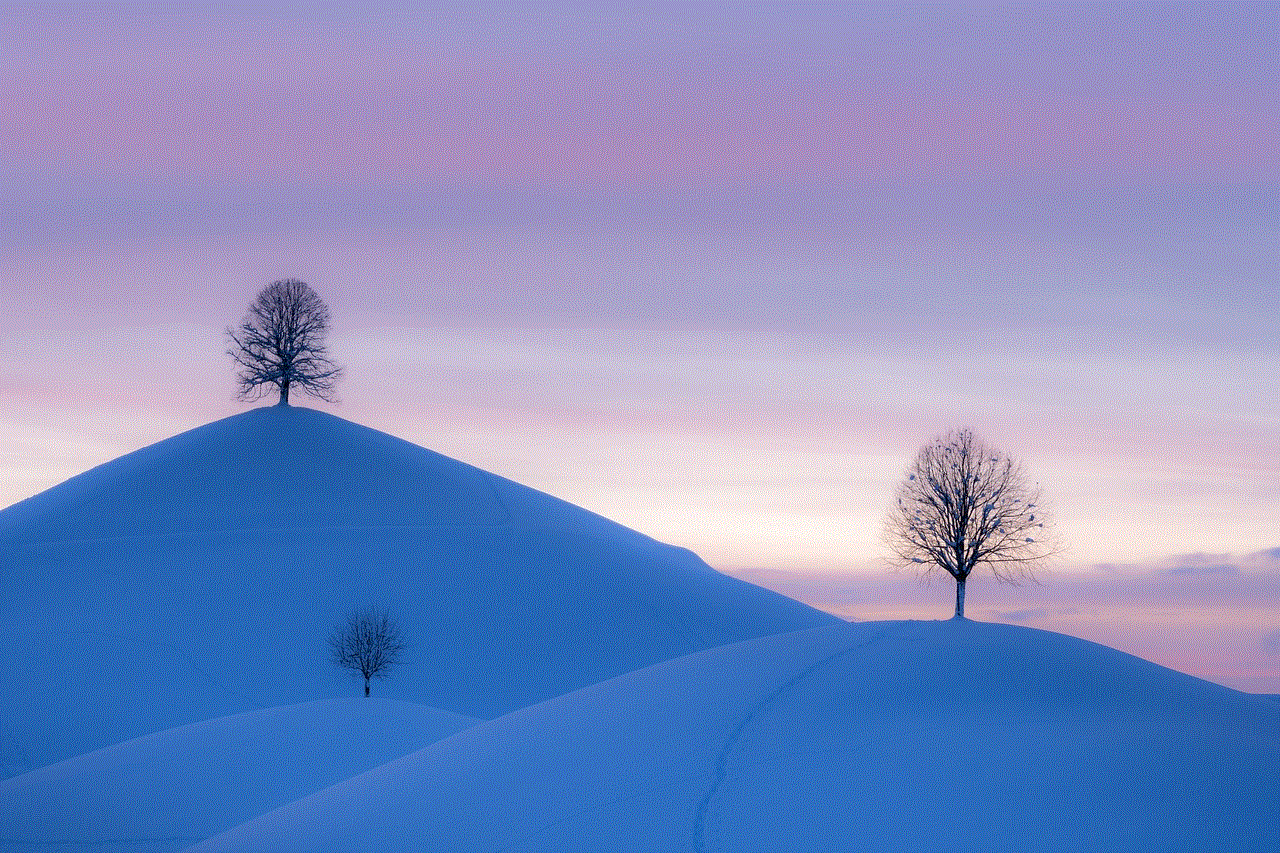
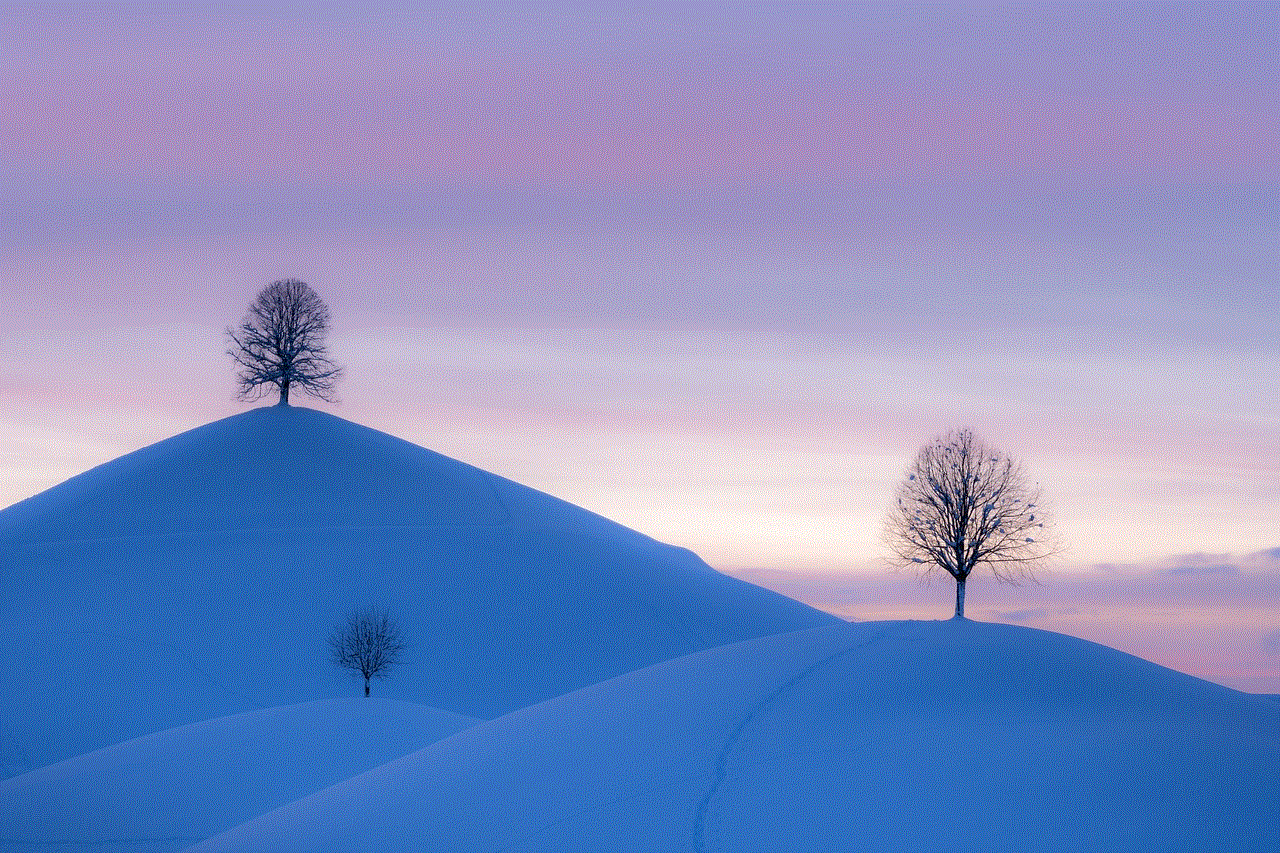
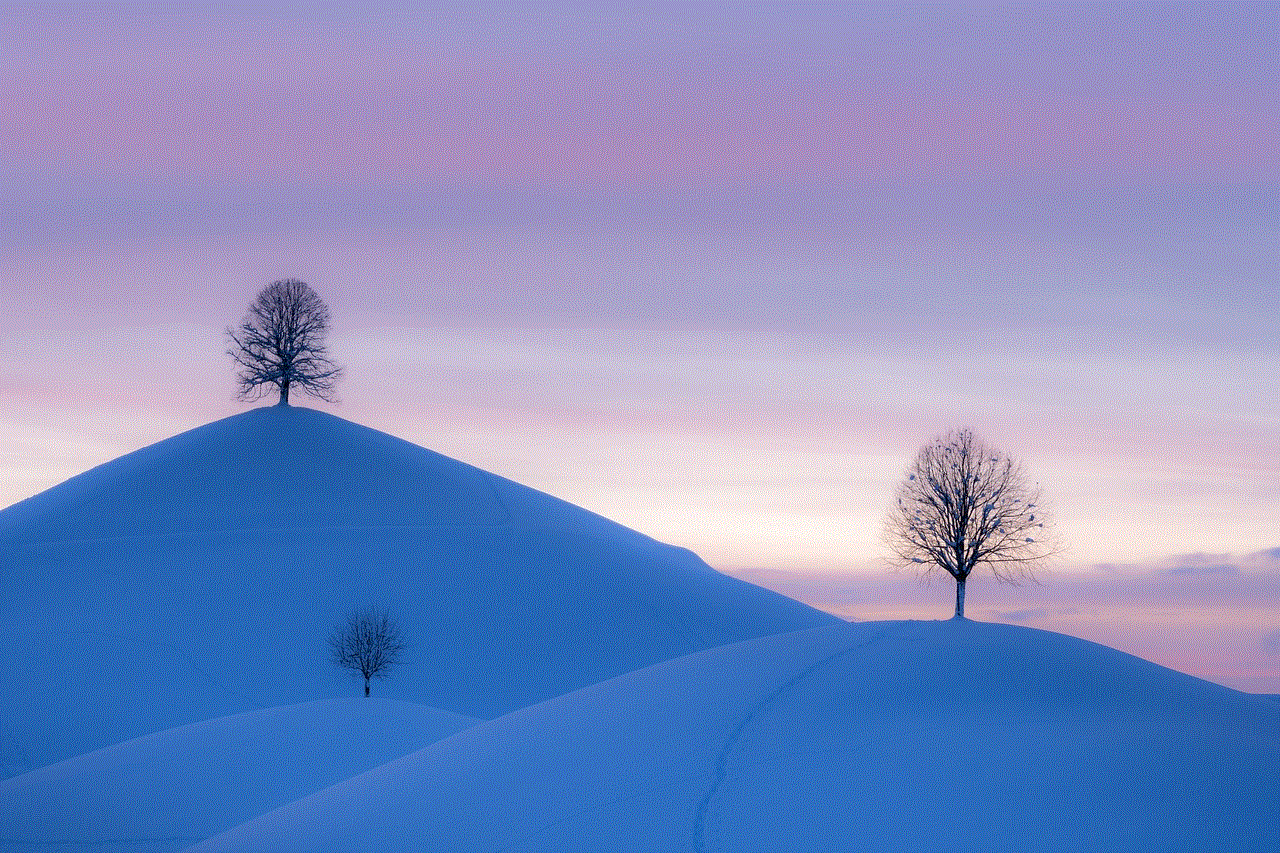
With the increasing concern over data privacy, businesses must ensure that they are transparent about the data they collect and how it will be used. This will help build trust with customers and avoid any legal issues.
2. Ad blockers
The use of ad blockers has become widespread, making it challenging for businesses to track online activity through advertisements. This can significantly impact the effectiveness of targeted marketing campaigns.
3. Inaccurate data
Tracking online activity is not always accurate, as it relies on cookies, IP addresses, and other methods that can be manipulated or blocked. This can result in inaccurate data, making it challenging for businesses to make informed decisions.
Conclusion
Tracking online activity has become an essential aspect of understanding consumer behavior and driving business growth. With the advancement of technology, businesses now have access to a variety of tools and methods to track online activity. By leveraging these tools, businesses can gain valuable insights into user behavior, personalize their marketing efforts, and improve the overall user experience. However, it is crucial for businesses to address the challenges associated with tracking online activity, such as privacy concerns and inaccurate data, to ensure ethical practices and maintain customer trust.
best buy toddler tablets
In today’s digital age, it is becoming increasingly common for young children to use tablets and other electronic devices. With the abundance of apps and games designed for educational purposes, parents often turn to tablets as a means of keeping their toddlers engaged and entertained. However, with so many options on the market, it can be overwhelming for parents to choose the best tablet for their child. In this article, we will explore the top toddler tablets available at Best Buy and provide a comprehensive guide to help you make an informed decision.
Before diving into specific products, it is important to understand what makes a tablet suitable for toddlers. First and foremost, durability is key. Toddlers are notorious for dropping and mishandling items, so a tablet that can withstand some rough handling is essential. Additionally, a toddler tablet should have a user-friendly interface and be easy for young children to navigate. It should also have parental controls to limit screen time and access to certain content. Finally, a good toddler tablet should have educational and entertaining content that is appropriate for their age and developmental stage.
One of the top toddler tablets available at Best Buy is the Amazon Fire HD 8 Kids Edition. This tablet features a durable kid-proof case and a two-year worry-free guarantee, so parents can have peace of mind knowing that their child’s tablet is protected. The interface is designed with kids in mind, with large icons and easy navigation. Parents can also set up profiles for each child, allowing them to personalize the tablet for their individual needs. The Fire HD 8 Kids Edition also comes with a one-year subscription to Amazon FreeTime Unlimited, which offers access to thousands of age-appropriate books, videos, games, and educational apps.
Another popular option at Best Buy is the Samsung Galaxy Tab A Kids Edition. This tablet features a rugged case and a bumper to protect against drops and spills. It also comes with a one-year subscription to Samsung Kids, which offers access to a variety of educational games, apps, and videos. One unique feature of the Samsung Galaxy Tab A is the ability to switch between a kids mode and a regular mode, making it a versatile option for both children and adults to use.
For parents looking for a more budget-friendly option, the Contixo 7″ Kids Tablet is worth considering. This tablet comes with a shockproof case and pre-installed parental controls. It also offers access to thousands of free apps and games on the Google Play Store. The Contixo 7″ Kids Tablet may not have as many features as some of the other options on this list, but it is a great starter tablet for young children.
The LeapFrog Epic Academy Edition is another popular choice for parents. This tablet is designed specifically for kids aged 3-9 and comes with a protective bumper and a shatter-safe screen. It also includes a one-year subscription to the LeapFrog Academy learning program, which offers over 2,000 learning activities across a variety of subjects. The LeapFrog Epic Academy Edition also has a unique feature called “Just for Me Learning,” which adapts to your child’s progress and provides personalized learning experiences.
Moving on to more premium options, the Apple iPad is a top-of-the-line choice for parents looking for a high-quality toddler tablet. While it may come with a higher price tag, the iPad offers superior durability and a vast selection of educational apps and games. It also has a feature called “Screen Time,” which allows parents to set limits on their child’s screen time and monitor their activity. Additionally, the iPad has a “Guided Access” feature, which restricts the child’s access to only one app at a time, making it perfect for focused learning.
For parents who prefer a tablet with a larger screen, the Samsung Galaxy Tab S7 is an excellent option. This tablet comes with a 10.5-inch display and a durable case that can withstand drops from up to four feet. It also has a feature called “Kids Home,” which offers a safe and secure environment for kids to explore and learn. Parents can also set limits on screen time and monitor their child’s activity through the Samsung Kids app.
A newcomer to the toddler tablet market is the Dragon Touch Kids Tablet. This tablet boasts a 7-inch HD display and a durable case that can withstand drops and spills. It also comes with pre-installed educational apps and games, as well as access to the Google Play Store. Parents can set up multiple user profiles and use the parental control feature to restrict access to certain apps and content.
While there are many options available at Best Buy, it is essential for parents to consider their child’s individual needs and interests when choosing a toddler tablet. Some children may benefit from a tablet with a large selection of educational content, while others may thrive with a simpler, more user-friendly interface. It’s also important to set limits on screen time and monitor your child’s use of the tablet to ensure they are not spending too much time in front of a screen.
In addition to choosing the right tablet, there are some other important factors to keep in mind when introducing technology to young children. It is crucial to balance screen time with other activities such as outdoor play, reading, and creative play. It’s also important to interact with your child while they are using the tablet, asking them questions and discussing what they are learning. This will help make their screen time more interactive and engaging.



In conclusion, Best Buy offers a wide variety of toddler tablets to suit every parent’s budget and preferences. From budget-friendly options to premium tablets with advanced features, there is something for every family. When choosing a tablet, it’s essential to consider durability, user-friendliness, and educational content. By following our guide and keeping in mind your child’s individual needs, you can find the perfect tablet to help your toddler learn and grow in the digital age.
