how to remove apps from ipad 2
The iPad 2 is a popular device that allows you to access a variety of apps for entertainment, productivity, and more. However, as you continue to use your iPad, you may find that you have accumulated a lot of apps that you no longer use or need. These apps can take up valuable storage space and clutter your home screen. In this article, we will discuss how to remove apps from your iPad 2.
1. Why Remove Apps from Your iPad 2
There are a few reasons why you may want to remove apps from your iPad 2. Firstly, removing unused apps can free up storage space on your device. This is especially important if you have a lower storage capacity iPad, such as the 16GB model. Secondly, removing apps can declutter your home screen and make it easier to find the apps you use frequently. Lastly, removing apps can also improve the overall performance of your iPad, as having too many apps can slow it down.
2. How to Identify Unused Apps
Before you start removing apps from your iPad, it is a good idea to identify which apps you no longer use. You can do this by going to your home screen and swiping through each page to see all the apps you have installed. Alternatively, you can go to your Settings app, tap on General, then tap on iPad Storage. Here, you will see a list of all the apps on your iPad, sorted by size. You can tap on each app to see when it was last used. This can help you identify which apps you no longer need.
3. Uninstalling Apps from Your Home Screen
The easiest way to remove apps from your iPad is by uninstalling them directly from your home screen. To do this, simply press and hold on the app icon until all the icons start to wiggle. You will also see a small “x” icon in the top left corner of each app icon. Tap on the “x” icon of the app you want to remove, and a pop-up will appear asking if you want to delete the app. Tap on Delete to confirm. This will remove the app from your iPad, and you will no longer see it on your home screen.
4. Uninstalling Apps from Your Settings
If you have a lot of apps to remove, it may be more efficient to uninstall them from your Settings app. As mentioned earlier, you can go to General > iPad Storage to see a list of all your apps. Tap on the app you want to remove, and you will see an option to Delete App. Tap on this, and the app will be uninstalled from your iPad. This method is especially useful if you have apps that are hidden in folders and are hard to find on your home screen.
5. Hiding Apps from Your Home Screen
Some apps, such as the pre-installed Apple apps, cannot be uninstalled from your iPad. However, you can hide these apps from your home screen to declutter it. To do this, press and hold on the app icon until all the icons start to wiggle. Then, drag the app icon to the right side of the screen until you see a blank page. Release the app icon, and the app will be hidden from your home screen. You can still access the app by using the search function on your iPad.
6. Using the App Store to Remove Apps
You can also use the App Store to remove apps from your iPad. Open the App Store app, and tap on your profile icon in the top right corner. Then, tap on Purchased to see a list of all the apps you have downloaded. You can swipe left on an app to reveal the Delete option. Tap on this to remove the app from your iPad. This method is useful if you have previously deleted an app but want to reinstall it in the future.
7. Deleting Apps from iCloud
If you have enabled iCloud Backup on your iPad, your apps will also be backed up to the cloud. This means that even if you remove an app from your iPad, it will still be available in your iCloud account. To delete apps from iCloud, go to Settings > General > iPad Storage, and tap on the app you want to remove. Then, tap on Delete App, and you will see an option to Delete App again or Delete from iCloud. Tap on the latter to remove the app from your iCloud account.
8. Removing Apps from iTunes
If you have synced your iPad with iTunes on your computer , you can also remove apps from there. Open iTunes and click on the Apps tab in the left sidebar. Here, you will see a list of all the apps on your iPad. Simply select the apps you want to remove and click on the Delete button on your keyboard. This will remove the apps from your iPad the next time you sync it with iTunes.
9. Using Restrictions to Remove Apps
If you want to restrict the use of certain apps on your iPad, you can use the Restrictions feature. Go to Settings > General > Restrictions, and tap on Enable Restrictions. You will be prompted to set a passcode for this feature. Once enabled, you can choose which apps are allowed to be used on your iPad. Any apps that are not allowed will be hidden from your home screen.
10. Resetting Your iPad
If you want to start fresh with your iPad and remove all apps, you can reset your device to its factory settings. Go to Settings > General > Reset, and tap on Erase All Content and Settings. This will remove all apps, data, and settings from your iPad, and you will have to set it up as a new device. Make sure to back up any important data before doing this.
Conclusion
Removing apps from your iPad 2 is a simple process that can help declutter your home screen and improve the performance of your device. Whether you choose to uninstall apps from your home screen, Settings, App Store, iCloud, or iTunes, make sure to only remove apps that you no longer use or need. Also, remember to back up any important data before removing apps or resetting your iPad. With these tips, you can easily manage the apps on your iPad and keep it running smoothly.
counter strike global offensive age rating



Counter Strike: Global Offensive, commonly known as CS:GO, is a multiplayer first-person shooter game developed and published by Valve Corporation. It was released in 2012 and has since become one of the most popular games in the world, with a dedicated community and professional esports scene. With its intense gameplay, realistic graphics, and strategic elements, CS:GO has captured the hearts of millions of players worldwide. However, with its violent nature, the game has also received its fair share of criticism, especially in terms of its age rating.
As with any form of media, age ratings are crucial in determining the appropriate audience for a particular game. It serves as a guideline for parents and guardians to make informed decisions on whether a game is suitable for their children to play. In the case of CS:GO, which features guns, blood, and realistic violence, the age rating has been a topic of debate among players and concerned individuals. In this article, we will delve deeper into the age rating of CS:GO and explore the factors that contribute to its rating.
Before we dive into the specifics of CS:GO’s age rating, it is essential to understand the role of age ratings in the gaming industry. Age ratings are assigned by various rating boards, such as the Entertainment Software Rating Board (ESRB) in North America and the Pan European Game Information (PEGI) in Europe. These boards evaluate the content of a game and determine the age group that it is suitable for. The ratings range from Everyone (E) for all ages to Adults Only (AO) for 18+.
CS:GO has been rated “Mature” (M) by the ESRB and “18” by PEGI, which means it is recommended for players aged 17 and above in North America and 18 and above in Europe. This rating is due to the game’s violent nature, which includes shooting, blood, and death. However, the game also features a competitive element, which adds another layer of complexity to its age rating.
One of the main factors that contribute to the age rating of CS:GO is its violent content. The game is centered around two teams, Terrorists and Counter-Terrorists, battling each other in various game modes. Players use a variety of weapons, including guns, explosives, and knives, to eliminate their opponents. The violence in CS:GO is depicted realistically, with blood spurting out when a player is shot and death animations that can be quite graphic. This level of violence is what sets CS:GO apart from other shooter games and has been a subject of controversy among critics.
Another aspect of CS:GO that has been a cause for concern is the use of real-world weapons. Unlike other shooter games that feature fictional weapons, CS:GO uses real-life guns, such as AK-47s, M4A4s, and Desert Eagles. This adds a layer of realism to the game, which some argue can desensitize players to the use of real weapons. However, it is worth noting that CS:GO is a game and does not promote or condone the use of violence in real life.
Apart from the violence, CS:GO’s competitive nature also plays a role in its age rating. The game has a strong emphasis on teamwork, communication, and strategy, making it highly engaging and addictive. Players can spend hours perfecting their skills and climbing the ranks in the competitive mode. This aspect of the game has been a point of contention among parents and guardians, who believe that it can lead to addiction and affect their children’s academic performance.
Another factor that has contributed to the age rating of CS:GO is the use of microtransactions. The game offers players the option to purchase in-game items, such as skins for their weapons, through microtransactions. While these items do not affect the gameplay, they have been a source of concern for parents, who believe that it can lead to overspending and financial problems for their children. However, it is worth noting that microtransactions are entirely optional, and players can enjoy the game without spending any real money.
The age rating of CS:GO has also been influenced by the game’s community. As mentioned earlier, CS:GO has a dedicated community of players, both casual and professional. The game is often played in teams, and communication and cooperation are crucial for success. While the majority of the community is friendly and supportive, there have been instances of toxic behavior, such as bullying and harassment. This has led to concerns about the game’s age rating, as younger players may be exposed to such behavior.
In response to these concerns, Valve has implemented measures to address toxic behavior in CS:GO. The game has a report and commendation system, where players can report toxic behavior and commend positive actions. Additionally, Valve has introduced the Prime Account system, which requires players to link their phone number to their account to play in the competitive mode. This has helped in reducing the number of hackers and toxic players in the game.
Despite these measures, the age rating of CS:GO remains a topic of debate. Some argue that the violence and competitive nature of the game make it unsuitable for younger players, while others believe that it is up to the parents or guardians to monitor their children’s gaming habits. However, it is worth noting that CS:GO is not the only game with a mature rating, and there are other factors to consider when determining if a game is suitable for a particular age group.
One of the most significant factors is the maturity level of the player. While a game may have a mature rating, it does not necessarily mean that all players within that age range are ready for its content. Parents and guardians should take into consideration their child’s maturity level and their ability to differentiate between fantasy and reality. It is also crucial to have open communication with children and educate them about responsible gaming.
Another factor to consider is the parental controls available in gaming platforms. Both PlayStation and Xbox have parental control features that allow parents to restrict access to certain games based on their age rating. This can help in ensuring that children only play games that are suitable for their age. Additionally, parents can also use third-party software to monitor their child’s gaming activity and set time limits.
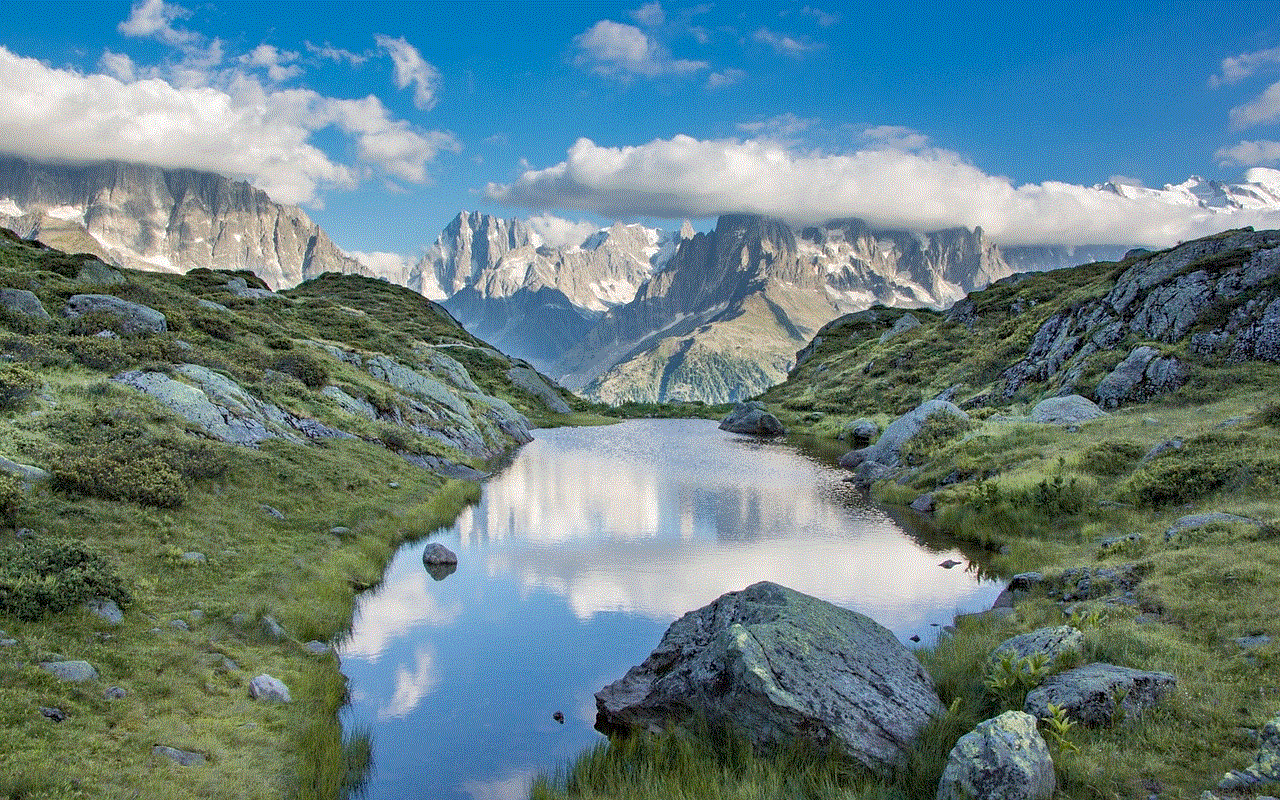
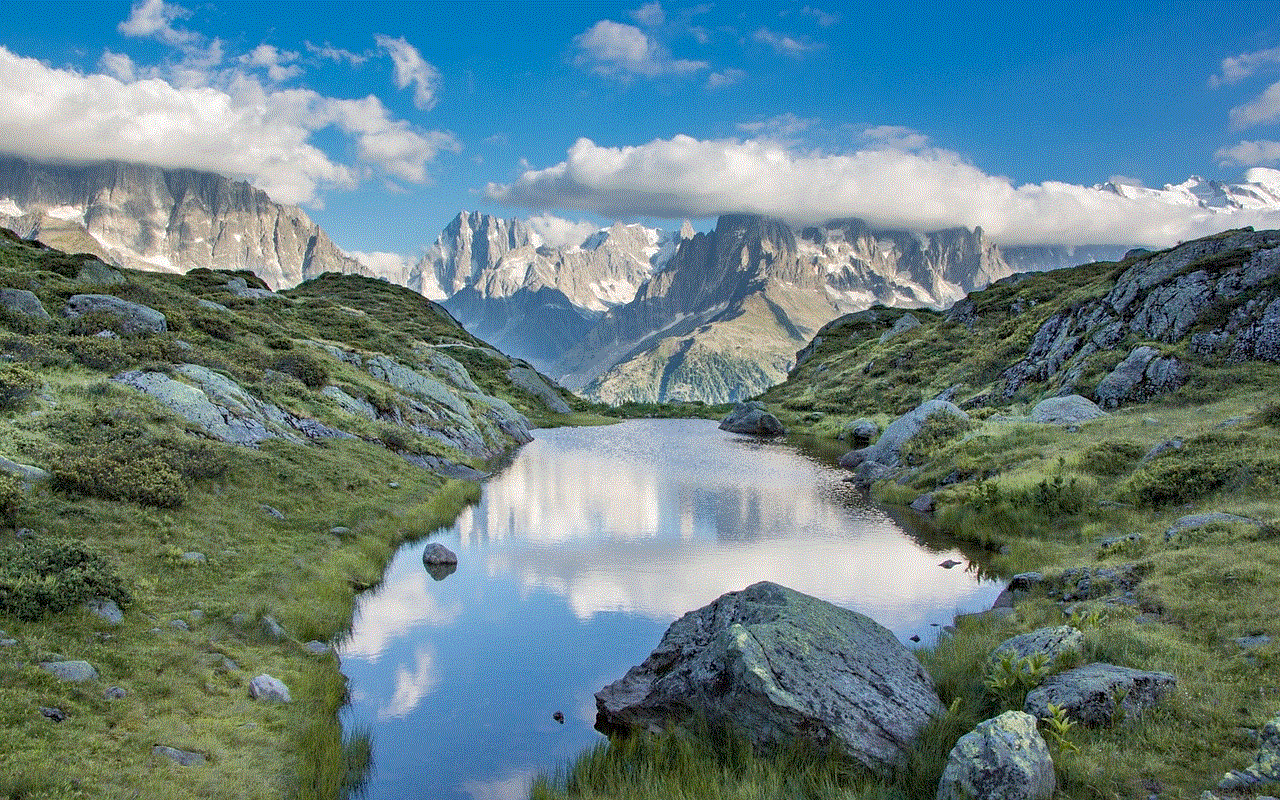
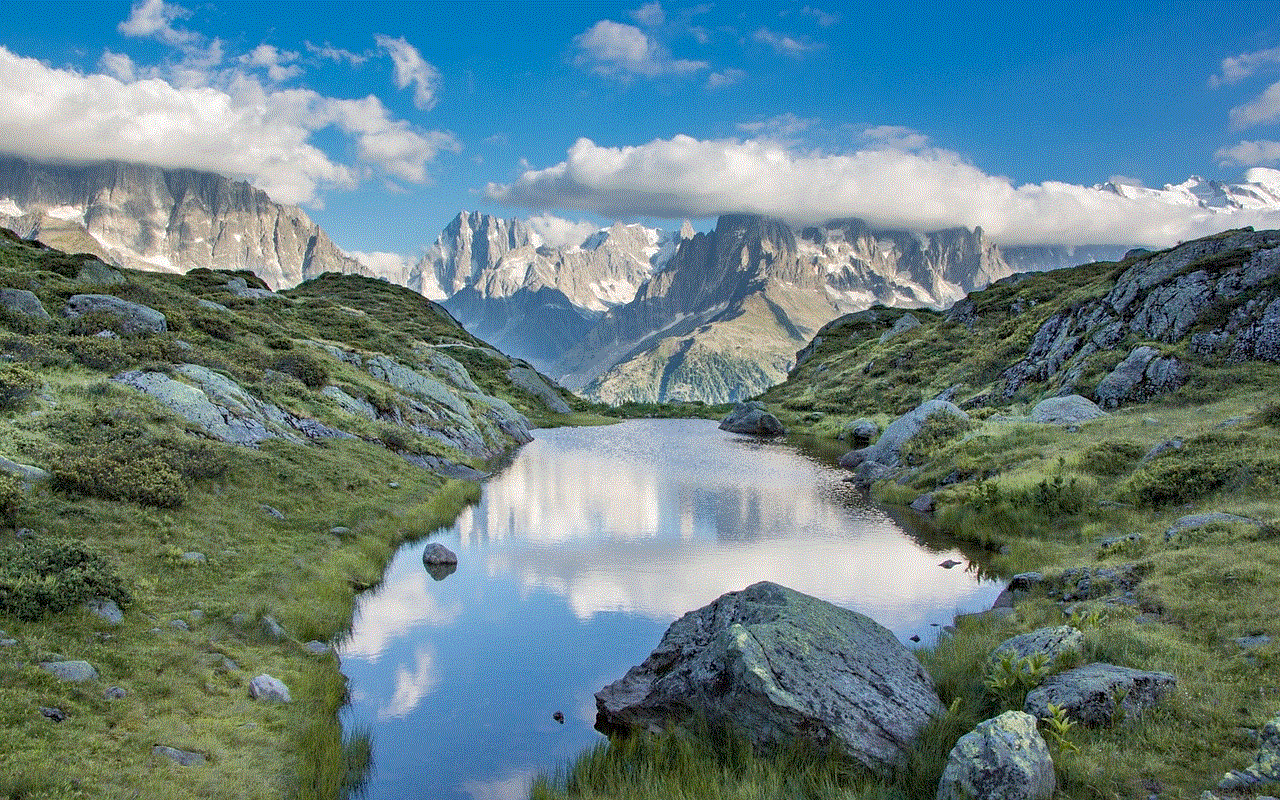
In conclusion, the age rating of CS:GO has been a subject of debate since its release. While the game features violence, realistic graphics, and a competitive element, it is essential to understand that it is a game and does not promote or condone violence in real life. The game’s age rating serves as a guideline, and it is up to parents and guardians to monitor their children’s gaming habits and educate them about responsible gaming. With the measures implemented by Valve and the availability of parental controls, it is possible for players of all ages to enjoy CS:GO in a safe and responsible manner.
