why wont my apps delete
The world of technology has evolved rapidly in the past few decades, and with it, the way we interact with our phones and devices has also changed significantly. One of the most common tasks we perform on our smartphones is downloading and using different apps for various purposes. From social media to gaming, there seems to be an app for everything. But what happens when you try to delete an app and it refuses to budge? If you have ever encountered this frustrating situation, you are not alone. Many users have reported difficulties in deleting apps from their devices. In this article, we will delve into the reasons why apps won’t delete and explore possible solutions.
To understand why apps won’t delete, we first need to understand how apps are installed on our devices. When we download an app from the app store, it is stored on our device’s internal storage or external storage (such as an SD card). The app also creates a shortcut icon on our home screen for quick access. When we tap on this icon, the app opens, and we can use it. However, when we try to delete an app, we are essentially trying to remove it from our device’s storage and remove the shortcut icon from our home screen. So, why does this seemingly simple task become so problematic?
One of the most common reasons why apps won’t delete is that the app is a system app. System apps are pre-installed on your device and are essential for its functioning. These apps are usually linked to the operating system and cannot be deleted without rooting your device. Rooting is the process of gaining access to the root of the operating system, and it is not recommended for the average user as it can void your device’s warranty and cause other issues. So, if you are trying to delete a system app, you may not be able to do so without rooting your device.
Another reason why apps won’t delete is that they are running in the background. Many apps have background processes that run even when the app is not in use. These processes allow the app to receive notifications, update data, and perform other tasks in the background. To delete an app, it must not be running in the background. If you are having trouble deleting an app, check your device’s running processes and ensure that the app you want to delete is not running. You can do this by going to your device’s settings, selecting “Apps,” and then selecting “Running apps.” If you find the app you want to delete in this list, tap on it and select “Force stop.” This will stop all background processes and allow you to delete the app.
Sometimes, apps won’t delete because of a glitch or bug in the app itself. If you are experiencing this issue, you can try clearing the app’s cache and data. This will reset the app to its default settings, and you can try deleting it again. To clear an app’s cache and data, go to your device’s settings, select “Apps,” and then select the app you want to delete. Under the app’s information, you will find options to clear the cache and data. Keep in mind that clearing the data will delete all your app’s saved data, so make sure to back up any important information before doing this.
Another possible reason why apps won’t delete is that you are not logged in as the device’s administrator. Most devices have multiple user profiles, and only the administrator profile has the authority to delete apps. If you are not the administrator, you may not be able to delete apps. To check if you are logged in as the administrator, go to your device’s settings, select “Users,” and see if your profile has administrator privileges. If not, you can ask the administrator to delete the app for you.
If none of the above solutions work, you may be dealing with a more severe issue, such as a virus or malware. Some apps can be malicious and prevent users from deleting them. In this case, it is essential to run a virus scan on your device and remove any harmful apps or files. You can use a trusted anti-virus software or take your device to a professional technician for a thorough check-up.
Another possible reason for apps not deleting is a lack of storage space. If your device’s internal storage is full, you may not be able to download or delete any apps. You can check your storage space by going to your device’s settings and selecting “Storage.” If your internal storage is full, you can delete unwanted files or move them to an external storage device to free up space.
Lastly, some users have reported that apps won’t delete because of a glitch in the app store. If you are trying to delete an app from the app store, try force stopping the app store app and then try deleting the app again. You can also try restarting your device and then deleting the app.
In conclusion, there can be several reasons why apps won’t delete from your device. It could be a system app, a glitch in the app itself, or a more severe issue like a virus. The best way to avoid these issues is to be mindful of the apps you download and their permissions . If you have trouble deleting an app, try the solutions mentioned in this article, and if the problem persists, seek professional help. Technology can be unpredictable, but with the right knowledge and resources, we can overcome any challenges it throws our way.
trace a phone number uk
With technology constantly advancing, it has become easier than ever to trace a phone number in the UK. Whether you are trying to find the owner of a missed call, track down a harassing caller, or simply want to know who is behind an unknown number, there are various methods available to help you trace a phone number in the UK. In this article, we will discuss the different ways in which you can trace a phone number in the UK, the legality of phone number tracing, and the importance of using this tool responsibly.
Before we dive into the different methods of tracing a phone number in the UK, it is important to understand the legality of this practice. In the UK, it is not illegal to trace a phone number as long as it is for legitimate purposes. This includes finding a missing person, locating a lost phone, or to report a potential crime. However, it is illegal to use phone number tracing for malicious purposes, such as stalking or harassment. It is important to use this tool responsibly and only for lawful reasons.
One of the most common ways to trace a phone number in the UK is by using a reverse phone lookup service. This is a simple and easy method that allows you to find the owner of a phone number by entering it into a search engine. There are various websites that offer this service, such as Whitepages, Truecaller, and Zabasearch. These websites use public records and databases to gather information on registered phone numbers, including the name and address of the owner. However, it is important to note that this method may not always be accurate, especially if the phone number is unlisted or the owner has opted for their information to be private.
Another method of tracing a phone number in the UK is by using social media platforms. Many people have their phone numbers linked to their social media accounts, such as Facebook , Instagram , or Twitter . By searching for the phone number on these platforms, you may be able to find the owner’s profile and gather information about them. However, this method may not always be reliable as not everyone links their phone numbers to their social media accounts.
If you are receiving harassing or threatening calls from a specific number, you can also file a complaint with your phone service provider. They have the ability to trace the number and provide you with the necessary information. This is especially useful if you are being targeted by a scammer or receiving frequent nuisance calls.
Another option is to use a private investigator to trace a phone number in the UK. Private investigators have access to specialized databases and resources that can help them track down the owner of a phone number. However, this can be a costly option and is usually reserved for more serious cases.
In some cases, you may be able to trace a phone number in the UK by simply searching for it on Google. If the number is linked to any public information, such as a personal or business website, it may show up in the search results. This may provide you with the necessary information you are looking for.
If all else fails, you can also try contacting the police. If you are receiving threatening or harassing calls, they have the resources and authority to trace the number and take necessary action. It is important to keep a record of the calls and any other evidence to support your case.
It is worth noting that tracing a phone number in the UK may not always be successful. Some people may have registered their phone numbers under a different name, or the number may be linked to a temporary or disposable phone. In these cases, it may be difficult to gather accurate information about the owner.
In addition to the methods mentioned above, there are also apps and software available that claim to trace phone numbers in the UK. However, it is important to be cautious when using these tools as they may not always be reliable and could potentially compromise your personal information.
In conclusion, tracing a phone number in the UK can be a useful tool for various reasons. It is important to use this tool responsibly and only for lawful purposes. If you are experiencing harassment or receiving unwanted calls, it is best to seek help from the appropriate authorities. With the right methods and resources, you may be able to trace a phone number and gather the necessary information you need.
why is my ring light blinking
A ring light is a popular lighting accessory used by photographers, videographers, and content creators to achieve well-lit and professional-looking photos and videos. It consists of a circular light that is mounted on a stand, with a hole in the middle for the lens of the camera to fit through. While it is a useful tool for enhancing the quality of photos and videos, one common issue that users may encounter is a blinking ring light. This can be frustrating and may disrupt your creative process, but understanding the reasons behind it and how to fix it can help you get back to producing amazing content. In this article, we will explore the potential causes of a blinking ring light and provide solutions to resolve the issue.
What Causes a Ring Light to Blink?
Before we dive into the reasons why your ring light is blinking, it is important to understand how a ring light works. A ring light is made up of several LED bulbs that are evenly distributed around the circular frame. These bulbs are powered by electricity, and when they are functioning properly, they emit a continuous and steady light. However, when there is an issue with the power supply or the bulbs themselves, the light may start to blink.
1. Power Supply Issues
The most common reason for a blinking ring light is power supply issues. If the power supply to the ring light is not stable, it can cause the light to blink. This can happen if the power source is not powerful enough to handle the voltage required by the ring light. For example, if you are using a low-quality power adapter or an extension cord that is not suitable for the voltage, it may not be able to provide enough power to the ring light, causing it to blink.
Another factor that can affect the power supply is the length of the cord. If the power cord is too long, it may not be able to transmit enough power to the ring light, leading to a blinking light. Similarly, if there are any loose connections between the power cord and the ring light, it can also cause the light to blink.
2. Overheating
Another common cause of a blinking ring light is overheating. LED bulbs generate heat when they are in use, and if they are not given enough time to cool down, it can cause them to malfunction. This can happen if you are using the ring light for an extended period or if you are using it in a hot environment. When the LED bulbs overheat, they may start to blink as a way to cool down. This can also happen if the ring light is placed too close to a heat source, such as a heater or a window that lets in direct sunlight.
3. Faulty LED Bulbs
LED bulbs are durable and long-lasting, but they can still malfunction. If you have been using your ring light for a while and it suddenly starts blinking, it could be due to a faulty LED bulb. Over time, the bulbs may become damaged or burn out, causing the light to blink. This can also happen if the ring light has been accidentally dropped or knocked over, which can cause the bulbs to shift or break.
4. Battery Issues
For portable ring lights that are powered by batteries, a blinking light may be an indication that the batteries are running low or need to be replaced. If the batteries are not able to supply enough power to the ring light, it may start to blink. Make sure to regularly check the battery levels and replace them when necessary to avoid this issue.
5. Damaged Power Adapter
The power adapter is an essential component of a ring light, as it is responsible for providing the necessary power to the LED bulbs. If the power adapter is damaged, it may not be able to supply a stable and continuous flow of power, causing the light to blink. This can happen if the adapter has been exposed to water or has been dropped, causing internal damage.
How to Fix a Blinking Ring Light?



Now that we have explored the potential causes of a blinking ring light, let’s look at some solutions to fix the issue.
1. Check the Power Supply
The first step to fixing a blinking ring light is to check the power supply. Make sure that the power source you are using is compatible with the ring light and is supplying enough power. If you are using an extension cord, try plugging the ring light directly into a power outlet to see if that resolves the issue. You can also try using a different power adapter to see if the problem lies with the adapter.
2. Give It Time to Cool Down
If your ring light is overheating, the best solution is to turn it off and give it some time to cool down. Make sure to use the ring light in a cool and well-ventilated area to prevent it from overheating again. You can also try using a cooling fan or placing the ring light near an open window to help dissipate the heat.
3. Replace Faulty LED Bulbs
If you suspect that one or more of the LED bulbs in your ring light are damaged, you can try replacing them. Most ring lights come with spare bulbs, or you can purchase them separately. Make sure to follow the manufacturer’s instructions for replacing the bulbs to avoid any damage.
4. Change the Batteries
For portable ring lights, try replacing the batteries to see if that resolves the issue. Make sure to use high-quality and fully charged batteries to ensure that the light functions properly.
5. Check the Power Adapter
If the power adapter is damaged, you may need to replace it. Make sure to use a power adapter that is compatible with your ring light and has the correct voltage.
Preventing a Blinking Ring Light
To prevent your ring light from blinking in the future, there are a few things you can do:
1. Use a Stable Power Source
Make sure to use a stable power source for your ring light. Avoid using cheap or low-quality power adapters and extension cords that may not be able to supply enough power to the light.
2. Avoid Overheating
To prevent your ring light from overheating, make sure to use it in a cool and well-ventilated area. If you are using it for an extended period, take breaks to let the light cool down.
3. Handle with Care
Handle your ring light with care to avoid any damage to the LED bulbs or the power adapter. Avoid dropping or knocking over the light, and make sure to store it in a safe place when not in use.
In Conclusion
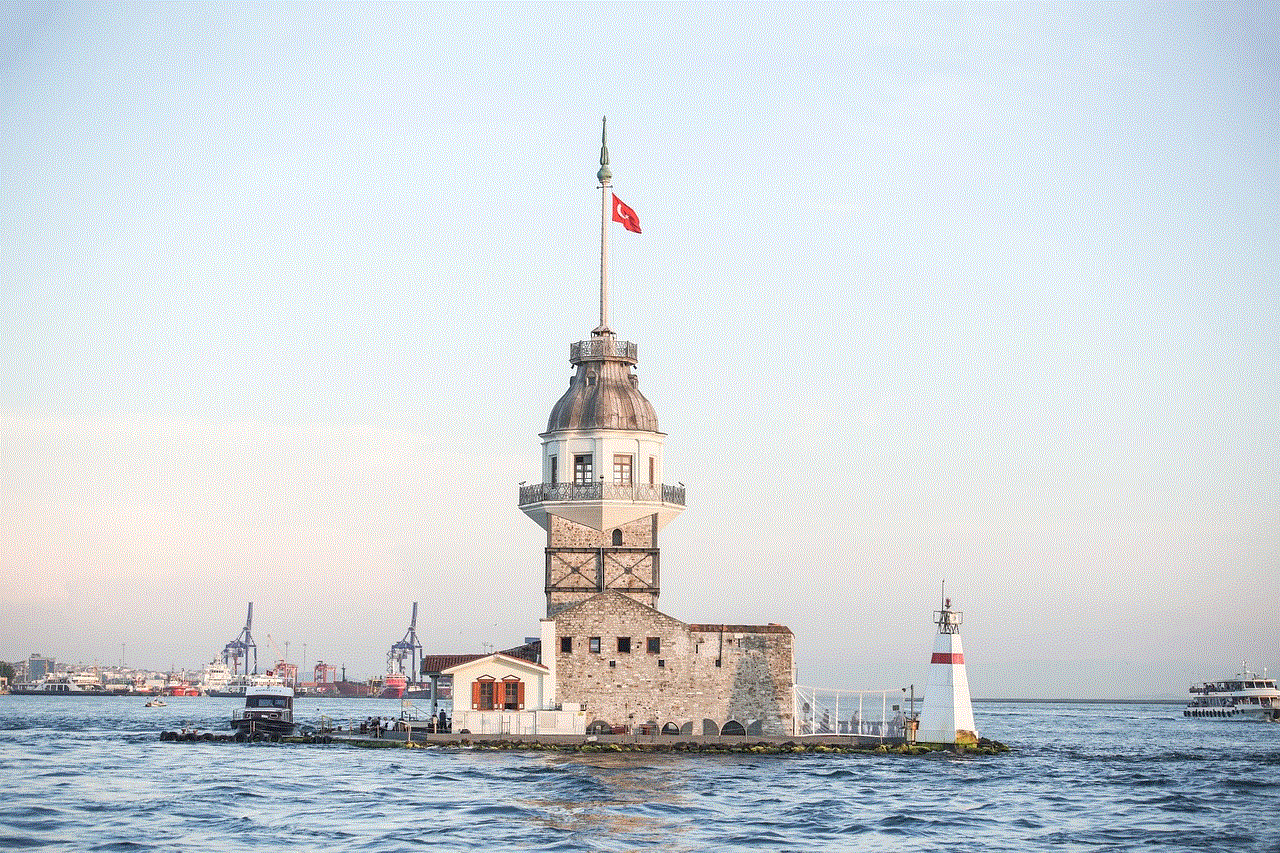
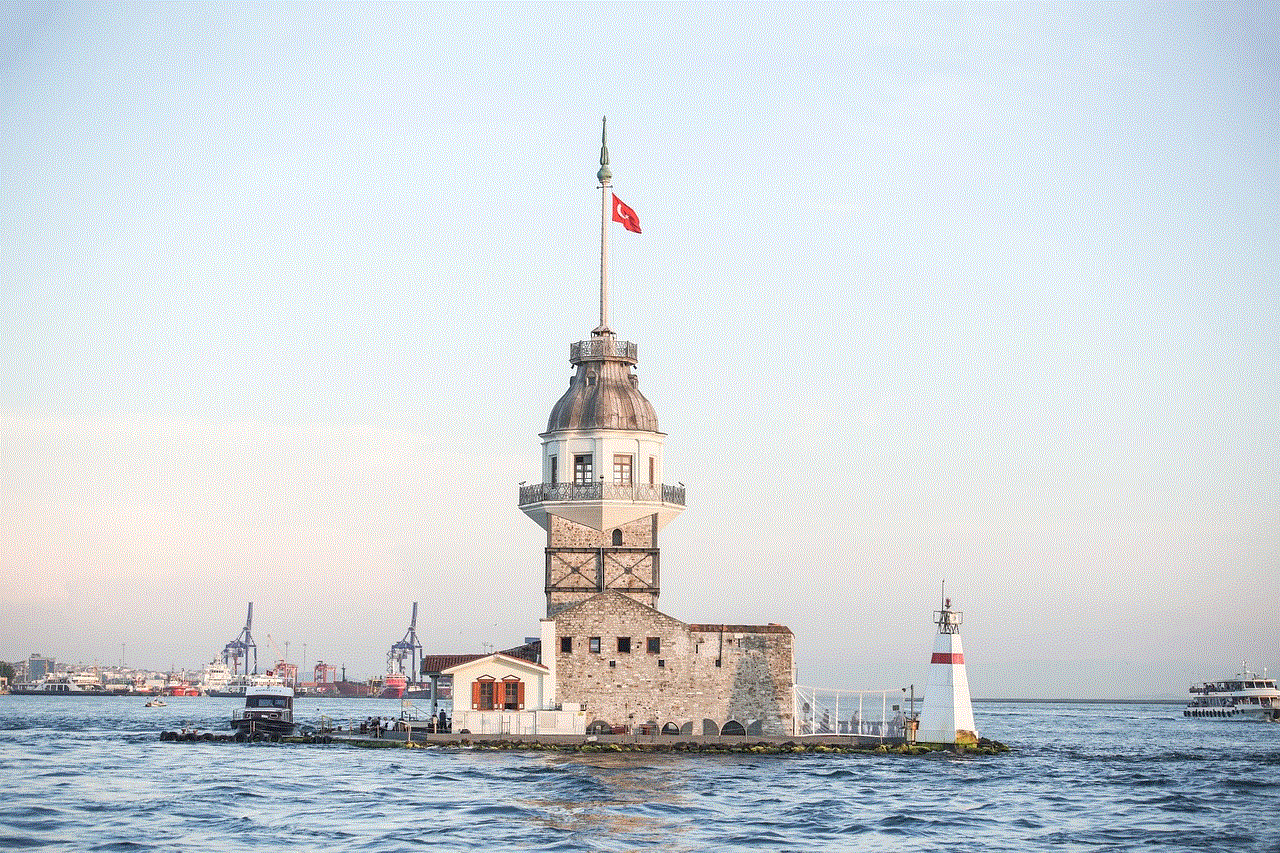
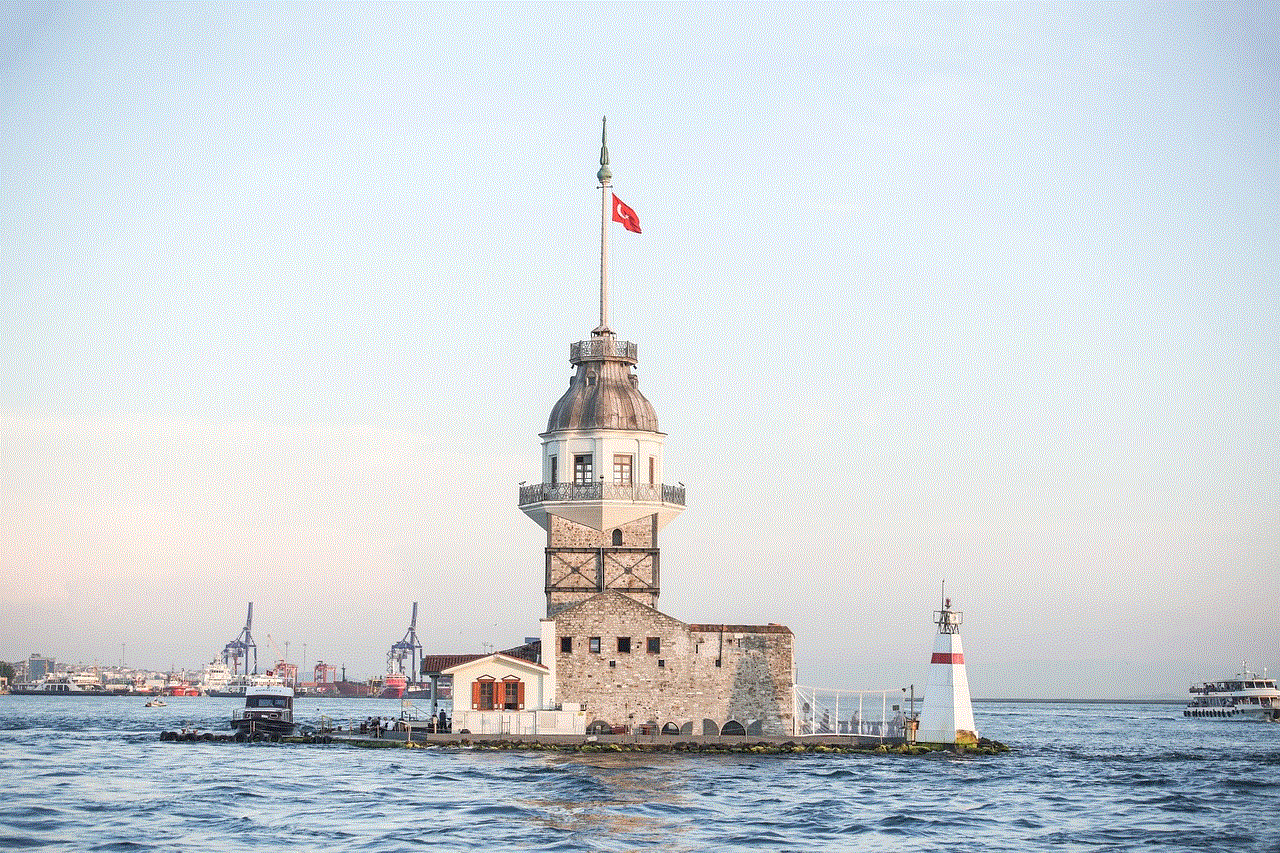
A blinking ring light can be a frustrating issue, especially when you are in the middle of a photoshoot or filming a video. However, by understanding the potential causes and following the solutions provided, you can quickly fix the issue and get back to creating amazing content. Remember to take care of your ring light and use it in a suitable environment to prevent any future problems. With the right care and maintenance, your ring light will continue to be a valuable tool for enhancing the quality of your photos and videos.
