adventure time parents guide
Adventure Time is an animated television series that has captured the hearts of audiences of all ages. Created by Pendleton Ward, the show first premiered on Cartoon Network in 2010 and has since become a cultural phenomenon. With its unique blend of humor, fantasy, and emotional depth, Adventure Time has gained a dedicated fan base and critical acclaim. However, with its unconventional storytelling and surreal visuals, some parents may wonder if the show is appropriate for their children. In this guide, we will take a closer look at Adventure Time and provide a comprehensive overview for parents, including its content, themes, and potential impact on children.
Content Overview
Adventure Time is set in a post-apocalyptic world called the Land of Ooo, where a boy named Finn and his shape-shifting dog, Jake, go on various adventures and encounter a diverse cast of characters. The show features a mix of traditional animation and 3D computer graphics, creating a distinct and visually striking aesthetic. Each episode follows a different adventure, exploring themes of friendship, love, and self-discovery.
The show’s content is generally light-hearted and playful, with a healthy dose of absurdity and surrealism. However, it also has its share of darker and more mature elements, including themes of loss, sadness, and existentialism. For instance, the main antagonist, the Ice King, is a lonely and tragic figure who constantly seeks companionship and validation. He often kidnaps princesses in hopes of finding a bride, but his actions are fueled by his deep-seated insecurities and loneliness.
Another recurring theme in Adventure Time is the concept of mortality and death. While this may seem heavy for a children’s show, the series handles these themes in a sensitive and thoughtful manner. For example, in the episode “I Remember You,” the Ice King’s backstory is revealed, depicting his descent into madness and Alzheimer’s disease. The episode explores the bond between the Ice King and Marceline, a vampire queen, and how their relationship is affected by his memory loss.
In terms of violence, Adventure Time features cartoonish and exaggerated action sequences that are not overly graphic or intense. The violence is often used for comedic effect, such as Finn and Jake’s battles with monsters and villains. However, there are occasional instances of more intense violence, such as when Finn’s arm is dismembered in the episode “Escape from the Citadel.” While these scenes may be a bit jarring, they are not gratuitous and are usually resolved in a humorous or clever manner.
Sexual content in Adventure Time is minimal and mostly implied. The show does feature a few romantic relationships, such as Finn’s crush on Princess Bubblegum and Jake’s marriage to Lady Rainicorn. However, these relationships are portrayed in a sweet and innocent manner, with no explicit or overt sexual themes. There may be some mild innuendos or suggestive jokes, but they are usually subtle and will likely go over children’s heads.
Themes and Messages
One of the most significant strengths of Adventure Time is its exploration of complex themes and messages. While the show is primarily aimed at children, it tackles mature and thought-provoking topics that can resonate with viewers of all ages. A prevalent theme throughout the series is the power of friendship and how it can help us overcome challenges and grow as individuals.
The central relationship between Finn and Jake is a testament to this theme. The two characters have a deep and unbreakable bond, and their friendship is the foundation of the show. They support each other through their adventures, and their dynamic is a perfect blend of humor and heart. The show also explores the concept of found family, where characters form bonds and connections with those who are not related by blood. This theme is particularly evident in the episode “Susan Strong,” where Finn and Jake meet a group of humans living underground, who they come to see as their family.
Another theme that is prevalent in Adventure Time is the idea of self-discovery. Finn and Jake are constantly learning and growing as they embark on their adventures. They face challenges and obstacles that test their courage and resilience, and through these experiences, they discover more about themselves and their potential. The show also encourages viewers to embrace their uniqueness and embrace their flaws as part of their journey.
Impact on Children
Adventure Time has a unique and creative approach to storytelling that makes it appealing to children. The show’s colorful and imaginative world, along with its endearing characters, can captivate young viewers and spark their imagination. Its blend of humor and heart can also teach children valuable lessons about friendship, love, and self-acceptance.
However, as mentioned earlier, the show does explore some mature themes that may be difficult for younger children to grasp. Parents may want to watch a few episodes with their children to gauge their reactions and discuss any questions or concerns they may have. The show also contains some scary and intense moments, such as the Lich, an ancient and powerful undead creature that serves as a recurring antagonist. These scenes may be too frightening for very young viewers, so parents should exercise discretion and determine if their children are ready to watch the show.
It is also worth noting that Adventure Time does have a dark and surreal tone that may not be suitable for all children. Some episodes can be emotionally heavy, and the show’s non-linear storytelling may be confusing for younger viewers. Additionally, the show’s humor can be somewhat random and absurd, which may not appeal to all children. Therefore, parents should be aware of their children’s sensitivities and preferences before allowing them to watch the show.
Conclusion
In conclusion, Adventure Time is a unique and imaginative show that has captured the hearts of audiences of all ages. Its blend of humor, fantasy, and emotional depth makes it a compelling and thought-provoking series that can resonate with viewers. While the show does contain some mature themes and surreal elements, it is ultimately a heartwarming and uplifting show that can teach children valuable lessons about friendship, courage, and self-discovery. Parents may want to watch a few episodes with their children and discuss any questions or concerns they may have. With its colorful and imaginative world and endearing characters, Adventure Time is a show that the whole family can enjoy together.
how to message someone on clash royale
Clash Royale is a popular mobile game developed by Supercell, the creators of Clash of Clans . It is a real-time strategy game that combines elements of collectible card games and tower defense. Players can collect and upgrade cards featuring characters from the Clash of Clans universe, and use them to battle against other players in real-time. One of the key features of Clash Royale is the ability to communicate with other players through messaging. In this article, we will discuss how to message someone on Clash Royale and the importance of communication in the game.
Messaging in Clash Royale is an integral part of the game. It allows players to communicate with their friends and clan members, as well as their opponents. Messaging is not only a way to socialize and make new friends, but it also plays a crucial role in strategizing and coordinating attacks in battles. In this fast-paced game, quick and effective communication can make all the difference between victory and defeat.
To message someone on Clash Royale, you first need to have an active account and be connected to a Wi-Fi or mobile network. Once you are in the game, you can access the messaging feature by tapping on the speech bubble icon located at the bottom right corner of the screen. This will open up the chat window where you can see all your ongoing conversations.
To start a new conversation, tap on the “New Message” button at the top of the chat window. This will open up a list of all your friends and clan members. You can select the person you want to message from this list or use the search bar to find a specific player. Once you have selected the person, you can start typing your message in the text box at the bottom of the screen. You can also make use of emojis to add more expression to your message.
When messaging someone on Clash Royale, it is important to keep in mind that there are certain rules and guidelines that you should follow. The game has a strict code of conduct that prohibits any form of harassment, bullying, or offensive language. Violation of these rules can result in a temporary or permanent ban from the game. Therefore, it is important to maintain a friendly and respectful tone while communicating with others.
Another important aspect to consider when messaging someone on Clash Royale is the language barrier. The game is played by millions of players from all over the world, and not everyone speaks the same language. Therefore, it is important to keep your messages short, simple, and easy to understand. Avoid using slang or complex sentences that may be difficult for others to comprehend. This will ensure effective communication and avoid any misunderstandings.
In addition to one-on-one messaging, Clash Royale also has a group chat feature that allows players to communicate with their clan members. Clan chat is a great way to stay connected with your clan and coordinate attacks during clan wars. You can also share tips, strategies, and deck suggestions with your clan mates through this feature. To access clan chat, tap on the “Clan” button at the bottom of the screen and then select the “Chat” tab.
Aside from the in-game messaging feature, Clash Royale also has an official forum and social media pages where players can interact with each other. The forum is a great platform to discuss various aspects of the game, share your experiences, and seek help from other players. You can also follow Clash Royale on social media platforms like Facebook and Twitter to stay updated with the latest news, events, and updates.
Now that we have discussed how to message someone on Clash Royale, let’s talk about the benefits of effective communication in the game. As mentioned earlier, communication plays a vital role in battles. It allows players to coordinate attacks, share strategies, and make quick decisions. For example, if you are playing a 2v2 battle, you can communicate with your teammate and plan your attacks to take down your opponents’ towers more efficiently. This can give you a significant advantage over your opponents and increase your chances of winning the battle.
Effective communication is also crucial in clan wars. As a clan, you need to work together to defeat other clans and earn rewards. Good communication can help you coordinate attacks, assign roles to different players, and strategize to win battles. It also fosters a sense of teamwork and camaraderie within the clan, making the game more enjoyable and satisfying.
In conclusion, messaging is an important aspect of Clash Royale that should not be overlooked. It is not only a way to socialize and make new friends, but it also plays a crucial role in battles and clan wars. To message someone on Clash Royale, make sure to follow the game’s code of conduct and keep your messages simple and respectful. Effective communication can give you a significant advantage in the game and make your overall gaming experience more enjoyable. So, don’t hesitate to message someone in Clash Royale and start building your network of friends and allies in the game.
itools doesn’t recognize iphone
iTools is a popular software used by many iPhone users to manage their devices. However, there are times when iTools fails to recognize an iPhone, leaving users frustrated and confused. This issue can occur due to various reasons, ranging from simple software glitches to more complex hardware problems. In this article, we will delve deeper into this problem and provide solutions to help you resolve it.
Before we get into the details, let’s first understand what iTools is and why it is so widely used by iPhone users. iTools is a free software developed by ThinkSky Technology for iOS devices, including iPhones, iPads, and iPods. It allows users to manage their device’s content, such as apps, photos, music, and videos, as well as transfer files between their iPhone and computer. It also offers features like backup and restore, data recovery, and device optimization, making it a one-stop solution for all iOS management needs.
Now, let’s address the main issue at hand – why doesn’t iTools recognize an iPhone? The answer to this question is not straightforward as there could be multiple reasons behind it. The most common ones are listed below:
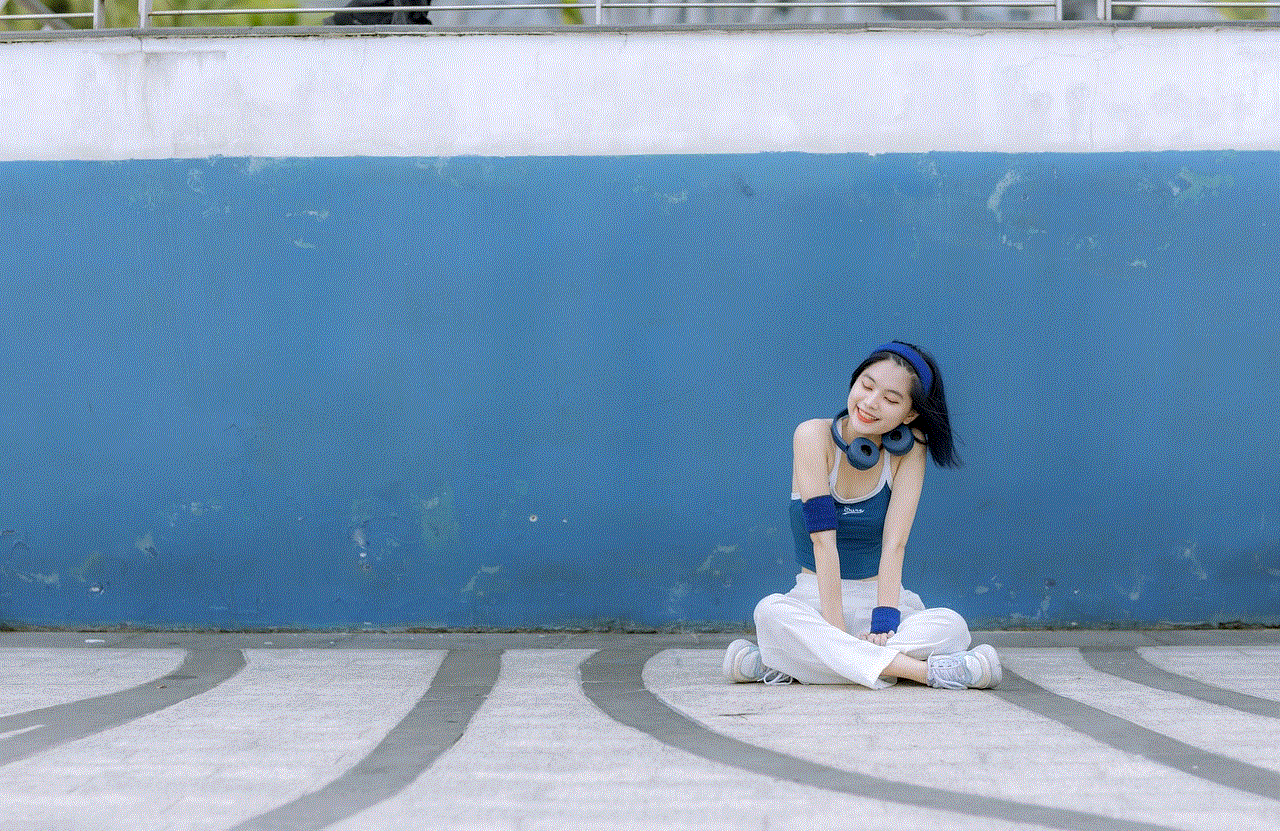
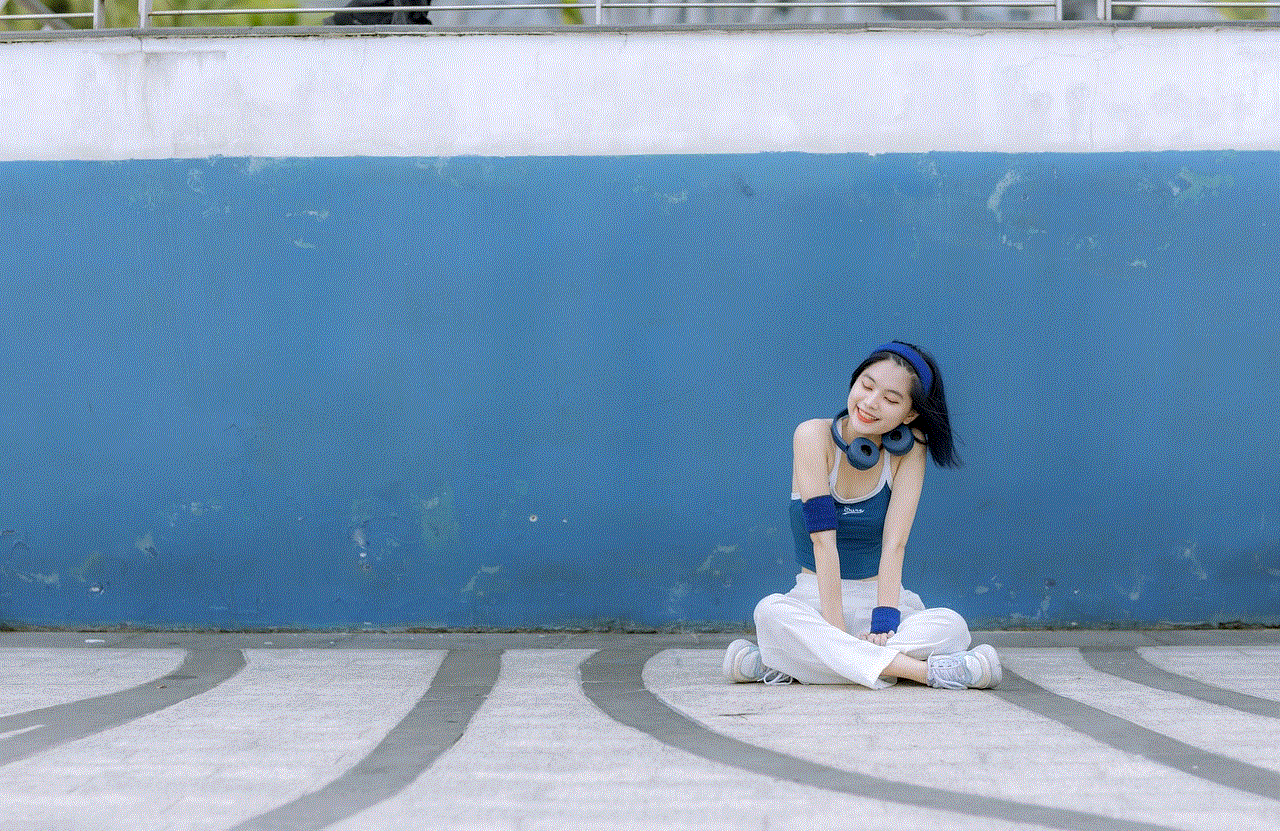
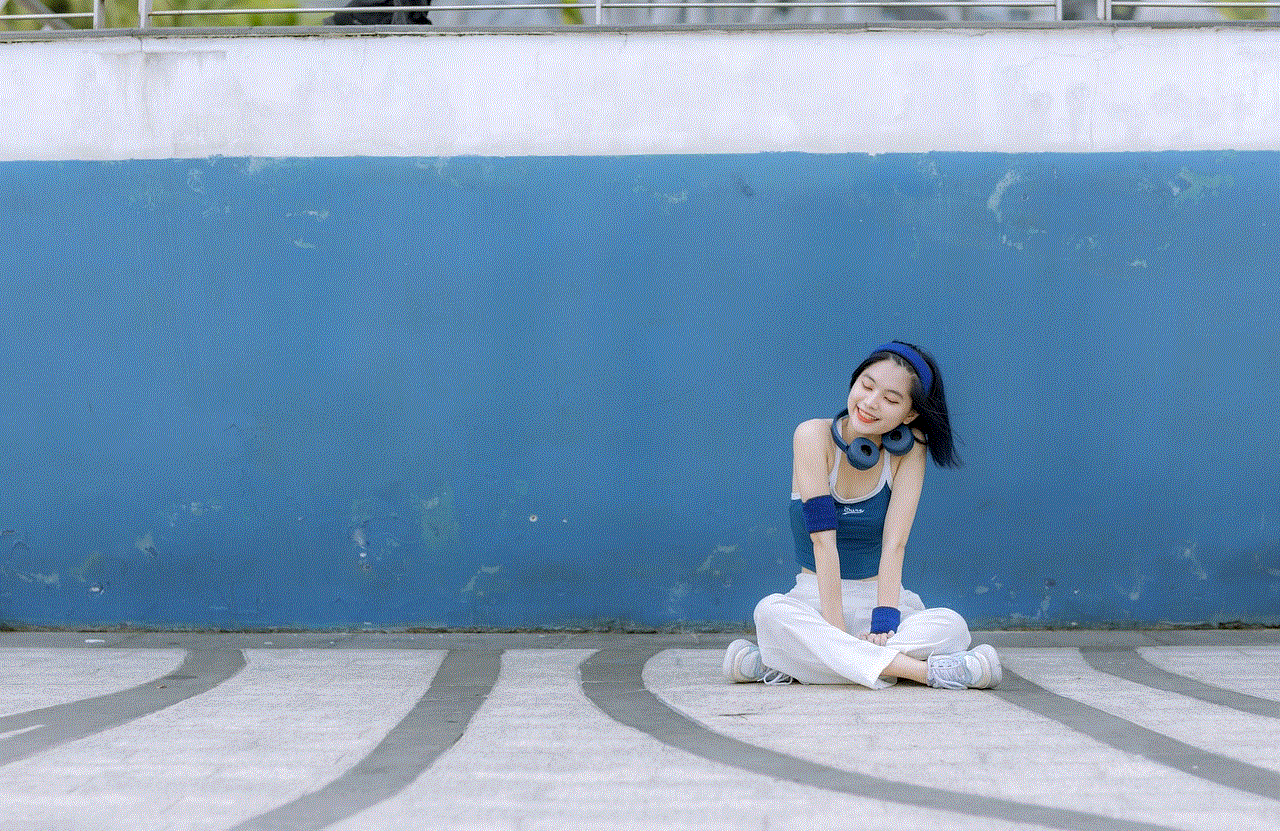
1. Outdated iTools version: Like any other software, iTools also releases updates to fix bugs and improve performance. If you are using an older version of iTools, it is possible that it is not compatible with your iPhone’s operating system, leading to recognition issues.
2. Outdated iOS version: Similar to iTools, the iOS operating system also receives regular updates. If you have not updated your iPhone to the latest iOS version, it could cause compatibility issues with iTools.
3. Faulty USB cable: The USB cable is the primary medium through which iTools communicates with your iPhone. If the cable is damaged or faulty, it can prevent iTools from recognizing your device.
4. Driver issues: iTools requires specific drivers to communicate with your iPhone. If these drivers are missing, outdated, or corrupted, it can lead to recognition problems.
5. Unauthorized third-party apps: Some third-party apps, such as antivirus software, can interfere with iTools and prevent it from recognizing your iPhone.
6. Hardware problems: In rare cases, the issue could be with your iPhone’s hardware, such as a damaged Lightning port or faulty motherboard. In such cases, the problem cannot be resolved with software solutions and requires professional repair.
Now that we have identified the possible reasons for iTools not recognizing an iPhone, let’s move on to the solutions.
1. Update iTools: The first and most crucial step is to ensure that you are using the latest version of iTools. You can check for updates by clicking on the “Help” tab in iTools and selecting “Check for Updates.” If an update is available, download and install it.
2. Update iOS: If you are using an older version of iOS, update it to the latest one. To do this, go to “Settings” on your iPhone, select “General,” and then click on “Software Update.” If an update is available, download and install it.
3. Use an original USB cable: To rule out any issues with the USB cable, make sure you are using the original cable that came with your iPhone. If you do not have the original cable, use a certified one from a reputable brand.
4. Reinstall iTools: If the above steps do not work, try uninstalling and reinstalling iTools. This will ensure that you have the latest version and all the necessary drivers are installed correctly.
5. Disable third-party apps: As mentioned earlier, some third-party apps can interfere with iTools. To check if this is the case, disable all third-party apps on your computer and try connecting your iPhone to iTools again.
6. Check hardware: If none of the above solutions work, it is possible that the issue is with your iPhone’s hardware. In such cases, it is best to take your device to an authorized service center for diagnosis and repair.
Apart from these solutions, there are a few other tips that you can try to resolve the issue:
– Restart your computer and iPhone: Sometimes, a simple restart can fix software glitches and resolve recognition issues.
– Try a different USB port: If you are using a desktop computer, try connecting your iPhone to a different USB port to rule out any issues with the port.
– Use a different computer: If you have access to another computer, try connecting your iPhone to it and see if iTools recognizes it. This will help determine if the issue is with your computer or iPhone.
– Use a different USB cable: If you have another USB cable, try using it to connect your iPhone to iTools. This will help identify if the problem is with the cable.



In conclusion, iTools not recognizing an iPhone can be a frustrating experience, but it is a common problem that can be easily resolved. By following the solutions mentioned in this article, you should be able to fix the issue and continue using iTools to manage your iPhone. However, if the problem persists, it is best to seek professional help to avoid any potential damage to your device.
