how to set time on phone
As smartphones have taken over our lives, the need for accurate timekeeping on our phones has become essential. Gone are the days of relying on traditional watches or clocks to tell the time, as our smartphones now serve as our all-in-one devices for communication, entertainment, and, of course, keeping track of time. But with the endless features and settings on our phones, setting the time can sometimes be a confusing task. In this article, we will guide you on how to set the time on your phone, regardless of whether you have an Android or iOS device.
Before we dive into the step-by-step process of setting the time on your phone, let’s first understand why it’s important to have the correct time on your device. Apart from the obvious reason of knowing the time, a correctly set time on your phone is crucial for a variety of reasons. For starters, it ensures that your alarms, reminders, and notifications go off at the right time. It also helps with organizing your schedule, keeping track of appointments and meetings, and even tracking your fitness routines with the help of certain apps. Moreover, a precise time on your phone is necessary for accurate GPS and navigation services, making sure you reach your destination on time.
Now, let’s get into the nitty-gritty of setting the time on your phone. We will start with Android devices, as the process may vary slightly for different manufacturers and models. The first step is to unlock your phone and go to the Settings menu. You can access this by swiping down from the top of your screen and tapping on the gear icon, or by going to your app drawer and finding the Settings app. Once you’re in the Settings menu, look for the option that says “Date and Time” or “System” and then “Date and Time.” Click on it, and you will see a toggle button to enable “Automatic Date and Time” or “Automatic Time Zone.” This means that your phone will automatically set the date and time according to your current location. If you’re traveling, your phone will update the time as you change time zones.
If you prefer to set the time manually, you can turn off the automatic time setting and tap on the “Set Date” or “Set Time” option. A calendar and a clock will appear on your screen, allowing you to enter the correct date and time. Once you’re done, click on the “Set” button, and your phone’s time will be updated. It’s essential to ensure that the time zone is also set correctly; otherwise, your phone’s time may still be incorrect. You can adjust the time zone by tapping on the option that says “Select Time Zone” and choosing the appropriate one from the list.
Similarly, for iOS devices, the process of setting the time is also quite simple. Start by unlocking your phone and going to the Settings menu. From there, tap on “General,” followed by “Date and Time.” Make sure the toggle button for “Set Automatically” is turned on, and your phone will automatically set the time and date according to your current location. If you prefer to set the time manually, turn off the automatic setting and tap on the “Set Date & Time” option. You can then use the scroll wheels to adjust the time and date. Once you’re done, click on “Set” to save the changes.
However, some iOS users may face issues with their time being incorrect even after setting it manually. This could be due to a software bug or glitch, and the best solution is to restart your phone and try setting the time again. If the problem persists, you may need to update your device’s software or contact Apple support for further assistance.
Apart from the date and time, some phones also allow you to customize your clock’s appearance and format. You can change the clock’s display from analog to digital, choose whether to show the seconds or not, and even change the color and style of the clock. These options can be found under the “Clock Style” or “Clock Appearance” menu in your phone’s settings.
Now that we have covered the basics of setting the time on your phone let’s address some common questions and concerns that users may have. One question that often arises is, “Why is the time on my phone different from the time on my computer or other devices?” The answer to this is quite simple; it’s due to the different sources your devices use to update the time. Your phone uses the cellular network or GPS signals to update the time, while your computer may use the internet or a manual setting. Therefore, it’s normal for there to be a slight difference in time between your devices.
Another common issue that users face is the time on their phone being incorrect even after setting it manually. This could be due to a faulty internal clock or a problem with the phone’s software. To fix this, you can try resetting your phone’s network settings or performing a factory reset. However, it’s always recommended to seek professional help from your device’s manufacturer or a reliable technician if the problem persists.
Some users may also want to know if they can set different time zones for different apps on their phone. The answer is yes; some apps, like travel or navigation apps, allow you to set a different time zone to track your destination’s time. However, this feature is not available for all apps, and it’s best to check the app’s settings to see if this option is available.
In conclusion, setting the time on your phone may seem like a simple task, but it’s an essential one that can impact your daily life in various ways. Whether you prefer to set the time manually or let your phone do it automatically, it’s vital to ensure that the time is always accurate. We hope this article has helped you understand the process of setting the time on your phone and addressed any concerns you may have had. With the correct time on your device, you can now stay on top of your schedule, never miss an important event, and always arrive at your destination on time.
snapchat posting my eyes only
Snapchat has revolutionized the way we share our lives with others. With its unique features like disappearing messages and filters, it has become a popular platform for social media users. However, one feature that has gained a lot of attention is the “My Eyes Only” feature. This feature allows users to store private photos and videos in a separate section of their Snapchat account, away from the public eye. In this article, we will explore the concept of “Snapchat posting my eyes only” and its impact on the platform and its users.
Firstly, let’s understand what exactly is meant by “Snapchat posting my eyes only”. It refers to the act of sharing content on Snapchat that is only visible to the user and selected individuals. This feature was introduced by Snapchat in 2016, and it has been a game-changer for many users. It gives them the freedom to share personal and sensitive content without the fear of it being seen by anyone else.
The process of posting to “My Eyes Only” is relatively simple. Users can select the photos or videos they want to share and then choose the “My Eyes Only” option before sending them. This content is then stored in a separate section of the user’s account, accessible only through a passcode or biometric authentication. This added layer of security ensures that the content remains private and can only be viewed by the intended recipients.
One of the main reasons why the “My Eyes Only” feature has gained popularity is that it provides users with a sense of privacy. With the rise of social media, our lives have become more public, and it can be challenging to maintain boundaries. This feature allows users to share intimate moments with their significant other, close friends, or family without worrying about it being seen by others. It gives them control over who can view their content, making them feel more secure and comfortable.
Another significant impact of “Snapchat posting my eyes only” is on the concept of sexting. Sexting refers to the act of sending sexually explicit content through electronic means, often between two individuals in a romantic or sexual relationship. With the rise of online communication, sexting has become a common practice among young adults. However, it comes with a lot of risks, like the content being shared without consent or falling into the wrong hands. The “My Eyes Only” feature provides a safe space for individuals to share intimate content without the fear of it being leaked or shared without their knowledge.
Moreover, the “My Eyes Only” feature has also been a topic of controversy. Some critics argue that it promotes the objectification of women and perpetuates harmful gender stereotypes. They argue that the feature encourages young girls to share explicit content to gain approval and attention from others. However, Snapchat has taken steps to address these concerns by implementing strict guidelines and age restrictions for using the feature. Users must be at least 13 years old to access the “My Eyes Only” feature, and any content that violates the community guidelines is removed.
On the other hand, supporters of the feature argue that it empowers individuals to embrace their sexuality and express themselves freely. It allows them to share content with their partners without the fear of being judged or shamed. Additionally, the feature has been beneficial for long-distance relationships, allowing couples to keep their intimacy alive despite the physical distance. Overall, the “My Eyes Only” feature has its pros and cons, and it is up to the users to use it responsibly.
One aspect of “Snapchat posting my eyes only” that has gained a lot of attention is the impact it has on mental health. Social media has been linked to various mental health issues like anxiety, depression, and low self-esteem. The pressure to maintain a perfect online image and the fear of missing out (FOMO) can take a toll on one’s mental health. However, the “My Eyes Only” feature can be seen as a way to combat these negative effects. It allows individuals to share content without the pressure of gaining likes or comments. It creates a more intimate and authentic space for individuals to express themselves without the fear of judgment from others.
Furthermore, the “My Eyes Only” feature has also been used by celebrities and influencers to monetize their content. With the rise of influencer marketing, brands are constantly looking for ways to collaborate with popular social media users. However, not all content is suitable for public consumption, and this is where the “My Eyes Only” feature comes into play. Celebrities can share sponsored content in their private section and charge a premium for brands to access it. This has become a lucrative business opportunity for many influencers, and it has further increased the popularity of the feature.
In conclusion, the “My Eyes Only” feature has been a game-changer for Snapchat and its users. It has provided a safe space for individuals to share personal content, combat negative effects of social media, and even monetize their content. However, as with any social media feature, it is essential to use it responsibly and be aware of the potential risks. It is crucial to educate young adults about the importance of consent and the consequences of sharing explicit content. Snapchat has taken steps to address these concerns, and it will continue to evolve as the platform grows. “Snapchat posting my eyes only” may have its controversies, but it has undoubtedly made an impact on the way we share our lives on social media.
how do you hack into someones snapchat account
Snapchat has become one of the most popular social media platforms in recent years, with millions of users worldwide. It allows people to share photos and videos with their friends and followers, which disappear after a certain period of time. However, with the increasing popularity of the app, there has also been a rise in the number of people trying to hack into someone else’s account. This has raised concerns about the security of the app and the safety of its users. In this article, we will explore the various ways in which one can hack into someone’s Snapchat account and the measures you can take to protect your account from being hacked.
Before we dive into the ways to hack into someone’s Snapchat account, it is important to understand why people would want to do so. There could be several reasons behind it, ranging from curiosity to malicious intent. Some people may want to spy on their partners or friends, while others may want to gain access to someone’s personal information. Whatever the reason may be, it is essential to note that hacking into someone’s Snapchat account without their permission is illegal and can lead to serious consequences.
Now, let’s take a look at the different ways in which one can hack into someone’s Snapchat account.
1. Phishing
Phishing is one of the most common methods used by hackers to gain access to someone’s account. It involves creating a fake login page that looks identical to the original Snapchat login page. The hacker then sends this link to the target, pretending to be from Snapchat, asking them to log in to their account. When the victim enters their login credentials, the hacker gains access to their account.
To protect yourself from phishing attacks, you should always be cautious about clicking on links from unknown sources. Also, make sure to check the URL of the page you are entering your login credentials on. If it looks suspicious, do not proceed and report it to Snapchat immediately.
2. Keylogging
Keylogging is another popular method used by hackers to obtain someone’s login credentials. It involves installing a keylogger on the victim’s device, which records all the keystrokes made by the user. The hacker can then use this information to retrieve the victim’s Snapchat password.
To prevent falling victim to keylogging, make sure to keep your device’s operating system and anti-virus software up to date. Also, avoid using public Wi-Fi networks as they are prone to hacking.
3. Password guessing
Another simple yet effective way of hacking into someone’s Snapchat account is by guessing their password. Many people use weak and easily guessable passwords, making it easier for hackers to gain access to their accounts. They may use personal information such as birth dates, names of family members, or favorite things as passwords, which are easy for the hacker to guess.
To prevent this, make sure to use strong and unique passwords for all your accounts. Use a combination of alphabets, numbers, and special characters to make it harder for hackers to guess your password.
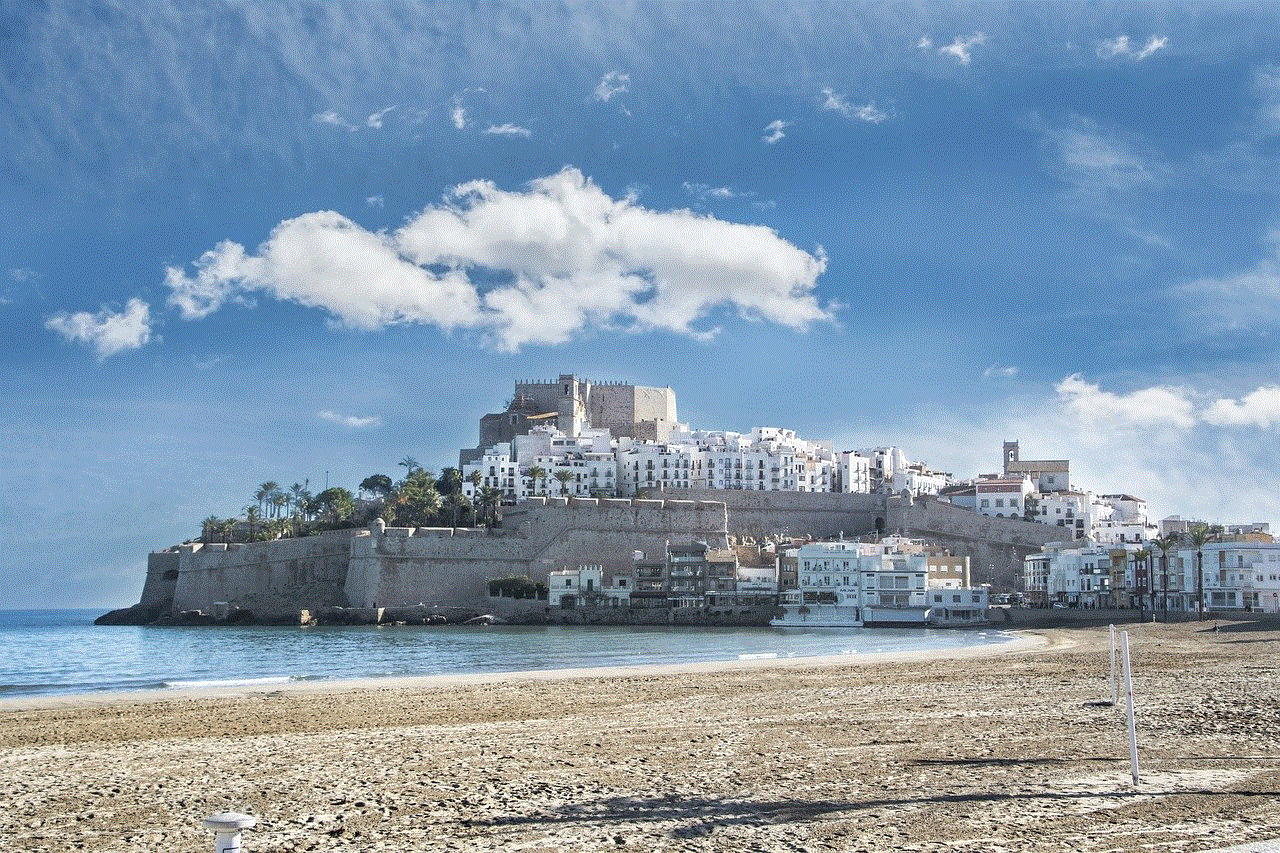
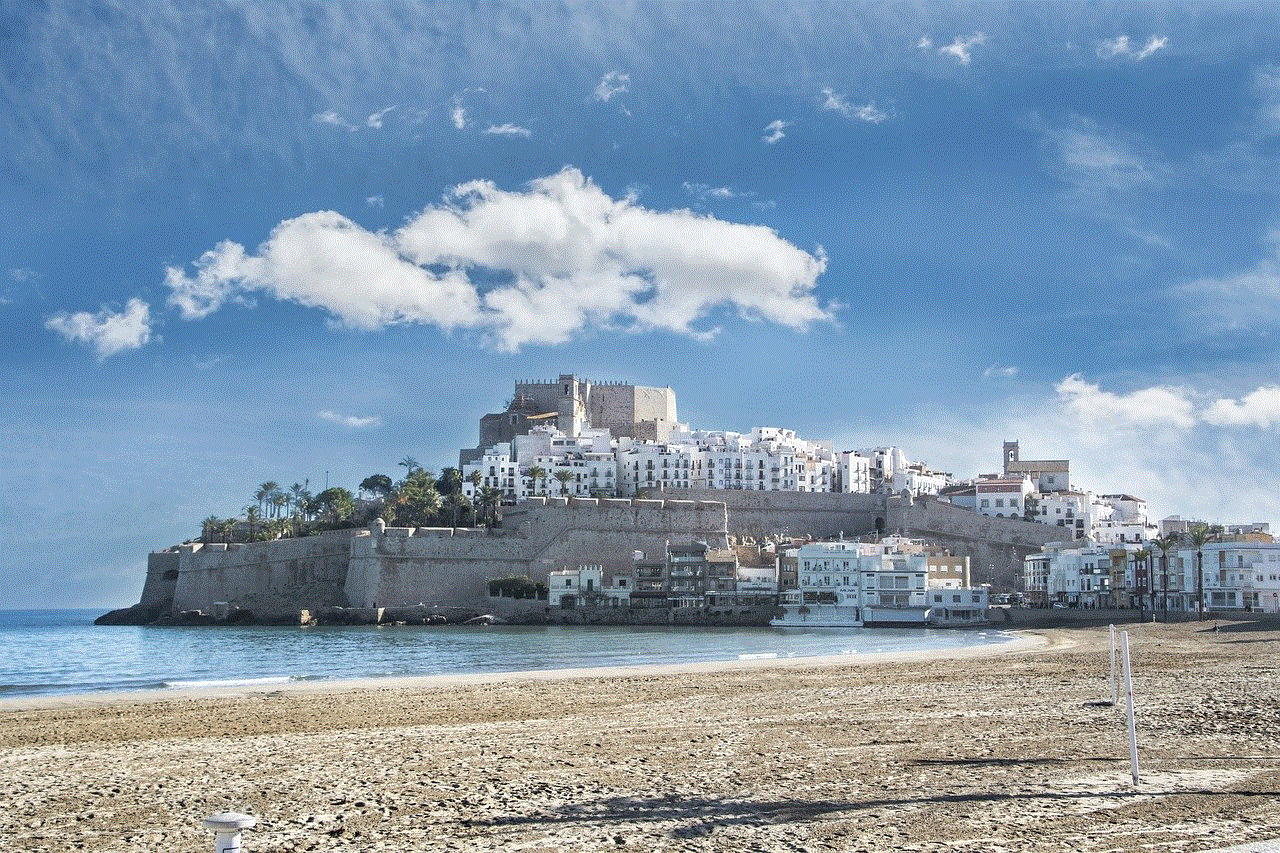
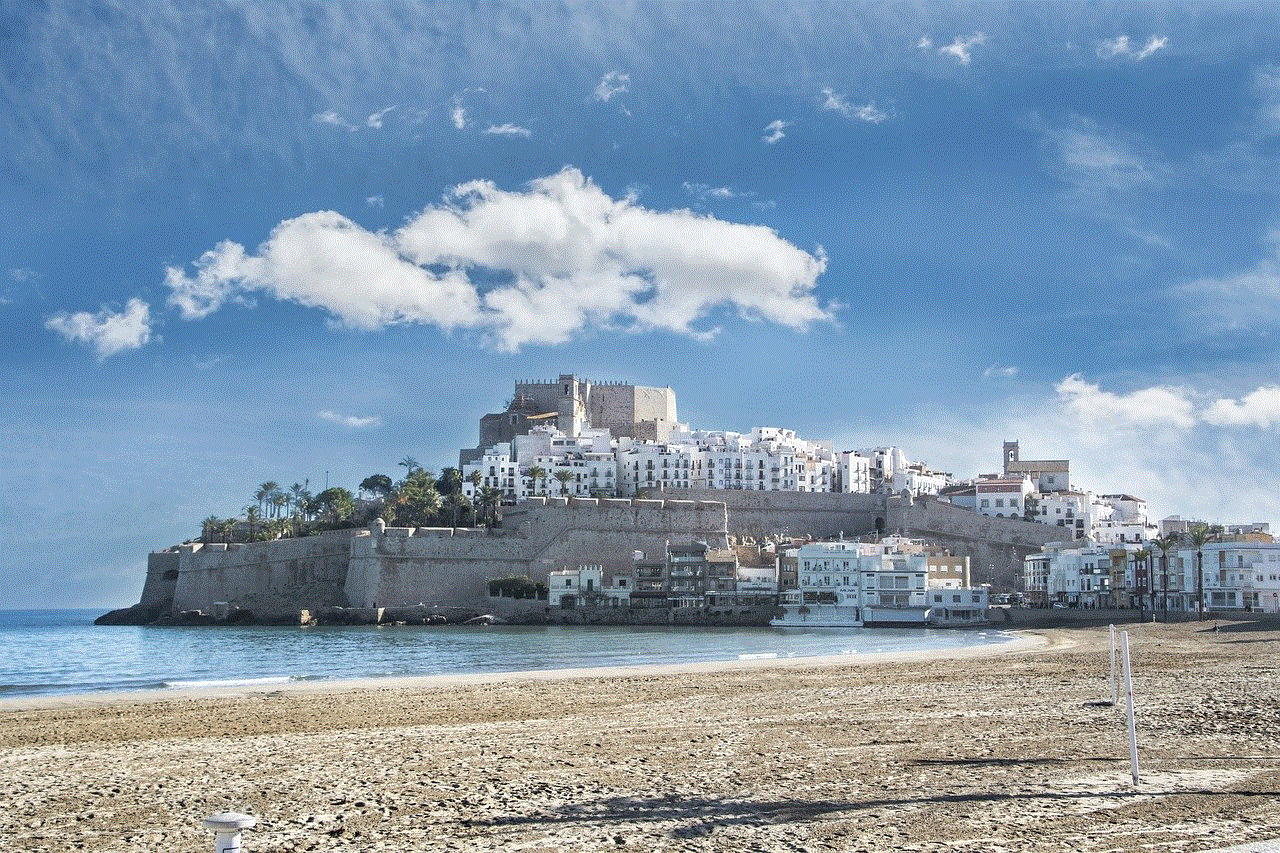
4. Social engineering
Social engineering is a method used by hackers to manipulate people into giving away their personal information. In the case of hacking into someone’s Snapchat account, the hacker might pretend to be a friend or someone trustworthy and ask the victim for their login credentials. They may even send a link to the victim, asking them to log in to their account for some reason. Once the victim enters their login credentials, the hacker gains access to their account.
To avoid falling for social engineering attacks, always be cautious about sharing your personal information, especially your login credentials, with anyone. If someone asks for your password, even if they claim to be from Snapchat, do not share it and report the incident to Snapchat immediately.
5. Third-party apps
There are many third-party apps and websites that claim to offer Snapchat account hacking services. However, most of these are scams and can put your account at risk. These apps may ask for your login credentials or install malware on your device, giving the hacker access to your account.
To stay safe, always use only the official Snapchat app and avoid downloading any third-party apps claiming to hack into someone’s Snapchat account.
6. Resetting the password
If the hacker has access to the victim’s email address or phone number, they can reset the password of their Snapchat account. This method is often used when the hacker cannot guess the victim’s password or when the victim has enabled two-factor authentication. The hacker can request a password reset link, and if the victim falls for the social engineering attack, the hacker gains access to their account.
To prevent this, make sure to enable two-factor authentication on your Snapchat account. This will require you to enter a code sent to your phone or email every time you log in, making it harder for hackers to reset your password.
7. Brute force attack
A brute force attack is a method used by hackers to try different combinations of passwords until they find the correct one. They use automated software that tries thousands of passwords in a short period, making it easier to crack the password. This method is time-consuming, but if the victim has a weak password, it can be successful.
To stay safe from brute force attacks, make sure to use a strong password and enable two-factor authentication.
8. Hacking the database
Snapchat stores its user data on a server, which can be hacked by skilled hackers. If the hacker manages to access the database, they can retrieve the login credentials of any user, giving them access to their account.
To prevent this, Snapchat uses encryption and other security measures to protect its database. However, as a user, you can take additional precautions such as using strong passwords and enabling two-factor authentication to keep your account safe.
9. Using spy apps
Spy apps are another way to hack into someone’s Snapchat account. These apps can be installed on the victim’s device and can track all their activities, including their Snapchat account. The hacker can then monitor the victim’s Snapchat activity and even gain access to their account.
To avoid falling victim to spy apps, always keep your device locked with a strong password. Also, avoid leaving your phone unattended, especially in public places.
10. Contacting Snapchat support
In some cases, hackers may contact Snapchat support, pretending to be the account owner, and request to change the account’s password or email address. If the hacker has enough information about the victim, they can convince the support team to make the changes, giving them access to the account.
To prevent this, make sure to secure your personal information and enable two-factor authentication on your Snapchat account.



In conclusion, there are several ways in which one can hack into someone’s Snapchat account. However, as a user, you can take certain precautions to protect your account from being hacked. Always be cautious about sharing your personal information, use strong and unique passwords, and enable two-factor authentication to ensure the safety of your Snapchat account. If you suspect that your account has been hacked, report it to Snapchat immediately to take necessary actions. Remember, hacking into someone’s account without their permission is illegal and can lead to severe consequences. Stay safe and enjoy using Snapchat responsibly.
