security defender removal
Security Defender Removal: How to Effectively Remove This Malware
In today’s digital age, protecting our devices from malware and viruses is of utmost importance. One of the most common types of malware that users encounter is the Security Defender. This malicious software poses as an antivirus program, claiming to provide complete protection to your device. However, in reality, it does the opposite – it infects your device and steals your personal information. If you have noticed any suspicious activities on your device or have encountered pop-up messages from Security Defender, it is crucial to remove it immediately. In this article, we will discuss what Security Defender is, how it affects your device, and the steps to effectively remove it.
What is Security Defender?
Security Defender is a type of malware that belongs to the rogue antivirus family. It disguises itself as a legitimate antivirus program and tricks users into believing that their device is infected with viruses. It then prompts them to purchase the full version of the program to remove the threats. However, in reality, Security Defender is the actual threat to your device.
This malware usually enters your system through malicious links, infected websites, or bundled with other software downloads. Once installed, it starts running in the background , scanning your device for any vulnerabilities. It then displays fake scan results, claiming that your device is infected with multiple viruses and malware. This is done to create panic and force users to purchase the full version of the program.
How Does Security Defender Affect Your Device?
Security Defender not only deceives users into purchasing its full version, but it also causes significant damage to your device. Here are some ways in which this malware affects your device:
1. Slows Down Your Device:
Security Defender consumes a significant amount of your device’s resources, causing it to slow down. This is because it runs continuous scans in the background, and each time it displays fake scan results, it uses more resources.
2. Displays Annoying Pop-Ups:
You may have noticed pop-up messages from Security Defender while browsing the internet. These pop-ups are not only annoying, but they also redirect you to malicious websites, putting your device at further risk.
3. Steals Your Personal Information:
One of the most dangerous effects of Security Defender is that it steals your personal information. It can access your browsing history, saved passwords, and other sensitive data, putting your privacy at risk.
4. Disables Legitimate Antivirus Programs:
Security Defender is designed to disable legitimate antivirus programs installed on your device. This is done to prevent them from detecting and removing the malware, making it difficult for users to get rid of it.
Now that we know the potential risks of keeping Security Defender on your device, let’s discuss the steps to effectively remove it.
Step 1: Enter Safe Mode
Before attempting to remove Security Defender, it is essential to boot your device into Safe Mode. This will prevent the malware from running in the background and make it easier to remove. To enter Safe Mode, follow these steps:
1. Restart your device.
2. As soon as it starts, press the F8 key repeatedly until the Advanced Boot Options menu appears.
3. Use the arrow keys to select “Safe Mode” and press Enter.
Step 2: Uninstall Security Defender
The next step is to uninstall Security Defender from your device. To do this, follow these steps:
1. Press the Windows key + R to open the Run dialog box.
2. Type “appwiz.cpl” and press Enter. This will open the Programs and Features window.
3. Look for Security Defender in the list of installed programs.
4. Right-click on it and select “Uninstall.”
5. Follow the prompts to complete the uninstallation process.
Step 3: Delete Malicious Files and Folders
Even after uninstalling Security Defender, there may be some leftover files and folders that need to be deleted. To do this, follow these steps:
1. Press the Windows key + E to open File Explorer.
2. Navigate to the following locations and delete any files or folders related to Security Defender:
– C:\Program Files
– C:\ProgramData
– C:\Users\Your Username\AppData\Local
– C:\Users\Your Username\AppData\Roaming
Note: “AppData” is a hidden folder, so you may need to enable the option to show hidden files and folders in File Explorer.
Step 4: Remove Malicious Registry Entries
Security Defender creates malicious registry entries to ensure it starts with your device every time it boots. To remove these entries, follow these steps:
1. Press the Windows key + R to open the Run dialog box.
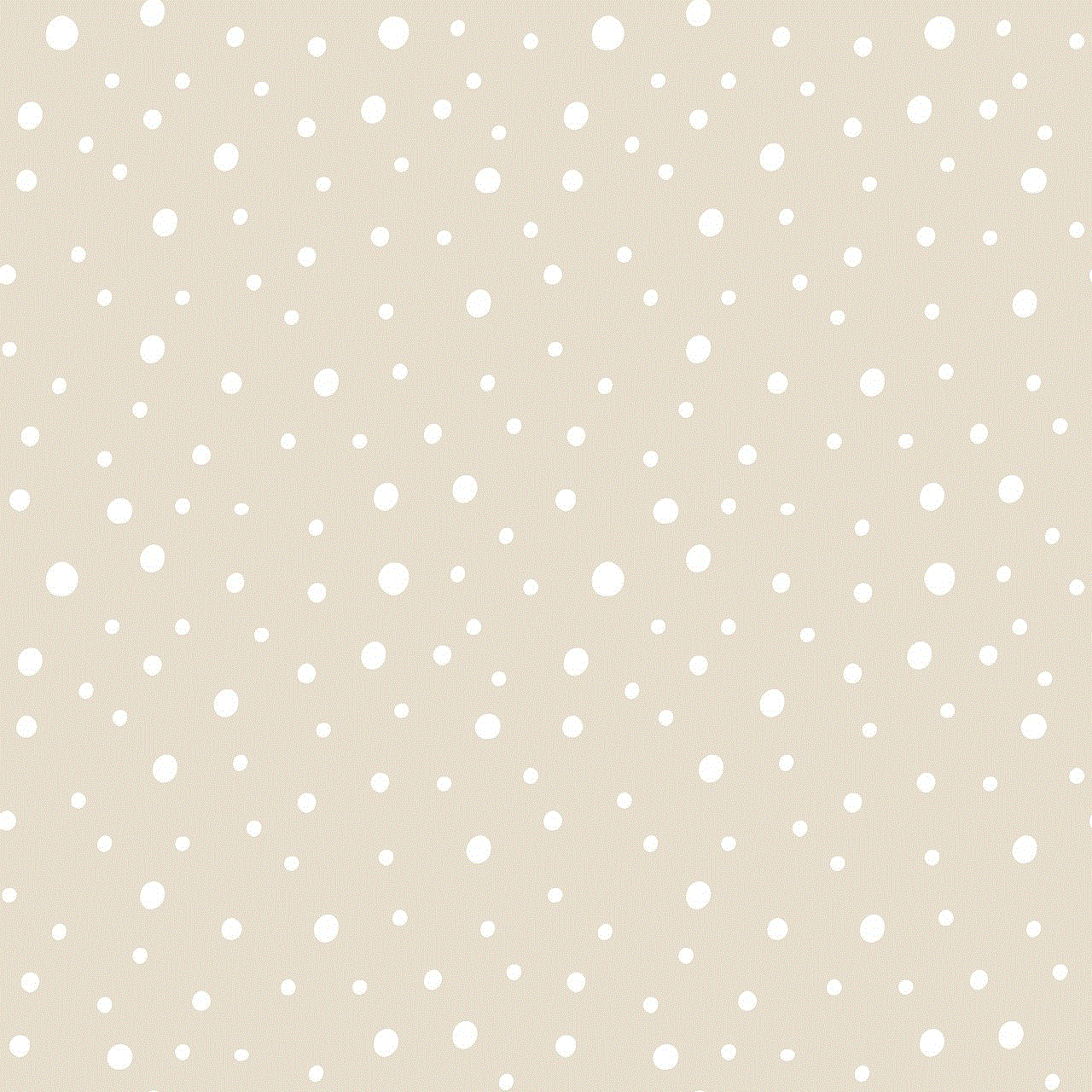
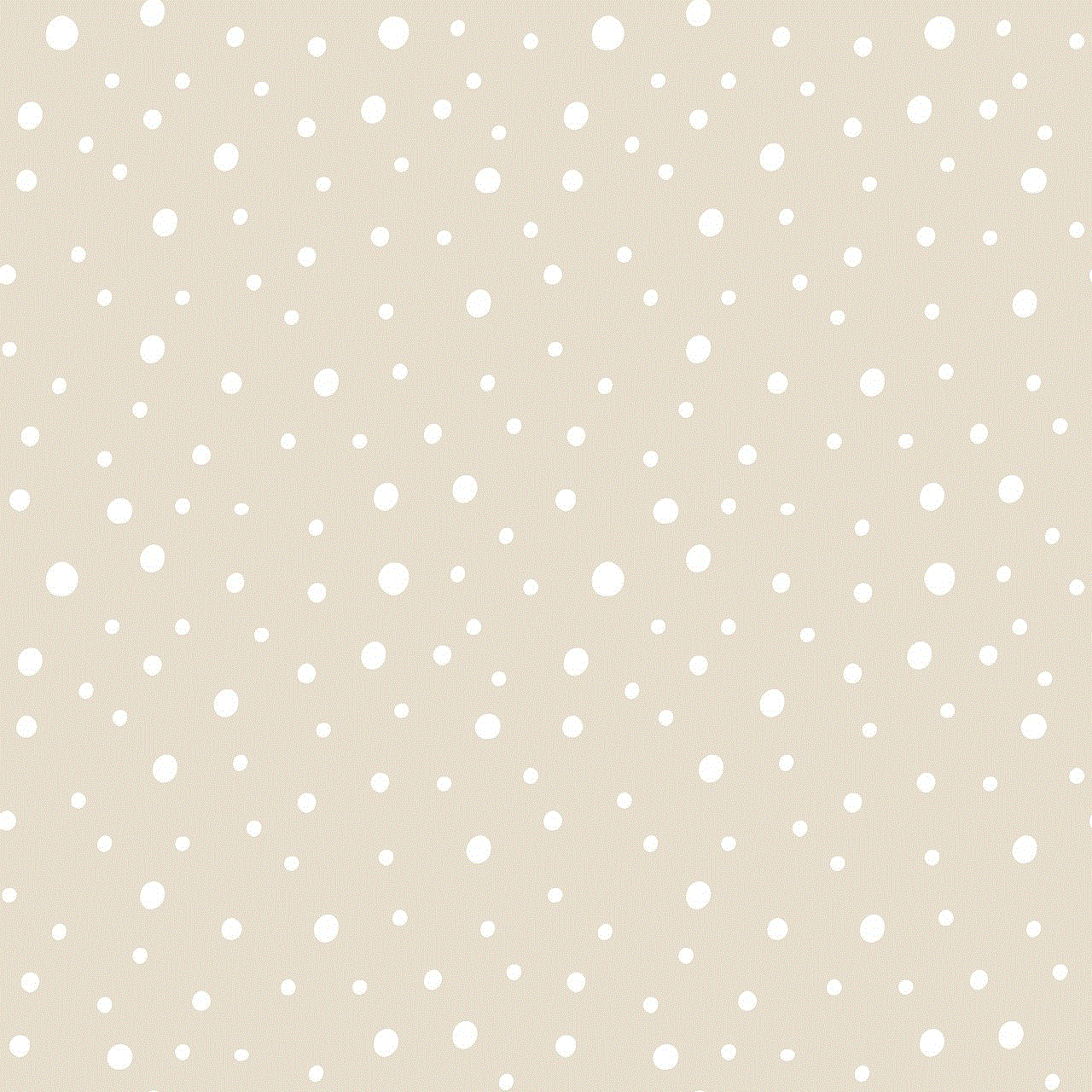
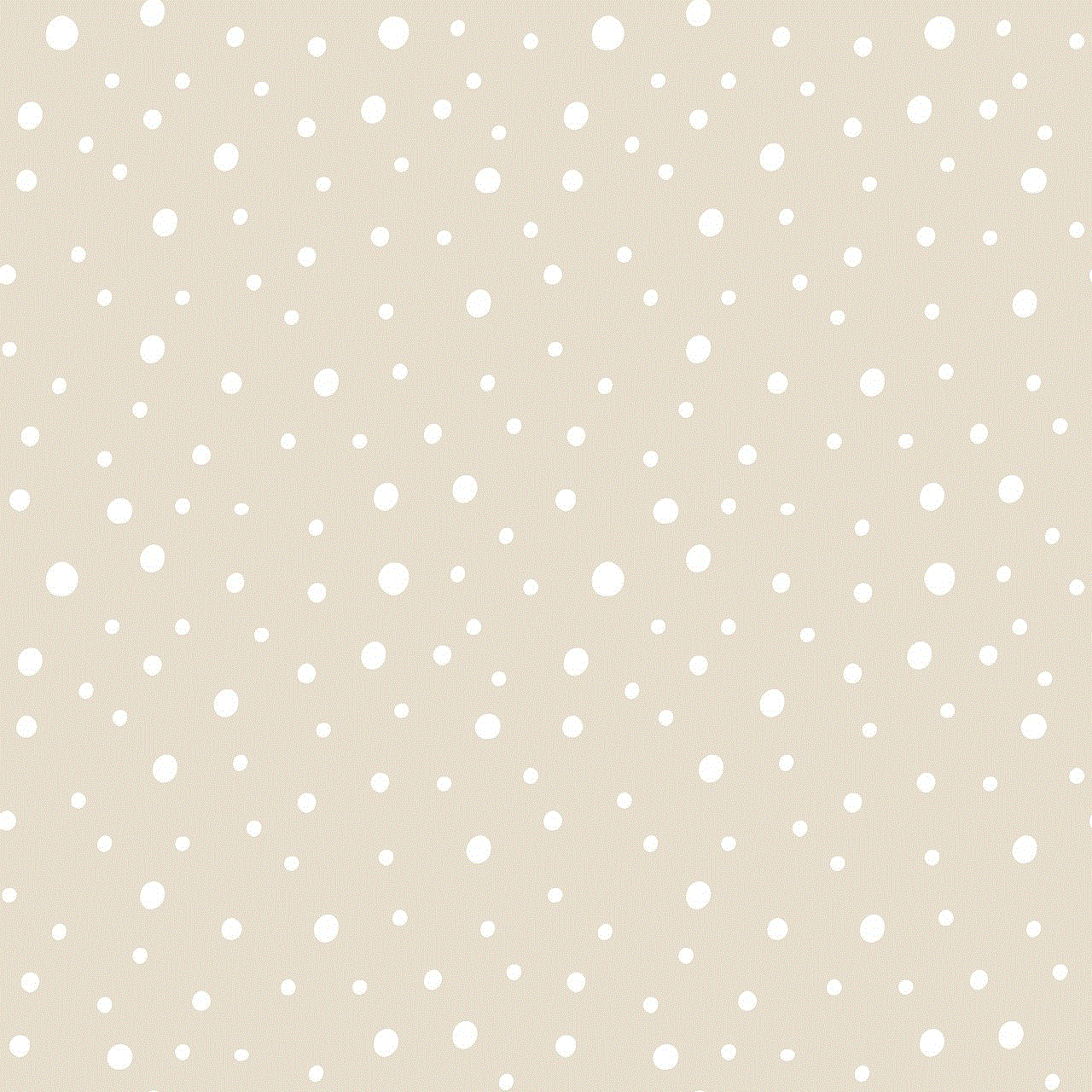
2. Type “regedit” and press Enter. This will open the Registry Editor.
3. Navigate to the following locations and delete any registry entries related to Security Defender:
– HKEY_CURRENT_USER\Software
– HKEY_LOCAL_MACHINE\Software
Note: Before making any changes to the registry, it is recommended to back it up to avoid any system errors.
Step 5: Scan Your Device with a Legitimate Antivirus Program
After following the above steps, it is crucial to scan your device with a legitimate antivirus program to ensure that Security Defender has been completely removed. If you don’t have an antivirus program installed, we recommend downloading and installing one immediately.
Preventing Future Infections
To prevent future infections from Security Defender or any other malware, it is essential to practice safe browsing habits. Here are some tips to help you stay safe online:
1. Be cautious when clicking on links or downloading attachments from unknown sources.
2. Keep your antivirus program and operating system up to date.
3. Enable the option to show hidden files and folders in your device’s settings.
4. Avoid visiting suspicious websites or clicking on pop-up ads.
5. Regularly backup your important files and data.
Conclusion
Security Defender is a dangerous malware that not only deceives users but also causes significant damage to their devices. If you have encountered this malware on your device, it is crucial to remove it immediately using the steps mentioned above. Additionally, it is essential to practice safe browsing habits and keep your device protected with a legitimate antivirus program to prevent future infections. Stay safe and protect your devices from malware and viruses.
download at&t digital life app
At&t is a well-known telecommunications company that has been providing services to customers for decades. In recent years, they have expanded their offerings to include a comprehensive home security and automation system known as At&t Digital Life. This system allows homeowners to monitor and control various aspects of their home, including security, lighting, and temperature, all from their smartphone. In this article, we will explore the features and benefits of the At&t Digital Life app and how it can enhance the safety and convenience of your home.
First and foremost, the At&t Digital Life app is available for download on both iOS and Android devices, making it accessible to a wide range of users. It can be found in the respective app stores and is free to download. Once downloaded, the user can easily set up their account, register their devices, and start using the app to manage their home security.
One of the key features of the At&t Digital Life app is its ability to integrate with a variety of devices and sensors, providing a comprehensive security solution for your home. These devices include motion sensors, door and window sensors, smoke detectors, and cameras, among others. The app allows you to view the status of each device, receive notifications in case of any activity, and even control them remotely. This level of control and monitoring gives homeowners peace of mind, knowing their home is secure even when they are away.



Moreover, the At&t Digital Life app offers customizable options for setting up your security system. Users can create personalized rules that dictate the behavior of their devices. For example, you can set your lights to turn on and off at specific times, or your thermostat to adjust the temperature when you are away from home. This level of customization allows for a more personalized and efficient home security system.
The app also includes a feature called “Geo-Services,” which uses your phone’s GPS to determine your location. This feature allows you to set up specific actions for when you leave or arrive at your home. For instance, you can have your lights turn on automatically when you arrive home or your security system to arm itself when you leave. This feature adds an extra layer of convenience and security to your home.
Another benefit of the At&t Digital Life app is its user-friendly interface. The app is designed to be intuitive and easy to navigate, making it accessible to users of all ages. The main screen displays the status of your home, including the devices that are currently active or inactive. You can also access your security cameras and view live footage directly from the app. This feature is particularly useful for those who want to keep an eye on their home while they are away.
Furthermore, the At&t Digital Life app offers 24/7 professional monitoring services for an additional fee. This service ensures that if any alarms are triggered, the appropriate authorities will be notified immediately. This added layer of protection gives homeowners peace of mind, knowing that their home is being monitored round the clock.
Apart from security, the At&t Digital Life app also allows for home automation. The app integrates with various smart home devices, including thermostats, smart locks, and smart plugs, allowing you to control them from a single platform. This feature not only adds convenience to your daily life but also helps save energy and reduce utility bills. For instance, you can set your thermostat to adjust to an energy-saving mode when you are away from home, or turn off lights and appliances that are not in use.
In addition to home automation, the At&t Digital Life app also offers video monitoring services. This feature allows you to access live video footage from your security cameras directly from the app. You can also view past recordings and receive alerts when motion is detected. This feature is particularly useful for those who have pets at home and want to keep an eye on them while they are away.
Another noteworthy feature of the At&t Digital Life app is its “Panic Button.” This feature can be accessed from the main screen of the app and allows you to call for emergency services with just a single tap. This feature is especially useful in case of a medical emergency or if you feel unsafe in your home.
Moreover, the At&t Digital Life app offers a home automation feature called “Scenes.” This feature allows you to create personalized settings for different scenarios. For instance, you can create a “Goodnight” scene that will turn off all lights and lock all doors before you go to bed. This feature adds an extra level of convenience and control to your home automation system.
The app also offers a “Guest Access” feature, which allows you to grant temporary access to guests or service providers. You can set a specific time for their access, and once the time is up, their access will be automatically revoked. This feature is particularly useful for those who have frequent visitors or have service providers who need access to their home.
In conclusion, the At&t Digital Life app is a comprehensive and user-friendly platform that offers a range of features to enhance the security and convenience of your home. With its customizable options, home automation capabilities, and professional monitoring services, it is a valuable tool for any homeowner. With the app, you can have peace of mind knowing that your home is secure, and you have control over its various aspects, even when you are away. Download the At&t Digital Life app today and experience the benefits of a smart and secure home.
use this phone for secret conversations
In today’s world, privacy and security have become a major concern for individuals and organizations alike. With the rise of cybercrime and surveillance, it has become more important than ever to protect our personal and confidential information. This is where the use of a secure and encrypted phone comes into play. A phone that is specifically designed for secret conversations can provide a high level of security and protect your sensitive information from prying eyes. In this article, we will explore the benefits and features of using a secure phone for secret conversations.
First and foremost, let us understand what a secure phone is. A secure phone is a device that is equipped with advanced security features to protect the user’s privacy and data. These phones use advanced encryption techniques to secure the communication and data transfer between two devices. The data is encrypted at the source and decrypted only at the destination, ensuring that it cannot be intercepted or accessed by unauthorized individuals. This makes secure phones an ideal choice for secret conversations, as it provides a high level of protection against eavesdropping and hacking attempts.
One of the key benefits of using a secure phone for secret conversations is the protection it offers against government surveillance. In recent years, there have been numerous cases of government agencies spying on their citizens’ phone conversations without their knowledge or consent. This not only violates the individual’s right to privacy but also puts their sensitive information at risk. By using a secure phone, individuals can safeguard their confidential conversations from government surveillance and maintain their privacy.
Moreover, secure phones also offer protection against cyber threats such as hacking and malware attacks. With the increasing use of mobile devices for communication and data storage, the risk of cyber threats has also increased. Hackers and cybercriminals are constantly looking for ways to gain unauthorized access to sensitive information and use it for their malicious purposes. Secure phones are designed with robust security features that make it nearly impossible for hackers to access the data stored on the device or intercept the communication. This makes it an ideal choice for individuals and organizations that deal with sensitive information and want to keep it secure.
Another advantage of using a secure phone for secret conversations is the ability to control and monitor the device’s security settings. These phones come with advanced security settings that can be customized according to the user’s preferences. For instance, users can set a password or a pattern lock to access their phone, encrypt their data, and even remotely wipe the data in case the device is lost or stolen. These features provide users with complete control over their phone’s security, ensuring that their conversations and data remain confidential.
Furthermore, secure phones also offer secure messaging and calling features. These phones come equipped with end-to-end encryption, which means that the communication between two devices is encrypted from the moment it leaves the sender’s device until it reaches the receiver’s device. This makes it impossible for anyone to intercept or decode the conversation in between, providing a secure means of communication. Secure phones also offer secure messaging apps that allow users to exchange text messages, images, and videos without the fear of their information being compromised.
Apart from the security features, secure phones also offer other useful features that make it an ideal choice for secret conversations. These phones come with a secure vault where users can store their sensitive files, documents, and photos, ensuring that they are protected from unauthorized access. Some secure phones also offer a self-destruct feature, where users can set a timer for their messages, and the message will be automatically deleted after a set time. This provides an additional layer of security for sensitive conversations.
Moreover, using a secure phone for secret conversations can also help individuals and organizations comply with data privacy regulations. With the introduction of laws such as the General Data Protection Regulation (GDPR) and the California Consumer Privacy Act (CCPA), organizations are now required to take necessary measures to protect their customers’ data. By using a secure phone, individuals and organizations can ensure that their conversations and data are protected, and they are not in violation of any data privacy laws.
Additionally, secure phones are not limited to just individuals and organizations. They can also be used by journalists, whistleblowers, and activists who want to communicate securely without the fear of their conversations being intercepted. In today’s world, where information is power, secure phones can play a crucial role in protecting the privacy and safety of individuals who are working towards a cause or exposing corruption and wrongdoing.
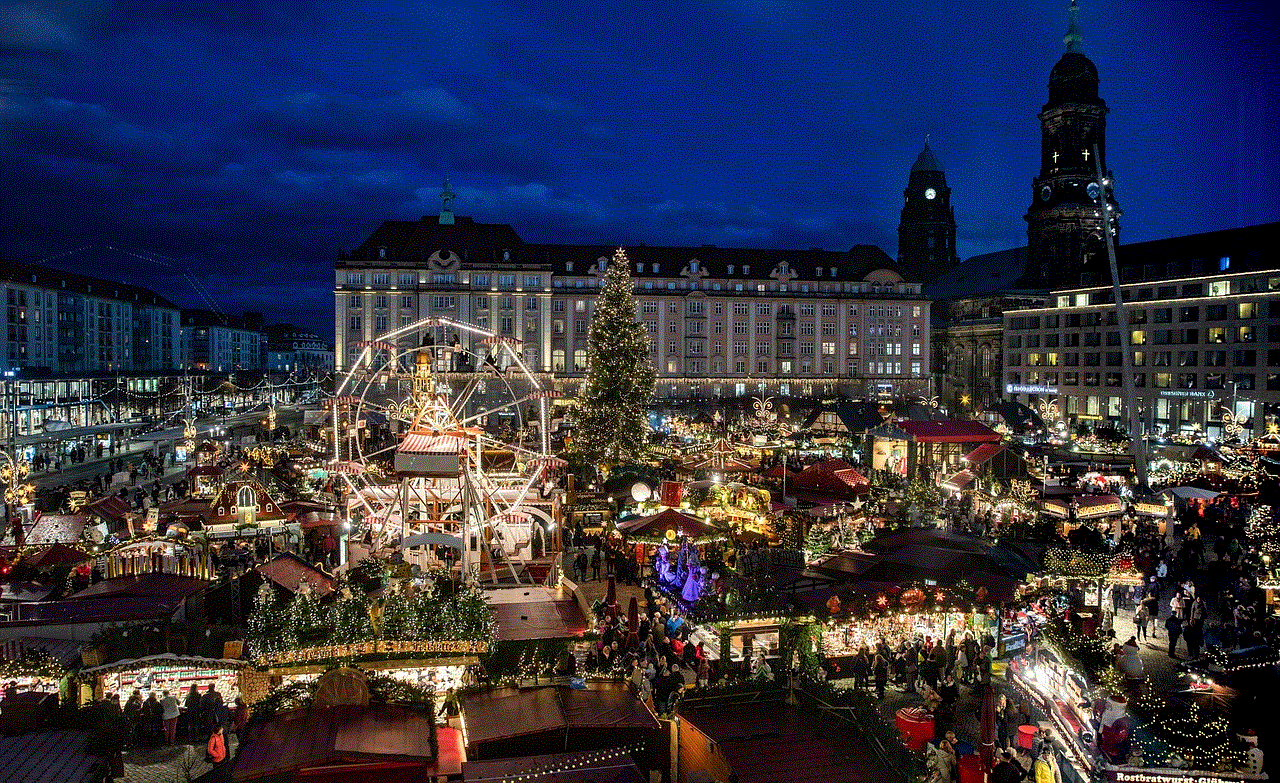
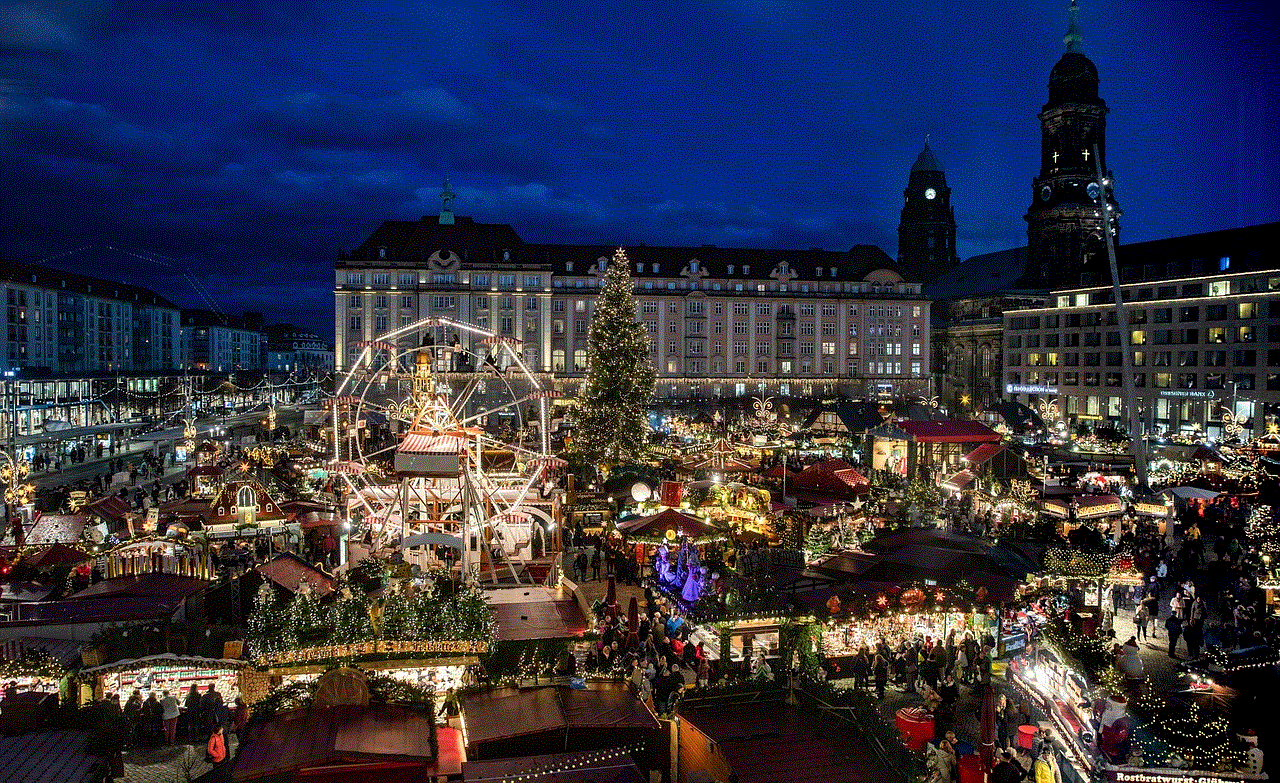
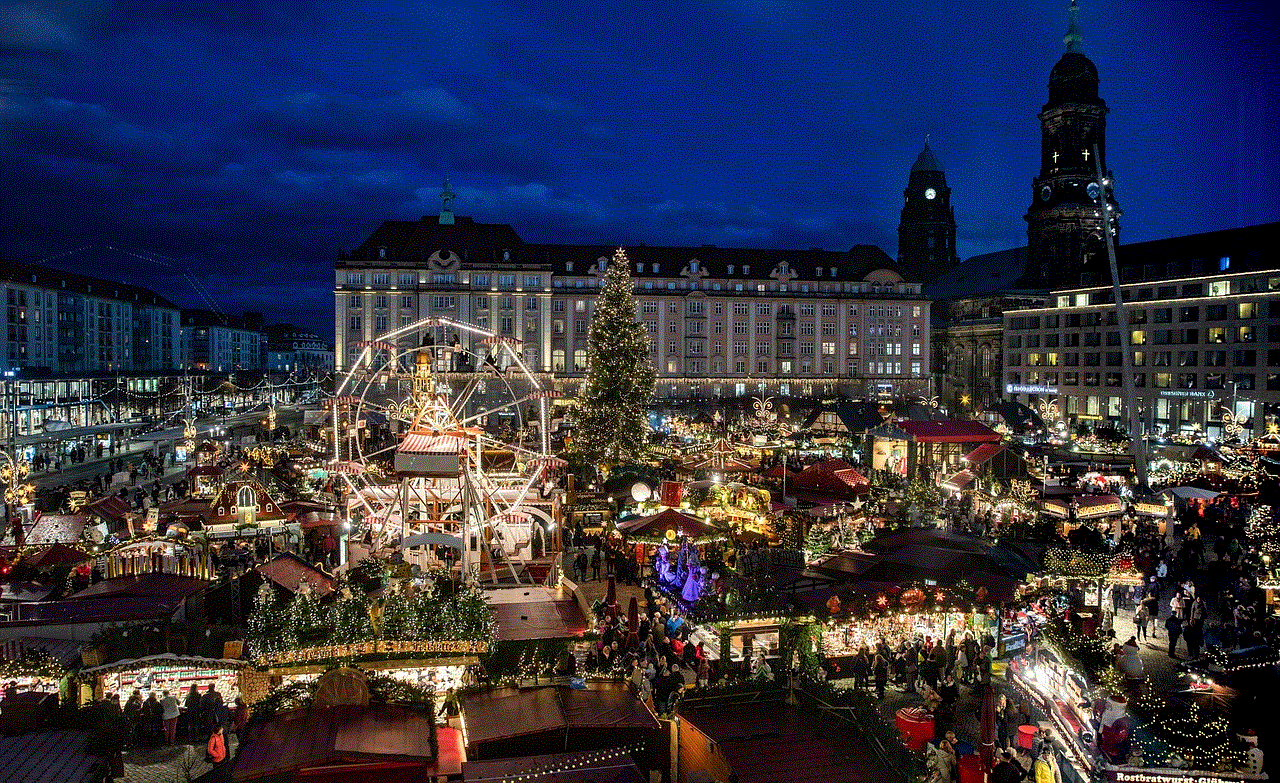
In conclusion, the use of a secure phone for secret conversations is essential in today’s world to protect our privacy and sensitive information. These phones offer a high level of security against government surveillance, cyber threats, and unauthorized access, making it an ideal choice for individuals and organizations. With the increasing concern for privacy and data protection, the use of secure phones is likely to become more prevalent in the future. Therefore, it is important for individuals to invest in a secure phone to ensure that their conversations and data remain confidential and protected.
