pros and cons of cellphone use while driving
Cellphone use while driving has become a hot topic in recent years, as the prevalence of smartphones and other mobile devices has increased exponentially. While the convenience and connectivity provided by these devices are undeniable, their use while behind the wheel can have serious consequences. In this article, we will explore the pros and cons of cellphone use while driving, and attempt to determine whether it is a habit that should be encouraged or discouraged.
Pros of Cellphone Use While Driving:
1. Accessibility and Convenience: The most obvious benefit of using a cellphone while driving is the accessibility and convenience it provides. With a cellphone in hand, one can easily make and receive calls, send and receive texts, and even access the internet for navigation or other purposes. This can be especially helpful for individuals who spend a significant amount of time on the road for work or other reasons.
2. Emergency Situations: In the case of an emergency, having a cellphone readily available can be a lifesaver. Whether it is a medical emergency, a car accident, or any other unforeseen circumstance, being able to call for help immediately can make all the difference. In such situations, the convenience of cellphone use while driving can be seen as a pro.
3. Productivity: For many individuals, driving is a time-consuming task that takes up a significant portion of their day. With the use of a cellphone, one can make use of this time more productively by responding to emails, making important calls, or catching up on work-related tasks. This can be especially beneficial for those who have a busy schedule and need to make the most of their time.
4. Entertainment: Long drives can be tedious and monotonous, especially for those who are travelling alone. With the use of a cellphone, one can listen to music, audiobooks, or podcasts, or even watch videos to make the journey more enjoyable. This can be a pro for those who have long commutes or frequently travel for work.
5. Navigation: With the advent of GPS technology, smartphones have become an essential tool for navigation. Using a cellphone while driving allows the driver to easily access maps and directions, making it easier to reach their destination without getting lost. This can be particularly helpful for individuals who are travelling to unfamiliar places.
Cons of Cellphone Use While Driving:
1. Distracted Driving: The most significant con of cellphone use while driving is the issue of distracted driving. When a driver is using their cellphone, even for a brief moment, their attention is diverted from the road and the surrounding environment. This can lead to delayed reaction times, inability to spot hazards, and ultimately, an increased risk of accidents.
2. Texting and Driving: One of the most dangerous forms of distracted driving is texting while driving. Sending or reading a text message takes the driver’s eyes off the road for an average of five seconds, which at a speed of 55 mph, is equivalent to driving the length of a football field blindfolded. This is a significant risk not only to the driver but also to other road users.
3. Cognitive Distraction: While physical distractions, such as texting, are the most obvious dangers of cellphone use while driving, cognitive distraction can be just as dangerous. Even talking on a hands-free device can take the driver’s mind off the road, leading to inattention and potentially causing accidents.
4. Inaccurate Navigation: While navigation apps have made it easier to find our way around, they are not infallible. Relying solely on a cellphone for directions can lead to inaccurate or outdated information, causing the driver to make wrong turns or drive in the wrong direction. This can be a major safety risk, especially for those travelling in unfamiliar areas.
5. Addiction and Dependence: Cellphones have become an integral part of modern life, and for some individuals, they can be addictive. The constant need to check notifications, respond to messages, or make calls can lead to a dangerous dependence on cellphones while driving. This can be a problem, especially for younger and inexperienced drivers, who are more susceptible to peer pressure and perceived social expectations.
6. Social Pressure: In today’s society, there is a constant pressure to be connected and available at all times. This pressure can be especially strong for those in high-stress jobs or with demanding social lives. As a result, many individuals feel the need to use their cellphones while driving, even if they are aware of the risks and the potential consequences.
7. Legal Implications: In many countries, the use of cellphones while driving is considered a traffic violation and can lead to hefty fines and even license suspension. This can be a major con for those who rely on their vehicles for work or other daily activities. Additionally, if an accident occurs while using a cellphone, the driver can face legal repercussions, including charges of negligence or even manslaughter in severe cases.
Conclusion:
In conclusion, the use of cellphones while driving has both pros and cons. While it provides convenience, productivity, and entertainment, it also poses significant risks, such as distracted driving, cognitive distraction, and addiction. Ultimately, the decision to use a cellphone while driving should be a personal one, but it is crucial to keep in mind the potential consequences of such actions. Drivers should always prioritize safety and be responsible for their own and others’ well-being on the road.
how to check someone elses text messages
In today’s digital age, it has become increasingly common for people to communicate through text messages. It’s a quick and convenient way to stay in touch with friends, family, and coworkers. However, there may be times when you are curious about what someone else is saying in their text messages. Whether it’s a spouse, child, or employee, checking someone else’s text messages can seem like an invasion of privacy. But is it possible to do so? And if so, how?
The answer to the first question is yes, it is possible to check someone else’s text messages. However, there are legal and ethical considerations to take into account. In most cases, it is illegal to access someone else’s text messages without their consent. This falls under the category of invasion of privacy, which is a violation of the law. So before you even attempt to check someone else’s text messages, it’s important to consider the consequences.
There are a few different methods that someone can use to check someone else’s text messages. Some are more legitimate than others, and some are more difficult to pull off. Let’s take a look at some of the options.
1. Physical access to the phone
The most obvious way to check someone else’s text messages is to physically access their phone. This can be done in a few different ways. If the person you want to check the messages of is someone you live with, you may be able to simply grab their phone when they are not looking. However, this method is risky as the person may notice their phone is missing and become suspicious.
Another way to physically access someone else’s phone is to borrow it under the pretense of making a call or sending a text. This method is also risky as the person may become suspicious if you are taking longer than expected to return their phone.
If you have access to the person’s phone, you can also try to guess their password to unlock it. This method is not only risky but also unethical. It is a violation of the person’s privacy and can lead to legal consequences.
2. Using spyware or hacking tools
There are various spyware and hacking tools available in the market that claim to help you check someone else’s text messages. These tools are designed to be installed on the person’s phone without their knowledge, allowing you to remotely access their text messages. While they may seem like a convenient option, they are highly unethical and can also be illegal.
Not only is it illegal to install spyware on someone else’s phone without their consent, but it can also put the person’s personal information at risk. These tools often require access to the person’s personal data, including contacts, photos, and messages. Installing such tools can also expose your own device to security threats.
3. Using a shared account
Some people may choose to share a phone plan or have a joint account for their messaging service. In such cases, it may be possible to access the person’s text messages by logging into the shared account. However, this method only works if the person has given you permission to access their account. If you access the account without the person’s knowledge, it is a violation of their privacy.
4. Legal means
In some cases, you may be able to legally access someone else’s text messages. This typically requires a court order or the person’s consent. For example, if you are a parent and want to check your child’s text messages, you may be able to do so with their consent. However, it’s important to note that even in such cases, it’s important to respect the person’s privacy and only access the messages if it is necessary and in their best interest.
5. Hiring a private investigator
If you suspect that someone is hiding something from you and want to check their text messages, you may consider hiring a private investigator. They have the resources and expertise to legally and ethically access someone else’s text messages. However, this option can be costly and should only be considered as a last resort.
In conclusion, while it is possible to check someone else’s text messages, it is not something that should be taken lightly. It is important to respect people’s privacy and only access their messages if it is necessary and legal to do so. It’s also important to remember that everyone is entitled to their privacy, and violating it can have serious consequences. If you have concerns about someone’s behavior or actions, it’s always best to address them directly rather than resorting to invading their privacy.
router firewall settings
A router firewall is a crucial component of any network security system. It acts as a barrier between your network and the internet, filtering incoming and outgoing traffic to protect your devices and data from malicious attacks. In this article, we will delve into the world of router firewall settings, exploring their importance, types, and how to configure them for maximum protection.
1. What is a router firewall?
A router firewall is a security mechanism that controls the flow of data between your network and the internet. It is essentially a software program that runs on your router and monitors all incoming and outgoing traffic. It uses a set of rules to determine which data packets are allowed to pass through and which ones should be blocked. This helps to prevent unauthorized access to your network and protects your devices from potential threats.
2. Importance of router firewall settings
Router firewall settings are vital for maintaining the security of your network. With the rise of cyber threats, having a reliable firewall is no longer an option but a necessity. Here are some reasons why router firewall settings are crucial:
– Protection against cyber attacks: A router firewall protects your devices and network from various cyber attacks, such as malware, viruses, and hackers. Without a firewall, your network is vulnerable to these threats, which can compromise your data and put your devices at risk.
– Control over network traffic: With a router firewall, you have complete control over the incoming and outgoing traffic on your network. This allows you to block unwanted traffic and restrict access to certain websites, applications, or services.
– Enhanced privacy: A router firewall can also protect your privacy by blocking unauthorized access to your network. This is especially important for businesses that deal with sensitive information or personal data.
– Compliance with regulations: Many industries have strict regulations that require businesses to have a firewall in place to protect their networks. Failing to comply with these regulations can result in severe consequences, including hefty fines and damaged reputation.
3. Types of router firewalls
There are two main types of router firewalls: hardware and software firewalls. Let’s take a closer look at each of them.
– Hardware firewalls: A hardware firewall is a physical device that sits between your network and the internet. It provides a dedicated layer of protection and can filter large amounts of traffic without affecting network performance. Hardware firewalls are commonly used by businesses and larger networks.
– Software firewalls: A software firewall is a program that runs on your computer or router. It monitors network traffic and blocks potential threats based on a set of rules. Software firewalls are suitable for home networks and smaller businesses.
4. Configuring your router firewall settings
Now that you understand the importance of router firewall settings let’s take a look at how to configure them for maximum protection. The exact steps may vary depending on your router model, but the general process is similar.
Step 1: Access your router’s settings
To configure your router firewall, you first need to access your router’s settings. This can usually be done by typing your router’s IP address into a web browser. The IP address can be found on the router itself or in the user manual.
Step 2: Enable the firewall
Once you have accessed your router’s settings, look for the firewall settings and enable it. This will activate the firewall and start filtering incoming and outgoing traffic.
Step 3: Set up rules
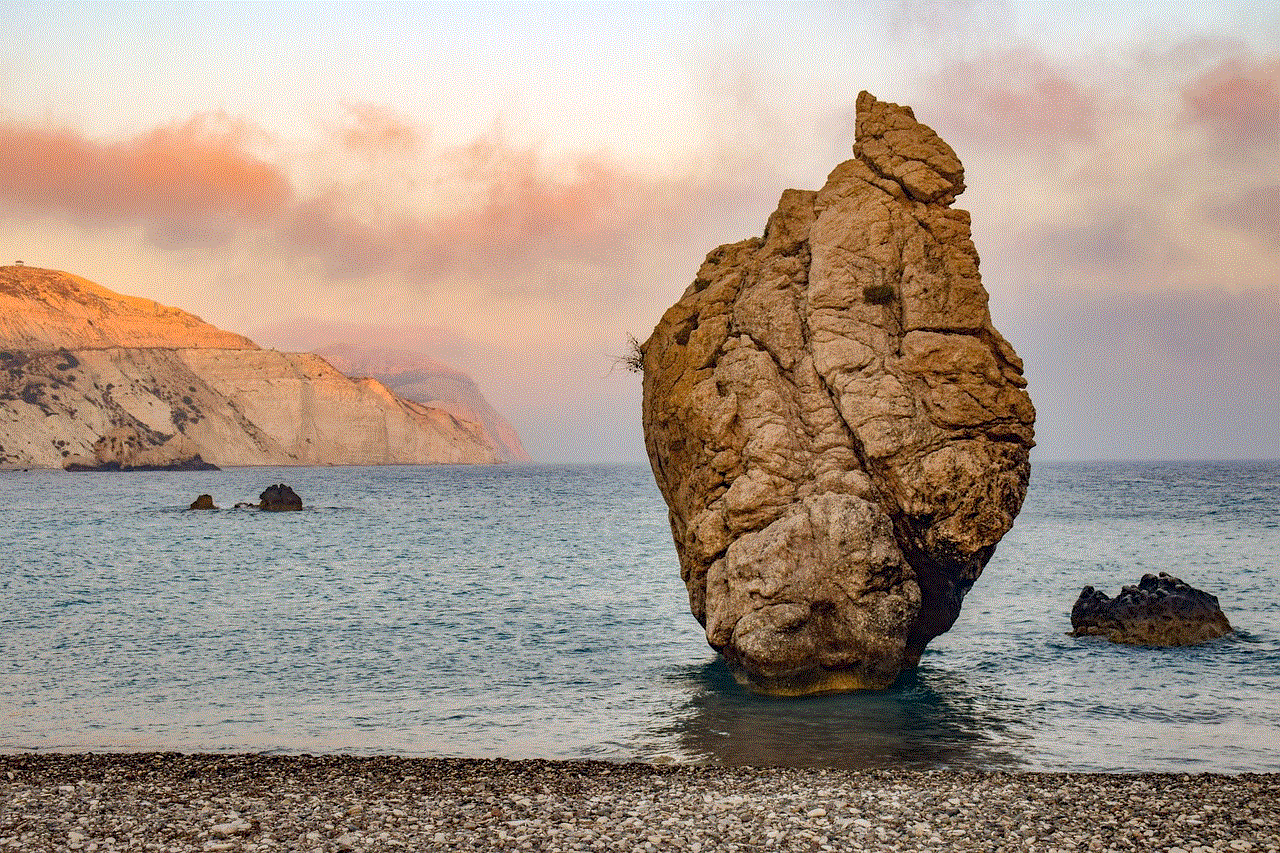
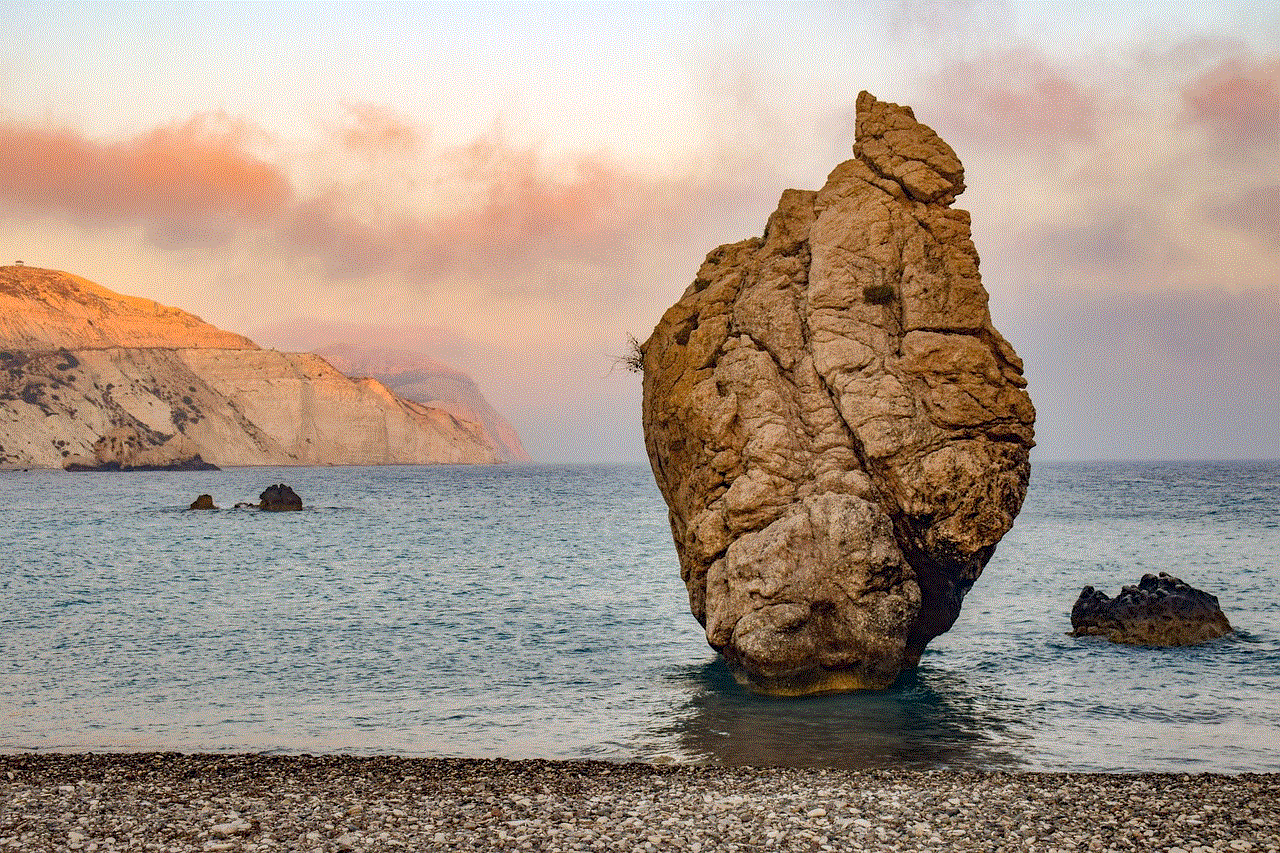
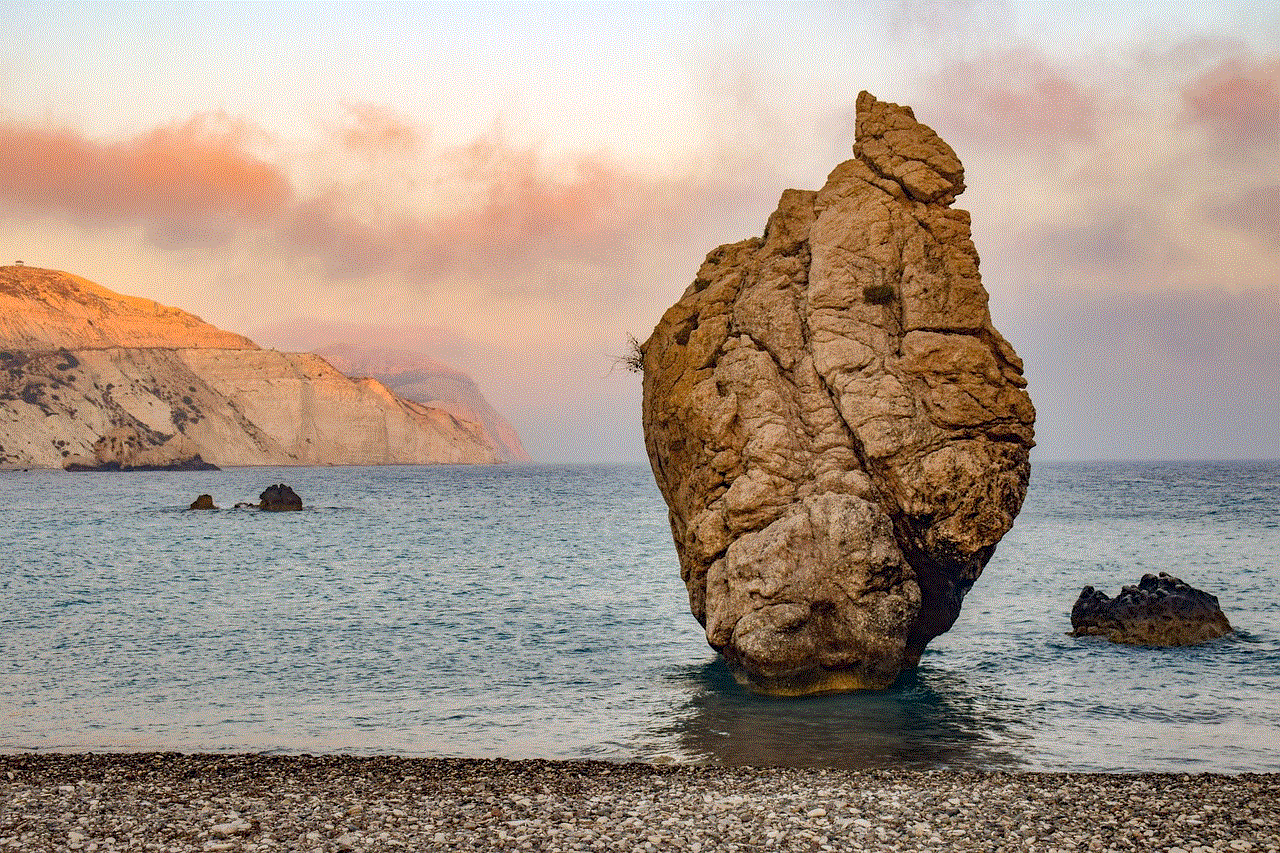
Most routers allow you to create custom rules to determine which traffic is allowed and which is blocked. For example, you can block specific websites or applications from accessing your network. You can also create rules based on the type of traffic, such as blocking all peer-to-peer file-sharing traffic.
Step 4: Enable port forwarding
Port forwarding allows external devices to access specific services on your network. However, it can also be a security risk. To prevent unauthorized access, enable port forwarding only for the services you need and block all others.
Step 5: Update firmware
Regularly updating your router’s firmware is crucial for maintaining its security. Firmware updates often include security patches that address known vulnerabilities and keep your firewall up to date.
5. Best practices for router firewall settings
Apart from the steps mentioned above, here are some best practices to keep in mind while configuring your router firewall settings:
– Change default login credentials: The first step in securing your router is changing the default username and password. This will prevent unauthorized access to your router’s settings.
– Use strong passwords: Make sure to use strong, unique passwords for your router’s settings and Wi-Fi network. This will make it difficult for hackers to gain access.
– Keep firmware up to date: We have mentioned this before, but it is worth repeating. Regularly updating your router’s firmware is crucial for maintaining its security.
– Regularly review firewall rules: As your network grows and changes, it is essential to review your firewall rules periodically. This will ensure that your firewall is blocking unwanted traffic and allowing legitimate traffic.
– Use additional security measures: A router firewall is an essential component of network security, but it shouldn’t be the only one. Consider using additional security measures such as antivirus software and a virtual private network (VPN) for added protection.
6. Common mistakes to avoid
While configuring your router firewall settings, there are some common mistakes that you should avoid to ensure its effectiveness. These include:
– Using default firewall settings: Default firewall settings are often not enough to protect your network. Make sure to customize your firewall settings to fit your specific needs.
– Disabling the firewall: It may be tempting to disable your firewall to access certain websites or services, but this leaves your network vulnerable to cyber threats.
– Using weak passwords: As mentioned before, using weak passwords can compromise the security of your network. Avoid using easily guessable passwords and opt for strong, unique ones.
– Not updating firmware: Neglecting firmware updates can leave your network exposed to known vulnerabilities. Make sure to regularly update your router’s firmware.
– Not reviewing firewall rules: As your network changes, outdated firewall rules may no longer be relevant. Regularly reviewing and updating these rules is crucial for maintaining network security.
7. Troubleshooting router firewall issues
Sometimes, you may encounter issues with your router firewall, such as certain websites or services being blocked. Here are some troubleshooting tips to help you resolve these issues:
– Check firewall settings: Make sure that your firewall is enabled and configured correctly. Check for any rules that may be blocking the website or service you are trying to access.
– Check for firmware updates: An outdated firmware can cause issues with your firewall. Make sure to check for any available updates and install them.
– Disable VPN: If you are using a VPN, try disabling it and accessing the website or service again. Sometimes, the VPN may be blocking the traffic.
– Contact your internet service provider (ISP): If none of the above steps work, contact your ISP for further assistance. They may be blocking certain traffic on their end.
8. Additional measures for network security
While router firewalls are an essential aspect of network security, they are not the only line of defense. Here are some additional measures you can take to enhance the security of your network:
– Install antivirus software on all devices: Antivirus software protects your devices from malware and viruses that can bypass a firewall.
– Use a virtual private network (VPN): A VPN encrypts your internet traffic, making it difficult for hackers to intercept and access your data.
– Educate employees: If you run a business, make sure to educate your employees on the importance of network security and how to spot potential threats.
– Regularly back up data: In case of a security breach, having a backup of your data is crucial. Make sure to regularly back up important files and documents.
9. Conclusion
Router firewall settings play a vital role in securing your network from cyber threats. By following the steps mentioned in this article and implementing best practices, you can ensure that your router firewall is configured correctly for maximum protection. Remember to regularly review and update your firewall rules and firmware to stay ahead of potential threats.
10. Final thoughts



In a world where cyber threats are becoming more advanced and frequent, it is crucial to have a robust network security system in place. A router firewall is an essential component of this system, and configuring it correctly is crucial for maintaining the security of your network. By following the steps and best practices mentioned in this article, you can ensure that your router firewall settings are optimized for maximum protection. Remember to regularly review and update your firewall rules and firmware to keep your network secure.
