how to see snapchat birthdays
Snapchat is one of the most popular social media platforms, boasting over 280 million daily active users globally. It is a multimedia messaging app that allows users to share photos, videos, and text messages that disappear after a short period of time. With its unique features and constantly evolving interface, Snapchat has become a go-to app for millennials and Gen Z users.
One of the features that users often overlook on Snapchat is the birthday feature. Snapchat allows users to add and display their birthday on their profile, making it easier for their friends to remember and celebrate their special day. In this article, we will explore how to see Snapchat birthdays and the significance of this feature.
How to Add Your Birthday on Snapchat
Before diving into how to see Snapchat birthdays, it is essential to know how to add your birthday to your profile. The process is simple and straightforward. Follow these steps to add your birthday on Snapchat:
1. Open the Snapchat app on your phone.
2. Tap on your profile icon in the top left corner of the screen.
3. Tap on the gear icon in the top right corner to access your settings.
4. Scroll down and tap on ‘Birthday’ under the ‘My Account’ section.
5. Select your birth month, day, and year from the drop-down menus.
6. Once you have entered your birthday, tap on the checkmark in the top right corner to save your changes.
After following these steps, your birthday will be added to your profile, and your friends will be able to see it on your profile.
How to See Snapchat Birthdays
Now that you have added your birthday to your profile, you might be wondering how to see your friends’ birthdays on Snapchat. There are two ways to view birthdays on Snapchat:
1. Quick Add
When you log into Snapchat, you will see a ‘Quick Add’ section on the ‘Friends’ tab. This section displays a list of people that you may know or have mutual friends with. If any of these people have their birthday listed on their profile, you will see a cake emoji next to their name. This is a quick and easy way to view birthdays on Snapchat.
2. Birthday Snap
Snapchat has a feature called ‘Birthday Snap,’ which allows users to send a personalized snap to their friends on their birthday. This snap will appear on your friend’s birthday, and it includes a countdown, birthday-themed stickers, and filters. This feature is a fun way to celebrate your friend’s birthday and also see the birthdays of your friends.
Significance of Snapchat Birthdays
You might be wondering, what is the significance of Snapchat birthdays? Why should I bother adding my birthday to my profile? Here are a few reasons why this feature is essential:
1. Easy Reminders
With the fast-paced world we live in, it is easy to forget important dates, such as birthdays. By adding your birthday to your profile, you are making it easier for your friends to remember and celebrate your special day. This feature eliminates the need for your friends to remember or write down your birthday, as it will be displayed on your profile.
2. Personalization
Snapchat is all about personalization and connecting with friends. By adding your birthday to your profile, you are making your account more personal and giving your friends a glimpse into your life. This feature allows your friends to see your zodiac sign, which can be a conversation starter or a way to bond over shared traits.
3. Special Features
As mentioned earlier, Snapchat has a special feature called ‘Birthday Snap,’ which is only available on your birthday. This feature allows you to send a personalized snap to your friends, making your birthday even more special. This feature is only available if you have added your birthday to your profile, so make sure to add it to your account.
4. Privacy
Snapchat allows users to control who can see their birthday on their profile. You can choose to make your birthday visible to everyone, only your friends, or no one at all. This feature gives you the option to keep your birthday private if you don’t want to share it with everyone.
5. Birthday Surprises
Some users have reported receiving surprise gifts or shout-outs from Snapchat on their birthday. Although this is not a guaranteed feature, it is still a possibility. By adding your birthday to your profile, you might get a pleasant surprise from Snapchat on your special day.
Other Features Related to Birthdays on Snapchat
Apart from the ‘Birthday Snap’ feature, Snapchat has other features related to birthdays that you might not be aware of:
1. Birthday Party Lenses
Snapchat offers a variety of lenses that are available on your birthday. These lenses are birthday-themed and feature confetti, balloons, and other birthday-related items. You can access these lenses by swiping right or left on your camera screen.
2. Birthday Filters
Snapchat also offers birthday filters that you can use on your snaps. These filters have a birthday-themed design and usually include the age of the person celebrating their birthday. These filters are available on your birthday and can be accessed by swiping right or left on your snap before sending it.



3. Birthday Bitmoji Outfits
Snapchat’s popular Bitmoji feature also has birthday-themed outfits that you can use on your avatar. These outfits are only available on your birthday and can be accessed by tapping on your Bitmoji on the camera screen and selecting ‘Outfits.’
In conclusion, Snapchat birthdays are a fun and easy way to celebrate and remember your friends’ special day. By adding your birthday to your profile, you are making it easier for your friends to remember and celebrate your birthday. With the ‘Birthday Snap’ feature, personalized lenses and filters, and surprise gifts from Snapchat, birthdays on Snapchat are more than just a date on your profile. So, make sure to add your birthday to your Snapchat profile and enjoy all the special features that come with it.
c��mo ver estado de whatsapp oculto
En la era digital en la que vivimos, las aplicaciones de mensajería instantánea se han convertido en una herramienta esencial para mantenernos en contacto con nuestros amigos y seres queridos. Una de las aplicaciones más populares es WhatsApp , con más de 2 mil millones de usuarios en todo el mundo. Sin embargo, a pesar de su popularidad, hay una función en WhatsApp que ha generado mucha curiosidad y debate: el estado oculto.
El estado de WhatsApp es una función que permite a los usuarios compartir con sus contactos lo que están haciendo en ese momento. Puede ser una foto, un video o simplemente un mensaje de texto. Esta función se ha vuelto muy popular, ya que es una forma divertida y rápida de compartir con amigos y familiares lo que estamos haciendo en ese momento. Sin embargo, hay algunos usuarios que prefieren mantener su privacidad y no quieren que todos sus contactos vean su estado en WhatsApp. Para estos usuarios, existe la opción de activar el estado oculto.
Entonces, ¿qué es el estado oculto de WhatsApp y cómo se puede ver? El estado oculto de WhatsApp es una función que permite a los usuarios ocultar su estado de otros contactos seleccionados. Esto significa que, aunque tengas el estado activado, solo los contactos que elijas podrán ver lo que has compartido. Esta función es muy útil para aquellos que quieren mantener su privacidad y no quieren que todos sus contactos sepan lo que están haciendo en todo momento.
La pregunta que surge entonces es ¿cómo se puede ver el estado oculto de WhatsApp? Aunque pueda parecer complicado, en realidad es muy sencillo. Lo primero que debes hacer es asegurarte de tener la versión más reciente de WhatsApp en tu teléfono. Una vez que hayas confirmado esto, sigue los siguientes pasos:
1. Abre WhatsApp en tu teléfono y ve a la pestaña de “Estados”.
2. En la parte superior, verás un icono de tres puntos. Haz clic en él y se abrirá un menú desplegable.
3. En el menú, selecciona “Privacidad del estado”.
4. Se abrirá una nueva pantalla donde podrás ver tres opciones: “Mis contactos”, “Mis contactos excepto” y “Solo compartir con…”.
5. Si seleccionas “Mis contactos”, significa que todos tus contactos podrán ver tu estado. Si seleccionas “Mis contactos excepto”, podrás elegir los contactos que no quieres que vean tu estado. Y si seleccionas “Solo compartir con…”, podrás elegir los contactos que quieres que vean tu estado.
6. Si el contacto que quieres ver su estado oculto está en la lista de “Mis contactos excepto” o “Solo compartir con…”, debes eliminarlo de esa lista para poder ver su estado oculto.
7. Una vez que hayas eliminado al contacto de la lista, podrás ver su estado oculto como lo haces normalmente con cualquier otro contacto.
Es importante tener en cuenta que, si alguien ha activado su estado oculto en WhatsApp, no podrás ver su estado ni tampoco recibirás notificaciones cuando cambie su estado. Además, si has sido eliminado de su lista de contactos permitidos para ver su estado oculto, no podrás volver a ver su estado a menos que te agreguen de nuevo.
Otra forma de ver el estado oculto de alguien en WhatsApp es a través de aplicaciones de terceros. Sin embargo, estas aplicaciones no son oficiales y no están respaldadas por WhatsApp, por lo que pueden ser inseguras y violar la privacidad de los usuarios. Por lo tanto, es recomendable evitar este tipo de aplicaciones y seguir los pasos mencionados anteriormente para ver el estado oculto de alguien en WhatsApp.
Ahora bien, ¿por qué alguien querría tener su estado oculto en WhatsApp? Hay muchas razones por las que alguien puede elegir activar esta función. Algunas personas pueden querer mantener su privacidad y no quieren que todos sus contactos vean lo que están haciendo en todo momento. Otros pueden querer evitar a ciertos contactos y no quieren que estos sepan lo que están haciendo. También puede ser útil para aquellos que no quieren ser interrumpidos mientras están ocupados o simplemente quieren tener un poco de privacidad en su vida en línea.
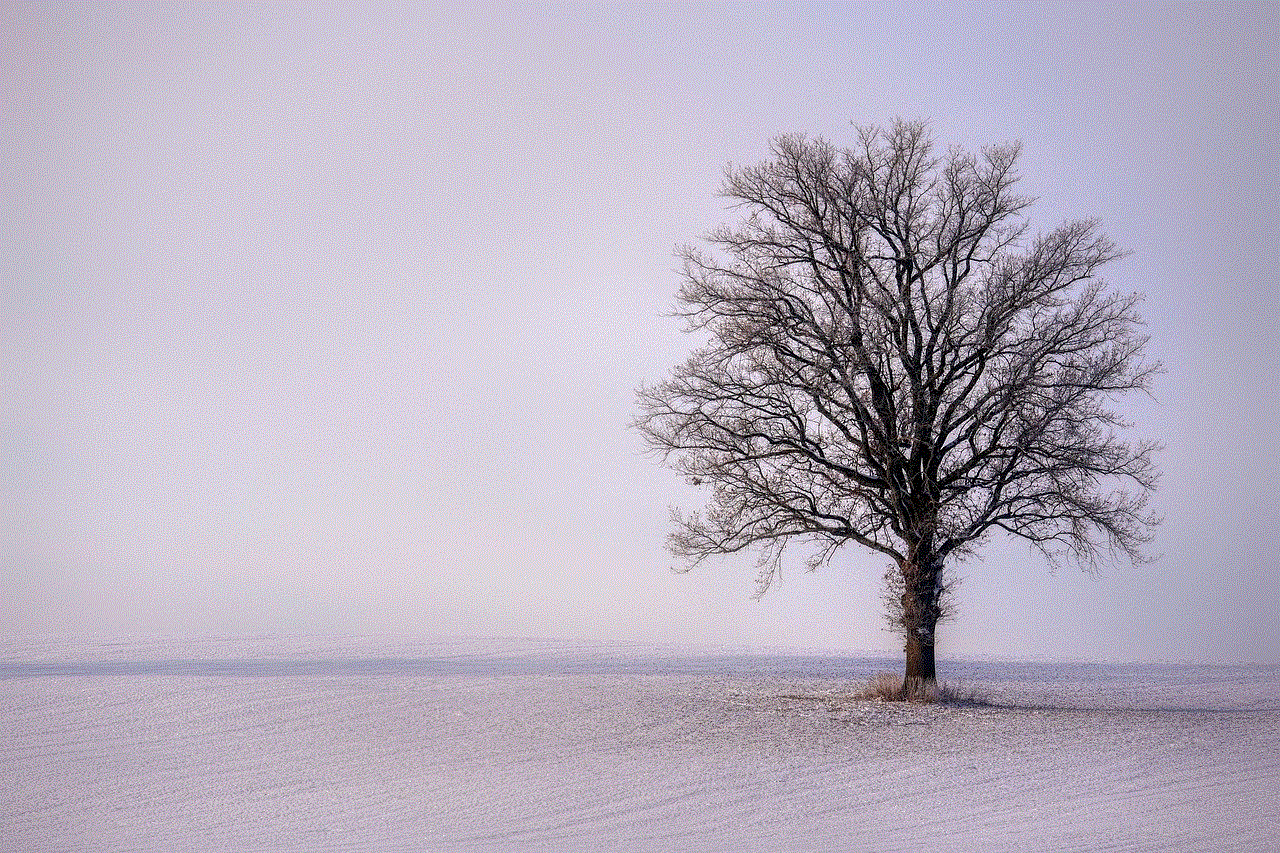
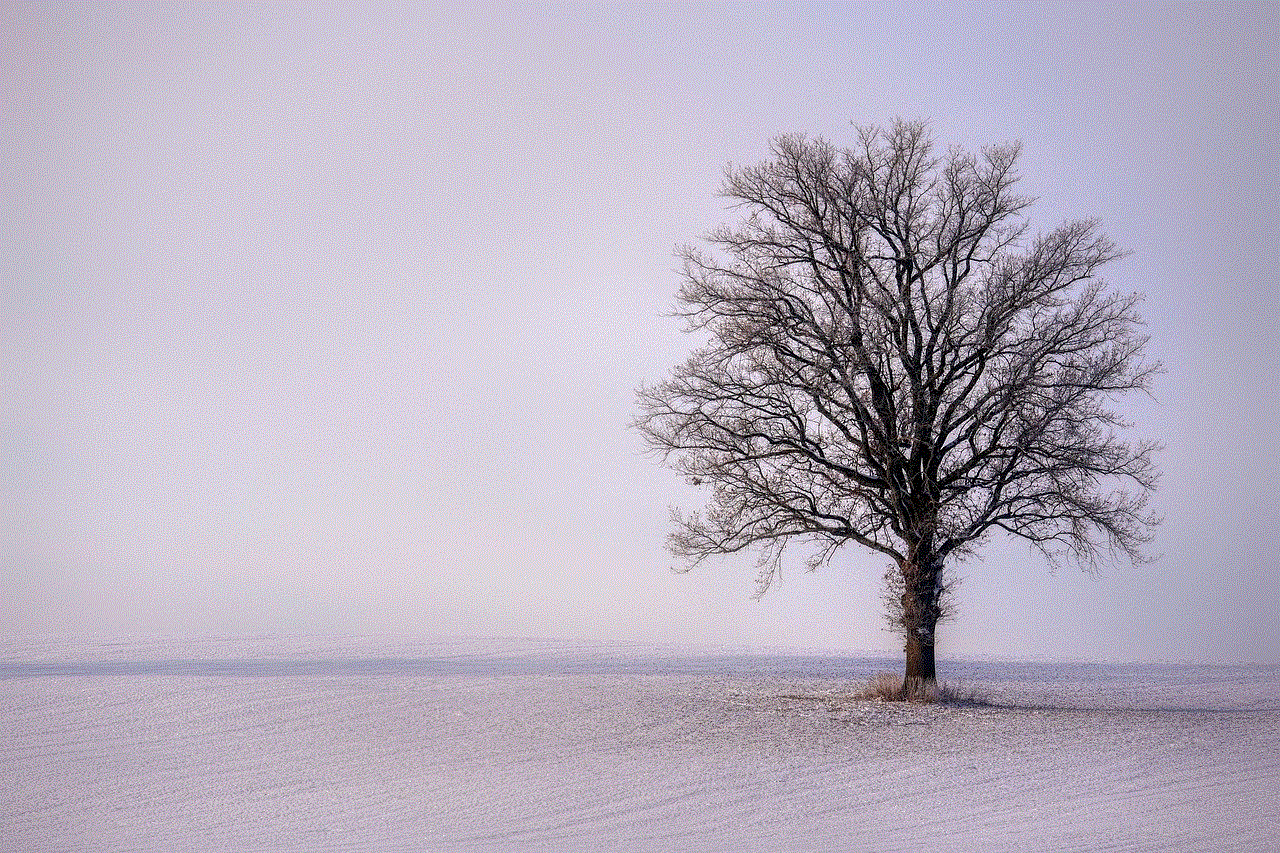
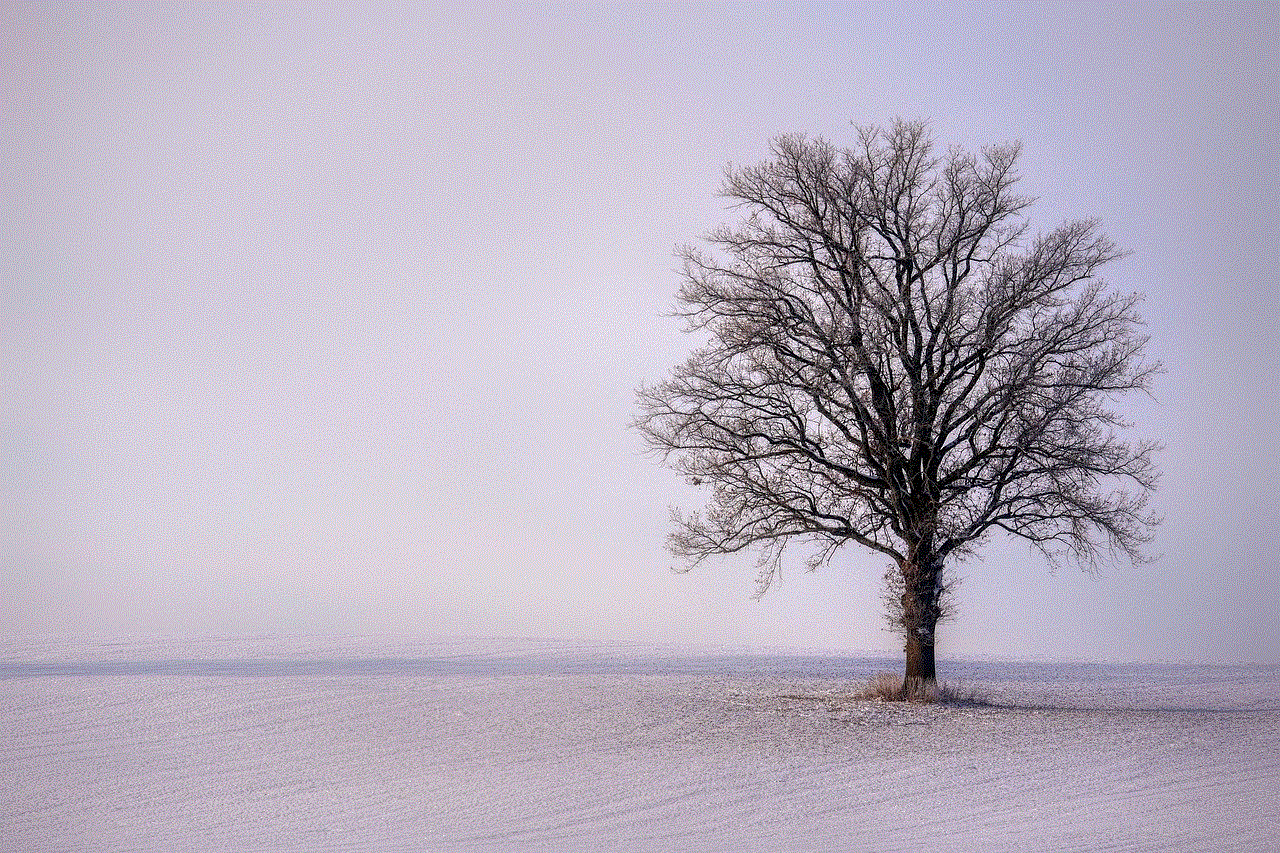
Sin embargo, hay ciertas desventajas de tener el estado oculto activado en WhatsApp. Por ejemplo, si tienes una gran cantidad de contactos y solo quieres compartir tu estado con unos pocos seleccionados, puede ser un poco tedioso tener que seleccionarlos uno por uno cada vez que quieras cambiar tu estado. Además, si tienes el estado oculto activado, no podrás ver el estado de tus contactos a menos que te hayan agregado a su lista de permitidos.
En resumen, el estado oculto de WhatsApp es una función útil para aquellos que valoran su privacidad y quieren controlar quién ve su estado en la aplicación. Sin embargo, es importante recordar que esta función no es infalible y siempre existe la posibilidad de que alguien pueda ver tu estado oculto si te agregan a su lista de contactos permitidos. Por lo tanto, es importante ser consciente de con quién compartes tu información en línea y asegurarte de tener una configuración de privacidad adecuada en tus aplicaciones.
En conclusión, ver el estado oculto de WhatsApp es muy sencillo y solo requiere unos pocos pasos. Sin embargo, es importante respetar la privacidad de los demás y no intentar ver el estado de alguien que ha elegido mantenerlo oculto. Además, es importante recordar que tener el estado oculto activado tiene sus propias limitaciones y desventajas. Por lo tanto, es importante ser responsable y consciente al utilizar esta función en WhatsApp.
pok��mon go cheats 2021
Pokémon Go , the popular augmented reality mobile game, has taken the world by storm since its release in 2016. It has become a global sensation, with millions of players from all around the world trying to catch their favorite Pokémon. The game has also sparked a new trend of outdoor gaming, with players venturing out of their homes to explore and catch Pokémon in the real world.
However, like any other game, Pokémon Go has its share of challenges. Some players find it difficult to progress in the game, while others struggle to catch rare and powerful Pokémon. This is where the use of cheats comes into play. In this article, we will discuss the various Pokémon Go cheats, their effectiveness, and whether or not they are safe to use.
What are Pokémon Go cheats?
Pokémon Go cheats refer to any methods or techniques used by players to gain an advantage in the game. These cheats can help players catch rare Pokémon, level up faster, and acquire in-game items without having to put in too much effort. Some of the most popular Pokémon Go cheats include GPS spoofing, IV calculators, and bots.
GPS spoofing is a technique where players use third-party apps to change their location in the game. This allows them to access Pokémon that are not available in their current location. IV calculators, on the other hand, are online tools that help players determine the Individual Values (IV) of their Pokémon. IVs are hidden stats that determine a Pokémon’s strength and potential in battles. Bots, also known as automated scripts, are used to perform tasks in the game automatically, such as catching Pokémon and spinning PokéStops.
Are Pokémon Go cheats effective?
The effectiveness of Pokémon Go cheats is a topic of debate among players. Some argue that these cheats are essential for players to progress in the game, while others believe that they go against the spirit of the game. The truth is that cheats can be effective to some extent, but they also come with their fair share of risks.
GPS spoofing, for example, can help players access Pokémon that are not available in their area. This cheat is particularly useful for players who live in rural areas with limited Pokémon spawns. However, it can also result in a permanent ban from the game if caught by Niantic , the developer of Pokémon Go. This is because GPS spoofing is considered cheating and goes against the game’s terms of service.
IV calculators, on the other hand, are considered safe to use as they do not involve any third-party apps or manipulation of the game. These tools can help players determine the strength of their Pokémon and make strategic decisions in battles. However, they are not always accurate and can sometimes provide incorrect information, leading to players making wrong decisions.
Bots, on the other hand, are highly effective in performing tasks in the game automatically. They can help players catch Pokémon, spin PokéStops, and even hatch eggs without having to physically play the game. However, using bots is a violation of the game’s terms of service and can result in a permanent ban.
Are Pokémon Go cheats safe to use?
The safety of Pokémon Go cheats is a major concern among players. As mentioned earlier, using cheats can result in a permanent ban from the game. Niantic has a zero-tolerance policy towards cheating and actively monitors the game for any suspicious activity. If caught, players risk losing their progress and all the Pokémon they have caught.
Moreover, many third-party apps and websites that offer cheats are not secure and can put players’ personal information at risk. These apps may ask for permission to access a player’s Pokémon Go account, which can lead to their account being hacked or stolen. It is crucial for players to be cautious when using any third-party apps or websites and to only use trusted sources.
Another safety concern with Pokémon Go cheats is the risk of physical harm. The game is designed to be played outdoors, and using cheats can lure players into dangerous situations. For example, GPS spoofing can lead players to unfamiliar and potentially unsafe areas. It is essential for players to use common sense and prioritize their safety when playing the game.



In conclusion, Pokémon Go cheats can be effective in helping players progress in the game, but they also come with their fair share of risks. It is crucial for players to understand the potential consequences of using cheats and to only use them at their own discretion. The game is meant to be played for fun and adventure, and cheating takes away from the overall experience. It is always better to play the game as intended and to enjoy the thrill of catching Pokémon in the real world.
