ps4 remote play android no root
In recent years, the PlayStation 4 has become one of the most popular gaming consoles in the world. With its impressive graphics and wide variety of games, it has captured the hearts of gamers everywhere. But what if you could take your PS4 gaming experience on the go? With the introduction of remote play for Android devices, this is now possible. And the best part? You don’t even need to root your phone to use it. In this article, we will explore the world of PS4 remote play on Android and how you can set it up without having to root your device.
What is PS4 Remote Play?
First, let’s start with the basics. PS4 remote play is a feature that allows users to stream their PS4 games to other devices such as PCs, Macs, and now, Android devices. This means that you can play your favorite PS4 games on your Android phone or tablet, as long as you have a stable internet connection. This feature was initially only available for Sony’s own Xperia phones, but it has now been expanded to include all Android devices running Android 5.0 or higher.
Why Use PS4 Remote Play on Android?
There are several reasons why you might want to use PS4 remote play on your Android device. The first and most obvious reason is the convenience it offers. With remote play, you can play your PS4 games on your phone or tablet anytime, anywhere, as long as you have a stable internet connection. This is especially useful for those who travel frequently and don’t want to lug around their PS4 console.
Another reason to use remote play is that it allows you to free up your TV. If you share your TV with other family members, you no longer have to wait for your turn to play. You can simply use remote play on your Android device and play your games without interrupting anyone else’s viewing.
Lastly, remote play also offers a more immersive gaming experience. With your phone or tablet in hand, you can get up close and personal with the game, making it feel like you are part of the action. This is especially true for games that utilize the PS4’s motion control features.
How to Set Up PS4 Remote Play on Android?
Now that you know what remote play is and why you might want to use it, let’s go through the steps of setting it up on your Android device. The first thing you need to do is make sure that your PS4 console and Android device are connected to the same Wi-Fi network. Once this is done, follow the steps below to set up remote play on your Android device.
Step 1: Download the Remote Play App
The first step is to download the PS4 remote play app on your Android device. The app is available for free on the Google Play Store, so you don’t have to worry about any additional costs. Once the app is downloaded, open it and proceed to the next step.
Step 2: Enable Remote Play on Your PS4
Next, you need to enable remote play on your PS4 console. To do this, go to the settings menu on your PS4 and select “Remote Play Connection Settings.” From there, make sure that the “Enable Remote Play” option is checked.
Step 3: Connect Your Android Device to Your PS4
Now it’s time to connect your Android device to your PS4. On the remote play app, click on the “Start” button, and the app will search for your PS4 console. Once your console is found, select it, and you will be prompted to enter a code on your PS4. This code is provided by the remote play app and is unique each time you connect. Enter the code on your PS4, and your device will be paired with your console.
Step 4: Start Playing
Congratulations, you have successfully set up remote play on your Android device! You can now start playing your favorite PS4 games on your phone or tablet. The remote play app comes with on-screen controls, but if you prefer, you can also connect a DualShock 4 controller to your device via Bluetooth for a more traditional gaming experience.
Is Rooting Your Android Device Necessary for PS4 Remote Play?
One of the most significant advantages of PS4 remote play on Android is that you don’t need to root your device to use it. Rooting an Android device means gaining access to the root directory of the operating system, allowing you to make changes and install apps that are not approved by Google. While rooting does offer some benefits, it also comes with risks, such as voiding your device’s warranty and potential security issues.
Fortunately, Sony has made it possible to use remote play on non-rooted devices. This is a huge plus for those who prefer not to root their devices or don’t want to go through the hassle of doing so. However, there are some limitations to using remote play on a non-rooted device, such as not being able to use a DualShock 4 controller and having to use on-screen controls instead.
Tips for a Better PS4 Remote Play Experience on Android
To ensure that you have the best possible experience with PS4 remote play on your Android device, here are some tips to keep in mind:
1. Make sure your internet connection is stable: Remote play relies heavily on a stable internet connection, so make sure that your Wi-Fi signal is strong and consistent.
2. Use a compatible device: While remote play is available on most Android devices, it’s always best to check if your device is compatible before downloading the app.
3. Use a controller if possible: While on-screen controls work fine, using a controller will provide a better gaming experience.
4. Close other apps: To ensure that your device has enough resources to stream the game smoothly, close all other apps running in the background .
5. Use a stand or mount: Holding your phone or tablet for an extended period can get tiring. Consider using a stand or mount to prop up your device for a more comfortable gaming experience.
Conclusion
In conclusion, PS4 remote play on Android is a fantastic feature that allows you to take your PS4 gaming experience to a whole new level. With just a few simple steps, you can set it up on your device and start playing your favorite games on the go. And the best part? You don’t need to root your device to use it. So if you’re a PS4 owner looking for a way to make your gaming experience more convenient and immersive, give remote play on Android a try, and you won’t be disappointed.
pok��mon go spoofer android
Pokémon Go , the popular augmented reality game, has taken the world by storm since its release in 2016. With over a billion downloads and millions of active players, it has become a cultural phenomenon. One of the most exciting aspects of this game is its ability to allow players to explore their surroundings and catch virtual Pokémon in real-life locations. However, not everyone has the time or resources to go out and physically search for these creatures. This is where Pokémon Go spoofing comes in. In this article, we will explore what Pokémon Go spoofing is, how it works, and the controversy surrounding it.
What is Pokémon Go Spoofing?
Pokémon Go spoofing is the act of tricking the game’s GPS system to make it believe that the player is in a different location. This allows players to catch Pokémon, gather resources, and participate in other in-game activities without physically being at that location. In other words, players can cheat the system by making it believe that they are in a different place, even when they are not.
How Does Pokémon Go Spoofing Work?
Pokémon Go uses the player’s GPS location to determine their in-game location and spawn Pokémon accordingly. When a player moves around in the real world, their in-game avatar moves as well. However, with spoofing, players can manipulate their GPS location to make it appear that they are in a different location. This can be done through various methods, such as using third-party apps or software, changing device settings, or using modified versions of the game.
One of the most common methods of spoofing is using third-party apps or software. These apps or software allow players to input fake GPS coordinates, which the game then uses to determine the player’s location. This method is relatively easy to use, but it comes with risks, such as getting banned by the game developers.
Another way to spoof in Pokémon Go is by changing device settings. This involves turning off the device’s location services and using a mock location app to input fake GPS coordinates. This method is not as effective as using third-party apps, and it also carries the risk of getting banned.
The final method of spoofing is by using modified versions of the game. These versions, also known as hacked or cracked versions, have been altered to allow players to spoof without using any external apps or software. This is the riskiest method of spoofing as it can result in a permanent ban from the game.
The Controversy Surrounding Pokémon Go Spoofing
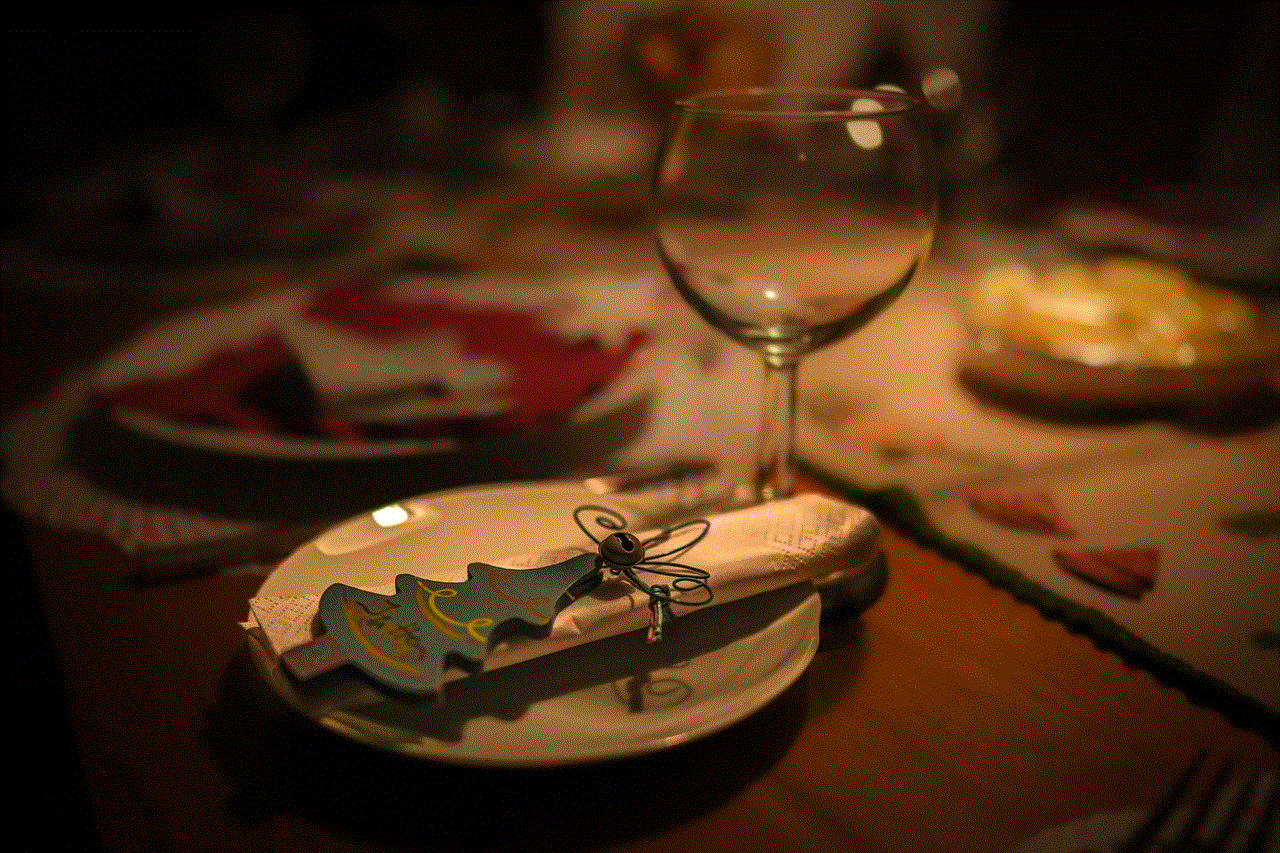
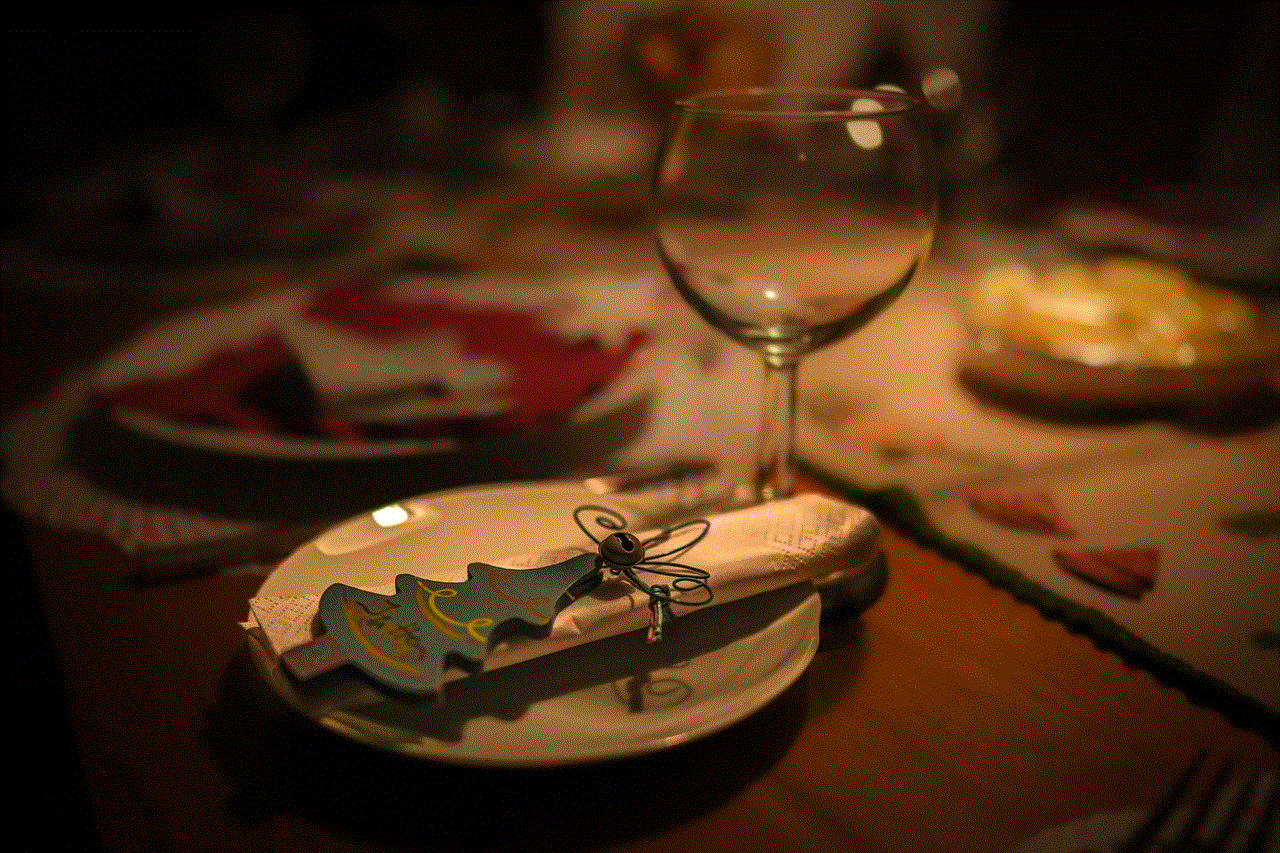
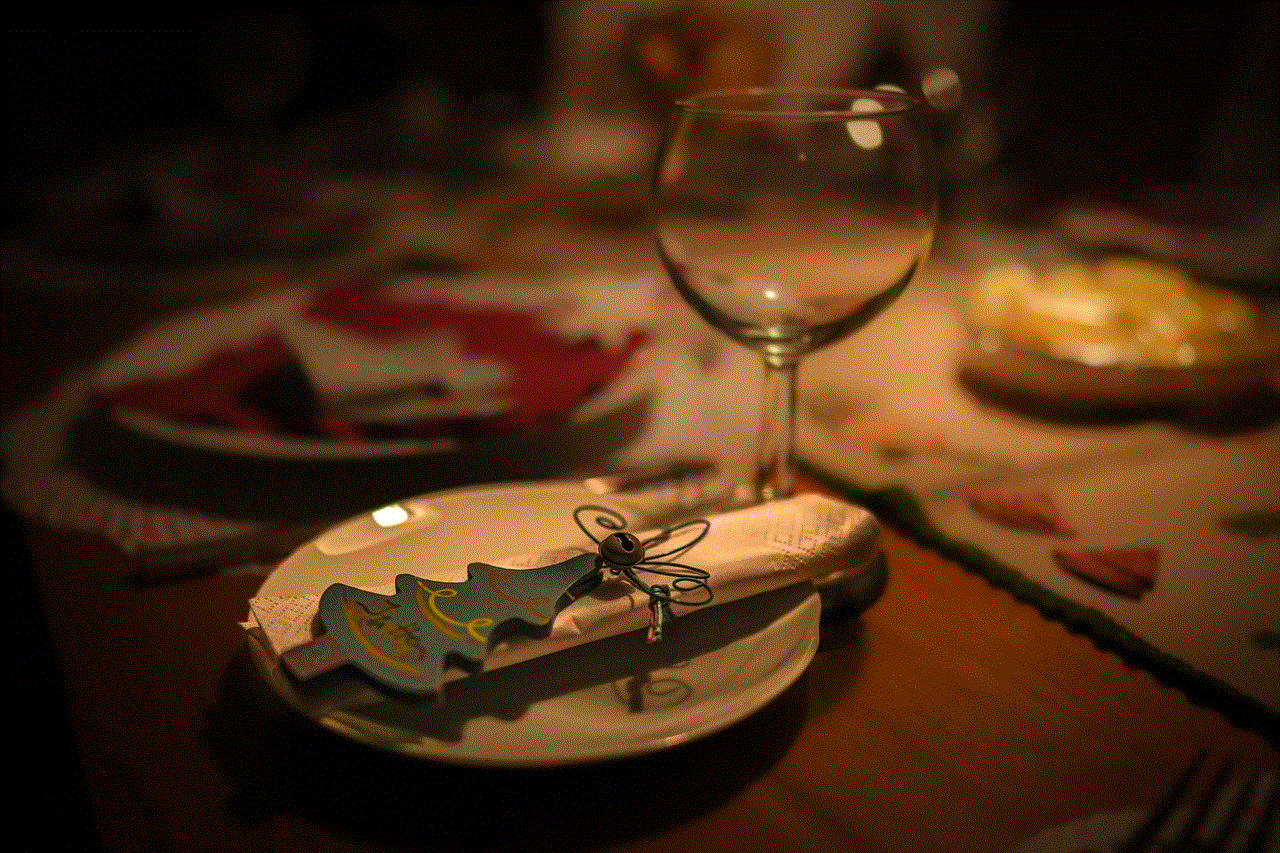
Since its release, Pokémon Go has faced numerous controversies related to spoofing. One of the main reasons for this is that it goes against the game’s core concept, which is to encourage players to be active and explore their surroundings. Spoofing allows players to bypass this and still reap the rewards of the game without making any physical effort.
Moreover, spoofing also gives players an unfair advantage over others. In Pokémon Go, players can take control of gyms, which are virtual locations where they can battle other players’ Pokémon. By spoofing, players can easily take over gyms in different locations without actually being there. This creates an imbalance in the game and can be frustrating for legitimate players.
Furthermore, spoofing also poses a security risk to players. By using third-party apps or software, players may be unknowingly giving access to their personal information, such as their location, to these apps. This can make them vulnerable to cyber attacks and other online threats.
The Consequences of Pokémon Go Spoofing
The developers of Pokémon Go, Niantic , have taken a strict stance against spoofing. They have implemented various measures to detect and ban players who engage in this activity. This includes issuing warnings, temporary bans, and permanent bans. In some cases, players may also have their accounts terminated, meaning they lose all their progress and in-game items.
Niantic has also been actively updating their game to make it more difficult for players to spoof. They have also taken legal action against third-party apps and software that facilitate spoofing. This shows that the developers are serious about maintaining the integrity of the game and ensuring fair play for all players.
Conclusion
In conclusion, Pokémon Go spoofing is a controversial topic that has divided the game’s community. While some players see it as a harmless way to enjoy the game, others view it as cheating and unfair. The consequences of spoofing can be severe, with players risking their accounts and progress in the game. As the game continues to evolve, it is essential for players to understand the risks and consequences of spoofing and make a conscious decision to play the game legitimately. After all, the essence of Pokémon Go lies in its ability to bring people together and explore the world around them.
c��mo entrar a mi facebook
Facebook es una de las redes sociales más populares y utilizadas en todo el mundo. Con más de 2.800 millones de usuarios activos mensuales, esta plataforma se ha convertido en una herramienta esencial para la comunicación, la conexión y el entretenimiento en línea. Desde su lanzamiento en 2004 por Mark Zuckerberg, Facebook ha evolucionado constantemente para ofrecer una experiencia más completa y satisfactoria a sus usuarios. Si eres uno de los millones de personas que se preguntan cómo entrar a mi Facebook, este artículo te ayudará a conocer todo lo que necesitas para iniciar sesión en tu cuenta y aprovechar al máximo esta red social.
Para ingresar a tu cuenta de Facebook, lo primero que necesitas es tener una cuenta activa. Si aún no tienes una, puedes registrarte fácilmente proporcionando tu nombre, apellido, correo electrónico o número de teléfono y una contraseña en la página de inicio de sesión de Facebook. Una vez que hayas completado el proceso de registro, recibirás un correo electrónico de confirmación para verificar tu cuenta. Una vez que hayas confirmado tu cuenta, estarás listo para iniciar sesión.
Para iniciar sesión en tu cuenta de Facebook, simplemente ve a la página de inicio de sesión y proporciona tu correo electrónico o número de teléfono y tu contraseña. Si estás utilizando una computadora personal, puedes marcar la casilla “Mantenerme conectado” para que no tengas que volver a ingresar tus datos la próxima vez que quieras entrar a tu cuenta. Sin embargo, es importante tener en cuenta que esta opción solo debe ser utilizada en dispositivos personales y seguros.
En caso de que olvides tu contraseña, no te preocupes, ya que Facebook ofrece varias opciones para restablecerla. Puedes solicitar un correo electrónico de restablecimiento de contraseña o utilizar la opción de recuperación de contraseña mediante una cuenta de correo electrónico o número de teléfono alternativo. También puedes utilizar la autenticación de dos factores para aumentar la seguridad de tu cuenta y recibir un código de seguridad en tu teléfono móvil cada vez que intentes iniciar sesión desde un dispositivo desconocido.
Una vez que hayas iniciado sesión, serás redirigido a tu página de inicio de Facebook. Esta página está diseñada para mostrarte las últimas publicaciones de tus amigos y páginas que sigues, así como también te permite publicar contenido, compartir fotos y videos, y actualizar tu estado. También puedes utilizar la barra de búsqueda en la parte superior para buscar amigos, páginas o grupos específicos.
Otra forma de acceder a tu cuenta de Facebook es a través de la aplicación móvil. Esta aplicación está disponible para dispositivos iOS y Android y te permite acceder a todas las funciones de Facebook desde tu teléfono móvil. Para descargar la aplicación, simplemente busca “Facebook” en tu tienda de aplicaciones y sigue las instrucciones de instalación. Una vez que hayas descargado la aplicación, inicia sesión con tu correo electrónico o número de teléfono y tu contraseña para acceder a tu cuenta.
Además de la página de inicio, Facebook ofrece una gran variedad de funciones y herramientas para que puedas conectarte con tus amigos, familiares y comunidades en línea. Una de ellas es la sección de noticias, donde puedes ver las últimas noticias y tendencias en todo el mundo, así como también noticias y actualizaciones de las páginas que sigues. También puedes unirte a grupos y comunidades que compartan tus intereses y participar en discusiones y debates con personas de todo el mundo.
Otra función útil de Facebook es la sección de eventos, donde puedes ver los eventos próximos a tu ubicación y a los que tus amigos han sido invitados. Puedes crear tus propios eventos y enviar invitaciones a tus amigos, así como también unirte a eventos populares y conocer gente nueva. También puedes utilizar la función de mensajería para chatear con tus amigos en tiempo real y compartir fotos, videos y otros archivos.
Facebook también ofrece una función de juegos, donde puedes jugar con tus amigos en línea o unirte a juegos populares en la plataforma. Los juegos disponibles incluyen una variedad de géneros, desde juegos de estrategia hasta juegos de rol y simulación. También puedes conectar tu cuenta de Facebook con otras aplicaciones y juegos móviles para compartir tu progreso y conectarte con amigos que también jueguen.
Si eres una empresa o un emprendedor, Facebook también ofrece una herramienta de publicidad que te permite llegar a tu público objetivo y promocionar tus productos o servicios. Puedes crear anuncios y promociones en función de tus objetivos de marketing y presupuesto y medir el rendimiento de tus anuncios a través de las estadísticas disponibles en la plataforma. Además, puedes crear una página de Facebook para tu negocio y compartir actualizaciones y noticias con tus seguidores y clientes potenciales.
Otra característica interesante de Facebook es la opción de guardar publicaciones, eventos y enlaces para verlos más tarde. Si encuentras algo interesante mientras navegas en Facebook pero no tienes tiempo para revisarlo en ese momento, puedes guardarlo para verlo más tarde. Simplemente haz clic en el ícono de “Guardar” debajo de la publicación o evento y podrás acceder a él más tarde en la pestaña “Guardado” en tu página de inicio.
Facebook también ha implementado medidas para garantizar la seguridad y privacidad de sus usuarios. Puedes controlar quién puede ver tus publicaciones y fotos, así como también bloquear o denunciar a usuarios que consideres inapropiados. También puedes configurar la autenticación de dos factores para proteger tu cuenta y asegurarte de que solo tú puedas acceder a ella.



En resumen, Facebook es una plataforma en constante evolución que ofrece una amplia gama de características y herramientas para conectar a las personas en todo el mundo. Desde su creación hace más de una década, esta red social se ha convertido en una parte indispensable de la vida en línea de millones de personas. Si te preguntas cómo entrar a mi Facebook, esperamos que este artículo te haya brindado toda la información que necesitas para iniciar sesión en tu cuenta y aprovechar al máximo esta increíble plataforma.
