how to turn on mobile data on samsung s10
The Samsung S10 is a high-end smartphone with a lot of features and capabilities. One of its most important features is the ability to connect to the internet through mobile data. This allows users to stay connected even when they are not in range of a Wi-Fi network. However, some users may have trouble turning on their mobile data on their Samsung S10, which can be frustrating and inconvenient. In this article, we will discuss in detail how to turn on mobile data on a Samsung S10, step by step.
Step 1: Check for Network Coverage
The first thing you need to do is check if your network provider has coverage in the area you are in. If there is no network coverage, then you will not be able to turn on your mobile data. You can check the network coverage on your Samsung S10 by going to Settings > Connections > Mobile Networks > Network Operators. The device will automatically search for available networks in your area, and if your network provider appears on the list, then you have coverage.
Step 2: Enable Mobile Data
The next step is to enable mobile data on your Samsung S10. To do this, go to Settings > Connections > Mobile Networks > Mobile Data. Toggle the button to the right to enable mobile data. Once enabled, the button will turn blue, indicating that your Samsung S10 is now connected to the internet through mobile data.
Step 3: Disable Wi-Fi
If you are in an area with no network coverage, your Samsung S10 will automatically connect to a Wi-Fi network if one is available. This can prevent you from using mobile data. To turn off Wi-Fi, go to Settings > Connections > Wi-Fi and toggle the button to the left to turn it off.
Step 4: Check Data Limit
Your network provider may have set a limit on your mobile data usage. If you have reached this limit, your mobile data will automatically turn off. To check this, go to Settings > Connections > Data Usage. Here, you can see your current data usage and if you have reached your limit. If you have, you can contact your network provider to increase your data limit.
Step 5: Disable Airplane Mode
If your Samsung S10 is in Airplane mode, then all wireless connections, including mobile data, will be disabled. To turn off Airplane mode, go to Settings > Connections > Airplane mode and toggle the button to the left to turn it off.
Step 6: Restart Your Device
Sometimes, a simple restart can fix any technical issues with your device. Press and hold the power button on your Samsung S10 and then tap on Restart. Once your device has restarted, check if your mobile data is working.
Step 7: Check APN Settings
Access Point Name (APN) settings are a set of instructions that your device uses to connect to the internet through your network provider. If these settings are incorrect or missing, you will not be able to use mobile data. To check your APN settings, go to Settings > Connections > Mobile Networks > Access Point Names. Compare the settings with those provided by your network provider and make any necessary changes.
Step 8: Reset Network Settings
If your APN settings are correct, but you still cannot use mobile data, you can try resetting your network settings. This will reset all your network settings, including Wi-Fi, Bluetooth, and mobile data. To reset your network settings, go to Settings > General Management > Reset > Reset Network Settings. Tap on Reset Settings and enter your PIN or password to confirm.
Step 9: Update Software
If your Samsung S10 is not running the latest software, it can cause issues with your mobile data. To update your software, go to Settings > Software Update > Download and Install. If an update is available, tap on Download and Install and follow the on-screen instructions.
Step 10: Factory Reset
If none of the above steps work, you can try performing a factory reset on your Samsung S10. This will erase all data on your device, so make sure to back up any important information before proceeding. To factory reset your device, go to Settings > General Management > Reset > Factory Data Reset. Tap on Reset and enter your PIN or password to confirm.
In conclusion, turning on mobile data on a Samsung S10 is a simple process, but sometimes technical issues can hinder this. By following the steps mentioned above, you can easily troubleshoot and fix any issues with your mobile data on your Samsung S10. However, if the problem persists, it is best to contact your network provider or take your device to an authorized service center for further assistance. With a working mobile data connection, you can enjoy all the features and capabilities of your Samsung S10, and stay connected wherever you go.
open youtube not in app
As technology continues to advance, the use of mobile applications has become an integral part of our daily lives. With millions of apps available for download, it’s no surprise that some users prefer to access their favorite platforms directly rather than through an app. One such platform that has gained immense popularity over the years is youtube -reviews”>YouTube . In this article, we will explore various methods to open YouTube outside of the app and discuss the benefits and drawbacks of doing so.
1. Using a Web Browser:
The most straightforward method to access YouTube without using the app is by visiting the website through a web browser. Whether on a desktop or a mobile device, simply launch your preferred browser and enter “www.youtube.com” in the URL bar. This will instantly take you to the YouTube homepage, where you can start exploring videos, subscribing to channels, and interacting with the YouTube community.
2. Mobile Browser vs. Desktop Browser:
When accessing YouTube outside of the app, it’s essential to consider the type of browser you are using. Mobile browsers are specifically optimized for smaller screens, touch navigation, and limited bandwidth. On the other hand, desktop browsers offer a wider range of functionalities, including extensions, advanced settings, and a larger viewing area. Depending on your device and preferences, you can choose between the two options to open YouTube.



3. Benefits of Opening YouTube in a Web Browser:
One significant advantage of accessing YouTube through a web browser is the ability to bypass app restrictions. Some mobile devices or operating systems may limit the functionality of the YouTube app or restrict access to specific features. By using a web browser, users can avoid such limitations and enjoy the full range of YouTube’s features and tools.
4. YouTube’s Mobile Website:
In addition to using a standard web browser, YouTube also offers a mobile website specifically designed for smartphones and tablets. This mobile version of the site is optimized for touch navigation and provides a user-friendly experience. It allows users to watch videos, search for content, and interact with the YouTube community seamlessly.
5. Customization Options:
When using YouTube outside of the app, users can take advantage of various customization options. For instance, they can adjust video quality settings, enable captions or subtitles, change playback speed, and manage autoplay preferences. These customization options may not be readily available or easily accessible within the YouTube app, making the web browser a more versatile option.
6. Ad Blockers and Enhancements:
Another benefit of opening YouTube in a web browser is the availability of ad blockers and enhancements. While the YouTube app often displays ads throughout videos, using a web browser allows users to install ad-blocking extensions or add-ons. These tools can significantly improve the viewing experience by eliminating interruptions and distractions caused by ads.
7. Offline Viewing Limitations:
One drawback of accessing YouTube outside of the app is the limited availability of offline viewing. The YouTube app provides a convenient feature that allows users to download videos for offline playback. However, this functionality is not available when using the website version. Therefore, users who rely heavily on offline viewing may find the app more suitable for their needs.
8. Push Notifications:
A significant advantage of using the YouTube app is the ability to receive push notifications. These notifications alert users about new video uploads, live streams, channel updates, and personalized recommendations. By accessing YouTube through a web browser, users may miss out on these real-time notifications, which can be a significant drawback for those who want to stay up-to-date with their favorite channels.
9. Integration with Other Apps:
The YouTube app offers seamless integration with other applications, allowing users to share videos directly to social media platforms, messaging apps, or even cast videos to smart TVs or streaming devices. When using YouTube outside of the app, these integrations may not be readily available or require additional steps, making the overall experience less convenient.
10. Accessibility and User Experience:
One of the primary considerations when choosing between the YouTube app and the web browser version is accessibility and user experience. The app provides a dedicated interface optimized for mobile devices, making it easier to navigate and find content. On the other hand, the web browser version may have a steeper learning curve for some users, especially those who are less tech-savvy.



In conclusion, opening YouTube outside of the app offers a range of benefits and drawbacks. By accessing the platform through a web browser, users can enjoy unrestricted access, customization options, and ad-blocking capabilities. However, they may also face limitations in offline viewing, miss out on push notifications, and experience reduced integration with other apps. Ultimately, the choice between the YouTube app and the web browser version depends on individual preferences, device capabilities, and the desired user experience.
hangout video call history
Hangout Video Call History: Connecting People from Afar
In today’s digital age, video calls have become an integral part of our lives. Whether it’s for personal or professional use, video calling platforms have made it easier than ever to connect with people from around the world. One such platform that has gained immense popularity is Google Hangouts. In this article, we will explore the history of Hangout video calls, how it has evolved over the years, and the impact it has had on communication.
Hangouts, originally known as Google Talk, was introduced by Google in 2005 as an instant messaging service. However, it wasn’t until 2013 that Hangouts was launched as a standalone video calling platform. The idea behind Hangouts was to provide users with a seamless and convenient way to connect with others, regardless of their location.
The early days of Hangouts were met with mixed reviews. While some users found it to be a reliable and user-friendly platform, others were skeptical about its capabilities and performance. However, Google continuously worked on improving the platform, addressing the concerns of users, and adding new features to enhance the overall experience.
One of the key features that set Hangouts apart from other video calling platforms was its ability to accommodate up to 10 participants in a single call. This feature proved to be a game-changer for businesses that required virtual meetings with multiple stakeholders. It allowed teams to collaborate effectively, regardless of their physical location, thus revolutionizing the way businesses operate.
As Hangouts gained popularity, Google introduced several updates and enhancements to meet the growing demands of its users. In 2014, Hangouts was integrated with Google Voice, enabling users to make and receive phone calls directly from their Hangouts app. This integration further expanded the capabilities of Hangouts, making it a one-stop solution for all communication needs.
Another significant milestone in the history of Hangout video calls was the introduction of Hangouts On Air in 2012. Hangouts On Air allowed users to broadcast their video calls live, making it possible to share discussions, presentations, and events with a larger audience. This feature proved to be particularly useful for businesses, content creators, and educators, as it opened up new avenues for reaching out to people.
In 2017, Google announced that it would be splitting Hangouts into two separate applications – Hangouts Meet and Hangouts Chat. Hangouts Meet was designed specifically for video conferencing, while Hangouts Chat focused on instant messaging and collaboration. This decision was aimed at streamlining the user experience and catering to the specific needs of different users.
Despite the introduction of these new applications, Hangouts continued to be a popular choice for video calls, especially among individuals and small businesses. Its simplicity, reliability, and compatibility across various devices made it a go-to platform for virtual meetings, catching up with loved ones, or connecting with friends.
In recent years, Hangouts faced tough competition from other video calling platforms such as Zoom, Microsoft Teams, and Skype. These platforms offered similar features and functionalities, often with better performance and more advanced options. As a result, Google announced in 2019 that it would be retiring Hangouts for consumers and transitioning to Google Meet as the primary video calling platform.
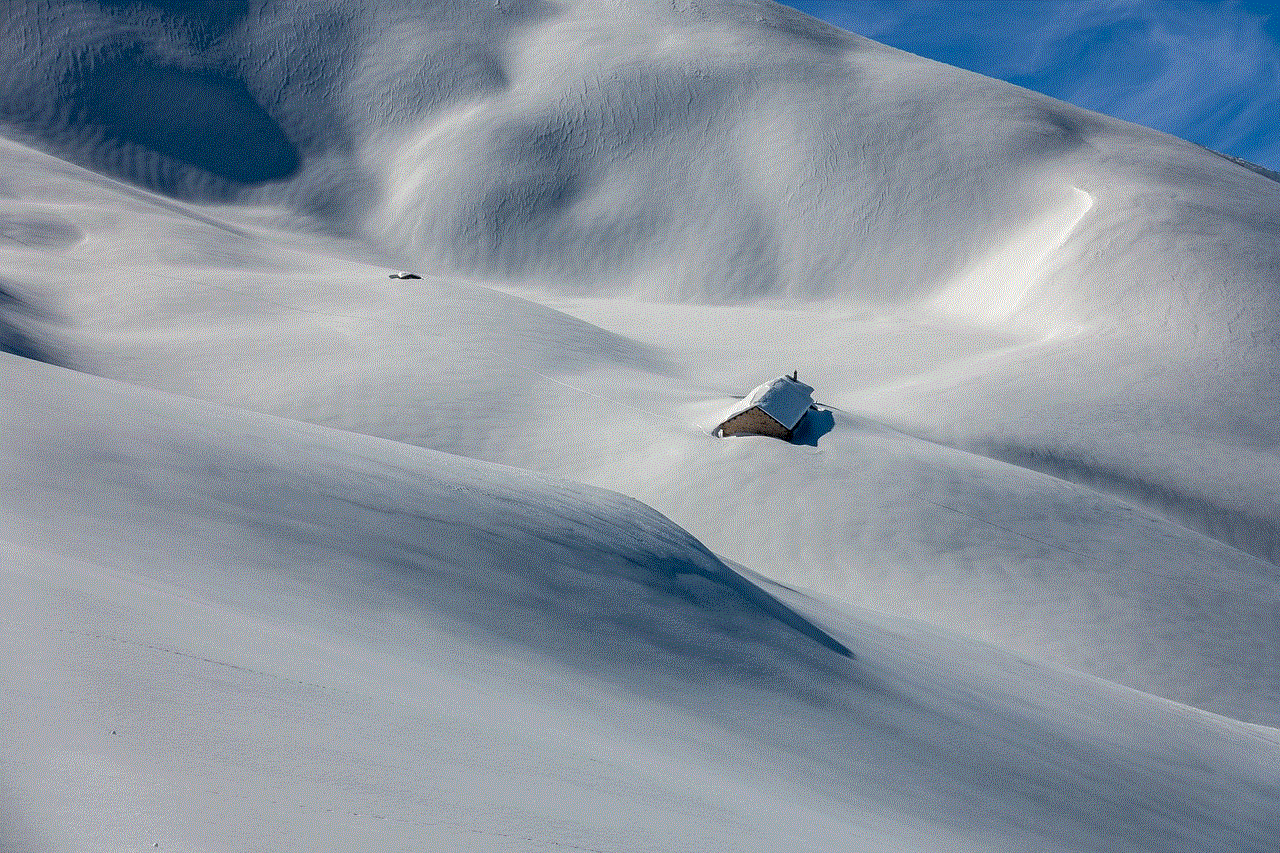
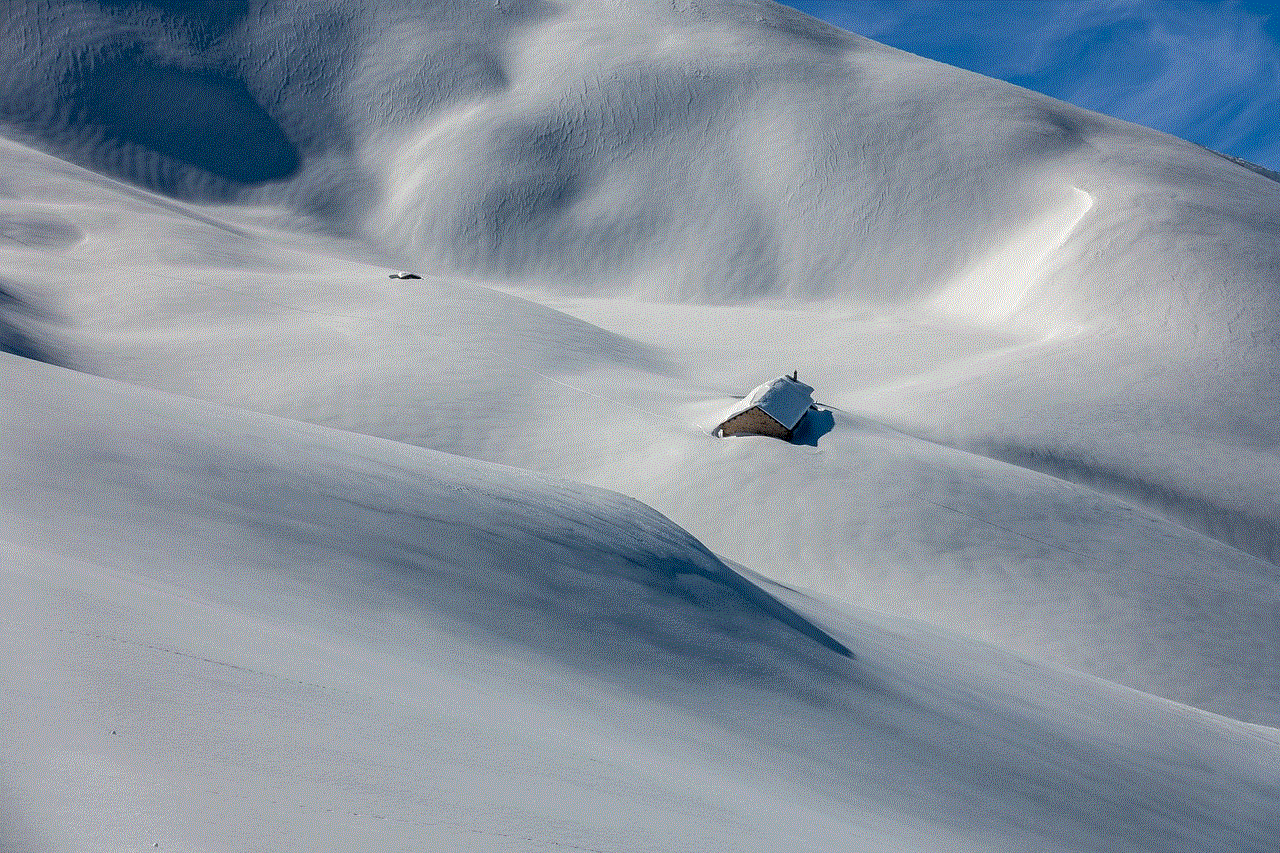
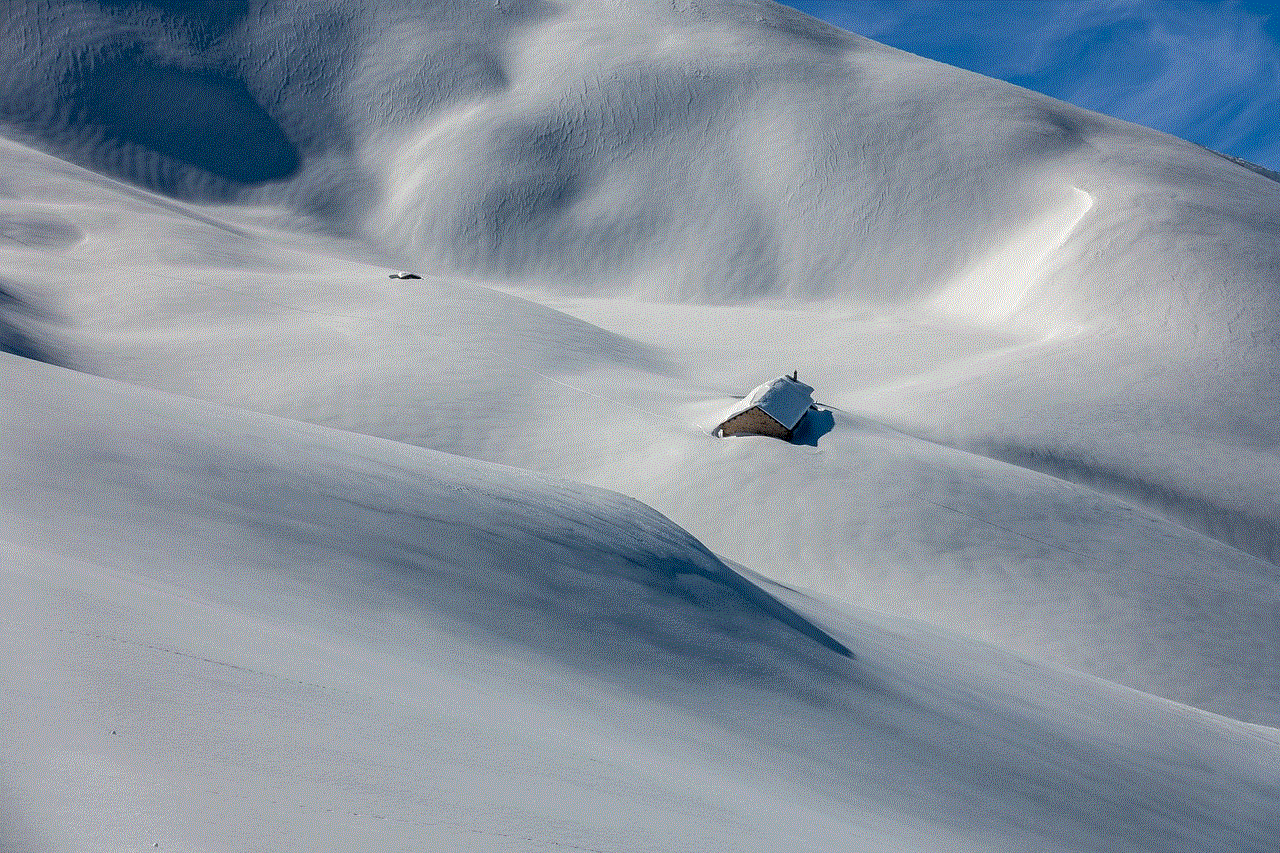
While Hangouts may no longer be the go-to choice for video calls, its impact on the way we communicate cannot be undermined. It played a crucial role in bridging the gap between people separated by distance, making it possible to connect face-to-face even when physically apart. Hangouts brought families together, allowed friends to catch up, and enabled businesses to collaborate seamlessly.
In conclusion, the history of Hangout video calls is a testament to the ever-evolving nature of communication technology. From its humble beginnings as an instant messaging service to becoming a reliable video calling platform, Hangouts has left a lasting impact on the way we connect with others. Although it may have been replaced by newer platforms, its legacy will continue to shape the future of communication, bringing people closer together, no matter where they are in the world.
