how to turn off phone location
In today’s world, smartphones have become an integral part of our daily lives. From making calls to accessing the internet, we rely on our phones for almost everything. One of the most useful features of smartphones is their ability to track our location. This feature has many benefits, such as helping us navigate through unfamiliar places or finding nearby restaurants or shops. However, there may be times when you want to turn off your phone’s location. It could be for privacy reasons or simply to conserve battery life. In this article, we will discuss how to turn off phone location and the implications of doing so.
Before we delve into the process of turning off location services on your phone, let’s first understand what location services are. Location services refer to a feature on smartphones that uses GPS, Wi-Fi, and cellular data to pinpoint your exact location. This information is then used by various apps and services to provide you with location-based services. For instance, when you use Google Maps, the app will use your phone’s location to provide you with accurate directions to your desired destination.
Now, let’s move on to the process of turning off location services on your phone. The steps may vary slightly depending on the type of phone you have, but the overall process remains the same. The first step is to go to your phone’s settings and look for the “Location” option. Once you find it, click on it, and you will see a toggle button that you can switch on or off to enable or disable location services. Some phones may have a more detailed menu with options to choose which apps can access your location. If that’s the case, you can select the apps you want to restrict from accessing your location.
Another way to turn off location services is by using the quick settings option on your phone’s notification panel. This option is available on most Android devices and is a convenient way to toggle location services on and off. Simply swipe down from the top of your screen to access the notification panel, and you will see a location icon. Tapping on this icon will enable or disable location services, depending on its current state.
Now that you know how to turn off location services on your phone let’s discuss why you may want to do so. One of the main reasons people choose to turn off their phone’s location is privacy. With location services enabled, your phone is constantly tracking your movements, and this information can be accessed by various apps and services. While most of these apps have a legitimate reason for needing your location, it can still feel invasive to know that your every move is being tracked. Turning off location services can give you a sense of control over your privacy and limit the amount of data being collected about you.
Another reason to turn off location services is to conserve battery life. Location services use a significant amount of battery power, as they require your phone to constantly communicate with GPS satellites and cell towers. By turning off location services, you can extend your phone’s battery life and ensure that it lasts longer throughout the day. This is especially useful when you are traveling or in areas with poor network coverage, where your phone’s battery drains faster as it tries to maintain a connection.
Turning off location services can also be beneficial when you are trying to avoid distractions. We all know how tempting it can be to mindlessly scroll through social media or play games on our phones when we are bored. However, with location services enabled, you may receive notifications from apps that are specific to your location. For example, you may receive a notification about a sale at a store that you are passing by, or a restaurant nearby may send you a discount coupon. By turning off location services, you can limit these distractions and focus on the task at hand.
While there are several benefits to turning off location services, there are also some downsides to consider. For instance, if you use location-based services frequently, such as ride-hailing apps like Uber or Lyft, turning off location services will hinder their functionality. These apps rely on your phone’s location to provide you with accurate pick-up and drop-off locations. Similarly, if you use navigation apps like Google Maps, turning off location services will prevent you from getting accurate directions. So, before you turn off location services, make sure you are aware of how it will affect the functionality of the apps you use.
Another downside to turning off location services is that it may limit the effectiveness of find my phone features. If you lose your phone, having location services enabled can help you track its exact location and increase the chances of finding it. However, if location services are turned off, you may only be able to see its last known location before it was turned off. This can make it difficult to find your phone if it’s lost or stolen.
In conclusion, turning off location services on your phone can have both positive and negative implications. It can help protect your privacy, conserve battery life, and reduce distractions. However, it may also limit the functionality of certain apps and make it challenging to find your phone if it’s lost. Ultimately, the decision to turn off location services should be based on your personal preferences and needs. If you do choose to turn off location services, make sure you are aware of the potential consequences and weigh them against the benefits. With the steps outlined in this article, you can easily turn off location services on your phone whenever you feel the need to do so.
facebook dating scam
With the rise of online dating and social media, scammers have found a new avenue to prey on unsuspecting individuals – Facebook dating. The popular social media platform, with over 2.8 billion active users, has become a breeding ground for romance scams, with the Federal Trade Commission (FTC) reporting a staggering $304 million lost to romance scams in 2020 alone. In this article, we will take a deep dive into the world of Facebook dating scams, how they work, and how you can protect yourself from falling victim.
What is a Facebook dating scam?
A Facebook dating scam is a type of online fraud where scammers create fake profiles on the social media platform, posing as potential romantic partners to lure victims into sending them money. These scammers usually target individuals who are looking for love or companionship, preying on their emotions and vulnerabilities. They use various tactics to gain the trust of their victims and convince them to send money, often under the guise of a personal emergency or a promise of a future together.
How do Facebook dating scams work?
The first step of a Facebook dating scam is creating a fake profile. Scammers often use stolen photos and information to create a convincing persona. They may also use fake names and locations to avoid being traced. Once the profile is set up, the scammer will start searching for potential victims. They can do this by joining dating groups, commenting on posts, or sending friend requests to unsuspecting individuals.
Once they have found a potential victim, scammers will begin the grooming process. This involves building a rapport with the victim, gaining their trust, and making them feel special and loved. They may use flattery, compliments, and promises of a future together to manipulate their victims. Scammers will often claim to have a high-paying job or a successful business to make themselves more attractive to their victims.
After building a strong connection with the victim, scammers will then start asking for money. They may come up with various excuses, such as a family emergency, a medical emergency, or a business opportunity that requires immediate funds. They will often ask for money to be sent via wire transfer or gift cards, making it difficult for the victim to trace the transaction. In some cases, scammers may also ask for personal information, such as credit card details, to gain access to the victim’s finances.
The aftermath of falling victim to a Facebook dating scam can be devastating. Not only do victims lose their hard-earned money, but they also experience emotional distress and feelings of betrayal. Scammers often disappear once they have received the money, leaving their victims heartbroken and financially drained.
How to protect yourself from Facebook dating scams
1. Do your research: Before accepting friend requests or engaging in conversations with strangers on Facebook, do some research on their profile. Check for any red flags, such as incomplete profiles, fake-looking photos, or discrepancies in their information. You can also do a reverse image search to see if the photos they are using are stolen from someone else.
2. Never send money to someone you haven’t met: If someone you have just met online asks you for money, it is a huge red flag. No matter how convincing their story may be, never send money to someone you haven’t met in person. Scammers will often use emotional manipulation to convince their victims to send money, so be cautious and do not let your emotions cloud your judgment.
3. Be wary of quick declarations of love: Scammers will often declare their love for their victims very early on in the relationship to gain their trust and make them more vulnerable. If someone you have just met online is already professing their love for you, it is a warning sign that they may be trying to scam you.
4. Keep your personal information private: Do not share personal information, such as your address, phone number, or financial details, with someone you have just met online. Scammers can use this information to steal your identity or commit other forms of fraud.
5. Report suspicious activity: If you suspect that someone on Facebook may be trying to scam you, report their profile to Facebook immediately. This will not only protect you but also prevent them from targeting other potential victims.
6. Use caution when using online dating platforms: Many scammers use dating platforms to target their victims, and Facebook dating is no exception. If you choose to use a dating platform, make sure to follow the safety guidelines and report any suspicious activity.
7. Educate yourself and your loved ones: Make sure to educate yourself and those around you about the signs of a Facebook dating scam. The more people are aware of these scams, the less likely they are to fall victim to them.
In conclusion, Facebook dating scams are a serious threat to anyone looking for love or companionship on the social media platform. These scammers use emotional manipulation and deception to prey on their victims, leaving behind a trail of broken hearts and financial loss. By following the tips mentioned above, you can protect yourself from falling victim to these scams and enjoy a safe and enjoyable experience on Facebook dating. Remember, if something seems too good to be true, it probably is. Stay vigilant and trust your instincts.
how to tell if someone is recording you, with their phone
With the advancement of technology, it has become easier than ever for people to record others without their knowledge. With just a simple tap on their phone, anyone can capture audio or video of someone else without them even realizing it. This raises concerns about privacy and security, as well as the potential for misuse of recorded material. In this article, we will explore the different ways to tell if someone is recording you with their phone and how to protect yourself from being recorded without your consent.
1. Check for a Red Recording Light
The most obvious way to tell if someone is recording you with their phone is to look for a red recording light. Most smartphones have a small light that turns on when the camera or microphone is in use. This light is usually located near the front camera or at the top of the phone. If you notice this light is on and you have not given permission for someone to record you, it is a clear indication that you are being recorded.
2. Look for Unusual Behavior
If you are in a public place and notice someone acting strangely, such as holding their phone in an awkward position or constantly glancing at you, they could be recording you. They may also be trying to hide their phone or hold it in a way that is not noticeable. This could be a sign that they are trying to record you without your knowledge.
3. Check for a Third-Party Recording App
There are many third-party apps available for both Android and iOS devices that allow users to record audio and video without the other person knowing. These apps often have names like “hidden recorder” or “secret audio recorder” and can be easily downloaded from app stores. If you suspect someone is recording you, it is worth checking their phone for any of these apps.
4. Observe the Phone’s Screen
Another way to tell if someone is recording you is to observe their phone’s screen. If they are using a recording app, there may be a small indicator on the screen, such as a timer or a recording symbol. However, some apps have a feature that allows the user to turn off these indicators, so this method may not always be reliable.
5. Keep an Eye out for Reflections
If you are in a well-lit area, you may be able to spot someone recording you by looking for reflections on their phone’s screen. This is especially useful if the person is sitting across from you or at an angle where you can see the reflection of their screen. If you see a red light or any other indication of recording, you can be sure that you are being recorded.
6. Listen for Background Noise
In some cases, you may not be able to see any visual clues that someone is recording you. However, you may be able to hear background noise that is typically associated with recording, such as the sound of a camera shutter or a microphone being moved. If you suspect someone is recording you, try to listen for these sounds.
7. Check for a Bluetooth or Wi-Fi Connection
Some recording apps use Bluetooth or Wi-Fi connections to transfer the recorded files to another device. If you are in close proximity to the person who is recording you, you may be able to see a new Bluetooth or Wi-Fi connection on your device. This could be a sign that the person is using a recording app and is trying to transfer the file to their own device.



8. Pay Attention to Battery Life
Recording videos or audio can drain a phone’s battery quickly. If you notice that someone’s phone battery is draining faster than usual, it could be a sign that they are recording you. However, this method is not always reliable as there could be other reasons for a phone’s battery to drain quickly.
9. Look for Hidden Cameras
In addition to using their phone, someone may also use a hidden camera to record you without your knowledge. These cameras can be hidden in everyday objects such as pens, clocks, or even phone chargers. If you are in a private space, it is worth checking for any suspicious objects that could be a hidden camera.
10. Trust Your Gut
Sometimes, you may not have any concrete evidence that someone is recording you, but you still feel like you are being recorded. In these situations, it is essential to trust your gut instinct. If you feel uncomfortable or suspicious, it is best to remove yourself from the situation and address your concerns with the person directly.
What to Do if You Suspect You Are Being Recorded
If you have reason to believe that someone is recording you without your consent, there are a few steps you can take to protect yourself.
1. Confront the Person
If you are in a public place, you can directly confront the person and ask them if they are recording you. This will give them a chance to explain their actions, and you can ask them to stop recording if you are not comfortable with it.
2. Move to a Different Location
If you are in a private space, it may be best to remove yourself from the situation and go to a different location. This will ensure that you are not being recorded without your consent.
3. Cover Your Camera and Microphone
If you are not sure if someone is recording you, you can cover your camera and microphone with your hand or a piece of tape. This will prevent anyone from seeing or hearing you, even if they are recording.
4. Report the Incident
If you believe that you are being recorded without your consent, you can report the incident to the authorities. Recording someone without their knowledge is illegal in many places, and the person could face consequences for their actions.
How to Protect Yourself from Being Recorded
To avoid being recorded without your knowledge, there are a few steps you can take to protect yourself.
1. Be Aware of Your Surroundings
Always be aware of your surroundings and pay attention to any unusual behavior or objects that could potentially be recording you.
2. Limit Your Personal Information
Be cautious about sharing personal information in public spaces, especially if you suspect someone may be recording you. This will help protect your privacy and prevent any potential misuse of recorded material.
3. Use Privacy Settings on Your Phone
Make use of the privacy settings on your phone to control who can access your camera and microphone. This will prevent any unauthorized recordings from taking place.
4. Keep Your Device Secure
Ensure that your phone or any other device you use is password protected. This will prevent anyone from gaining access to your device and recording you without your knowledge.
5. Keep Your Phone Updated
Regularly update your phone’s software to ensure that any security vulnerabilities are fixed. This will help prevent any unauthorized access to your device.
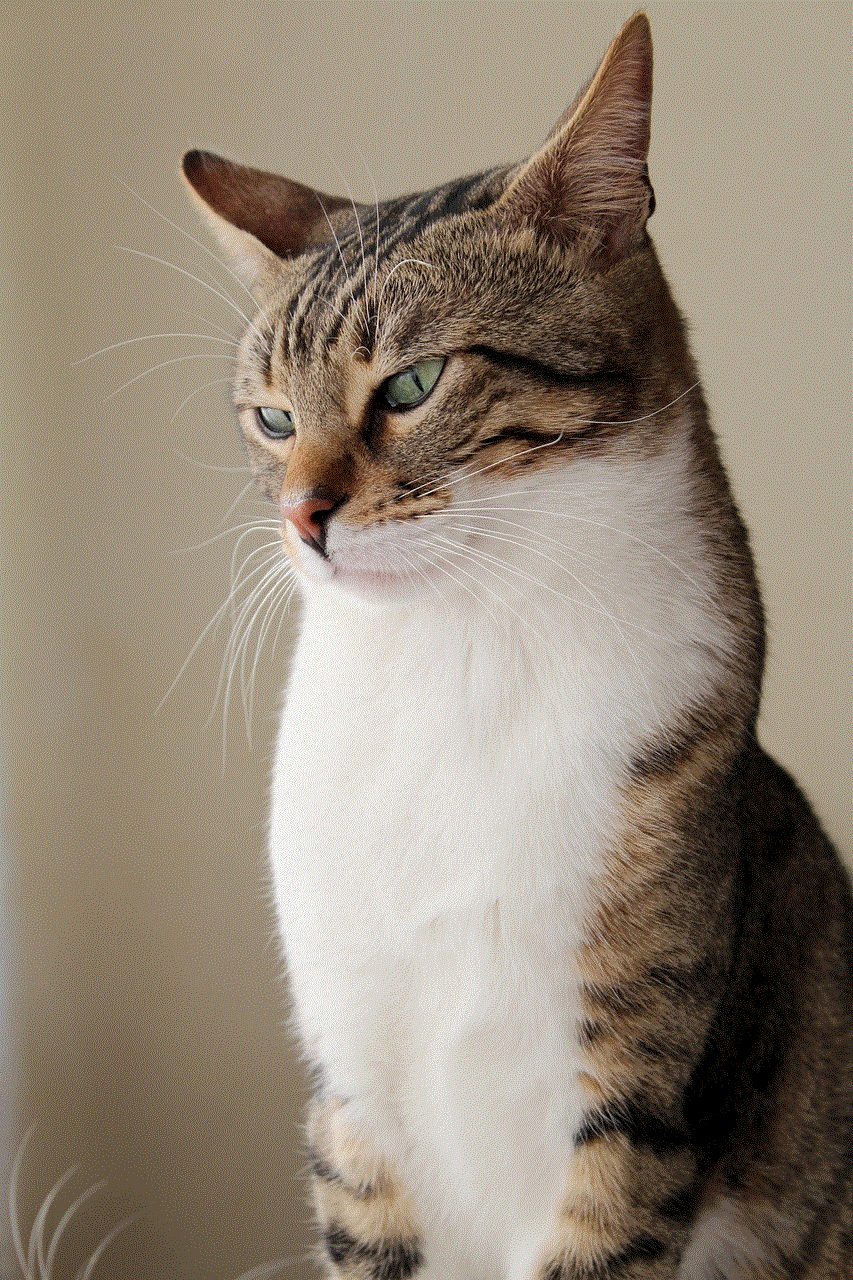
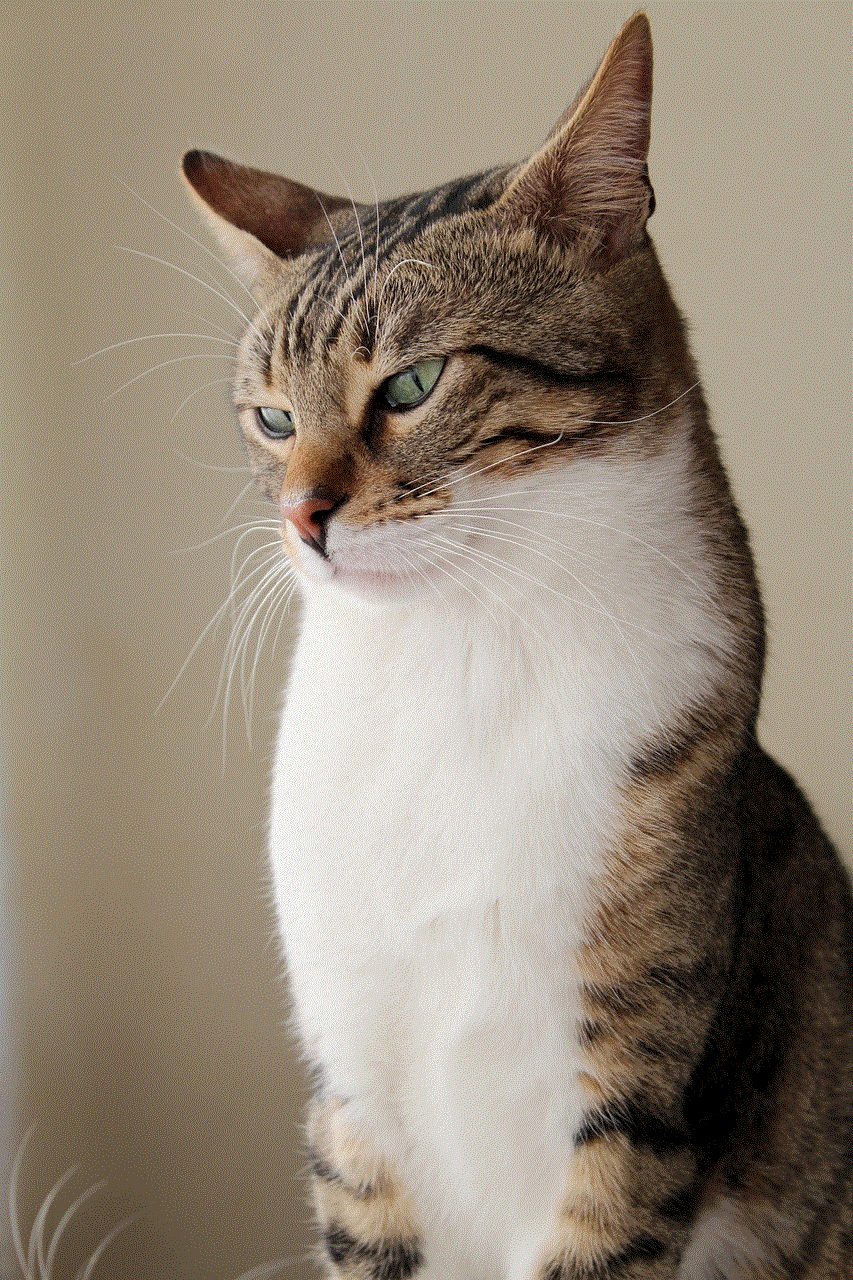
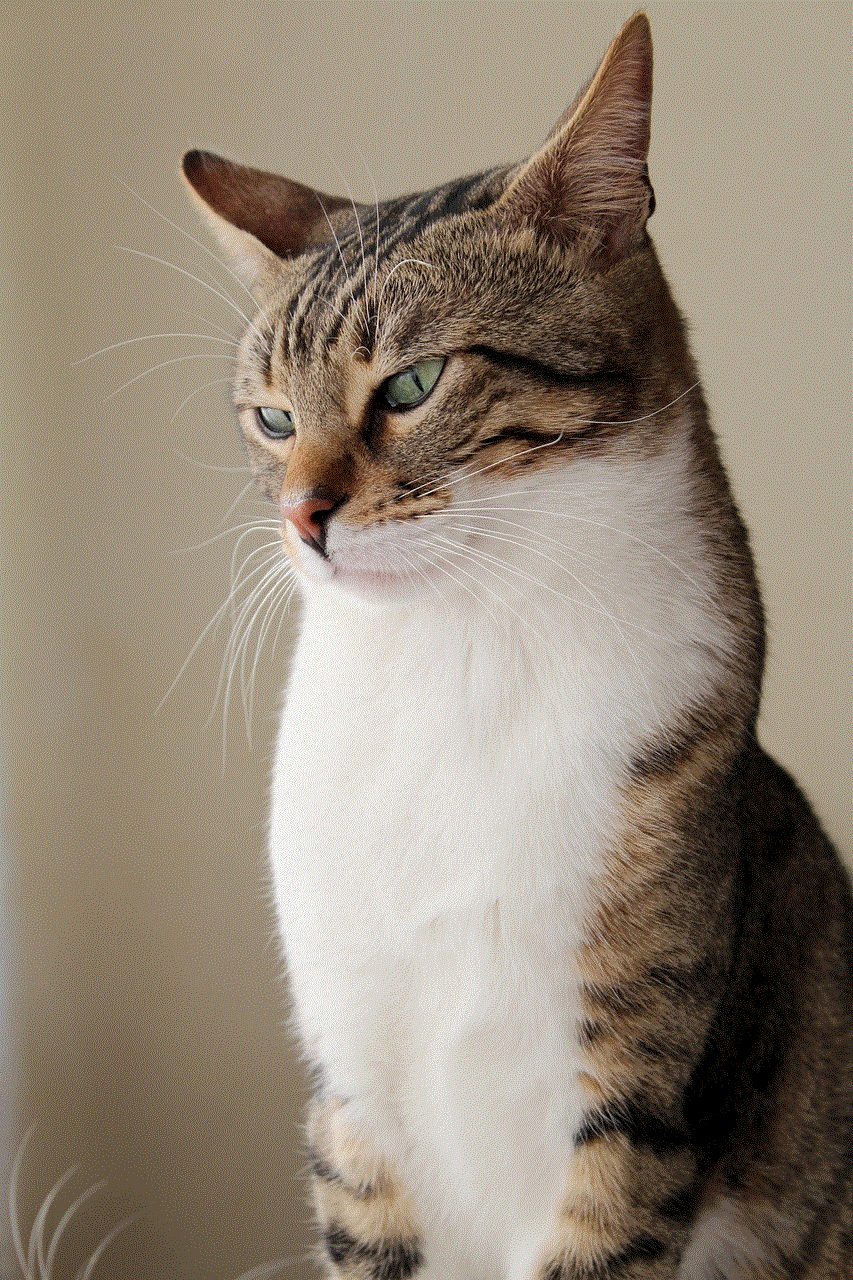
Final Thoughts
With the rise of technology, it has become easier for people to record others without their knowledge. However, it is essential to respect someone’s privacy and only record them with their consent. If you suspect that someone is recording you without your permission, it is important to take action to protect yourself. By being aware of your surroundings and taking necessary precautions, you can ensure that your privacy is not violated. Remember to always trust your instincts and address any concerns with the person directly.
