where does iphone download files
The iPhone has become an essential part of our lives, with its sleek design, advanced features, and user-friendly interface. One of the most significant advantages of owning an iPhone is its ability to download files from the internet. Whether it’s a document, photo, or video, the iPhone makes it easy to access and store files on your device. But where exactly do these files go when you download them? In this article, we will explore the various ways in which the iPhone downloads files and where they are stored.
1. Safari Downloads Folder
The Safari browser on your iPhone is the primary source for downloading files from the internet. When you click on a download link, the file is automatically downloaded and saved in the Safari Downloads folder. To access this folder, open the Safari app, and tap on the download icon located in the bottom right corner of the screen. Here, you will find a list of all the files that you have downloaded using Safari. You can also access this folder by going to Settings > Safari > Downloads.
2. iCloud Drive
Another option for storing downloaded files is iCloud Drive. This cloud-based storage service allows you to store files online and access them from any of your Apple devices. When you download a file from the internet, you can choose to save it directly to iCloud Drive by tapping on the “Save to Files” option. You can also access iCloud Drive from the Files app on your iPhone and organize your files into folders for easy access.
3. Other Cloud Storage Services
Apart from iCloud Drive, there are several other cloud storage services that are compatible with the iPhone. These include Google Drive, Dropbox, OneDrive, and Box. These services offer similar features to iCloud Drive, allowing you to store and access files from any device with an internet connection. When you download a file from the internet, you can choose to save it directly to one of these cloud storage services by tapping on the “Save to Files” option and selecting the desired service.
4. Third-Party Apps
There are various third-party apps available on the App Store that allow you to download and store files on your iPhone. These apps offer different features and storage options, making it easier to manage your downloaded files. Some popular apps include Documents by Readdle, File Manager & Browser, and GoodReader. These apps also have a built-in browser, making it possible to download files directly from the internet without using Safari.
5. Email Attachments
When you receive an email with an attachment on your iPhone, the attachment is automatically downloaded and saved to the Mail Downloads folder. To access this folder, open the Mail app, and go to the specific email that contains the attachment. Tap and hold the attachment, and a menu will appear, giving you the option to save the file to your device or iCloud Drive.
6. Photos and Videos
If you have enabled the “My Photo Stream” feature on your iPhone, any photos or videos that you take with your device are automatically downloaded and saved to your Photos app. This feature also allows you to access these photos and videos from any of your Apple devices. You can also use the Airdrop feature to transfer photos and videos from one iPhone to another wirelessly.
7. Download Manager Apps
There are also download manager apps available on the App Store that allow you to download and manage files from the internet. These apps offer more advanced features, such as the ability to pause and resume downloads, organize files into folders, and set download limits. Some popular download manager apps include iDownloader, Download Manager Pro, and Download Mate.
8. iTunes File Sharing
Another option for downloading files to your iPhone is through iTunes File Sharing. This feature allows you to transfer files between your computer and your iPhone using a USB cable. To use this feature, connect your iPhone to your computer , open iTunes, and go to the “Apps” tab. Under the “File Sharing” section, you will find a list of apps that support this feature. Select the app you want to transfer files to, and then click on the “Add” button to select the files you want to transfer.
9. File Formats Supported by iPhone
It’s essential to note that the iPhone supports a limited number of file formats for downloading and storing. These include documents (PDF, Word, Excel, PowerPoint), images (JPEG, PNG, GIF), audio (MP3, M4A), and video (MP4, MOV). If you try to download a file with a different format, it may not be supported, and you will not be able to open or save it on your iPhone.
10. Managing Downloaded Files
With so many options for downloading files on your iPhone, it’s essential to know how to manage them. You can use the Files app to organize your files into folders and move them between different storage options. You can also use the “Edit” option in the Safari Downloads folder to delete files that you no longer need. It’s also a good idea to regularly back up your downloaded files, either to iCloud or a computer, to avoid losing them in case of any device malfunction.
In conclusion, the iPhone offers various ways to download and store files from the internet. Whether it’s through the Safari browser, third-party apps, or cloud storage services, you can easily access and manage your downloaded files on your device. By understanding the different options available, you can choose the most convenient way to download and store files on your iPhone.
spoofing pokemon go
Pokémon Go has taken the world by storm since its release in July 2016. The augmented reality game allows players to catch, train, and battle virtual Pokémon in real-world locations, using their smartphones. With millions of users worldwide, the game has become a cultural phenomenon, with people of all ages and backgrounds participating in the fun.
However, like any popular game, Pokémon Go has its fair share of controversies. One of the most prominent issues surrounding the game is spoofing – the act of faking one’s location to gain an advantage in the game. In this article, we will delve into the world of spoofing in Pokémon Go, its impact on the game, and the measures being taken to combat it.
What is Spoofing?
Spoofing in Pokémon Go refers to the use of third-party software or apps to manipulate the game’s GPS data and fake one’s location. This allows players to appear in a different location on the game’s map without physically being there. By spoofing their location, players can access rare Pokémon, gyms, and Pokéstops that may not be available in their immediate surroundings.
Spoofing is often done through the use of GPS spoofing apps, which can be downloaded from various sources online. These apps allow players to set a fake location on their device, tricking the game into thinking they are in a different location. Some players also use modified versions of the game, which have built-in spoofing capabilities.
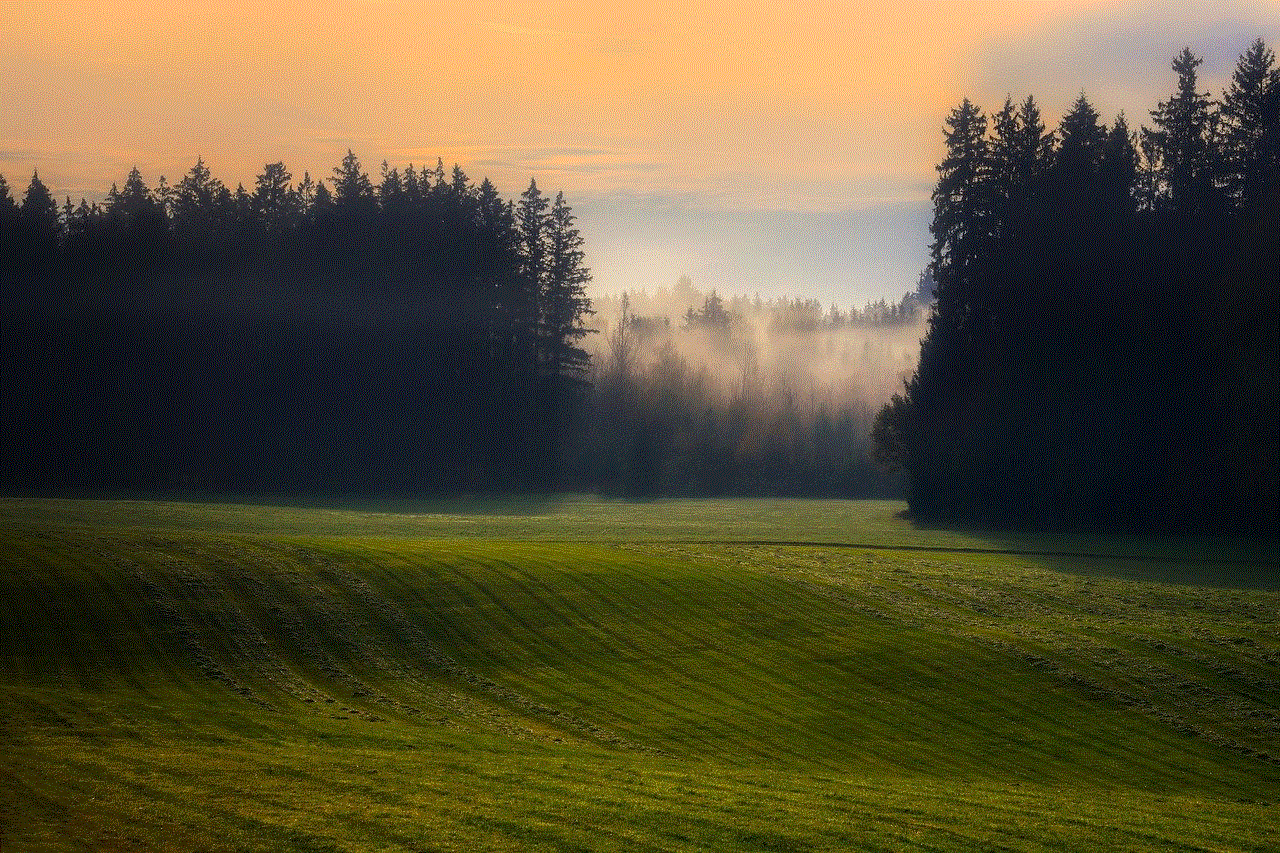
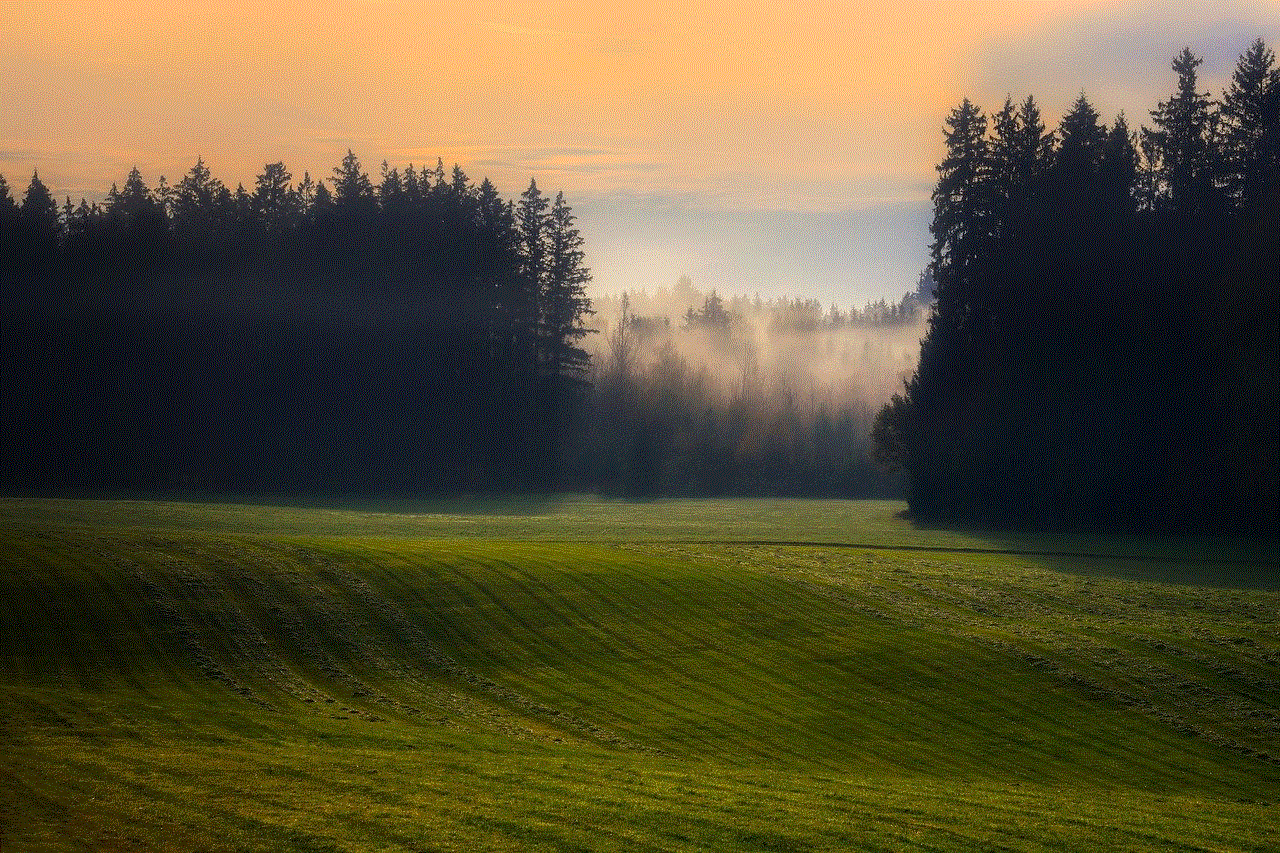
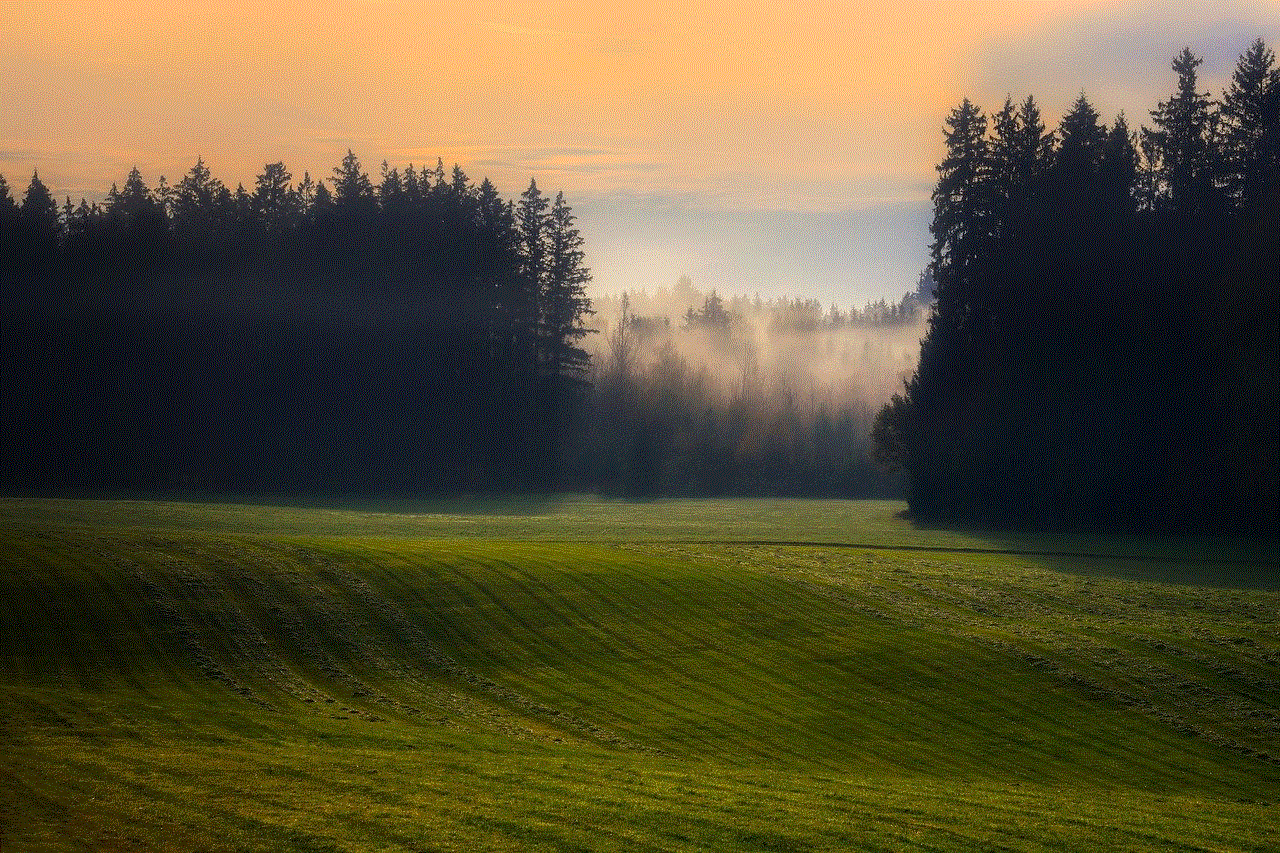
Impact of Spoofing on Pokémon Go
Spoofing has had a significant impact on the gameplay of Pokémon Go, both positive and negative. On the one hand, it has allowed players to access rare Pokémon and participate in events and raids that may not be available in their area. This has made the game more accessible to players who may not have the means to travel to different locations.
However, on the other hand, spoofing has also created an unfair advantage for players who use it. By faking their location, these players can easily gain control of gyms and collect rewards without putting in the effort of physically visiting them. This has caused frustration among legitimate players, who feel that their hard work is being undermined by spoofers.
Moreover, spoofing has also disrupted the competitive aspect of the game. In Pokémon Go, players can join teams and compete against each other for control of gyms and territories. Spoofers, with their ability to manipulate their location, have often dominated these battles, making it challenging for legitimate players to compete.
Measures Taken by Niantic
Niantic, the developers of Pokémon Go, have been taking steps to combat spoofing in the game. In 2017, the company introduced a feature called “Pokémon Go Plus,” which allowed players to catch Pokémon without looking at their phones. This feature was intended to discourage players from using GPS spoofing apps, as they would not be able to catch Pokémon from a fake location.
In addition, Niantic has also implemented a system called “Shadow Bans,” which identifies and penalizes players who are caught spoofing. These players are unable to see rare Pokémon or participate in raids, making the game less enjoyable for them. Niantic has also introduced a “Three-Strike” policy, where players caught spoofing will receive a warning, followed by a suspension, and ultimately a permanent ban.
The Impact of Spoofing on Local Businesses
Spoofing has not only affected the gameplay of Pokémon Go but has also had an impact on local businesses. Since the game’s release, many businesses have taken advantage of the game’s popularity by using lures – in-game items that attract Pokémon to a specific location. This has resulted in an increase in foot traffic and potential customers for these businesses.
However, with the rise of spoofing, some players have been able to access these lures without physically being at the location. This has caused a decline in foot traffic for businesses that rely on Pokémon Go players. In some cases, businesses have also reported vandalism and disturbances caused by spoofers.
Spoofing in Other Pokémon Games
Spoofing is not unique to Pokémon Go; it has also been a prevalent issue in other Pokémon games, such as the main series games on Nintendo consoles. In these games, spoofing allows players to manipulate the game’s clock and change the time and date, allowing them to access time-sensitive events and rare Pokémon.
In response to this, Nintendo has implemented measures to prevent spoofing in their games. In Pokémon Sword and Shield, the latest installment in the main series, players who are caught spoofing will receive a permanent ban from all online features of the game.
The Ethical Dilemma of Spoofing
The issue of spoofing in Pokémon Go raises ethical questions about the use of technology to gain an advantage in a game. Some players argue that spoofing is harmless and simply a way to level the playing field for those who cannot travel to different locations. However, others believe that spoofing goes against the spirit of the game, which promotes exploration and physical activity.
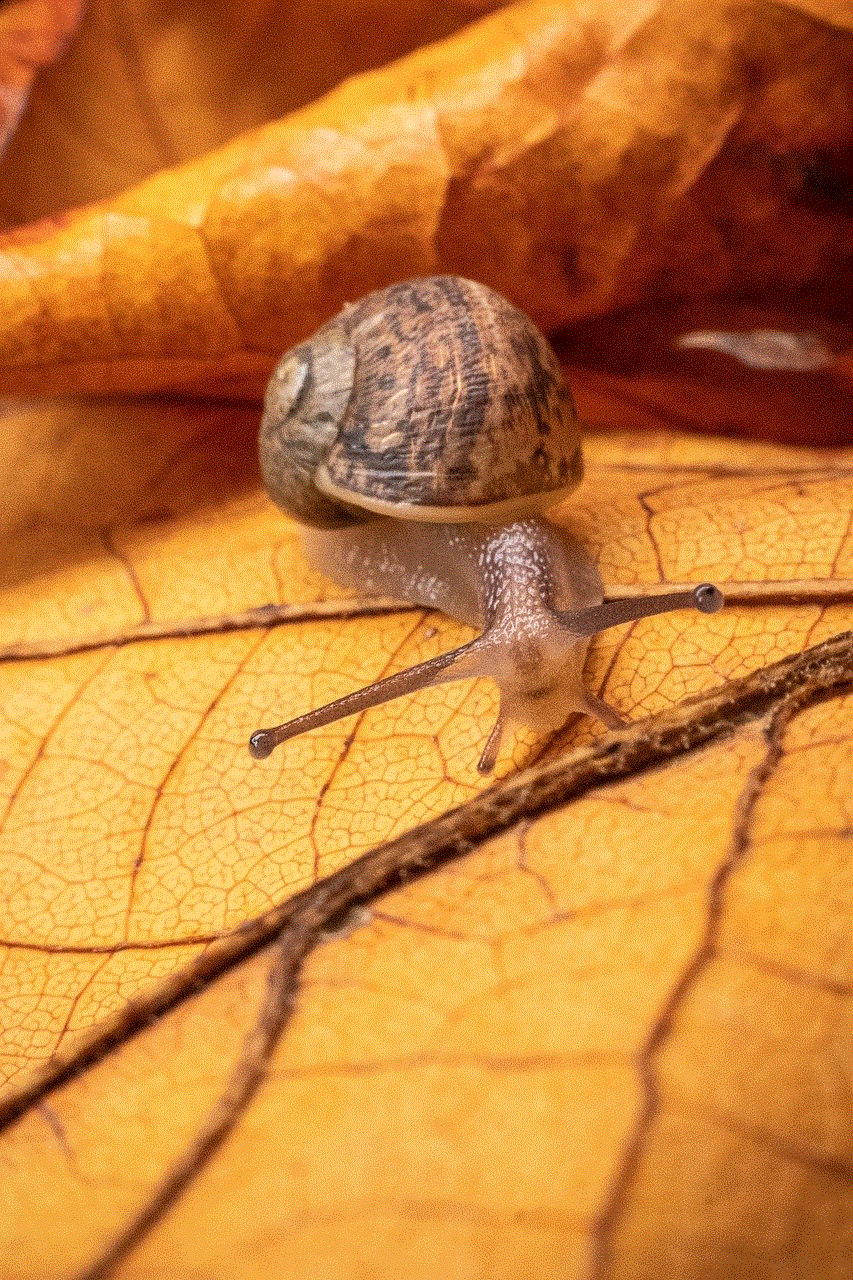
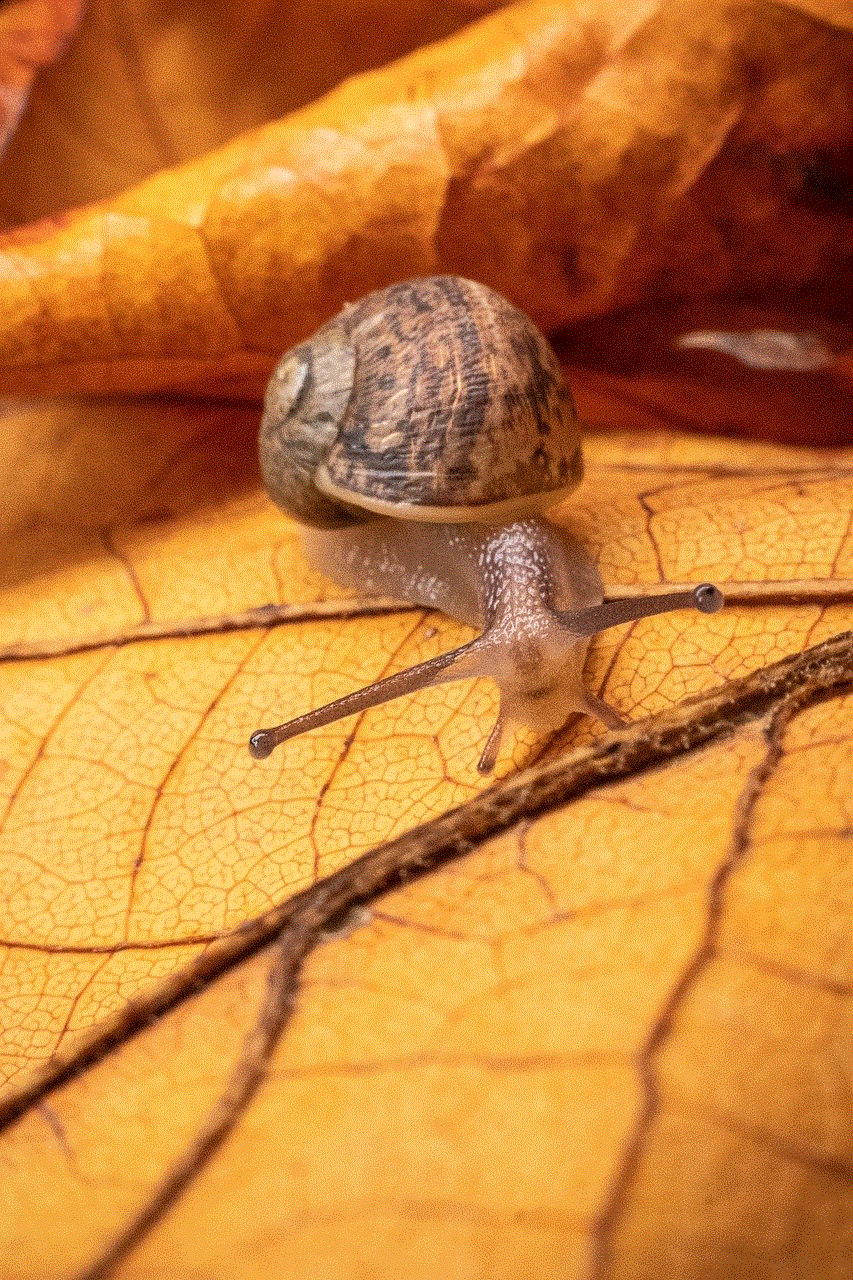
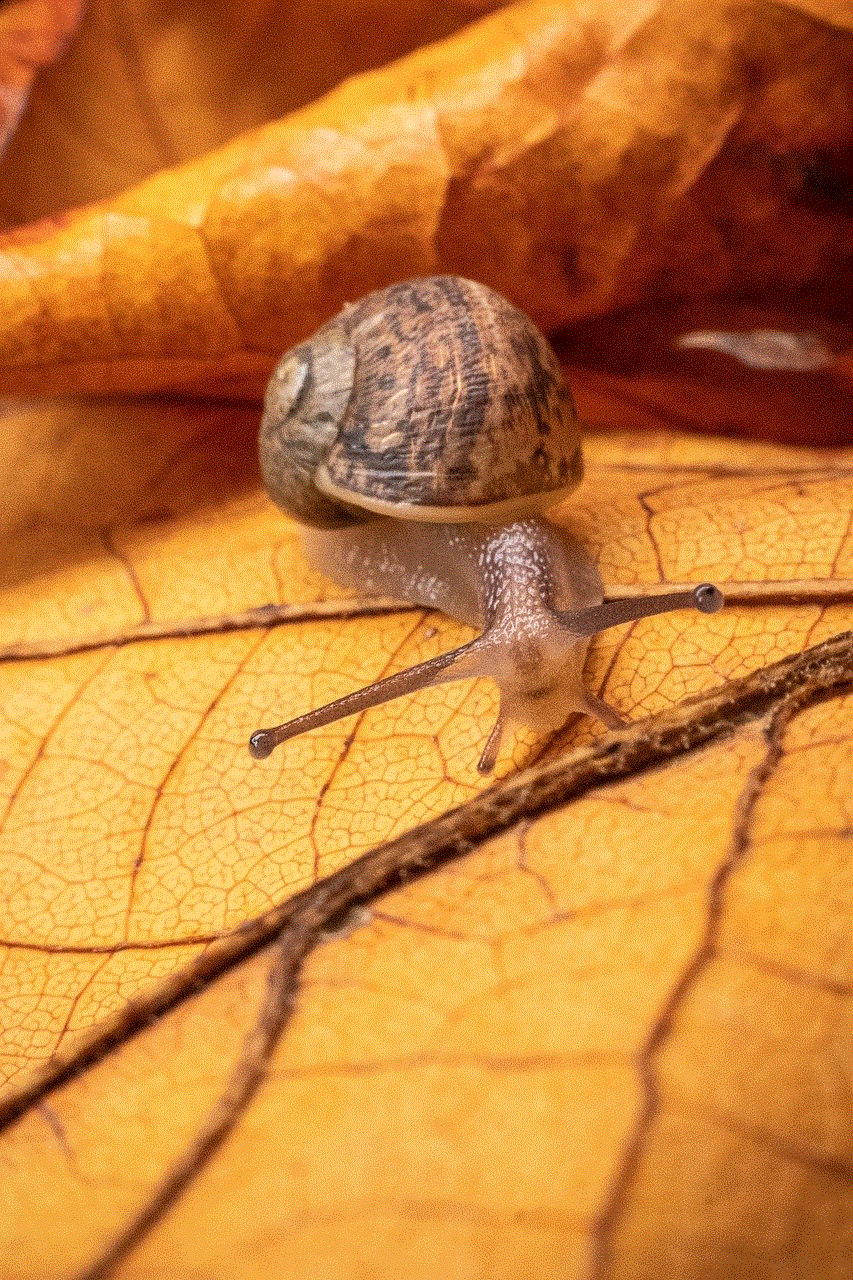
Moreover, spoofing also raises concerns about the safety of players. By faking their location, players may unknowingly put themselves in dangerous situations in real life, such as trespassing on private property or wandering into unsafe areas.
Final Thoughts
Spoofing in Pokémon Go is a complex issue that has divided the game’s community. While it has allowed players to access rare Pokémon and participate in events, it has also created an unfair advantage and disrupted the competitive aspect of the game. Niantic’s efforts to combat spoofing have been met with mixed reactions, with some players applauding their actions, while others continue to find ways to bypass their measures.
As Pokémon Go continues to evolve and new features are introduced, it is essential for Niantic to stay vigilant in their fight against spoofing. The game’s popularity and success rely on fair gameplay, and it is up to the developers and the players to ensure that the game remains an enjoyable experience for all.
how does live location work on snapchat
Snapchat has become one of the most popular social media platforms in recent years, thanks to its unique features and constantly evolving technology. One of its most notable features is the ability to share live location s with friends. This feature has been a game-changer for social media users, as it allows them to keep track of their friends’ whereabouts in real-time. In this article, we will explore how live location works on Snapchat and its impact on the way we communicate and share information.
Live location on Snapchat is a feature that allows users to share their real-time location with their friends. This feature is available on both iOS and Android devices and can be accessed through the map feature on the app. Once a user enables the live location feature, their friends will be able to see their exact location on the map for a limited period of time. The duration of the live location can range from a few minutes to up to eight hours, giving users the flexibility to choose how long they want to share their location.
To use the live location feature on Snapchat, users need to have their location services enabled on their device. This feature uses the device’s GPS and internet connection to determine the user’s exact location and share it with their friends. The app also allows users to choose who they want to share their location with, giving them control over their privacy. This feature has been a major hit among Snapchat users, especially among younger demographics, as it allows them to stay connected and keep track of their friends’ whereabouts.
The live location feature on Snapchat has several benefits, one of them being safety. With the rise of social media, safety has become a major concern for users, especially when it comes to sharing their location. However, with the live location feature, users can choose who they want to share their location with, ensuring that only their close friends or family members can see where they are. This feature has been particularly useful for parents who want to keep track of their children’s whereabouts, and for friends who want to make sure that their loved ones have arrived at their destination safely.
Another benefit of the live location feature is its convenience. In today’s fast-paced world, it’s common for friends to make last-minute plans or for people to get lost in a new city. With the live location feature, users can easily share their location with their friends, making it easier to meet up or find each other in a crowded place. This feature has also been useful for travelers who want to keep track of their friends’ locations in a new city or country, making it easier to explore together.
Live location on Snapchat has also changed the way we communicate with our friends. In the past, when someone asked for our location, we would have to type out our address or coordinates, which can be time-consuming and prone to errors. With the live location feature, all it takes is a few taps on the app, and our friends can see our exact location. This has made communication more efficient and has reduced the chances of miscommunication.
Moreover, Snapchat has also added a feature called “My Places” within the map feature, which allows users to save their favorite locations such as home, work, or favorite hangout spots. This feature makes it easier for users to share their location without having to type it out every time, and it also allows them to customize who they want to share their location with for each saved place.
One of the concerns that arise with the live location feature is privacy. While Snapchat assures its users that their location is only shared with their chosen friends and for a limited time, some users may still feel uncomfortable with the idea of sharing their location. To address this concern, Snapchat has added a “Ghost Mode” feature, which allows users to hide their location from their friends. This feature has been well-received by users who want to maintain their privacy while still using the app.
In addition to personal use, live location on Snapchat has also been utilized for business purposes. Many businesses, especially small and local ones, have started using Snapchat to promote their location and attract customers. With the live location feature, businesses can share their location with their followers, making it easier for them to find and visit their store. This has been particularly useful for food trucks, pop-up shops, and other mobile businesses that rely on their location to reach customers.
Live location on Snapchat has also been used for events and gatherings. Event organizers can create a geofence on the app, which is a virtual boundary around a specific location, and invite attendees to share their live location within that area. This has been popular for music festivals, sports events, and other large gatherings, as it allows attendees to easily find their friends and stay connected throughout the event.
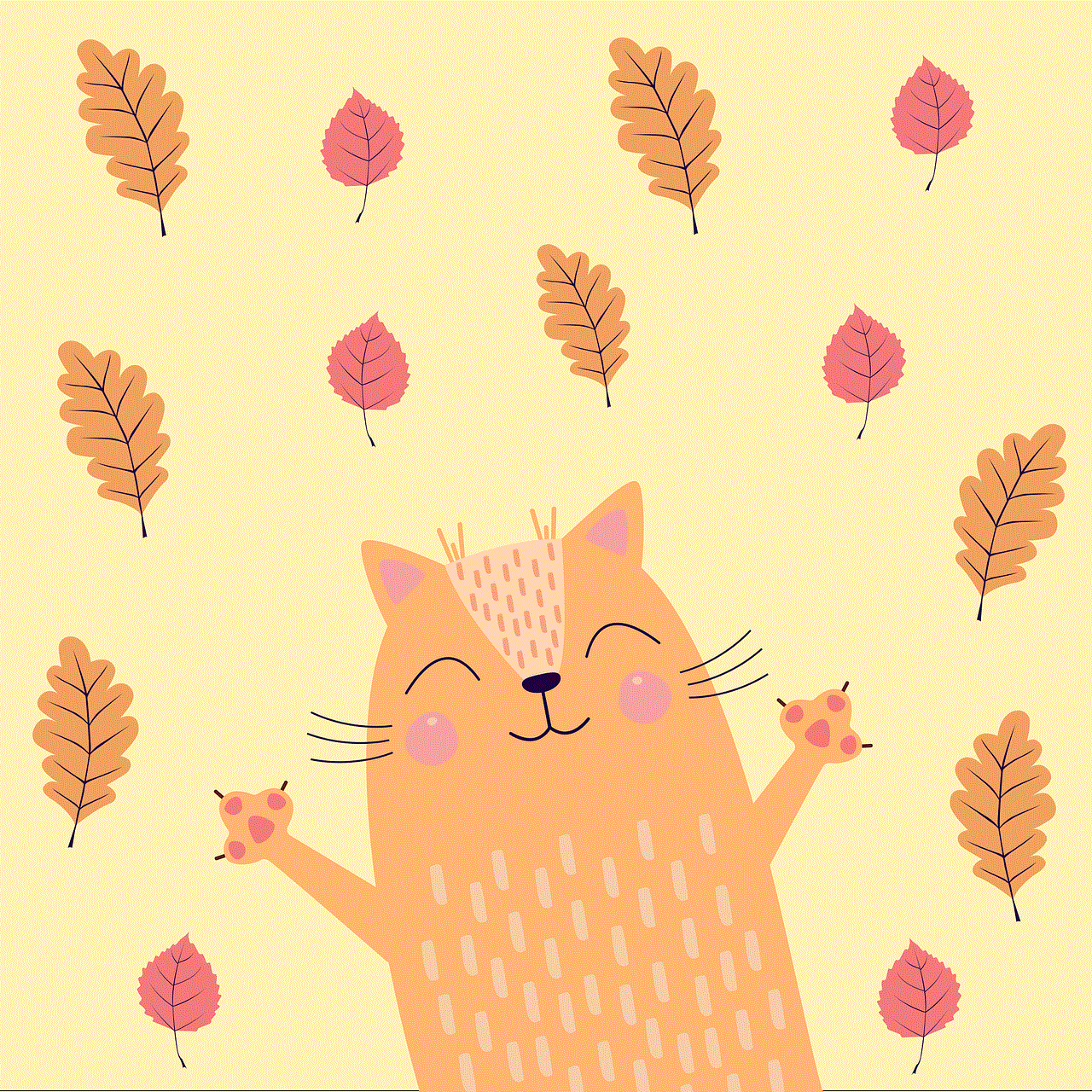
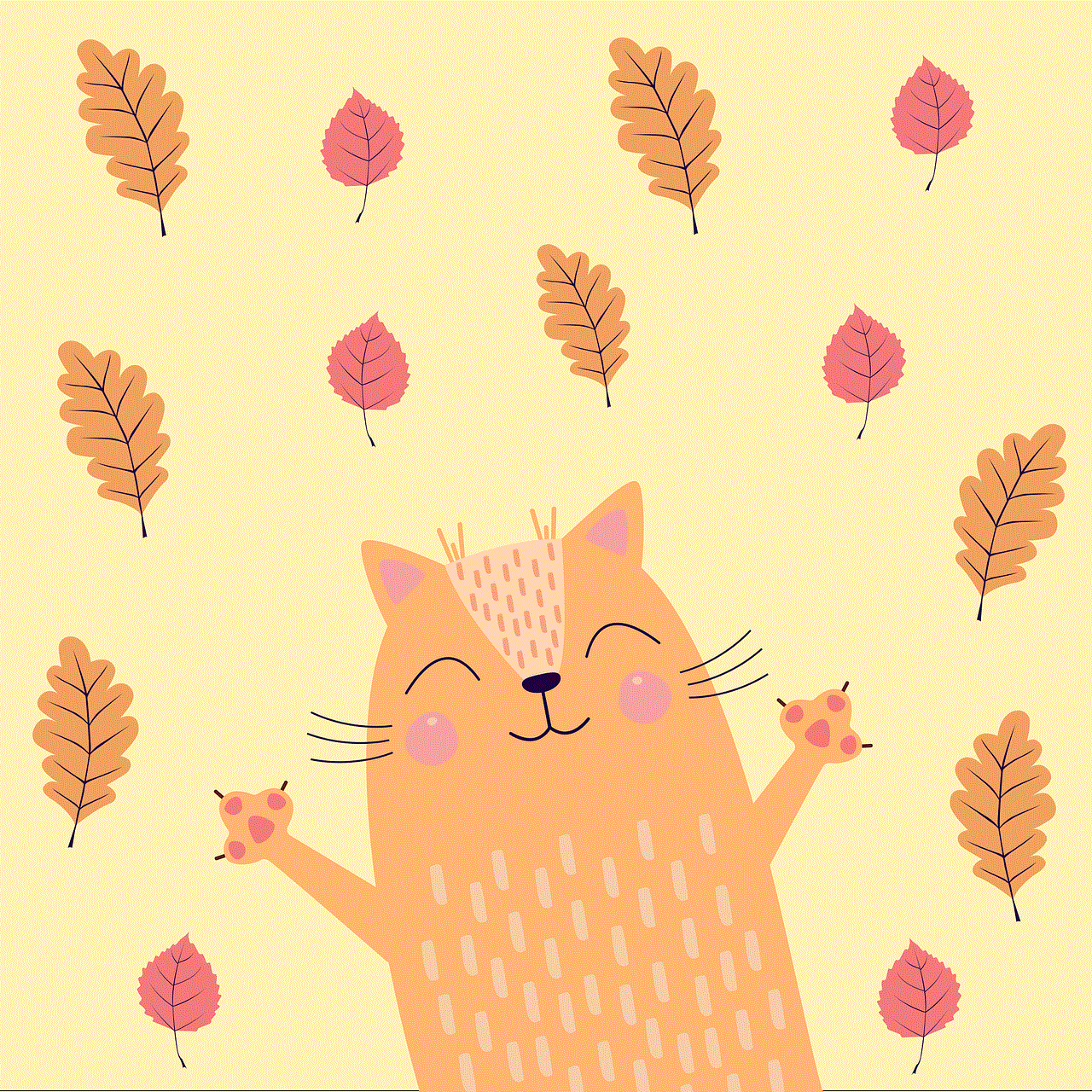
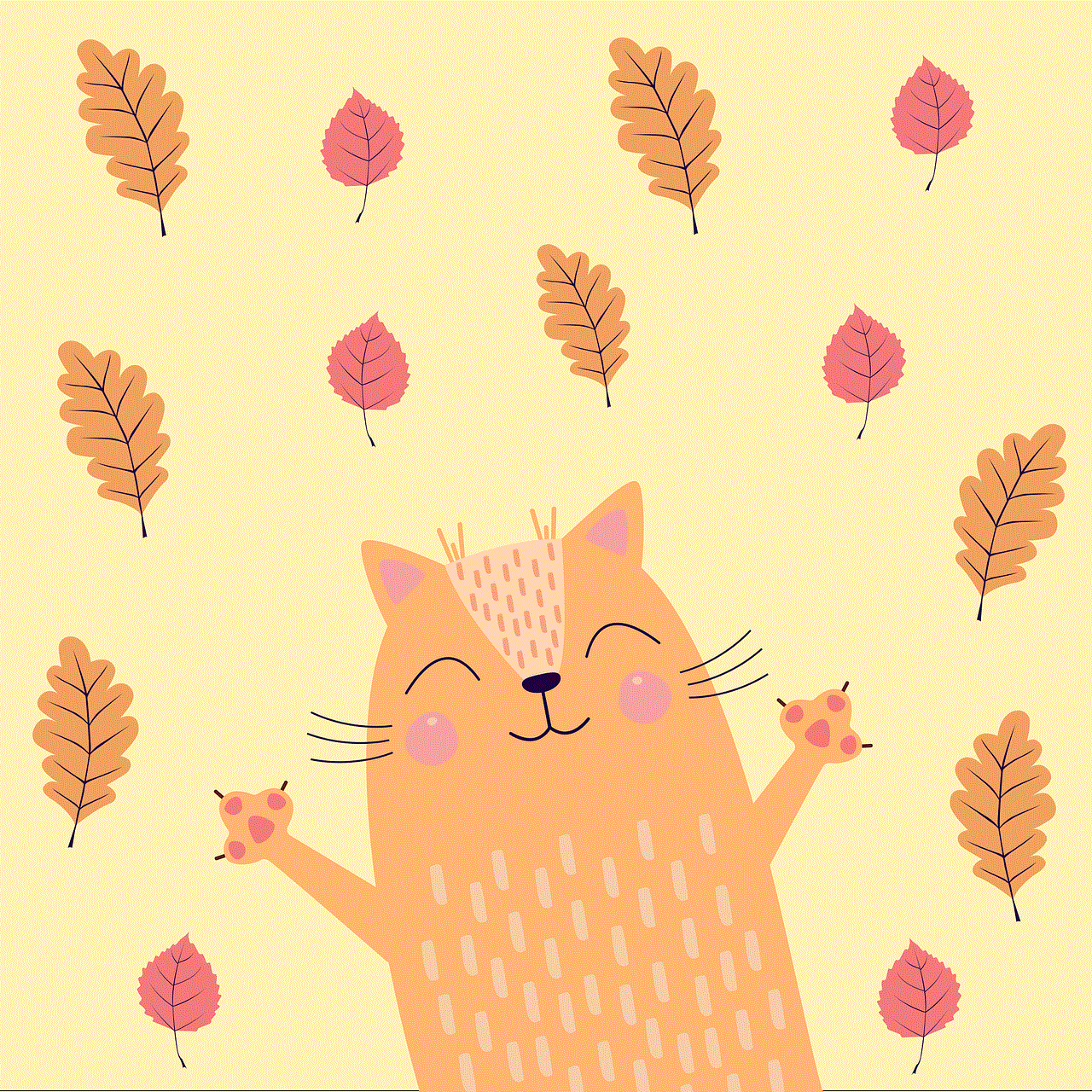
However, like any other feature on social media, live location on Snapchat has also raised concerns about safety and privacy. The app has faced criticism for its potential to be used for stalking or tracking someone’s movements without their consent. Snapchat has addressed these concerns by constantly updating its privacy policies and giving users more control over their location sharing settings. Additionally, the app also reminds users to turn off the live location feature after a certain period to prevent any potential safety risks.
In conclusion, live location on Snapchat has revolutionized the way we share our location with our friends and has become an essential feature for many users. It offers convenience, safety, and efficiency, making it a popular choice among social media users. With its constant updates and improvements, Snapchat is committed to providing its users with a safe and enjoyable experience. As technology continues to advance, we can expect to see more innovative features like live location on Snapchat that will change the way we communicate and share information.
