how to unlock iphone if you forgot password
# How to Unlock an iPhone If You Forgot Your Password
For many people, their iPhone is an integral part of their daily lives, serving as a communication device, a planner, a digital wallet, and a hub for social media and entertainment. However, it can be incredibly frustrating to forget your iPhone password, effectively locking you out of your device and all the important information it holds. If you find yourself in this situation, don’t worry! In this comprehensive guide, we will explore several methods to unlock your iPhone if you’ve forgotten your password, along with tips to prevent this issue in the future.
## Understanding the iPhone Lock System
Before diving into the methods of unlocking your iPhone, it’s essential to understand how the iPhone lock system works. Apple employs a robust security system to protect user data, which includes encryption and password protection. When you set a passcode, your iPhone encrypts the data on your device, making it accessible only with the correct passcode. If you enter the wrong passcode multiple times, your device will disable temporarily, and after several incorrect attempts, it may require a complete factory reset to regain access.
### Reasons for Forgetting Your Password
There are several reasons why someone might forget their iPhone password. It could be due to a change in routine, a new device, or simply forgetting the combination after an extended period of not using the device. Moreover, many people use different passwords across various applications and devices, which can lead to confusion. Regardless of the reason, it’s crucial to address this issue promptly to avoid further complications.
## Method 1: Using iTunes to Restore Your iPhone
One of the most common methods to unlock an iPhone is by using iTunes. This method requires that you have previously synced your device with iTunes, as it will allow you to restore your iPhone to factory settings. Here’s how to do it:
### Step 1: Connect Your iPhone to Your computer
Begin by connecting your iPhone to a computer that you have previously used to sync your device. Open iTunes on the computer. If prompted, enter your computer password.
### Step 2: Put Your iPhone into Recovery Mode
To put your iPhone into recovery mode, follow these steps based on your device model:
– **iPhone 8 and later**: Quickly press and release the Volume Up button, then quickly press and release the Volume Down button. Finally, press and hold the Side button until the recovery mode screen appears.
– **iPhone 7 Series**: Press and hold both the Volume Down and the Side buttons simultaneously until the recovery mode screen appears.
– **iPhone 6S and earlier**: Press and hold both the Home and the Top (or Side) buttons simultaneously until the recovery mode screen appears.
### Step 3: Restore Your iPhone
Once your iPhone is in recovery mode, iTunes will prompt you to either Update or Restore. Choose the Restore option. This process will erase your iPhone, including the passcode, allowing you to set it up as new.
### Step 4: Set Up Your iPhone
After the restoration process is complete, your iPhone will restart. Follow the on-screen instructions to set up your device. You can choose to restore your data from a backup if you have one.
## Method 2: Unlocking with iCloud (Find My iPhone)
If you have enabled the “Find My iPhone” feature, you can use iCloud to erase your iPhone remotely. This method is effective and straightforward. Here’s how to do it:
### Step 1: Access iCloud
Using another device, go to the iCloud website (www.icloud.com) and sign in with your Apple ID and password.
### Step 2: Use Find My iPhone
Once signed in, click on “Find iPhone.” You may need to enter your Apple ID password again. Click on “All Devices” at the top and select your locked iPhone from the list.
### Step 3: Erase Your iPhone
After selecting your device, click on the “Erase iPhone” option. This will erase all data on your iPhone, including the passcode. Confirm your action.
### Step 4: Set Up Your iPhone
Once the erase process is complete, your iPhone will restart. Follow the setup instructions, and you can restore your data from an iCloud backup if available.
## Method 3: Using Third-Party Unlocking Software
While iTunes and iCloud are official methods for unlocking an iPhone, there are also third-party software options available. These tools can help you bypass the lock screen without losing data, but it’s essential to choose reputable software to avoid potential security risks. Here’s a general overview of how to use third-party software:
### Step 1: Download and Install the Software
Research and choose a reputable iPhone unlocking software. Download and install the software on your computer.
### Step 2: Connect Your iPhone
Connect your iPhone to the computer using a USB cable. Launch the unlocking software.
### Step 3: Follow the Instructions
Most unlocking software will provide step-by-step instructions. Follow these prompts carefully to unlock your device. This process may vary depending on the software you choose.
### Step 4: Complete the Unlocking Process
Once the software completes the unlocking process, your iPhone should be accessible without a password. Remember to back up your data as soon as you regain access, as third-party tools can sometimes lead to data loss.
## Method 4: Contacting Apple Support
If you have tried the above methods and still cannot access your iPhone, it may be time to contact Apple Support. They can provide additional options and support tailored to your specific situation. Here’s how to contact them:
### Step 1: Visit the Apple Support Website
Go to the Apple Support website (support.apple.com) and navigate to the “Contact” section.
### Step 2: Choose Your Device
Select your device and the issue you are experiencing. You may be guided to various support options, including live chat, phone support, or scheduling an appointment at your local Apple Store.
### Step 3: Provide Necessary Information
When communicating with Apple Support, be prepared to provide your device’s serial number, Apple ID, and any other relevant information they may ask for to assist you effectively.
### Step 4: Follow Their Recommendations
Apple Support will guide you through the next steps, which may include restoring your device or providing additional troubleshooting methods.
## Preventing Future Lockouts
Once you have successfully unlocked your iPhone, it’s essential to take steps to prevent forgetting your password again. Here are some helpful tips:
### 1. Use a Password Manager
Password managers can help you keep track of all your passwords securely. By storing your iPhone password in a password manager, you can easily retrieve it if you forget it.
### 2. Set Up Face ID or Touch ID
If your iPhone supports it, enabling Face ID or Touch ID can provide a convenient alternative to entering your passcode. This way, even if you forget your password, you can still access your device quickly.
### 3. Create a Memorable Passcode
If you choose to use a numerical passcode, consider using a combination that is memorable yet secure. Avoid easily guessable numbers like birthdays or sequential digits.
### 4. Regularly Back Up Your Device



Regular backups can save you a lot of trouble if you ever need to restore your device. Use iCloud or iTunes to back up your data frequently.
### 5. Write It Down Securely
If you feel comfortable, write down your passcode and store it in a secure location. Just ensure that this location is not easily accessible to others.
## Conclusion
Forgetting your iPhone password can be a frustrating experience, but with the methods outlined in this guide, you can regain access to your device efficiently. Whether you choose to use iTunes, iCloud, third-party software, or seek help from Apple Support, there are various ways to unlock your iPhone. Additionally, following preventive measures can help you avoid password-related issues in the future. Remember, your iPhone is more than just a device; it holds valuable information and memories, so take the necessary steps to protect and access it effectively.
how does lifelink work
# Understanding Lifelink in Magic: The Gathering
Lifelink is one of the many keywords in Magic: The Gathering (MTG), a popular trading card game created by mathematician Richard Garfield and published by Wizards of the Coast. This mechanic can significantly impact gameplay, creating unique strategies and interactions. In this article, we will delve into the intricacies of lifelink, exploring its rules, applications, and tactical importance in various formats of the game.
## What is Lifelink?
At its core, lifelink is a keyword ability that allows a player to gain life equal to the damage dealt by a creature or source with lifelink. The core principle behind lifelink is straightforward: whenever a creature with lifelink deals damage, its controller gains that much life. This ability can be found on various cards, from creatures to spells, and it can be a game-changer in many situations.
For example, if a 3/3 creature with lifelink deals 3 damage to an opponent, its controller gains 3 life. This life gain occurs simultaneously with the damage being dealt, making lifelink not just a defensive mechanism but also an offensive one, allowing players to prolong their survival while dealing damage to their opponents.
## The Rules of Lifelink
Understanding the rules governing lifelink is crucial for both new and experienced players. Lifelink interacts with damage and life gain in specific ways that can influence the outcome of a game. Here are the primary rules regarding lifelink:
1. **Damage and Life Gain**: Lifelink triggers whenever the source with lifelink deals damage. This includes both combat damage and non-combat damage, such as damage from a spell.
2. **Simultaneous Resolution**: The life gain from lifelink happens simultaneously with the damage dealt. For instance, if a player attacks with a lifelink creature and it deals damage to an opponent, the life gain is calculated at the same time as the damage is applied.
3. **Damage Prevention**: If damage is prevented or redirected, lifelink does not trigger. For example, if a creature with lifelink deals damage to a player who has a shield effect that prevents that damage, the lifelink ability will not activate.
4. **Multiple Sources of Lifelink**: If a player has multiple sources of lifelink dealing damage, they will gain life for each instance. For example, if two creatures with lifelink each deal 2 damage, the player gains a total of 4 life.
5. **Stacking Effects**: Lifelink can be combined with other abilities and spells to create powerful synergies. For instance, cards that grant double strike will allow a creature with lifelink to deal damage twice, thus triggering lifelink twice.
6. **Damage from Non-Creature Sources**: Lifelink is not limited to creatures. Spells that deal damage can also have lifelink, allowing players to gain life from non-combat situations.
Understanding these rules helps players maximize the effectiveness of their lifelink creatures and utilize them strategically during gameplay.
## The Strategic Importance of Lifelink
Lifelink offers several strategic advantages in Magic: The Gathering. It can be a focal point of a deck’s strategy or serve as a complementary mechanic to enhance existing strategies. Here are some ways lifelink can influence gameplay:
### 1. Sustained Pressure
Lifelink creatures can apply sustained pressure on opponents while simultaneously providing life gain. This creates a dilemma for opponents: they must decide whether to block and potentially lose valuable resources or take the damage and allow the lifelink player to gain life. This dual threat can force opponents into uncomfortable positions, allowing the lifelink player to dictate the flow of the game.
### 2. Resilience in Aggro Decks
In aggressive decks, life gain can offset the damage taken from attacking. Aggro decks often aim to deal damage quickly, but they may leave themselves vulnerable to counterattacks. Lifelink can mitigate this risk by providing a buffer of life gained from dealing damage, allowing aggressive players to maintain momentum without fear of retaliation.
### 3. Control and Stability
For control players, lifelink can serve as a means of stabilizing their position. Gaining life can offset the damage dealt by aggressive opponents, giving control players the time they need to establish their board presence. With lifelink, control decks can turn the tables and begin to swing the game in their favor.
### 4. Combo Potential
Lifelink can also serve as an essential component in combo decks. When combined with cards that deal significant damage, lifelink can create powerful synergies that allow players to gain large amounts of life. This can be particularly effective in decks that utilize spells or abilities that can deal damage to opponents while simultaneously benefiting from lifelink.



### 5. Psychological Warfare
The mere presence of lifelink can cause psychological pressure on opponents. Knowing that every point of damage dealt can translate to life gained may cause opponents to second-guess their attacks or plays. This psychological aspect of lifelink can influence their decision-making, creating openings for the lifelink player to exploit.
## Lifelink in Different Formats
Lifelink can be found in various formats within Magic: The Gathering, including Standard, Modern, Commander, and others. Each format provides unique opportunities for lifelink to shine, and understanding these nuances can help players build effective decks.
### Standard
In Standard, lifelink is often found on creatures that fit into aggressive or midrange strategies. With the ever-evolving card pool, lifelink creatures can become cornerstones of decks that aim to outpace opponents while gaining life. Cards like “Ajani’s Pridemate,” which gains +1/+1 for each life gained, synergize well with lifelink creatures, creating powerful board states.
### Modern
Modern offers a broader array of lifelink options, including iconic cards like “Vampire Nighthawk” and “Batterskull.” The ability to access powerful lifelink cards allows Modern players to build diverse strategies that can swing games in their favor. Lifelink can also be integrated into various archetypes, from aggressive vampire decks to control strategies that leverage life gain for stability.
### Commander
In Commander, lifelink takes on a unique flavor due to the format’s emphasis on multiplayer gameplay. Cards with lifelink can significantly impact the game, allowing players to gain life and maintain board presence against multiple opponents. Commanders like “Olivia Voldaren” and “Kambal, Consul of Allocation” can serve as effective lifelink sources in this format, enabling players to build life-gain strategies that can outlast their opponents.
## Notable Lifelink Cards
Throughout the history of Magic: The Gathering, numerous cards have featured the lifelink ability. Here are some notable examples that have made an impact on the game:
1. **Vampire Nighthawk**: This classic creature is a staple in many formats. With flying, deathtouch, and lifelink, it poses a significant threat to opponents while providing life gain.
2. **Ajani’s Pridemate**: This creature shines in lifegain decks. It gains +1/+1 for each point of life gained, creating a formidable threat that can quickly grow out of control.
3. **Batterskull**: An artifact creature that not only provides lifelink but also offers resilience through its ability to return to hand. Batterskull is a potent card that can turn the tide of battle.
4. **Serra Ascendant**: In the right conditions, this creature can become a massive threat. When a player has 30 or more life, Serra Ascendant becomes a 5/5 flying creature with lifelink, making it incredibly powerful.
5. **Felidar Sovereign**: This creature offers a win condition through lifegain. If you gain 40 or more life, you win the game, making it a focal point for lifegain strategies.
6. **Sorin, Solemn Visitor**: This planeswalker provides lifelink to your creatures and can generate powerful synergies with lifegain strategies.
## Interactions with Other Mechanics
Lifelink interacts with several other mechanics in Magic: The Gathering, creating complex and interesting gameplay scenarios. Here are some notable interactions:
### 1. Deathtouch
When a creature with deathtouch also has lifelink, it can create a powerful combination. Since deathtouch allows a creature to deal lethal damage to any creature, a lifelink creature can deal damage while also gaining life. This makes it difficult for opponents to block effectively, as they must consider the potential life gain.
### 2. Double Strike
Creatures with double strike can deal damage twice in the same combat phase. When combined with lifelink, this means that a lifelink creature can gain life twice for each instance of damage dealt, amplifying the life gain significantly.
### 3. Trample
Lifelink creatures with trample can be particularly dangerous. If an attacking creature with trample and lifelink deals damage to a blocker, it can assign enough damage to the defending creature to destroy it and still deal excess damage to the defending player, gaining life in the process.
### 4. Damage Doubling Effects
Cards that double damage dealt can enhance the lifelink mechanic significantly. For example, if a lifelink creature deals damage with an effect like “Fling” or “Gamble,” the life gain will also be doubled, leading to potentially game-ending life totals.
## Conclusion
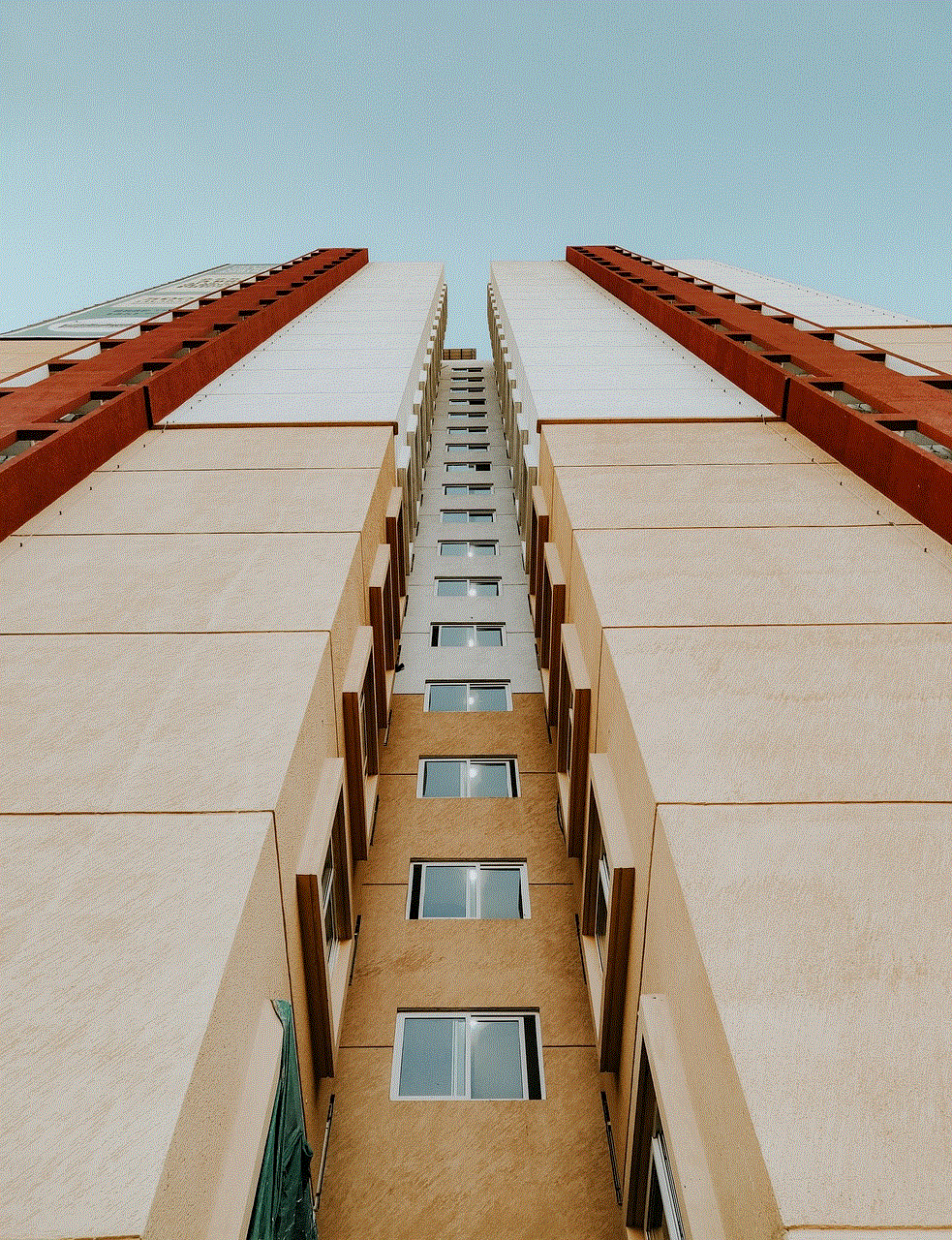
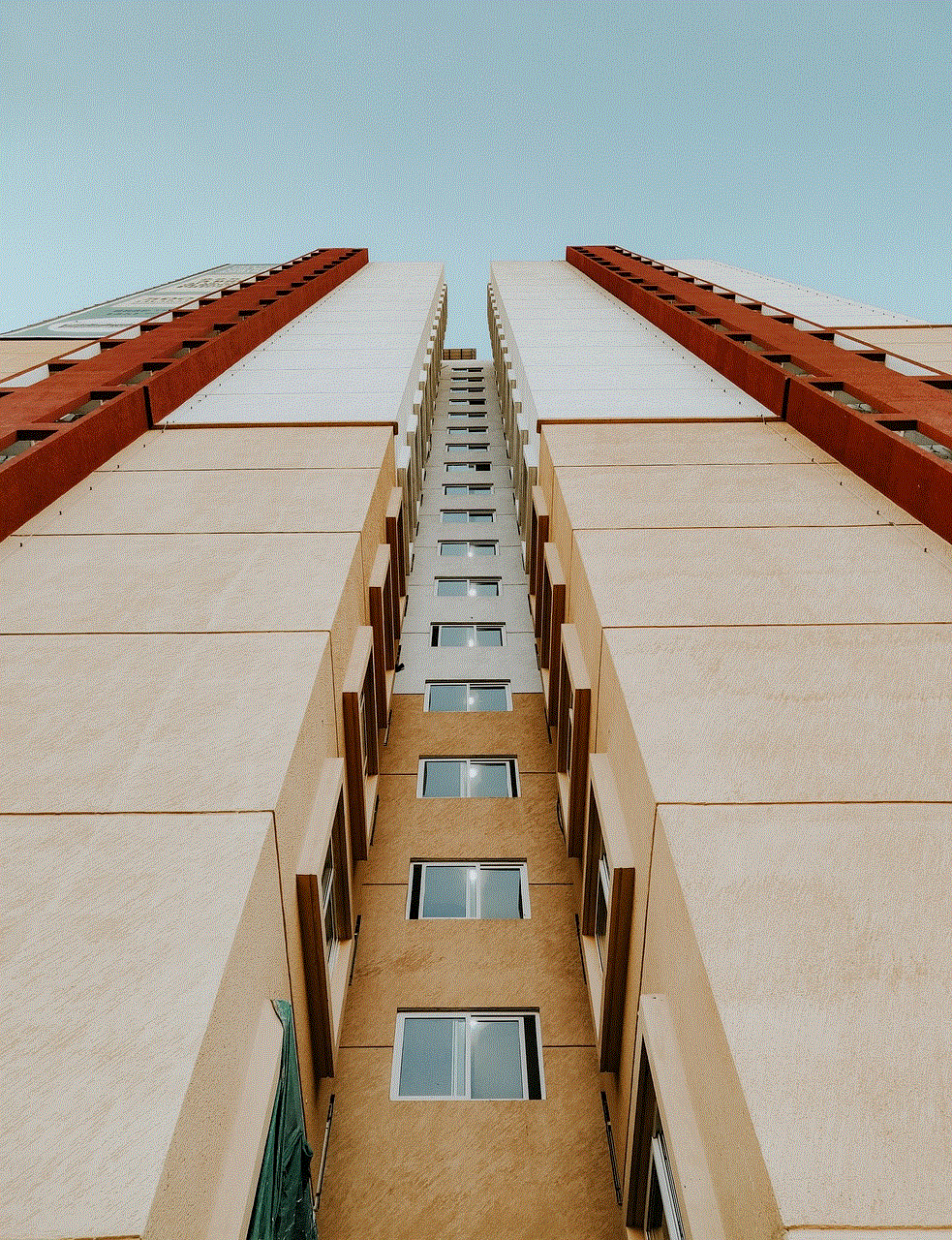
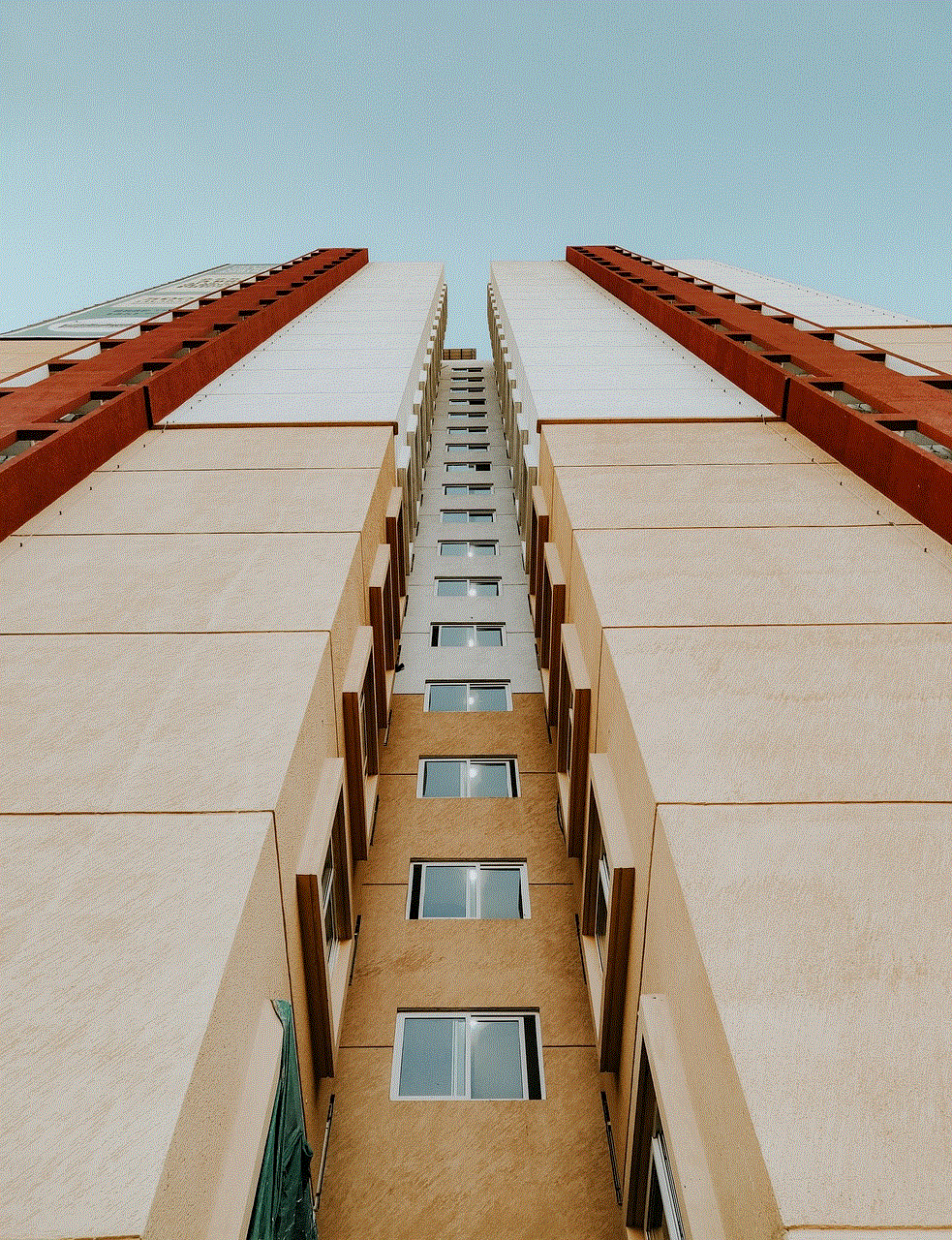
Lifelink is a versatile and impactful mechanic in Magic: The Gathering that can shape gameplay in numerous ways. Understanding its rules, strategic importance, and potential interactions is vital for players looking to maximize the effectiveness of their lifelink cards. Whether in aggressive, control, or combo strategies, lifelink offers unique opportunities to gain life, apply pressure, and create powerful synergies.
As players continue to explore the depths of Magic: The Gathering, lifelink remains a key mechanic that can tilt the balance of power in a game. By leveraging lifelink effectively, players can enhance their strategies and increase their chances of victory, making it a mechanic worth mastering.
