abc mouse add another child
ABC Mouse: Adding Another Child to the Learning Journey
Introduction
As parents, we always seek the best educational resources for our children. With the advancement of technology, online learning platforms have gained immense popularity in recent years. One such platform that has revolutionized early childhood education is ABC Mouse. With its interactive and engaging activities, ABC Mouse has become a go-to option for parents looking to supplement their child’s learning at home. However, what happens when you have more than one child? Can ABC Mouse accommodate multiple children? In this article, we will explore the options and benefits of adding another child to the ABC Mouse learning journey.
1. Overview of ABC Mouse
ABC Mouse is an award-winning online learning platform designed for children aged 2-8 years. It offers a comprehensive curriculum covering subjects like reading, math, science, and art. The platform uses a combination of games, puzzles, songs, and books to make learning enjoyable and interactive for children. With its carefully designed curriculum, ABC Mouse ensures that children progress at their own pace while building a solid foundation for academic success.
2. Benefits of ABC Mouse for Single Child
Before diving into the topic of adding another child to ABC Mouse, let’s first understand the benefits it offers for a single child. ABC Mouse provides a personalized learning experience tailored to each child’s needs and abilities. It offers a structured curriculum that follows a logical progression, allowing children to grasp concepts effectively. The platform also tracks a child’s progress, providing real-time feedback to parents and allowing them to monitor their child’s development.
3. Can ABC Mouse Accommodate Multiple Children?
Yes, ABC Mouse can accommodate multiple children within a single subscription. The platform allows parents to create multiple profiles for their children, each with their own personalized learning journey. This feature is beneficial for families with more than one child, as it eliminates the need for separate subscriptions.
4. Setting Up Multiple Profiles
Setting up multiple profiles on ABC Mouse is a straightforward process. Upon creating an account, parents can add additional children to their profile by entering their details. Each child will then have their own avatar, progress tracker, and learning pathway. This feature ensures that each child’s learning journey remains independent and tailored to their individual needs.
5. Customizing Learning Paths
ABC Mouse understands that every child is unique and has different learning requirements. With multiple profiles, parents can customize each child’s learning path to suit their strengths and areas of improvement. For example, if one child excels in reading but struggles with math, parents can prioritize math activities in their learning pathway. This flexibility ensures that each child receives targeted support and can progress at their own pace.
6. Progress Tracking for Multiple Children
One of the key advantages of using ABC Mouse for multiple children is the ability to track each child’s progress individually. The platform provides detailed reports for each child, highlighting their accomplishments and areas that may require additional attention. This feature helps parents identify any learning gaps and enables them to provide targeted support to each child.
7. Encouraging Collaboration and Competition
Adding another child to ABC Mouse not only benefits each child individually but also fosters collaboration and healthy competition between siblings. With multiple profiles, children can share their achievements, compare progress, and motivate each other to excel. This collaborative approach to learning can enhance sibling relationships and create a supportive learning environment at home.
8. Parental Controls and Monitoring
ABC Mouse understands the importance of parental involvement in a child’s learning journey. Parents can access their account dashboard to monitor each child’s activities, set learning goals, and adjust the difficulty level of activities. This level of control ensures that parents can actively participate in their children’s learning, even when managing multiple profiles.
9. Cost-Effectiveness
Another significant advantage of adding another child to ABC Mouse is the cost-effectiveness it offers. Instead of purchasing separate subscriptions for each child, parents can save money by subscribing to a single account. This makes ABC Mouse an affordable option for families with multiple children, allowing them to provide quality education without breaking the bank.
10. Conclusion
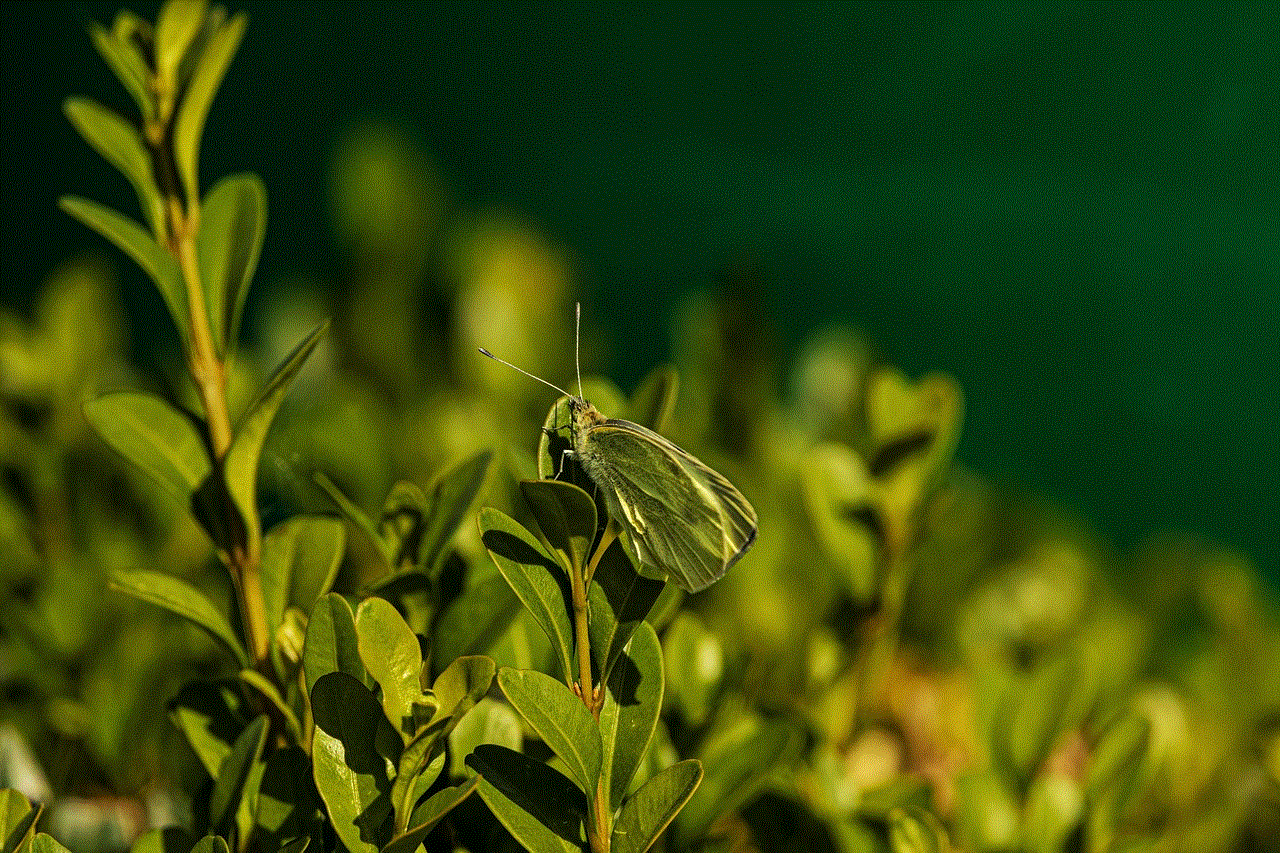
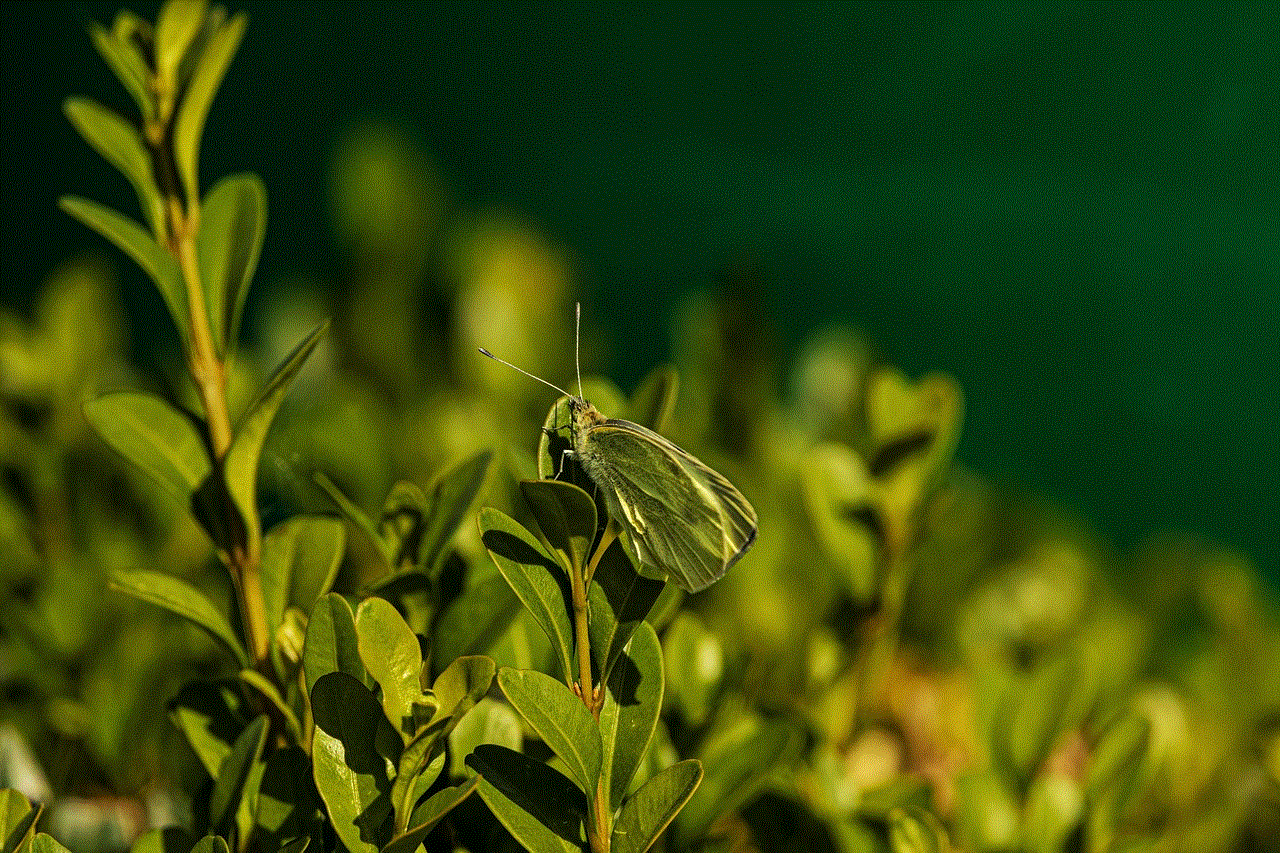
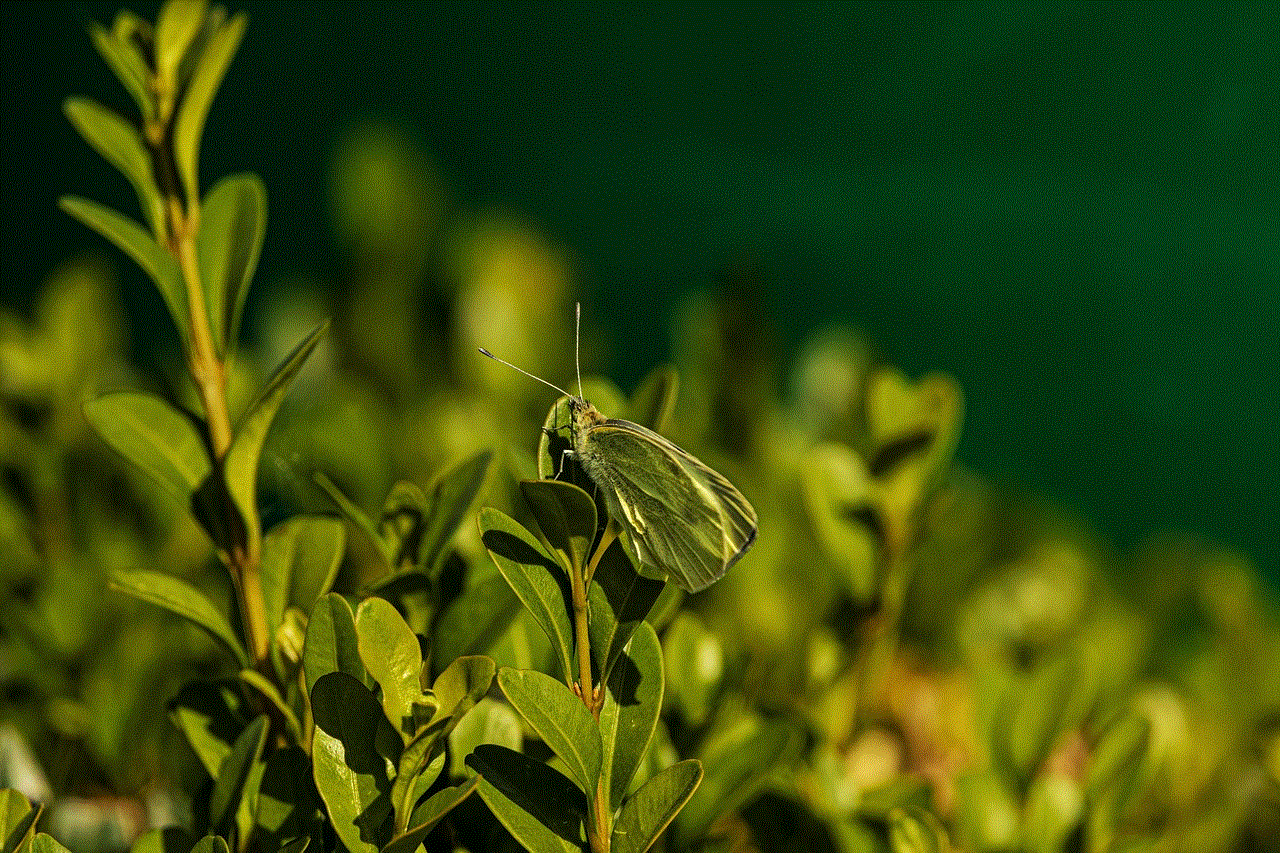
In conclusion, ABC Mouse is an excellent choice for parents looking to supplement their child’s education. With its comprehensive curriculum, personalized learning paths, and progress tracking, it provides a solid foundation for academic success. Adding another child to the ABC Mouse learning journey is a seamless process, offering individualized learning experiences and fostering collaboration between siblings. With its cost-effectiveness and parental controls, ABC Mouse is a valuable tool for families with multiple children. So, if you’re considering expanding your child’s learning journey, ABC Mouse is a reliable and efficient platform to consider.
friend request not in activity log
In today’s world, social media has become an integral part of our lives. It allows us to connect with friends and family, share our thoughts and experiences, and stay updated with the latest news and trends. One of the most popular features of social media platforms is the option to send and receive friend requests. However, what happens when you receive a friend request but cannot find it in your activity log? This can be a confusing and frustrating situation for many users. In this article, we will discuss the reasons behind the missing friend request in the activity log and ways to handle the issue.
First and foremost, let’s understand what an activity log is. An activity log is a record of all the actions you have taken on a social media platform. It includes your posts, comments, likes, and friend requests. It is a useful tool to track your online activity and keep a record of your interactions with other users. However, at times, users may notice that a friend request they have received is not visible in their activity log.
One of the main reasons for this could be that the person who sent the friend request has deactivated or deleted their account. In such cases, the friend request will not appear in your activity log as the sender’s account is no longer active. This can be frustrating, especially if you were interested in connecting with that person. However, there is not much you can do in this situation as the user has chosen to leave the platform.
Another reason for a missing friend request in the activity log could be that the sender has canceled the request. Social media platforms allow users to withdraw their friend requests, and if the sender does so, the request will no longer appear in your activity log. This could happen if the sender has accidentally sent the request to the wrong person or has changed their mind about connecting with you. In such cases, you can try to send a friend request to the person again. If they still do not accept, it is best to respect their decision and move on.
Sometimes, the missing friend request could be a result of a glitch or technical issue on the social media platform. Social media platforms are constantly updating and improving their systems, which can lead to temporary glitches. In some cases, these glitches can cause friend requests to disappear from the activity log. If you suspect this to be the reason, you can try logging out of your account and logging back in to see if the request appears. If not, you can report the issue to the platform’s customer support team and seek their assistance.
Another possibility is that the person who sent the friend request has blocked you . When someone blocks you on social media, you will not be able to see their profile, posts, or interact with them in any way. This includes seeing their friend requests in your activity log. If you have had a disagreement or misunderstanding with the person, they may have blocked you to avoid further interaction. In such cases, you can try reaching out to them through other means, but it is essential to respect their decision and not engage in any unwanted or aggressive behavior.
It is also possible that the friend request was sent by a fake or spam account. Social media platforms have a lot of fake or bot accounts that are created for malicious purposes. These accounts may send friend requests to users, hoping to gain access to their personal information or scam them in some way. If you receive a friend request from an account that seems suspicious, it is best to ignore and report it to the platform. These requests will not appear in your activity log as they are not legitimate.
If none of the above reasons apply, it could be a simple case of the sender changing their mind and canceling the request. This can happen, especially if the person does not know you personally or has second thoughts about connecting with you. In such cases, it is best to respect their decision and not take it personally. Social media is a personal space, and everyone has the right to choose whom they want to connect with.
In some rare cases, the missing friend request could be a result of a technical error on the platform’s end. This could happen if the sender’s request did not go through correctly due to a glitch or an issue with the platform’s servers. If you suspect this to be the case, you can try sending a friend request to the person again. If the problem persists, you can reach out to the platform’s customer support team for assistance.
As a user, it is essential to understand that not all friend requests will appear in your activity log. There could be various reasons for this, and it is essential to respect the other person’s decision and privacy. It is also crucial to be mindful of the information you share on social media and to be cautious of accepting friend requests from unfamiliar or suspicious accounts.



In conclusion, a missing friend request in the activity log can be a result of various factors, including technical glitches, account deactivation, or cancellation by the sender. It is best to respect the other person’s decision and not take it personally. Social media is a powerful tool, but it is essential to be mindful of the information we share and the interactions we have on these platforms. By understanding the reasons behind a missing friend request, we can handle the situation better and use social media in a responsible and safe manner.
life360 premium free download
In today’s fast-paced world, keeping track of your loved ones’ whereabouts can be a daunting task. With everyone leading busy lives, it becomes even more challenging to stay connected and know where your family members are at all times. However, with the advancement of technology, there are now various apps and services that can help you stay connected with your family and know their location in real-time. One such app is Life360, which offers premium features to enhance your family’s safety and communication. In this article, we will explore the features of Life360 premium and how you can get it for free.
So, what is Life360? It is a location-based app that allows families to stay connected and know each other’s whereabouts. It uses GPS tracking to show your family members’ location on a map and also offers features like messaging, alerting, and check-ins. The app was founded in 2008 and has since gained immense popularity, with over 25 million active users worldwide. With the basic version of the app, you can create a private family network and add up to 5 members. However, with Life360 premium, you can add more members and unlock a host of other features.
One of the main advantages of Life360 premium is the ability to add unlimited members to your family network. This is especially beneficial for larger families or those who want to include extended family members or close friends in their network. With the basic version, you may have to leave out some family members due to the limited number of slots. But with premium, you can include everyone and ensure that everyone’s location is always just a click away.
Another significant feature of Life360 premium is the real-time location notification. With this feature, you will receive a notification when a family member arrives or leaves a specific location, such as school, work, or home. This can provide peace of mind for parents, knowing when their children have reached their destination safely. Moreover, if your family member is running late, you can track their location and know when they are on their way, reducing anxiety and worry.
Life360 premium also offers a feature called Driver Care Support, which is especially useful for parents with teen drivers. With this feature, you can monitor your teen’s driving behavior, such as their speed, phone usage while driving, and hard braking. You will receive a weekly report on their driving habits, allowing you to have open and honest conversations about safe driving. This feature can also help you identify any potential problems and address them before they become serious.
One of the most critical aspects of Life360 premium is its emergency assistance feature. With this feature, you can quickly call for help with just a tap of a button. In case of an emergency, your family members can press the SOS button, and you will receive their location, allowing you to provide immediate assistance. This feature is particularly beneficial for families with elderly or sick members who may need help at any time.
Moreover, with the premium version, you can also view your family members’ location history for up to 30 days. This is useful if you want to track your children’s movements or monitor their daily routines. It can also be helpful in case of an emergency, as you can go back and see where your family member was at a particular time. The location history feature can also help you identify any patterns or trends in your family’s movements, which can be useful for planning future activities.
Life360 premium also offers a feature called Crime Reports, which shows you the crime data in your neighborhood. This feature is particularly beneficial if you are moving to a new area or planning a vacation. You can check the crime rates in the area and make informed decisions about your family’s safety. Additionally, with premium, you can add multiple places on your map, such as your children’s school, their friends’ houses, or your workplace. This can help you keep track of your family’s movements and receive notifications when they reach these locations.
One of the most significant advantages of Life360 premium is its unlimited messaging feature. With this, you can communicate with your family members anytime, anywhere, without any limitations. You can create groups and chat with multiple family members simultaneously, making it easier to plan family gatherings or keep everyone updated about important events. Moreover, with the premium version, you can send messages to non-Life360 users as well, allowing you to stay connected with extended family and friends.
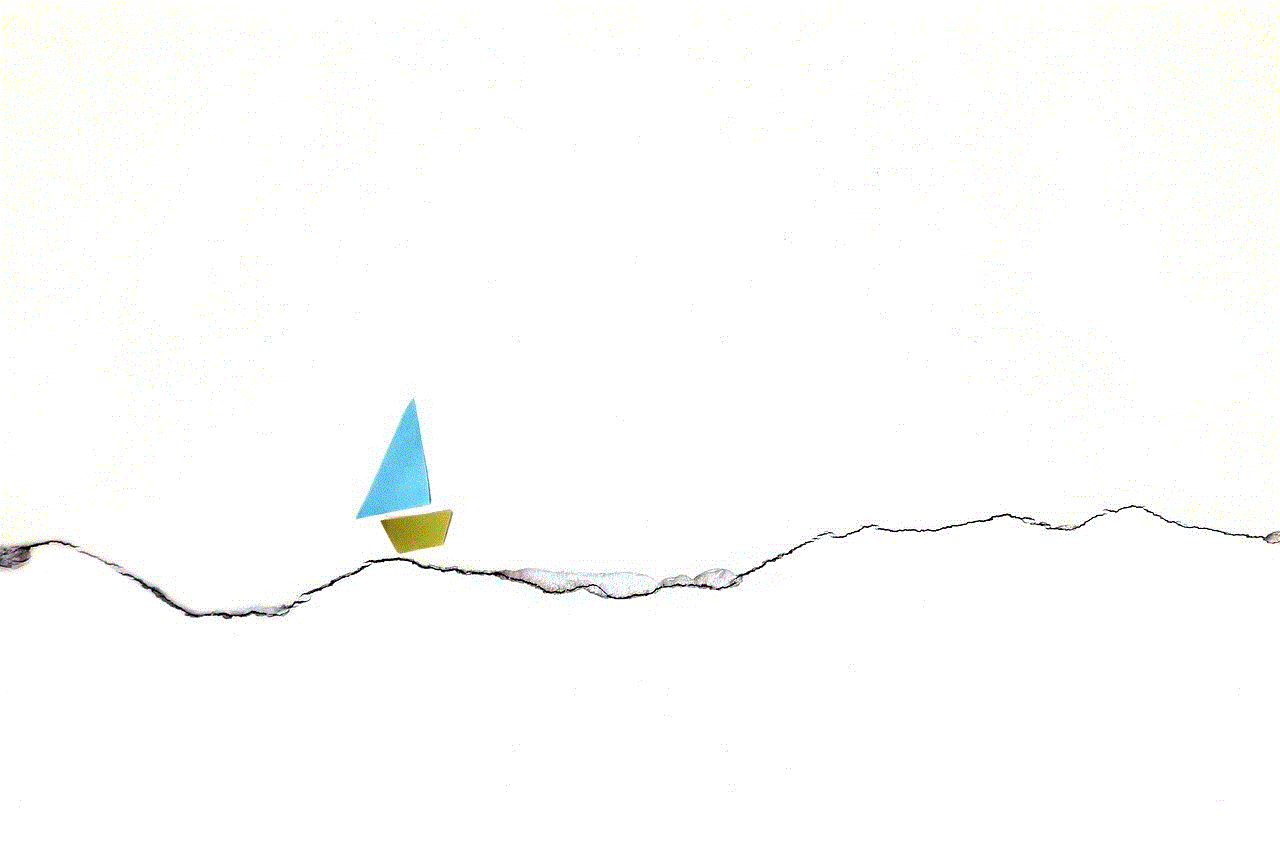
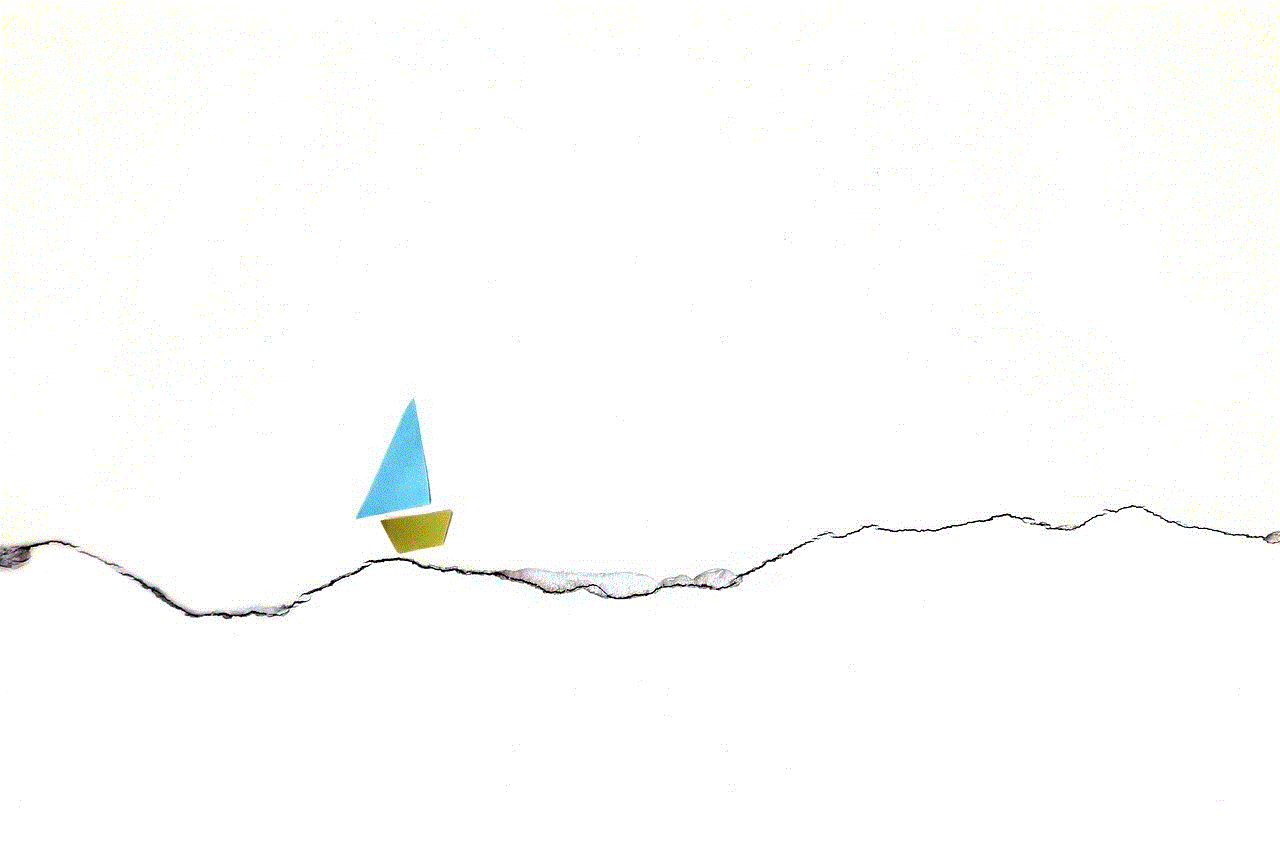
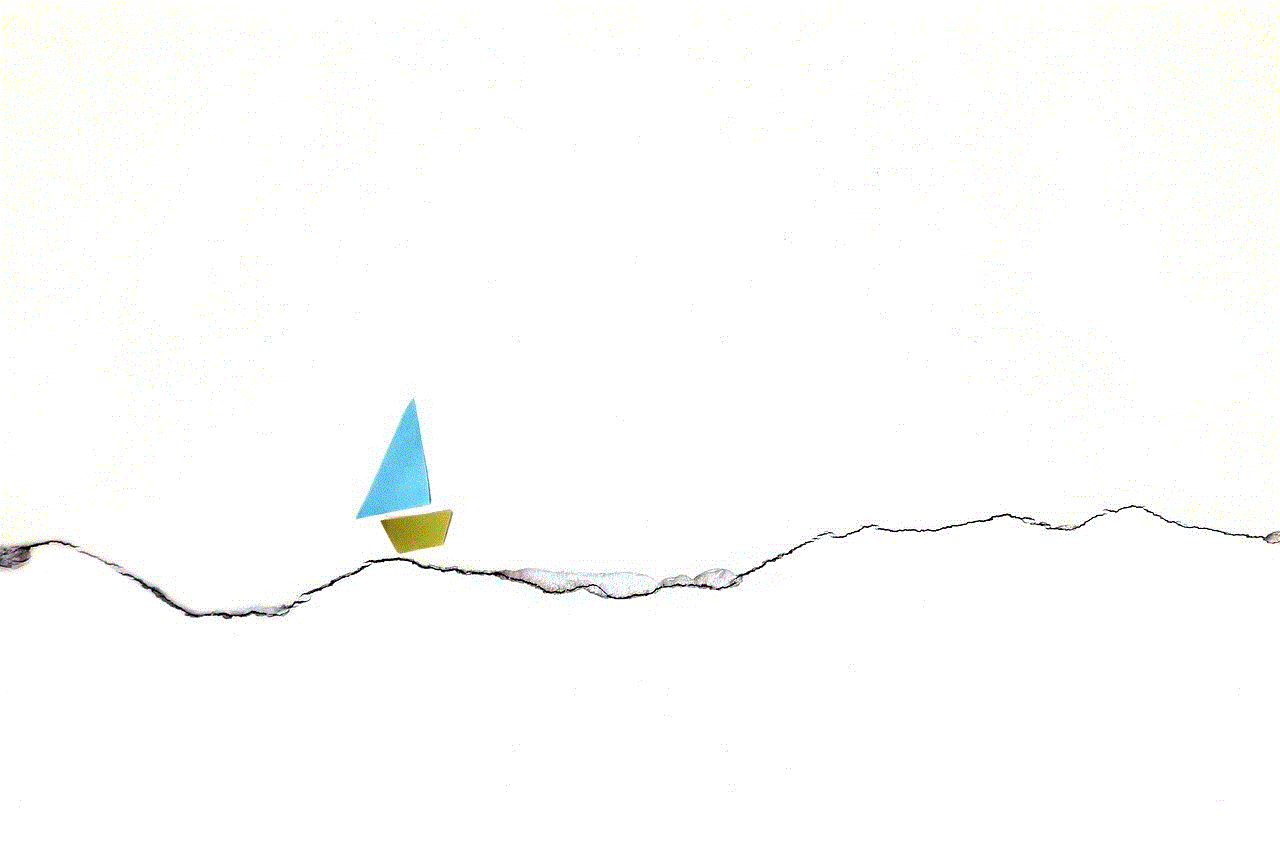
Now that you know about the various features of Life360 premium let’s talk about how you can get it for free. The app offers a 7-day free trial for its premium version, which you can access by signing up with your email address. However, if you want to continue using the premium features without paying, there are a few tricks you can try. One option is to refer the app to your friends and family. For every person who signs up using your referral code, you will receive 30 days of free premium. Another way is to complete surveys and offers through the app’s rewards program, which can earn you points that can be redeemed for premium membership.
In conclusion, Life360 premium is a comprehensive app that offers various features to enhance your family’s safety and communication. With unlimited members, real-time location alerts, emergency assistance, messaging, and crime reports, it can be a valuable tool for any family. And with a few tricks, you can even get it for free. So, download the app and try out its premium version to experience the benefits firsthand. With Life360, you can stay connected with your loved ones, no matter where life takes you.
