amazon movie rental faq
Amazon Movie Rental FAQ: Everything You Need to Know
With the rise of streaming services and on-demand content, it’s no surprise that movie rentals have become a popular choice for movie enthusiasts. And when it comes to movie rentals, one name stands out among the rest – Amazon. As one of the largest and most well-known e-commerce platforms in the world, Amazon offers a wide range of services, including movie rentals. But with so many options and features, it can be overwhelming for users to navigate through Amazon’s movie rental system. That’s why we’ve put together this comprehensive FAQ guide to help you understand everything you need to know about Amazon movie rentals. So, let’s dive in!
1. What is Amazon Movie Rental?
Amazon Movie Rental is a service offered by Amazon Prime Video that allows users to rent or buy movies and TV shows for a specific period. This means that users can access the content they rent for 48 hours, while purchasing the content gives users unlimited access to the content. Amazon Movie Rentals are available on various devices, including smart TVs, streaming devices, smartphones, and tablets.
2. How does Amazon Movie Rental work?
To rent a movie on Amazon, users need to have an Amazon account and a compatible device. Once the account is set up, users can browse through the vast library of movies and TV shows available for rent. Once users have selected the content they want to rent, they can choose the rental period and make the payment. After the payment is processed, users can start watching the movie or TV show on their selected device.
3. What are the rental options on Amazon Movie Rental?
Amazon Movie Rental offers two rental options – standard definition (SD) and high definition (HD). SD rental is a more affordable option, while HD rental provides users with better picture quality. The price for each rental option may vary depending on the content and the rental period.
4. How much does Amazon Movie Rental cost?
The cost of Amazon Movie Rental varies depending on the content and the rental option selected. Generally, rental prices range from $2.99 to $5.99, while purchasing a movie can cost anywhere from $9.99 to $19.99. However, Amazon Prime members can access a selection of movies and TV shows for free as part of their subscription.
5. How long does a rented movie stay on Amazon?
A rented movie on Amazon stays on the user’s account for 48 hours, starting from the time of purchase. After the 48-hour period, the content will expire and will no longer be accessible. However, users can rent the same content again if they wish to watch it again.
6. Can I watch a rented movie offline on Amazon?
Yes, users can download rented movies from Amazon for offline viewing. However, the downloaded content will still be accessible for 48 hours, and after that, it will expire and be deleted from the device.
7. Can I rent movies on Amazon without an Amazon Prime membership?
Yes, users can rent movies on Amazon without a Prime membership. However, Prime members have access to a wider selection of movies and TV shows for free, making it a more cost-effective option.
8. Can I cancel a rented movie on Amazon?
No, once a user has rented a movie on Amazon, they cannot cancel the rental. However, if there are technical issues with the content, users can contact Amazon customer support for assistance.
9. Is there a limit to how many movies I can rent on Amazon?
No, there is no limit to how many movies or TV shows a user can rent on Amazon. However, there may be a limit on how many devices the content can be downloaded on.
10. How can I find out when a movie will be available for rent on Amazon?
Amazon has a “Coming Soon” section on their website where users can find information about upcoming movie releases. Users can also sign up for notifications to be alerted when a specific movie is available for rent on Amazon.
11. Can I watch a rented movie on multiple devices?
Yes, users can watch a rented movie on multiple devices as long as they are logged into the same Amazon account. However, the 48-hour rental period will still apply, and the content will expire after that time.
12. How can I pay for a rented movie on Amazon?
Amazon offers various payment options for rented movies, including credit card, debit card, Amazon gift card, and Amazon Pay balance.
13. Can I rent international movies on Amazon?
Yes, Amazon offers a wide selection of international movies for rent. Users can browse through different genres and languages to find the perfect movie for them.
14. Can I rent a movie on Amazon and watch it on another device?
Yes, users can rent a movie on one device and watch it on another as long as they are logged into the same Amazon account. However, the 48-hour rental period will still apply.
15. Can I leave a review for a rented movie on Amazon?
Yes, users can leave reviews for rented movies on Amazon, just like any other product. This can help other users make an informed decision about whether to rent the movie or not.
16. Are subtitles available for rented movies on Amazon?



Yes, Amazon offers subtitles for many rented movies and TV shows. Users can select the subtitle option while watching the content.
17. Can I rent movies on Amazon in different languages?
Yes, Amazon offers movies in different languages for rent. Users can browse through the available languages for a particular movie before renting it.
18. Is there a parental control option for rented movies on Amazon?
Yes, Amazon has a parental control feature that allows parents to restrict access to certain content based on ratings. Users can set up this feature in their account settings.
19. Can I rent 4K movies on Amazon?
Yes, Amazon offers a selection of 4K movies for rent. However, users will need a compatible device and a stable internet connection to stream 4K content.
20. Can I rent the same movie again after the rental period has expired?
Yes, users can rent the same movie again after the rental period has expired. However, they will have to pay the rental fee again.
In conclusion, Amazon Movie Rental offers a vast selection of movies and TV shows for users to rent at affordable prices. With various rental options and features, Amazon makes it easy for users to access their favorite content on multiple devices. So, whether you’re looking for the latest blockbuster or a classic film, Amazon Movie Rental has got you covered. Happy renting!
halloween voice changer
Halloween is a time of the year that is associated with spooky costumes, trick-or-treating, and scary stories. It is a holiday that has become increasingly popular in recent years, with people of all ages getting involved in the fun. One of the most exciting aspects of Halloween is the chance to dress up in different costumes and become someone or something else for the night. And with the rise of technology, there are now even more ways to enhance your Halloween experience, such as using a Halloween voice changer.
A voice changer is a device or software that allows you to modify your voice in various ways, from changing its pitch to adding sound effects. While it may seem like a novelty item, a Halloween voice changer can actually add a whole new level of fun to your Halloween celebrations. In this article, we will explore the different types of voice changers available for Halloween, how they work, and some tips for using them effectively.
Types of Halloween Voice Changers
There are several types of Halloween voice changers, each with its own unique features and capabilities. The most common types of voice changers are hardware devices and software programs. Hardware devices are physical devices that you can hold in your hand, while software programs are digital programs that you can download and use on your computer or mobile device.
Hardware Voice Changers
Hardware voice changers are typically small, portable devices that can be worn or held in your hand. They often come in the form of masks, helmets, or handheld devices that you can speak into. These types of voice changers are popular among children and adults alike, as they provide an interactive and hands-on experience.
One popular type of hardware voice changer is the “Voice Changing Megaphone”. This device is shaped like a traditional megaphone and allows you to speak into it and change your voice in real-time. It has various settings, such as “alien”, “robot”, and “monster”, which create different sound effects to modify your voice. This type of voice changer is perfect for Halloween parties or trick-or-treating, as it is easy to use and can add a fun element to your costume.



Another type of hardware voice changer is the “Voice Changer Mask”. This device is a full-face mask that covers your head and has a built-in microphone and speaker. It allows you to speak into the mask and change your voice to a variety of different characters, such as a witch, a ghost, or a zombie. The mask also has sound effects and buttons that you can press to add even more spooky elements to your voice. This type of voice changer is perfect for those who want to fully immerse themselves in their Halloween costume and create a scary or funny character.
Software Voice Changers
Software voice changers, on the other hand, are digital programs that allow you to modify your voice on your computer or mobile device. These types of voice changers are popular because they are easy to use and can be used for a wide range of purposes, such as prank calls, video editing, and of course, Halloween.
One popular software voice changer is “MorphVOX Junior”. This free program allows you to change your voice in real-time and has various settings, such as “demon”, “robot”, and “goblin”. It also has a feature that allows you to add background sounds, such as thunder or a creaky door, to make your voice even scarier. This type of voice changer is perfect for those who want to create a spooky atmosphere at their Halloween party or add some fun to their trick-or-treating experience.
Another popular software voice changer is “AV Voice Changer Software”. This program is more advanced and allows you to not only change your voice but also record and edit it. It has a wide range of voice effects and sound effects that you can use to create a truly unique and terrifying voice for Halloween. This type of voice changer is perfect for those who want to create their own haunted house or spooky video.
How Do Halloween Voice Changers Work?
Voice changers work by altering the sound of your voice using various effects and filters. For hardware voice changers, this is done through a combination of built-in microphones, speakers, and sound effects. For software voice changers, this is done through audio processing software and a microphone connected to your computer or mobile device.
Hardware voice changers often have pre-recorded sound effects and settings that you can choose from to modify your voice. Software voice changers, on the other hand, allow you to create your own custom voice effects using various filters and settings. Some software voice changers also have pre-recorded effects that you can choose from, making it easy to create a specific Halloween character or theme.
Tips for Using a Halloween Voice Changer Effectively
Now that you know about the different types of Halloween voice changers and how they work, here are some tips for using them effectively:
1. Choose the Right Voice Changer for Your Needs
When it comes to Halloween voice changers, there are plenty of options to choose from. It is important to consider your needs and how you plan to use the voice changer before making a purchase. If you are looking for a simple and fun device to use for trick-or-treating, a hardware voice changer may be the best option. If you want more advanced features and the ability to create your own custom voice effects, a software voice changer may be a better choice.
2. Practice Using the Voice Changer Before Halloween
It is always a good idea to practice using your voice changer before Halloween. This will allow you to familiarize yourself with the different settings and effects and see how they sound. It will also give you a chance to make any necessary adjustments or troubleshoot any issues before the big night.
3. Use the Voice Changer to Enhance Your Costume
A Halloween voice changer should be used to enhance your costume and create a more immersive experience. Choose a voice effect that matches your character or theme, and don’t be afraid to get creative. For example, if you are dressing up as a witch, try using a cackling voice effect to really bring your character to life.
4. Have Fun and Be Creative
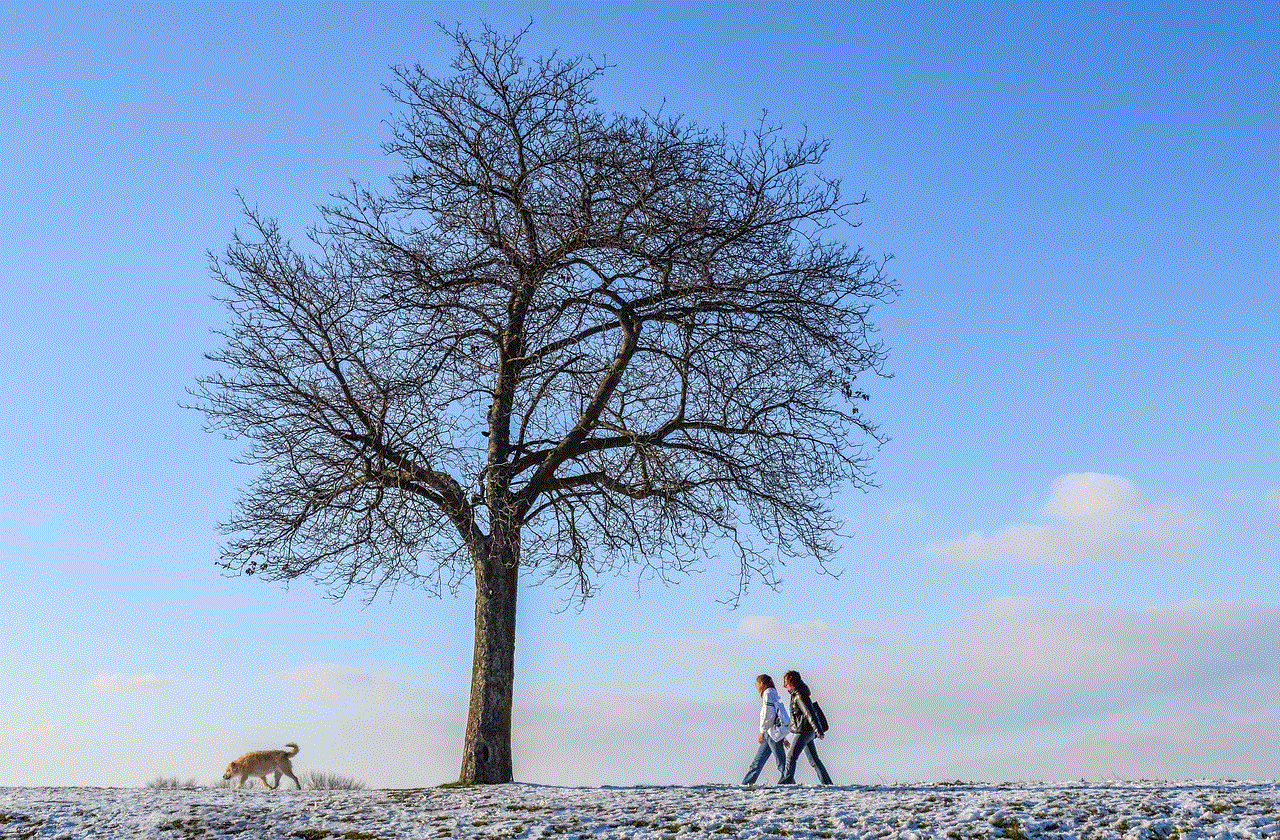
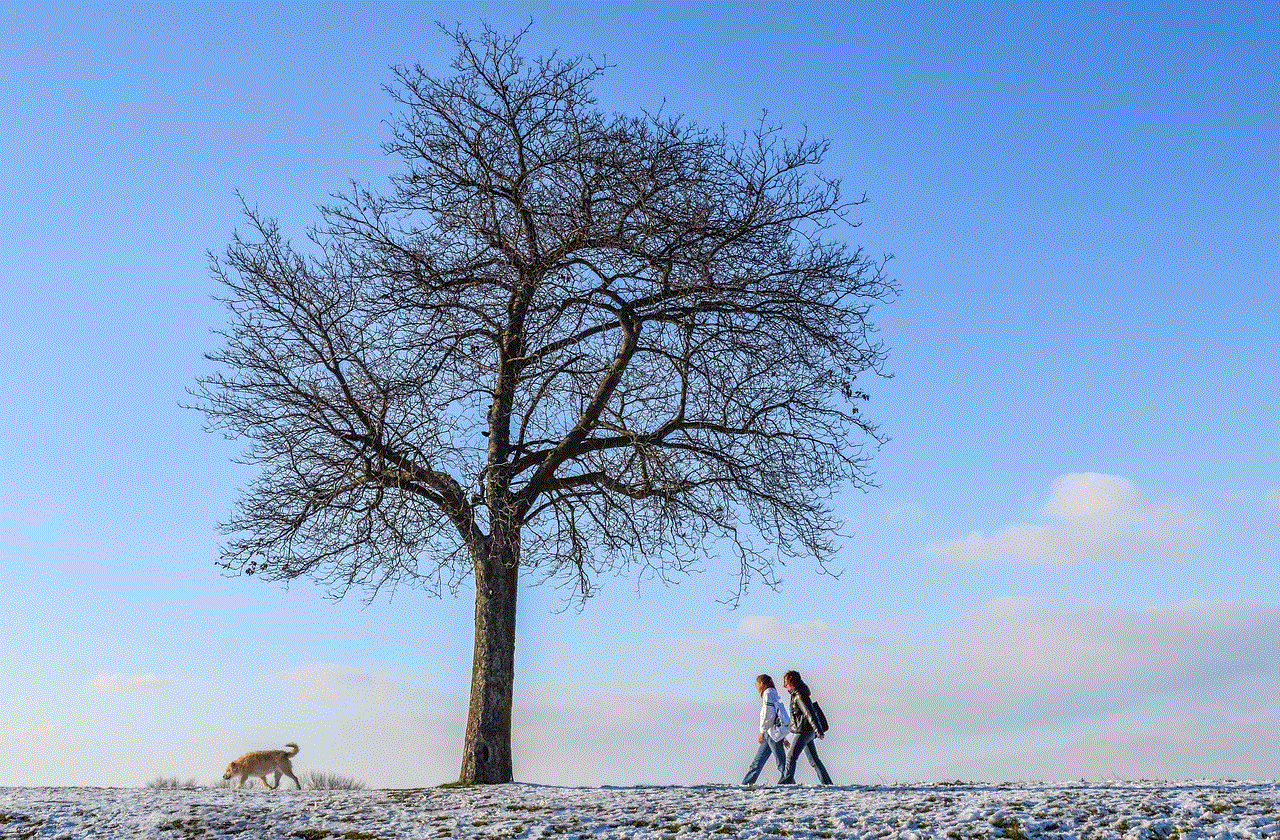
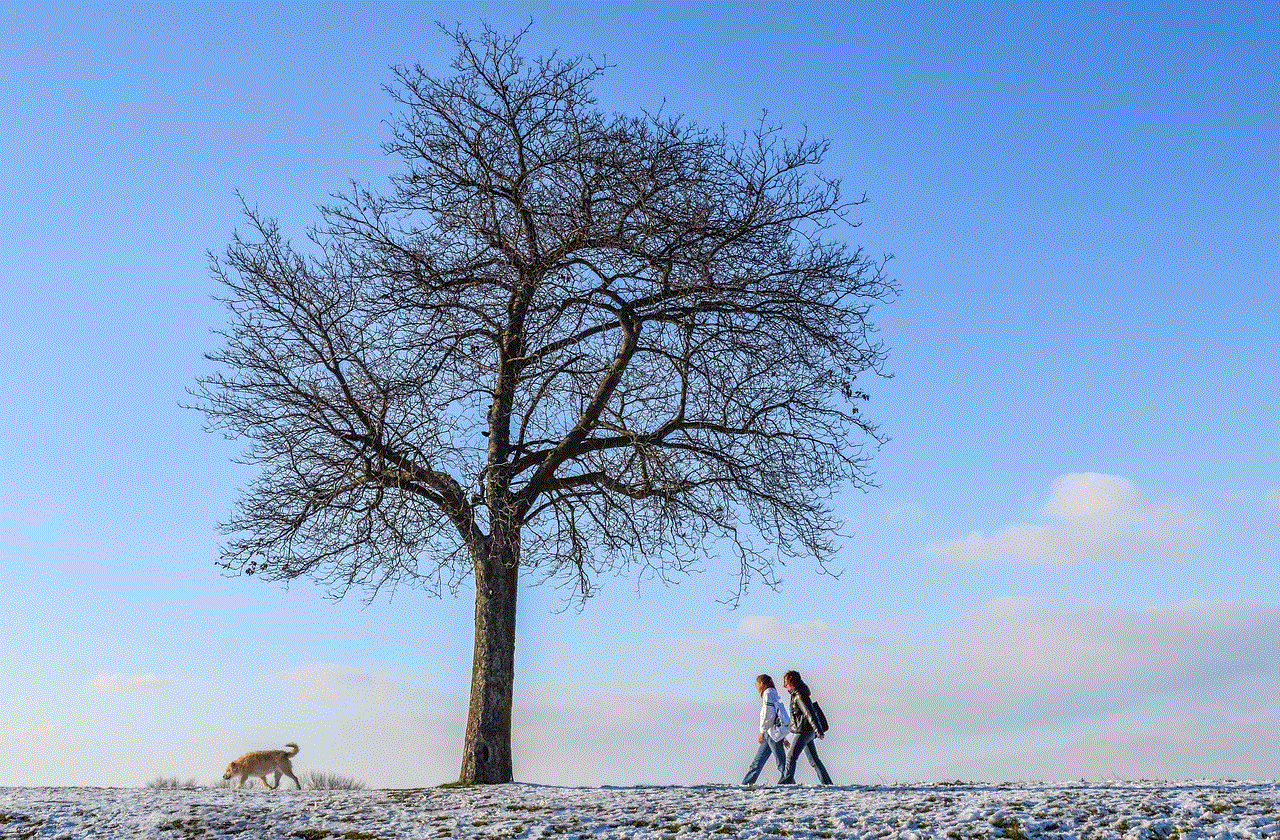
Halloween is all about having fun and being creative. Don’t be afraid to experiment with different voice effects and sound effects to create a truly unique and spooky experience. The more you play around with your voice changer, the more you will discover its capabilities and how you can use it to make your Halloween celebrations even more exciting.
In conclusion, a Halloween voice changer can be a great addition to your Halloween celebrations, whether you are a child or an adult. It allows you to transform your voice into something eerie, funny, or downright terrifying, adding a whole new level of fun to your costume. With the variety of voice changers available, there is something for everyone, so why not give it a try this Halloween? Who knows, you may just scare up some new tricks and treats along the way.
