android usb tethering not working
Android USB tethering allows you to share your phone’s internet connection with other devices using a USB cable. It is a convenient and cost-effective way to get internet access on your laptop or tablet while on the go. However, there are times when you may encounter issues with Android USB tethering not working. This can be frustrating, especially when you need to use the internet urgently. In this article, we will explore the common causes of this problem and provide solutions to help you get your USB tethering working again.
1. Check Your USB Cable
The first thing to do when you encounter issues with Android USB tethering not working is to check your USB cable. A faulty cable can prevent your devices from connecting properly and cause the tethering to fail. Make sure you are using a high-quality USB cable that is specifically made for data transfer. If possible, try using a different cable to see if it makes a difference.
2. Enable USB Debugging
USB debugging is a feature that allows your Android device to communicate with your computer for debugging purposes. Enabling this feature can sometimes resolve issues with USB tethering not working. To enable USB debugging, go to your phone’s settings, select “Developer options,” and toggle on the “USB debugging” option.
3. Update Your Android Device
Outdated software can cause various issues, including problems with USB tethering. Make sure your Android device is running on the latest software version. To check for updates, go to your phone’s settings, select “System,” and tap on “System Update.” If an update is available, download and install it, and then try using USB tethering again.
4. Restart Your Devices
Sometimes, a simple restart can fix issues with USB tethering not working. Start by turning off both your phone and the device you want to tether to. Then turn on your phone and wait for it to fully boot up before turning on the other device. Once both devices are on, try connecting them again and see if the tethering works.
5. Check Your Phone’s Settings
There are a few settings on your phone that can interfere with USB tethering. Make sure the “Airplane mode” is turned off and that your phone’s “Mobile data” is enabled. You should also check the “Tethering & portable hotspot” settings to ensure that the “USB tethering” option is enabled. If it is already enabled, try disabling it and then enabling it again.
6. Disable Battery Saving Mode
Some Android devices have a battery-saving mode that turns off certain functions to conserve battery life. This mode can also disable USB tethering, so make sure it is turned off. You can find this option in your phone’s “Battery” settings.
7. Use a Third-Party Tethering App
If all the above solutions fail, you can try using a third-party tethering app. These apps are designed to provide an alternative way of sharing your internet connection with other devices. Some popular options include PdaNet, Easy Tether, and FoxFi. However, keep in mind that these apps may require you to root your device, which can void your warranty.
8. Check Your Network Carrier’s Policies
Some network carriers may have restrictions or limitations on using USB tethering. They may also charge additional fees for using this feature. Check with your carrier to ensure that they allow USB tethering and that it is included in your data plan. If there are any restrictions or fees, you may need to contact your carrier to resolve the issue.
9. Update Your computer ‘s Drivers
Outdated or corrupted device drivers on your computer can also cause USB tethering to fail. Make sure your computer has the latest drivers for your phone’s manufacturer. You can update your drivers manually through the Device Manager or use a driver update tool to automatically find and install the latest drivers for your computer.
10. Factory Reset Your Phone
If none of the above solutions work, you may need to perform a factory reset on your phone. This will erase all your data and restore your phone to its original settings. Before doing this, make sure you have backed up all your important data. To factory reset your phone, go to your phone’s settings, select “System,” and tap on “Reset options.” Then choose the “Erase all data (factory reset)” option, and follow the prompts to complete the process.
In conclusion, Android USB tethering is a useful feature that can provide internet access on your devices when there is no Wi-Fi connection available. However, there are various reasons why it may not work, such as faulty cables, outdated software, or settings on your phone and computer. By following the solutions outlined in this article, you should be able to resolve any issues with USB tethering not working and get back to using your internet connection on the go.
best smart watch for tweens
Best Smart Watches for Tweens: The Ultimate Guide
In the era of advanced technology, smartwatches have become a popular choice for both adults and kids alike. These wearable devices offer a wide range of features and functionalities, making them a convenient tool for everyday use. When it comes to tweens, finding the best smartwatch can be a challenging task as you want to ensure it is age-appropriate, durable, and offers the right balance of features. In this comprehensive guide, we will explore the best smartwatches for tweens, considering factors like design, features, price, and more.
1. Apple Watch SE
The Apple Watch SE is a high-end smartwatch that offers numerous features suitable for tweens. With a sleek design and a variety of color options, it appeals to younger users. It includes health and fitness tracking features, such as heart rate monitoring, sleep tracking, and built-in GPS. The Apple Watch SE also provides access to a wide range of apps, including communication and educational tools. However, it is important to note that the Apple Watch SE requires an iPhone to set up and use.
2. Fitbit Ace 3
The Fitbit Ace 3 is specifically designed for kids aged 6 and above, making it a perfect fit for tweens. It offers a durable and swimproof design, allowing it to withstand the active lifestyle of a tween. The Fitbit Ace 3 tracks steps, active minutes, and sleep patterns, encouraging kids to stay active and develop healthy habits. It also includes fun badges and challenges to motivate tweens. Parents can monitor their child’s activity through the Fitbit app, ensuring their safety and well-being.
3. Garmin Vivofit Jr. 3
The Garmin Vivofit Jr. 3 is another excellent choice for tweens who are always on the move. It features a comfortable and adjustable band, making it suitable for various wrist sizes. This smartwatch offers activity tracking, sleep monitoring, and even suggests daily activity goals for kids. The Garmin Vivofit Jr. 3 also includes interactive games and challenges, providing a fun and engaging experience for tweens. Parents can use the companion app to manage and monitor their child’s activities.
4. VTech Kidizoom DX2
For younger tweens who enjoy photography and creativity, the VTech Kidizoom DX2 is a fantastic option. This smartwatch features dual cameras, allowing kids to capture photos and videos. It also includes a variety of built-in games, augmented reality features, and customizable watch faces. The VTech Kidizoom DX2 is durable and splashproof, making it suitable for everyday use. Parents can control and limit usage time through the parental controls in the companion app.
5. TicWatch E3
The TicWatch E3 is an affordable Android smartwatch that offers a range of features suitable for tweens. It features a slim and lightweight design, making it comfortable to wear throughout the day. The TicWatch E3 includes health and fitness tracking features, such as heart rate monitoring, sleep tracking, and built-in GPS. It also provides access to a variety of apps through the Google Play Store. However, it is important to note that the TicWatch E3 requires an Android smartphone to set up and use.
6. Samsung Galaxy Watch Active2



The Samsung Galaxy Watch Active2 is a stylish and feature-packed smartwatch that tweens will love. It offers a sleek design and a variety of customizable watch faces, allowing users to personalize their device. The Samsung Galaxy Watch Active2 includes health and fitness tracking features, such as heart rate monitoring, sleep tracking, and stress management. It also provides access to popular apps and has a built-in music player. However, it requires a compatible smartphone to set up and use.
7. Amazfit Bip U Pro
The Amazfit Bip U Pro is a budget-friendly smartwatch that offers a range of features suitable for tweens. It features a lightweight and comfortable design, making it ideal for everyday wear. The Amazfit Bip U Pro includes health and fitness tracking features, such as heart rate monitoring, blood oxygen level measurement, and sleep tracking. It also provides access to notifications, weather forecasts, and music control. The Amazfit Bip U Pro is compatible with both Android and iOS devices.
8. Fossil Gen 4 Sport
The Fossil Gen 4 Sport is a stylish and versatile smartwatch that tweens will appreciate. It features a vibrant touchscreen display and a variety of interchangeable bands to suit different styles. The Fossil Gen 4 Sport includes health and fitness tracking features, such as heart rate monitoring, activity tracking, and built-in GPS. It also provides access to popular apps and supports contactless payments. However, it requires a compatible smartphone to set up and use.
9. Huawei Watch GT 2e
The Huawei Watch GT 2e is a feature-rich smartwatch that offers a range of functionalities suitable for tweens. It features a durable and sporty design, making it suitable for an active lifestyle. The Huawei Watch GT 2e includes health and fitness tracking features, such as heart rate monitoring, sleep tracking, and stress monitoring. It also provides access to notifications, music control, and a variety of workout modes. The Huawei Watch GT 2e is compatible with both Android and iOS devices.
10. Garmin Forerunner 35
The Garmin Forerunner 35 is a reliable and affordable smartwatch for tweens who are into running or sports. It features a lightweight and comfortable design, making it suitable for longer workouts. The Garmin Forerunner 35 includes GPS tracking, heart rate monitoring, and activity tracking features. It also provides access to notifications and music control. The Garmin Forerunner 35 is compatible with both Android and iOS devices.
In conclusion, choosing the best smartwatch for tweens requires considering factors like design, features, price, and compatibility. The Apple Watch SE, Fitbit Ace 3, Garmin Vivofit Jr. 3, VTech Kidizoom DX2, TicWatch E3, Samsung Galaxy Watch Active2, Amazfit Bip U Pro, Fossil Gen 4 Sport, Huawei Watch GT 2e, and Garmin Forerunner 35 are all excellent options to consider. Each smartwatch offers a unique set of features that cater to the needs and preferences of tweens. Ultimately, the best choice will depend on the individual’s preferences, budget, and desired functionalities.
white label antivirus
White Label Antivirus: The Ultimate Solution for Businesses
Introduction:
In today’s digital world, cybersecurity has become a top priority for businesses of all sizes. The constant threat of malware, ransomware, and other cyberattacks has led to an increased demand for robust antivirus solutions. While many companies opt for off-the-shelf antivirus software, others are turning to white label antivirus solutions. In this article, we will explore what white label antivirus is, its benefits, and why it is the ultimate solution for businesses.
Paragraph 1: What is White Label Antivirus?
White label antivirus is a solution that allows businesses to rebrand and resell antivirus software under their own brand name. It is a form of outsourcing where a company purchases a pre-developed antivirus solution from a third-party vendor and customizes it to reflect their own branding and identity. The white label antivirus solution is then offered to customers as if it were the company’s own product.
Paragraph 2: How Does White Label Antivirus Work?
White label antivirus works by providing businesses with a ready-made antivirus software that they can customize and rebrand. The third-party vendor handles the development, maintenance, and updates of the antivirus software, while the business takes care of marketing, sales, and customer support. The white label antivirus solution is typically cloud-based, allowing businesses to offer their customers real-time protection against the latest threats.
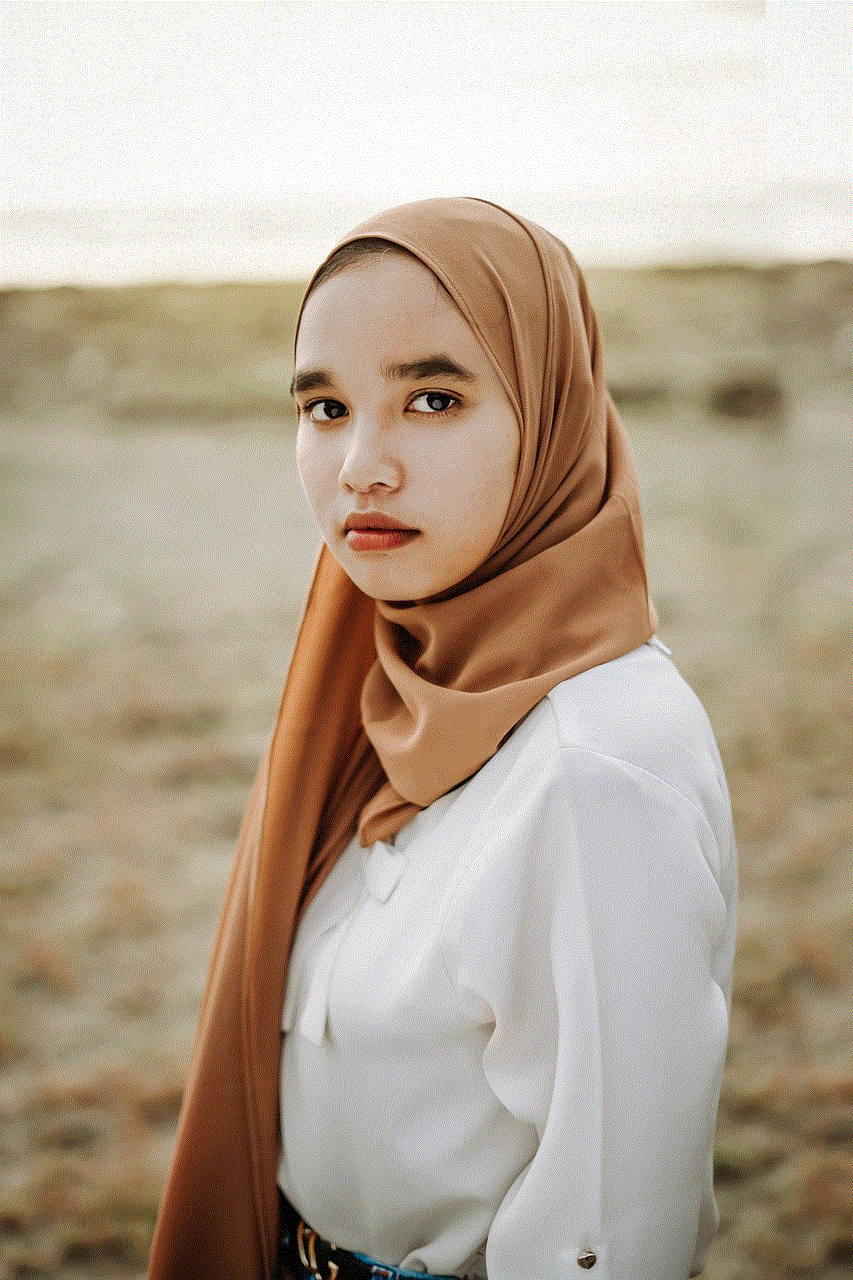
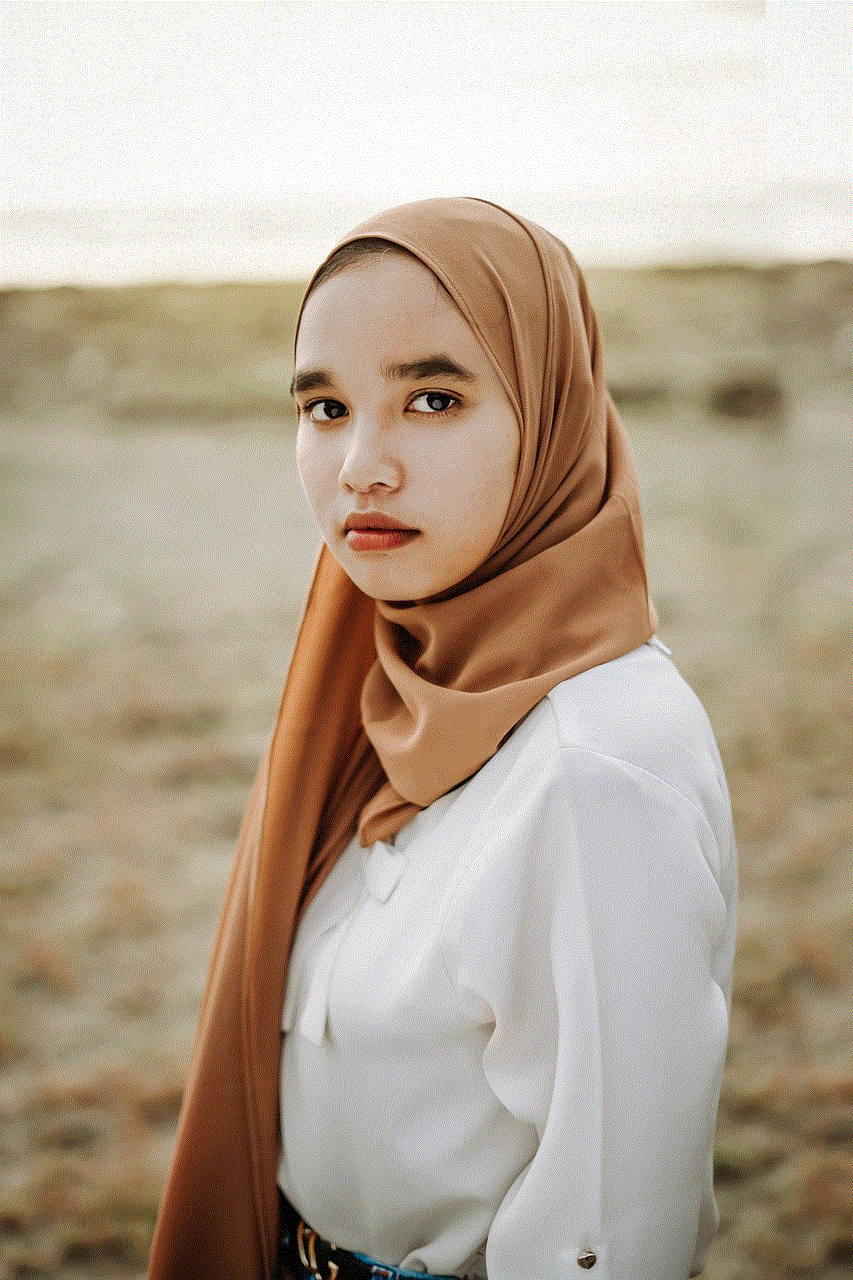
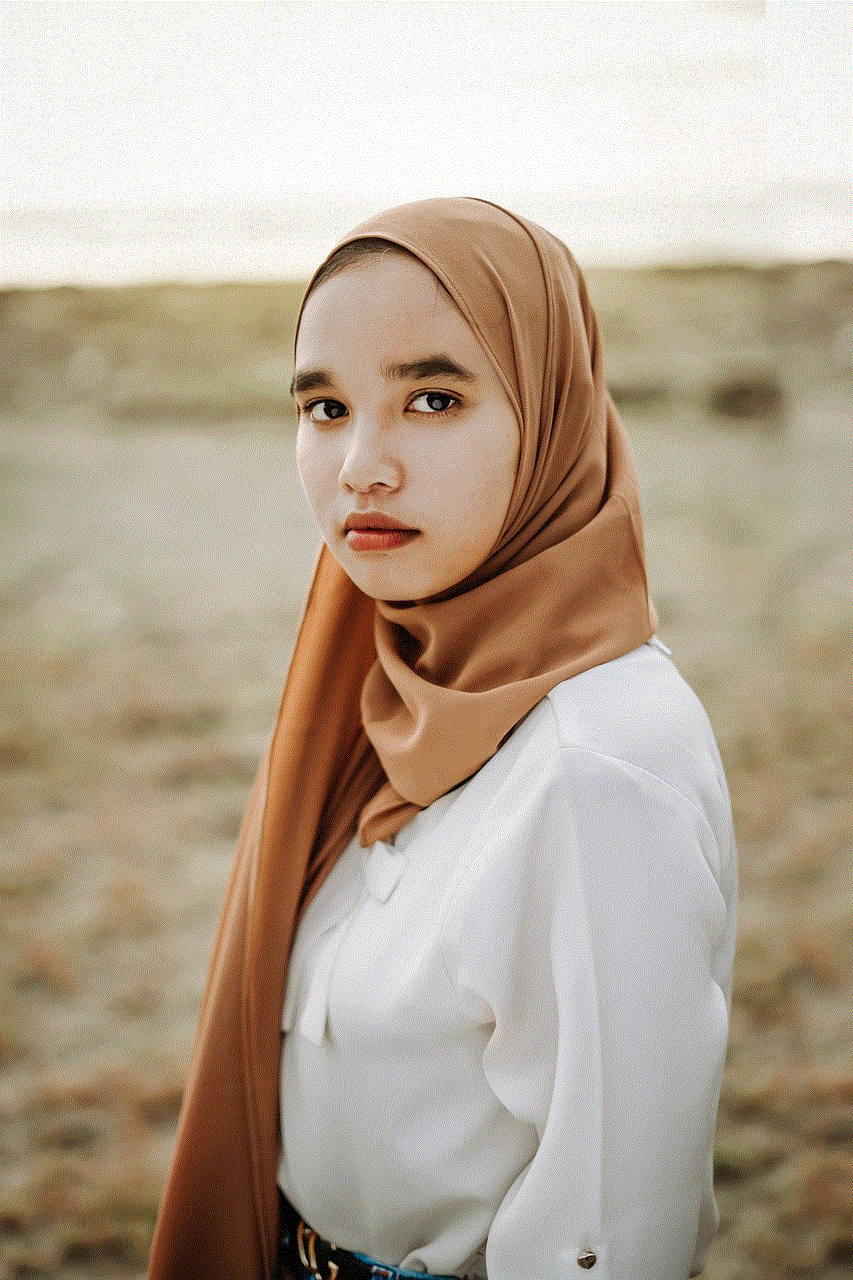
Paragraph 3: Benefits of White Label Antivirus for Businesses
One of the main benefits of white label antivirus is that it allows businesses to offer their customers a comprehensive cybersecurity solution without having to invest in expensive research and development. By leveraging the expertise of a third-party vendor, businesses can quickly enter the antivirus market and start generating revenue. Additionally, white label antivirus solutions often come with advanced features such as network protection, web filtering, and email scanning, which can enhance a business’s cybersecurity offerings.
Paragraph 4: Customization and Branding Opportunities
White label antivirus solutions offer businesses the opportunity to fully customize and brand the software as their own. This means they can add their logo, company name, and even tailor the user interface to match their brand identity. By doing so, businesses can strengthen their brand presence and build trust with their customers. Customization options also extend to reports and notifications, allowing businesses to provide a seamless user experience.
Paragraph 5: Cost-Effectiveness
Implementing a white label antivirus solution can be highly cost-effective for businesses. Instead of investing in the development of their own antivirus software, businesses can simply purchase a white label solution at a fraction of the cost. This enables businesses to allocate their resources towards other critical areas of their operations, such as marketing, sales, and customer support.
Paragraph 6: Continuous Updates and Support
One of the key advantages of white label antivirus solutions is that they come with continuous updates and support. The third-party vendor responsible for the antivirus software ensures that it is regularly updated with the latest threat definitions and security patches. This means that businesses can provide their customers with up-to-date protection against emerging threats. Additionally, white label antivirus solutions often include technical support, allowing businesses to resolve any issues their customers may encounter.
Paragraph 7: Scalability
White label antivirus solutions are highly scalable, making them suitable for businesses of all sizes. Whether a business has a small customer base or a large enterprise, white label antivirus solutions can be tailored to meet their specific needs. This scalability allows businesses to grow and expand without worrying about outgrowing their antivirus solution.
Paragraph 8: Integrations and Compatibility
White label antivirus solutions are designed to integrate seamlessly with existing business systems and software. This means that businesses do not have to make significant changes to their infrastructure or disrupt their workflows. Additionally, white label antivirus solutions are compatible with various operating systems, including Windows, macOS, and Linux, ensuring that businesses can protect their customers regardless of the platform they use.
Paragraph 9: Enhanced Customer Trust and Loyalty
By offering a white label antivirus solution, businesses can enhance customer trust and loyalty. Customers are more likely to trust a product that comes from a brand they are already familiar with. When businesses provide their customers with a reliable antivirus solution that reflects their brand, it creates a sense of confidence and security. This, in turn, leads to increased customer loyalty and satisfaction.



Paragraph 10: Conclusion
In conclusion, white label antivirus is the ultimate solution for businesses looking to provide their customers with a comprehensive cybersecurity solution. It offers numerous benefits, including customization and branding opportunities, cost-effectiveness, continuous updates and support, scalability, integrations and compatibility, and enhanced customer trust and loyalty. By leveraging a white label antivirus solution, businesses can focus on their core competencies while ensuring their customers are protected against the ever-evolving cyber threats of the digital age.
