anime what is it
Anime, short for “animation”, refers to a style of Japanese animation that has gained immense popularity all over the world. It is characterized by its vibrant and colorful visuals, unique storytelling techniques, and diverse range of genres. Anime has become a cultural phenomenon and has captured the hearts of people of all ages, transcending borders and language barriers.
The roots of anime can be traced back to the early 1900s when Japanese artists were inspired by Western animation techniques. However, it was not until the 1960s that anime started gaining recognition and popularity in Japan. The first commercially successful anime series, “Astro Boy”, created by Osamu Tezuka, marked the beginning of the golden age of anime. Since then, anime has evolved and diversified, catering to a wide range of audiences with different tastes and preferences.
One of the key factors that sets anime apart from other forms of animation is the attention to detail and the level of artistry involved in its creation. Unlike Western animation, where the animation process is divided into different stages and handled by different teams, in anime, the entire process is handled by a small team of artists. This allows for a more cohesive and consistent style throughout the show. From the character designs to the background art, every aspect of anime is meticulously crafted, making it visually stunning to watch.
Moreover, anime is not limited to just one genre. While it is commonly associated with action and adventure, anime encompasses a wide range of genres, including drama, romance, fantasy, horror, and even slice-of-life. This diversity in genres allows for a wide range of storytelling techniques and themes to be explored, making it appealing to a broader audience. Whether you’re looking for a heartwarming love story or an adrenaline-pumping action-packed adventure, there is an anime out there for everyone.
Another unique aspect of anime is its ability to blend reality with fantasy seamlessly. Many anime series incorporate elements of Japanese culture, folklore, and history, giving viewers a glimpse into the rich and vibrant culture of Japan. This mix of reality and fantasy adds depth and complexity to the storytelling, making it more engaging and thought-provoking.
One of the most significant contributions of anime to the world of entertainment is its ability to tackle complex and sensitive topics. Unlike traditional cartoons, which are often targeted towards children, anime is not afraid to address mature themes such as death, mental health, and societal issues. This makes it a medium that can be enjoyed by people of all ages, and it also allows for important discussions to take place.
Furthermore, anime has a vast and dedicated fan base all over the world. This fandom is not limited to just watching the shows but also extends to creating fan art, cosplay, and attending conventions. The sense of community and belonging that comes with being a part of the anime fandom is another reason why it has become such a significant cultural phenomenon.
In recent years, the popularity of anime has only continued to grow, thanks to the rise of streaming platforms like Netflix and Crunchyroll . These platforms have made it easier for people to access and watch anime, leading to a surge in its global popularity. This has also opened doors for more diverse and lesser-known anime series to gain recognition and reach a wider audience.
Apart from its visual and storytelling aspects, anime has also had a significant impact on other forms of media. Many live-action adaptations of popular anime have been made, both in Japan and Hollywood, bringing these stories to a whole new audience. Additionally, anime has also influenced Western animation, with shows like “Avatar: The Last Airbender” and “Voltron: Legendary Defender” taking inspiration from anime in their art style and storytelling techniques.
However, with its growing popularity, anime has also faced criticism and controversy. Some argue that the sexualization of female characters and the portrayal of certain themes in anime can be problematic. While it is true that some anime series do have problematic elements, it is unfair to generalize and label all anime as such. Just like any other form of media, there are both good and bad examples of anime, and it is up to the viewer to choose what they want to watch.
In conclusion, anime is a unique and captivating form of animation that has taken the world by storm. Its visually stunning art style, diverse range of genres, and ability to address mature themes make it appealing to a wide range of audiences. It has become a significant part of Japanese culture and has also left a lasting impact on the global entertainment industry. With its growing popularity and influence, it is safe to say that anime is here to stay and will continue to captivate audiences for years to come.
why is my life360 not updating
Life360 is a popular location tracking app that allows users to stay connected with their loved ones by sharing their real-time location. The app is designed to give users peace of mind by providing them with the ability to track their family members and friends, especially in times of emergencies. However, users have reported issues with the app not updating their location, which can be frustrating and concerning. In this article, we will explore the possible reasons why Life360 may not be updating and provide solutions to resolve this issue.
Firstly, it is essential to understand how Life360 works. The app uses a combination of GPS, Wi-Fi, and cellular data to determine the location of a user. This information is then transmitted to the app’s servers, which in turn, updates the user’s location on the map. Therefore, if any of these components are not functioning correctly, it can result in the app not updating the user’s location.
One of the most common reasons why Life360 may not be updating is due to poor or no internet connection. As mentioned earlier, the app relies on a stable internet connection to transmit the location data to its servers. If the user’s device has a weak Wi-Fi or cellular signal, the app may struggle to update their location. In such cases, users may experience delays in location updates or no updates at all. To resolve this issue, users should ensure that they have a stable internet connection and try restarting the app.
Another reason for Life360 not updating could be due to outdated app or device software. Like any other app, Life360 also releases regular updates to fix bugs and improve its performance. If the user’s app is not updated to the latest version, it may cause issues with location updates. Similarly, if the device’s operating system is outdated, it can also affect the app’s functionality. Therefore, users should regularly check for updates and install them to ensure the app works correctly.
Sometimes, users may also face issues with Life360 not updating because of incorrect app settings. The app has various settings that allow users to customize their location sharing preferences. If these settings are not configured correctly, it can result in the app not updating the user’s location. For instance, if the user has turned off the location sharing feature or has set it to update only when the app is in use, it may cause delays in location updates. To fix this, users should check their app settings and ensure that the location sharing feature is enabled.
Moreover, Life360 may not be updating due to a technical glitch or bug within the app. Like any other app, Life360 is not immune to technical issues, and sometimes, users may experience problems with location updates. In such cases, the best course of action is to report the issue to the app’s customer support team. They can provide users with a solution or escalate the problem to the developers to fix it.
Another factor that may affect Life360’s ability to update the user’s location is the device’s battery-saving mode. Most smartphones have a battery-saving mode that restricts background app activity to save power. If this mode is turned on, it can prevent Life360 from updating the user’s location. To resolve this issue, users should check their device’s settings and turn off the battery-saving mode for the app.
In some cases, Life360 may not be updating due to the user’s location permissions being turned off. The app requires access to the device’s location to update the user’s location accurately. If the user has denied location access to the app or has set it to “while using the app” instead of “always,” it can cause issues with location updates. To fix this, users should go to their device’s settings and ensure that the location permission for Life360 is set to “always.”
Furthermore, users should also check their device’s date and time settings. If the date and time on the device are incorrect, it can affect the app’s ability to update the user’s location accurately. Therefore, users should ensure that their device’s date and time are set automatically or manually to the correct time zone.
Moreover, Life360 may not update the user’s location if there are compatibility issues between the app and the device. The app is compatible with both Android and iOS devices, but sometimes, users may face issues with location updates if their device is not supported. In such cases, users can try using the app on a different device to see if it resolves the issue.
Another factor that may affect Life360’s ability to update the user’s location is the app’s server maintenance or outage. Like any other app, Life360 also undergoes regular maintenance to ensure it runs smoothly. During this time, users may experience delays in location updates or no updates at all. If the user suspects that the app’s servers are undergoing maintenance, they can check the app’s social media accounts for any announcements.
Lastly, Life360 may not be updating due to a technical issue with the user’s device. If none of the above solutions work, users should try restarting their device or uninstalling and reinstalling the app. This can help resolve any software-related issues that may be affecting the app’s functionality.
In conclusion, Life360 is an excellent app for staying connected with loved ones and ensuring their safety. However, users may face issues with the app not updating their location, which can be concerning. By understanding how the app works and following the solutions mentioned above, users can resolve this issue and continue using the app to stay connected with their family and friends.
how to view imessages on icloud
iMessages have become an integral part of our daily communication, with more and more people relying on them for quick and convenient messaging. But what happens when you accidentally delete an important iMessage or lose your phone? This is where iCloud comes into play. iCloud is a cloud storage and computing service from Apple that allows users to store their data, including iMessages, on remote servers. In this article, we will explore how to view iMessages on iCloud and the benefits of using this feature.
What is iCloud?
iCloud is a cloud-based service that was launched by Apple in 2011. It is designed to store and sync all your data, including photos, videos, contacts, calendars, documents, and iMessages, across all your Apple devices. This means that you can access your data from any of your Apple devices, whether it is your iPhone, iPad, Mac, or even your Apple Watch. iCloud offers 5GB of free storage for all users, and you can upgrade to a paid plan if you need more storage space.
Benefits of using iCloud for iMessages
One of the main benefits of using iCloud for iMessages is that it allows you to access your messages from any of your Apple devices. This means that if you have an iPhone and an iPad, you can view and reply to your iMessages from both devices. This is especially useful if your phone is not with you, or if you prefer using a bigger screen for messaging.
Another advantage of using iCloud for iMessages is that it automatically syncs all your messages across your devices. This means that if you delete a message from one device, it will also be deleted from all your other devices. This ensures that your messages are always up-to-date and consistent across all your devices.



Moreover, using iCloud for iMessages also provides a backup of your messages. If you accidentally delete an important message, you can easily retrieve it from iCloud. This is also useful if you lose your phone or if it gets damaged. Your messages will be safe on iCloud, and you can restore them to your new device.
How to view iMessages on iCloud
To view iMessages on iCloud, you need to have an iCloud account and have iMessages enabled on your device. If you have not set up iCloud on your device, you can do so by going to Settings > [your name] > iCloud and turning on the ‘Messages’ toggle. Once you have set up iCloud, you can follow these steps to view your iMessages:
Step 1: Go to the iCloud website on your computer and log in with your Apple ID and password.
Step 2: Click on the ‘Messages’ icon to access your iMessages.
Step 3: You will see all your iMessages in a list on the left side of the screen. You can click on any message to view its contents.
Step 4: To search for a specific message, click on the search bar at the top of the screen and type in the keyword or contact name.
Step 5: You can also compose a new message by clicking on the ‘New Message’ icon on the top right corner of the screen.
Step 6: To download an attachment from a message, click on the attachment and then click on the download icon at the top right corner of the screen.
Step 7: You can also delete messages from iCloud by selecting the message and clicking on the ‘Delete’ icon at the top right corner of the screen.
Step 8: To log out of iCloud, click on your name at the top right corner of the screen and select ‘Sign Out’ from the drop-down menu.
Alternatives to viewing iMessages on iCloud
Apart from using the iCloud website, there are also other ways to view your iMessages on iCloud. One of them is by using the Messages app on your Mac. If you have enabled iMessages on your Mac, all your messages will be synced to the Messages app. You can also use the Messages app on your iPhone or iPad to view your iMessages on iCloud.
Another alternative is to use a third-party tool such as iMyFone D-Back. This software allows you to extract and view your iMessages from an iCloud backup. It also offers a free trial version, so you can try it out before purchasing the full version.
Security and privacy concerns
iCloud uses end-to-end encryption to protect your data from unauthorized access. This means that your messages are scrambled and can only be read by the intended recipient. Additionally, iCloud does not store your messages in plain text format, so even if someone were to access your account, they would not be able to read your messages. However, it is important to note that iCloud backups are not encrypted, so anyone with access to your iCloud account can view your messages from the backup.
To ensure the security and privacy of your iMessages, it is recommended to enable two-factor authentication on your iCloud account. This adds an extra layer of security by requiring a verification code to be entered when logging in from a new device.
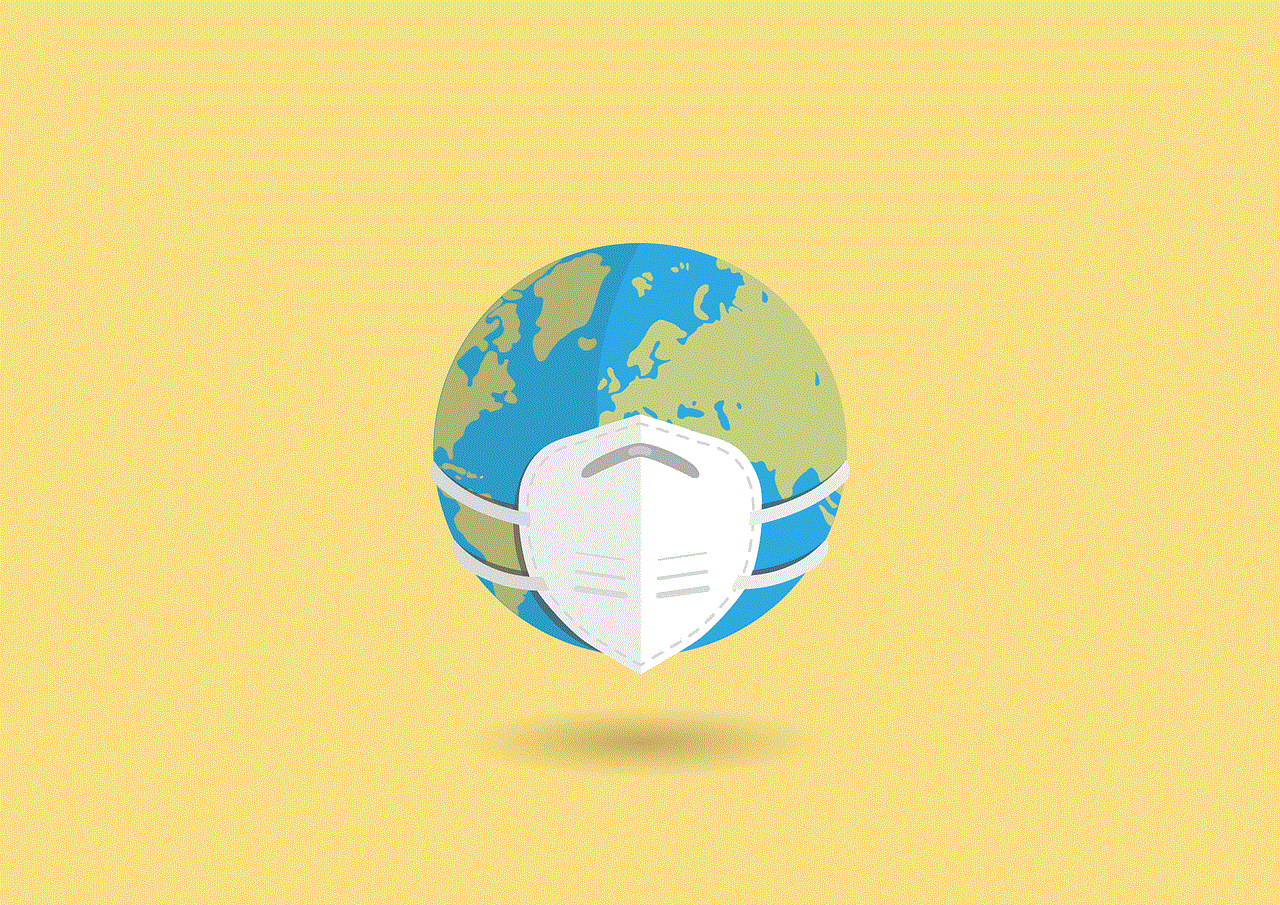
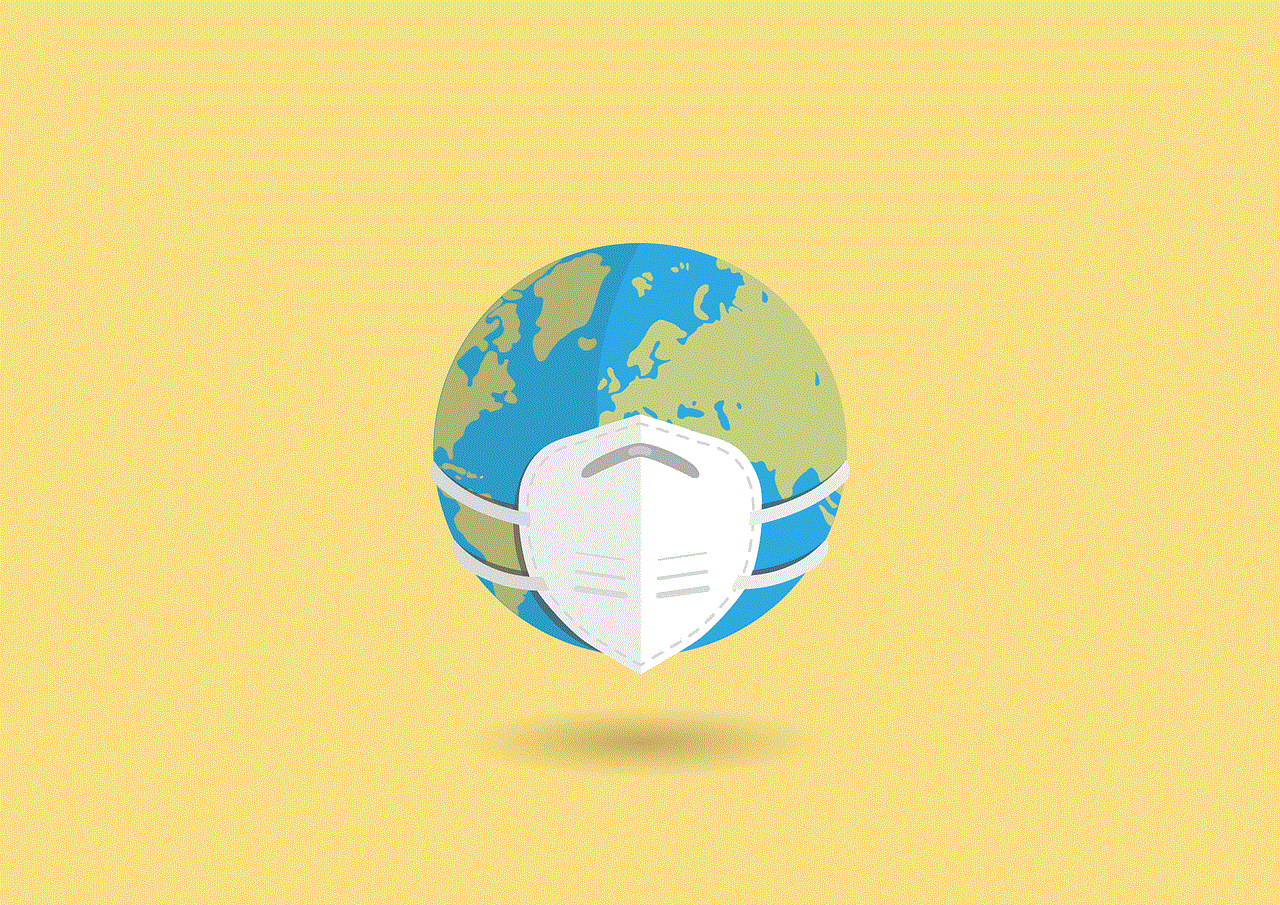
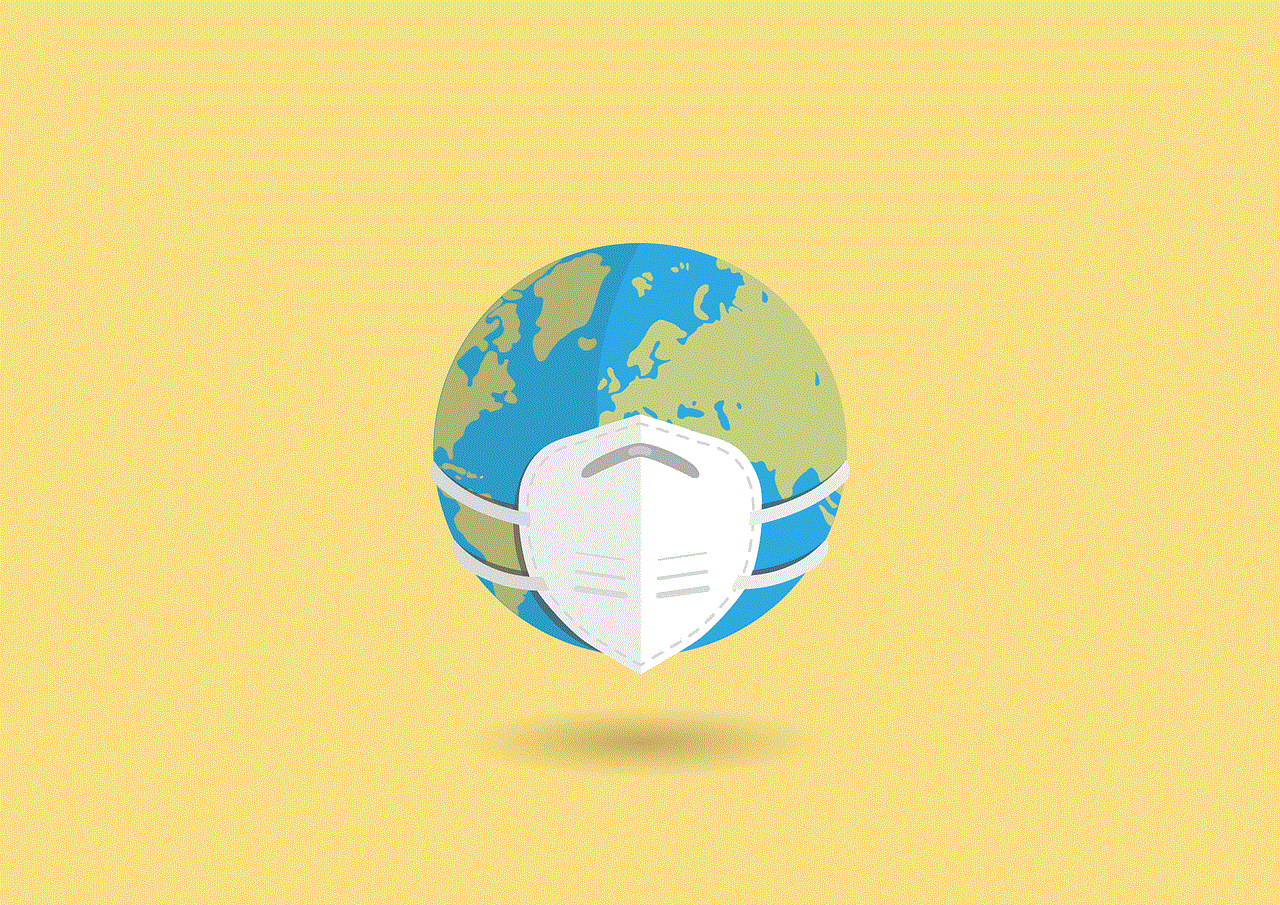
Conclusion
In conclusion, iMessages on iCloud provides a convenient and secure way to access and manage your messages across all your Apple devices. It also serves as a backup for your messages, ensuring that you never lose important conversations. By following the simple steps outlined in this article, you can easily view and manage your iMessages on iCloud. Just remember to always prioritize the security and privacy of your messages by enabling two-factor authentication and being cautious with your iCloud account credentials.
