apps to hide text messages iphone
In today’s digital age, there are countless messaging apps available for iPhone users to communicate with their friends and family. While these apps offer convenience and ease of communication, they also pose a potential threat to our privacy. With the rise of cybercrime and hacking, it has become increasingly important to safeguard our personal information, including our text messages. Fortunately, there are several apps available that allow users to hide their text messages on their iPhone. In this article, we will explore some of the best apps to hide text messages on iPhone and how they work.
1. Private Message Box
Private Message Box is one of the most popular apps for hiding text messages on iPhone. It allows users to create a private inbox where they can store their sensitive messages. The app uses a password or TouchID to protect the inbox, ensuring that only the user can access their messages. Users can also set a fake password to deceive anyone trying to access the app. Private Message Box also offers a panic gesture feature that allows users to quickly exit the app by shaking their phone.
2. CoverMe
CoverMe is another popular app for hiding text messages on iPhone. It offers end-to-end encryption for all messages, ensuring that they are safe from any prying eyes. The app also allows users to create a private vault where they can store photos, videos, and other sensitive files. CoverMe also offers a self-destruct feature for messages, which automatically deletes them after a specific time. This feature is particularly useful for sending sensitive information that you don’t want to be saved on the recipient’s device.
3. Signal
Signal is a popular messaging app that offers end-to-end encryption for all messages, calls, and video chats. It is considered one of the most secure messaging apps available and is recommended by privacy experts. Signal also offers a disappearing messages feature, which allows users to set a timer for their messages to be deleted after a specific time. This feature is perfect for keeping your conversations private and secure.
4. Telegram
Telegram is another popular messaging app that offers a secret chat feature. This feature enables users to have end-to-end encrypted conversations that can only be accessed from the devices of the users involved. The app also offers a self-destruct feature for messages, which automatically deletes them after a specific time. Telegram also has a password lock feature to protect the app from anyone trying to access it.
5. WhatsApp
WhatsApp is one of the most widely used messaging apps in the world. It offers end-to-end encryption for all messages and calls, making it a secure option for communicating with friends and family. The app also offers a disappearing messages feature, which allows users to set a timer for their messages to be deleted after a specific time. WhatsApp also has a fingerprint lock feature for extra security.
6. iDiscrete
iDiscrete is an app specifically designed for hiding text messages on iPhone. It allows users to store their sensitive messages in a private vault protected by a password. The app also offers a panic gesture feature, which allows users to quickly exit the app by shaking their phone. iDiscrete also offers a decoy mode, which creates a fake home screen to deceive anyone trying to access the app.
7. Threema
Threema is a secure messaging app that offers end-to-end encryption for all messages, calls, and media. The app also uses a QR code to verify the identity of contacts, ensuring that users are communicating with the right person. Threema also offers a self-destruct feature for messages, which automatically deletes them after a specific time. This feature is perfect for keeping your conversations private and secure.
8. Snapchat
Snapchat is a popular messaging app that is known for its disappearing messages feature. This feature allows users to set a timer for their messages to be deleted after a specific time. The app also offers end-to-end encryption for all messages, ensuring that they are secure from any potential hackers. Snapchat also has a password lock feature to protect the app from anyone trying to access it.
9. Line
Line is a messaging app that offers end-to-end encryption for all messages, calls, and media. The app also offers a hidden chat feature, which allows users to hide specific chats from their conversation list. Users can only access these hidden chats by entering a password or using TouchID. Line also offers a self-destruct feature for messages, which automatically deletes them after a specific time.
10. Viber
Viber is a messaging app that offers end-to-end encryption for all messages, calls, and media. The app also offers a secret chat feature, which enables users to have end-to-end encrypted conversations that can only be accessed from the devices of the users involved. Viber also offers a self-destruct feature for messages, which automatically deletes them after a specific time. This feature is perfect for keeping your conversations private and secure.
Conclusion
In conclusion, with the increasing concern for privacy and security, it has become essential to safeguard our text messages from potential threats. These apps mentioned above provide users with various options to keep their messages secure and hidden from prying eyes. Whether it’s using end-to-end encryption, self-destruct features, or password locks, these apps offer different levels of protection to keep your conversations private. So, if you want to hide your text messages on your iPhone, consider using one of these apps to ensure your privacy and security.
virus on galaxy s7
The Samsung Galaxy S7 is one of the most popular smartphones in the market today, with its sleek design, powerful specifications, and user-friendly interface. However, even with its advanced features, the device is still vulnerable to viruses and malware. In this article, we will discuss the dangers of having a virus on your Galaxy S7, how to prevent it, and steps to take if your device has been infected.
First and foremost, let’s understand what a virus is and how it affects your device. A virus is a type of malware that is designed to damage or disrupt your device’s normal functioning. It can spread from one device to another through various means, such as infected apps, websites, or even Bluetooth connections. Once a virus infects your Galaxy S7, it can cause a range of problems, including slowing down your device, corrupting files, and stealing personal information.
One of the most common ways that a virus can enter your Galaxy S7 is through downloading infected apps from third-party app stores or websites. These apps may look legitimate, but they often contain malicious code that can harm your device. Therefore, it is crucial to only download apps from the Google Play Store, as it has strict security measures in place to prevent the distribution of infected apps.
Another way your Galaxy S7 can get infected is by clicking on suspicious links or advertisements. These links may redirect you to a fake website or prompt you to download a file that contains the virus. It is essential to be cautious when clicking on links or ads, especially from unknown sources. Always double-check the URL before clicking, and if it seems suspicious, avoid clicking on it altogether.
Furthermore, connecting to unsecured Wi-Fi networks can also put your device at risk of getting a virus. These networks are often unencrypted, making it easy for hackers to intercept your data or inject malware into your device. Therefore, it is recommended to only connect to secure Wi-Fi networks, and if you must use a public network, make sure to use a VPN to encrypt your data.
So, what are the signs that your Galaxy S7 has been infected by a virus? The most common symptoms include a sudden decrease in performance, unusual pop-up ads, and apps crashing frequently. You may also notice your device’s battery draining faster than usual, or your data usage increasing significantly. If you experience any of these issues, it is essential to take immediate action to prevent further damage to your device and personal information.
The first step to take if you suspect your Galaxy S7 has a virus is to run a virus scan. Most antivirus apps, such as Avast, McAfee, and Norton, have a mobile version that you can download from the Google Play Store. These apps will scan your device for any viruses or malware and remove them if found. It is recommended to regularly run a virus scan to ensure your device is free from any threats.
If the virus scan does not detect any viruses, but you are still experiencing issues, you may need to perform a factory reset. This will erase all data and apps from your device, including the virus. However, it is crucial to back up your important files before performing a factory reset, as they will be deleted in the process. To do a factory reset on your Galaxy S7, go to Settings > Backup and reset > Factory data reset.
Prevention is always better than cure when it comes to viruses on your Galaxy S7. Here are some tips to help you avoid getting a virus on your device:
1. Keep your device’s operating system and apps up to date. Manufacturers and developers regularly release updates that include security patches to protect your device from viruses.
2. Be cautious when downloading apps. As mentioned earlier, only download apps from the Google Play Store and read reviews before downloading to ensure they are legitimate.
3. Avoid clicking on suspicious links or ads. If you receive a link or an ad that seems suspicious, do not click on it. Instead, delete the message or close the ad.
4. Install a reliable antivirus app. As mentioned before, there are many antivirus apps available on the Google Play Store that can protect your device from viruses and malware.
5. Use a VPN when connected to public Wi-Fi networks. A VPN encrypts your data, making it difficult for hackers to intercept it.
6. Be mindful of the permissions you grant to apps. Some apps may request access to information they do not need, which can be a red flag for malware.
7. Enable the “Unknown sources” option. This option allows you to install apps from sources other than the Google Play Store. It is recommended to keep this option disabled to prevent the installation of infected apps.
In conclusion, having a virus on your Galaxy S7 can cause significant damage to your device and personal information. Therefore, it is crucial to take preventive measures to avoid getting a virus and to act immediately if you suspect your device has been infected. By following the tips mentioned in this article, you can keep your Galaxy S7 safe and secure from viruses and malware.
avast automatic blocking of trackers
In today’s digital age, online tracking has become a major concern for many internet users. With the constant evolution of technology, companies have the ability to track and collect data from their users’ online activities. This data is then used for targeted advertising, website optimization, and other purposes. However, this also means that our online privacy is constantly at risk. To address this issue, many individuals and organizations have turned to anti-tracking software, such as Avast, for protection. In this article, we will explore the features and benefits of Avast’s automatic blocking of trackers and how it can help users stay safe online.
What is Avast?
Avast is a popular antivirus software that offers a comprehensive suite of online security tools for individuals and businesses. It was founded in 1988 and has since become one of the most trusted names in the cybersecurity industry. Avast offers a range of products, including antivirus, internet security, and premium security, to protect users from various online threats. One of its key features is the automatic blocking of trackers, which we will delve into in more detail below.
What are Trackers?
Before we dive into Avast’s automatic blocking feature, it is essential to understand what trackers are and how they work. Trackers are pieces of code embedded in websites and applications that collect data about users’ online activities. They can track information such as browsing history, search queries, and even location data. This data is then used by companies to create targeted advertisements, improve website performance, and gather user insights.
Why are Trackers a Concern?
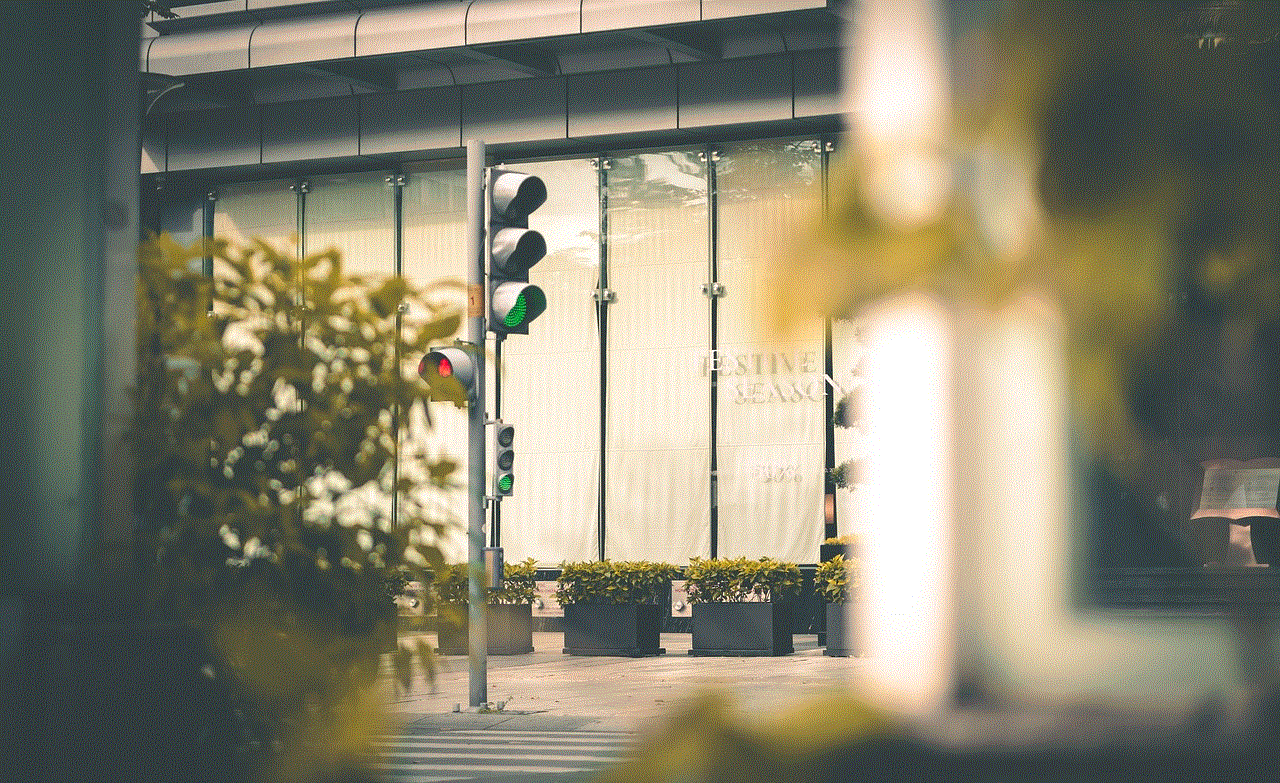
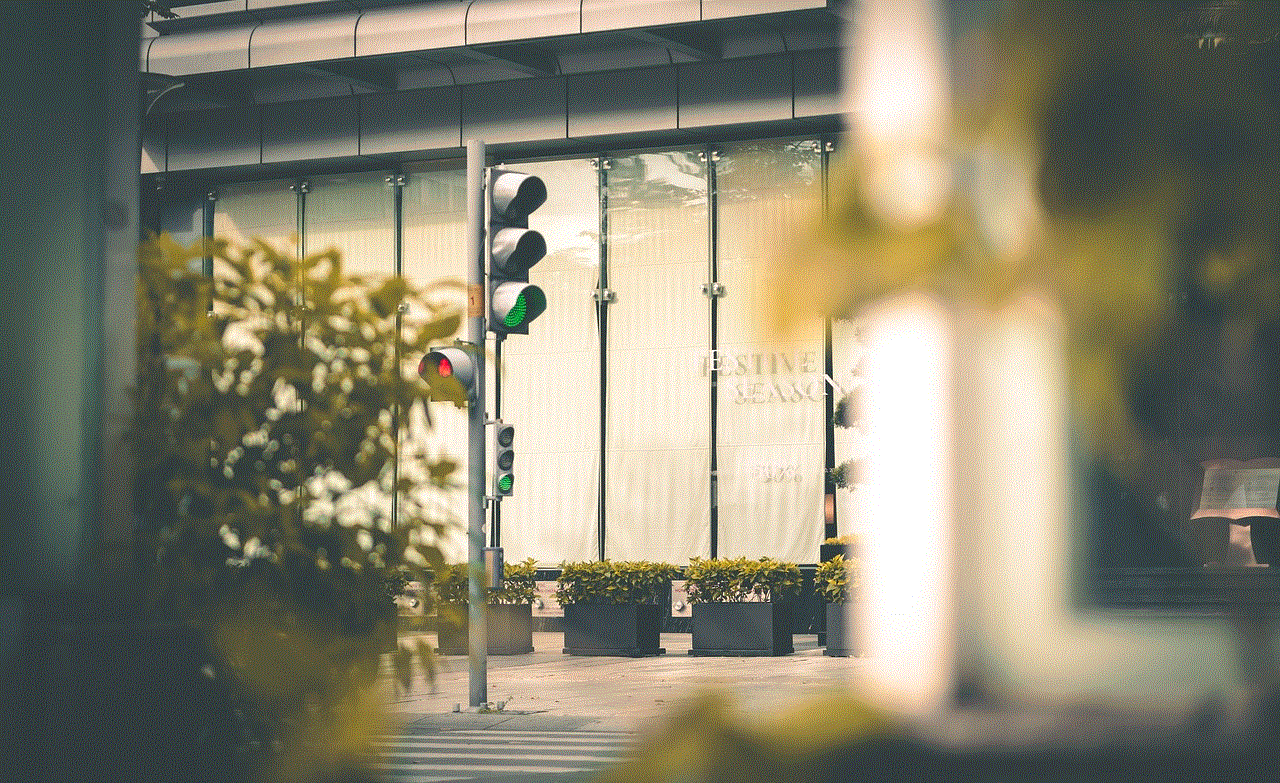
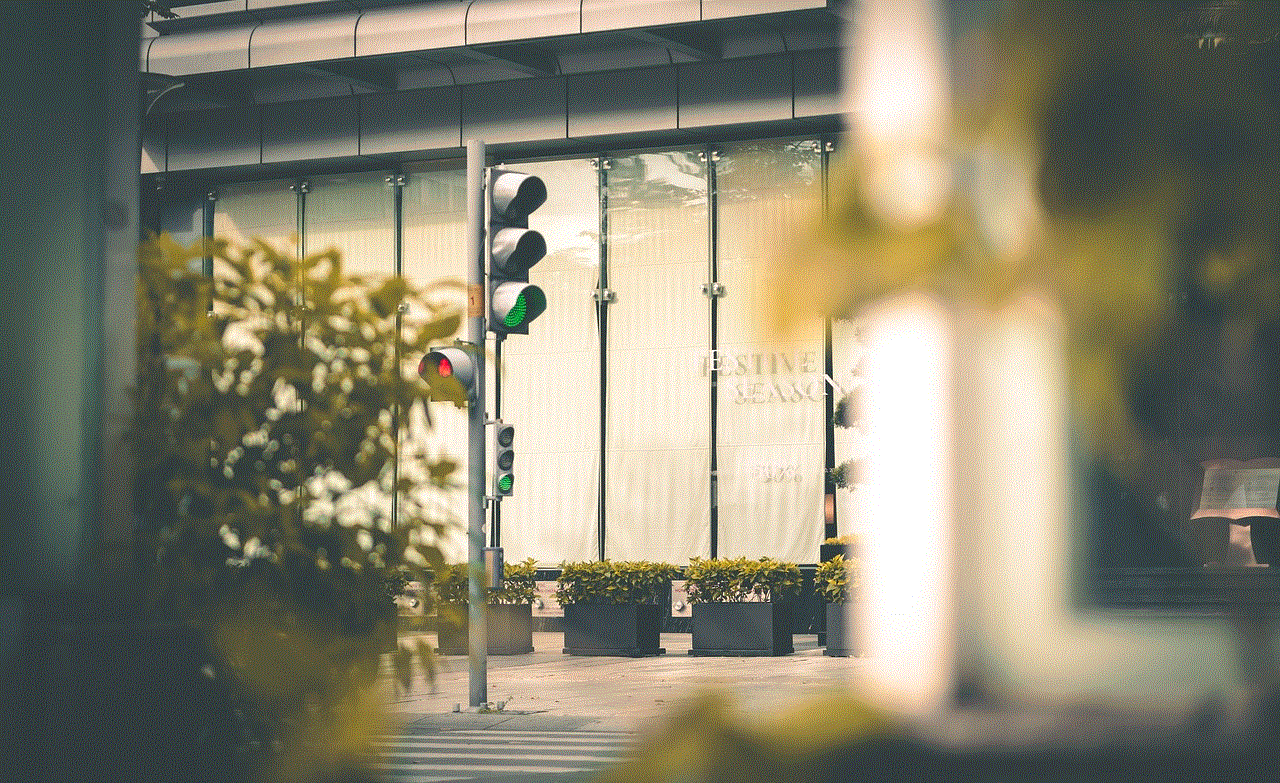
While trackers may seem harmless on the surface, they can pose a significant threat to our online privacy. The data collected by trackers is often sold to third-party companies, which can lead to targeted advertising and invasion of privacy. Furthermore, trackers can also be used by hackers to gain access to sensitive information, such as login credentials and financial data. This makes it essential for individuals to take steps to protect themselves from online tracking.
Avast’s Automatic Blocking of Trackers
Avast’s automatic blocking of trackers is a feature that is designed to protect users from the tracking activities of websites and applications. This feature is available in all of Avast’s products, including the free version. When enabled, the feature automatically identifies and blocks trackers, preventing them from collecting data from the user’s online activities.
How Does it Work?
Avast’s automatic tracking blocking feature works by using a combination of techniques to identify and block trackers. Firstly, it uses a blacklist of known trackers to prevent them from loading on the user’s device. Secondly, it uses behavioral analysis to identify suspicious tracking behavior and block it in real-time. This ensures that even new and unknown trackers are detected and blocked.
Benefits of Avast’s Automatic Blocking of Trackers
1. Enhanced Online Privacy
The primary benefit of Avast’s automatic blocking of trackers is enhanced online privacy. By preventing trackers from collecting data, users can browse the internet without worrying about their activities being tracked. This gives users more control over their personal information and helps them maintain their online privacy.
2. Protection from Malicious Trackers
Along with legitimate trackers, there are also malicious trackers that can put users at risk. These trackers are designed to steal sensitive information and can cause significant harm to individuals. Avast’s automatic blocking feature helps protect users from these malicious trackers, providing an additional layer of security.
3. Improved Website Performance
Trackers can significantly slow down website performance as they load in the background. By blocking these trackers, Avast’s automatic blocking feature can improve website loading times, giving users a smoother browsing experience.
4. Reduced Data Usage
With the automatic blocking of trackers, Avast can also help reduce data usage. Trackers can consume a significant amount of data, especially on mobile devices. By blocking them, users can save on their data plans and potentially reduce their internet bills.
5. Customizable Settings
One of the great things about Avast’s automatic blocking feature is that it allows users to customize their settings according to their preferences. Users can choose to block all trackers or only specific types, giving them more control over their online privacy.
6. Available on Multiple Platforms
Avast’s automatic blocking feature is available on multiple platforms, including Windows, Mac, Android, and iOS. This means that users can stay protected across all of their devices, ensuring a consistent level of online privacy and security.
7. No Disruptions to User Experience
Another significant advantage of Avast’s automatic blocking feature is that it does not disrupt the user experience. Users can browse the internet as they normally would, without any interruptions. This makes it a user-friendly and seamless solution for online tracking protection.
8. Constant Updates
To stay ahead of the ever-evolving tracking landscape, Avast’s automatic blocking feature is regularly updated with new trackers. This ensures that users are protected from the latest tracking techniques and technologies.
9. Complements Other Security Features
Avast’s automatic blocking feature works in tandem with other security features, such as antivirus and firewall protection. This provides users with comprehensive protection against a wide range of online threats, including tracking activities.
10. Free for All Users
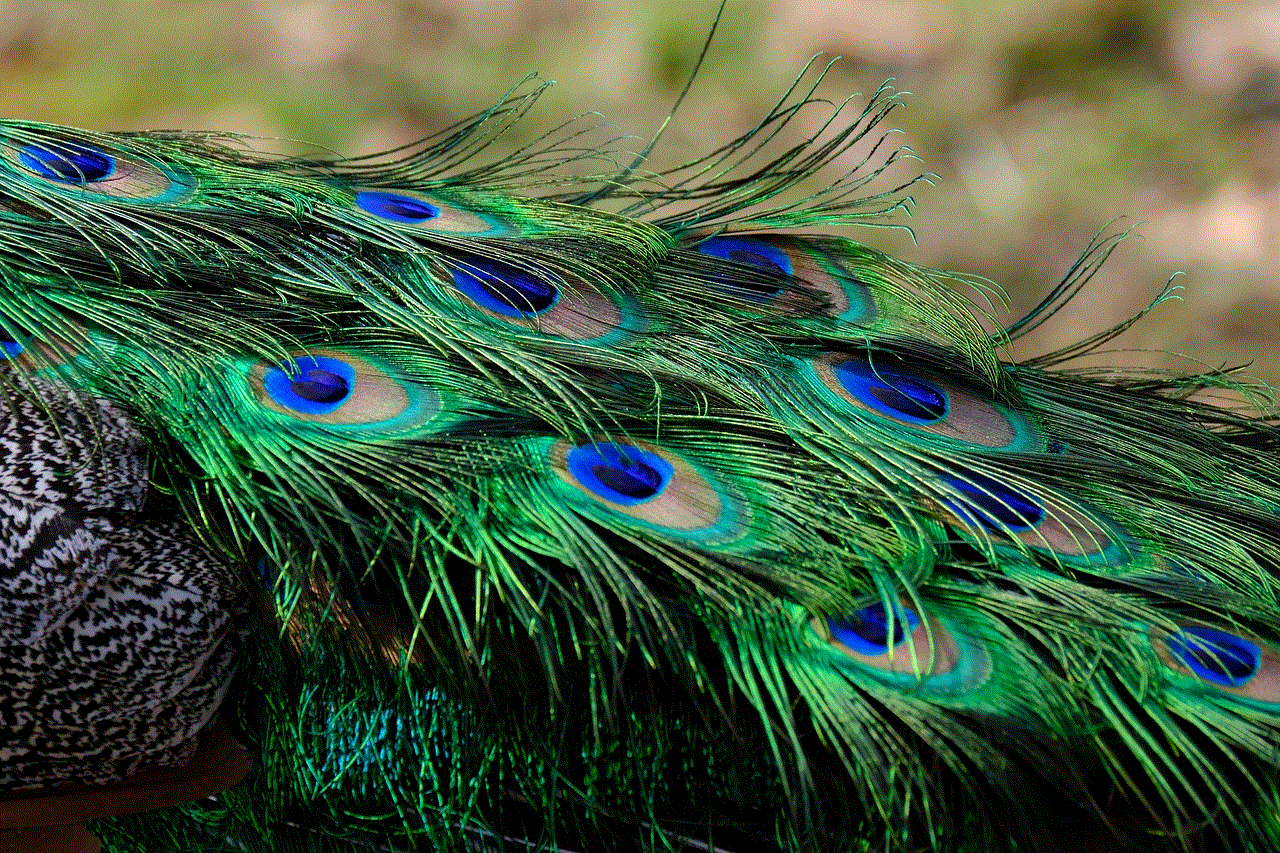
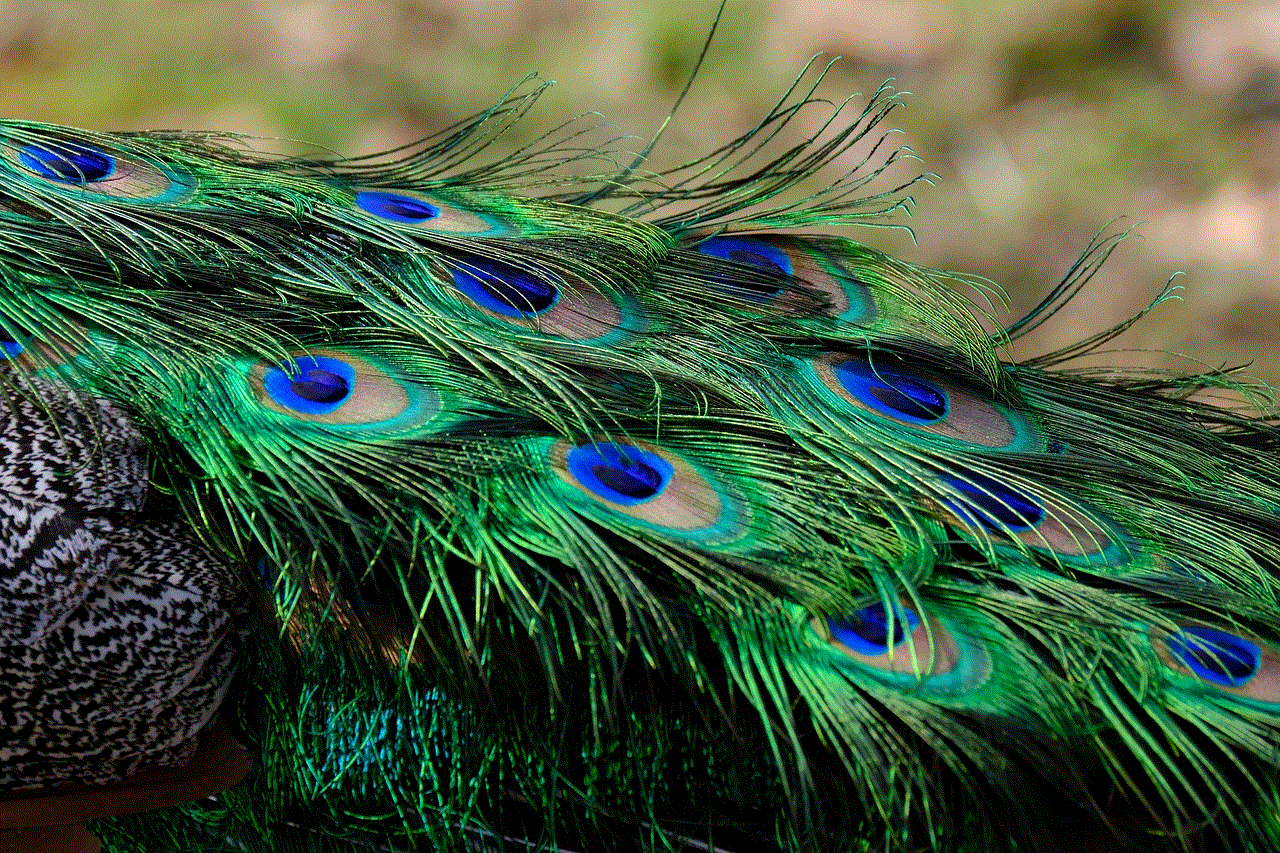
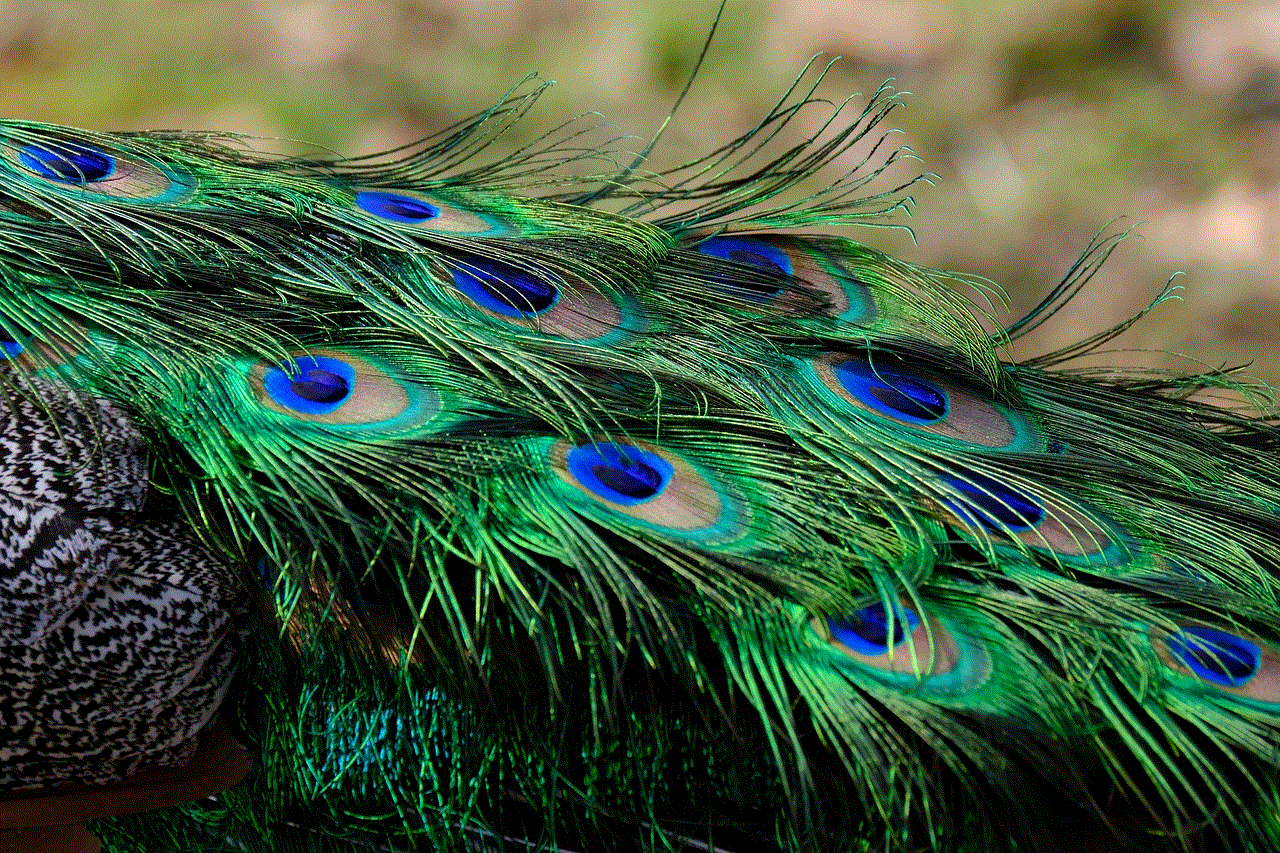
Lastly, Avast’s automatic blocking feature is available for all users, including those using the free version of Avast. This means that individuals who may not have the budget to invest in premium security software can still benefit from this essential feature.
In conclusion, Avast’s automatic blocking of trackers is a valuable feature that provides users with enhanced online privacy and protection. With its ability to block both known and unknown trackers, customizable settings, and compatibility across multiple platforms, it is a powerful tool in the fight against online tracking. As technology continues to advance, it is crucial for individuals to take necessary steps to protect their online privacy, and Avast’s automatic blocking feature is an excellent solution for achieving this.
