apps to use with apple pencil
Apple Pencil, the revolutionary digital stylus from Apple, has taken the world by storm since its release in 2015. With its precision and sensitivity, the Apple Pencil has become a go-to tool for artists, designers, students, and professionals. But did you know that there are a plethora of apps that are specifically designed to work with the Apple Pencil? These apps take advantage of the Pencil’s capabilities, making it a versatile tool for various purposes. In this article, we will take a look at some of the best apps to use with the Apple Pencil.
1. Procreate
Procreate is a powerful digital painting and illustration app that is widely popular among artists. And it’s not hard to see why. With its extensive range of tools, brushes, and features, Procreate offers a seamless and intuitive experience for artists of all levels. And with the Apple Pencil, the experience becomes even better. The Pencil’s pressure sensitivity and tilt recognition allow for a natural and fluid drawing experience, making Procreate a top choice for digital artists.
2. GoodNotes
GoodNotes is a note-taking app that has gained a loyal following among students and professionals. With the Apple Pencil, taking notes on GoodNotes becomes even more efficient and convenient. The app offers a variety of pen and highlighter options, making it easy to organize and annotate your notes. You can also import PDFs and images and annotate them with the Pencil, making it a great tool for presentations and meetings.
3. Notability
Similar to GoodNotes, Notability is also a note-taking app that works seamlessly with the Apple Pencil. The app offers a variety of note-taking options, including handwriting, typing, and audio recording. The Pencil’s precision and pressure sensitivity make it easy to take handwritten notes and sketches, while the app’s organization features ensure that your notes are always in order.
4. Concepts
Concepts is a vector-based drawing app that is perfect for creating detailed and precise digital art. With the Apple Pencil, you can take advantage of the app’s pressure and tilt sensitivity to create beautiful illustrations and designs. The app also offers a range of tools and brushes, making it a versatile and powerful tool for artists and designers.
5. Adobe Photoshop Sketch
Adobe Photoshop Sketch is a powerful drawing app that is a part of the Adobe Creative Cloud suite. With the Apple Pencil, you can create stunning sketches and drawings on your iPad. The app offers a variety of brushes, including a watercolor brush that is perfect for creating realistic watercolor paintings. You can also import images and use them as a reference for your drawings.
6. Adobe Illustrator Draw
Another app from the Adobe Creative Cloud suite, Adobe Illustrator Draw is a vector-based drawing app that works seamlessly with the Apple Pencil. With its precision and sensitivity, the Pencil allows you to create detailed and precise illustrations on your iPad. The app also offers a range of tools and features, making it a top choice for graphic designers and illustrators.
7. AutoCAD
For architects, engineers, and designers, AutoCAD is a must-have app. And with the Apple Pencil, the app becomes even more efficient and precise. The Pencil’s pressure sensitivity and tilt recognition make it easy to create accurate and detailed drawings on your iPad. You can also use the Pencil to annotate and make revisions to your designs.
8. Paper
Paper is a sketching and drawing app that is perfect for beginners and professionals alike. With its simple and intuitive interface, the app allows you to focus on your drawings without any distractions. And with the Apple Pencil, you can take your sketches and drawings to the next level. The Pencil’s sensitivity and precision make it a great tool for creating detailed and realistic sketches.
9. Pixelmator
Pixelmator is a powerful photo editing app that works seamlessly with the Apple Pencil. With its range of editing tools and filters, the app allows you to enhance and manipulate your photos with ease. And with the Pencil, you can make precise edits and retouches, making Pixelmator a top choice for photographers and graphic designers.
10. Astropad
Astropad is a unique app that turns your iPad into a drawing tablet for your Mac. With the Apple Pencil, you can use your iPad to draw directly on your Mac, making it a perfect tool for digital artists and designers. The Pencil’s precision and sensitivity make it a great alternative to expensive drawing tablets, and with Astropad, you can use it with your favorite drawing software.
11. Animation Desk
Animation Desk is an animation app that is perfect for creating hand-drawn animations. With the Apple Pencil, you can create frame-by-frame animations on your iPad, making it a great tool for animators and hobbyists. The app offers a variety of brushes and tools, allowing you to bring your drawings to life with ease.
12. LumaFusion
LumaFusion is a professional video editing app that is perfect for creating stunning videos on your iPad. With the Apple Pencil, you can use the precision and sensitivity of the Pencil to make precise edits and adjustments to your videos. The app also offers a range of tools and features, making it a top choice for videographers and content creators.
13. Zen Brush 2
Zen Brush 2 is a calligraphy app that is perfect for practicing the art of Japanese calligraphy. With the Apple Pencil, you can create beautiful and intricate characters on your iPad, making it a great tool for anyone interested in calligraphy. The app also offers a variety of brushes and ink colors, allowing you to create unique and personalized pieces.
14. Pigment
Pigment is a coloring app that is perfect for adults who want to relax and unwind after a long day. With the Apple Pencil, you can color in intricate and detailed designs with ease, making it a great alternative to traditional coloring books. The app also offers an extensive library of designs and colors, ensuring that you never run out of options.
15. Linea Sketch
Linea Sketch is a simple yet powerful sketching app that works seamlessly with the Apple Pencil. With its minimalistic interface and range of tools and brushes, the app allows you to focus on your drawings without any distractions. The Pencil’s precision and sensitivity make it a great tool for creating quick sketches and ideas on your iPad.
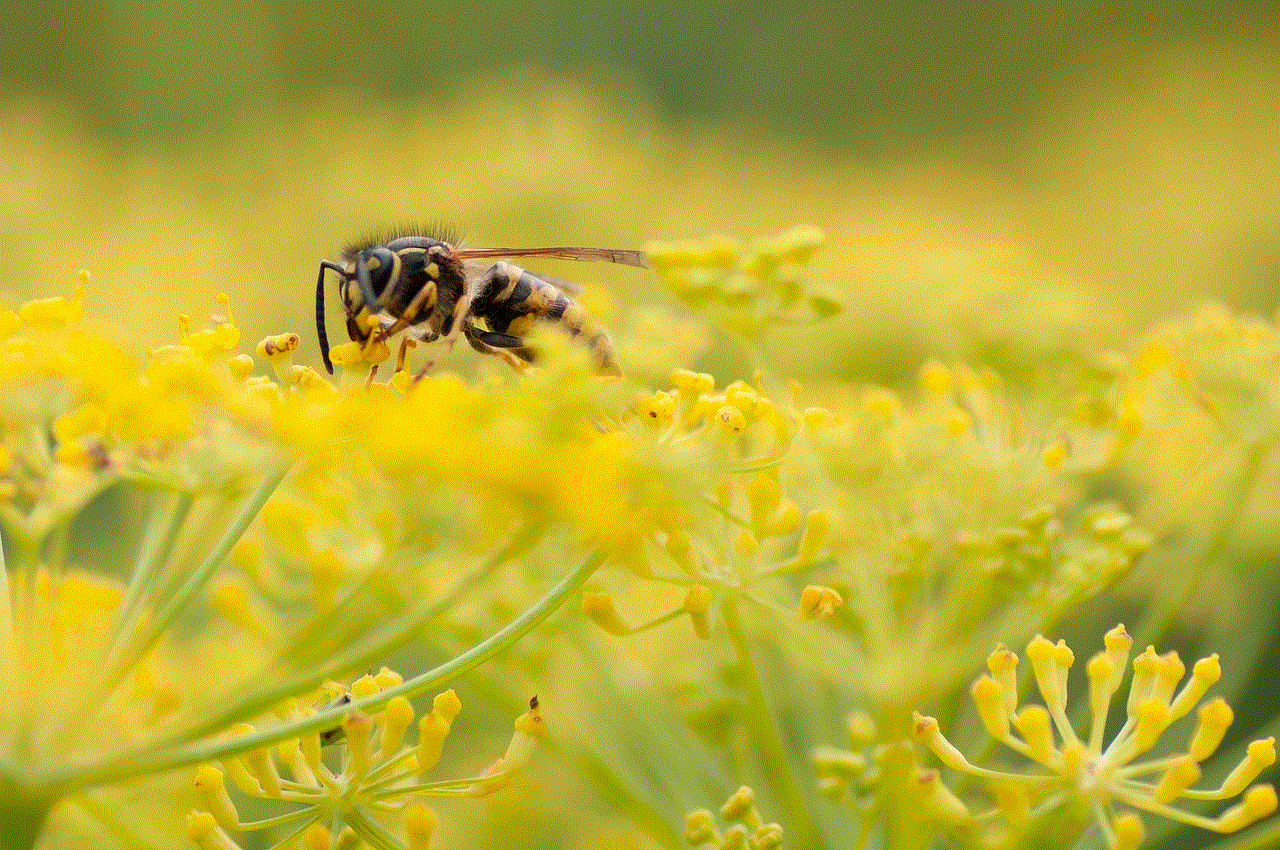
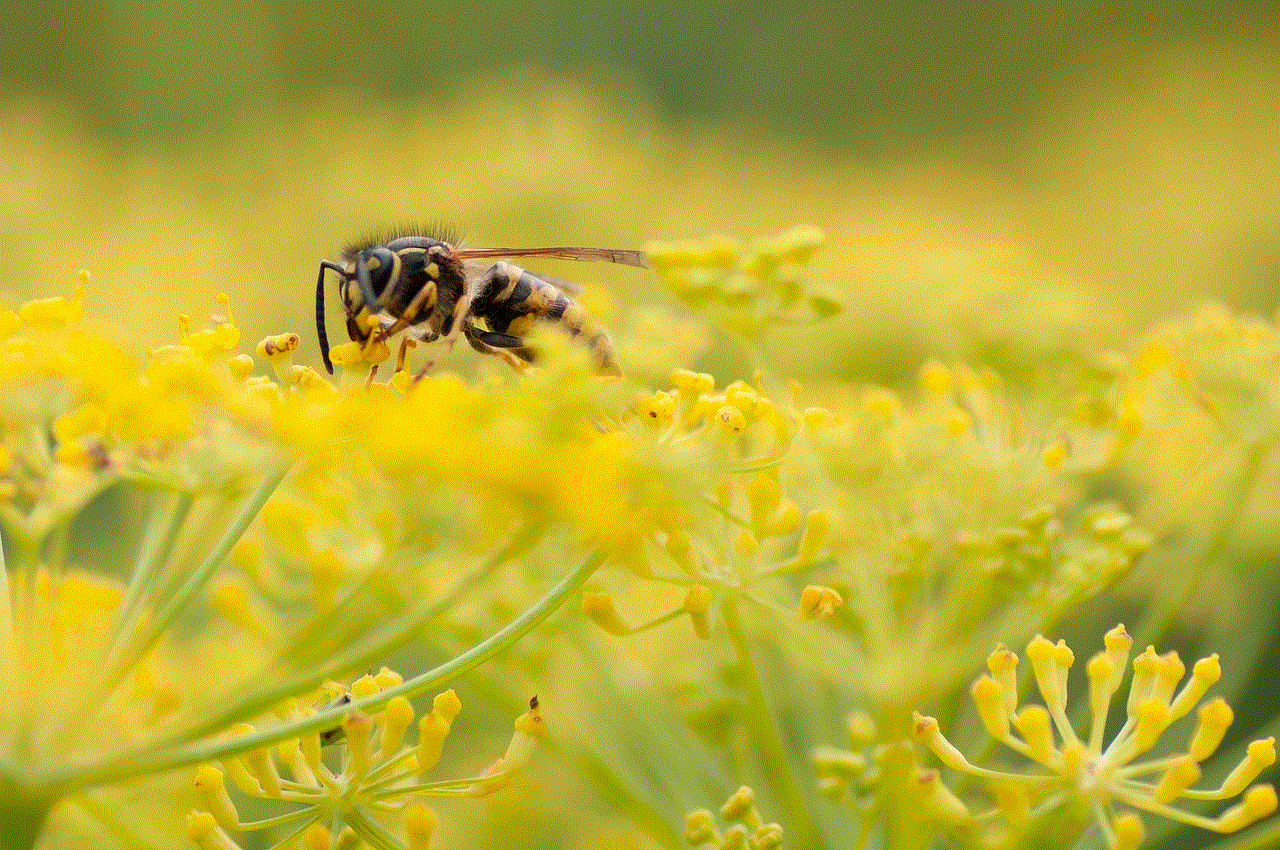
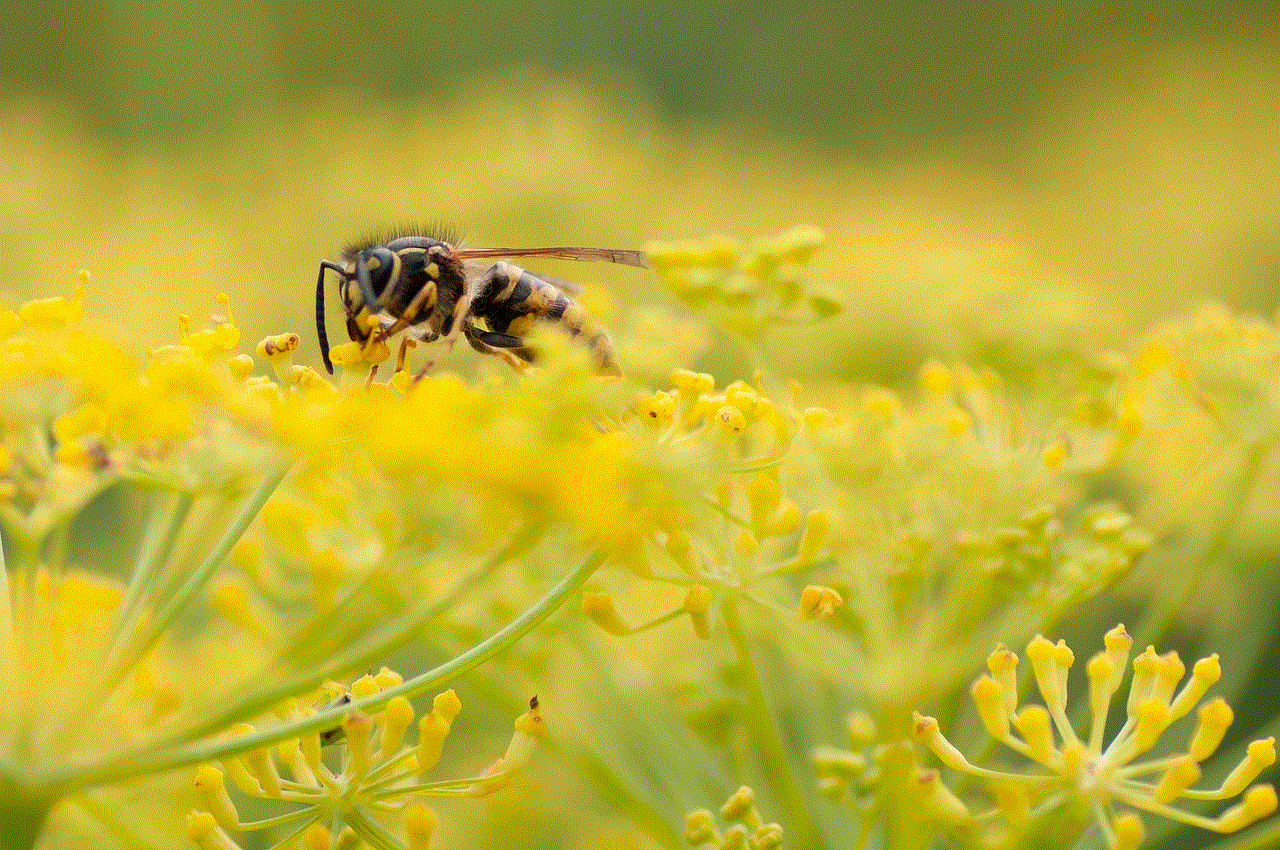
In conclusion, the Apple Pencil is a versatile and powerful tool that can be used for various purposes, from drawing and sketching to note-taking and video editing. And with these amazing apps, you can take your creativity and productivity to the next level. So, whether you are an artist, designer, student, or professional, be sure to check out these apps and make the most out of your Apple Pencil.
kik live join
Kik is a popular messaging app that has taken the world by storm. With over 300 million registered users, it has become one of the most widely used messaging apps in the world. Its success can be attributed to its unique features, user-friendly interface, and constant updates that keep its users engaged. One such feature that has gained a lot of attention is Kik Live Join.
Kik Live Join is a feature that allows users to join live group chats with other Kik users from around the world. This feature was introduced in 2016 and has since become one of the most popular features on the app. It is a great way to connect with people who share similar interests and engage in real-time conversations. In this article, we will take a closer look at Kik Live Join and how it has changed the way people interact on the app.
To understand the concept of Kik Live Join, let’s first understand how group chats work on Kik. Group chats on Kik can have up to 50 participants and are a great way to chat with multiple people at the same time. However, the only way to join a group chat was by being invited by someone who was already a member of the group. This limited the scope of group chats and made it difficult for new users to find and join relevant group chats.
Kik Live Join changed all that by allowing users to join live group chats on various topics. These group chats are moderated by Kik’s team and are always active, so users can join in at any time and start chatting with other users. This feature made it easier for new users to find and join group chats that matched their interests. It also made it possible for users to connect with people from different parts of the world and have meaningful conversations.
One of the biggest advantages of Kik Live Join is that it allows users to engage in real-time conversations. This means that users can see the messages being typed by others in the group chat, and they can respond to them instantly. This feature has made group chats on Kik more engaging and interactive. Users can now have discussions on various topics, share their opinions, and get instant feedback from others.
Kik Live Join has also made it easier for users to discover new communities and make new friends. With the wide range of group chats available on Kik, users can find and join communities that match their interests. Whether it’s music, gaming, sports, or any other topic, there is a group chat for everyone on Kik. This has made the app more inclusive and has brought people from different backgrounds together.
Apart from connecting with people, Kik Live Join has also become a platform for users to showcase their talents. Many users have started hosting live group chats to showcase their skills in areas like music, art, and comedy. This has given them a platform to reach a wider audience and gain recognition for their talents. Users can also join these live group chats and support their favorite artists and performers.
Kik Live Join has also become a popular tool for businesses to connect with their customers. Many brands have started hosting live group chats to engage with their audience and promote their products or services. This has proven to be an effective marketing strategy as it allows businesses to interact with their customers in a more personal and engaging way. It also gives customers a chance to provide feedback and voice their opinions directly to the brand.
Another interesting aspect of Kik Live Join is that it allows users to remain anonymous. Unlike other social media platforms, Kik does not require users to reveal their real identity, and this has made it a safe space for people to express themselves freely. This anonymity has encouraged users to participate in live group chats without the fear of being judged or trolled. It has also made it easier for people to share their thoughts and opinions without any hesitation.
Kik Live Join has also introduced a new feature called “Kik Code” to make it easier for users to join live group chats. This feature allows users to scan a unique code for a particular group chat and join it instantly. This eliminates the need for users to search for group chats manually, making it more convenient for them to join live group chats.



Kik Live Join has been a game-changer for the app, and it has brought about a significant shift in how people interact on Kik. With its engaging features and wide range of topics, Kik Live Join has become the go-to feature for users to connect with others and have meaningful conversations. It has also opened up new opportunities for businesses and artists to reach a wider audience and showcase their talents. Kik Live Join has truly revolutionized the way people communicate on the app, and it will continue to be a popular feature for years to come.
two whatsapp in one iphone
In today’s digital age, communication has become an integral part of our lives. With the rise of smartphones and instant messaging apps, staying connected with friends, family, and colleagues has never been easier. One such app that has taken the world by storm is WhatsApp . Launched in 2009, WhatsApp has become one of the most popular messaging apps globally, with over 2 billion active users. However, for many, having just one WhatsApp account on their iPhone is not enough. This has led to the development of the concept of having two WhatsApp accounts on one iPhone, which has become increasingly popular among users. In this article, we will discuss the benefits and methods of having two WhatsApp accounts on one iPhone.
Why do people want two WhatsApp accounts on one iPhone? The answer is simple – convenience. With the increasing use of WhatsApp for both personal and professional purposes, having two accounts on one device has become a necessity for many. It eliminates the need to Switch between multiple devices or keep logging in and out of different accounts, making it a time-saving and hassle-free option. Additionally, having two WhatsApp accounts on one iPhone allows users to keep their personal and professional lives separate, ensuring privacy and avoiding any mix-ups.
Now, the question arises – is it possible to have two WhatsApp accounts on one iPhone? The answer is yes. There are several methods available to achieve this, and we will discuss them in detail in the following paragraphs.
1. Dual-SIM iPhones: The most straightforward way to have two WhatsApp accounts on one iPhone is by using a dual-SIM iPhone. With the introduction of the iPhone XS, XS Max, and XR in 2018, Apple started offering dual-SIM support, allowing users to have two SIM cards in one device. This feature is beneficial for people who want to keep their personal and professional contacts separate. By using two different SIM cards, users can easily set up two WhatsApp accounts on their iPhone, one for each SIM card. This method is simple, efficient, and does not require any additional apps or software.
2. WhatsApp Business: For those who do not have a dual-SIM iPhone, another option is to use WhatsApp Business. This is a separate app from the regular WhatsApp, designed specifically for businesses to communicate with their customers. However, it can also be used to have two WhatsApp accounts on one iPhone. Users can download the WhatsApp Business app from the App Store and set it up with a different phone number than their regular WhatsApp account. This method is particularly useful for users who want to use one account for personal use and the other for business purposes.
3. Third-Party Apps: Another way to have two WhatsApp accounts on one iPhone is by using third-party apps. Several apps are available on the App Store that allows users to clone WhatsApp and use a second account on their iPhone. Some popular apps in this category are Dual Messenger for WhatsApp, Parallel Space, and 2Accounts. These apps work by creating a separate space within the iPhone, allowing users to have two instances of WhatsApp on one device. However, it is essential to note that these apps may compromise the security and privacy of the user’s data, and hence, it is advisable to use them with caution.
4. Jailbreaking: Jailbreaking is a process that allows users to access the iOS system files and modify them. By jailbreaking their iPhone, users can install third-party apps and tweaks that are not available on the App Store, including apps that allow them to have two WhatsApp accounts on one iPhone. However, jailbreaking an iPhone is not recommended as it voids the device’s warranty and exposes it to security threats.
5. WhatsApp Web: For users who do not want to use any third-party apps or make any changes to their iPhone, another option is to use WhatsApp Web. This method enables users to access their WhatsApp account on a web browser, such as Google Chrome or Safari , on their computer or iPad. By scanning a QR code, users can log in to their WhatsApp account on the web browser and use it as they would on their iPhone. While this method is not as convenient as having two accounts on one iPhone, it is a viable option for users who do not want to download any additional apps.
6. Using Different Browsers: Another way to have two WhatsApp accounts on one iPhone is by using different browsers on the device. This method is similar to using WhatsApp Web, but instead of a web browser on another device, users can use a different browser on their iPhone. For example, if a user’s primary browser is Safari, they can use Google Chrome or Firefox to log in to a different WhatsApp account. This method is useful for users who do not have access to a computer or iPad.
7. iCloud Backup: If a user has two iPhones, one for personal use and the other for professional use, they can use the iCloud backup feature to transfer their WhatsApp account from one device to another. This method requires the user to create a backup of their WhatsApp account on their primary device and then restore it on their secondary device. By doing so, users can have the same WhatsApp account on both devices, eliminating the need to switch between them.
8. Switching between Accounts: Lastly, users can switch between two WhatsApp accounts on one iPhone by logging out and logging back in with a different phone number. While this is not the most convenient method, it is a viable option for users who do not want to use any third-party apps or make any changes to their iPhone. However, it is essential to note that this method requires users to have two SIM cards, and they will not receive notifications for the account that is not currently active.



In conclusion, having two WhatsApp accounts on one iPhone has become increasingly popular among users who want to stay connected with their personal and professional contacts without any hassles. With the various methods mentioned above, users can choose the one that best suits their needs and preferences. However, it is essential to note that some of these methods may compromise the security and privacy of the user’s data, and hence, it is advisable to use them with caution. With the constant advancements in technology, we can expect to see more innovative methods of having two WhatsApp accounts on one iPhone in the future.
