apps you can use on airplane mode
In today’s digital age, staying connected is a top priority for many people, even when they are on the go. However, there are times when you may find yourself in airplane mode, such as during a flight or when you have limited access to cellular data. While being in airplane mode restricts your ability to browse the internet or use certain apps that rely on a data connection, there are still plenty of apps that you can use offline. In this article, we will explore some useful apps that you can use on airplane mode, ensuring you remain productive, entertained, and informed even when you are disconnected from the online world.
1. Offline Maps and Navigation Apps:
When you’re traveling to a new city or country, having access to maps and navigation is essential. Fortunately, there are several apps that allow you to download maps and use them offline. Apps like Google Maps, Here WeGo, and Maps.me offer offline maps and navigation features, ensuring you can find your way around even without an internet connection.
2. E-book Readers:
If you’re an avid reader, airplane mode can be the perfect time to catch up on your reading list. E-book reader apps like Kindle, iBooks, or Google Play Books allow you to download books in advance and read them offline. These apps offer a wide range of e-books, including novels, non-fiction, self-help, and more, so you’ll always have something to read during your flight.
3. Music Streaming Apps:
Many popular music streaming apps like Spotify, Apple Music, and Tidal allow you to download songs and playlists for offline listening. This means you can enjoy your favorite tunes even when you’re in airplane mode. Simply download your desired songs or playlists before your flight and listen to them later without the need for an internet connection.
4. Podcast Apps:
Podcasts have gained immense popularity in recent years, and many podcast apps now offer the option to download episodes for offline listening. Apps like Apple Podcasts, Spotify, and Pocket Casts allow you to save your favorite podcasts on your device and enjoy them even when you’re not connected to the internet.
5. Offline Language Learning Apps:
If you’re looking to learn a new language or brush up on your language skills, there are several apps that offer offline language learning features. Apps like Duolingo, Babbel, and Memrise allow you to download language lessons and practice exercises in advance, so you can continue learning even when you’re in airplane mode.
6. Offline Note-Taking Apps:
Whether you’re a student, professional, or simply someone who likes to jot down ideas, having a note-taking app on your device can be incredibly useful. Apps like Evernote, Microsoft OneNote, and Google Keep offer offline functionality, allowing you to create, edit, and sync your notes across devices even without an internet connection.
7. Offline Games:
If you’re looking for some entertainment during your flight, offline games can be a great option. Many popular games like Candy Crush , Minecraft, and Monument Valley offer offline modes, allowing you to play them without an internet connection. Additionally, there are numerous puzzle games, word games, and strategy games that can keep you engaged for hours, even when you’re in airplane mode.
8. Offline Video Streaming Apps:
While streaming videos may not be possible in airplane mode, there are apps that allow you to download videos in advance and watch them offline. Apps like Netflix , Amazon Prime Video, and YouTube Premium offer offline downloading features, so you can enjoy your favorite movies, TV shows, or YouTube videos during your flight or when you have no access to the internet.
9. Offline Fitness and Workout Apps:
Staying fit and healthy is important, even when you’re on the go. Fortunately, there are several fitness and workout apps that offer offline features. Apps like Nike Training Club, Seven, and JEFIT allow you to download workout routines, exercise videos, and tracking features, so you can continue your fitness journey even without an internet connection.
10. Offline Photo Editing Apps:
If you enjoy photography or simply like to edit your photos before sharing them on social media, there are numerous offline photo editing apps that can help you enhance your images. Apps like Adobe Lightroom, Snapseed, and VSCO offer powerful editing features and allow you to edit your photos offline, ensuring you can perfect your shots even when you’re in airplane mode.
In conclusion, being in airplane mode doesn’t mean you have to be disconnected from the digital world. There are plenty of offline apps available that can keep you productive, entertained, and informed during your flight or when you have limited access to the internet. Whether you’re reading an e-book, listening to music or podcasts, learning a new language, taking notes, playing games, streaming videos, working out, or editing photos, these apps can enhance your offline experience and make the most of your time when you’re disconnected from the online realm. So, the next time you find yourself in airplane mode, be sure to explore these apps and make your journey more enjoyable.
how to turn off restrictions on tiktok
Title: Unlocking TikTok ‘s Full Potential: How to Turn Off Restrictions and Enhance Your Experience
Introduction (150 words)
TikTok, the popular social media platform known for its short-form videos, has quickly gained a massive user base worldwide. However, like any other app, TikTok has certain restrictions in place to ensure user safety and comply with local laws and regulations. These restrictions can sometimes limit your experience on the app. In this article, we will guide you through the process of turning off restrictions on TikTok, allowing you to unlock its full potential and enjoy a more personalized and enriched experience.
1. Understanding TikTok’s Restrictions (200 words)
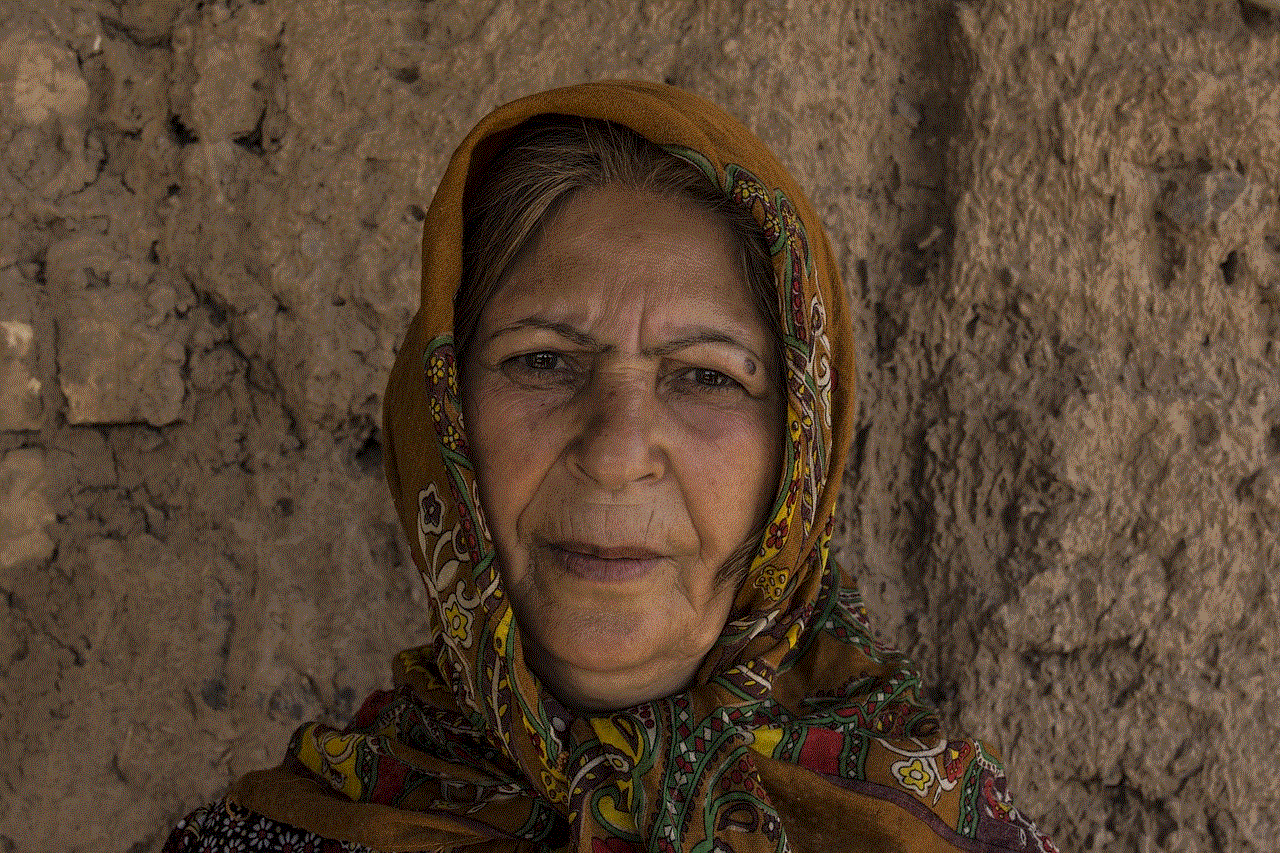
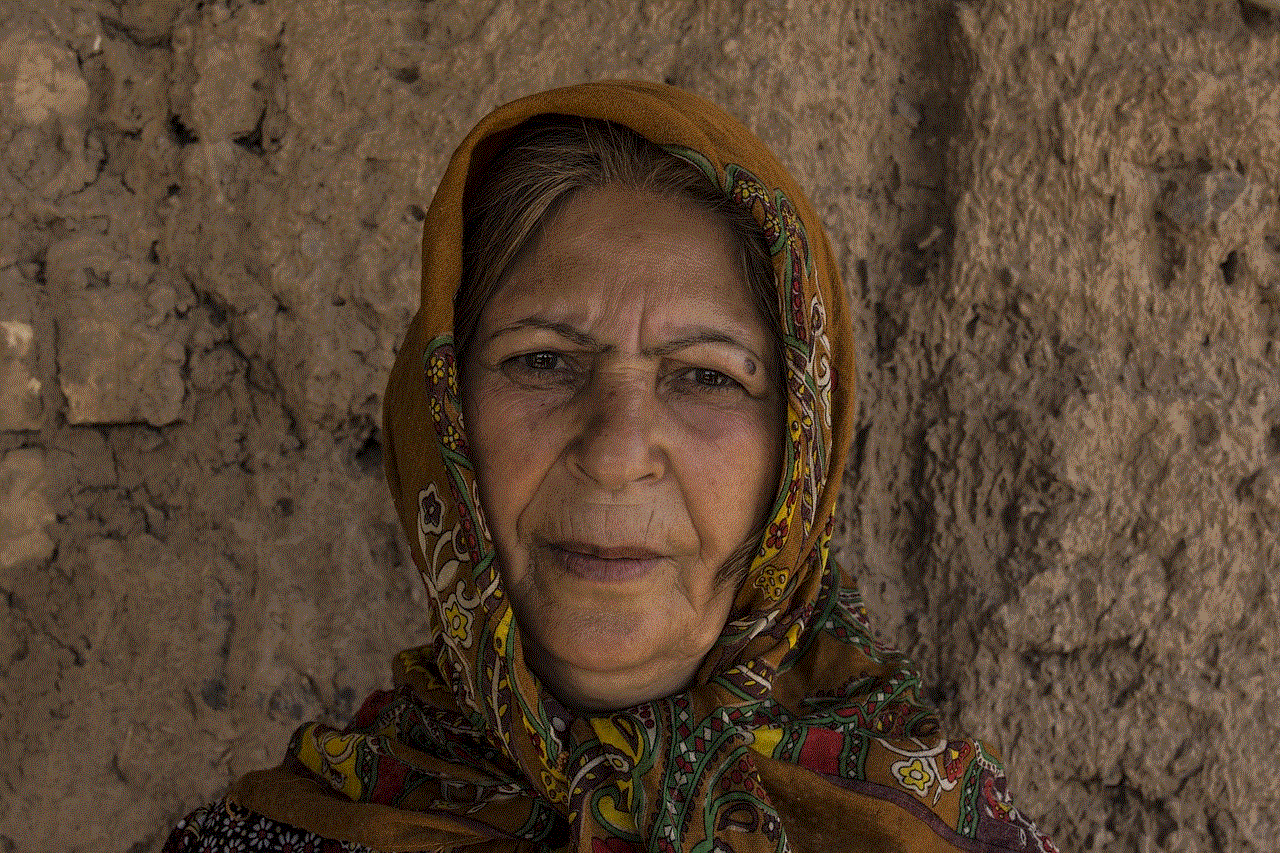
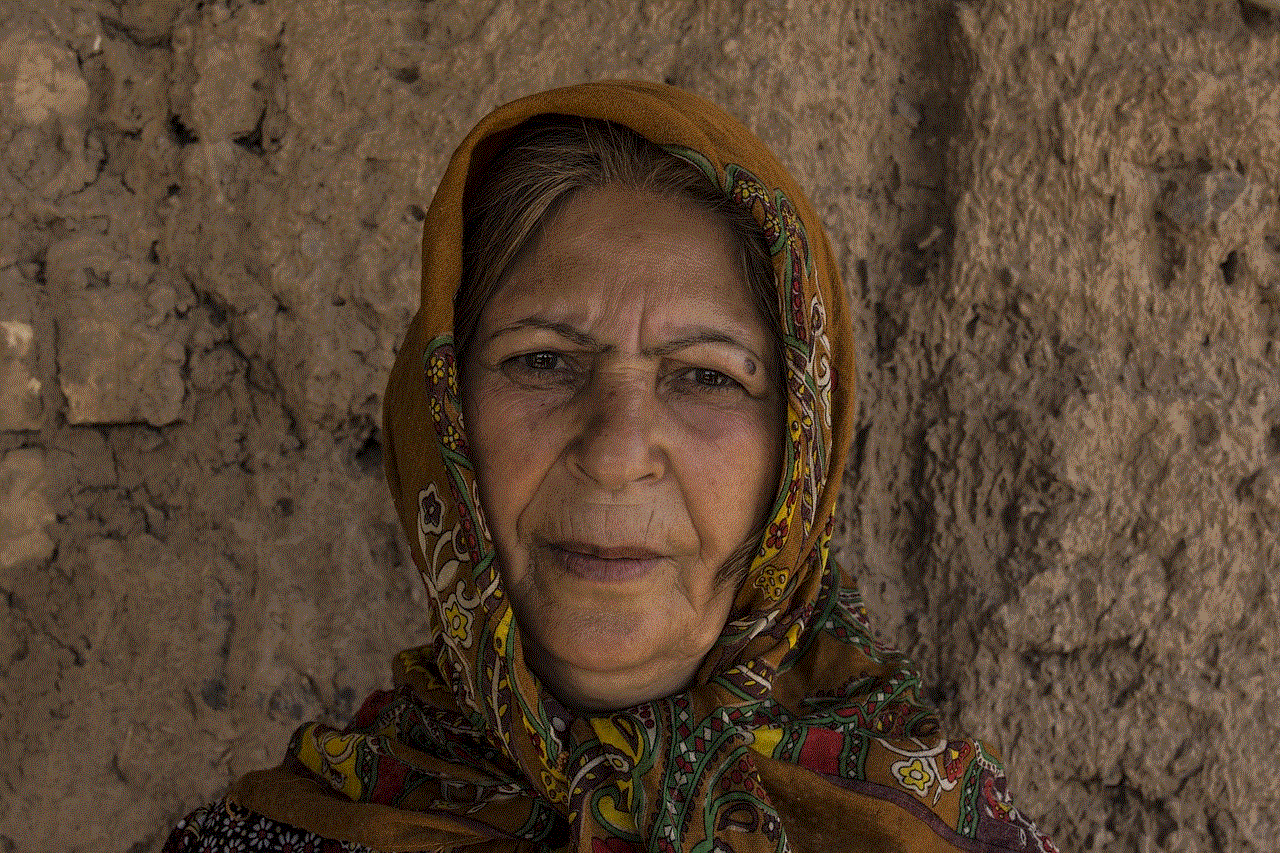
Before we delve into how to turn off TikTok’s restrictions, it’s essential to understand the different types of restrictions that exist on the platform. TikTok imposes restrictions on content, privacy, and account settings to safeguard users from inappropriate or harmful content and protect their privacy. These restrictions include age restrictions, content filtering, direct messaging controls, and more.
2. Age Restrictions: Verifying Your Age (250 words)
One of the most common restrictions on TikTok is age restrictions. TikTok requires users to be at least 13 years old to create an account. If you are under 18, certain features and content may be restricted. To turn off age restrictions, you may need to verify your age by providing accurate personal information or linking your TikTok account to a parent or guardian account.
3. Content Filtering: Customizing Your Feed (250 words)
TikTok uses an algorithm to curate your feed based on your interests, interactions, and user preferences. However, this algorithm may sometimes restrict or filter out certain types of content. To enhance your TikTok experience, you can customize your content preferences by interacting with a diverse range of videos, following specific creators, and adjusting your account settings.
4. Direct Messaging Controls: Managing Privacy Settings (250 words)
TikTok allows users to connect and communicate through direct messages (DMs). However, to ensure user safety, TikTok imposes restrictions on DMs. By default, TikTok restricts DMs to only people you follow. If you wish to turn off this restriction and receive messages from anyone, you can adjust your privacy settings accordingly.
5. Geographical Restrictions: Accessing TikTok in Restricted Countries (250 words)
TikTok faces bans or restrictions in certain countries due to political, cultural, or legal reasons. If you are in a country where TikTok is restricted, you can use a Virtual Private Network (VPN) to bypass these restrictions. A VPN masks your IP address and allows you to access TikTok as if you were in a different location, enabling you to enjoy the app without any limitations.
6. Account Settings: Personalizing Preferences (250 words)
TikTok offers various account settings that allow you to personalize your preferences and enhance your experience. These settings include changing your username, profile picture, and bio, as well as adjusting your notification preferences and enabling or disabling features like duets and reactions. By exploring and customizing these settings, you can optimize TikTok to suit your preferences and turn off any unwanted restrictions.
7. TikTok Parental Controls: Managing Restrictions for Young Users (250 words)
For parents or guardians concerned about their child’s TikTok usage, the app offers parental controls. These controls allow you to restrict certain features, limit screen time , and filter content to ensure a safer and age-appropriate experience for young users. By understanding and utilizing these parental controls, you can have peace of mind while your child enjoys TikTok.
8. Reporting Inappropriate Content: Making TikTok Safer (250 words)



While TikTok has robust content moderation systems in place, it is not foolproof. If you come across any content that violates TikTok’s community guidelines or is otherwise inappropriate, you can report it. By reporting such content, you contribute to making TikTok a safer and more enjoyable platform for everyone.
Conclusion (150 words)
TikTok is a platform full of creativity, entertainment, and connection. However, restrictions can sometimes hinder your experience on the app. By following the steps outlined in this article, you can turn off certain restrictions on TikTok and unlock its full potential. Remember to always use TikTok responsibly and be mindful of the community guidelines to maintain a safe and enjoyable experience for yourself and others.
mensajes de telefonos
Los mensajes de teléfonos han revolucionado la forma en que nos comunicamos. Han pasado de ser simples textos a ser una parte esencial de nuestra vida diaria. En este artículo, exploraremos la evolución de los mensajes de teléfonos, su impacto en la sociedad y cómo han cambiado la forma en que nos relacionamos con los demás.
Los mensajes de teléfonos se remontan a los primeros días de la tecnología inalámbrica. A principios del siglo XX, los mensajes se enviaban a través de señales de radio. Estos mensajes eran limitados en cuanto a longitud y solo podían ser enviados entre estaciones de radio. Sin embargo, sentaron las bases para el desarrollo de la mensajería móvil.
La popularización de los teléfonos móviles en la década de 1990 trajo consigo la capacidad de enviar mensajes de texto. Estos mensajes, conocidos como SMS (Short Message Service), permitían a los usuarios enviar mensajes de hasta 160 caracteres a otros teléfonos móviles. Aunque en un principio los SMS eran una forma de comunicación secundaria, rápidamente se convirtieron en una forma popular de comunicarse debido a su conveniencia y asequibilidad.
Con el tiempo, los mensajes de teléfonos evolucionaron para incluir características adicionales. Los MMS (Multimedia Messaging Service) permitían a los usuarios enviar mensajes que incluían imágenes, videos y sonidos. Esto abrió una nueva forma de expresión y comunicación, ya que las personas podían compartir momentos y experiencias de una manera más visual.
A medida que los teléfonos inteligentes se volvieron más comunes, la mensajería móvil dio un paso más. Las aplicaciones de mensajería instantánea como WhatsApp, Facebook Messenger y iMessage permitieron a los usuarios enviar mensajes de texto, así como realizar llamadas de voz y video en tiempo real. Estas aplicaciones también ofrecen características adicionales, como la posibilidad de enviar ubicaciones, archivos y stickers, lo que hace que la comunicación sea aún más rica y personalizada.
El impacto de los mensajes de teléfonos en la sociedad ha sido significativo. La mensajería móvil ha cambiado la forma en que nos comunicamos, permitiéndonos estar conectados en todo momento. Ya no es necesario esperar a estar frente a una computadora o hacer una llamada telefónica para comunicarse con alguien. Los mensajes de teléfonos ofrecen una forma rápida y conveniente de enviar y recibir información.
Además, los mensajes de teléfonos han tenido un impacto en la forma en que nos relacionamos con los demás. Antes de los mensajes de texto, las conversaciones se limitaban a la comunicación cara a cara o telefónica. Ahora, podemos mantener conversaciones en tiempo real sin importar la distancia física. Esto ha permitido a las personas mantenerse en contacto con amigos y familiares que viven lejos, así como establecer nuevas relaciones a través de aplicaciones de citas y redes sociales.
Sin embargo, también ha habido críticas en relación a los mensajes de teléfonos. Algunos argumentan que la comunicación a través de mensajes de texto puede ser impersonal y que se pierde la conexión emocional que se obtiene al hablar cara a cara. Además, la facilidad y la inmediatez de los mensajes de texto han llevado a una mayor expectativa de respuesta inmediata, lo que puede generar estrés y ansiedad en algunas personas.



A pesar de estas críticas, los mensajes de teléfonos continúan siendo una forma popular de comunicación. Hoy en día, se envían millones de mensajes de texto y se utilizan aplicaciones de mensajería instantánea en todo el mundo. La mensajería móvil ha abierto nuevas oportunidades de negocio, como el marketing por SMS y el uso de chatbots para brindar atención al cliente.
En conclusión, los mensajes de teléfonos han cambiado la forma en que nos comunicamos y nos relacionamos con los demás. Han evolucionado desde simples textos a aplicaciones de mensajería instantánea que ofrecen una amplia gama de características. Aunque han tenido un impacto positivo en términos de conveniencia y conexión, también plantean desafíos en relación a la conexión emocional y la presión de respuesta inmediata. A medida que la tecnología continúa avanzando, es probable que veamos aún más cambios en la forma en que nos comunicamos a través de los mensajes de teléfonos.
