asf meaning in chat
Chatting has become a popular mode of communication in today’s digital age. With the rise of social media and instant messaging apps, people can easily connect with each other, regardless of their location. As a result, new words and acronyms have emerged, with one of them being “asf”. In this article, we will delve into the meaning of “asf” in chat and how it has become an integral part of online conversations.
Firstly, “asf” stands for “as fuck” in chat lingo. It is an abbreviation commonly used by younger generations to express emphasis or intensity in a sentence. The word “fuck” is often considered profane and vulgar, but in this context, it is used to amplify the meaning of the phrase. For example, if someone says, “I am tired asf,” it means they are extremely tired. Similarly, “asf” can also be used in a positive sense, such as “That movie was funny asf,” meaning it was very amusing.
The use of “asf” in chat can be traced back to the early 2000s when instant messaging and online forums gained popularity. It was primarily used by teenagers and young adults to express their thoughts and emotions in a more casual and relaxed manner. As social media platforms like Twitter, Instagram , and Snapchat became mainstream, the use of “asf” spread even more, making it a widely recognized term in online conversations.
One of the main reasons for the popularity of “asf” in chat is its versatility. It can be used in various contexts and can convey different meanings depending on the tone and situation. For instance, if someone says, “I am hungry asf,” it can be interpreted as a casual remark. However, if the same phrase is said in a more serious tone, it can indicate that the person is really starving. This flexibility in usage has made “asf” a convenient word for expressing oneself in chat.
Moreover, the use of “asf” in chat has also become a way for people to show their individuality and personality. With the rise of social media influencers and online personalities, young people tend to adopt their ways of communication, including the use of slang and abbreviations like “asf”. It has become a part of their online persona and has created a sense of belonging among users who use this term in their conversations.
In addition to its use in casual conversations, “asf” has also found its way into memes and internet humor. It is often used to create humorous captions or comments on social media posts, making it a popular choice among meme creators. This has further popularized the term and has contributed to its widespread usage in chat.
Another reason for the popularity of “asf” in chat is its ability to convey emotions that are difficult to express in words. In today’s fast-paced world, people often use abbreviations and acronyms to save time and effort. Similarly, “asf” can also be used to express emotions like frustration, anger, or surprise in a more concise manner. For instance, if someone says, “I am annoyed asf,” it conveys the emotion of annoyance in just three words. This has made “asf” a go-to word for many people in chat conversations.
Furthermore, the use of “asf” in chat has also led to the creation of new variations and spin-offs. One such variation is “af” which stands for “as fuck” and is used in the same context as “asf”. However, it is considered a milder version and is often used in formal or professional settings. Similarly, “af” is also used as an abbreviation for “and fuck” in some cases, further showcasing the evolution of this term in chat.
On the other hand, some people argue that the use of “asf” in chat has led to the deterioration of language and grammar. They believe that the overuse of slang and abbreviations has made it difficult for people, especially the younger generation, to communicate effectively in formal settings. However, proponents of this term argue that it has helped in creating a more dynamic and expressive form of communication, which is in line with the changing times.
Another interesting aspect of “asf” is its use in different languages. As the internet has made it possible for people from different parts of the world to communicate with each other, the use of “asf” has also transcended language barriers. For instance, in Spanish, “asf” means “as soon as possible,” while in French, it stands for “as soon as feasible”. This has resulted in a fusion of languages, making it a global term in chat conversations.
In conclusion, “asf” has become an integral part of chat conversations, especially among younger generations. Its versatility, ease of use, and ability to convey emotions have made it a popular choice among internet users. While some may argue that it has led to the deterioration of language, others believe that it has brought a new style of communication, which is more in tune with the digital world. Regardless of one’s opinion, it cannot be denied that “asf” has become a significant part of online conversations and will continue to evolve with the ever-changing landscape of the internet.
itool ios 9
Apple’s iOS 9 was one of the most highly anticipated operating system updates for the iPhone, iPad, and iPod Touch. Released in 2015, it brought a host of new features and improvements to the already popular mobile platform. One of the most talked-about aspects of iOS 9 was the introduction of a new tool called “itool.” In this article, we will dive deeper into what exactly itool is, how it works, and how it has improved the iOS experience for users.
To start, let’s address the obvious question: what is itool? In simple terms, it is a utility tool developed by Apple that allows users to manage their iOS devices from their computers. It is available for both Mac and Windows and can be downloaded for free from Apple’s website. With itool, users can perform a variety of tasks such as transferring files, managing apps, and backing up their devices.
One of the key advantages of itool is its user-friendly interface. Unlike some third-party software, itool is designed to be intuitive and easy to use. This makes it a great option for users who may not be tech-savvy or are new to managing their iOS devices. The tool has a clean and organized layout, making it easy to navigate and find the desired features.
One of the most significant features of itool is its ability to transfer files between iOS devices and computers. With the rise of cloud storage and wireless transfer options, many users may not see the need for a tool like itool. However, there are still several instances where a wired transfer is the most efficient option. For example, if you have a large number of files to transfer, using a cable can be much faster than uploading them to a cloud storage service.
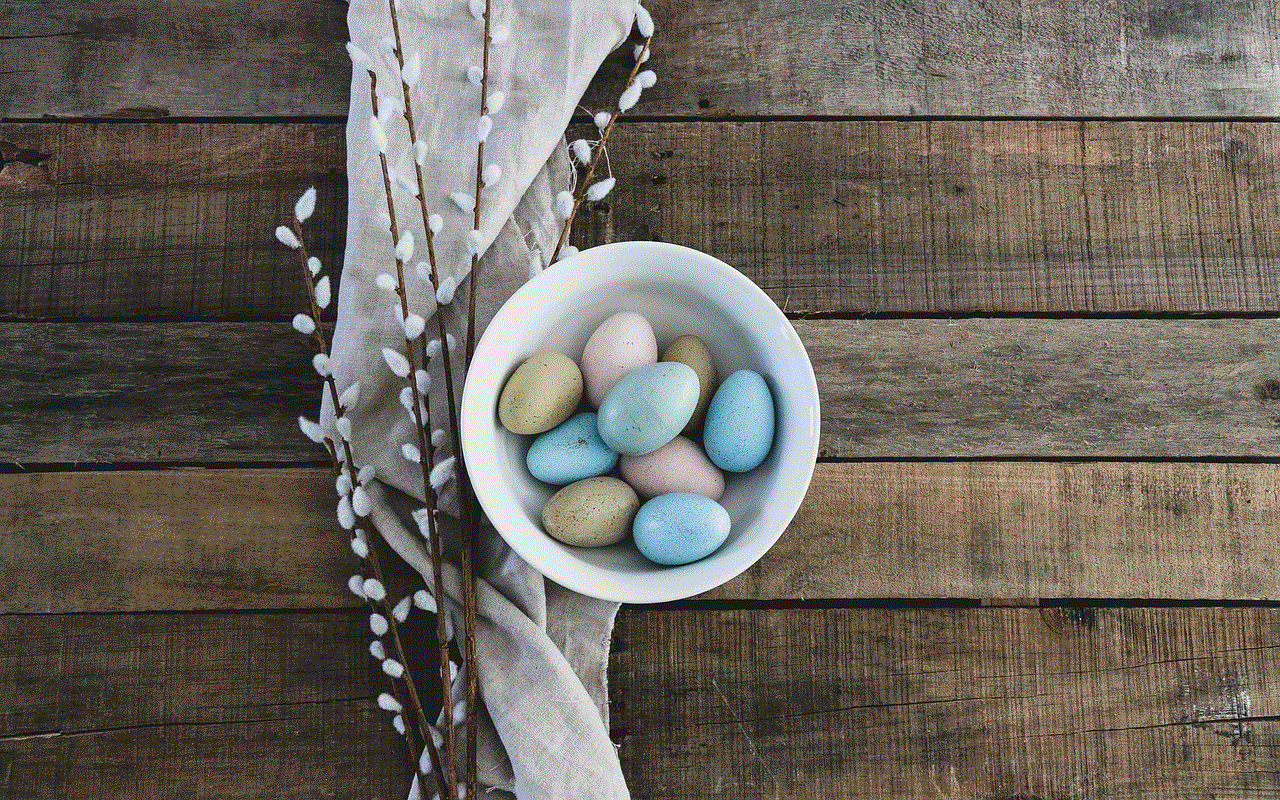
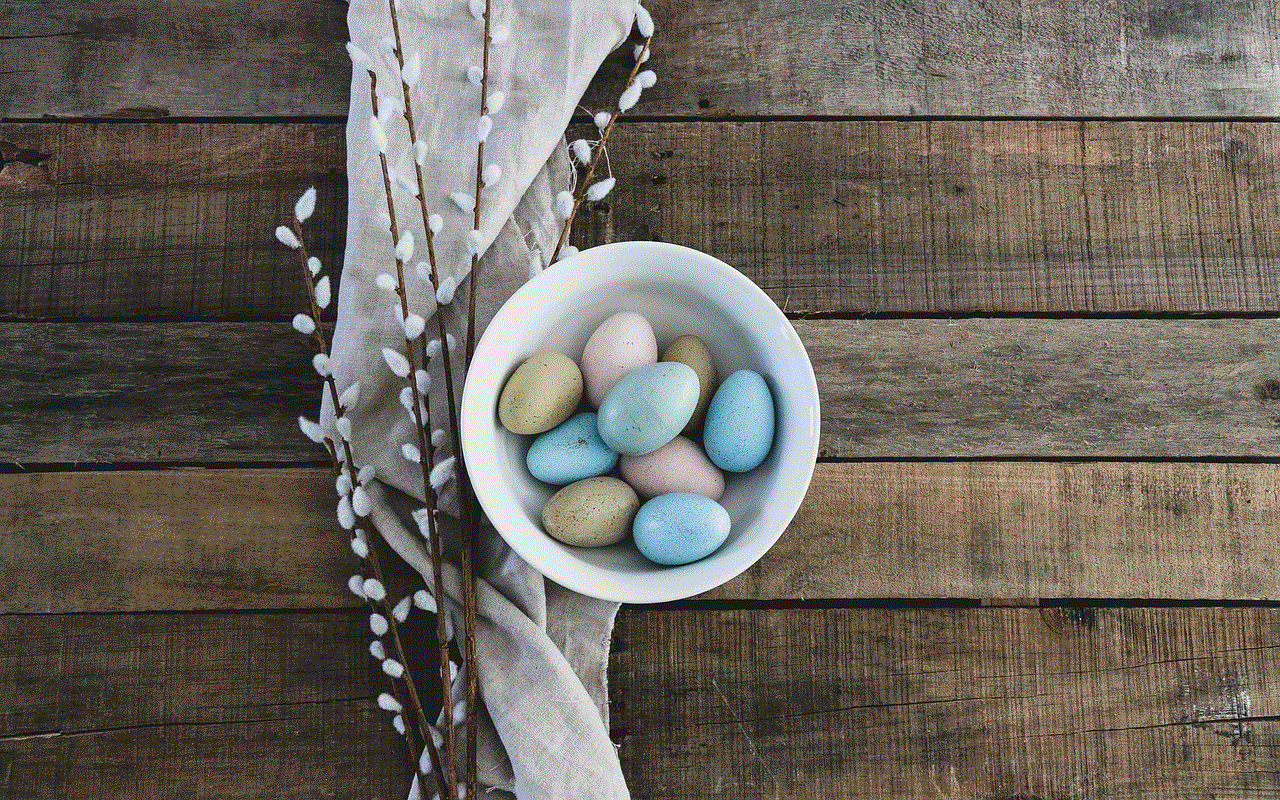
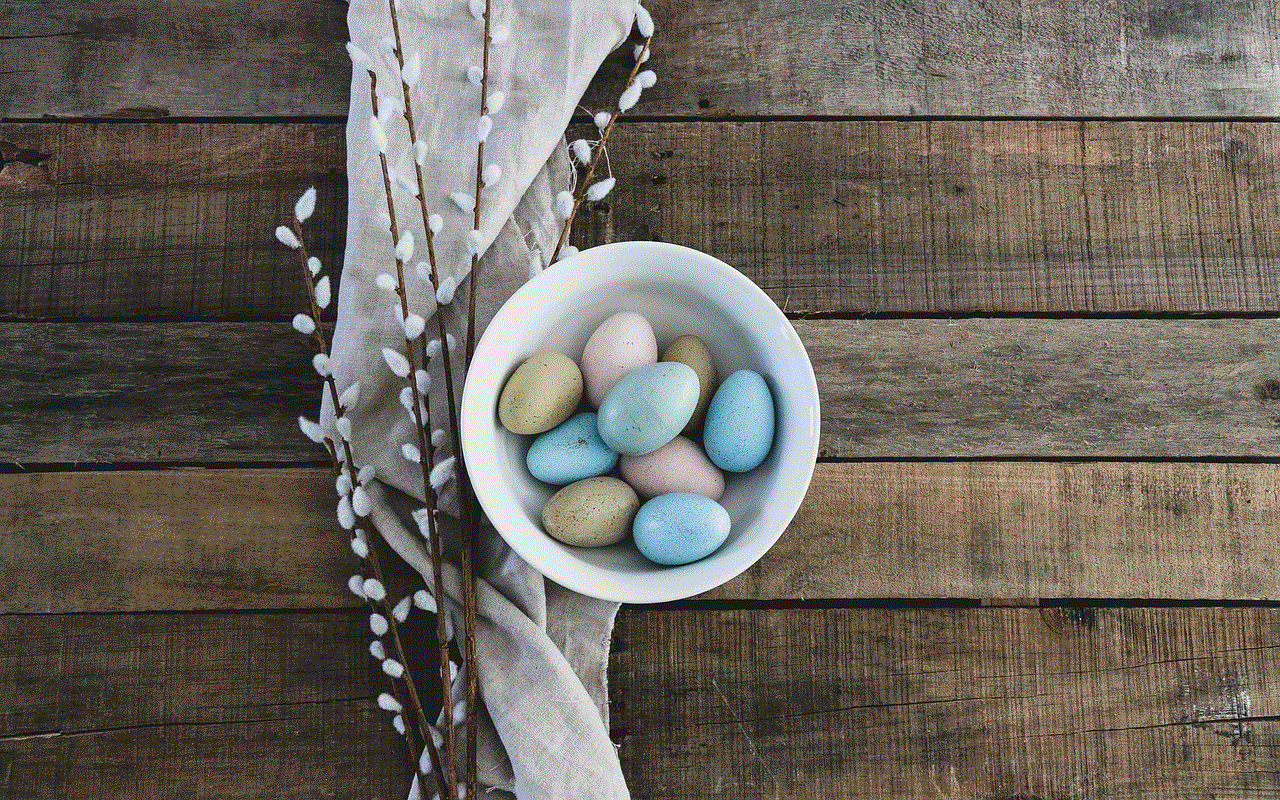
Another useful feature of itool is the ability to manage apps. With the increasing number of apps available on the App Store, it can be challenging to keep track of them all. Itool allows users to view all the apps on their device and organize them into folders. This can be especially helpful for those who have a lot of apps and want to have a more organized home screen. Users can also uninstall multiple apps at once, making it easier to declutter their devices.
For those who like to tinker with their devices, itool offers a feature called “Advanced.” This feature allows users to access the file system of their iOS device and make changes to it. This can be useful for troubleshooting or customizing certain aspects of the device. However, it should be noted that making changes to the file system can be risky, and it is recommended to only use this feature if you know what you are doing.
One of the most significant selling points of itool is its ability to back up iOS devices. While iCloud backups are convenient, they may not be suitable for everyone. With itool, users can back up their devices directly to their computers, providing them with more control over their data. This can be especially helpful for those who have a limited iCloud storage space or want to have a physical backup of their data.
Another feature that sets itool apart from other similar tools is its ability to manage contacts, messages, and other data on the device. Users can view, export, and import contacts and messages, making it easier to manage them. This feature can also be useful for those who have switched to a new device and want to transfer their data.
One of the most significant concerns when using third-party software is its compatibility with the latest iOS updates. With itool, users do not have to worry about this as Apple continuously updates the tool to work seamlessly with the latest iOS versions. This ensures that users can continue to use the tool without any interruptions.
In addition to its primary functions, itool also offers some other features that can come in handy. For example, users can use it to take screenshots of their devices or mirror their screens on their computers. These may seem like minor features, but they can be useful in certain situations.
While itool offers many benefits, it is not without its limitations. For one, it is only available for iOS devices and does not support other operating systems like Android. Additionally, itool may not have as many features as some third-party tools, making it less appealing to advanced users who require more customization options.
In conclusion, itool is a powerful tool that has greatly enhanced the iOS experience for users. Its user-friendly interface, file transfer capabilities, and device management features make it a must-have for anyone who owns an iOS device. With continuous updates and improvements, itool is likely to remain a top choice for iOS users for years to come.
application data skype
Skype is a globally popular communication platform that has revolutionized the way people connect and interact with one another. It allows individuals to make voice and video calls, send instant messages, and share files with people from all around the world. With its easy-to-use interface and wide range of features, Skype has become an essential tool for personal and professional communication. One of the key components that make Skype such a successful application is its ability to store and manage user data. In this article, we will delve into the world of “application data Skype” and explore how it impacts the overall functionality of the platform.
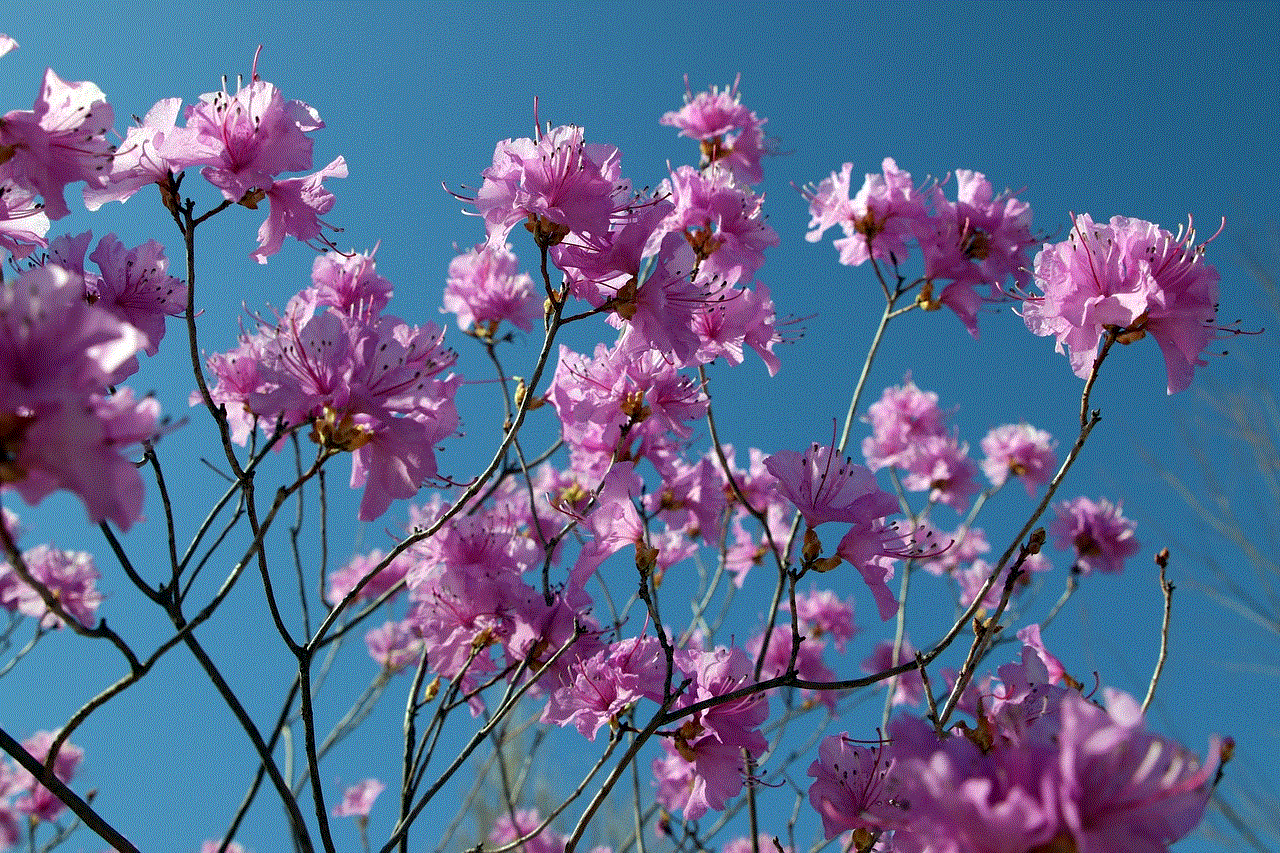
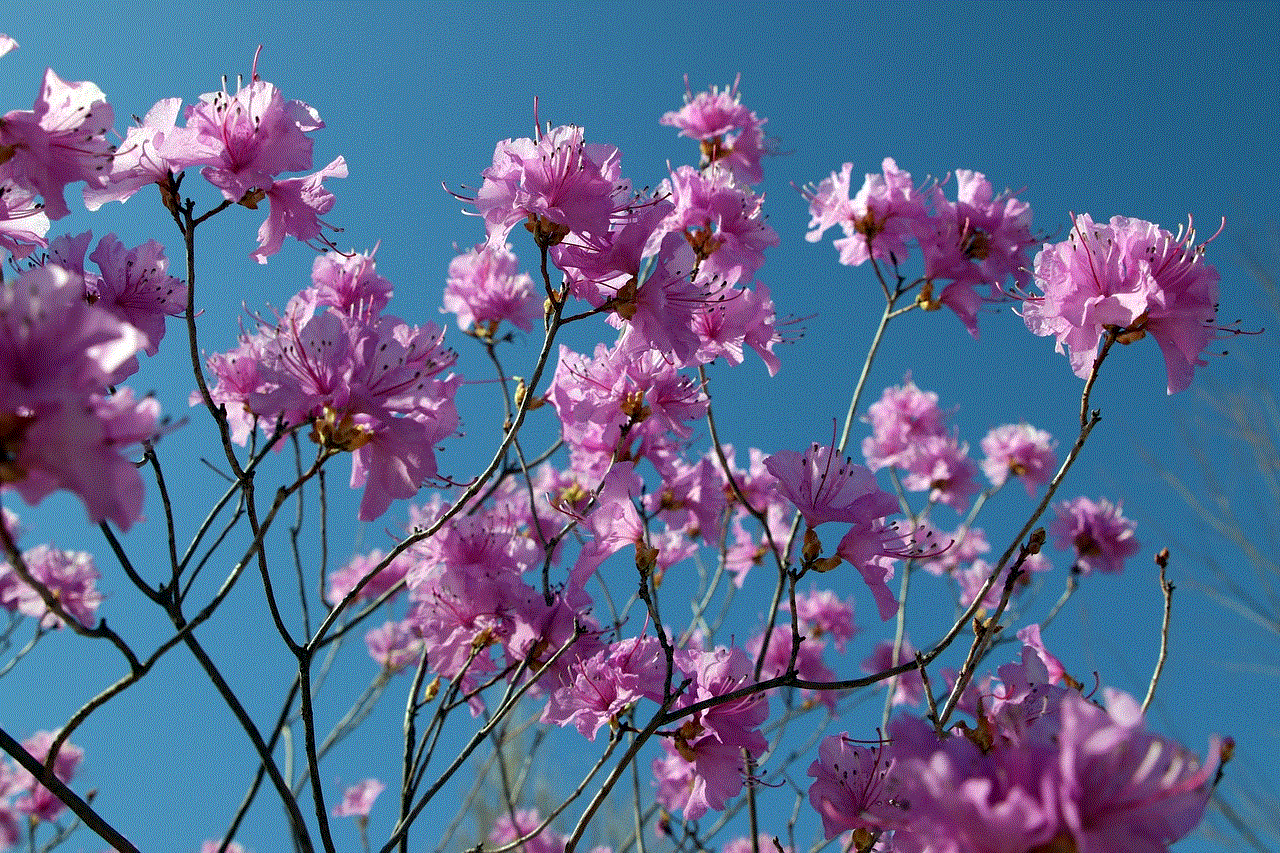
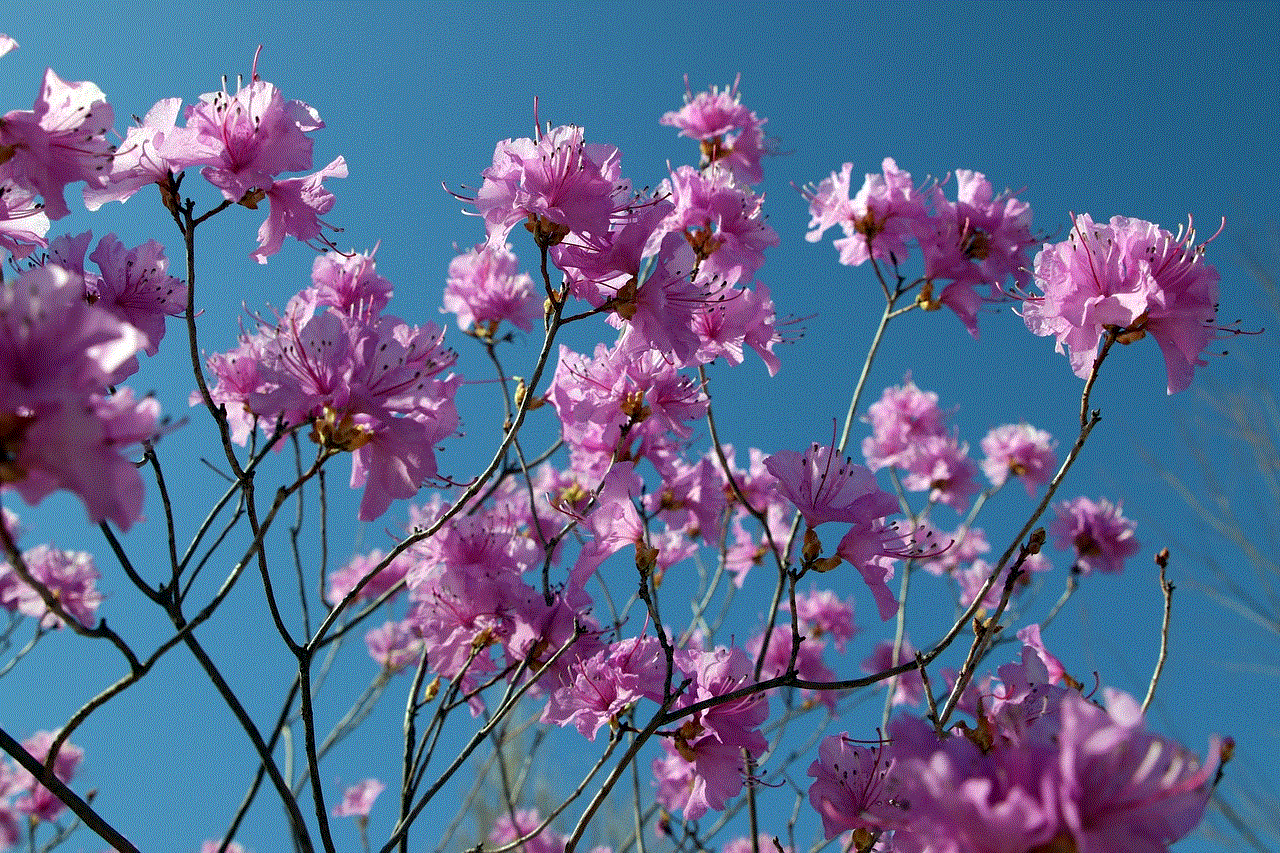
To understand the concept of application data Skype, it is essential to first understand what application data is. Application data refers to the information and settings that are created and stored by an application on a device. This data can include user preferences, login credentials, chat history, call logs, and more. In the case of Skype, application data is the information that is generated and maintained by the platform to provide users with a seamless communication experience.
When a user first creates a Skype account, they are required to provide basic information such as their name, email address, and password. This information is stored securely in the application data and is used for login purposes. Additionally, Skype also allows users to sync their contacts from other platforms such as Outlook and Gmail, which is also stored in the application data. This feature makes it easier for users to connect with their existing contacts on Skype, without the need to manually add them one by one.
Another crucial aspect of application data Skype is chat history. Every time a user sends a message or makes a call, this information is stored in the application data. This allows users to access their chat history from any device they log in to, ensuring that they never miss out on any important conversations. Moreover, Skype also provides users with the option to save their chat history to their computer or cloud storage for future reference.
Call logs are another essential component of application data Skype. When a user makes a call, the platform records information such as the date, time, and duration of the call, as well as the parties involved. This data is useful for users who need to keep track of their call history, especially in a professional setting. It also allows users to quickly access the contact information of the person they have recently communicated with, without the need to search for it separately.
One of the unique features of Skype is its ability to store and manage files. Users can share documents, images, and videos with their contacts through the platform. These files are stored in the application data and can be accessed and downloaded by both the sender and receiver at any time. This feature is particularly useful for businesses that need to collaborate on projects remotely. It eliminates the need for physical file transfers, making the entire process more efficient and secure.
Apart from user-generated data, application data Skype also includes settings and preferences. Users can customize their Skype experience by changing various settings such as notification preferences, call and video settings, and privacy options. These preferences are stored in the application data, ensuring that they remain unchanged even when the user logs in from a different device.
One of the primary concerns for users when it comes to application data is the issue of privacy and security. Skype takes the protection of user data very seriously and has implemented robust security measures to safeguard it. The platform uses end-to-end encryption for all calls and messages, ensuring that only the intended recipient can access the information. Additionally, Skype also offers two-factor authentication, which provides an extra layer of security for users.
The management of application data is crucial for the overall functionality of Skype. The platform regularly updates its software to ensure that the application data is stored and managed efficiently. This not only improves the overall performance of the platform but also enhances the user experience. Moreover, the proper management of application data also helps in troubleshooting any technical issues that users may face while using Skype.
As with any application data, there is always a risk of losing it due to various reasons such as device malfunction or accidental deletion. To mitigate this risk, Skype allows users to back up their application data to their computer or cloud storage. This ensures that even if the user loses their device or accidentally deletes the data, they can easily restore it and continue using the platform without any interruptions.



In conclusion, application data Skype plays a crucial role in the functioning of the platform. From user information and chat history to call logs and settings, application data stores all the necessary data that makes Skype such a popular and efficient communication tool. The proper management and security of this data are vital for providing users with a seamless and secure communication experience. With its continuous updates and enhancements, Skype continues to improve its application data management, making it one of the most reliable and trusted communication platforms in the world.
