can a monitor work without a pc
In today’s fast-paced world, technology has become an integral part of our daily lives. From smartphones to laptops, we are surrounded by devices that make our lives easier and more efficient. One such device is a computer monitor, which is an essential component of a personal computer (PC). However, have you ever wondered if a monitor can work without a PC? In this article, we will explore the possibilities and limitations of using a monitor without a PC.
Before we delve into the details, let’s first understand what a monitor is and how it works. A monitor is an electronic display device that is used to display images and videos generated by a computer’s video card. It is also known as a screen or a display. The monitor receives signals from the video card, converts them into images, and displays them on the screen. In simple terms, a monitor acts as a window to the digital world, allowing us to interact with the computer’s operating system and applications.
Now that we have a basic understanding of what a monitor is let’s address the main question – can a monitor work without a PC? The short answer is yes, a monitor can work without a PC, but it has its limitations. Let’s break it down further and discuss the different scenarios in which a monitor can function without a PC.
1. Using a monitor as a TV:
One of the most common ways people use a monitor without a PC is by connecting it to a cable or satellite TV box. Most modern monitors come with HDMI ports, which can be used to connect them to a TV box. This allows you to use your monitor as a TV, and you can watch your favorite shows and movies on a bigger screen. However, this method has its limitations, as you can only watch TV channels, and you cannot access the internet or use any applications as you would on a PC.
2. Using a monitor as a gaming console:
Another popular way of using a monitor without a PC is by connecting it to a gaming console such as PlayStation or Xbox . This allows you to play your favorite video games on a bigger screen, providing a more immersive gaming experience. Just like using a monitor as a TV, this method also has its limitations, as you can only play games and cannot access the internet or use any applications.
3. Using a monitor as a media center:
You can also use a monitor as a media center by connecting it to a streaming device such as Roku, Amazon Fire Stick, or Apple TV. This allows you to access various streaming services like Netflix , Hulu, and YouTube, and watch your favorite shows and movies on a bigger screen. However, similar to the previous scenarios, you cannot access the internet or use any applications.
4. Using a monitor as a digital photo frame:
If you have an old monitor lying around, you can repurpose it as a digital photo frame. You can connect a USB flash drive or an SD card containing your favorite photos to the monitor and set it to display a slideshow. This is a great way to showcase your memories and add a touch of nostalgia to your home.
5. Using a monitor with a mini PC or a stick PC:
A mini PC or a stick PC is a small computer that can fit in your pocket. These devices come with an HDMI port, which allows you to connect them to a monitor and use it as a display. You can use these devices for basic computing tasks such as browsing the internet, checking emails, and creating documents. However, they are not as powerful as a traditional PC, and you cannot run resource-intensive applications on them.
6. Using a monitor with a smartphone:
With the advancement in technology, you can now use your smartphone as a computer by connecting it to a monitor. You can use a USB-C to HDMI adapter or a wireless display adapter to connect your smartphone to a monitor and use it as a display. This method allows you to access your phone’s apps, browse the internet, and even use a keyboard and mouse to navigate. However, this is only possible with certain smartphone models, and the user experience may vary.
7. Using a monitor with a single-board computer:
A single-board computer is a fully functional computer that is built on a single circuit board. These computers come with an HDMI port, which allows you to connect them to a monitor and use it as a display. You can use these computers for various tasks such as coding, multimedia, and gaming. However, they are not as powerful as a traditional PC, and you cannot run high-end applications on them.
8. Using a monitor as a digital whiteboard:
With the rise of remote work and online learning, many people are looking for ways to make virtual meetings and classes more engaging and interactive. A monitor can be used as a digital whiteboard by connecting it to a stylus-enabled tablet or a touch screen computer. This allows you to write, draw, and annotate on the screen, making your presentations and classes more interactive.
9. Using a monitor as a standalone display:
Some monitors come with a built-in media player and a USB port, which allows you to connect a USB flash drive and play videos and images directly on the monitor. This makes them ideal for digital signage or displaying information in public places such as airports, hospitals, and shopping malls.
10. Using a monitor for troubleshooting purposes:
In some cases, a monitor can be used to troubleshoot a PC that is not working correctly. If your PC’s display is not working, you can connect the monitor to the PC and use it as a display to diagnose and fix the issue.
In conclusion, a monitor can work without a PC, but it has its limitations. While you can use a monitor for various purposes other than connecting it to a PC, the user experience may not be the same. A monitor’s functionality depends on the type of device it is connected to, and it cannot replace a PC entirely. However, with the advancements in technology, we may see more innovative ways of using a monitor in the future.
facebook page viewer
In the digital age, social media has become an integral part of our daily lives. One platform that has gained immense popularity over the years is Facebook. With over 2.8 billion active users, it is the largest social networking site in the world. Among the many features that Facebook offers, one of the most useful ones is the ability to view and interact with various Facebook pages. In this article, we will dive deep into the world of Facebook page viewers and explore everything you need to know about this feature.
What is a Facebook Page Viewer?
A Facebook page viewer is a tool that allows users to view and interact with different Facebook pages. These pages can be created by individuals, businesses, organizations, or public figures to share information, promote products or services, or engage with their followers. A Facebook page viewer enables users to browse through these pages, like, comment, and share their posts, and even message the page owners. This feature has made it easier for businesses to market their products and services to a wider audience and for individuals to connect with like-minded people.
How to Become a Facebook Page Viewer?
To become a Facebook page viewer, you need to have a Facebook account. If you do not have one, you can easily create one by providing your basic information like name, email address, and date of birth. Once you have created your account, you can search for different Facebook pages using the search bar at the top of your Facebook homepage. You can also browse through the suggested pages on your newsfeed or explore pages based on your interests. Once you have found a page you want to view, simply click on it to enter the page and become a viewer.
Why Use a Facebook Page Viewer?
There are several reasons why people use a Facebook page viewer. For businesses, it is an essential tool for marketing and promotion. Facebook pages allow businesses to showcase their products or services, engage with their customers, and even run targeted ad campaigns. With the use of a page viewer, businesses can track the performance of their page, analyze their audience demographics, and make informed decisions to improve their marketing strategies.
Individuals also use a Facebook page viewer to stay updated with the latest news, events, and trends. Many public figures, such as celebrities and politicians, have their own Facebook pages where they share updates and interact with their fans. By becoming a page viewer, individuals can easily stay connected with their favorite personalities and get a glimpse into their lives.
Moreover, a Facebook page viewer is also a great tool for networking and building communities. Many Facebook pages are created for specific interests or hobbies, such as cooking, fitness, or photography. By joining these pages, individuals can connect with people who share the same interests and engage in discussions and activities related to the page’s theme.
Benefits of Using a Facebook Page Viewer
Using a Facebook page viewer comes with several benefits. One of the most significant advantages is that it allows businesses and individuals to reach a wider audience. With the increasing number of Facebook users, the potential for exposure and engagement is immense. This can be beneficial for businesses looking to expand their customer base and individuals seeking to connect with people from different backgrounds.
Another benefit of using a Facebook page viewer is the ease of communication. By becoming a viewer, individuals can easily interact with page owners through comments and messages. This allows for real-time communication and feedback, which can be valuable for businesses to improve their products or services and for individuals to connect with like-minded individuals.



Additionally, a Facebook page viewer also provides a platform for sharing and promoting content. Businesses can use their page to showcase their products or services, while individuals can share their thoughts, experiences, or creative work. This can help in building a brand or personal image and gaining recognition.
Privacy Concerns
While using a Facebook page viewer can be beneficial, it is essential to consider the privacy concerns that come with it. Facebook is notorious for its data collection practices, and as a page viewer, your information may also be collected and used for targeted advertising. Moreover, when interacting with a page, it is crucial to be cautious of the information you share, as it can be viewed by the public.
It is also important to note that some Facebook pages may contain harmful or offensive content. As a page viewer, it is your responsibility to report such content to Facebook and avoid engaging in any negative discussions.
Alternatives to Facebook Page Viewer
Although Facebook is the most popular social media platform, there are alternatives to Facebook page viewer that one can use. Other social media sites like Instagram , Twitter , and LinkedIn also offer features similar to Facebook pages, where businesses and individuals can create profiles to connect with their audience. However, these platforms have their own unique features and may not provide the same level of engagement as Facebook pages.
Conclusion
In conclusion, a Facebook page viewer is a useful tool that allows individuals and businesses to connect and engage with a wider audience. It provides a platform for marketing, promotion, networking, and sharing content. However, it is essential to be mindful of the privacy concerns and potential risks associated with using this feature. With proper precautions, a Facebook page viewer can be an effective tool for businesses and individuals to achieve their goals and connect with people from all around the world.
view safari history iphone
Safari is one of the most popular and widely used web browsers on the market, and for good reason. It was first introduced by Apple in 2003, and has since become the default browser for all Apple devices, including iPhones. With its sleek design, user-friendly interface, and fast performance, it’s no wonder why so many people choose to use Safari on their iPhones. However, like any other web browser, Safari also has its own set of features and tools that make it stand out from the rest. One such feature is the ability to view your browsing history, which can be incredibly useful for a number of reasons. In this article, we will delve deeper into the topic of view safari history on iPhone, and explore all the ins and outs of this feature.
Before we dive into the specifics of viewing your Safari history on an iPhone, let’s first understand what browsing history actually is. In simple terms, browsing history is a record of all the websites that you have visited on your browser. Every time you visit a website, Safari stores the details of that visit in its history log, including the date and time of the visit, the website’s URL, and the page titles. This information is stored on your iPhone’s local storage, and can be accessed at any time. Your browsing history can be a goldmine of information, and can provide you with insights into your online activities.
Now, let’s talk about how to view your Safari history on an iPhone. The process is fairly simple and can be done in a few easy steps. First, open your Safari browser on your iPhone. Once the browser is open, tap on the bookmarks icon at the bottom of the screen. This will take you to a screen where you can see all your bookmarks, history, and reading list. To view your Safari history, tap on the “History” tab. This will bring up a list of all the websites that you have visited in the past few days. By default, Safari will show you the history of the past seven days, but you can change this by tapping on the “Show” button at the top right corner of the screen.
Now that you know how to access your Safari history on an iPhone, let’s explore some of the reasons why this feature can be incredibly useful. The most obvious reason is that it allows you to revisit websites that you may have visited in the past. This is especially useful if you have forgotten the name of a website or if you want to revisit a particular article or page that you found interesting. It saves you the trouble of having to search for the website again, and makes it easy to access your favorite websites with just a few taps.
Another reason why viewing your Safari history on an iPhone can be beneficial is that it can help you keep track of your online activities. In today’s digital age, we spend a significant amount of time online, and it’s easy to lose track of the websites we visit. By regularly checking your Safari history, you can get a better understanding of your online habits and make necessary changes if needed. It can also help you identify any websites that you may have visited unintentionally, which can be a sign of a security breach.
Apart from these, there are several other practical uses of viewing your Safari history on an iPhone. For example, if you are using a shared device, you can use this feature to see what websites other users have visited. This can be useful for parents who want to keep an eye on their children’s online activities, or for employers who want to monitor their employees’ internet usage. Additionally, if you want to clear your browsing history, you can use the information from your Safari history to manually delete specific websites or pages instead of clearing your entire history.
While viewing your Safari history on an iPhone can be incredibly useful, it’s important to note that this feature also has its limitations. As mentioned earlier, Safari stores your browsing history on your device’s local storage, which means that if you delete your history, it will only be deleted from your device and not from the internet. This means that anyone with access to your device can still view your browsing history. To prevent this, it’s important to regularly clear your browsing history and use other security measures, such as private browsing, to protect your privacy.
In addition to viewing your Safari history on an iPhone, there are also other ways to access this information. For instance, if you have an Apple account, you can sync your Safari browsing history across all your Apple devices. This means that you can access your browsing history from your iPad or Mac as well, making it easier to keep track of your online activities. Furthermore, there are also third-party apps and software that allow you to view your Safari history on your computer, providing you with more flexibility and control over your browsing data.
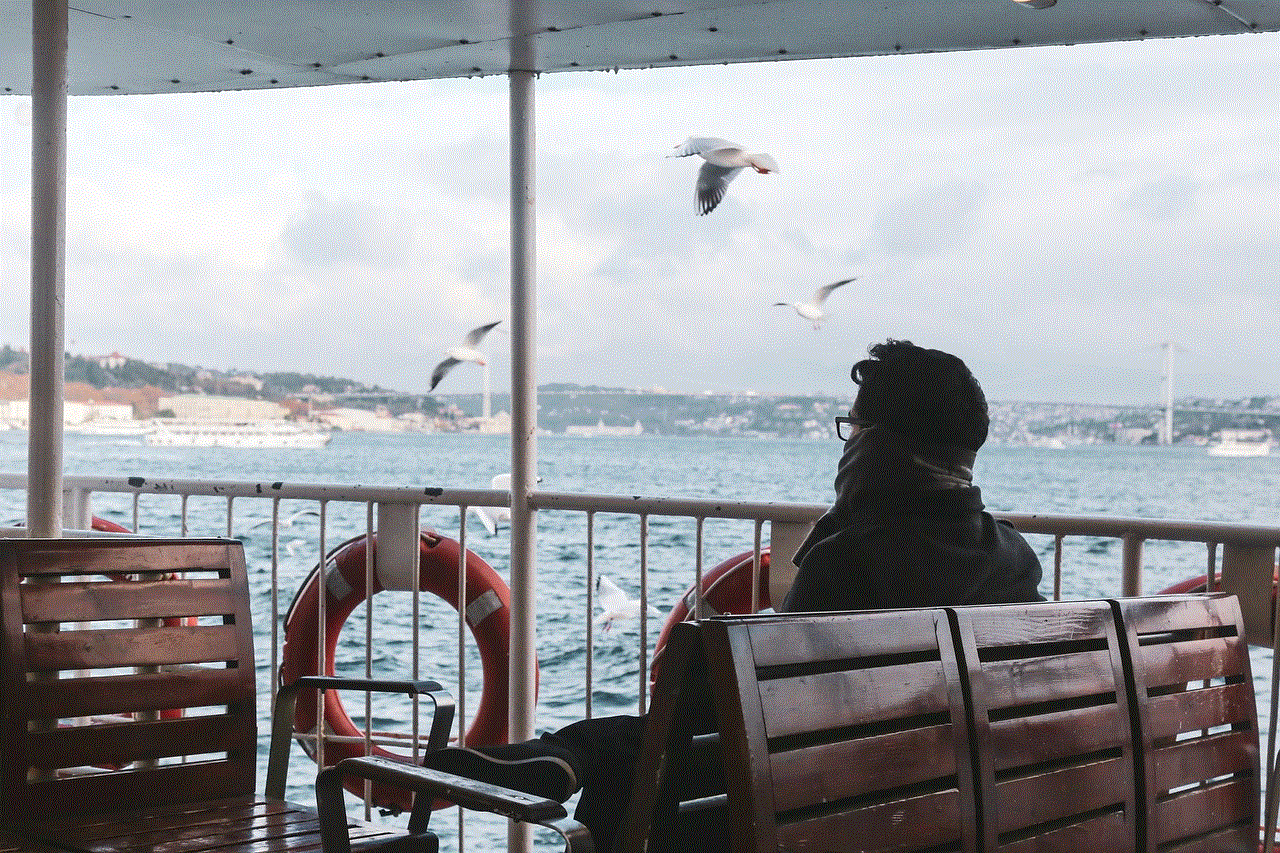
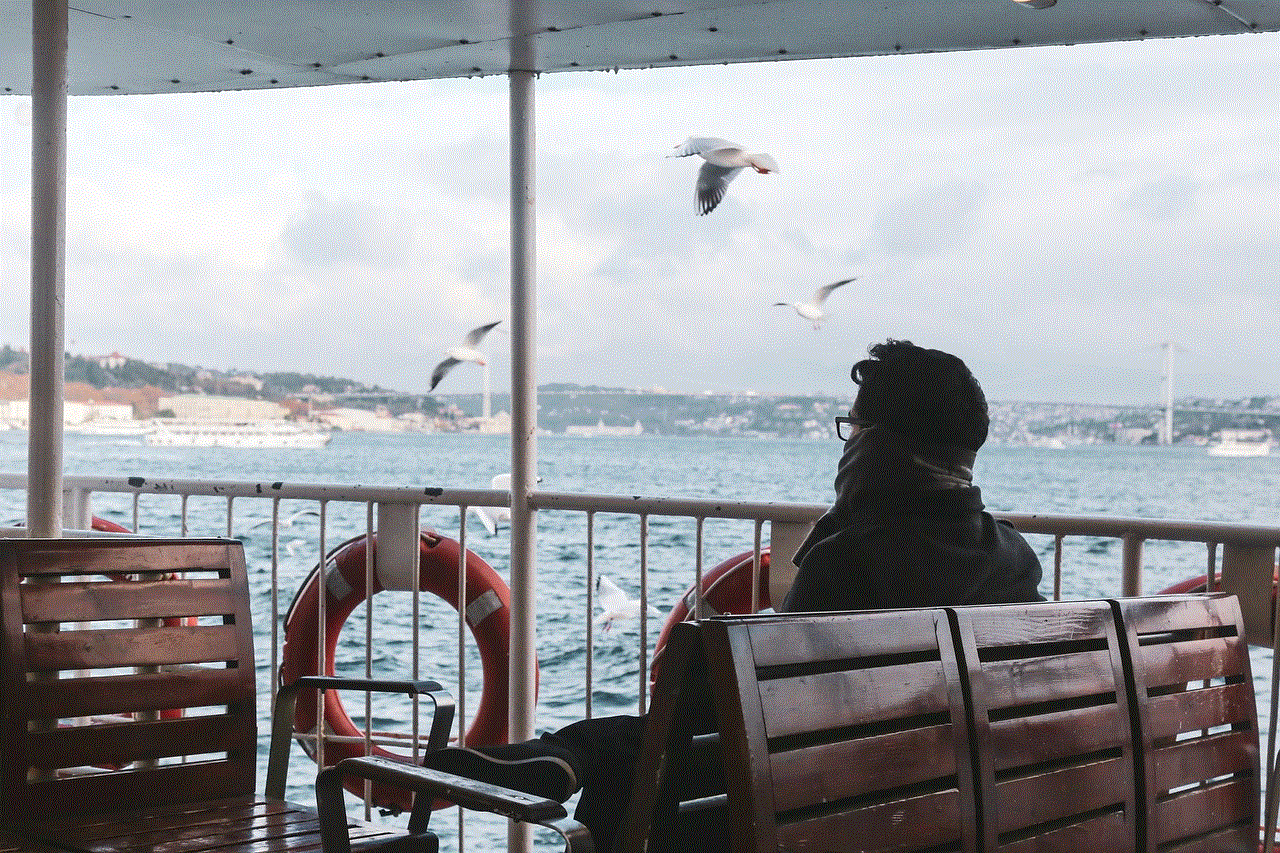
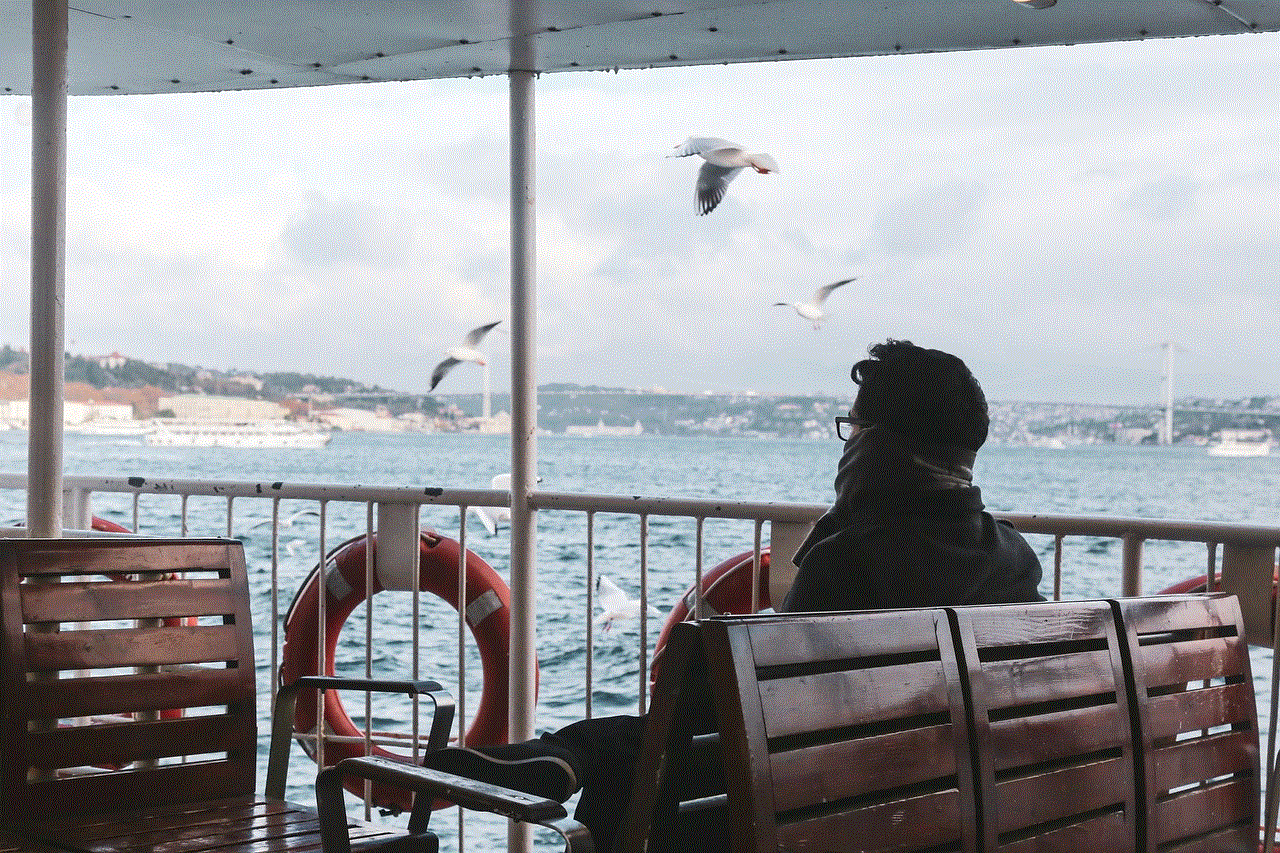
In conclusion, viewing your Safari history on an iPhone can be a powerful tool that can help you in numerous ways. It allows you to revisit websites, keep track of your online activities, and even monitor the internet usage of others. However, it’s important to remember that this feature also has its limitations, and it’s crucial to take necessary precautions to protect your privacy. With the advancements in technology, the way we browse and access the internet is constantly changing. But one thing remains constant – the importance of being able to view and manage our browsing history. So, the next time you use Safari on your iPhone, don’t forget to check out your browsing history and see what insights it has to offer.
