can someone check your internet history
Can Someone Check Your Internet History?
In today’s digital age, privacy concerns have become more prevalent than ever. With the increasing use of the internet and the vast amount of personal information available online, it’s natural to wonder if someone can check your internet history. In this article, we will delve into the topic of internet history, its accessibility, and the measures you can take to protect your online privacy.
1. Understanding Internet History:
Internet history refers to a record of the websites you have visited, online searches you have conducted, and the files you have downloaded. This information is stored on your device and can be accessed by various parties, including your internet service provider (ISP), the websites you visit, and potentially even hackers or malicious actors.
2. Can Your ISP Check Your Internet History?
Your ISP has the ability to track and monitor your internet usage. When you connect to the internet, your ISP assigns you an IP address that allows them to identify your device and track your online activities. While ISPs do have access to your internet history, it is important to note that they are subject to legal and privacy regulations that vary by country.
3. Legal Regulations and ISP Privacy:
The extent to which your ISP can check your internet history depends on the legal regulations in your jurisdiction. In some countries, ISPs are required to retain customer data for a specific period, which may include internet history. However, in other nations, there are stricter privacy laws that limit the ISP’s ability to monitor or store customer data without explicit consent.
4. Your Internet History and Online Platforms:
Online platforms, such as search engines, social media networks, and websites, also have access to your internet history. These platforms use tracking technologies like cookies and website analytics to gather information about your browsing habits. This data is then used for targeted advertising and improving user experience.
5. Third-Party Trackers and Advertising Networks:
Beyond ISPs and online platforms, third-party trackers and advertising networks can also check your internet history. These entities collect data from various websites and platforms to create user profiles for targeted advertising. While this may seem intrusive, it is important to remember that this data is usually anonymized and aggregated to protect individual identities.
6. Browser History and Local Storage:
Your internet history is not only accessible to external parties but also stored locally on your device. Internet browsers, such as Google Chrome, Mozilla Firefox , or Safari , keep a record of the websites you visit, searches you make, and files you download. This local storage can be accessed by anyone with physical access to your device.
7. Protecting Your Internet History:
To safeguard your online privacy and protect your internet history, there are several measures you can take. Firstly, use a virtual private network (VPN) to encrypt your internet traffic and hide your IP address from your ISP and other prying eyes. Additionally, regularly clear your browser history, cache, and cookies to remove any stored data from your device.
8. Incognito/Private Browsing Mode:
Most modern web browsers offer an incognito or private browsing mode. When enabled, this mode does not save your browsing history, cookies, or other temporary data. While this feature can provide a certain level of privacy, it is important to note that it does not make you completely anonymous or protect you from external tracking.
9. Browser Extensions and Privacy Tools:
Various browser extensions and privacy tools are available that can enhance your online privacy. These tools can block trackers, prevent targeted advertising, and help maintain your anonymity online. Popular examples include Privacy Badger, uBlock Origin, HTTPS Everywhere, and Ghostery.
10. Encryption and Secure Websites:
Using encryption and accessing secure websites can further protect your internet history. Look for websites that have HTTPS (Hypertext Transfer Protocol Secure) in their URL, as this indicates that the connection between your device and the website is encrypted. Encryption makes it more difficult for third parties to intercept or decipher your internet traffic.
In conclusion, while your internet history can be accessed by various parties, including your ISP, online platforms, and third-party trackers, there are steps you can take to protect your privacy. By using VPNs, regularly clearing your browser history, and employing browser extensions and privacy tools, you can enhance your online privacy and reduce the chances of someone checking your internet history. Remember, staying informed about privacy regulations and employing safe browsing practices are crucial in safeguarding your personal information online.
clone cell phone for sale
In today’s world, cell phones have become an integral part of our daily lives. From making calls to checking emails, surfing the internet, and even managing our bank accounts, we rely heavily on our cell phones for various tasks. However, with the advancement of technology, cell phones are not just limited to communication purposes anymore. They have become more powerful, with features like high-quality cameras, access to social media, and even virtual assistants. As a result, cell phones have become a prime target for cloning, leading to the rise of a new market – the sale of cloned cell phones.
Cloning a cell phone means creating an exact replica of the original device. This process involves copying the phone’s unique identification number, called the International Mobile Equipment Identity (IMEI), and programming it into another device. The cloned cell phone will have the same number, features, and capabilities as the original, making it almost impossible to differentiate between the two. Cloning cell phones may seem like a harmless act, but it can have severe consequences for both the buyer and the seller.
The sale of cloned cell phones has become a booming business, with a growing demand for cheaper alternatives to original devices. These cloned phones are often sold at a fraction of the original price, making them attractive to budget-conscious buyers. However, what most people fail to realize is that these cloned cell phones are usually manufactured using substandard materials and pose a significant risk to the user’s safety and security.
One of the most significant risks of using a cloned cell phone is the potential for identity theft. Since these devices have the same IMEI number as the original, they can access the user’s personal information, including contacts, messages, and even banking details. This information can then be used for malicious purposes, such as making fraudulent transactions or identity theft. Furthermore, since cloned phones are not registered with the network provider, they can be used to make unauthorized calls and incur hefty bills for the unsuspecting user.
Moreover, cloned cell phones are also a threat to national security. Law enforcement agencies rely on IMEI numbers to track and monitor criminal activities. With the rise of cloned phones, it has become increasingly challenging for these agencies to identify and track criminals, leading to an increase in crime rates. Cloned phones are also being used for illegal activities, such as drug trafficking and terrorism, making it a significant concern for governments worldwide.
Apart from the potential risks, cloned cell phones also have a negative impact on the original manufacturers. These companies invest a significant amount of time and money into research and development to create innovative and technologically advanced devices. However, with the sale of cloned phones, they lose potential customers and profits, which affects their growth and sustainability in the market.
Moreover, the sale of cloned cell phones also impacts the economy on a larger scale. The production and sale of these devices are often carried out by criminal organizations, who use the profits for funding illegal activities. This not only harms the economy but also poses a threat to the safety and security of the citizens.
Despite the risks and consequences, the sale of cloned cell phones continues to thrive due to the lack of awareness among consumers. Many people are unaware of the dangers associated with using a cloned phone, and some even purchase them knowingly, attracted by the low prices. Therefore, it is crucial for individuals to educate themselves and be cautious when purchasing a cell phone.
One way to avoid falling prey to the sale of cloned cell phones is to purchase devices from authorized dealers and retailers. These sellers have a legal obligation to sell only original and registered devices. Additionally, buyers should also check the IMEI number of the phone they intend to purchase by dialing *#06# and verifying it with the network provider. If the IMEI number is invalid or already registered to another device, it is a clear indication that the phone is cloned.
In conclusion, the sale of cloned cell phones is a growing concern that has significant consequences for both individuals and society as a whole. It is not just a matter of buying a cheap device; it is a matter of safety, security, and the economy. Governments and law enforcement agencies need to take strict measures to curb the production and sale of these devices. At the same time, it is the responsibility of individuals to be aware and cautious when purchasing a cell phone. As the saying goes, “prevention is better than cure,” and in this case, prevention can save us from potential harm and losses.
how to search on tiktok pc
tiktok -parental-control-effectively-in-2023″>TikTok has taken the social media world by storm, with its short-form videos and catchy dance challenges captivating users of all ages. While most people access TikTok through their mobile devices, you might be wondering if it is possible to search and browse on the platform using a PC. In this article, we will explore the different ways you can search on TikTok PC and maximize your TikTok experience.
1. Using the TikTok Website
The most straightforward way to search on TikTok PC is by using the official website, www.tiktok.com. Once you open the website, you will see a search bar at the top of the page. You can type in keywords, hashtags, or usernames to find content related to your search. The results will include both videos and user accounts. You can also use the advanced search option to filter your results by video or account type, country, and language.



2. Using Popular Search Engines
If you prefer using search engines like Google to find content on TikTok, you can do so by typing in the keyword “TikTok” followed by your search term. For example, if you are looking for videos related to cooking, you can type in “TikTok cooking” on Google, and it will show you a list of relevant videos from the platform. Similarly, you can also search for hashtags or user accounts on search engines to find TikTok content.
3. Exploring the Discover Page
TikTok’s Discover page is another excellent way to search for content on the platform. It is a curated feed of videos that are popular among users. You can access it by clicking on the magnifying glass icon at the bottom of the screen. The Discover page displays trending hashtags, challenges, and accounts, making it easier for you to find content that interests you. You can also use the search bar on this page to look for specific content.
4. Using the TikTok App on PC
While TikTok does not have an official desktop app, you can still use the mobile app on your PC using an Android emulator like BlueStacks or NoxPlayer. These emulators allow you to run Android apps on your PC, giving you the same TikTok experience as on your mobile device. Once you have downloaded and installed the emulator, you can log in to your TikTok account and use the search function within the app to search for content.
5. Browsing Through Categories
TikTok has a wide range of categories that you can browse through to find videos that match your interests. From comedy to beauty, education to sports, there is something for everyone. You can access these categories by clicking on the “Discover” tab at the bottom of the screen and scrolling through the list of categories. You can also use the search bar on this page to find specific categories.
6. Using Hashtags
Hashtags are a crucial part of TikTok, and they help in organizing and categorizing content. You can use hashtags to search for videos on a particular topic or join a trending hashtag challenge. You can either click on a hashtag on a video to see more content related to it or use the search bar to look for specific hashtags. Hashtags are a great way to discover new content and connect with other users on the platform.
7. Following Accounts
Another way to search for content on TikTok is by following accounts that share content that interests you. You can search for users by typing their username in the search bar or by clicking on the “Discover” tab and scrolling through the list of popular accounts. Once you follow an account, its videos will appear on your “Following” feed, making it easier for you to access their content.
8. Saving Videos
If you come across a video that you like, you can save it to your “Favorites” by clicking on the “heart” icon on the right side of the video. You can also save videos by clicking on the “share” icon and selecting the “Add to favorites” option. Saved videos can be accessed by clicking on the “Me” tab at the bottom of the screen and selecting the “Favorites” option. This feature is useful if you want to rewatch a video or show it to your friends later.
9. Collaborating with Friends
TikTok also allows you to collaborate with your friends and create videos together. You can search for your friends’ usernames on the platform and follow them to see their videos on your “Following” feed. You can also create a “Duet” video with your friend by clicking on the “share” icon on their video and selecting the “Duet” option. This feature is perfect for creating fun and creative videos with your friends.
10. Using the TikTok Trends Page
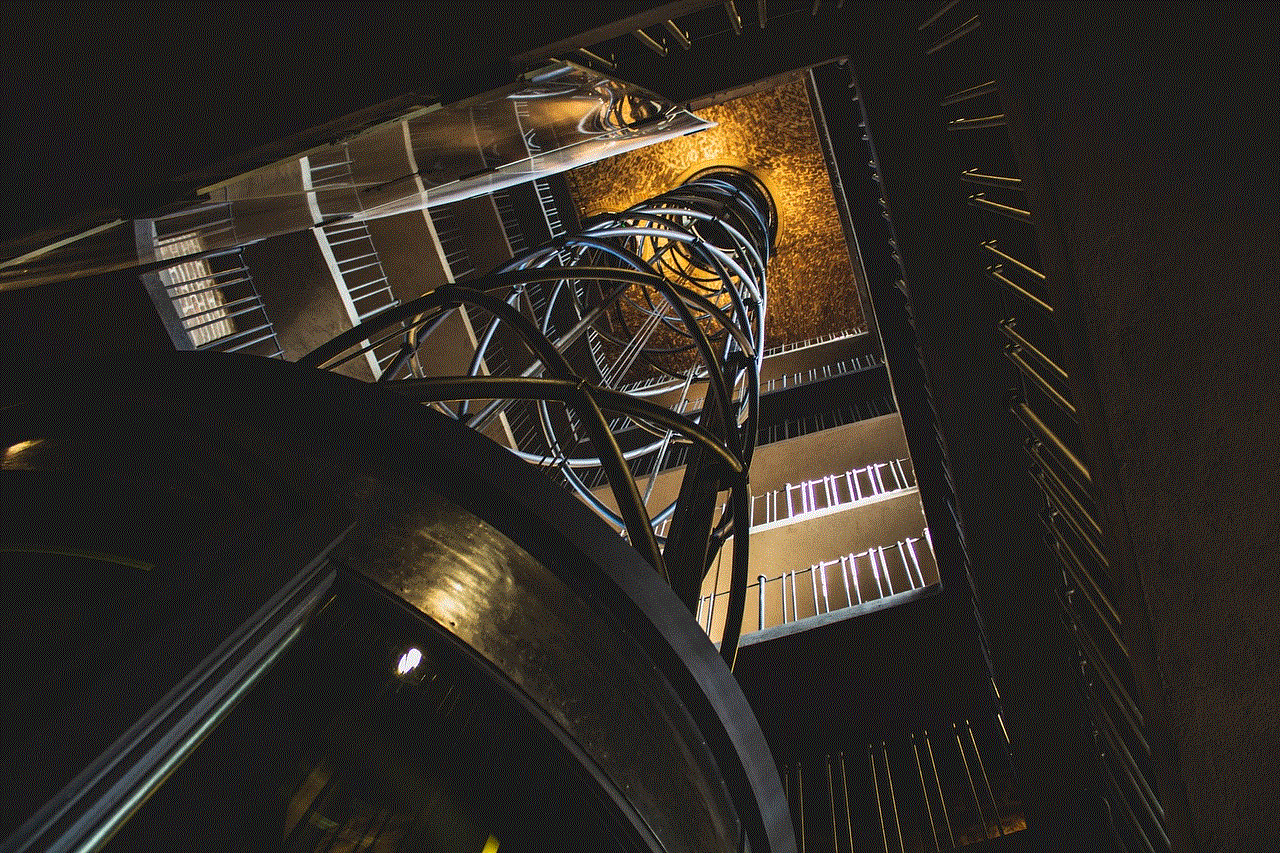
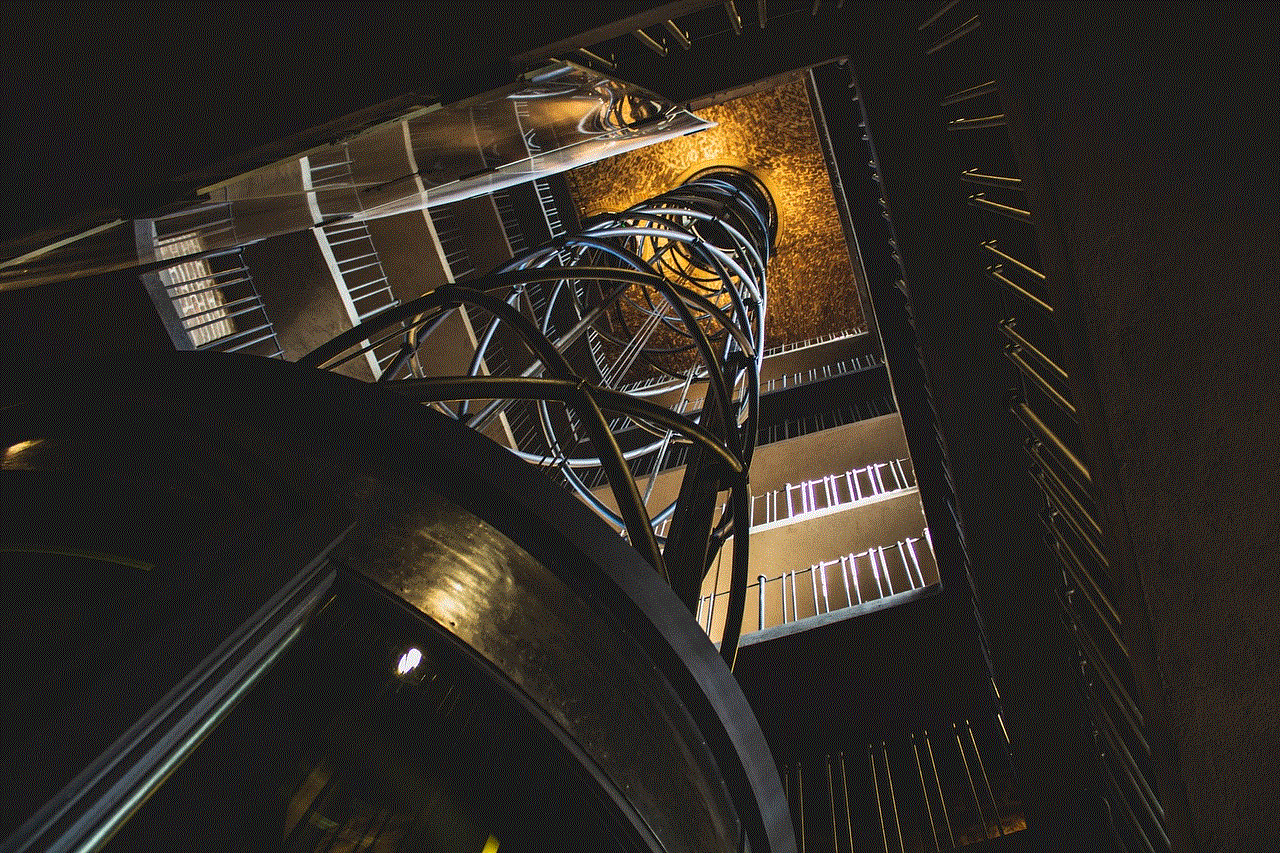
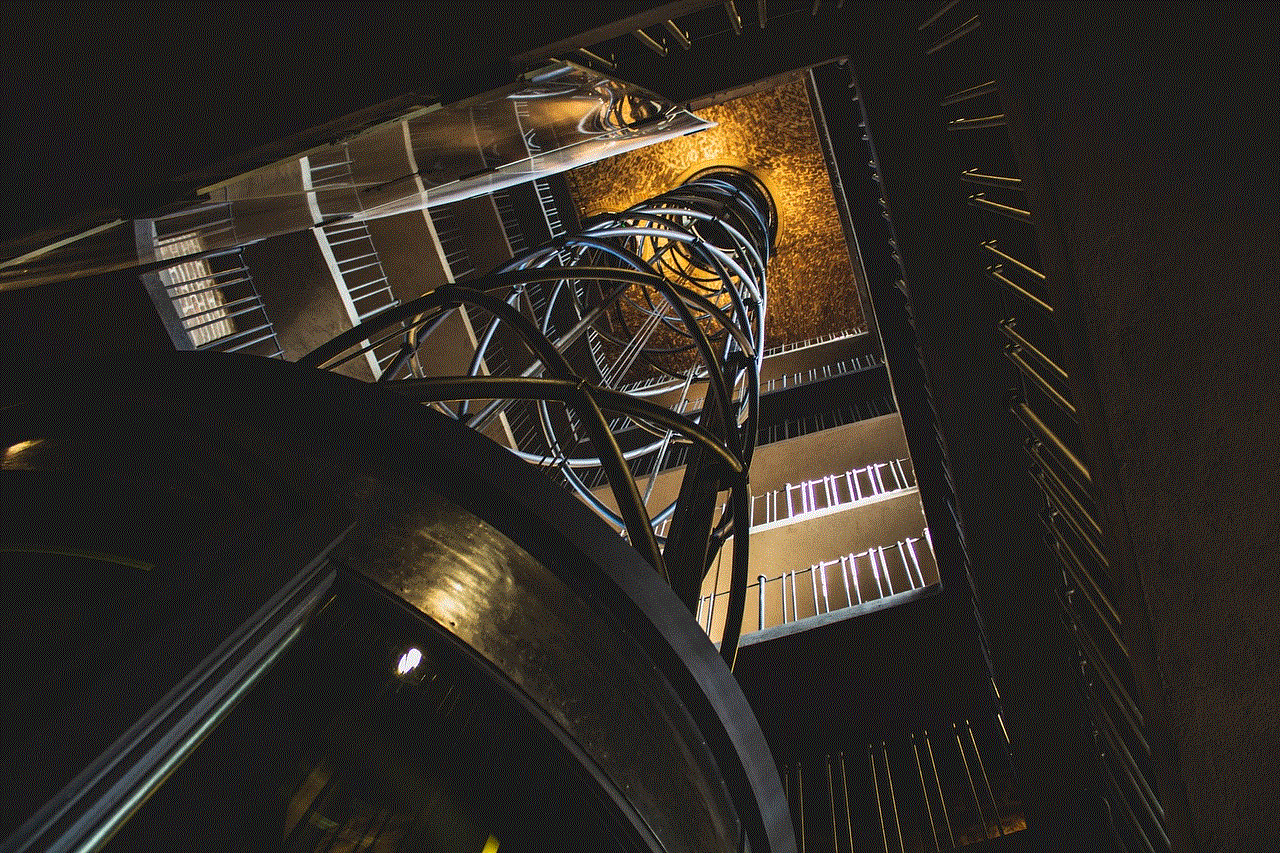
The Trends page on TikTok is a goldmine for content creators and users looking for popular and trending videos. You can access it by clicking on the “Discover” tab and selecting the “Trending” option. The Trends page shows you the top 100 trending videos on the platform, making it easier for you to find what is popular among users. You can also use the search bar on this page to look for specific trends.
In conclusion, searching on TikTok PC is a straightforward process, and there are various ways to find content that interests you. Whether you prefer using the official website, search engines, or the mobile app on your PC, TikTok offers a wide range of features to help you discover new and exciting content. So, go ahead and start searching for your favorite videos, hashtags, and users on TikTok PC and join the millions of users who are creating and sharing content on this popular social media platform.
