can someone see if you blocked them on instagram
In the world of social media, it’s not uncommon for users to block each other for various reasons. It could be due to a disagreement, unwanted attention, or simply wanting to keep certain people out of their online space. However, when someone gets blocked on Instagram , they may not always be aware of it. This can lead to confusion and questions like, “Can someone see if you blocked them on Instagram?”
The answer to this question is not a simple yes or no. It depends on several factors, including the type of account, the settings of the account, and the actions taken by the user who has been blocked. In this article, we will delve into the topic of blocking on Instagram and explore how it works, what happens when someone is blocked, and if there are ways to find out if you’ve been blocked by someone.
What is blocking on Instagram?
Blocking on Instagram refers to the action of restricting someone’s access to your profile and content on the platform. When you block someone , they will no longer be able to see your posts, stories, or profile. They will also not be able to search for your account or tag you in their posts. In essence, you become invisible to them on Instagram.
There are two types of blocking on Instagram – a soft block and a hard block. A soft block is when you block someone, and then immediately unblock them. This action removes them from your followers’ list, but they can still search for and view your profile. A hard block, on the other hand, is when you block someone and leave them blocked.
How does blocking work on Instagram?
When you block someone on Instagram, the platform ensures that they have no way of knowing that they have been blocked. This means that they will not receive any notification or message informing them of the block. However, there are a few signs that can help them figure it out.
Firstly, if the person tries to visit your profile, they will receive a message saying, “User not found.” This is a clear indication that they have been blocked. Secondly, if they try to mention you in a post or comment, your username will not appear in the suggestions, and if they type it out, it will show up as plain text without a link to your profile.
If the person has been blocked, they will also not be able to see any of your posts when scrolling through their feed. If they had previously commented on your posts, their comments will still be visible, but their username will not be clickable. This also applies to any tags you may have added to your posts.
Can someone see if you blocked them on Instagram?
As mentioned earlier, Instagram does not notify users when they have been blocked. However, there are a few ways that someone can find out if they have been blocked on the platform.
The first method is by searching for your profile using a different account. If the person has not been blocked, they will be able to find you and view your profile. However, if they have been blocked, they will receive the “User not found” message. This is a clear indication that they have been blocked.
Another way to find out if you have been blocked is by checking your DMs. If you have previously had conversations with the person, their chat history will still be visible in your DMs. However, if they have been blocked, their profile picture, name, and messages will not be visible. It will appear as if you’ve never had a conversation with them.
Lastly, the person can also try to mention you in a post or comment. If they have been blocked, your username will not appear in the suggestions, and if they type it out, it will show up as plain text. This is a clear indication that they have been blocked.
Is there a way to confirm if you’ve been blocked on Instagram?
While there is no direct way to confirm if you’ve been blocked on Instagram, there are a few third-party apps and tools that claim to provide this information. These apps usually require you to log in with your Instagram account, and they will then scan your followers’ list to determine if anyone has blocked you .
However, it’s important to note that these apps are not officially endorsed by Instagram, and there is no guarantee that they will provide accurate information. In fact, Instagram’s terms of use explicitly state that users should not access the platform using third-party apps or tools. This is because these apps may violate Instagram’s policies and could potentially compromise the security of your account.
In addition, these apps often collect personal information and data, which may be used for purposes other than what is stated in their privacy policies. Therefore, it’s best to avoid using these apps and rely on the signs mentioned earlier to determine if you’ve been blocked on Instagram.
What happens when you block someone on Instagram?
When you block someone on Instagram, you restrict their access to your profile and content. However, this is a one-way action, meaning you still have access to their profile and content. This allows you to view their posts, stories, and even message them if you want.
When someone is blocked, they are also removed from your followers’ list, meaning they will no longer see your posts on their feed. However, if your account is public, they can still search for and view your profile using a different account.
Can you unblock someone on Instagram?
Yes, you can unblock someone on Instagram. To do this, you need to go to their profile, click on the three dots on the top right corner, and select “Unblock.” This action will restore their access to your profile and content. However, they will need to follow you again to see your posts on their feed.
It’s important to note that unblocking someone does not automatically make them your follower again. They will need to follow you again if they want to see your posts on their feed. Additionally, unblocking someone does not restore any messages or comments that were previously deleted.
In conclusion, it is not possible for someone to see if you’ve blocked them on Instagram. However, there are a few signs that can help them figure it out. These include being unable to find your profile, not being able to mention you in a post or comment, and not being able to view your messages or chat history. While there are third-party apps and tools that claim to provide this information, it’s best to avoid using them due to the potential risks involved. If you’re unsure if someone has blocked you , it’s best to communicate directly with them and ask.
can someone see if you viewed their facebook
With over 2.7 billion monthly active users, Facebook is undoubtedly one of the most popular social media platforms in the world. It has become an integral part of our daily lives, connecting us with friends and family, and providing a platform for sharing our thoughts, photos, and experiences. However, with this widespread usage comes a constant stream of questions and concerns, one of the most common being – can someone see if you viewed their Facebook profile?
The short answer to this question is no. Facebook does not have a feature that allows users to see who has viewed their profile. This is a question that has been debated for years, with some users claiming that there are ways to see who has viewed their profile, while others argue that it is simply not possible. In this article, we will dive into this topic and explore the truth behind whether someone can see if you viewed their Facebook.
The Myth of the “Profile Viewers” Feature



If you have been on Facebook for a while, you may have come across a third-party app or website claiming to have a feature that allows you to see who has viewed your profile. These apps often have catchy names like “Profile Viewers,” “Social Stalkers,” or “Profile Spy.” They promise to reveal the identity of people who are secretly viewing your profile, but the truth is, they are nothing but a scam.
Facebook has repeatedly stated that they do not have a feature that allows users to see who has viewed their profile. In fact, in their Help Center, they have clearly stated that “no, Facebook doesn’t let people track who views their profile.” This statement applies to both the website and the mobile app. So any app or website that claims to have this feature is not only false but also a violation of Facebook’s terms of service.
But how do these apps and websites work? Well, they use a clever tactic to trick users into using their service. When you click on the link to see who has viewed your profile, you are prompted to install an extension or give the app access to your profile. Once you do this, the app gains access to your personal information and can even post on your behalf. Not only does this put your privacy at risk, but it also spreads the scam to your friends and family.
The Truth About Facebook’s Privacy Settings
Now that we have established that there is no way to see who has viewed your Facebook profile, let’s talk about the platform’s privacy settings. Facebook offers a range of privacy options that allow users to control who can see their posts, photos, and personal information. These settings can be found under the “Privacy” section in the settings menu.
One of the most important privacy settings on Facebook is the “Who can see my stuff?” option. This allows you to choose who can see your future posts, including your photos, videos, and status updates. You can choose to make your posts visible to everyone, your friends, or a custom group of people. It is crucial to review and adjust this setting regularly to ensure that your posts are only visible to the people you want to see them.
Another important setting is the “Who can see your friends list?” option. By default, your friends list is visible to everyone, which means that anyone can see who you are friends with. If you want to keep your friends list private, you can change this setting to “Only me.” This will ensure that only you can see your list of friends.
Additionally, Facebook also allows users to limit the audience for past posts. This means that you can go back and change the privacy settings for your old posts to ensure that they are only visible to the people you want to see them. This is especially useful for those who have been on Facebook for a long time and may have shared personal information that they no longer want to be visible to everyone.
Facebook’s “View As” Feature
While there is no way to see who has viewed your Facebook profile, the platform does offer a “View As” feature that allows you to see how your profile looks to other people. This feature was introduced in 2018 as part of Facebook’s efforts to improve privacy and security for its users. It allows you to see what your profile looks like to the public, as well as to specific friends or custom audiences.
To use this feature, simply go to your profile and click on the three dots next to “Edit Profile.” From the drop-down menu, select “View As.” You will see a preview of your profile as it appears to others. You can also type in the name of a specific friend to see how your profile looks to them. This feature is a great way to check if your privacy settings are working as intended and to make any necessary changes.
Staying Safe on Facebook
Now that we have established that there is no way to see who has viewed your Facebook profile, let’s talk about how you can stay safe on the platform. As mentioned earlier, third-party apps and websites that claim to offer this feature are not only false, but they can also put your privacy at risk. It is essential to be cautious when clicking on links or installing apps from unknown sources.
Another way to stay safe on Facebook is to regularly review your privacy settings and make necessary adjustments. As your usage and preferences change, it is essential to keep your settings up to date to ensure that your personal information is only visible to the people you want to see it.
It is also important to be mindful of what you share on Facebook. While it may be tempting to post every detail of your life, it is crucial to think about the potential consequences. Anything you post on Facebook can be seen by your friends, as well as anyone who has access to your friends’ list. So before hitting that “post” button, ask yourself if you are comfortable with the world seeing what you are about to share.
Lastly, beware of scams and phishing attempts. Facebook is constantly working to combat these malicious activities, but it is important to be vigilant. If something seems too good to be true or if you are asked to provide personal information, it is best to err on the side of caution.
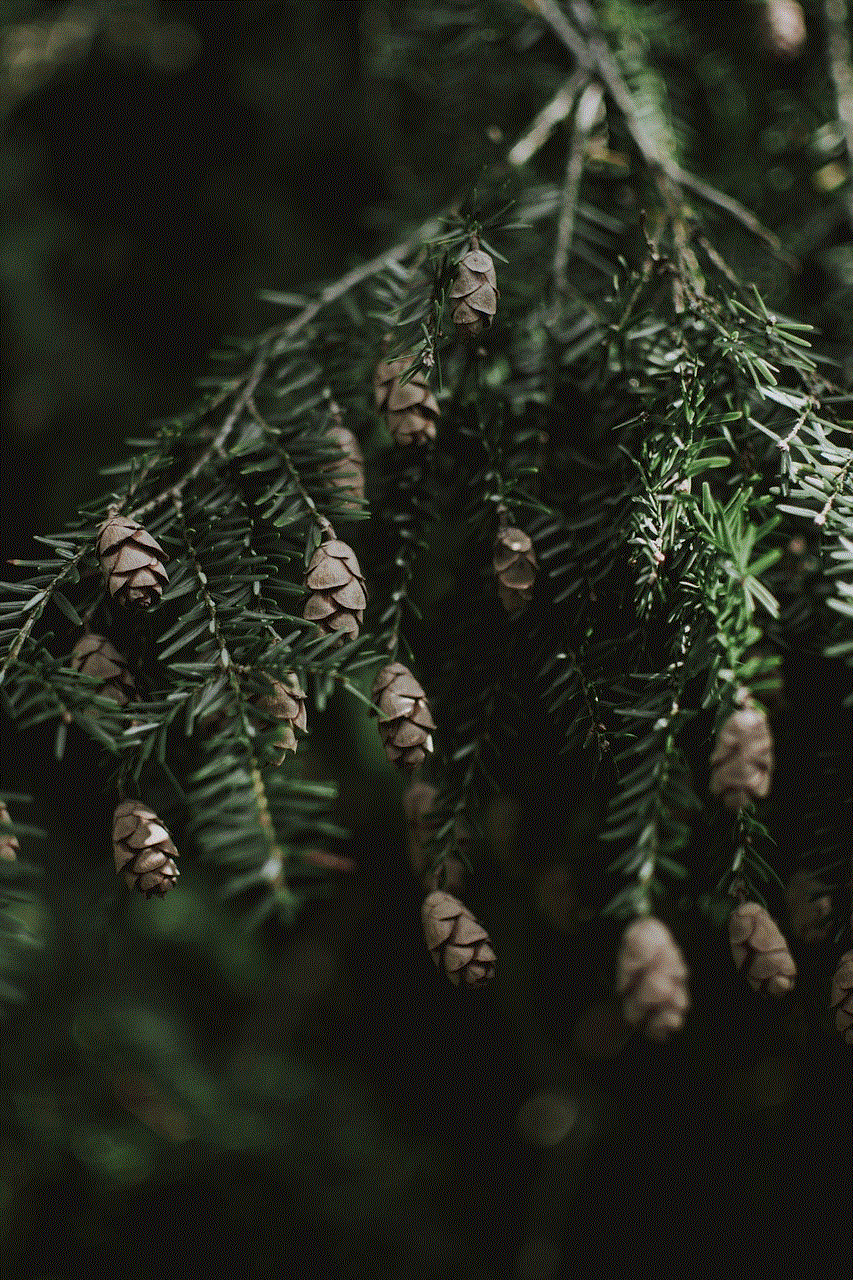
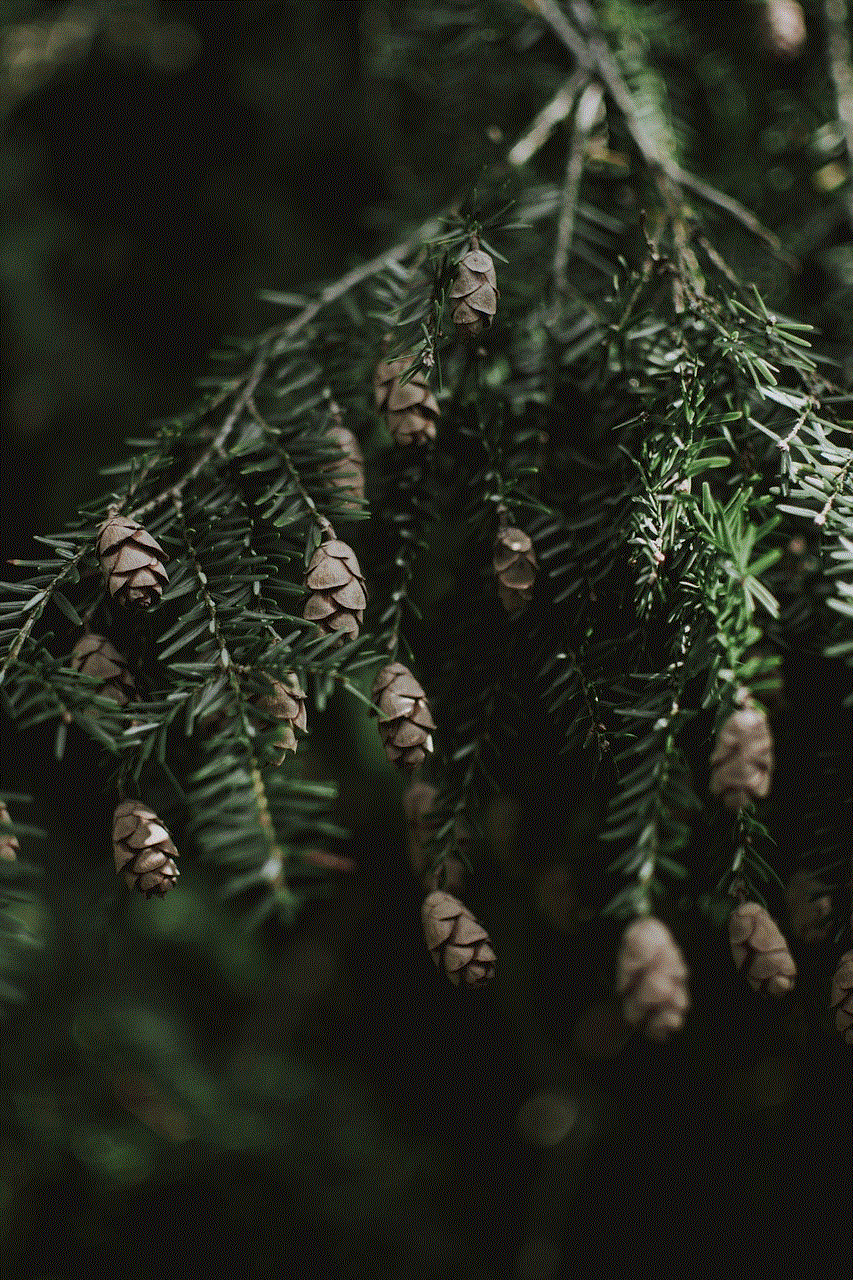
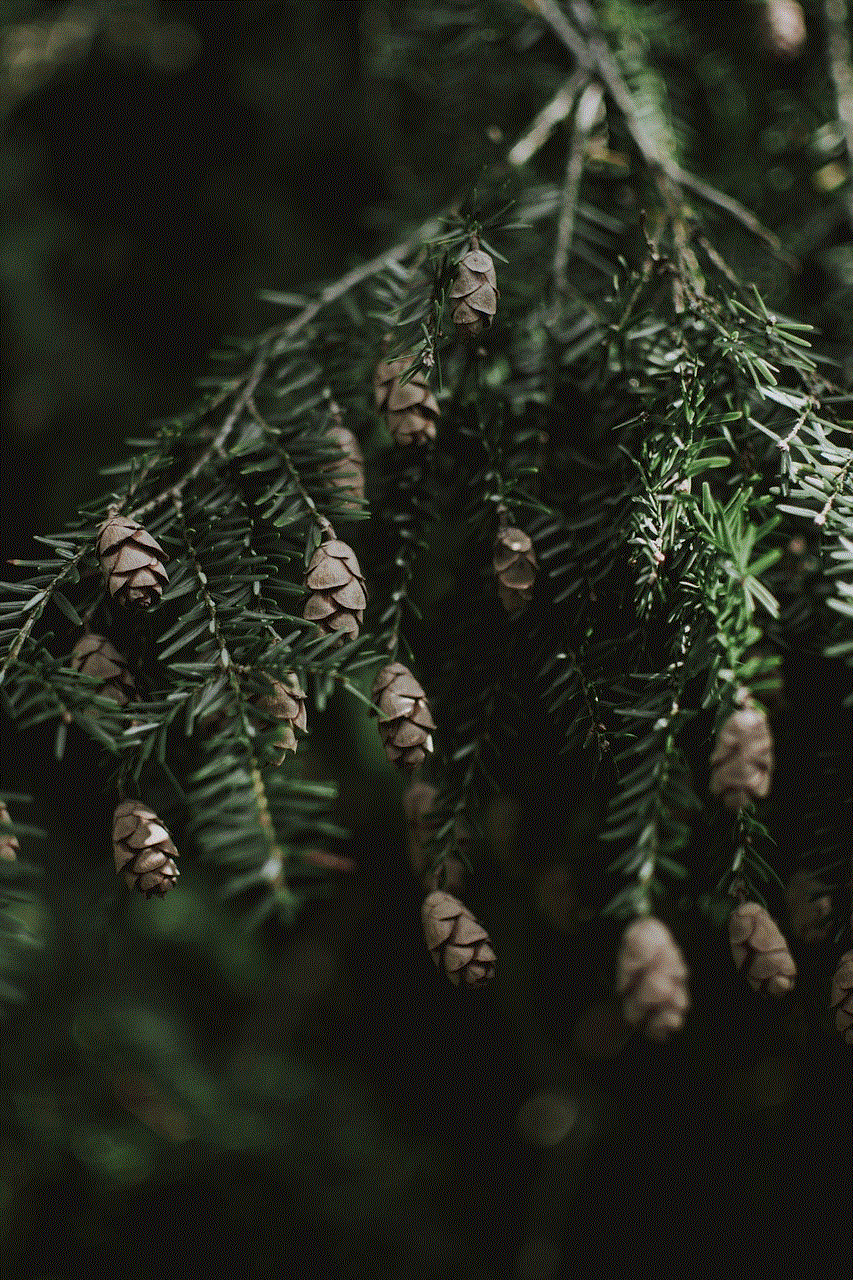
In conclusion, the myth of being able to see who has viewed your Facebook profile has been debunked. Facebook does not have a feature that allows users to see who has visited their profile. Any app or website that claims to have this feature is a scam and should be avoided. The best way to stay safe on Facebook is to be mindful of what you share, regularly review your privacy settings, and be cautious when clicking on links or installing apps. Remember, your privacy is in your hands, so make sure to protect it.
