can you turn off chat in roblox
Roblox is a popular online gaming platform that allows users to create and play games. With over 150 million monthly active users, it has become one of the most successful gaming platforms in the world. While the platform offers a wide range of games and features, there has been a growing concern over the safety of its users, particularly when it comes to chat functionality. In this article, we will explore the topic of turning off chat in Roblox , its impact on the platform, and the steps that can be taken to ensure a safer online gaming experience.
The chat feature in Roblox allows players to communicate with each other in real-time while playing games. It can be accessed through the chat window, which appears on the bottom right corner of the screen. While this feature can enhance the social aspect of the platform, it also poses a potential risk to the safety and well-being of its users. Roblox has a minimum age requirement of 13 years, but younger players can easily create an account by providing a false birth date. This makes them vulnerable to interacting with strangers online, putting them at risk of cyberbullying, harassment, and exposure to inappropriate content.
In response to these concerns, Roblox has implemented several safety features, including chat filters, parental controls, and reporting mechanisms. However, these measures may not be enough to fully protect young users from potential harm. As such, many parents and guardians are seeking ways to turn off chat in Roblox to ensure a safer online environment for their children.
There are two main ways to turn off chat in Roblox: through the account settings and through parental controls. To turn off chat through the account settings, users can log in to their account, click on the gear icon to access the settings, and select “Privacy” from the menu. From there, they can choose to disable chat and other communication features, such as private messages and friend requests. This option is suitable for older players who wish to limit their communication with other users or for parents who are comfortable with their child using the chat feature.
For younger users, parental controls offer a more comprehensive way to turn off chat in Roblox. Parents can create a child account for their child and enable the “Account Restrictions” option, which restricts chat and other communication features. This way, children can only communicate with approved friends or through pre-selected phrases and words. Parents can also set a four-digit PIN to prevent their child from changing the account restrictions. Additionally, they can monitor their child’s chat history and block users who may pose a risk.
While turning off chat in Roblox may provide a sense of security, it also limits the social aspect of the platform. Many users enjoy playing games with their friends and interacting with other players through chat. By disabling chat, players may miss out on the full experience of the game and may feel isolated from the community. Moreover, some games on Roblox require players to communicate with each other to successfully complete a task or solve a puzzle. In such cases, turning off chat may hinder the gameplay.
To address this issue, Roblox introduced a feature called “Account Restrictions Passcode” in 2019. This feature allows users to temporarily disable chat and other communication features while playing a specific game without permanently changing their account settings. Users can set a passcode and share it with their friends, allowing them to communicate with each other during gameplay. This feature provides a balance between safety and social interaction, making it a suitable option for players who want to turn off chat only for certain games.
While turning off chat in Roblox can help protect younger users from potential harm, it is also essential to educate them about online safety. Parents should have open and honest conversations with their children about the potential risks of interacting with strangers online and how to handle uncomfortable situations. They should also teach their children how to identify and report inappropriate behavior on the platform. By promoting responsible online behavior, parents can give their children the tools to stay safe while using chat in Roblox and other online platforms.
In addition to parental controls and educating children about online safety, there are other measures that Roblox users can take to ensure a safer gaming experience. First, players can choose to play games that are age-appropriate and have a lower risk of exposing them to harmful content. They can also join groups and forums dedicated to their favorite games, where they can interact with like-minded users and make friends. Additionally, users can report any inappropriate behavior or content they encounter on the platform to the Roblox moderation team, who will take appropriate action to address the issue.
In conclusion, turning off chat in Roblox is a crucial step in ensuring the safety of users, especially younger ones. While the chat feature can enhance the social aspect of the platform, it also poses potential risks that cannot be ignored. Roblox has implemented various safety measures, but it is ultimately the responsibility of parents to monitor and protect their child’s online activities. By using a combination of parental controls, educating children about online safety, and promoting responsible online behavior, users can enjoy a safer and more enjoyable gaming experience on Roblox.
facebook visitors notification
Title: facebook -parental-controls-guide”>Facebook Visitors Notification: A Comprehensive Guide to Understanding and Managing Your Profile Visitors
Introduction (150 words):
Facebook has become an integral part of our lives, connecting us with friends, family, and colleagues from across the globe. As the world’s largest social media platform, Facebook offers various features to enhance user experience. One such feature that has garnered considerable attention is the Facebook Visitors Notification. This feature allows users to receive notifications about who has visited their profiles. In this article, we will delve into the intricacies of Facebook Visitors Notification, exploring its functionality, benefits, and potential drawbacks. Additionally, we will discuss ways to manage your profile visitors and maintain your privacy on Facebook.
1. Understanding Facebook Visitors Notification (200 words):
Facebook Visitors Notification is a feature that notifies users whenever someone visits their Facebook profile. While the feature can be enticing for those curious about who is keeping an eye on their online activities, it is essential to understand how it works. Although Facebook has not officially launched an inbuilt feature for profile visitors, several third-party applications and browser extensions claim to offer this functionality. However, it is important to exercise caution while using such applications, as they may compromise your privacy and security.
2. The Pros and Cons of Facebook Visitors Notification (250 words):
The concept of being notified about profile visitors can elicit mixed reactions among Facebook users. On one hand, it allows users to identify potential stalkers or suspicious activity on their profiles. It can also be a useful tool for businesses, influencers, and public figures to gauge their audience engagement. Conversely, the feature may lead to unnecessary concerns and misunderstandings, as not all profile visitors have sinister intentions. Moreover, relying on third-party applications poses security risks and may compromise your personal data. It is crucial to weigh the pros and cons before deciding to enable or use Facebook Visitors Notification.
3. Managing Profile Visitors and Privacy Settings (250 words):
To maintain control over your profile visitors and privacy, Facebook provides various settings and options. Firstly, you can adjust your general privacy settings to restrict who can view your profile, posts, and personal information. You can choose between options such as “Public,” “Friends,” or “Only Me.” Additionally, Facebook allows you to block specific users or limit their access to your profile. Utilizing these settings effectively can help you manage your profile visitors and ensure your privacy on the platform.
4. Avoiding Third-Party Applications and Scams (200 words):
While Facebook Visitors Notification might seem appealing, it is important to be cautious when encountering third-party applications or scams claiming to offer this functionality. Many of these applications request access to your Facebook account, potentially compromising your personal information. It is advisable to research and read reviews before installing any application or browser extension related to profile visitors. Instead, rely on the privacy settings provided by Facebook to control your profile visibility.
5. Privacy Concerns and Data Security (200 words):
Online privacy and data security have become significant concerns in today’s digital age. When it comes to Facebook Visitors Notification, it is essential to understand the potential risks and vulnerabilities. Third-party applications may collect personal information, track your online behavior, or even distribute malware. To protect yourself, regularly review the applications connected to your Facebook account and revoke access to any suspicious ones. Additionally, keep your Facebook app and browser up to date to benefit from the latest security patches.
6. The Future of Profile Visitor Tracking on Facebook (200 words):
While Facebook Visitors Notification is not an official feature offered by Facebook, there is always the possibility that the platform might introduce it in the future. Facebook has a history of rolling out new features and updates based on user demand and feedback. However, if such a feature is introduced, it is crucial to approach it with caution and consider the potential privacy implications it might bring.
Conclusion (150 words):
Facebook Visitors Notification offers an interesting perspective on tracking profile visitors, but it is vital to understand its limitations and potential risks. While third-party applications claim to provide this functionality, they often compromise privacy and security. By utilizing the privacy settings and features offered by Facebook itself, users can maintain control over their profile visitors and protect their personal information. As technology continues to evolve, it is essential to stay informed and updated on the latest privacy practices and security measures to ensure a safe and enjoyable experience on social media platforms like Facebook.
how to remove downtime contact
Title: Effective Strategies to Remove Downtime Contact: Ensuring Seamless Connectivity
Introduction:
In today’s fast-paced digital world, businesses heavily rely on uninterrupted connectivity to ensure smooth operations, foster effective communication, and maintain customer satisfaction. However, downtime contact can hinder these objectives, causing frustration and significant financial losses. In this article, we will explore effective strategies to remove downtime contact, enabling businesses to enjoy seamless connectivity and maximize productivity.
1. Understanding Downtime Contact:
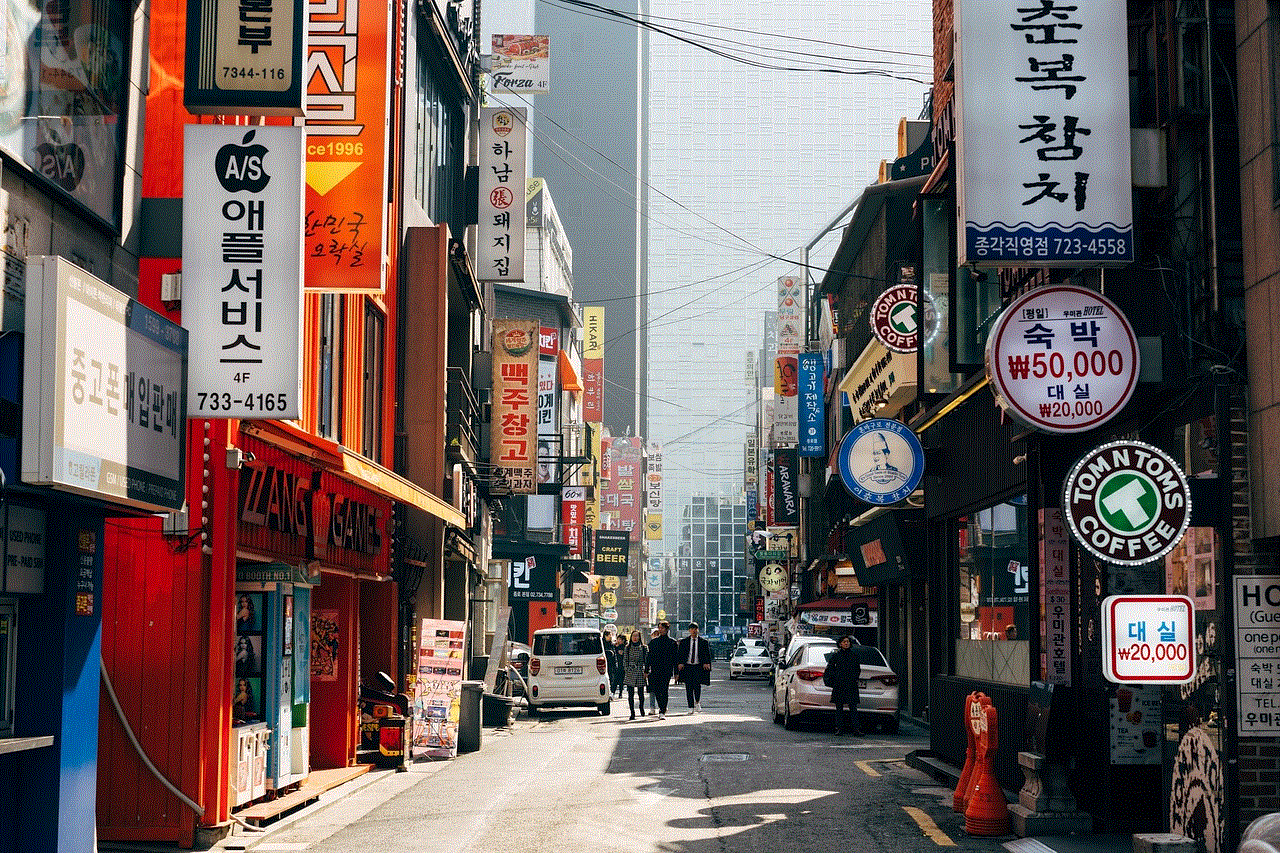
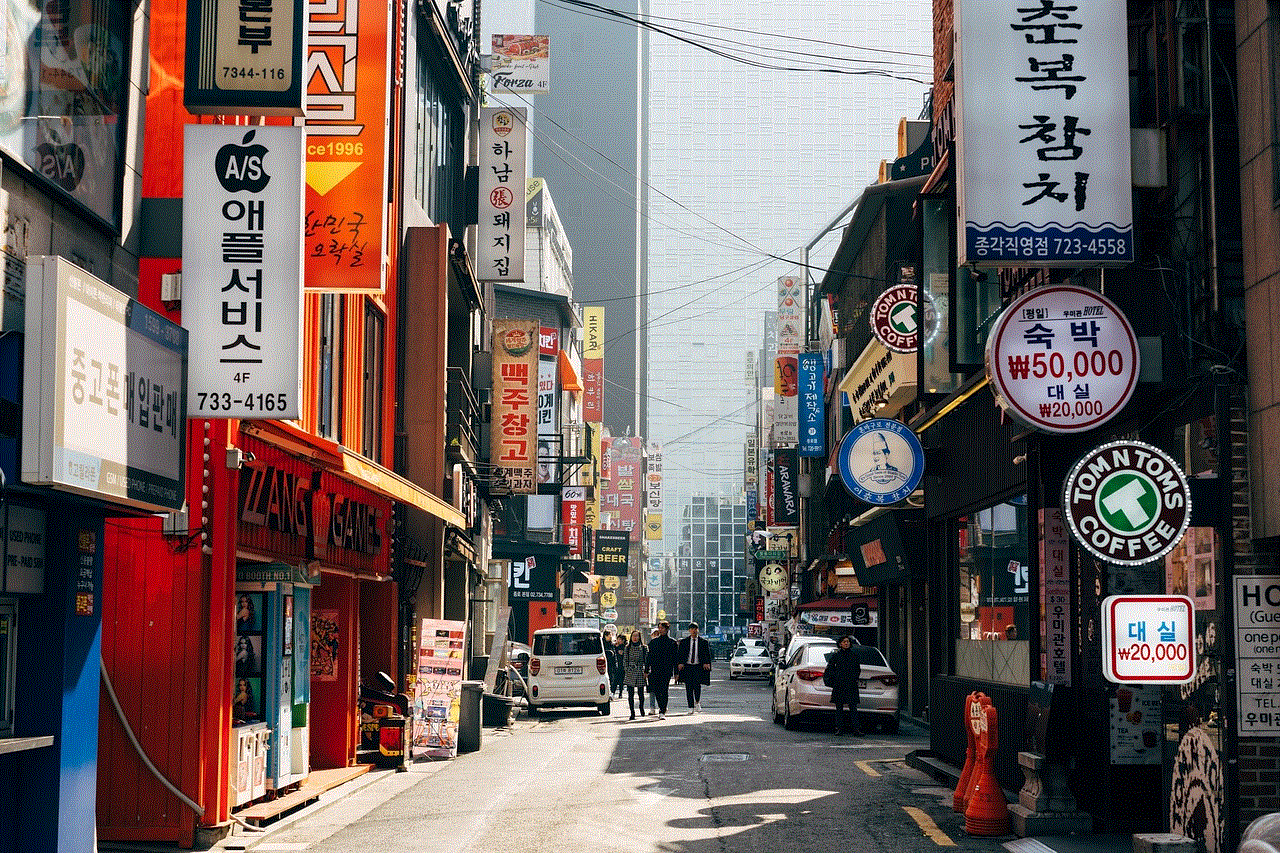
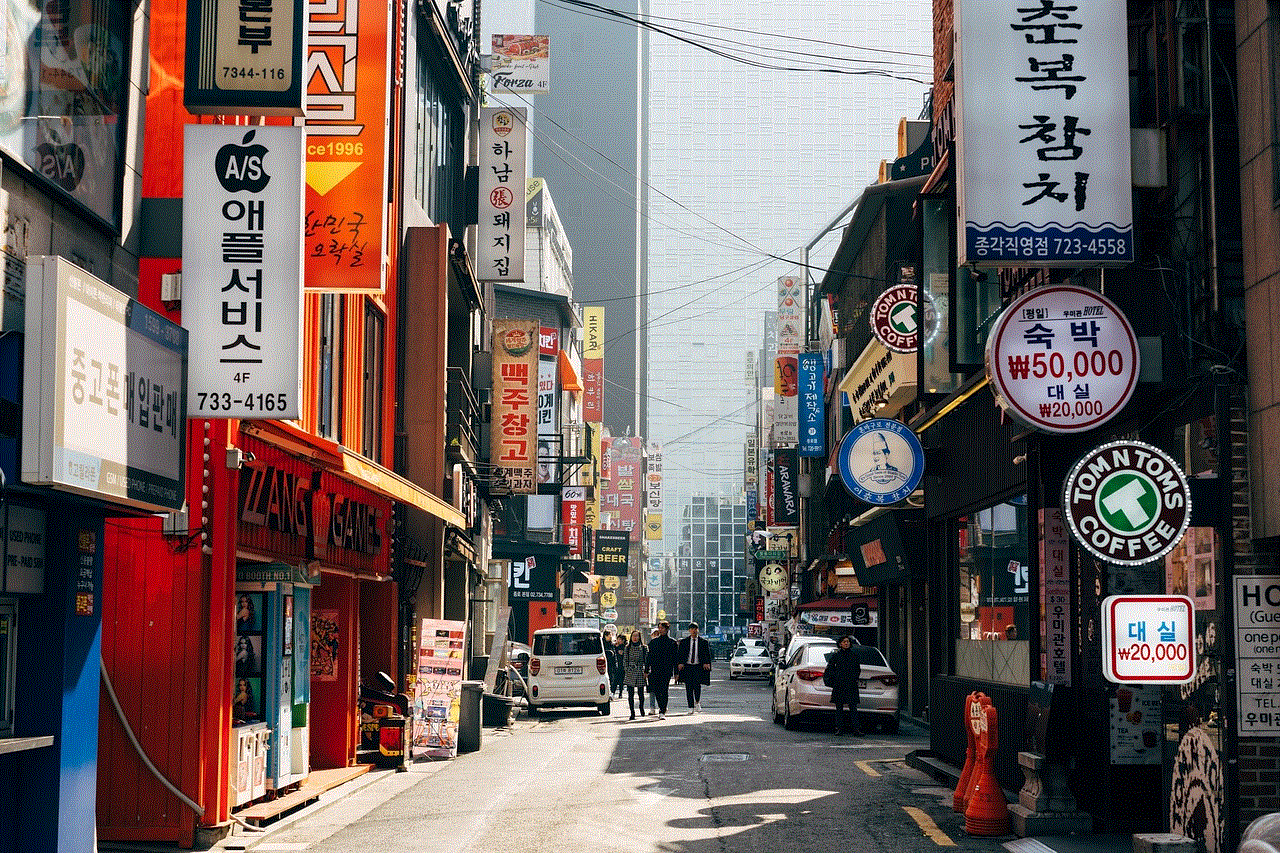
Downtime contact refers to the disruption or interruption in communication channels, preventing individuals or organizations from accessing essential services or information. It can be caused by network outages, hardware failures, software glitches, or even natural disasters. Recognizing the impact and consequences of downtime contact is crucial for businesses to devise effective strategies to eliminate it.
2. Conducting a Comprehensive Network Audit:
To remove downtime contact, businesses must begin by assessing their existing network infrastructure and identifying potential vulnerabilities. Conducting a comprehensive network audit involves examining hardware, software, and network configurations, while also considering security measures. This process helps identify weak points and allows for targeted improvements to minimize downtime.
3. Implementing Redundancy Measures:
One of the most effective strategies to remove downtime contact is by implementing redundancy measures. Redundancy involves having backup systems, components, or methods readily available in case of a failure. For example, organizations can have redundant internet connections from different service providers to ensure uninterrupted connectivity.
4. Utilizing Load Balancing Techniques:
Load balancing techniques distribute network traffic across multiple servers, ensuring that no single server becomes overwhelmed or fails due to excessive demand. By employing load balancing, businesses can prevent network congestion and minimize the risk of downtime contact, thus maintaining seamless communication.
5. Adopting Cloud-Based Solutions:
Cloud-based solutions provide businesses with an off-site infrastructure that can be accessed remotely. By utilizing cloud-based services, organizations can eliminate the reliance on physical hardware, which may be susceptible to failure. Cloud-based solutions provide scalable and resilient platforms, reducing the likelihood of downtime contact.
6. Employing Fault-Tolerant Systems:
Fault-tolerant systems are designed to continue functioning even if individual components or servers fail. These systems typically include redundant hardware, software, and network configurations. By employing fault-tolerant systems, businesses can ensure uninterrupted communication, even in the event of a failure.
7. Regularly Updating and Patching Systems:
Outdated software and firmware can pose security risks and increase the likelihood of downtime contact. Regularly updating and patching systems is crucial to address vulnerabilities and maintain optimal performance. It is essential to establish a proactive approach to system maintenance, including implementing automated patching and update management systems.
8. Monitoring and Alerting Systems:
Implementing monitoring and alerting systems is essential to detect potential issues before they escalate into downtime contact. These systems continuously monitor network performance, device health, and other critical metrics. They can provide real-time alerts, allowing businesses to proactively address potential problems and prevent downtime.
9. Conducting Regular Disaster Recovery Drills:
Disaster recovery drills simulate potential scenarios, allowing businesses to test the effectiveness of their recovery plans. By conducting regular drills, organizations can identify weaknesses and refine their strategies for removing downtime contact. Disaster recovery drills should involve testing backup systems, failover procedures, and data restoration processes.
10. Partnering with Reliable Service Providers:
Choosing reliable service providers is crucial for minimizing downtime contact. When selecting internet service providers, cloud service providers, or any other external vendors, businesses should evaluate their track records, service level agreements (SLAs), and customer reviews. Partnering with reputable providers ensures high-quality services and minimal disruptions.



Conclusion:
Removing downtime contact is crucial for businesses aiming to maintain seamless connectivity, enhance productivity, and provide exceptional customer experiences. By conducting a comprehensive network audit, implementing redundancy measures, utilizing load balancing techniques, and adopting cloud-based solutions, organizations can significantly reduce the risk of downtime. Regularly updating systems, monitoring networks, and conducting disaster recovery drills are also vital to ensure uninterrupted communication. By following these strategies and partnering with reliable service providers, businesses can effectively remove downtime contact and enjoy a more connected and productive environment.
