delete search history on iphone
In today’s digital age, it’s not uncommon for people to rely on their smartphones for almost everything. From checking emails to browsing the internet, our phones have become an integral part of our daily lives. As a result, our phones hold a lot of personal information, including our search history. While this can be convenient for quickly accessing websites we’ve previously visited, it can also be a cause for concern when it comes to privacy. That’s why it’s important to know how to delete search history on your iPhone.
In this article, we’ll explore the reasons why you may want to delete your search history, the different methods to do so, and some tips to keep your browsing history private in the future.
Why delete search history on iPhone?
There are several reasons why you may want to delete your search history on your iPhone. The most obvious reason is for privacy concerns. Your search history can reveal a lot about you, from your interests to your location. If you share your phone with others, deleting your search history can prevent them from accessing this information. Additionally, if your phone gets lost or stolen, deleting your search history can prevent someone from accessing your personal information.
Another reason to delete your search history is to free up storage space on your phone. Every time you browse the internet, your phone saves data, including images and text, to make loading websites faster in the future. While this may seem convenient, it can take up a significant amount of storage space over time. By regularly deleting your search history, you can free up space on your phone for other important things.
How to delete search history on iPhone
Now that you know the importance of deleting your search history, let’s explore the different methods to do so on your iPhone.
1. Deleting individual search entries
The easiest way to delete your search history is by deleting individual search entries. This method is useful if you only want to remove a few specific searches from your history. To do this, follow these steps:
Step 1: Open the Safari browser on your iPhone.
Step 2: Tap on the search bar at the top of the screen.
Step 3: You’ll see a list of your recent searches. Swipe left on any search entry you want to delete.
Step 4: Tap on the “Delete” button that appears to the right of the entry.
Step 5: Repeat this process for any other search entries you want to remove.
2. Clearing your entire search history
If you want to delete your entire search history at once, you can do so by following these steps:
Step 1: Open the Settings app on your iPhone.
Step 2: Scroll down and tap on “Safari.”
Step 3: Scroll down again and tap on “Clear History and Website Data.”
Step 4: A pop-up will appear, asking you to confirm. Tap on “Clear History and Data” to confirm.
Step 5: Your entire search history will now be deleted.
3. Using private browsing mode
An even more effective way to keep your search history private is by using private browsing mode. This mode does not save your search history, cookies, or other browsing data. To use private browsing mode, follow these steps:
Step 1: Open the Safari browser on your iPhone.
Step 2: Tap on the “Tabs” icon at the bottom right corner of the screen.
Step 3: Tap on the “+” button to open a new tab.
Step 4: In the bottom left corner, tap on “Private.”
Step 5: A new private browsing tab will open, and any searches you make in this tab will not be saved to your history.
4. Using a third-party app
If you want a more thorough way to delete your search history, you can use a third-party app. These apps are specifically designed to help you delete your search history and other browsing data from your iPhone. Some popular options include PhoneClean, iMyFone Umate Pro, and Privacy Eraser.
Tips to keep your browsing history private in the future
Now that you know how to delete your search history on your iPhone, here are some tips to help you keep your browsing history private in the future.
1. Use a passcode or Touch ID
One of the easiest ways to prevent others from accessing your search history is by using a passcode or Touch ID on your phone. This way, even if someone gets their hands on your phone, they won’t be able to access your browsing history without your permission.
2. Avoid using public Wi-Fi networks
Public Wi-Fi networks are notorious for being vulnerable to hackers. When you connect to a public Wi-Fi network, your browsing activity can be easily monitored. To prevent this, avoid using public Wi-Fi networks when browsing the internet.
3. Use a VPN
A Virtual Private Network (VPN) is a useful tool for keeping your browsing history private. A VPN encrypts your internet traffic, making it more difficult for anyone to track your online activity. Many VPNs also offer features like ad-blocking and malware protection, making your browsing experience safer and more secure.
4. Regularly clear your browsing data
In addition to deleting your search history, it’s also a good idea to regularly clear your browsing data, including cookies, cache, and website data. This will not only help keep your browsing history private, but it can also free up space on your phone.
Conclusion
In conclusion, deleting your search history on your iPhone is important for privacy and freeing up storage space. With the methods and tips mentioned in this article, you can easily delete your search history and keep your browsing activity private in the future. So, make it a habit to regularly clear your search history and follow these tips to stay safe and secure while browsing the internet on your iPhone.
how to trade pok��mon go long distance
Pokémon Go has taken the world by storm since its release in 2016. Developed by Niantic , this augmented reality game allows players to catch, train, and battle virtual creatures known as Pokémon in real-world locations. One of the most exciting features of the game is the ability to trade Pokémon with other players. While the game encourages players to interact with others, trading Pokémon has become a popular way for players to acquire rare and powerful Pokémon. However, one challenge that players face is how to trade Pokémon over long distances. In this article, we will explore different methods and tips on how to trade Pokémon Go long distance.
Understanding the Trading Feature in Pokémon Go
Before we dive into the details of trading Pokémon long distance, it is essential to understand how the trading feature works in Pokémon Go. Trading Pokémon is a way to exchange Pokémon with other players. It requires both players to be physically near each other, with a distance limit of 100 meters or less. This limitation was implemented to encourage players to interact and meet in person while playing the game.
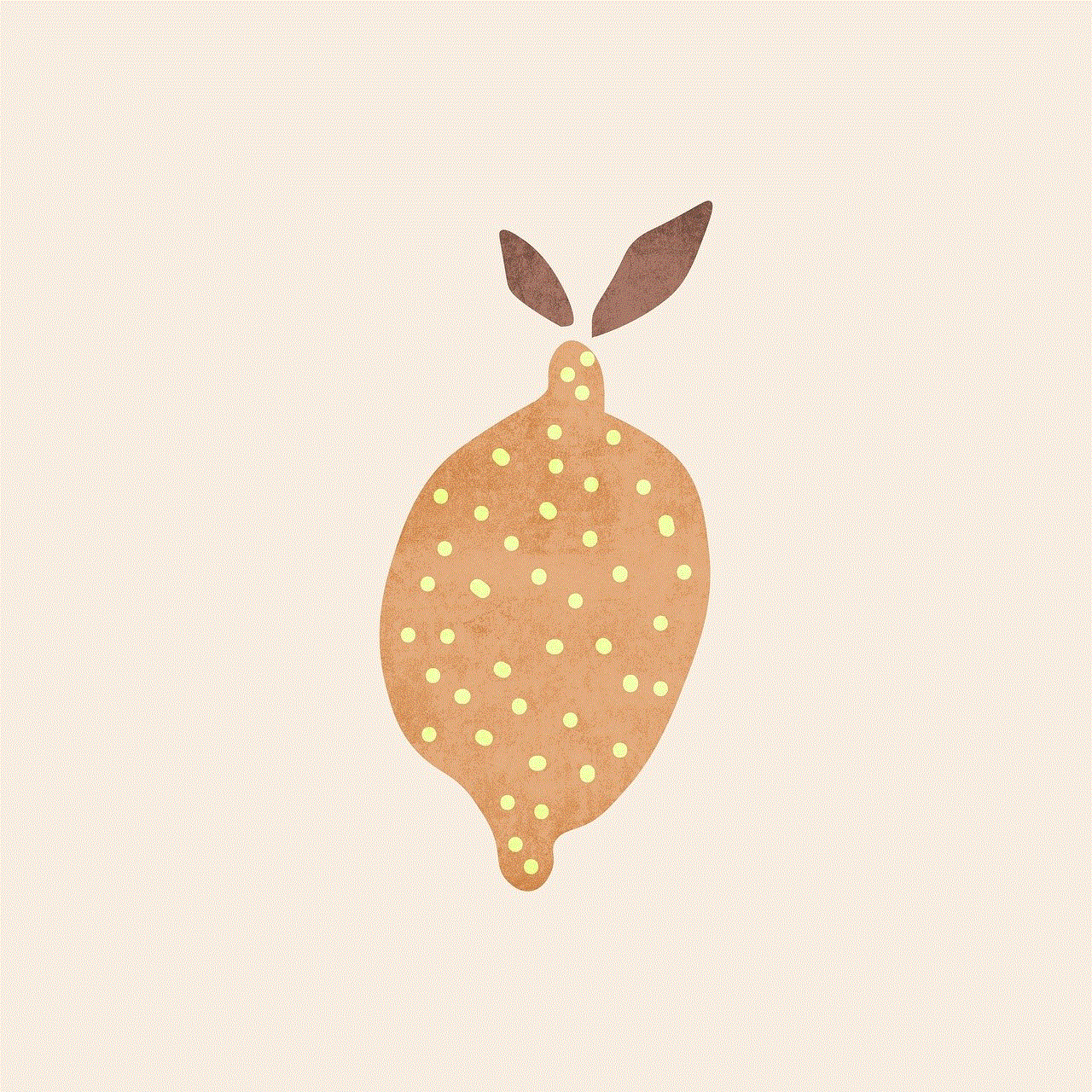
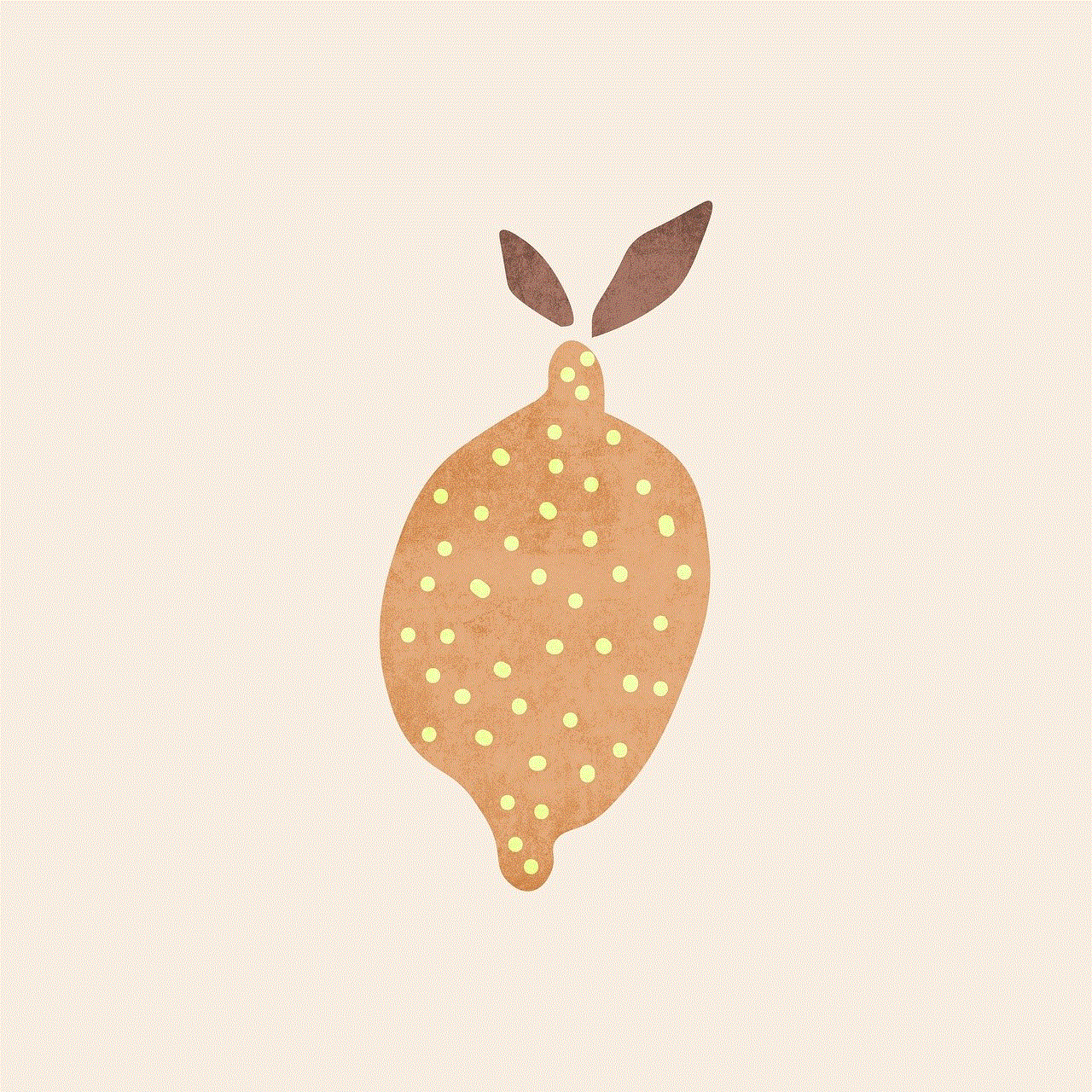
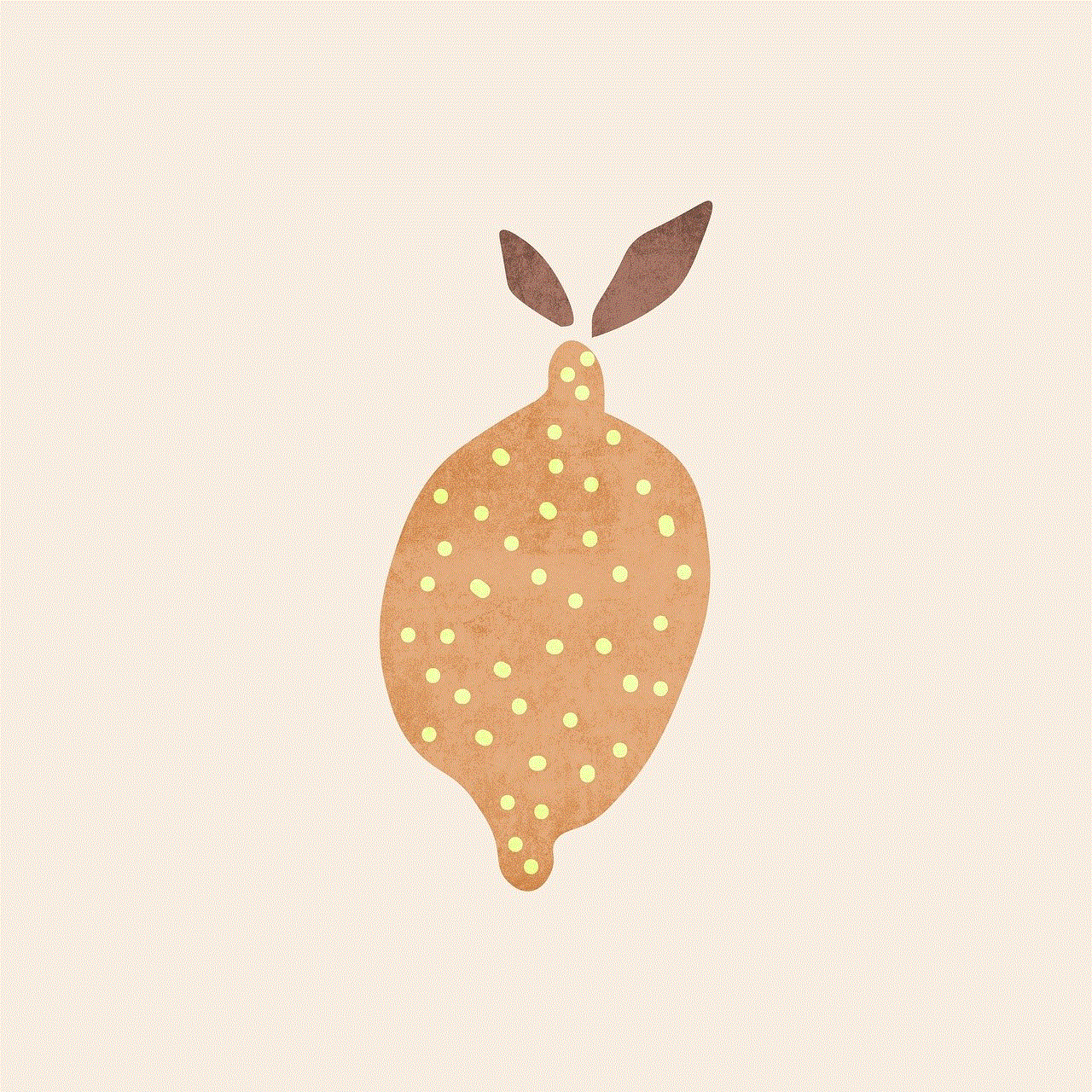
Trading Pokémon also comes with a cost in the form of Stardust, a valuable in-game currency. The amount of Stardust required for trading depends on various factors, including the distance between the two players, the Pokémon’s rarity, and the players’ friendship level. The higher the friendship level between the players, the lower the Stardust cost for trading.
The Importance of Trading Pokémon Long Distance
The limitation of the distance between players for trading Pokémon may seem frustrating at first. However, trading Pokémon long distance has its benefits and is essential for players who cannot physically meet up due to various reasons. Here are some of the reasons why trading Pokémon long distance is crucial for players:
1. Acquiring rare and powerful Pokémon: The most obvious reason for trading Pokémon long distance is to acquire rare and powerful Pokémon that are not available in your area. Different regions have exclusive Pokémon, and trading with players from those regions can help complete your Pokédex.
2. Building a strong team: Pokémon Go has a wide range of Pokémon with varying strengths and weaknesses. Trading with players from different regions allows you to acquire Pokémon that are strong against the ones found in your area, making your team more balanced and powerful.
3. Gaining experience: Trading Pokémon long distance also helps in gaining experience points (XP). Every time a player receives a Pokémon from a trade, they earn 1 candy for that species, even if they already have that Pokémon. This candy can be used to power up or evolve the Pokémon, earning additional XP.
4. Building friendships: Trading Pokémon long distance also allows players to build friendships with others from different parts of the world. The trading feature in the game is a great way to connect and interact with players from diverse backgrounds, making the game more enjoyable.
Methods for Trading Pokémon Go Long Distance
Now that we understand the importance of trading Pokémon long distance, let’s explore the different methods and tips for successfully trading Pokémon over long distances.
1. Using the “Nearby” feature: The Nearby feature in Pokémon Go allows players to see which players are nearby and also shows their distance. By using this feature, players can identify other players who are within the 100-meter distance limit and initiate a trade.
2. Joining online communities: Joining online communities, such as facebook -parental-controls-guide”>Facebook groups or Reddit forums, is an excellent way to connect with players from different regions. These communities often have trading channels or threads where players can post their trade requests and connect with others.
3. Trading with friends: If you have friends who live in different regions, you can coordinate with them to trade Pokémon. Friendship levels between players affect the Stardust cost for trading, so having friends in different regions can be beneficial.
4. Participating in events: Niantic often hosts in-game events that bring players together. These events are an excellent opportunity to meet and trade with players from different regions.
5. Using third-party trading platforms: Some third-party trading platforms have been developed to help players trade Pokémon long distance. These platforms allow players to post their trade requests and connect with others who are interested in trading.
Tips for Successful Trading Pokémon Go Long Distance
Trading Pokémon over long distances can be tricky, but with the right tips, it can be a seamless process. Here are some tips for successful trading Pokémon Go long distance:
1. Plan ahead: Before initiating a trade, it is essential to plan ahead and coordinate with the other player. Make sure you have the Pokémon you want to trade ready, and the other player has the Pokémon you want.
2. Keep track of time zones: When trading with players from different regions, it is crucial to keep track of time zones to ensure that both players are available at the same time.
3. Be mindful of the Stardust cost: The Stardust cost for trading can be high, especially for rare and powerful Pokémon. Make sure to have enough Stardust before initiating a trade. You can also consider lowering the Stardust cost by increasing your friendship level with the other player.
4. Trade for Pokémon you do not have: Since the trading feature allows players to receive 1 candy for a Pokémon they already have, it is beneficial to trade for Pokémon that you do not have. This way, you can earn additional XP and complete your Pokédex.
5. Be cautious when trading with strangers: While trading with strangers can be exciting, it is essential to be cautious. Only trade with players who have a good reputation and avoid sharing personal information.
6. Communicate with the other player: Communication is key when it comes to trading Pokémon long distance. Make sure to communicate with the other player and confirm the trade details before initiating it.
7. Use the in-game chat feature: The in-game chat feature allows players to communicate with each other within the game. This feature can be useful when coordinating a trade with another player.
8. Be patient: Trading Pokémon long distance may take some time, as both players need to be available and have a stable internet connection. It is essential to be patient and not rush the process.
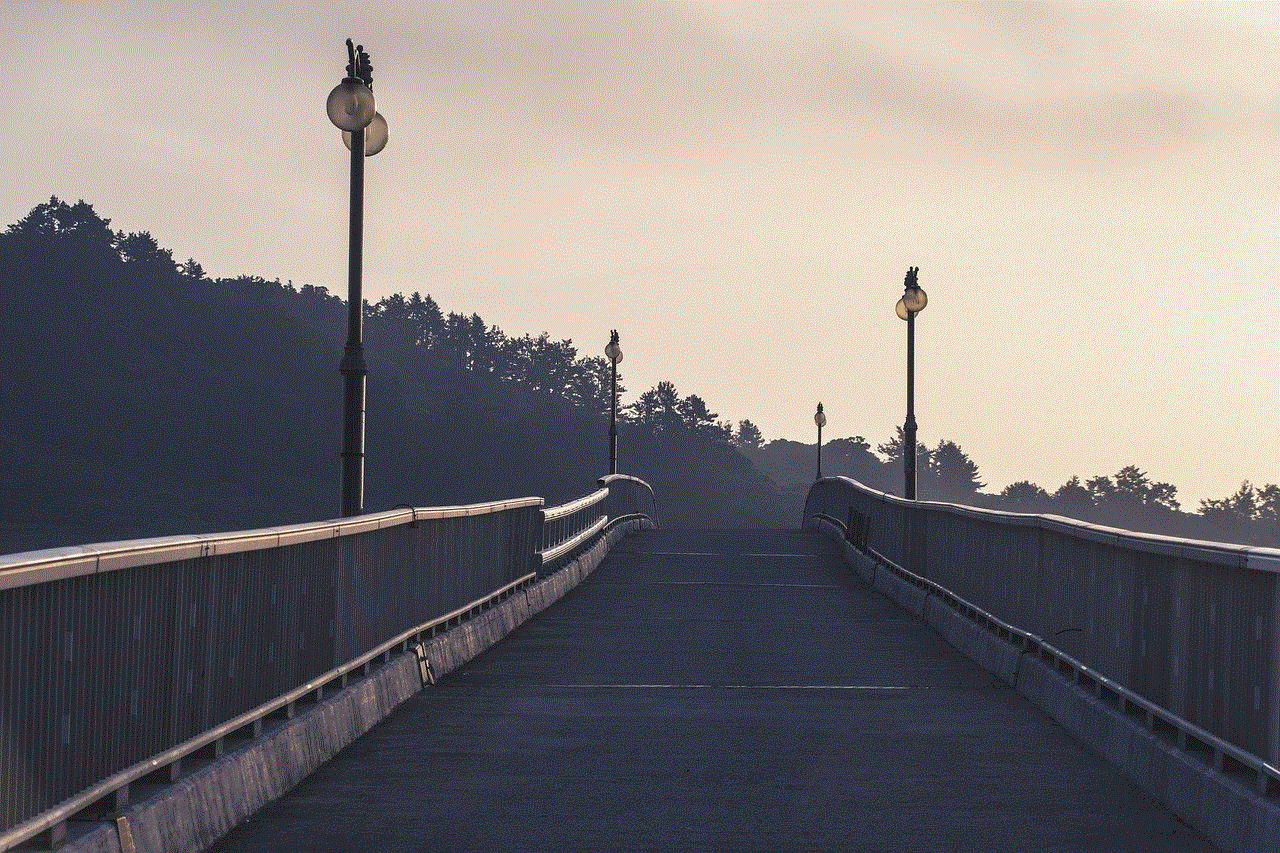
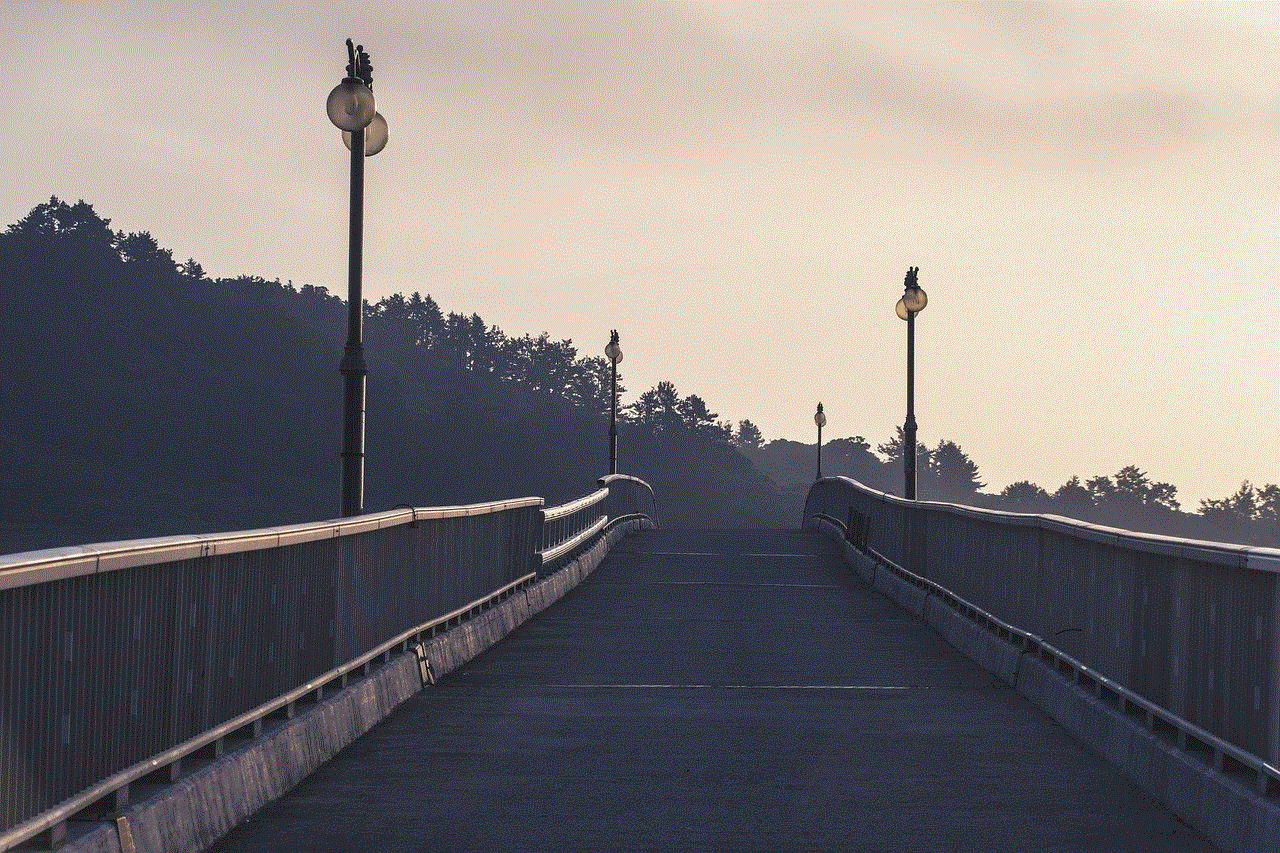
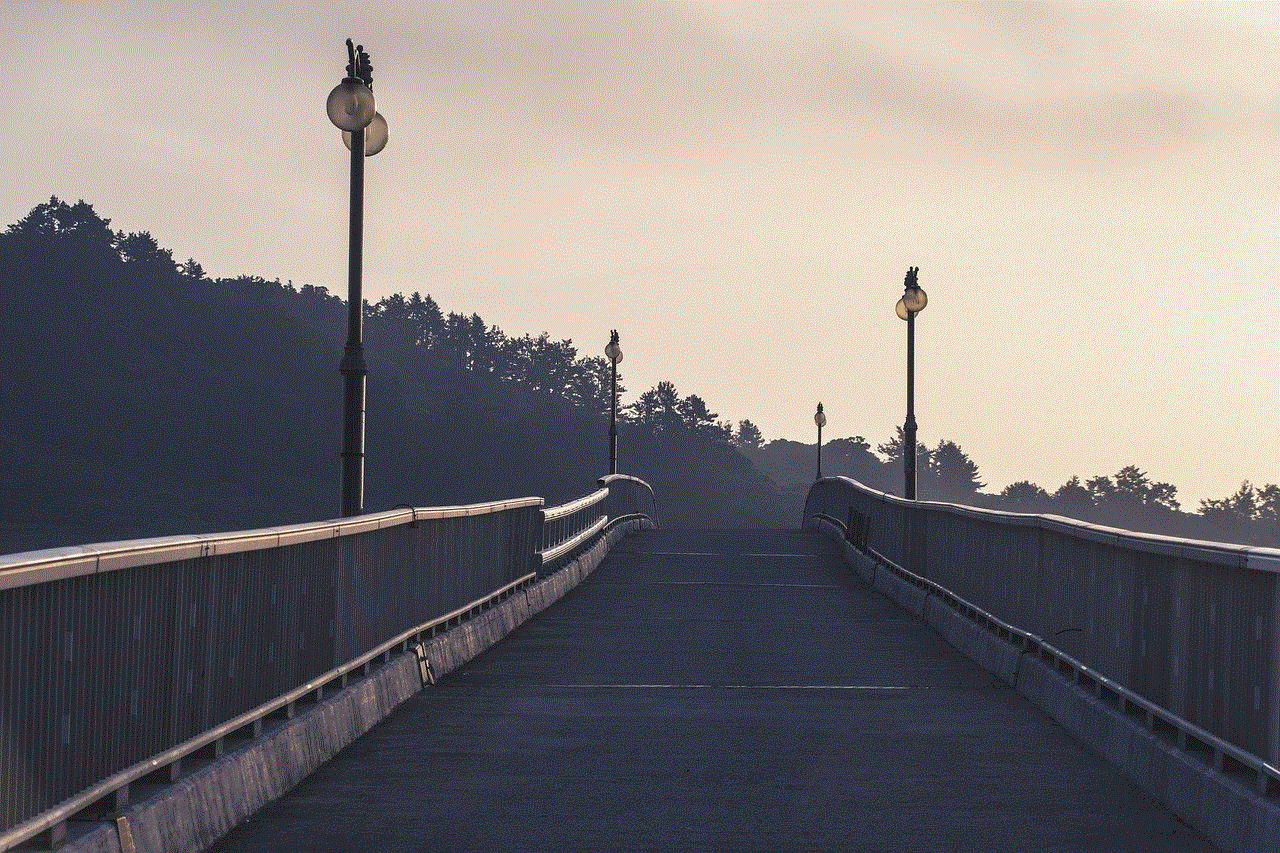
Conclusion
Trading Pokémon long distance adds a new level of excitement to the game. It allows players to acquire rare and powerful Pokémon, build friendships, and gain experience points. While there are limitations to trading Pokémon long distance, there are various methods and tips that players can use to successfully trade with others from different regions. By following these tips and being patient, players can expand their collection of Pokémon and make their gaming experience even more enjoyable.
