do hoverboards have a weight limit
Hoverboards have become increasingly popular in recent years, with people of all ages enjoying the thrill of gliding along on these futuristic devices. However, one question that often arises is, “do hoverboards have a weight limit?” This is a valid concern, as many people may wonder if they are too heavy to ride a hoverboard or if there are any limitations on the weight it can support. In this article, we will delve into the world of hoverboards and explore the weight limit aspect in detail.
Firstly, let’s start by understanding what a hoverboard is. A hoverboard, also known as a self-balancing scooter, is a two-wheeled, battery-powered device that allows the rider to glide along by shifting their weight in different directions. It is controlled by the rider’s feet and can reach speeds of up to 10 miles per hour. These modern-day transportation devices have gained popularity due to their compact size, ease of use, and futuristic appeal.
Now, coming back to our main focus, do hoverboards have a weight limit? The short answer is yes, hoverboards do have a weight limit. However, the weight limit may vary from model to model, and it is essential to understand the factors that determine this limit.
The weight limit of a hoverboard primarily depends on the motor power and battery capacity of the device. The more powerful the motor and the higher the battery capacity, the more weight the hoverboard can support. This is because the motor has to work harder to balance and propel the hoverboard with a heavier load. Hence, it is crucial to check the specifications of the hoverboard before purchasing to ensure it can support your weight.
On average, most hoverboards have a weight limit of 220 lbs (100 kg). However, there are some models that can support up to 265 lbs (120 kg) and even 330 lbs (150 kg). It is essential to note that exceeding the weight limit can not only damage the hoverboard but also pose a safety hazard for the rider. It is crucial to follow the weight limit guidelines to ensure a safe and enjoyable riding experience.
Apart from the motor power and battery capacity, the size and quality of the hoverboard’s wheels also play a significant role in determining its weight limit. Larger and sturdier wheels can support more weight, while smaller or low-quality wheels may not be able to withstand heavier loads. It is recommended to opt for hoverboards with larger and high-quality wheels for a more stable and smoother ride, especially if you are on the heavier side.
Another factor that can affect the weight limit of a hoverboard is the terrain on which it is being ridden. Generally, hoverboards are designed to be used on smooth surfaces, such as pavement or indoor floors. Riding on rough or uneven surfaces can put more strain on the motor and battery, which can affect the weight limit. It is essential to keep in mind the terrain you will be riding on and choose a hoverboard that can handle it accordingly.
Moreover, the weight distribution of the rider also plays a crucial role in determining the weight limit of a hoverboard. It is recommended to stand in the center of the hoverboard with your feet evenly placed on the footpads for the best balance and weight distribution. Placing more weight on one foot can affect the balance and put more strain on the motor, leading to a lower weight limit.
Now, let’s address the question that many people may have – can heavier individuals ride a hoverboard? The answer is yes. Hoverboards are designed to support a wide range of weights, and with the right model and proper weight distribution, even heavier individuals can enjoy riding one. However, it is essential to keep in mind the weight limit and choose a hoverboard that can support your weight.
Moreover, some hoverboards come with adjustable speed settings, which can be beneficial for heavier riders. Choosing a lower speed setting can reduce the strain on the motor and battery, allowing heavier individuals to ride the hoverboard without any issues. It is always better to err on the side of caution and opt for a hoverboard with a higher weight limit to ensure a safe and enjoyable riding experience.
Furthermore, it is crucial to take proper care of the hoverboard to maintain its weight limit. Regularly cleaning and maintaining the device can ensure its longevity and prevent any damages that may affect its weight limit. It is also recommended to avoid overcharging the battery, as it can lead to overheating, which can affect the motor’s performance and, in turn, the weight limit.
In addition to the weight limit, there are also safety concerns that people may have when it comes to riding a hoverboard. One of the most common concerns is the risk of falling or losing balance while riding. However, with proper precautions and safety measures, riding a hoverboard can be a safe and enjoyable experience.



Firstly, it is crucial to wear appropriate safety gear, such as a helmet, knee and elbow pads, and wrist guards, while riding a hoverboard. This can protect you from any potential injuries in case of a fall or loss of balance. It is also essential to start slow and get comfortable with the device before attempting any advanced maneuvers or riding at higher speeds.
Moreover, it is recommended to ride a hoverboard in areas with minimal traffic and avoid crowded or busy places. This can reduce the risk of accidents and collisions with other people or vehicles. It is also essential to pay attention to your surroundings and be aware of any potential obstacles or hazards while riding.
In conclusion, hoverboards do have a weight limit, which is determined by various factors such as motor power, battery capacity, wheel size, and terrain. It is essential to choose a hoverboard that can support your weight and follow the weight limit guidelines to ensure a safe and enjoyable riding experience. With proper safety precautions and maintenance, anyone, regardless of their weight, can enjoy the thrill of gliding along on a hoverboard. So, go ahead and grab your hoverboard, but remember to ride responsibly!
how to delete profiles on disney plus
Disney Plus , also known as Disney+, is a popular subscription-based streaming service that offers a wide range of content from the vast library of Disney, Pixar, Marvel, and Star Wars. With the increasing popularity of the platform, many users have multiple profiles created on their accounts for different members of their family. However, there may be instances when a user wants to clean up their profile list and delete some of the existing profiles. In this article, we will discuss how to delete profiles on Disney Plus in detail.
Disney Plus allows up to seven profiles on a single account, which can be customized with unique names, avatars, and parental controls. These profiles make it easier for users to manage their preferences and watch history. However, there are various reasons why a user may want to delete a profile from their Disney Plus account. It could be due to the creation of a duplicate profile, a change in the family structure, or simply to declutter the list. Whatever the reason may be, deleting a profile on Disney Plus is a straightforward process.
Before we dive into the steps for deleting a profile on Disney Plus, it’s essential to understand the implications of deleting a profile. Once a profile is deleted, all the watch history, recommendations, and preferences associated with that profile will be permanently removed. This means that the next time the user logs in with that profile, they will have to start from scratch. However, the main account holder can always create a new profile with the same name and continue from where they left off. It’s also worth noting that the deletion of profiles can only be done by the main account holder, not the secondary profiles.



Now, let’s look at the steps for deleting a profile on Disney Plus. Firstly, the main account holder needs to log into their Disney Plus account using their credentials. Once logged in, they need to click on the profile icon located in the top right corner of the screen. From the drop-down menu, select the “Edit Profiles” option. This will take the user to the “Profiles” page, where they can see all the profiles created under their account.
On this page, the main account holder will see a list of all the profiles created on their account. To delete a profile, they need to click on the profile they wish to delete. This will take them to the profile’s settings page, where they can edit the profile’s name, avatar, and parental control settings. At the bottom of this page, there is an option that says “Delete Profile.” Clicking on this option will prompt a confirmation message asking if the user wants to delete the profile. Once confirmed, the profile will be permanently deleted from the account.
If the main account holder wants to delete multiple profiles at once, they can do so by going back to the “Profiles” page and selecting the profiles they wish to delete by clicking on the checkbox next to the profile’s name. Once all the desired profiles are selected, click on the “Delete Profiles” button located at the bottom of the page. This will bring up a confirmation message, and upon confirmation, all the selected profiles will be deleted from the account.
In case a user wants to delete the main account holder’s profile, they will have to transfer the ownership of the account to another profile. This can be done by going to the “Edit Profiles” page and clicking on the profile that the user wants to transfer the ownership to. On the profile’s settings page, there is an option that says “Make Main Profile.” Clicking on this option will transfer the ownership of the account to that profile, and the previous main profile will become a secondary profile. After this, the user can delete the previous main profile following the steps mentioned above.
It’s also worth noting that once a profile is deleted, it cannot be recovered. Therefore, it’s essential to double-check before confirming the deletion. In case a user accidentally deletes a profile, they will have to create a new profile with the same name and start from scratch. This is why Disney Plus recommends that users rename profiles they no longer want instead of deleting them. This way, if they change their mind, they can easily rename the profile to its original name and continue from where they left off.
Apart from the traditional method of deleting profiles mentioned above, Disney Plus has also introduced a new feature that allows users to archive profiles instead of deleting them. This feature is particularly useful for users who may not want to delete a profile permanently but want to declutter their profile list. To archive a profile, the main account holder needs to go to the “Edit Profiles” page and select the profile they wish to archive. On the profile’s settings page, there is an option that says “Archive Profile.” Clicking on this option will remove the profile from the main profile list and move it to the “Archived Profiles” section at the bottom of the page. From here, the user can always restore the archived profile or delete it permanently.
In addition to the profile deletion process, Disney Plus also offers various customization options for profiles. This includes the ability to set up a unique avatar, name, and parental control settings for each profile. In case a user wants to change the name or avatar of a profile, they can do so by going to the “Edit Profiles” page and clicking on the profile they wish to edit. On the profile’s settings page, they can change the name and avatar by clicking on the pencil icon next to the respective field. They can also change the parental control settings by clicking on the “Edit” button next to the “Parental Controls” option.
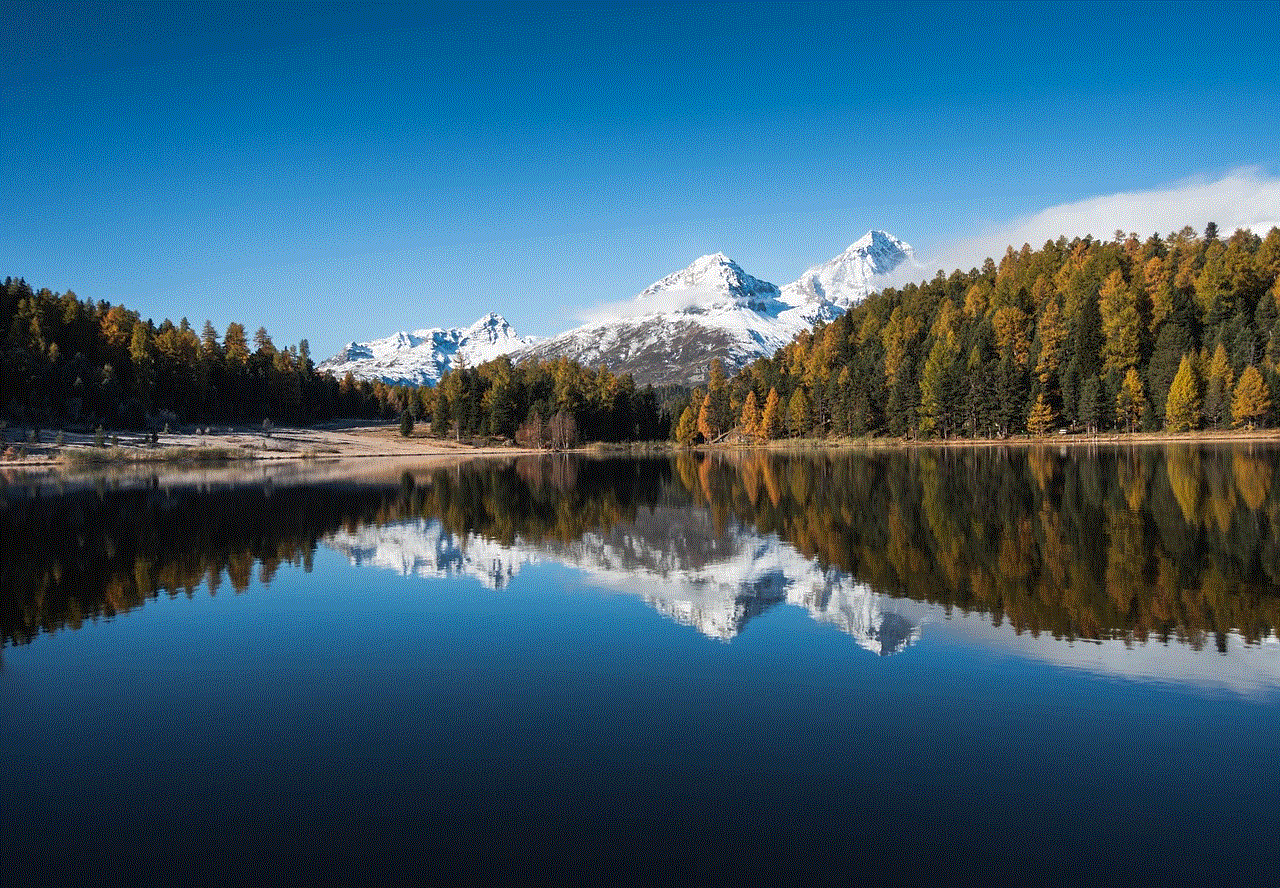
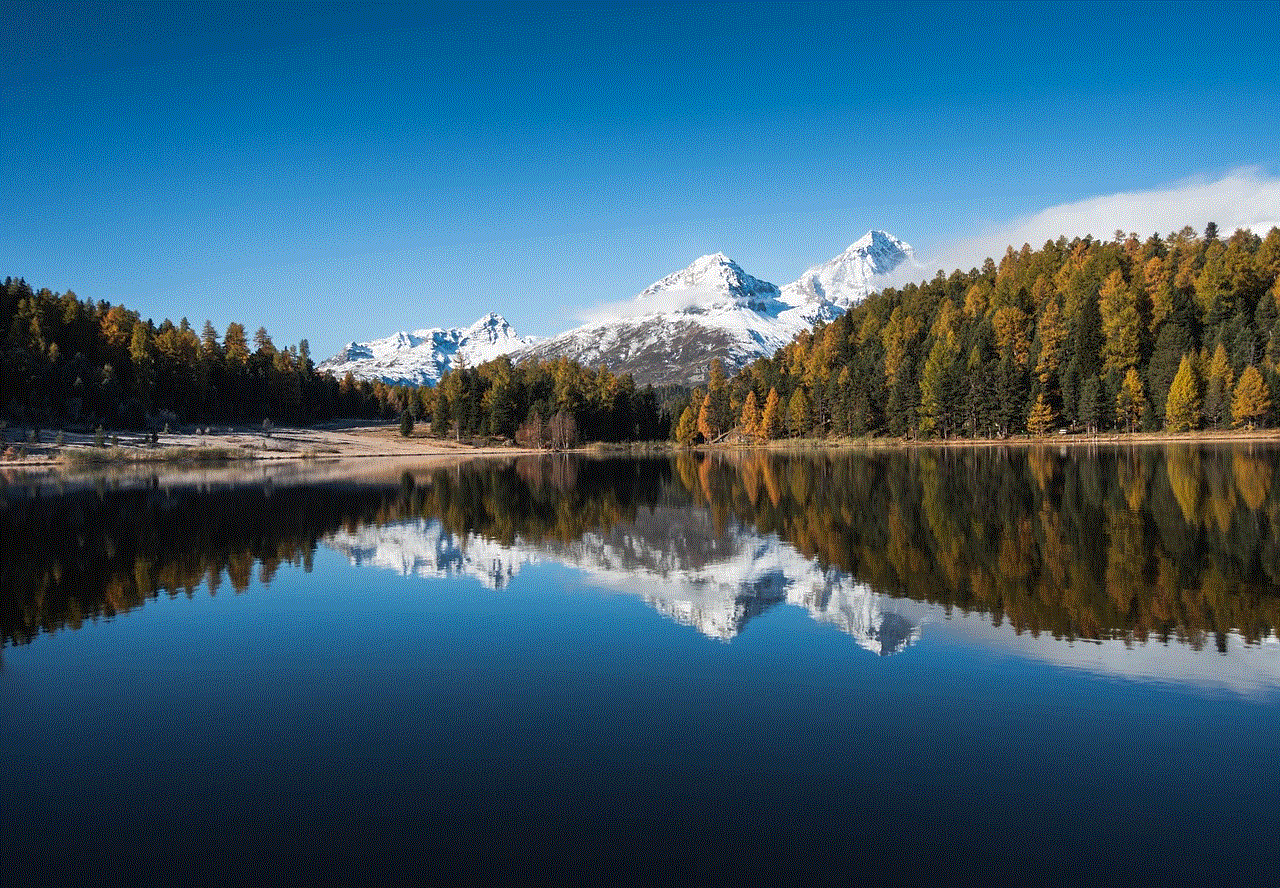
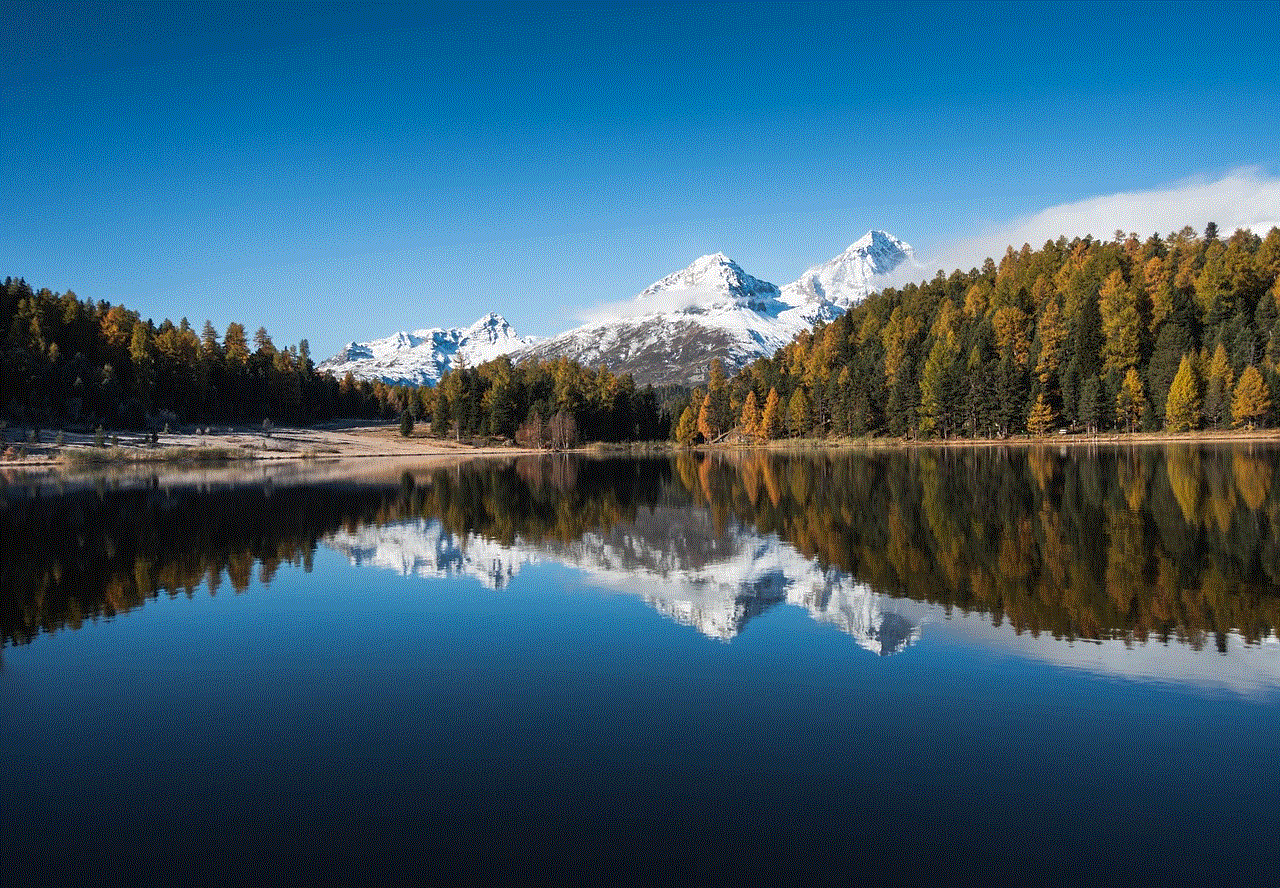
In conclusion, deleting profiles on Disney Plus is a simple and straightforward process that can be done by the main account holder. However, it’s essential to understand the implications of deleting a profile and make sure to double-check before confirming the deletion. Disney Plus also offers the option to archive profiles instead of deleting them, which can be useful for users who may want to restore the profile in the future. With the ability to create up to seven profiles, Disney Plus makes it easy for families to manage their preferences and watch history. So, whether you want to declutter your profile list or make changes to your family structure, now you know how to delete profiles on Disney Plus.
