do messages still deliver if the phone is dead
# Do Messages Still Deliver If the Phone is Dead?
In an age where instant communication is paramount, the way we connect with each other has evolved dramatically. From the days of landlines to the advent of smartphones, the methods of communication have transformed, making it easier for people to stay in touch regardless of geographical barriers. However, a common question arises: what happens to messages when a phone is dead? In this article, we will explore the intricacies of message delivery, the technology behind it, and what users should know about their messages when their phones are inactive.
## Understanding Mobile Communication
To fully grasp the dynamics of message delivery, it’s essential to understand how mobile communication works. When you send a message—whether it’s a text, email, or instant message—the information is transmitted over various networks, including cellular networks, Wi-Fi, or satellite connections. Each method of communication has its own protocols and systems in place to ensure messages reach their intended recipients.
When a message is sent, it travels from your device to a server, which then routes it to the recipient’s device. If the recipient’s device is powered on and connected to a network, they will receive the message almost instantly. However, the situation changes dramatically if the recipient’s phone is dead.
## What Happens When a Phone is Dead?
When we say a phone is “dead,” we typically mean that it is either powered off or has run out of battery. In both cases, the device is unable to connect to any networks, meaning it cannot receive messages. But what happens to those messages sent during this downtime? The answer lies in the type of messaging service being used.
### SMS and MMS Messages
SMS (Short Message Service) and MMS (Multimedia Messaging Service) are the most common forms of text messaging. When a message is sent via SMS or MMS, it is directed to the recipient’s phone number and stored temporarily on the carrier’s servers if the phone is unavailable.
If the recipient’s phone is dead, the message will be held in the carrier’s system until the device is back online. Once the phone is powered on and connected to the network, the stored messages will be delivered. However, there are some caveats:
1. **Storage Duration**: Carriers typically store undelivered messages for a limited time. For SMS, this duration can vary but is usually between a few days to a week. If the phone is not turned on within that timeframe, the messages may be deleted from the carrier’s servers.
2. **Message Limitations**: Some carriers may have restrictions on the number of messages that can be stored. If the limit is reached, new messages may not be stored, leading to potential message loss.
### Instant Messaging Apps
In contrast to SMS and MMS, instant messaging apps like WhatsApp, facebook -parental-controls-guide”>Facebook Messenger, and iMessage function differently. These apps rely on internet connectivity and often use end-to-end encryption, which adds a layer of security but also affects message delivery.
When you send a message via these platforms, it is transmitted over the internet to the app’s server. If the recipient’s phone is dead, the message will be stored on the server until the device is active again. Here’s how it works:
1. **Server Storage**: Most messaging apps store messages on their servers for a specific period. For example, WhatsApp retains undelivered messages until the recipient’s device is online and connected to the internet.
2. **Message Read Receipts**: Instant messaging apps often include features like read receipts, which inform the sender when their message has been seen. If the recipient’s phone is dead, the sender will not receive a read receipt until the message is delivered.
3. **Caveats of Instant Messaging**: While these apps generally store messages longer than SMS, they may still have limits. For instance, if a user has not been online for an extended period, the app may delete older undelivered messages to free up space.
### Email Communication
Email operates on a different framework altogether. When you send an email, it is directed to the recipient’s email server. If the recipient’s phone is dead, the email does not depend on the device being active. Instead, it will be stored on the email server until the recipient accesses their account, regardless of the status of their phone.
1. **Server Storage**: Most email providers, such as Gmail or Outlook, retain emails indefinitely unless the recipient deletes them. Therefore, even if the recipient’s phone is dead, the email will remain accessible when they log in from another device.
2. **Notifications**: If the recipient has email notifications enabled on their phone, they may receive alerts for new emails as soon as the device is turned on, provided that it is connected to the internet.
## The Role of Network Connectivity
The ability to send and receive messages is inherently tied to network connectivity. This brings us to another important point: the difference in message delivery based on network status.
### Cellular Networks vs. Wi-Fi
When a phone is dead, it cannot connect to either cellular networks or Wi-Fi. However, the type of network used for sending messages can influence delivery:
1. **Cellular Networks**: As discussed, SMS and MMS messages are routed through cellular networks. If a phone is off or has no signal, these messages are queued on the carrier’s servers.
2. **Wi-Fi Connectivity**: Apps that rely on Wi-Fi may behave differently. For instance, if a user is connected to Wi-Fi while their phone is active, they can send and receive messages even in areas without cellular coverage. However, if their phone dies while they are connected, the same rules apply as with SMS—messages will be held on the app’s server until the device is reactivated.
### Airplane Mode and Do Not Disturb
It’s also important to note that users can manually disable their phones through features like Airplane Mode or Do Not Disturb. In these cases, the phone is technically not “dead,” as it remains powered on, but it is unable to receive messages.
Messages sent during this time will still be queued and delivered once the user disables Airplane Mode or changes their Do Not Disturb settings. This highlights the difference between an inactive device and one that is intentionally set to limit connectivity.
## User Considerations
Understanding how message delivery works in relation to a dead phone is essential for users who rely on mobile communication. Here are some key considerations:
### 1. Communication Expectations
Users should manage their expectations regarding message delivery. If you know someone’s phone is dead or they are in an area with poor connectivity, it may take time for your message to be received. In urgent situations, consider alternative methods of communication.
### 2. Backup Communication Methods
Having multiple ways to communicate can be beneficial. For instance, if you cannot reach someone via SMS, consider using a messaging app or email. This way, you ensure your message gets through, regardless of the recipient’s device status.
### 3. Battery Health Awareness
Users should be aware of their device’s battery health. Regularly charging your phone, avoiding extreme temperatures, and replacing old batteries can help prevent unexpected shutdowns, ensuring you remain reachable.
### 4. Message Deletion Policies
Familiarize yourself with the message retention policies of your carrier and messaging apps. Knowing how long messages are stored can help you understand whether a message might be lost if a phone is left inactive for too long.
### 5. Privacy Considerations
Privacy is a significant concern in the digital age. Be cautious about what information you share over text or messaging apps, particularly since messages can be stored on servers for extended periods.
## Conclusion
The question of whether messages still deliver if a phone is dead can be answered with a clear “it depends.” For SMS and MMS messages, the carrier typically holds the messages for a limited time, while instant messaging apps and email services store messages until the device is active again.
Understanding the nuances of mobile communication can empower users to navigate their messaging experiences more effectively. It’s essential to remain aware of how different types of communication function and to manage expectations accordingly. In an increasingly connected world, being informed about the mechanisms behind message delivery can enhance our communication strategies and improve our interactions with others.
In summary, while technology has made it easier than ever to stay connected, the reliability of message delivery still hinges on a range of factors, including network connectivity, the type of messaging service used, and the operational status of the recipient’s device. By being aware of these elements, users can ensure they remain connected, even when circumstances change.
how do you unsubscribe from an app
# How to Unsubscribe from an App: A Comprehensive Guide
In the digital age, subscription-based services have become increasingly popular. From streaming platforms to productivity tools, many apps now operate on a subscription model, offering users the flexibility of enjoying premium features without the need for a one-time purchase. This model can be beneficial, but it also means users can find themselves in a situation where they want to unsubscribe from an app. Whether it’s due to financial reasons, lack of usage, or simply finding a better alternative, knowing how to unsubscribe from an app is essential. This article aims to provide a comprehensive guide on how to unsubscribe from an app across various platforms and devices.
## Understanding Subscriptions
Before diving into the specifics of unsubscribing, it’s essential to understand how app subscriptions work. When you subscribe to an app, you’re typically agreeing to a recurring payment for access to features or content. These subscriptions can be billed monthly, quarterly, or annually. Most apps provide a free trial period to allow users to explore the features before committing financially. However, if you don’t cancel your subscription before the trial ends, you will automatically be charged.
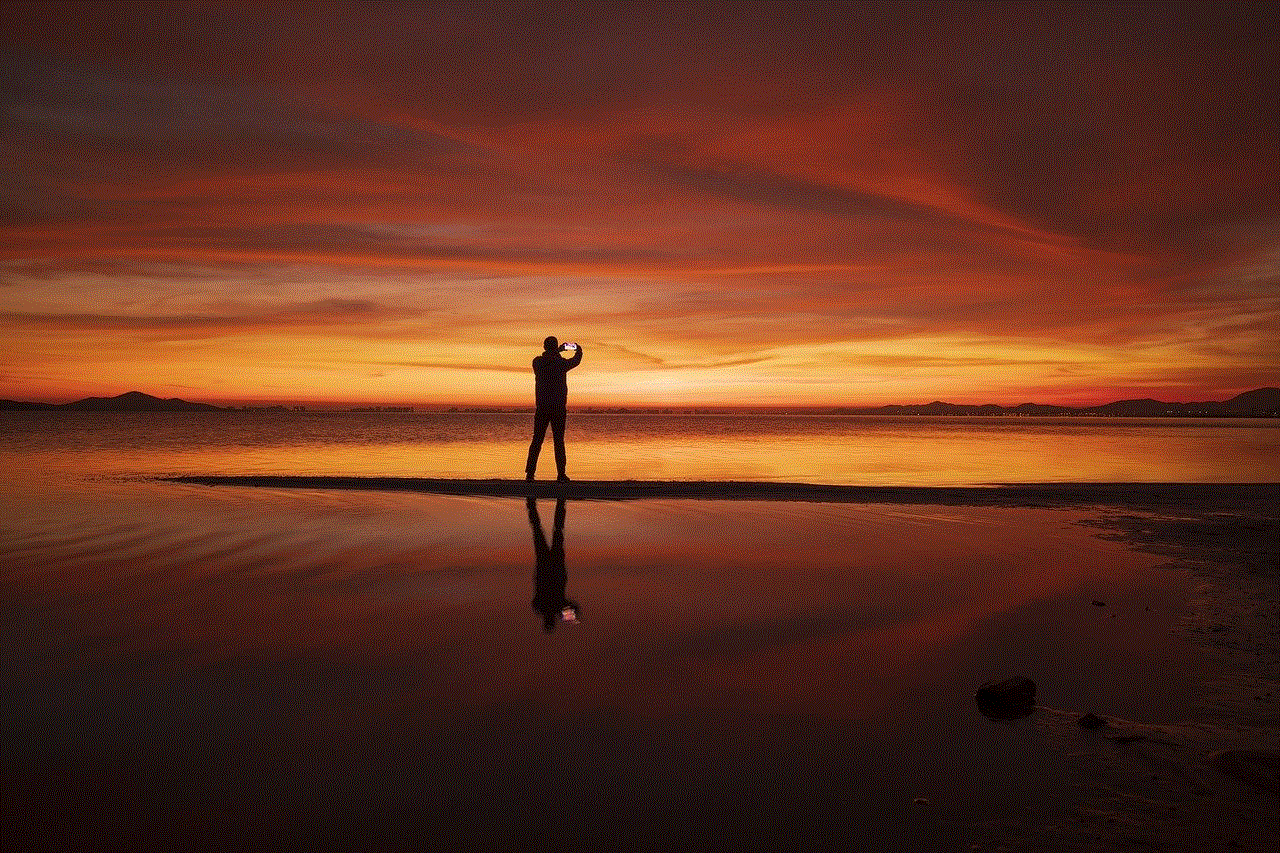
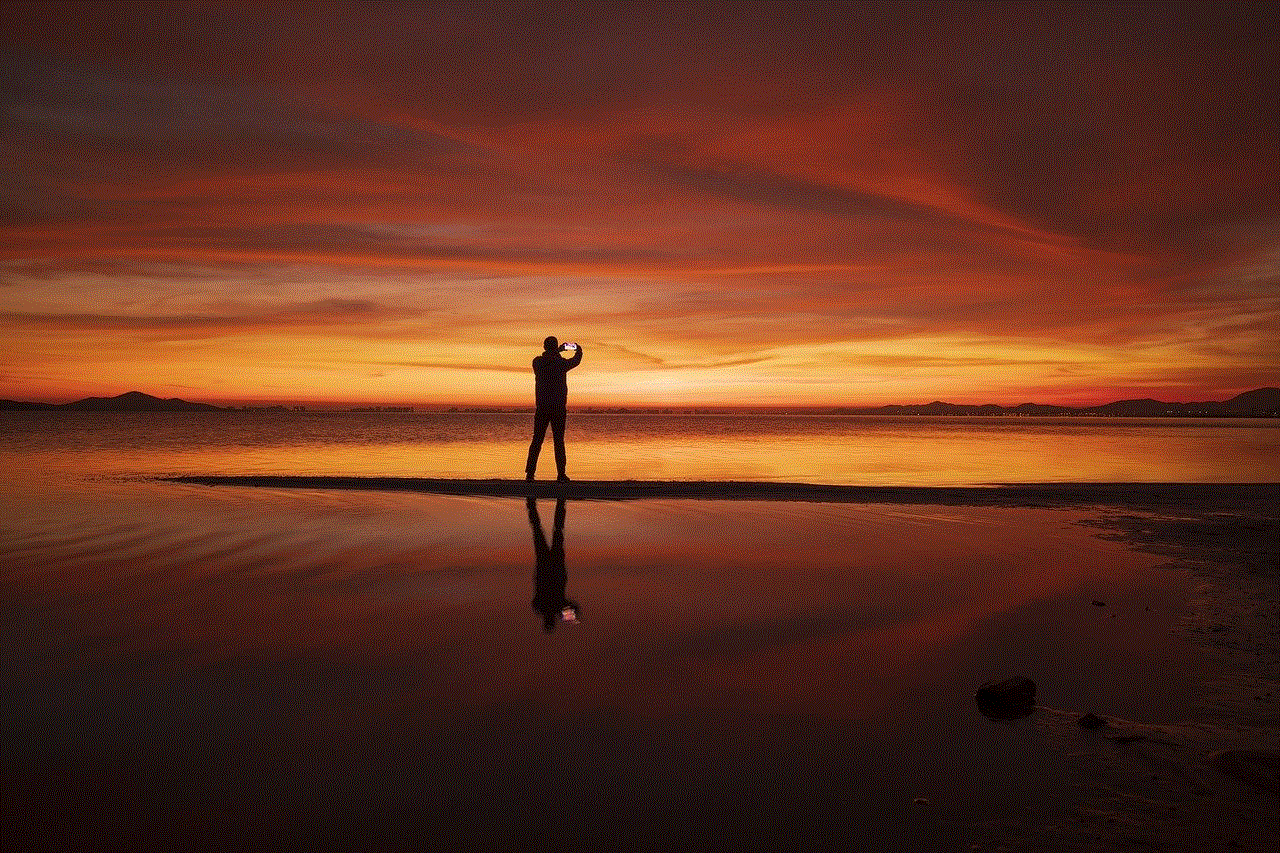
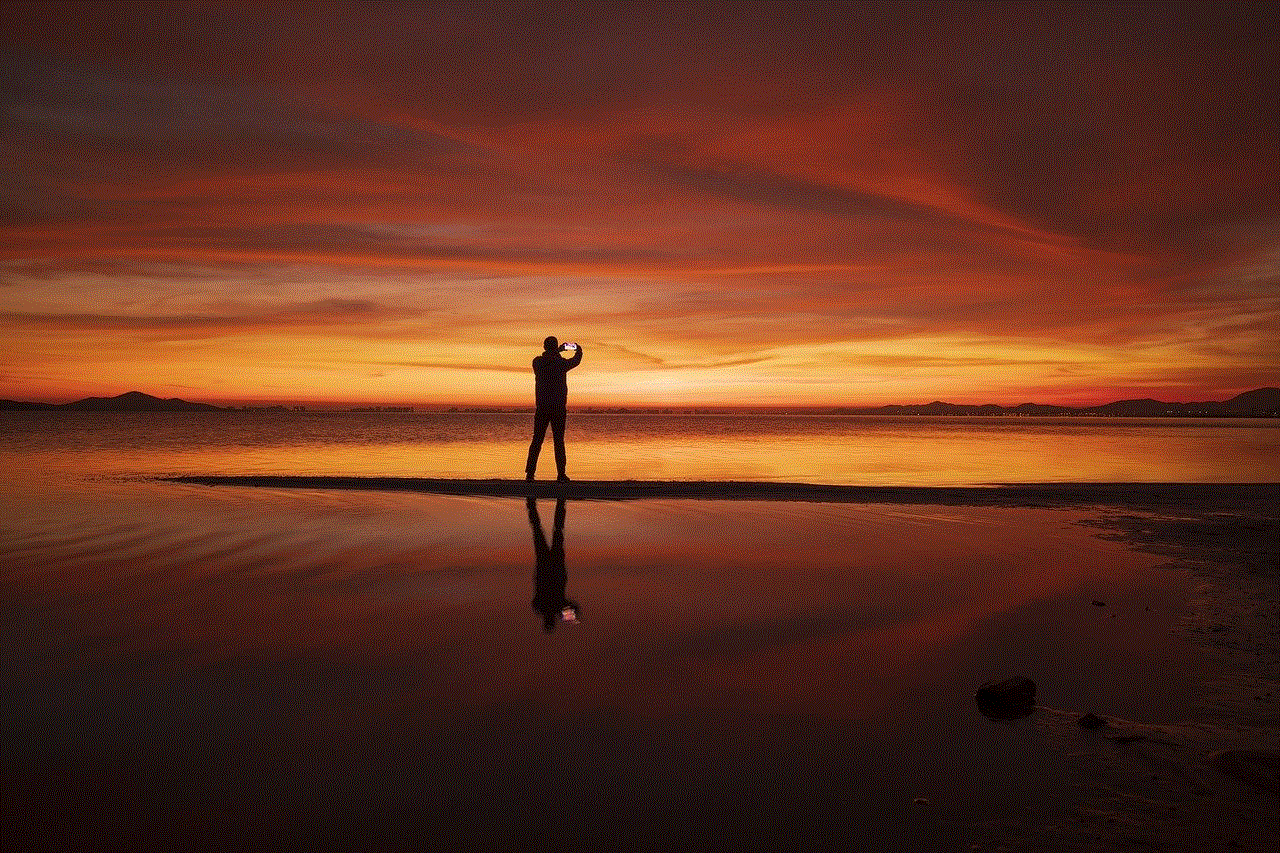
### The Importance of Managing Subscriptions
Managing app subscriptions is crucial for several reasons:
1. **Financial Control**: Subscriptions can accumulate quickly, leading to unexpected charges. Regularly reviewing your subscriptions helps maintain control over your budget.
2. **Avoiding Unwanted Charges**: Many users forget about subscriptions they no longer use. Unsubscribing prevents unnecessary payments for services that are not being utilized.
3. **Exploring Alternatives**: The app market is ever-evolving. Unsubscribing allows you to explore new or better alternatives that may suit your needs more effectively.
4. **Data Privacy**: Some apps collect personal data for marketing purposes. Unsubscribing can limit exposure to data misuse.
## How to Unsubscribe from an App on Different Platforms
### Unsubscribing from iOS Apps
If you’re using an iPhone or iPad, the process for unsubscribing from apps is straightforward:
1. **Open Settings**: Start by opening the Settings app on your device.
2. **Tap on Your Name**: At the top of the Settings menu, you will see your name and Apple ID. Tap on it to access your account settings.
3. **Select Subscriptions**: In your account settings, find and select “Subscriptions.” This will show you a list of all active subscriptions linked to your Apple ID.
4. **Choose the App**: Locate the app you want to unsubscribe from and tap on it.
5. **Cancel Subscription**: You will see an option to cancel your subscription. Tap on “Cancel Subscription,” and follow any prompts to confirm the cancellation.
6. **Confirmation**: After cancellation, you should receive a confirmation message. Keep an eye on your email for a cancellation confirmation from Apple.
### Unsubscribing from Android Apps
For Android users, the process varies slightly depending on whether you subscribed through Google Play or directly through the app:
1. **Open Google Play Store**: Start by launching the Google Play Store on your Android device.
2. **Tap on Menu**: Tap on the three horizontal lines in the upper-left corner to open the menu.
3. **Select Subscriptions**: From the menu, select “Subscriptions” to view all your active subscriptions.
4. **Choose the App**: Find the app you wish to unsubscribe from and tap on it.
5. **Cancel Subscription**: Tap the “Cancel Subscription” button and follow the prompts to confirm your cancellation.
6. **Confirmation**: Similar to iOS, you should receive a confirmation email regarding your cancellation.
### Unsubscribing from Web-Based Apps
Many apps also offer subscriptions through their websites. Here’s how to manage these subscriptions:
1. **Log into Your Account**: Visit the website of the app and log into your account.



2. **Access Account Settings**: Look for account settings or a profile icon, usually located in the upper-right corner of the screen.
3. **Select Subscription or Billing**: Within the account settings, locate the section for subscriptions or billing.
4. **Choose to Cancel**: Find the option to cancel your subscription. This may be labeled as “Cancel,” “Unsubscribe,” or something similar.
5. **Follow the Instructions**: Follow any additional instructions provided to complete the cancellation.
6. **Confirmation Email**: Ensure you receive a confirmation email regarding the cancellation.
### Unsubscribing from Streaming Services
Streaming services like Netflix , Hulu , and Disney+ have their own procedures for unsubscribing:
1. **Log into Your Account**: Access the streaming service’s website or app and log in.
2. **Account Settings**: Navigate to your account settings, often found in the drop-down menu under your profile icon.
3. **Subscription Details**: Look for a “Membership” or “Subscription” option.
4. **Cancel Membership**: Select the option to cancel your membership or subscription. The service may ask for feedback on why you’re leaving.
5. **Confirm Cancellation**: Follow any prompts to confirm your decision. Always check your email for a cancellation confirmation.
### Dealing with App-Specific Issues
In some cases, you might encounter issues while attempting to unsubscribe. Here are common problems and their solutions:
1. **Forgotten Password**: If you can’t log in due to a forgotten password, use the “Forgot Password” feature to reset it.
2. **No Subscription Listed**: If you believe you have a subscription but it’s not listed, check if you subscribed through a different account or platform.
3. **App Not Responding**: If the app isn’t functioning properly, try uninstalling and reinstalling it, or contact customer support for help.
4. **Customer Support**: If you’re unable to unsubscribe through standard methods, reach out to the app’s customer support for assistance. They can usually help you cancel your subscription.
## Best Practices for Managing Subscriptions
To avoid future subscription headaches, consider these best practices:
1. **Regular Review**: Periodically review your subscriptions to determine which ones you still use and which can be canceled.
2. **Set Reminders**: If you subscribe to services on a trial basis, set a reminder a few days before the trial ends to decide whether to continue or cancel.
3. **Use a Subscription Management Tool**: Consider using apps or services designed to help manage subscriptions. These tools can alert you to upcoming charges and help you navigate cancellations.
4. **Read Terms and Conditions**: Before subscribing, take the time to read the terms and conditions, focusing on cancellation policies and trial periods.
5. **Budget for Subscriptions**: Allocate a specific budget for subscriptions each month to ensure you’re not overspending.
## Conclusion



Unsubscribing from an app doesn’t have to be a daunting task. By understanding how subscriptions work and following the steps outlined for various platforms, you can take control of your digital expenses. Regularly managing your subscriptions not only helps maintain your budget but also allows you to explore new services that may better meet your needs. Remember, in the fast-paced world of technology, flexibility and awareness are key to getting the most out of your digital experience.
