facebook photos privacy
In today’s digital age, social media platforms have become an integral part of our lives. From sharing updates about our daily activities to connecting with friends and family, these platforms have made it easier for us to stay connected with the world. One such platform that has gained immense popularity is Facebook. With over 2.8 billion monthly active users, Facebook has become the largest social networking site in the world.
One of the main features of Facebook is its photo-sharing feature. Users can upload and share their photos with their friends and followers. While this feature is a great way to keep in touch with our loved ones, it also raises concerns about privacy. In this article, we will discuss Facebook’s photo privacy settings and how you can protect your photos from being seen by unwanted eyes.
Understanding Facebook’s Privacy Settings
Before we delve into the specifics of Facebook’s photo privacy, it is essential to understand the different privacy settings offered by the platform. Facebook offers three main privacy settings for its users – Public, Friends, and Only Me. When a user sets their account to Public, their posts, including photos, are visible to anyone on Facebook. On the other hand, if a user sets their account to Friends, their posts are only visible to their Facebook friends. Lastly, if a user chooses the Only Me option, their posts are visible only to them.
While these are the three main privacy settings, Facebook also offers more granular controls. Users can customize who can see their posts by creating custom lists of people or by selecting specific individuals to share their posts with. These settings can be found in the Privacy section of Facebook’s settings.
Managing Privacy for Your Photos
By default, Facebook sets the privacy for all photos to Friends. This means that only your Facebook friends can see the photos you post. However, this setting can be changed for individual photos or for all photos at once. Let’s take a look at how you can manage the privacy of your photos on Facebook.
Individual Photo Privacy
When you upload a photo to Facebook, you have the option to change its privacy setting. To do this, click on the audience selector button (the one with the globe icon) below the post. This will open a drop-down menu where you can select who can see your post. By default, it will be set to Friends, but you can choose from options like Public, Friends except Acquaintances, Specific friends, or Only Me.
If you want to change the privacy of a photo after it has been posted, you can do so by clicking on the three dots in the top right corner of the photo and selecting Edit Post. This will open the same drop-down menu, and you can change the privacy setting as desired.
Album Privacy
If you have multiple photos to share, it is better to create an album and then set the privacy for the entire album. To do this, click on the Photos tab on your profile and then click on the Create Album button. Once you have uploaded all the photos, you can click on the audience selector button to choose who can see the album. You can also change the privacy of an existing album by clicking on the album and then clicking on the Edit button in the top right corner.
Profile Picture and Cover Photo Privacy
Your profile picture and cover photo are the first things people see when they visit your profile. By default, these are set to Public, but you can change the privacy for both of them. To do this, click on your profile picture or cover photo and then click on the audience selector button. You can then choose who can see your profile picture or cover photo.
Tagging and Privacy
Apart from managing the privacy of your own photos, it is also crucial to understand how tagging works on Facebook. When someone tags you in a photo, it will appear on your profile unless you choose to review tags before they appear. To enable this feature, go to the profile settings and click on Timeline and Tagging. Under the section “Review,” click on the option “Review tags people add to your own posts before the tags appear on Facebook.”
Another aspect of tagging is that it allows your friends to tag you in their posts and photos. If you do not want to be tagged in a particular post or photo, you can remove the tag by clicking on the three dots and selecting Remove Tag. You can also limit who can tag you in their posts by going to Timeline and Tagging in your profile settings.
Protecting Your Photos from Strangers
While you can control who can see your photos, there is still a chance that strangers can view your photos through mutual friends. To prevent this, you can go to your profile settings and under “Who can see your friends list,” choose the option “Only Me.” This will prevent anyone from seeing your friends list, and therefore, they will not be able to view your photos through mutual friends.
Another way to protect your photos from strangers is by setting your Facebook profile to Private. This means that only your friends can see your profile and any posts or photos you share. To do this, go to your profile settings and under “Who can see your future posts,” choose the option “Friends.”
In conclusion, Facebook provides various privacy settings that allow users to control who can see their photos. It is essential to understand these settings and regularly review and update them to ensure the privacy of your photos. By following the steps mentioned above, you can protect your photos from being seen by unwanted eyes and enjoy sharing your precious moments with your loved ones on Facebook.
how to see someones snap score
Snapchat is one of the most popular social media platforms among young people, with over 218 million daily active users. It is known for its unique feature of disappearing messages and stories, making it a popular choice for sharing personal moments with friends and family. One aspect that many users are curious about is the snap score, which represents the total number of snaps a user has sent and received. In this article, we will delve into the details of how to see someone’s snap score and what it means.
What is a Snap Score?
A snap score is a special number that represents the total number of snaps a user has sent and received on Snapchat . It is displayed next to a user’s username on their profile and can be seen by anyone who is following them. The score is calculated by adding up the number of snaps sent and received, along with any other actions that contribute to the score, such as posting stories, using filters, and sending snaps to a group chat.
The concept of a snap score was introduced by Snapchat in 2015 as a way to gamify the platform and encourage users to engage more with the app. It quickly became a popular metric among users, with many trying to increase their score as a form of social validation. However, it has also sparked curiosity among users about how to see someone’s snap score, especially when it comes to their friends or crushes.
How to See Someone’s Snap Score?
There are a few ways to see someone’s snap score, depending on your relationship with the person and their privacy settings on Snapchat. Here are some methods you can try.
1. Ask the Person Directly
The most straightforward way to see someone’s snap score is to ask them directly. If you have a good relationship with the person, they may be willing to share their score with you. However, keep in mind that some people may not be comfortable sharing this information, and it is important to respect their privacy.
2. Check Their Profile



If you are following the person on Snapchat, you can see their snap score on their profile. Simply open the app, tap on their profile icon, and their snap score will be displayed next to their username. However, this method only works if the person has not hidden their score from their profile settings.
3. Use a Third-Party App
There are many third-party apps and websites that claim to show someone’s snap score. However, these apps are not endorsed or supported by Snapchat and are not entirely reliable. Some of these apps may even require you to provide your Snapchat login information, which is a security risk. It is best to avoid these apps and stick to the official ways of checking someone’s snap score.
4. Use a Snapchat Score Calculator
Another popular method to see someone’s snap score is by using a Snapchat score calculator. These calculators claim to estimate someone’s snap score based on their username, but they are not always accurate. They also require you to provide your own snap score, which again is a security risk. It is best to avoid these calculators and stick to the official methods of checking someone’s snap score.
5. Check Their Best Friends List
Snapchat has a feature called ‘Best Friends’ that displays the top three people a user interacts with the most. You can see a person’s best friends by tapping on their profile icon and scrolling down. The person with the highest snap score is usually at the top of the list, which can give you an idea of their score.
6. Use Snapchat Insights
If you are a business account on Snapchat, you can use the Snapchat Insights feature to see the snap scores of your followers. However, this feature is only available for verified business accounts and may not be accessible to regular users.
What Does the Snap Score Mean?
Now that you know how to see someone’s snap score, you may be wondering what it means. Here are a few things to keep in mind about snap scores.
1. It is Not a Measure of Popularity
Many people assume that a high snap score means someone is popular on Snapchat. However, this is not always the case. Some people may have a high snap score because they are active on the app, while others may not be as active but have a high score due to the number of friends they have.
2. It is Not a Measure of Quality of Snaps
Similarly, a high snap score does not necessarily mean that someone is sending quality snaps. It is possible to have a high score by sending simple messages or spamming snaps to many people.
3. It can Indicate the Level of Engagement
While a snap score may not be a measure of popularity or quality, it can give an idea of someone’s level of engagement on the app. A high snap score may mean that the person is active on the app and interacts with their friends frequently.



4. It Can Be a Source of Stress
For some users, the snap score has become a source of stress and pressure to constantly increase their score. This can lead to unhealthy habits, such as constantly sending snaps or feeling envious of others’ high scores.
5. It Can Be Hidden
Snapchat allows users to hide their snap score from their profile settings. This means that you may not be able to see someone’s snap score even if you are following them.
In conclusion, the snap score on Snapchat is a fun and gamified way to measure one’s level of engagement on the app. While it may spark curiosity among users, it is important to respect people’s privacy and not obsess over the score. Instead, focus on building meaningful connections with your friends and family on the app.
bajando videos de youtube
In recent years, the popularity of YouTube has skyrocketed, making it the go-to platform for videos of all kinds. From music videos to tutorials, YouTube has become a one-stop destination for all things video. With the rise of YouTube, there has also been an increase in the demand for downloading videos from the platform. This can be for various reasons, such as wanting to watch a video offline or saving a video for future use. In this article, we will dive deeper into the process of downloading videos from YouTube and explore the various methods and tools available for this task.
Before we get into the details of downloading videos from YouTube, it is essential to understand the legality of this action. YouTube has strict guidelines regarding the downloading of videos from their platform. According to YouTube’s terms of service, users are not allowed to download videos from the platform unless they have explicit permission from the copyright owner. This means that downloading copyrighted videos without permission is a violation of YouTube’s terms and could result in your account being terminated. Therefore, it is crucial to ensure that you have the right to download a video before proceeding with the process.
Now, let us move on to the different methods of downloading videos from YouTube. The most common and straightforward way of downloading videos from YouTube is by using online video downloaders. These are websites that allow you to paste the URL of the YouTube video you want to download, and it will provide you with a downloadable link. Some of the popular online video downloaders include SaveFrom, KeepVid, and Y2mate. These websites are free to use and require no additional software installation.
Another method of downloading videos from YouTube is by using browser extensions. These are add-ons that you can install on your web browser, and they provide you with a download button every time you watch a video on YouTube. Some of the popular browser extensions for downloading YouTube videos are Video DownloadHelper, FastestTube, and YouTube Video Downloader. These extensions are available for various web browsers, including Google Chrome, Mozilla Firefox , and Safari .
If you are a frequent YouTube user, you might want to consider using a desktop video downloader. These are software applications that you can download and install on your computer, and they allow you to download videos from YouTube. Some of the popular desktop video downloaders are 4K Video Downloader, YTD Video Downloader, and ClipGrab. These software applications offer more features than online downloaders, such as the ability to download multiple videos simultaneously and convert videos to different formats.
Apart from these methods, there are also mobile apps available for downloading YouTube videos. These apps are available for both iOS and Android devices and can be downloaded from the respective app stores. Some of the popular mobile apps for downloading videos from YouTube are TubeMate, VidMate, and SnapTube. These apps offer similar features to desktop video downloaders, but they are more convenient for mobile users.
Now that we have covered the different methods of downloading videos from YouTube let us move on to the steps involved in the process. The first step is to find the video you want to download on YouTube. Once you have found the video, copy the URL from the address bar of your web browser. Next, go to your preferred video downloader, whether it is an online downloader, browser extension, or desktop software, and paste the URL into the designated field. The downloader will then process the video and provide you with a download link.
When it comes to downloading videos from YouTube, you might encounter some issues, such as the video being blocked or not being able to download in the desired format. This is where VPNs and video converters come into play. VPNs, or Virtual Private Networks, allow you to access YouTube videos that might be blocked in your region. By changing your IP address, you can bypass any restrictions and download the video. On the other hand, video converters are useful when you want to download a YouTube video in a format that is not available. These software applications allow you to convert videos to different formats, such as MP4, AVI, or MP3.
One crucial aspect to consider when downloading videos from YouTube is the video quality. YouTube offers various video resolutions, ranging from 144p to 4K. The quality of the video you download will depend on the quality of the original video. If the video is available in 1080p, you can download it in the same resolution, but if the video is only available in 480p, you cannot download it in 1080p. Therefore, it is essential to check the quality of the video before downloading it.
In addition to downloading videos from YouTube, you can also download the audio from a video. This is useful when you want to save a music video as an MP3 file or extract the audio from a tutorial video. Some video downloaders offer the option to download only the audio, while others require a separate audio converter to extract the audio from the video.
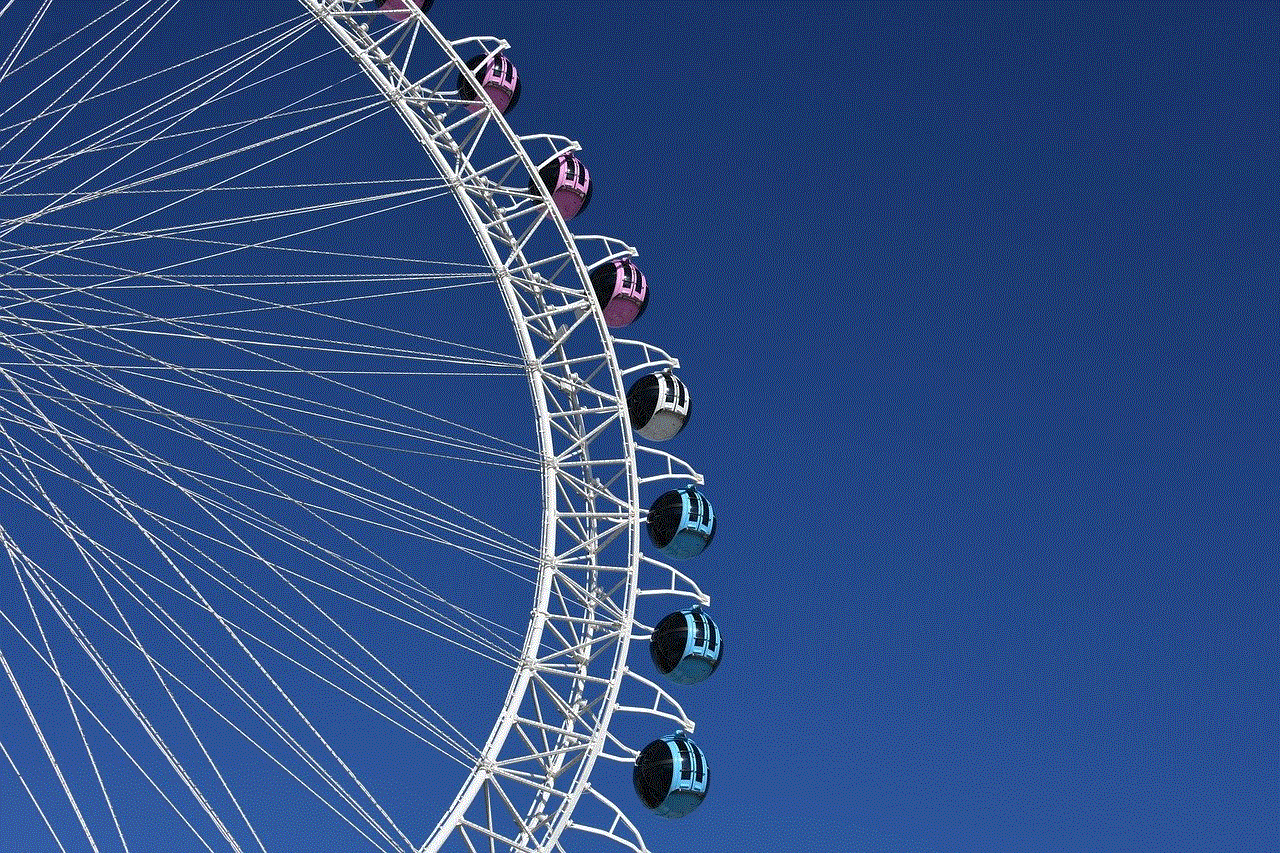
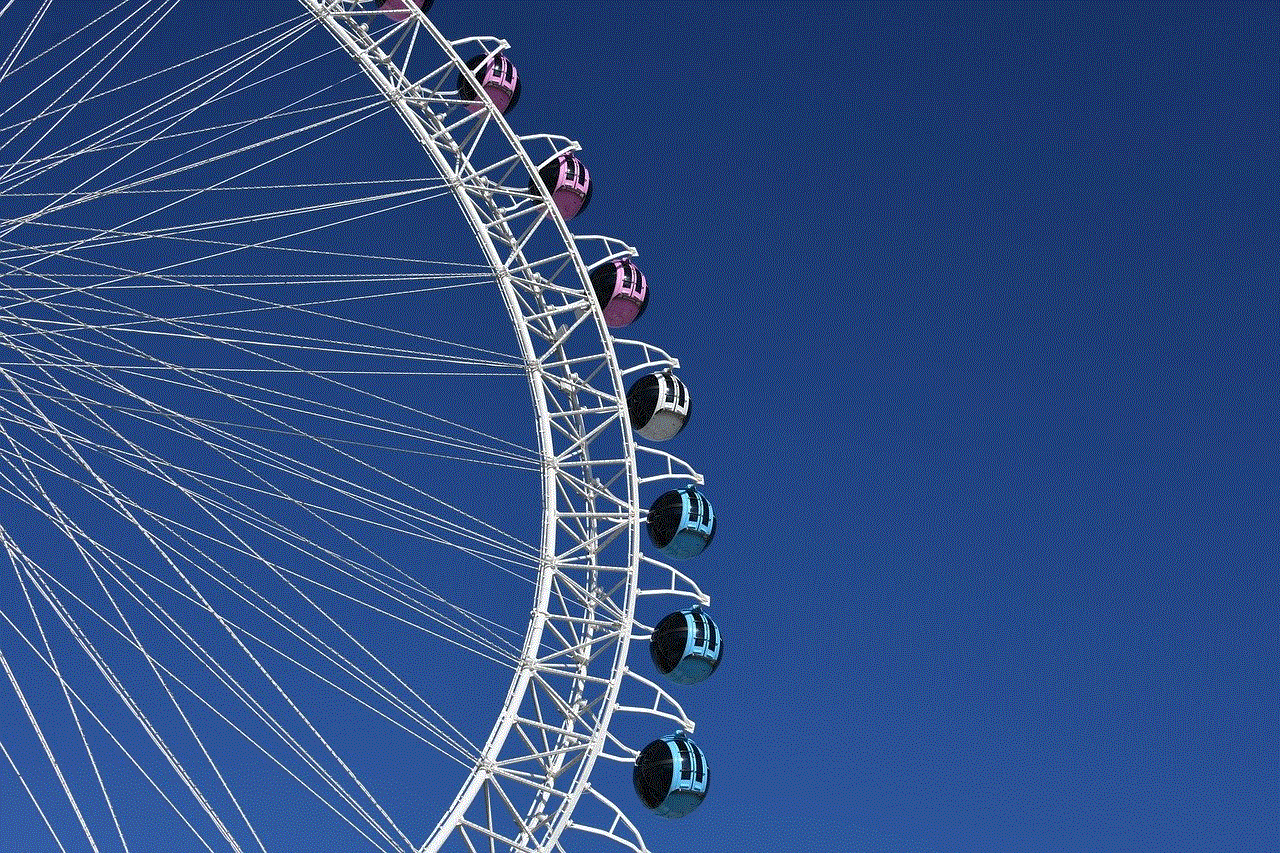
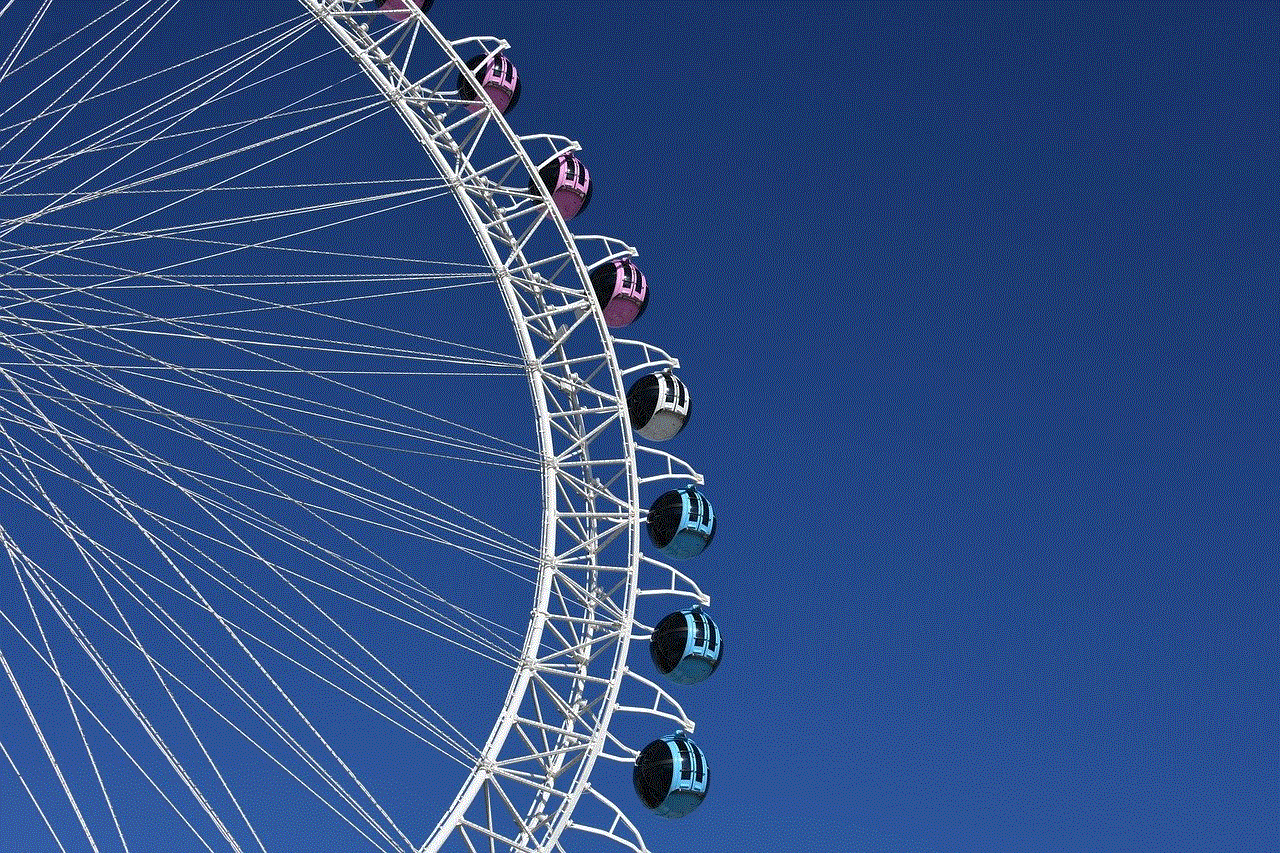
In conclusion, downloading videos from YouTube has become a popular practice, and there are various methods and tools available for this task. Whether you prefer online downloaders, browser extensions, desktop software, or mobile apps, there is always a way to download a video from YouTube. However, it is essential to understand the legality of downloading videos from YouTube and ensure that you have permission from the copyright owner. With the right tools and knowledge, you can easily download your favorite videos from YouTube and watch them offline.
