find friends on snapchat
# Finding Friends on Snapchat : A Comprehensive Guide
Snapchat has revolutionized the way we communicate and share our lives with friends and family. With its unique features such as ephemeral messaging, fun filters, and engaging stories, it has become one of the most popular social media platforms in the world. However, for new users or those who have recently switched to Snapchat , finding friends on the app can be daunting. This article serves as a comprehensive guide on how to find friends on Snapchat, exploring various methods and tips to enhance your social experience.
## Understanding Snapchat’s Unique Features
Before diving into how to find friends, it’s essential to understand what makes Snapchat unique. Unlike other social media platforms that focus on curated posts and timelines, Snapchat emphasizes real-time communication. Users can send images and videos that disappear after being viewed, which encourages spontaneous sharing. Additionally, Snapchat’s Stories feature allows users to post content that remains available for 24 hours, providing a more casual and fleeting glimpse into their lives.
These features create a different social dynamic, and finding friends on Snapchat can help you enhance your experience by interacting with more people, sharing moments, and engaging in conversations.
## Creating a Snapchat Account
If you haven’t already created a Snapchat account, the first step is to download the app from the App Store or Google Play Store. Once the app is installed, follow these steps to create your account:
1. **Open the App**: Launch Snapchat and tap on “Sign Up.”
2. **Enter Your Information**: Input your name, date of birth, and choose a username. Remember that your username cannot be changed later, so choose wisely.
3. **Create a Password**: Choose a secure password to protect your account.
4. **Verify Your Phone Number**: Snapchat will ask for your phone number to verify your account. This step is crucial for security and allows you to recover your account if you forget your password.
5. **Add Friends**: Snapchat will prompt you to find friends from your contacts, which can be an easy way to start building your network.
Once your account is created, you can begin exploring the various ways to find friends on Snapchat.
## Finding Friends Through Contact Syncing
One of the easiest ways to find friends on Snapchat is through contact syncing. If you grant the app permission to access your contacts, Snapchat will automatically suggest friends who are already using the platform. Here’s how to do it:
1. **Open Snapchat and Go to Your Profile**: Tap on your Bitmoji or the ghost icon in the top left corner of the screen.
2. **Tap on “Add Friends”**: In your profile menu, select “Add Friends.”
3. **Select “Contacts”**: Choose the option to sync your contacts.
4. **Review Suggested Friends**: Snapchat will display a list of friends who are already on the platform. You can add them by tapping the “+” icon next to their name.
This feature is particularly useful for individuals who have a large circle of friends and wish to connect with them quickly on Snapchat.
## Searching by Username
If you know the username of your friends, you can easily search for them on Snapchat. This method is particularly helpful for connecting with people who may not be in your contact list. Here’s how to search for friends by username:
1. **Open Snapchat**: Launch the app and go to your profile.
2. **Tap on “Add Friends”**: From your profile menu, select this option.
3. **Select “Search”**: You’ll see a search bar at the top of the screen.
4. **Enter the Username**: Type in the username of the friend you want to add. If their username matches, it will pop up in the search results.
5. **Add Friend**: Tap the “+” icon next to their name to send a friend request.
Keep in mind that usernames are case-sensitive, so ensure you enter it exactly as it is.
## Adding Friends via Snapcode
Snapchat has a unique feature known as Snapcode, which is a scannable code that allows users to add friends quickly. Each user has their own Snapcode, which is represented by a yellow square with black dots and a ghost logo in the center. Here’s how to add friends using Snapcodes:
1. **Open Snapchat**: Launch the app and navigate to the camera screen.
2. **Tap on the Ghost Icon**: In the top center of the screen, tap the ghost icon or your Bitmoji.
3. **Select “Add Friends”**: Choose the option to add friends.
4. **Scan Snapcode**: Use the camera to scan your friend’s Snapcode. Alternatively, you can upload an image of the Snapcode from your device.
5. **Add Friend**: Once the Snapcode is recognized, you can add your friend by tapping the “+” icon.
This method is particularly popular at events or gatherings, where people can quickly exchange Snapcodes to connect.
## Finding Friends Through Quick Add
Snapchat’s Quick Add feature suggests friends based on mutual connections, location, and your contacts. This feature can help you discover new friends who you might have something in common with. Here’s how to use it:
1. **Go to Your Profile**: Tap on your Bitmoji or the ghost icon in the top left corner.
2. **Select “Add Friends”**: Navigate to the add friends section.
3. **Scroll Down to “Quick Add”**: Here, you will see a list of suggested friends based on various criteria.
4. **Add Friends**: You can add these suggested friends by tapping the “+” icon next to their names.
Using Quick Add can lead to a broader network and the possibility of connecting with friends of friends.
## Utilizing Snapchat’s Discover Feature
Snapchat’s Discover feature allows users to explore content from various publishers and influencers. While primarily designed for viewing stories and news, you can also use Discover to find new friends. Some content creators and influencers share their Snapcodes or usernames, which you can use to follow them. Here’s how to navigate this feature:
1. **Swipe Left on the Camera Screen**: This will take you to the Discover page.
2. **Explore Content**: Browse through the various channels and stories available.
3. **Look for Snapcodes or Usernames**: Sometimes, creators will display their Snapcodes or usernames in their stories.
4. **Add Friends**: Use the Snapcode scanning method or search by username to connect with new friends.
Engaging with content on Discover can also help you find like-minded individuals to connect with.
## Connecting Through Friend Suggestions
Snapchat often suggests friends based on your existing connections and activity on the platform. These suggestions can appear in various sections of the app, including the chat screen and your profile. To take advantage of these recommendations:
1. **Check Your Chat Screen**: Occasionally, Snapchat will recommend friends on the chat screen based on your interactions.
2. **Visit Your Profile**: Regularly check your profile for new friend suggestions.
3. **Send Requests**: If you see someone you’d like to connect with, don’t hesitate to send a friend request.
This method can help you discover friends you may not have realized you had mutual connections with.
## Engaging with Your Friends
Once you’ve successfully added friends on Snapchat, it’s time to engage with them! Here are some ways to create meaningful interactions:
1. **Send Snaps**: Share moments of your day through snaps, whether they are selfies, videos, or images.
2. **Use Stories**: Post updates on your Snapchat story to share experiences with all your friends at once.
3. **Chat**: Use the chat feature to have one-on-one conversations, ask questions, or just catch up.
4. **Participate in Challenges**: Join your friends in Snapchat challenges, like filters or themed snaps, to foster engagement.
5. **Send GIFs and Stickers**: Use fun stickers and GIFs to make your snaps more interactive and entertaining.
Engaging with your friends will not only strengthen your connections but also make your Snapchat experience more enjoyable.
## Privacy Considerations
While connecting with friends on Snapchat is exciting, it’s important to be aware of privacy considerations. Before adding friends, think about how much you want to share with them. Here are some privacy tips:
1. **Check Your Privacy Settings**: Go to your profile and tap on the gear icon. From there, you can adjust who can send you snaps, view your stories, and see your location.



2. **Be Selective**: Only add people you know and trust. It’s easy to add acquaintances, but be cautious about who you allow into your private space.
3. **Use Ghost Mode**: If you don’t want others to see your location, enable Ghost Mode in the Snap Map settings.
4. **Review your Friends List**: Regularly check your friends list and remove anyone you no longer wish to connect with.
By being mindful of your privacy, you can enjoy a safer and more positive experience on Snapchat.
## Navigating Challenges in Finding Friends
While Snapchat offers various ways to connect with friends, you may encounter challenges along the way. Here are some common issues and how to address them:
1. **Friend Requests Not Being Accepted**: If someone doesn’t accept your friend request, it could be due to their privacy settings or personal preferences. Respect their decision and move on.
2. **Not Finding Friends**: If you cannot locate certain friends, ensure you have the correct username or Snapcode. You can also encourage them to sync their contacts.
3. **Limited Engagement**: If friends are not engaging with your content, try reaching out through direct messages or sending them fun snaps to spark interest.
Addressing these challenges proactively will help you foster a vibrant social network on Snapchat.
## Conclusion
Finding friends on Snapchat opens up a world of possibilities for communication, creativity, and connection. By understanding the app’s features, utilizing various methods to add friends, and engaging meaningfully, you can enhance your Snapchat experience significantly. Remember to prioritize your privacy and be selective about your connections to ensure a positive social environment. Whether you’re sharing fleeting moments or engaging in playful conversations, Snapchat provides a unique platform for staying connected with friends, old and new. Happy snapping!
how does the snap score work
# Understanding Snap Score: The Mystery Behind Snapchat’s Unique Metric
Snapchat is a social media platform that has gained immense popularity among younger audiences, thanks to its unique features like ephemeral messaging, filters, and stories. One of the many intriguing aspects of Snapchat is the Snap Score—a numerical figure that represents a user’s engagement on the platform. But what exactly is a Snap Score, how is it calculated, and why does it matter? This article delves deep into the mechanics of Snap Score, its implications, and the social dynamics surrounding it.
## What is Snap Score?
Snap Score is a feature on Snapchat that reflects a user’s overall activity and engagement on the platform. It is a cumulative score that increases based on various activities, such as sending and receiving snaps, posting stories, and engaging with friends. Although the exact algorithm used to calculate Snap Scores is not publicly disclosed by Snapchat, users observe that their scores change after certain interactions, giving a rough idea of what contributes to this enigmatic number.
## The Components of Snap Score
To understand how Snap Score works, it’s essential to break down its primary components. While Snapchat has never fully revealed the formula for calculating Snap Scores, users have noted several activities that appear to influence their scores:
1. **Sending Snaps**: Every time a user sends a snap, their Snap Score increases. This is perhaps the most significant contributor to the score, as it directly reflects a user’s engagement with others.
2. **Receiving Snaps**: Similarly, receiving snaps from friends also adds points to a user’s Snap Score. This reciprocal interaction is crucial for maintaining high engagement levels.
3. **Posting Stories**: Users can share their moments through stories that last for 24 hours. Posting stories is another activity that appears to contribute positively to Snap Scores.
4. **Viewing Stories**: Engaging with friends’ stories by viewing them may also slightly boost a user’s score, although the impact is generally less than sending or receiving snaps.
5. **Using Snapchat Features**: Utilizing various features like filters, lenses, or Bitmojis may contribute to engagement as well, although the exact impact remains unclear.
6. **Friend Engagement**: The more friends a user interacts with, the higher the likelihood of increasing their Snap Score. This includes chatting with friends through the platform or regularly exchanging snaps.
7. **Streaks**: Maintaining streaks with friends—where two users send snaps back and forth for consecutive days—could also play a role in increasing Snap Scores. Streaks encourage regular interaction, which is a key metric for engagement.
## The Importance of Snap Score
For many users, Snap Score is more than just a number; it’s a status symbol among their peers. A higher score can indicate greater involvement and activity on the platform, which can lead to social validation. Here are a few reasons why Snap Score matters:
### Social Dynamics
In the world of Snapchat, social dynamics play a significant role. Users often compare their Snap Scores with friends to gauge who is more active on the platform. This can lead to friendly competitions, where users strive to increase their scores, thereby fostering more engagement. The social aspect of Snap Score contributes to the overall community feel of Snapchat, encouraging users to interact more frequently.
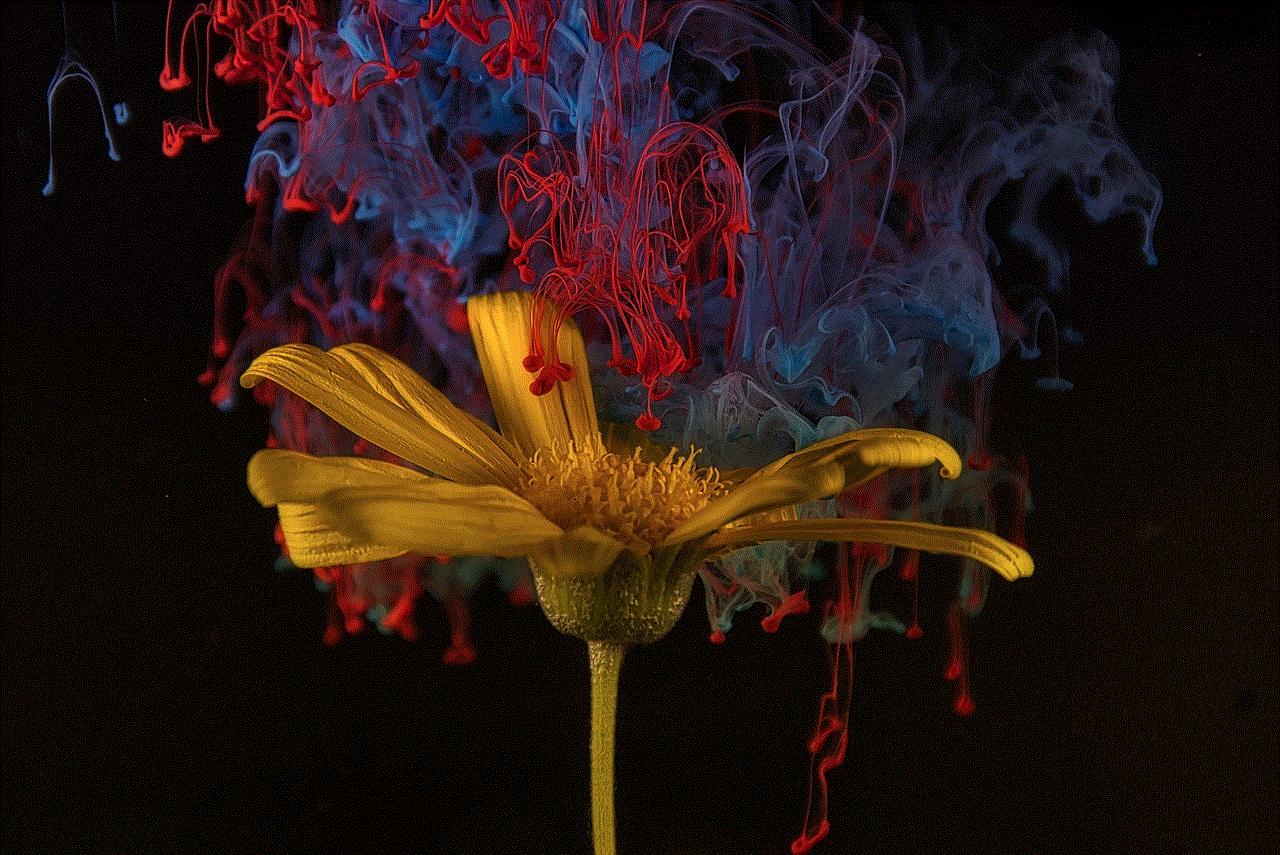
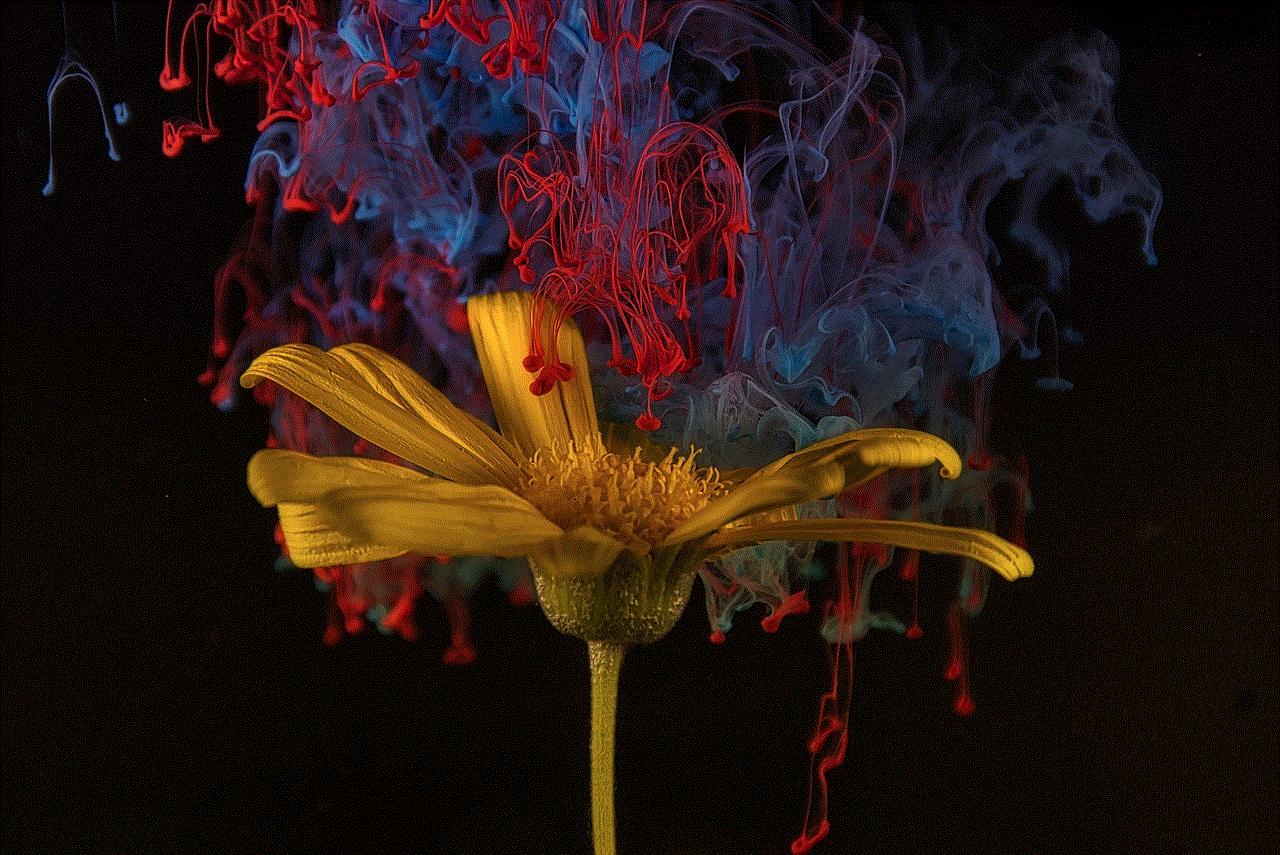
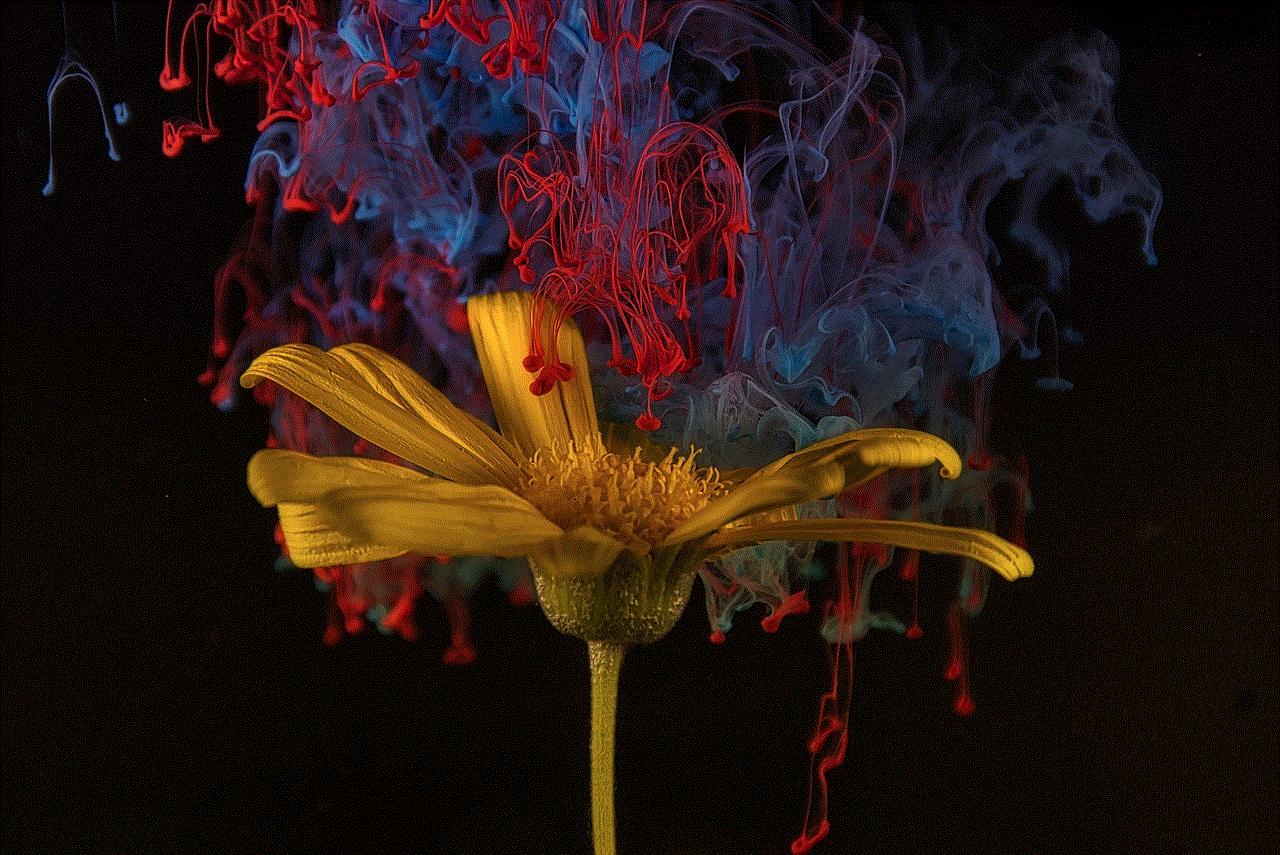
### Personal Branding
For influencers and brands, Snap Score can serve as a metric of influence and reach. A higher Snap Score may indicate a more engaged follower base, which can be appealing to potential sponsors or collaborators. In this sense, Snap Score becomes a tool for personal branding, where users aim to showcase their activity and engagement to attract opportunities.
### Motivation for Engagement
The gamification of social media platforms is a well-known phenomenon, and Snap Score is no exception. Users are often motivated to engage more with the app because they want to see their score rise. This desire to improve one’s score can encourage users to participate in more activities, such as sending snaps, engaging with friends, and posting stories.
## The Controversy Surrounding Snap Score
Despite its popularity, Snap Score is not without controversy. Some users feel that the emphasis on scores can lead to unhealthy competition and social pressure. Here are some of the concerns raised by users:
### Comparison and Social Pressure
As mentioned earlier, users often compare their Snap Scores with friends, leading to feelings of inadequacy for those with lower scores. This can create a toxic environment where users feel compelled to engage more than they might want to, simply to keep up with their peers.
### Privacy Concerns
Snap Score is visible to friends, which raises questions about privacy. Some users may not want their engagement levels to be openly displayed, leading to discomfort or anxiety about how they are perceived on the platform.
### Misinterpretation of Value
Snap Score can sometimes overshadow the quality of interactions. Users might focus on increasing their score rather than having meaningful conversations or connections. This can dilute the essence of social media, where authentic engagement should be prioritized over numerical metrics.
## How to Increase Your Snap Score
For those who are keen on boosting their Snap Score, there are several strategies to consider. While the exact algorithm remains a mystery, focusing on consistent engagement is key. Here are some practical tips:
1. **Send More Snaps**: The simplest way to increase your score is to send more snaps to friends. Try to make it a habit to share moments from your day, whether they are mundane or extraordinary.
2. **Engage with Friends**: Take the time to respond to friends’ snaps and send them messages. The more you interact, the more your score will increase.
3. **Maintain Streaks**: If you have friends with whom you frequently exchange snaps, aim to maintain streaks. This not only boosts your score but also strengthens your friendships.
4. **Experiment with Stories**: Regularly post stories to keep your friends updated on your life. Engaging content can encourage more views and interactions.
5. **Use Filters and Lenses**: Get creative with Snapchat’s various features. Using fun filters and lenses can enhance your snaps and make them more engaging, leading to more interactions.
6. **Engage with New Friends**: Expanding your friend list and engaging with new users can also contribute to an increase in your score. Don’t hesitate to reach out to acquaintances and establish connections.
## The Future of Snap Score
As social media continues to evolve, the role of metrics like Snap Score will likely change as well. Snapchat may choose to refine or modify how Snap Scores are calculated, potentially introducing new features or engagement metrics. The growing emphasis on mental health and well-being in social media might also lead to a reevaluation of how engagement is measured and displayed.
### Potential Changes in Engagement Metrics
Snapchat could explore alternative ways of measuring engagement that focus on quality rather than quantity. This could involve looking at the depth of interactions, such as the length of conversations or the emotional resonance of shared content. Such changes might help alleviate the pressure associated with Snap Score while encouraging more meaningful connections.
### Impact of Privacy Regulations
As privacy regulations become stricter, platforms like Snapchat may have to reconsider how they display engagement metrics like Snap Score. It’s possible that user choice and control over visibility will become a priority, allowing users to manage who sees their scores and engagement levels.
## Conclusion
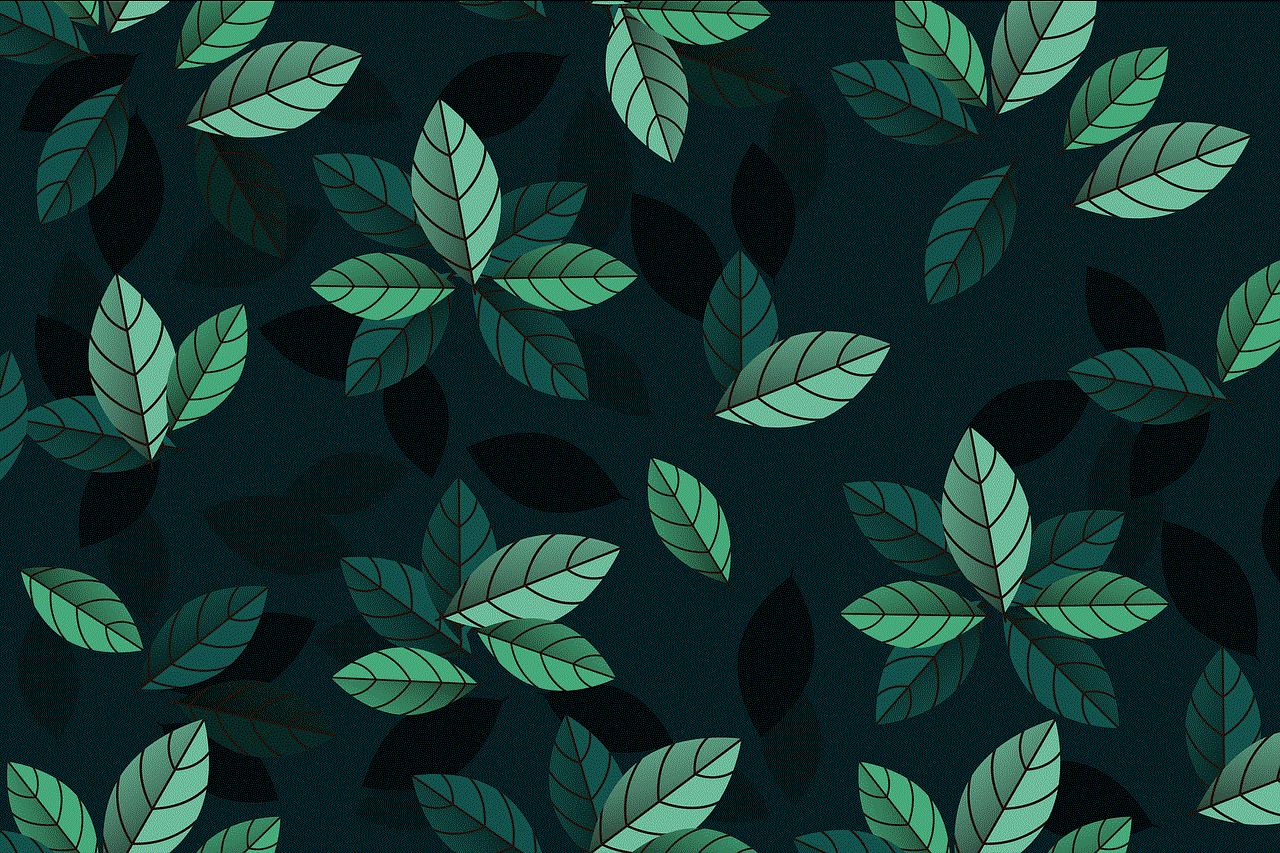
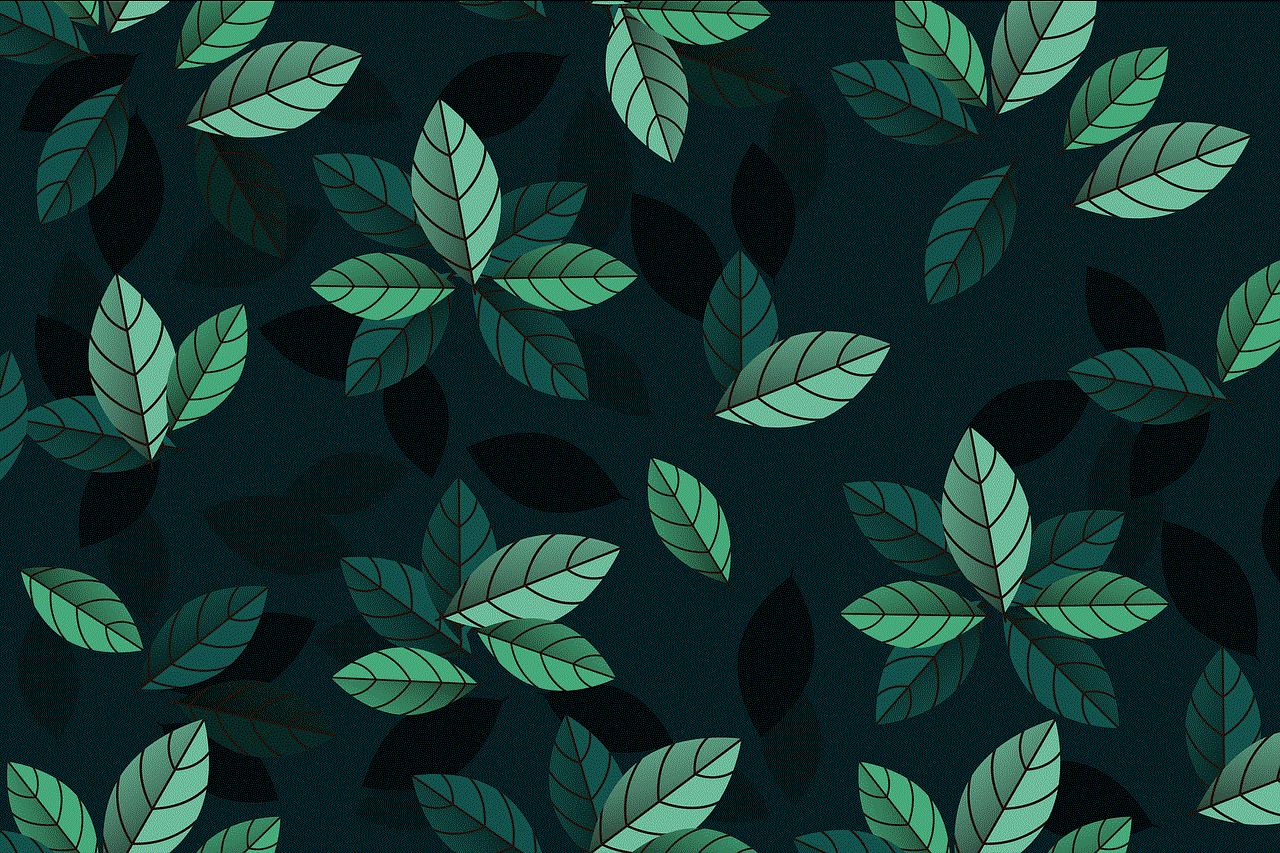
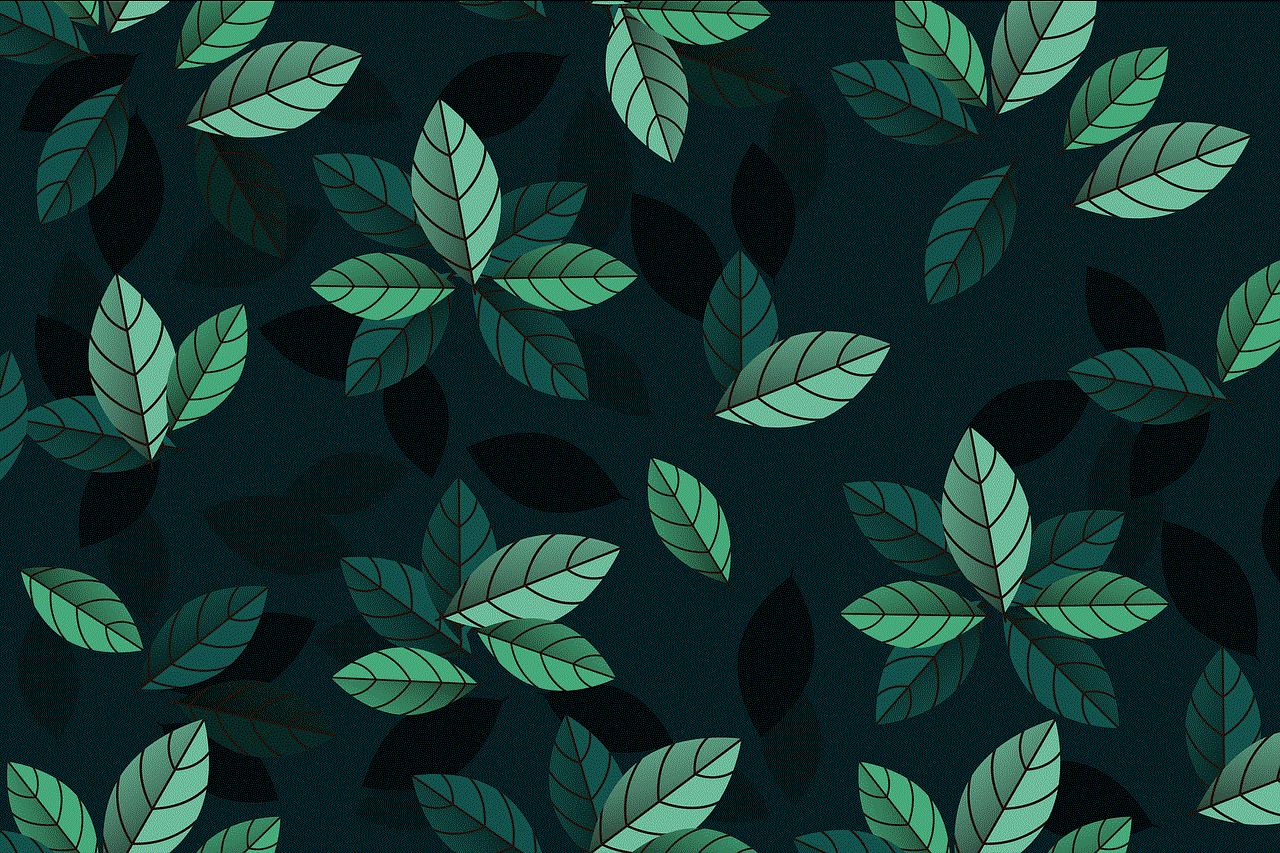
In conclusion, Snap Score is a fascinating aspect of Snapchat that encapsulates the platform’s social dynamics and user engagement. While it serves as a fun way to measure activity, it also raises important questions about social comparison, privacy, and the quality of interactions. As users navigate the complexities of Snap Score, it remains a testament to the evolving nature of social media and its impact on our daily lives. Whether you view it as a source of pride or a point of contention, understanding Snap Score can enhance your experience on Snapchat and help you cultivate more meaningful connections in the digital age.
