five nights at freddy’s kids
Title: The Impact and Controversies of Five Nights at Freddy’s on Kids
Introduction:
Five Nights at Freddy’s is a popular video game franchise that has gained immense popularity among kids and teenagers since its release in 2014. Developed by Scott Cawthon, the game revolves around a haunted pizzeria where animatronic characters come to life and terrorize the night watchman. However, the game’s horror elements have sparked concerns among parents and educators regarding its potential impact on children. In this article, we will explore the effects of Five Nights at Freddy’s on kids, including its positive aspects, controversies, and ways to ensure a healthy gaming experience for children.
1. The Appeal of Five Nights at Freddy’s:
Five Nights at Freddy’s has garnered a significant following primarily due to its unique gameplay mechanics, engaging storyline, and suspenseful atmosphere. The game’s challenging nature and jump-scares provide an adrenaline rush that many kids find thrilling. Additionally, the game’s lore and mystery surrounding the animatronic characters create a sense of intrigue and curiosity among players.
2. Development of Problem-Solving Skills:
One positive aspect of Five Nights at Freddy’s is its potential to develop problem-solving and critical-thinking skills in kids. The game requires players to strategize and use limited resources to survive the animatronics’ attacks. This aspect can enhance children’s ability to think analytically, make quick decisions, and adapt to changing situations.
3. Fostering Creativity and Imagination:
Five Nights at Freddy’s has inspired a significant amount of fan-generated content, including artwork, fan fiction, and even fan-made games. This creative outlet allows kids to express their imagination and develop storytelling skills. Many children enjoy creating their own characters, animatronics, and backstories based on the game, fostering their artistic abilities.
4. Controversies Surrounding Five Nights at Freddy’s:
Despite its popularity, Five Nights at Freddy’s has faced several controversies, particularly regarding its suitability for children. The game’s horror elements, including jump-scares and dark themes, have raised concerns among parents and experts about the potential negative impact on kids’ mental health.
5. Fear and Anxiety:
One of the primary concerns associated with Five Nights at Freddy’s is the potential to induce fear and anxiety in young players. The intense atmosphere and sudden jump-scares can be overwhelming for some children, leading to nightmares, increased anxiety levels, and difficulty sleeping. Parents should be mindful of their child’s emotional well-being and monitor their reactions while playing the game.
6. Desensitization to Violence:
Another concern is the potential desensitization to violence that may occur when kids are repeatedly exposed to the game’s horror elements. Five Nights at Freddy’s features animatronics attacking the player, which can lead to a desensitization effect, blurring the line between fantasy and reality. It is crucial for parents to educate their children about distinguishing between virtual violence and real-world consequences.
7. Parental Involvement and Communication:
To mitigate the potential negative impacts of Five Nights at Freddy’s, parental involvement is crucial. Engaging in open communication with children about their experiences and emotions while playing the game can help parents understand their child’s perspective and address any concerns. Setting boundaries, time limits, and ensuring age-appropriate gameplay can also be effective strategies for a healthy gaming experience.
8. Educational Potential of Five Nights at Freddy’s:
While Five Nights at Freddy’s may seem purely entertainment-focused, it can also have educational value. The game encourages problem-solving, critical thinking, and spatial awareness skills. Parents and educators can leverage these aspects to incorporate the game into educational contexts, such as discussing game mechanics, character development, and analyzing the storyline.
9. Balancing Gameplay with Other Activities:
To ensure a well-rounded experience, it is essential to encourage a balance between Five Nights at Freddy’s and other activities. Encouraging physical exercise, outdoor play, and fostering hobbies outside of gaming can help children maintain a healthy lifestyle and prevent excessive screen time.
10. Parental Controls and Age Restrictions:
Parents should utilize parental control options available on gaming platforms to restrict access to age-inappropriate content. Game developers have implemented various features to ensure a safer gaming experience for children. Additionally, adhering to age recommendations provided by the Entertainment Software Rating Board (ESRB) can help parents make informed decisions about the suitability of Five Nights at Freddy’s for their child.
Conclusion:
Five Nights at Freddy’s has undeniably made a significant impact on the gaming industry and captivated the attention of many children and teenagers. While the game can foster problem-solving skills, creativity, and imagination, its horror elements have raised concerns about potential negative effects on young players. By promoting open communication, parental involvement, and setting appropriate boundaries, parents can help ensure a healthy gaming experience for their kids. Striking a balance between gameplay and other activities, as well as utilizing age restrictions and parental controls, can mitigate potential risks associated with Five Nights at Freddy’s and similar video games.
disable purchases on alexa
Title: How to Disable Purchases on Alexa: Ensuring a Secure Voice Assistant Experience
Introduction (approx. 150 words):
In recent years, voice assistants like Amazon Alexa have become increasingly popular, providing users with a convenient and hands-free way to interact with their devices. However, with this convenience comes the potential for unintended purchases and unauthorized transactions. To address this concern, Amazon has implemented various measures to enhance security and allow users to disable purchases on their Alexa devices. In this article, we will explore the steps and settings necessary to ensure a secure voice assistant experience, providing peace of mind for users and mitigating any potential financial risks.
1. Understanding Alexa Purchases and Security (approx. 200 words):
Before diving into the process of disabling purchases on Alexa, it is essential to understand the different types of purchases and the security measures in place. Alexa offers a range of purchase options, including physical products, digital content, and in-skill purchases within certain skills. To safeguard against unintended purchases, Amazon has implemented features such as voice code confirmation and purchase permissions, which require users to provide a PIN or password to complete a transaction. Additionally, users have the option to set up voice profiles to ensure personalized purchasing security within multi-user households.
2. Setting Up a Voice Profile (approx. 200 words):
One of the first steps in disabling purchases on Alexa is to set up a voice profile. This feature allows Alexa to recognize individual voices and provide personalized experiences, including tailored purchasing permissions. By setting up a voice profile, users can ensure that only authorized individuals can make purchases using their voice commands. To set up a voice profile, users must navigate to the Alexa app and follow the step-by-step instructions provided.
3. Enabling Voice Code Confirmation (approx. 200 words):
Voice code confirmation is an essential security measure that adds an extra layer of protection against unintended purchases. By enabling this feature, users are required to provide a specific PIN or password before a purchase can be completed. This prevents unauthorized individuals, such as children or guests, from making purchases without consent. To enable voice code confirmation, users can access the Alexa app and locate the appropriate settings, where they can set up their desired PIN or password.
4. Disabling In-Skill Purchases (approx. 200 words):
While Alexa offers a vast range of skills that enhance its functionality, some skills may include in-skill purchases that require additional fees. To prevent accidental or unwanted purchases within these skills, users can disable in-skill purchasing altogether. This can be achieved by accessing the Alexa app and navigating to the skill settings, where users can disable the option to make purchases within specific skills.
5. Utilizing Parental Controls (approx. 200 words):



For households with children, parental controls are crucial in preventing unauthorized purchases and ensuring a safe voice assistant experience. Amazon has implemented the FreeTime feature, which allows parents to set up profiles for their children and manage their interactions with Alexa. Within the FreeTime settings, parents can disable purchasing options entirely or set up purchase restrictions based on predefined spending limits or explicit approval requirements.
6. Disabling Purchasing Abilities on Alexa Devices (approx. 200 words):
In addition to the aforementioned measures, users can disable purchasing abilities on specific Alexa devices. This feature ensures that even if voice code confirmation or parental controls are bypassed, the device itself will not be able to make any purchases. Users can access the Alexa app, navigate to the device settings, and disable the purchasing option for the desired devices.
Conclusion (approx. 150 words):
In an era of increasing reliance on voice assistants, it is crucial to prioritize security and take necessary precautions to ensure a safe and protected user experience. By following the steps outlined in this article, users can disable purchases on Alexa devices, mitigating the risk of unintended transactions and unauthorized access. Whether it involves setting up voice profiles, enabling voice code confirmation, or utilizing parental controls, Amazon offers a range of options to suit individual needs and preferences. By implementing these measures, users can confidently enjoy the convenience and versatility of Alexa while maintaining control over their purchasing capabilities.
windows 7 free cell game download
Windows 7 FreeCell Game Download: A Classic Card Game for Endless Fun
Introduction
The Windows 7 FreeCell game is a classic card game that has captivated millions of players worldwide. This digital version of the popular solitaire game offers hours of entertainment and challenges for players of all ages. In this article, we will delve into the history of FreeCell, discuss how to download and install it on your Windows 7 computer, and explore the various strategies and tips to master this addictive game.
1. The Origins of FreeCell
FreeCell originated from the game Klondike, which is the most well-known version of solitaire. It was created by Paul Alfille in 1978 for the PLATO computer system. Alfille’s goal was to improve the original Klondike game by allowing players to have more control over the outcome. FreeCell gained popularity when it was included in the Windows operating system in the early 1990s.
2. Features of Windows 7 FreeCell
The Windows 7 FreeCell game comes bundled with the operating system, making it easily accessible to all users. It offers various features that enhance the gameplay experience, such as customizable backgrounds, different card styles, and the ability to track statistics and achievements. The game’s interface is intuitive and user-friendly, allowing both beginners and experienced players to enjoy the game.
3. How to Download and Install FreeCell
To download and install FreeCell on your Windows 7 computer, follow these simple steps:
Step 1: Open the Start menu and navigate to the Control Panel.
Step 2: In the Control Panel, click on “Programs” or “Programs and Features.”
Step 3: Select “Turn Windows features on or off” from the list of options.
Step 4: In the Windows Features dialog box, scroll down and locate “Games.”
Step 5: Expand the Games folder and check the box next to “FreeCell.”
Step 6: Click on “OK” to save the changes and let Windows install the game.
Step 7: Once the installation is complete, you can find FreeCell in the Games folder on your computer.
4. Game Rules and Objectives
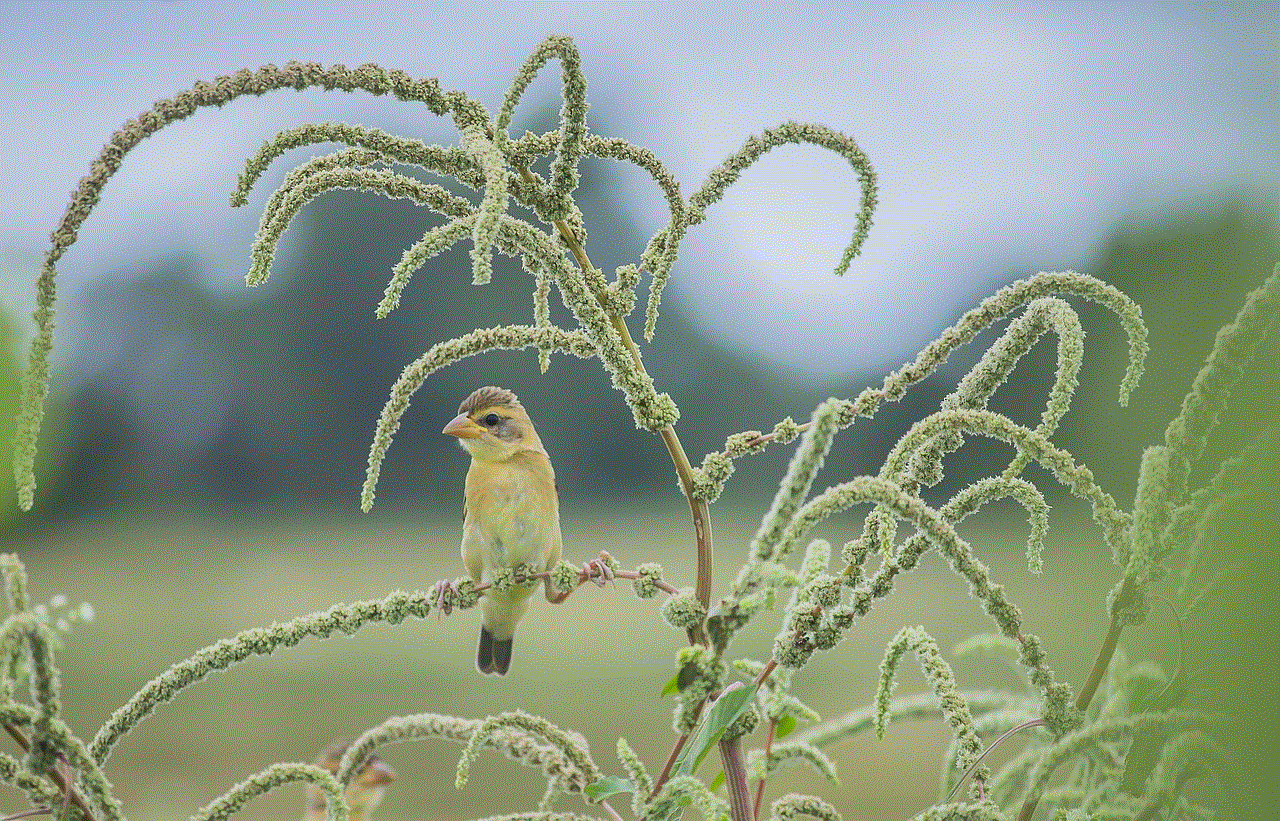
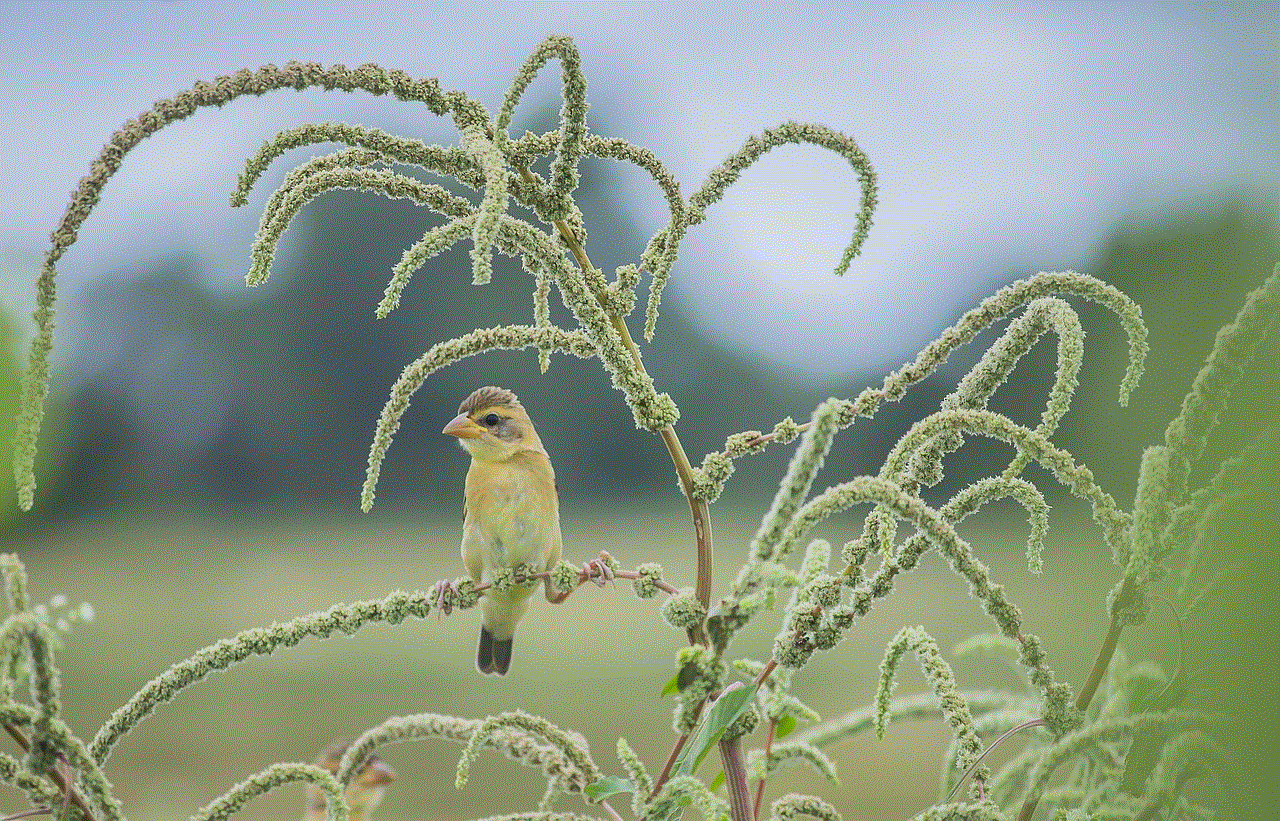
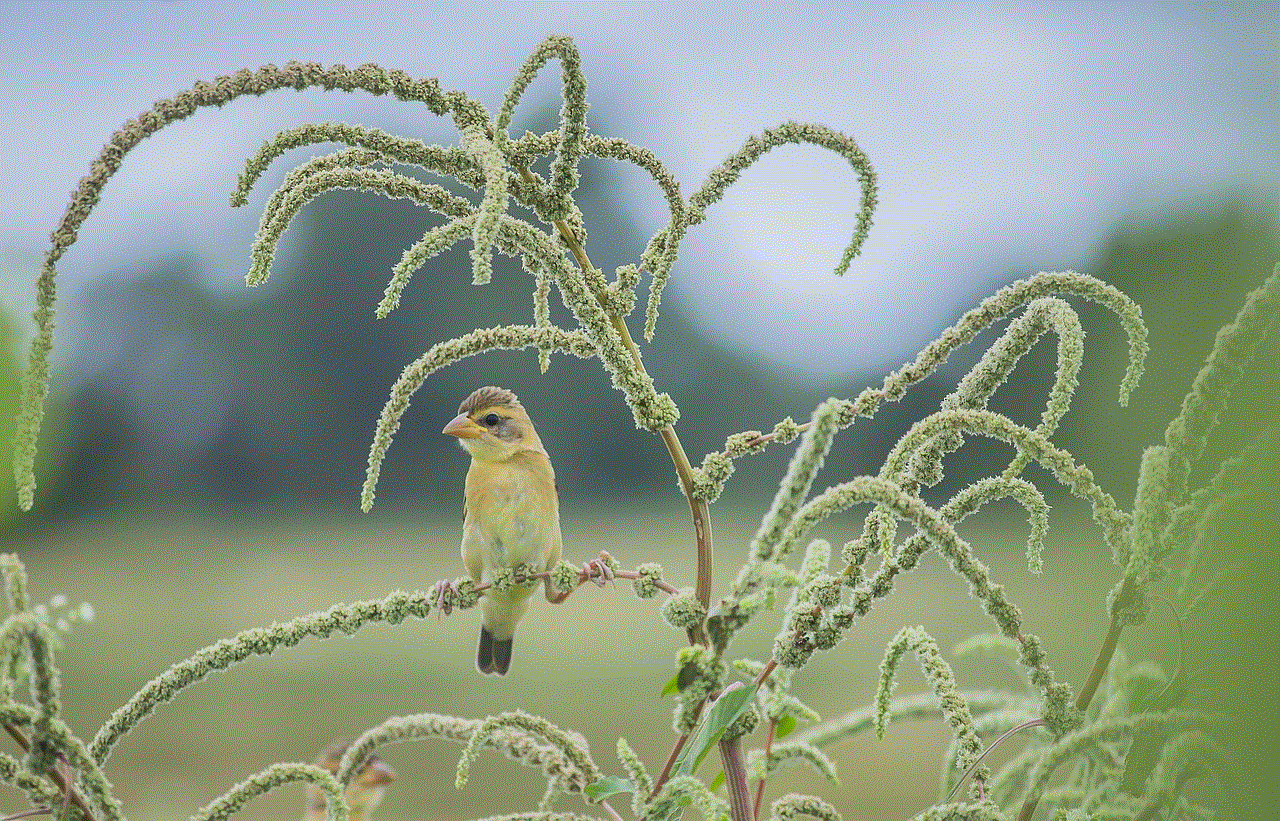
In FreeCell, the objective is to move all the cards to the foundation piles, which are built up by suit from Ace to King. The game layout consists of four foundation piles, four open cells, and eight cascades. The cascades are initially dealt with seven cards each, with the top card in each cascade face-up. Players can move cards between the cascades, foundation piles, and open cells to create sequences and build the foundation piles.
5. Strategies and Tips for Success
Mastering FreeCell requires a combination of strategy, planning, and a bit of luck. Here are some tips to improve your gameplay:
– Always prioritize emptying the cascades first.
– Try to create empty cascades by moving cards to the foundation piles or open cells.
– Build long sequences of cards in descending order to free up more cards.
– Utilize the open cells strategically to hold cards temporarily.
– Avoid filling up the open cells too quickly, as they are crucial for creating sequences.
– Plan your moves ahead and consider the consequences of each move.
– Be mindful of the suits and colors when building sequences on the foundation piles.
– If you get stuck, use the undo option to retrace your steps and find a better solution.
– Pay attention to the cards in the reserve, as they may contain valuable moves.
– Practice regularly to improve your skills and develop new strategies.
6. Advanced Techniques and Winning Streaks
For seasoned FreeCell players, there are several advanced techniques and strategies that can increase your chances of winning. These techniques involve analyzing the game layout, calculating probabilities, and making informed decisions based on the available information. Some players have even achieved impressive winning streaks, completing thousands of consecutive games without losing. However, these winning streaks require a deep understanding of the game and a high level of skill.
7. FreeCell Variations and Online Platforms
While the Windows 7 FreeCell game offers a classic and familiar experience, there are also various FreeCell variations available online. These variations introduce new rules, card layouts, and challenges to keep the game fresh and exciting. Many online platforms offer FreeCell games with different difficulty levels, allowing players to choose the level of challenge that suits their skills.
8. FreeCell and Mental Stimulation
Playing FreeCell can have numerous benefits for your mental health and cognitive abilities. The game stimulates critical thinking, problem-solving skills, and memory retention. It requires players to analyze different possibilities, adapt to changing situations, and make strategic decisions. Regularly engaging in FreeCell can improve concentration, enhance memory, and sharpen analytical skills.
9. The Enduring Popularity of FreeCell
Despite being over four decades old, FreeCell continues to be a beloved game for millions of players around the world. Its simplicity, addictive gameplay, and the ability to play at your own pace make it a timeless classic. FreeCell has also gained a dedicated following of enthusiasts who compete in online tournaments, share strategies, and engage in friendly competitions.
10. Conclusion
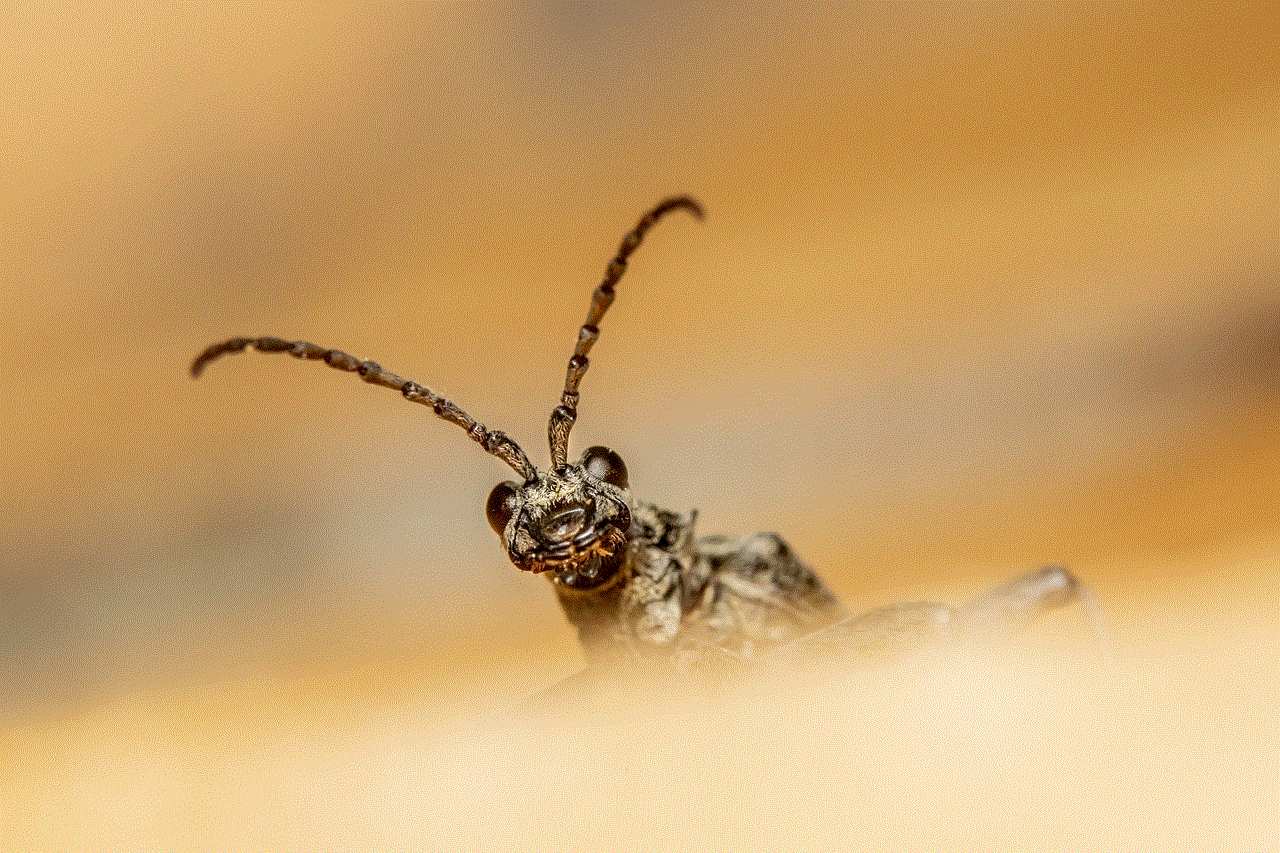
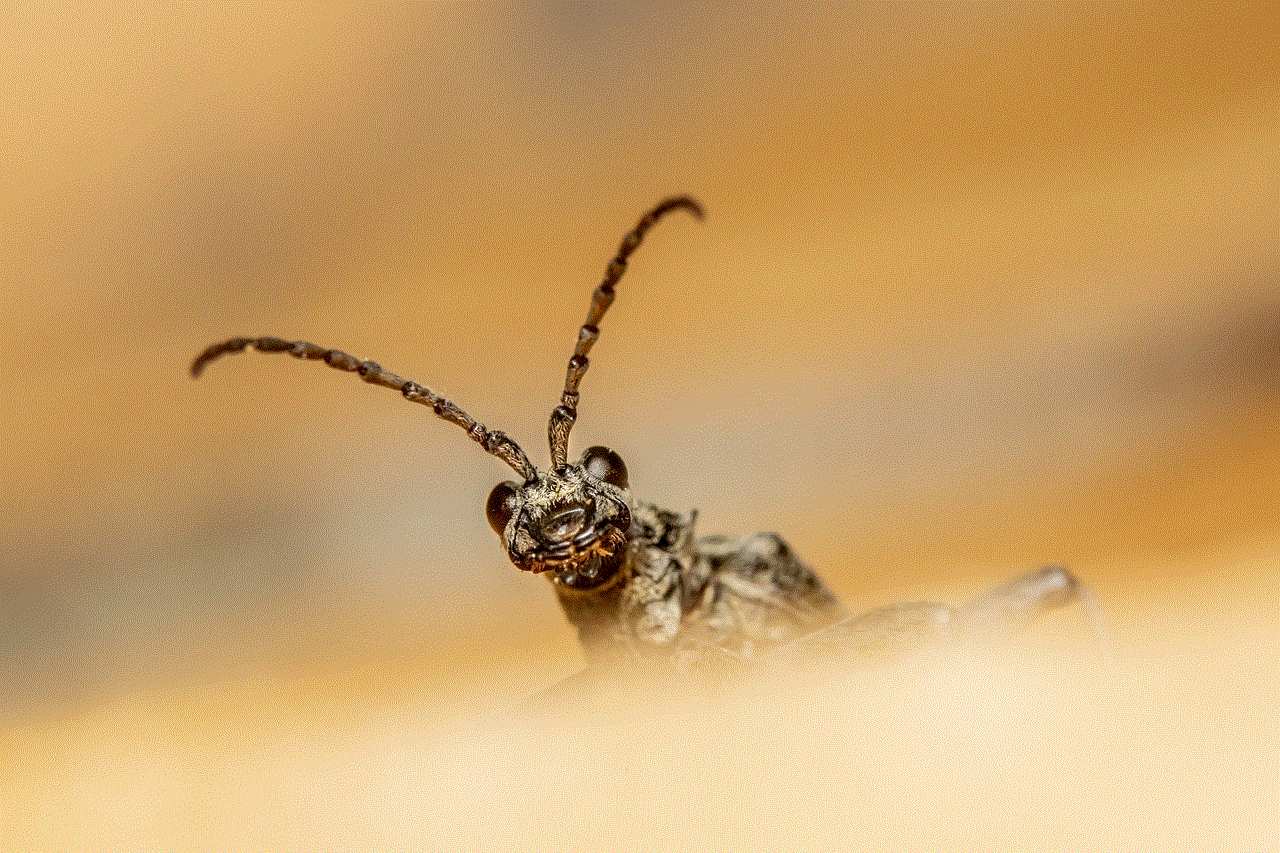
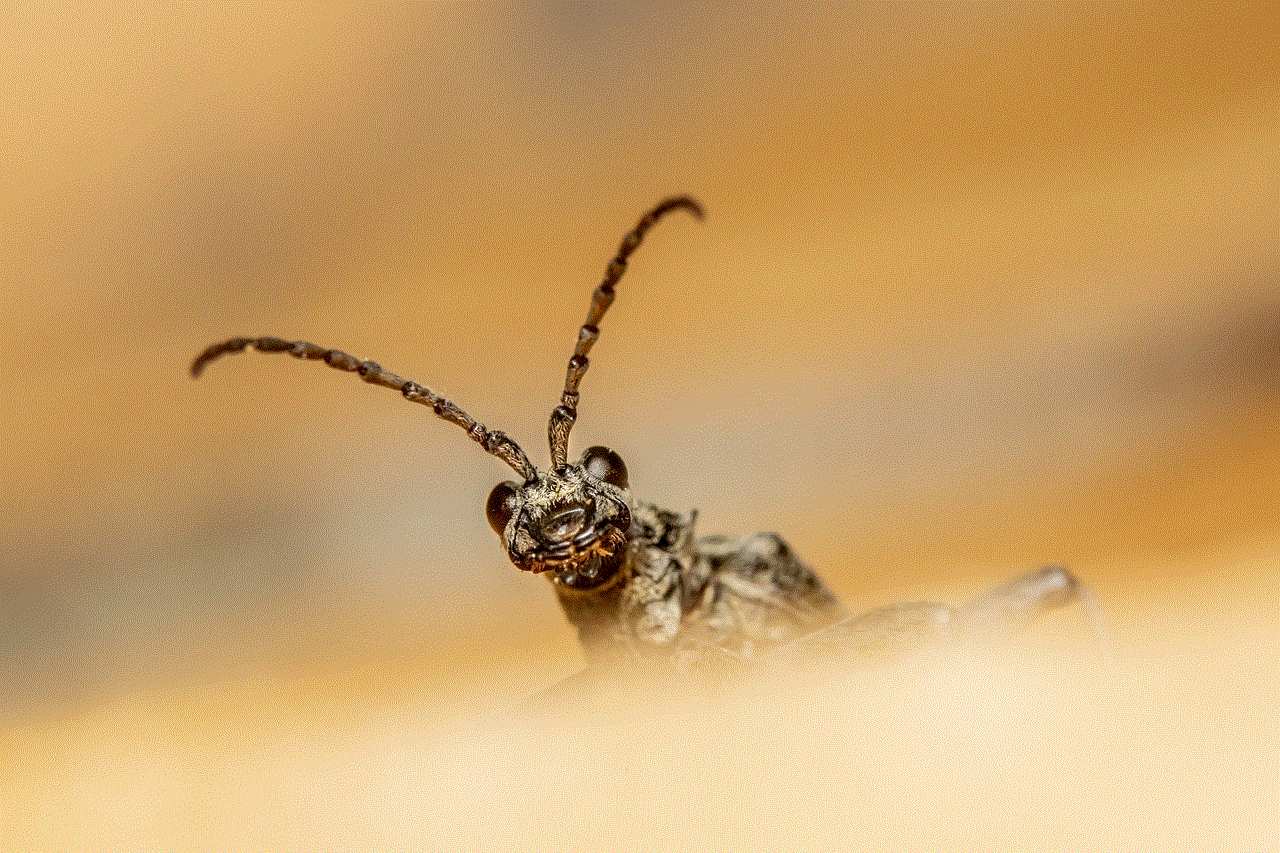
The Windows 7 FreeCell game is a must-have for any solitaire enthusiast. With its easy accessibility, engaging gameplay, and various features, it offers endless hours of entertainment. Whether you are a beginner looking to learn the game or an experienced player aiming to improve your skills, FreeCell provides an enjoyable and challenging experience. So, download and install the Windows 7 FreeCell game today and embark on an exciting journey of cards, strategy, and endless fun.
