gizmo watch vs apple watch
Gizmo Watch vs Apple Watch: Comparing Two Tech Giants
Introduction
In the ever-evolving world of technology, smartwatches have become increasingly popular among consumers. With an array of features and functionalities, these wrist-worn devices have revolutionized the way we interact with our digital lives. Two prominent players in the smartwatch market are the Gizmo Watch and the Apple Watch. In this article, we will compare and contrast these two tech giants, exploring their design, features, performance, and overall user experience.
Design
When it comes to design, both the Gizmo Watch and the Apple Watch offer sleek and modern aesthetics. The Gizmo Watch, designed primarily for children, features a durable and kid-friendly design with a colorful wristband and a lightweight yet sturdy build. On the other hand, the Apple Watch caters to a wider audience and offers a more refined and premium design with various case materials and strap options.
The Gizmo Watch focuses on simplicity, with a compact display and a few physical buttons for easy navigation. In contrast, the Apple Watch boasts a larger and more vibrant touchscreen display that offers a more immersive experience. It also incorporates a digital crown and side button, providing users with more control over the device.
Features
Both the Gizmo Watch and the Apple Watch come packed with a plethora of features. The Gizmo Watch, designed primarily as a wearable phone for kids, allows for two-way communication, enabling parents to call and text their children directly from the watch. It also offers GPS tracking, ensuring parents can keep an eye on their child’s whereabouts. Additionally, the Gizmo Watch includes various safety features like an SOS button and real-time alerts for location changes.
The Apple Watch, on the other hand, offers a wide range of features catering to different needs. It functions as a fitness tracker, monitoring activities such as heart rate, steps taken, and calories burned. It also includes an ECG app, allowing users to take electrocardiograms and monitor their heart health. The Apple Watch integrates with the user’s iPhone, enabling them to receive notifications, make calls, send messages, and even stream music directly from their wrist.
Performance
When it comes to performance, the Apple Watch takes the lead. Powered by Apple’s custom-designed S-series chips, it delivers fast and smooth performance, allowing for seamless navigation through apps and menus. It also offers a superior user experience thanks to its intuitive operating system, watchOS, which is regularly updated with new features and improvements.
The Gizmo Watch, although not as powerful as the Apple Watch, provides sufficient performance for its target audience. It runs on a simplified operating system that focuses on essential functions like calling and messaging. While it may not offer the same level of performance as the Apple Watch, it excels in delivering a reliable and straightforward user experience.
User Experience
The user experience is a crucial aspect to consider when comparing smartwatches. The Gizmo Watch, with its simplified interface and limited features, is designed to be user-friendly, especially for children. It offers clear and straightforward menus, making it easy for kids to navigate through the watch’s functionalities. The device also incorporates parental controls, allowing parents to manage and monitor their child’s usage.
On the other hand, the Apple Watch offers a more comprehensive and feature-rich user experience. Its advanced operating system provides users with a wide range of customization options, allowing them to personalize the watch face, choose from various apps, and even install third-party applications. The Apple Watch also benefits from integration with other Apple devices, creating a seamless ecosystem for users to manage their digital lives.
Battery Life
Battery life is an essential consideration for any smartwatch, as it determines how long the device can be used before requiring a recharge. The Gizmo Watch boasts an impressive battery life, offering several days of usage on a single charge. This is particularly important for parents who want their children to wear the watch throughout the day without worrying about running out of battery.
The Apple Watch, while not as long-lasting as the Gizmo Watch, still provides a decent battery life. Depending on usage, it typically lasts for a full day before needing to be charged. The latest models of the Apple Watch also feature fast charging capabilities, allowing users to quickly top up the battery when needed.
Price
Price is a significant factor for many consumers when deciding between smartwatches. The Gizmo Watch, designed as an affordable option for parents, offers a budget-friendly price point. It provides all the essential features needed for communication and safety, without the added bells and whistles of more premium smartwatches.



In contrast, the Apple Watch falls on the higher end of the price spectrum. With its advanced features, premium design, and integration with the Apple ecosystem, it commands a higher price tag. However, the Apple Watch offers a wider range of functionalities and customization options, justifying its higher cost for tech-savvy users.
Conclusion
In conclusion, both the Gizmo Watch and the Apple Watch have their own unique strengths and target audiences. The Gizmo Watch excels in providing a simple and reliable communication device for children, with its user-friendly interface and safety features. On the other hand, the Apple Watch offers a more comprehensive and feature-rich smartwatch experience, catering to a broader range of users.
Ultimately, the choice between the Gizmo Watch and the Apple Watch depends on individual needs and preferences. Parents looking for a kid-friendly and affordable option may find the Gizmo Watch to be the ideal choice. Meanwhile, tech enthusiasts and fitness enthusiasts may opt for the Apple Watch, with its advanced features, customizability, and seamless integration with other Apple devices. Whichever device is chosen, both the Gizmo Watch and the Apple Watch exemplify the innovative capabilities of smartwatches in today’s digital age.
how to block the youtube website
Title: How to Block the YouTube Website: A Comprehensive Guide
Introduction (Word Count: 170)
YouTube is undoubtedly one of the most popular video-sharing platforms on the internet today. With its vast collection of user-generated and professional content, it has become a go-to source for entertainment, education, and so much more. However, for various reasons, you might find yourself needing to block access to YouTube. Whether you want to limit distractions, protect children from inappropriate content, or conserve bandwidth, this article will guide you through various methods to block the YouTube website effectively.
1. Parental Control Software (Word Count: 210)
One of the most effective ways to block YouTube is by utilizing parental control software. These tools allow you to set up restrictions on websites, applications, and content that can be accessed on a device. By configuring the appropriate settings, you can easily block access to YouTube, ensuring your children can browse the internet safely and securely.
2. Router Settings (Word Count: 220)
Another method to block the YouTube website is by modifying your router settings. Most routers offer built-in features that allow you to block specific websites. By accessing your router’s admin panel, you can add YouTube to the blocked sites list, preventing any device connected to your network from accessing the platform.
3. Hosts File Modification (Word Count: 190)
Modifying the hosts file on a computer is an effective way to block websites, including YouTube. By mapping the YouTube website address to a non-existent IP address, you can essentially redirect any attempts to access YouTube to nothing. This method works on both Windows and macOS operating systems.



4. Browser Extensions (Word Count: 180)
If you want to block YouTube only on a specific browser, installing a browser extension can be a convenient solution. Several extensions are available that allow you to block specific websites, including YouTube. These extensions provide customizable options, such as time limits and password protection, ensuring the block remains effective.
5. Content Filtering Software (Word Count: 220)
Content filtering software is primarily designed to block access to inappropriate or harmful websites. These tools can be used to restrict access to YouTube by categorizing it as a video-sharing platform. By setting up appropriate filters, you can ensure YouTube remains inaccessible within your network.
6. Parental Control Apps for Mobile Devices (Word Count: 200)
With the increasing use of smartphones and tablets, it is essential to have measures in place to block YouTube on mobile devices. Parental control apps specifically designed for mobile platforms allow you to set up restrictions, block apps, and monitor online activities. These apps offer comprehensive control over YouTube access on mobile devices.
7. DNS Filtering (Word Count: 200)
DNS filtering is a technique that allows you to block access to specific websites by modifying the DNS settings. By using a DNS filtering service or configuring your DNS server, you can block access to YouTube by redirecting requests to non-existent or blocked IP addresses.
8. Firewall Configuration (Word Count: 180)
Firewalls provide a barrier between your network and the internet, allowing you to control incoming and outgoing traffic. By configuring your firewall settings, you can block access to YouTube by blocking specific IP addresses or domain names associated with the platform.
9. Third-Party Software (Word Count: 220)
Several third-party software solutions provide comprehensive website blocking capabilities. These software packages often include features such as blacklist and whitelist management, scheduling options, and password protection. They offer a convenient way to block YouTube across multiple devices within your network.
10. Blocking YouTube on Android and iOS Devices (Word Count: 180)
To block YouTube on Android and iOS devices specifically, you can employ various methods. These include utilizing built-in parental control features, third-party apps, or modifying DNS settings. Each method offers a different level of control, allowing you to choose the most suitable approach for your needs.
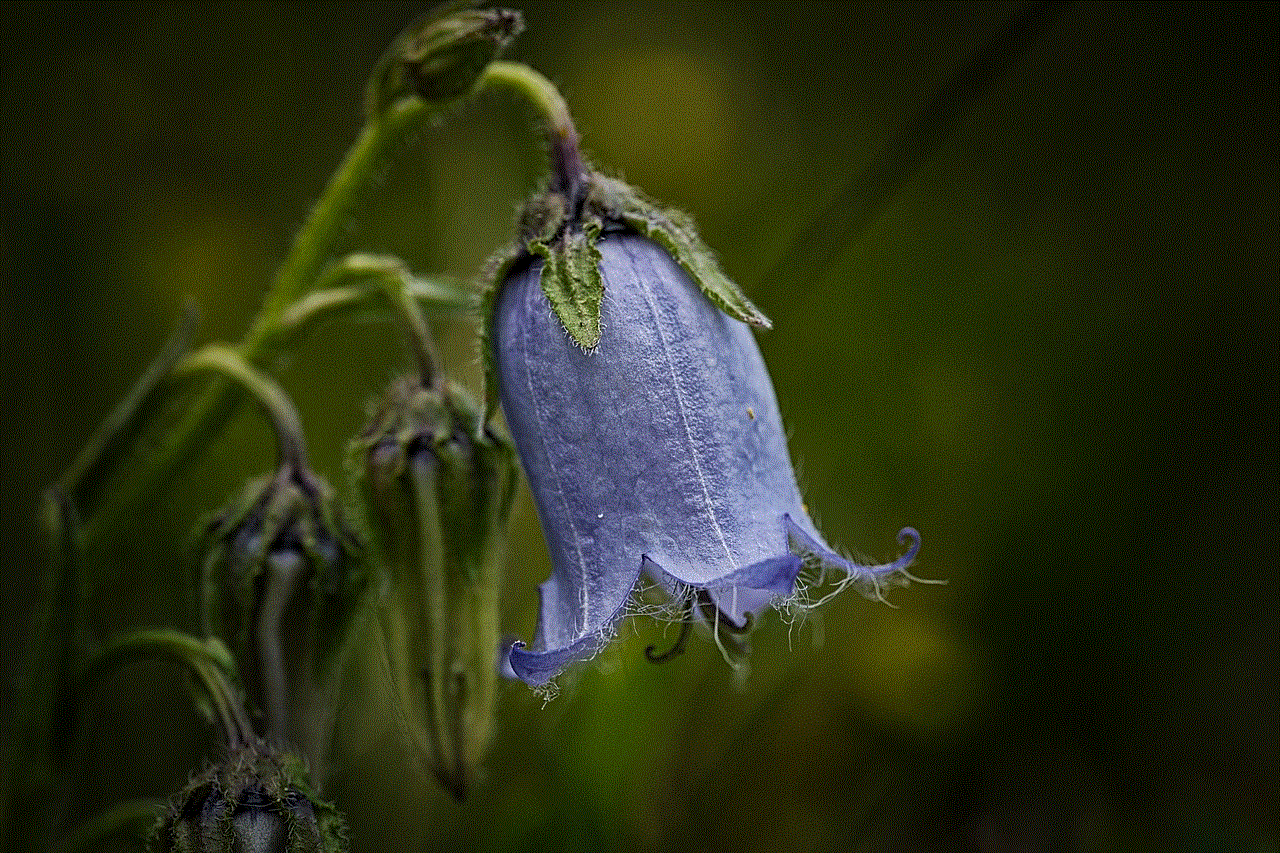
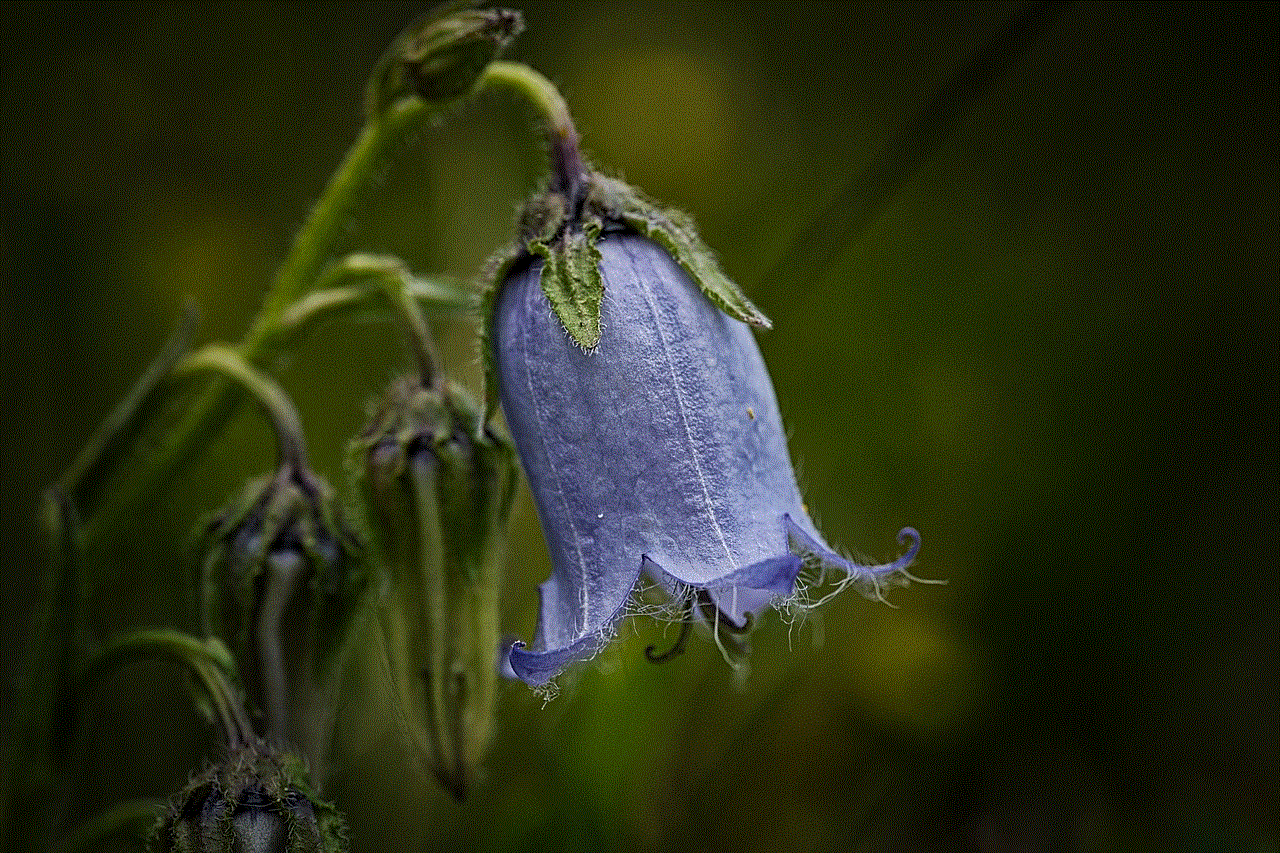
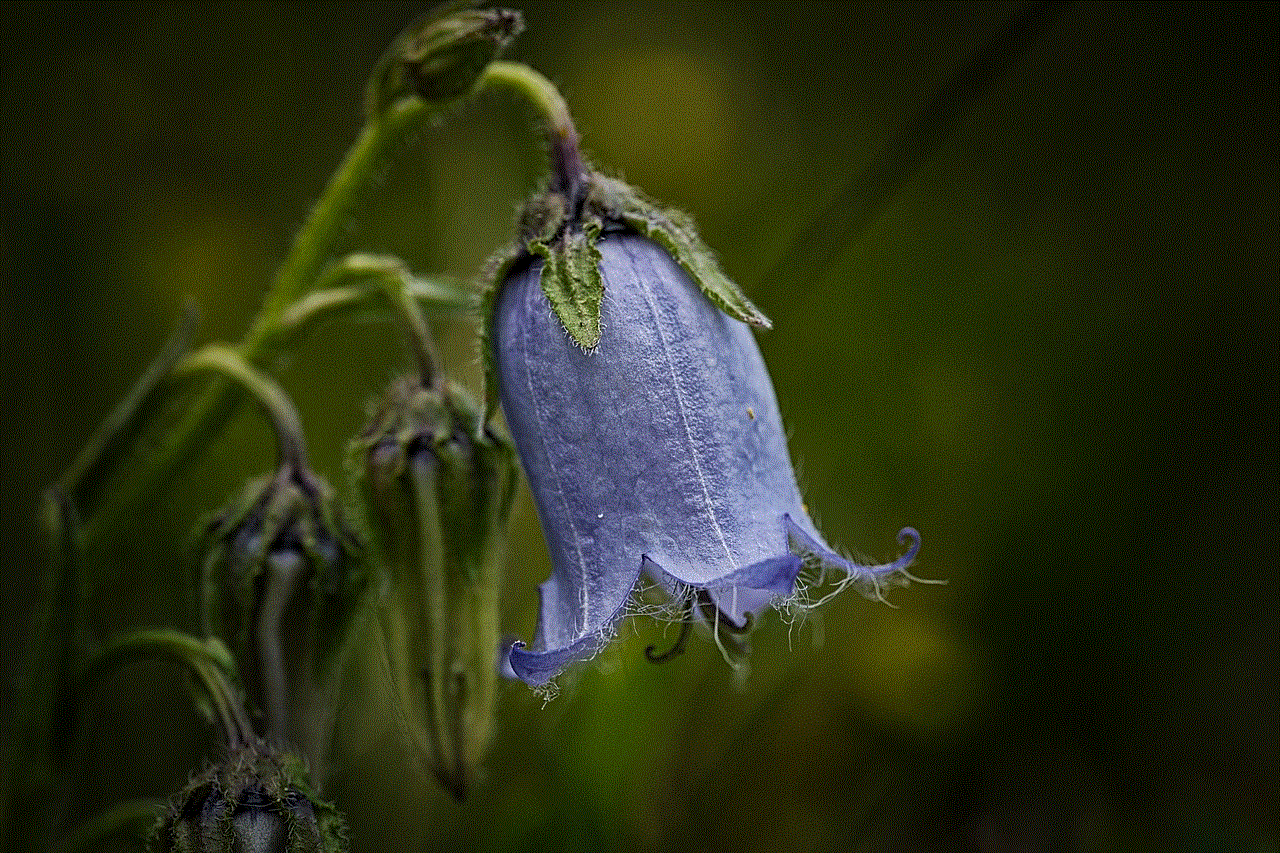
Conclusion (Word Count: 150)
Blocking the YouTube website can serve different purposes, from improving productivity to ensuring a safe browsing experience for children. With the methods mentioned in this article, you now have a range of options to choose from. Whether you prefer parental control software, router settings, browser extensions, or other techniques, implementing the right solution will enable you to effectively block access to YouTube and tailor internet access based on your specific requirements.
