good horror books for teens
Title: The Chilling World of Horror: Must-Read Books for Teens
Introduction:
Horror books have the remarkable ability to send shivers down our spines, make our hearts race, and keep us glued to the pages until the very end. For teenagers seeking a thrilling and spine-tingling reading experience, there is an abundance of great horror novels available. In this article, we will delve into the captivating world of horror literature and recommend some of the most bone-chilling and unforgettable books for teens.
1. “Coraline” by Neil Gaiman:
“Coraline” is a dark fantasy tale that combines elements of horror and mystery. This gripping novel follows Coraline, a young girl who discovers a door in her house that leads to an alternate reality, where she encounters twisted versions of her loved ones. Neil Gaiman masterfully weaves together a haunting narrative, creating a bone-chilling atmosphere that will keep readers on the edge of their seats.
2. “Miss Peregrine’s Home for Peculiar Children” by Ransom Riggs:
“Miss Peregrine’s Home for Peculiar Children” is a unique blend of horror and fantasy that will captivate teenage readers. This book revolves around Jacob, who discovers a hidden world filled with supernatural abilities and terrifying creatures. Ransom Riggs’ storytelling is accompanied by haunting vintage photographs, adding an eerie and atmospheric element to the narrative.
3. “Anna Dressed in Blood” by Kendare Blake:
Kendare Blake’s “Anna Dressed in Blood” is a gripping supernatural horror novel that will send chills down the spines of readers. The story follows Cas Lowood, a teenage ghost hunter, as he investigates the haunted legend of Anna Korlov – a vengeful spirit that brutally murders anyone who enters her abandoned home. Blake’s writing is atmospheric and her characters are compelling, making this a must-read for horror enthusiasts.
4. “The Monstrumologist” by Rick Yancey:
“The Monstrumologist” is a dark and macabre novel that explores the world of monsters and the scientists dedicated to studying them. Rick Yancey’s story takes readers on a chilling journey alongside twelve-year-old Will Henry and his eccentric mentor, Dr. Pellinore Warthrop, as they confront horrifying creatures. With its atmospheric setting and spine-chilling suspense, this book is perfect for brave teenage readers.
5. “Asylum” by Madeleine Roux:
In “Asylum,” Madeleine Roux combines horror and psychological suspense to create a spine-chilling narrative. The story follows Dan Crawford, a high school student attending a summer program at a college where he discovers an abandoned asylum filled with dark secrets. Roux’s use of creepy photographs adds an extra layer of unease, making this a gripping and haunting read for teens.
6. “The Forest of Hands and Teeth” by Carrie Ryan:
“The Forest of Hands and Teeth” is a heart-pounding, post-apocalyptic horror novel that will keep readers on the edge of their seats. Set in a world overrun by zombies, the story follows Mary, a young girl living in a secluded village surrounded by a forest filled with the undead. Carrie Ryan expertly combines elements of horror, romance, and suspense to create a captivating and chilling tale.
7. “Lockwood & Co.: The Screaming Staircase” by Jonathan Stroud:
“The Screaming Staircase” is the first book in the “Lockwood & Co.” series, a thrilling blend of horror, adventure, and mystery. In this alternate reality, ghosts have become a terrifying epidemic, and only the young psychic investigators of Lockwood & Co. can stop them. Jonathan Stroud’s atmospheric writing and engaging characters make this series a must-read for teenage horror fans.
8. “The Coldest Girl in Coldtown” by Holly Black:
“The Coldest Girl in Coldtown” is a vampire novel with a dark and sinister twist. Holly Black creates a chilling world where vampires and humans coexist, and a teenage girl named Tana finds herself trapped in a quarantined city infested with bloodthirsty creatures. This gripping and atmospheric tale delves into the horrors of temptation, addiction, and survival.
9. “The Merciless” by Danielle Vega:
“The Merciless” is a horrifying and unputdownable book that will appeal to fans of psychological horror. Vega’s novel follows Sofia Flores, a new girl in school who becomes entangled in a group of girls performing an exorcism on a classmate. As the events escalate, Sofia must confront the darkness within herself. This book is not for the faint of heart, offering a chilling exploration of evil and possession.
10. “Through the Woods” by Emily Carroll:
“Through the Woods” is a collection of hauntingly beautiful and atmospheric short stories that will leave readers with a lingering sense of unease. Emily Carroll’s stunning illustrations and eerie narratives explore the dark corners of human nature and the supernatural. This book is a perfect choice for teens who enjoy both horror and dark fairy tales.
Conclusion:
The world of horror literature offers an array of spine-tingling novels that will captivate and terrify teenage readers. From haunted houses to supernatural creatures, these books provide a thrilling and unforgettable reading experience. Whether your taste leans towards ghosts, monsters, or psychological horror, this list provides a diverse selection of horror books that will leave you sleeping with the lights on. So, grab your favorite blanket and prepare to be immersed in the chilling realms of these must-read horror novels for teens.
ok google detection grayed out
“Ok Google” has become a ubiquitous phrase in today’s digital world. With the rise of virtual assistants and smart devices, it has become the go-to command for many users. However, some users have reported that the “Ok Google” detection feature on their devices is grayed out, rendering it unusable. This issue has left many users frustrated and wondering what could be causing it. In this article, we will delve deeper into the possible reasons behind the “Ok Google” detection being grayed out and explore potential solutions to fix it.
Before we begin, let’s first understand what “Ok Google” detection is and how it works. “Ok Google” is a voice command used to activate the Google Assistant, a virtual assistant developed by Google. It allows users to perform various tasks on their devices using voice commands. This feature is available on a wide range of devices, including smartphones, smart speakers, and smartwatches. The “Ok Google” detection feature works by continuously listening for the phrase “Ok Google” and then responding to the user’s command.
Now that we have a basic understanding of the “Ok Google” detection feature let’s dive into why it may be grayed out for some users. The most common reason for this issue is an outdated Google app. The “Ok Google” detection feature is a part of the Google app, and if the app is not updated to the latest version, the feature may not work correctly. To check if your Google app is up to date, go to the Google Play Store and search for the app. If an update is available, click on the update button, and once the update is complete, check if the issue is resolved.
Another reason for the “Ok Google” detection being grayed out could be a problem with the microphone on your device. The “Ok Google” feature relies on the device’s microphone to listen for the command. If the microphone is damaged or not working correctly, the feature may not work. To check if this is the case, try using the microphone for other apps or making a call to see if it is working. If the microphone is not working, you may need to get it repaired or replaced.
Sometimes, the issue may not be with the device or the app, but with the “Ok Google” settings. If you have recently changed any settings related to the “Ok Google” feature, it could be the cause of the problem. To check the “Ok Google” settings, open the Google app and click on the three horizontal lines on the bottom right corner. Then, click on Settings, followed by Voice. Here, make sure the “Ok Google” detection is enabled. You can also try turning off the feature and then turning it back on to see if it solves the issue.
Another reason for the “Ok Google” detection being grayed out could be a conflict with other apps on your device. Sometimes, certain apps may interfere with the “Ok Google” feature, causing it to malfunction. To check if this is the case, try disabling any recently installed apps and then see if the “Ok Google” feature starts working. If it does, you can enable the apps one by one to identify which one is causing the conflict.
If none of the above solutions work, there could be an issue with the Google app’s cache. The cache is a temporary storage space where apps store data to make them load faster. However, if the cache gets corrupted, it can cause various issues, including the “Ok Google” detection being grayed out. To clear the cache for the Google app, go to your device’s settings and click on Apps. Find the Google app and click on it, then click on Storage and then Clear cache. Once the cache is cleared, check if the issue is resolved.
In some cases, the “Ok Google” detection may be grayed out due to a bug in the Google app. Google regularly releases updates to fix bugs and improve the app’s performance. If you are experiencing this issue, it is recommended to report it to Google. You can do so by going to the Google app’s Help and feedback section and clicking on Send feedback. Here, you can describe the issue you are facing, and Google’s team will work on resolving it.
If none of the above solutions work, there may be a problem with the device’s operating system. If you have recently updated your device’s OS, it could be the cause of the issue. To check if this is the case, try rolling back to the previous OS version and see if the “Ok Google” detection starts working again. You can also try updating your device’s OS to the latest version, as it may include a fix for the issue.
In rare cases, the “Ok Google” detection feature may be grayed out due to a hardware problem. If your device is old or has been dropped or damaged, it could be the cause of the issue. In this scenario, it is recommended to take your device to a certified technician for further diagnosis and repair.
In conclusion, the “Ok Google” detection feature being grayed out can be caused by various reasons, including an outdated app, microphone issues, conflicting apps, and bugs. By following the solutions mentioned above, you can troubleshoot and fix the issue. However, if the issue persists, it is best to contact Google’s support team for further assistance. With the “Ok Google” detection feature, users can perform various tasks hands-free, making it an essential feature for many. We hope this article helps you resolve the issue and get back to using “Ok Google” seamlessly.
aplicacion para tener otro numero de telefono



En la era digital en la que vivimos, tener un número de teléfono adicional se ha vuelto cada vez más necesario. Ya sea para uso personal o profesional, muchas personas buscan tener un segundo número de teléfono con el fin de tener más privacidad o una mejor organización en su vida diaria. Es por eso que han surgido diferentes aplicaciones que ofrecen la posibilidad de tener otro número de teléfono sin tener que adquirir una tarjeta SIM adicional. En este artículo, exploraremos algunas de las aplicaciones más populares para tener otro número de teléfono y cómo pueden ser útiles en diferentes situaciones.
1. ¿Por qué tener otro número de teléfono?
Antes de adentrarnos en las aplicaciones que nos permiten tener un número de teléfono adicional, es importante entender por qué alguien podría necesitar uno en primer lugar. Uno de los motivos más comunes es tener una línea de teléfono separada para uso personal y profesional. Esto puede ayudar a mantener una mejor organización y evitar recibir llamadas de trabajo en momentos inoportunos. También puede ser útil para aquellos que trabajan de manera remota y necesitan un número local para comunicarse con clientes o colegas en una determinada área.
Además, tener un segundo número de teléfono puede ser una forma de proteger tu privacidad. En una época donde la información personal está cada vez más expuesta, tener un número de teléfono adicional puede ser una forma de mantener cierta distancia entre tu vida personal y tu vida online. Por ejemplo, si estás vendiendo algo en línea o te registras en diferentes servicios, puedes utilizar este segundo número para evitar recibir llamadas no deseadas o mensajes de spam.
2. ¿Cómo funcionan las aplicaciones para tener otro número de teléfono?
Las aplicaciones que nos permiten tener otro número de teléfono funcionan de manera similar a las aplicaciones de mensajería instantánea como WhatsApp o Telegram. Estas aplicaciones utilizan la tecnología de voz sobre IP (VoIP) para hacer y recibir llamadas a través de internet en lugar de utilizar una red de telefonía celular tradicional. Esto significa que puedes tener un número de teléfono adicional sin tener que adquirir una tarjeta SIM adicional o pagar por un plan de telefonía móvil.
Además, muchas de estas aplicaciones también ofrecen la opción de enviar y recibir mensajes de texto, así como la posibilidad de tener un buzón de voz. Algunas incluso ofrecen características avanzadas como grabación de llamadas, bloqueo de números y más.
3. Google Voice
Una de las aplicaciones más conocidas para tener otro número de teléfono es Google Voice. Esta aplicación fue lanzada en 2009 y ofrece la posibilidad de tener un número de teléfono gratuito y utilizarlo en cualquier dispositivo, ya sea un teléfono inteligente, una tablet o una computadora. Además, Google Voice permite hacer y recibir llamadas y mensajes de texto gratuitos dentro de Estados Unidos y Canadá, y a precios muy bajos para llamadas internacionales.
Una de las características más útiles de Google Voice es su integración con otros servicios de Google, como Gmail y Google Hangouts. Esto te permite recibir notificaciones de llamadas y mensajes a través de estas plataformas y responder desde cualquier dispositivo conectado a internet.
4. Burner
Si estás buscando un número de teléfono temporal para un proyecto o una ocasión en particular, Burner puede ser la aplicación perfecta para ti. Esta aplicación te permite crear un número de teléfono desechable que expira después de un cierto período de tiempo o después de una cantidad específica de llamadas o mensajes. Burner también te permite elegir el código de área del número que deseas, lo que puede ser útil si estás buscando un número local en una determinada ciudad.
Además, Burner ofrece la opción de grabar llamadas, bloquear números y personalizar la configuración de tu buzón de voz. Sin embargo, es importante tener en cuenta que esta aplicación no es gratuita y requiere la compra de créditos para utilizar sus servicios.
5. Sideline
Sideline es una aplicación creada específicamente para aquellos que buscan tener un número de teléfono adicional para uso profesional. Esta aplicación te permite tener un segundo número de teléfono en tu teléfono inteligente sin tener que cambiar entre diferentes aplicaciones. También ofrece la posibilidad de enviar mensajes de texto y utilizar las funciones de buzón de voz y bloqueo de números.



Una de las características más útiles de Sideline es la opción de tener un número de teléfono local en cualquier código de área de tu elección. Esto puede ser útil si tienes un negocio en una determinada región y deseas tener un número de teléfono local para tus clientes.
6. TextNow
A diferencia de las aplicaciones mencionadas anteriormente, TextNow se enfoca principalmente en el envío y recepción de mensajes de texto. Sin embargo, también ofrece la opción de tener un número de teléfono para hacer y recibir llamadas. TextNow utiliza la tecnología de VoIP y ofrece llamadas y mensajes gratuitos dentro de Estados Unidos y Canadá, y a precios muy bajos para llamadas internacionales.
Además, TextNow permite personalizar tu número de teléfono eligiendo tu código de área y prefijo. También ofrece la opción de utilizar tu número de teléfono en cualquier dispositivo, lo que puede ser útil si deseas utilizarlo en una tablet o computadora.
7. Line2
Otra aplicación popular para tener otro número de teléfono es Line2. Esta aplicación ofrece la posibilidad de tener un número de teléfono en tu teléfono inteligente y en tu computadora, lo que facilita la comunicación desde cualquier dispositivo. Line2 también ofrece características avanzadas como grabación de llamadas, bloqueo de números y más.
Una de las características más interesantes de Line2 es la opción de tener múltiples números de teléfono en la misma cuenta. Esto puede ser útil si tienes diferentes líneas para diferentes fines, como personal y profesional.
8. Nextplus
Nextplus es otra aplicación que se enfoca en el envío y recepción de mensajes de texto, pero también ofrece la opción de tener un número de teléfono para hacer y recibir llamadas. Esta aplicación utiliza la tecnología de VoIP y ofrece llamadas y mensajes gratuitos dentro de Estados Unidos y Canadá, y a precios muy bajos para llamadas internacionales.
Una de las características más útiles de Nextplus es la opción de tener un número de teléfono local en cualquier código de área de tu elección. También ofrece la posibilidad de personalizar tu número de teléfono eligiendo tu propio prefijo.
9. 2ndLine
2ndLine es una aplicación que permite tener un número de teléfono adicional para hacer y recibir llamadas y mensajes de texto. Esta aplicación utiliza la tecnología de VoIP y ofrece llamadas y mensajes gratuitos dentro de Estados Unidos y Canadá, y a precios muy bajos para llamadas internacionales.
Una de las características más interesantes de 2ndLine es su integración con Google Drive, lo que te permite guardar tus llamadas y mensajes en la nube. También ofrece la opción de tener un número de teléfono en cualquier código de área de tu elección.
10. MySudo
MySudo es una aplicación que ofrece la posibilidad de tener múltiples números de teléfono en una sola cuenta. Esta aplicación te permite crear perfiles separados, cada uno con su propio número de teléfono, para diferentes fines, como trabajo, citas en línea o familiares. Además, MySudo utiliza la tecnología de encriptación de extremo a extremo para garantizar la privacidad de tus llamadas y mensajes.
MySudo también ofrece características avanzadas como grabación de llamadas, bloqueo de números y más. Sin embargo, es importante tener en cuenta que esta aplicación no es gratuita y requiere una suscripción mensual.
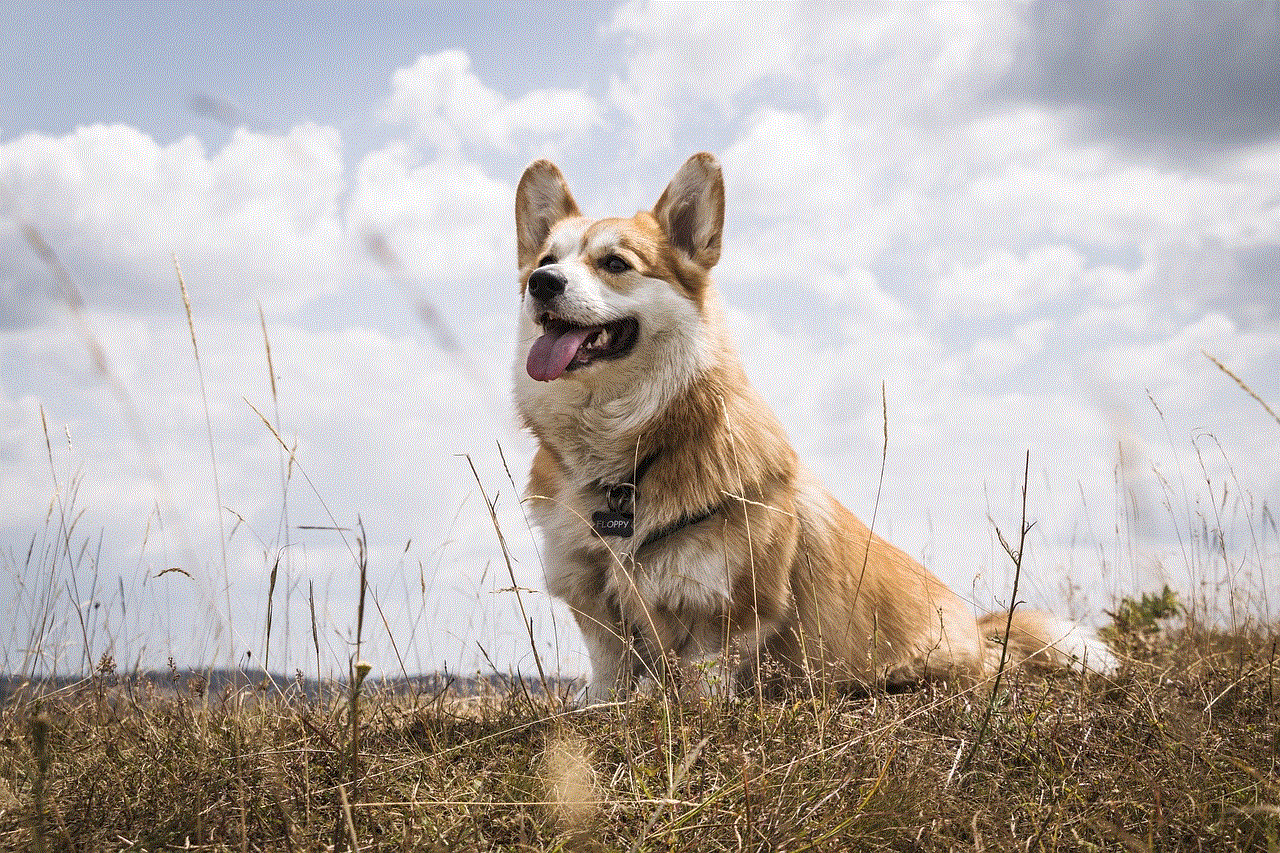
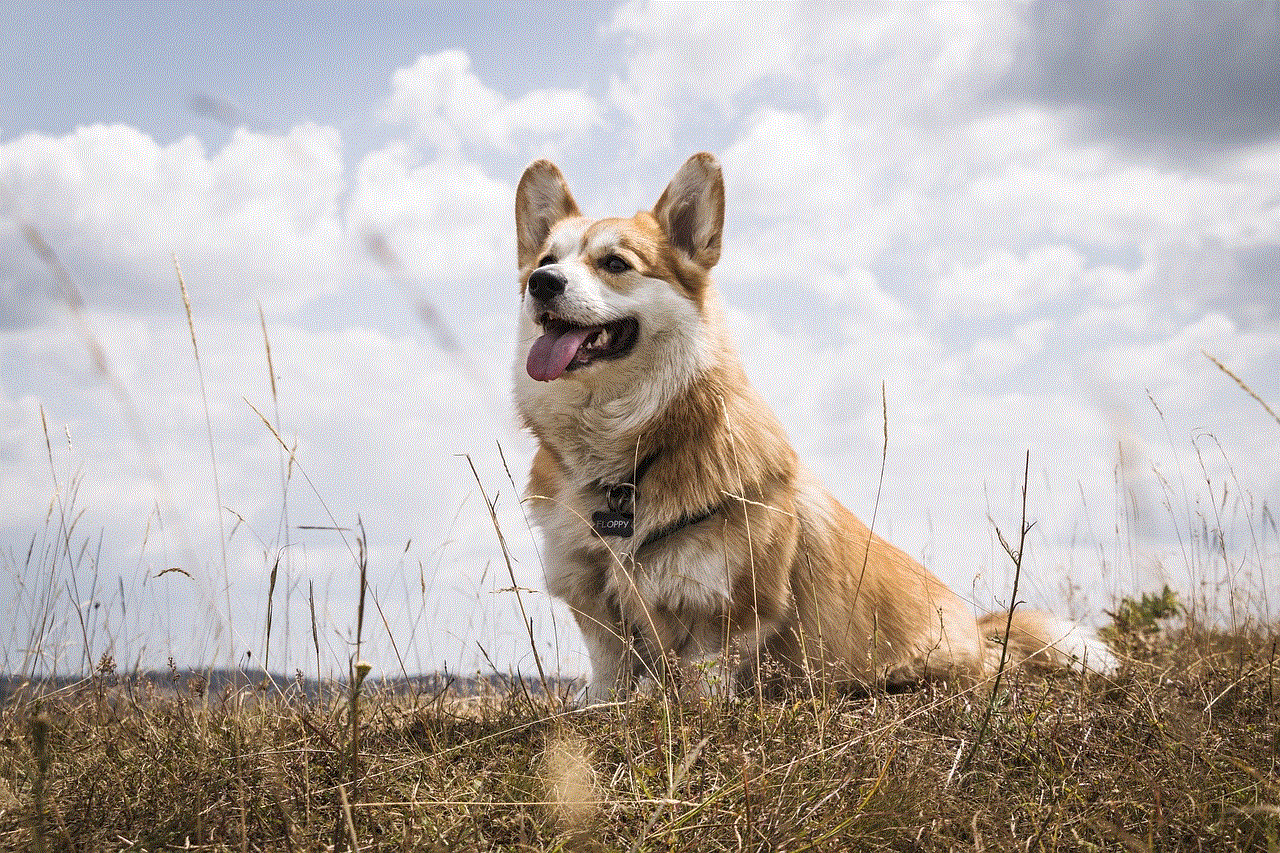
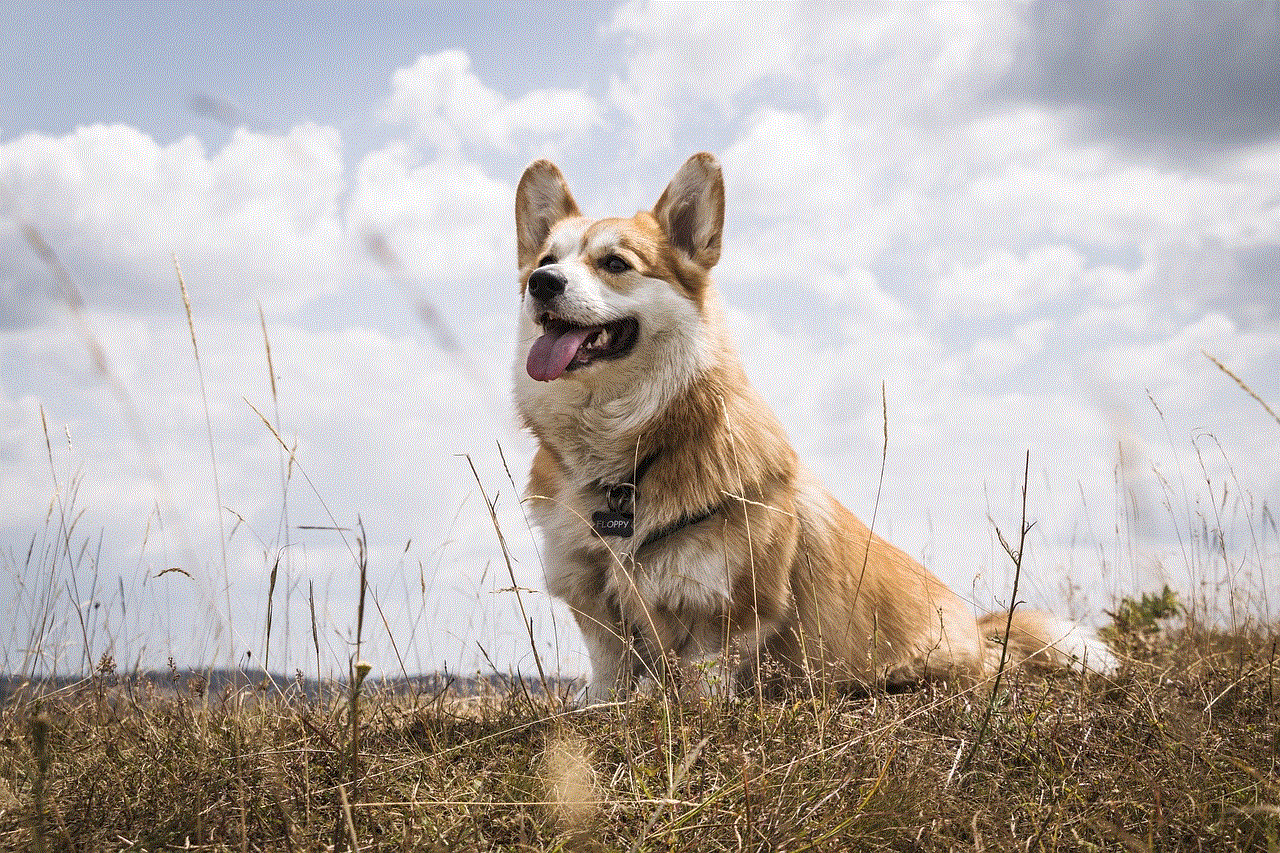
Conclusión
En resumen, tener otro número de teléfono se ha vuelto cada vez más necesario en la era digital en la que vivimos. Ya sea para proteger tu privacidad, tener una mejor organización en tu vida diaria o para uso profesional, las aplicaciones mencionadas anteriormente ofrecen una forma conveniente y económica de obtener un número de teléfono adicional. Con tantas opciones disponibles, es importante evaluar tus necesidades y elegir la aplicación que mejor se adapte a ti. ¿Cuál de estas aplicaciones probarás para tener otro número de teléfono? ¡Cuéntanos en los comentarios!
