gps tracking wristbands
GPS tracking wristbands have become increasingly popular in recent years for a variety of reasons. These wearable devices offer a convenient and discreet way to track the location of individuals, making them useful for a wide range of applications. From keeping track of children and elderly family members to monitoring employees and athletes, GPS tracking wristbands have many potential uses. In this article, we will explore the technology behind these devices, their features and benefits, as well as some potential concerns and controversies surrounding their use.
What is a GPS tracking wristband?
A GPS tracking wristband, also known as a GPS tracker or GPS locator, is a small wearable device that uses the Global Positioning System (GPS) to determine its precise location. The device is typically worn on the wrist like a watch and can be easily attached to a person’s clothing or belongings using a clip or strap. It works by receiving signals from a network of satellites orbiting the earth and then using this information to calculate its own position. This data is transmitted to a central server, which can then be accessed by authorized users via a computer or mobile device.
Features and benefits of GPS tracking wristbands
One of the main features of GPS tracking wristbands is their ability to provide real-time location data. This means that the device can continuously track the wearer’s movements and send updates at regular intervals, typically every few minutes. This feature is particularly useful for parents who want to keep an eye on their children’s whereabouts or for employers who need to monitor the location of their employees during working hours.
Another benefit of GPS tracking wristbands is their compact size and discreet design. Unlike traditional GPS devices, which can be bulky and obvious, these wristbands are lightweight and can be easily concealed under clothing. This makes them a popular choice for parents who want to track their children without them feeling self-conscious or uncomfortable.
GPS tracking wristbands also come equipped with a variety of other features, such as geofencing and SOS alerts. Geofencing allows users to set virtual boundaries on a map and receive notifications when the device enters or leaves these areas. This can be particularly useful for parents who want to make sure their children are staying within a certain area or for employers who want to ensure their employees are not straying from designated work zones. SOS alerts, on the other hand, allow the wearer to send an emergency signal in case of danger or distress. This feature can be especially valuable for elderly individuals or those with medical conditions.
Who can benefit from GPS tracking wristbands?
As mentioned earlier, GPS tracking wristbands have a wide range of potential applications. One of the most common uses is for tracking children. Parents can use these devices to keep an eye on their children’s whereabouts, especially in crowded public places. They can also set geofencing boundaries to receive alerts if their child goes outside a designated area. In addition, some GPS tracking wristbands come equipped with a “listen-in” feature, which allows parents to remotely listen in on their child’s surroundings, providing an extra layer of safety and peace of mind.
Elderly individuals can also benefit from GPS tracking wristbands. These devices can help caregivers keep track of their loved ones with dementia or Alzheimer’s disease, who may wander off and get lost. With real-time location updates, caregivers can quickly locate their loved ones and prevent any potential harm. Additionally, with SOS alerts, the elderly can easily call for help in case of an emergency, even if they are unable to use a phone.
Another group that can benefit from GPS tracking wristbands is athletes. These devices can track their movements and provide valuable data such as distance covered, speed, and route taken. This information can help athletes improve their performance and track their progress over time. In addition, GPS tracking wristbands can also be used for safety purposes during outdoor activities, such as hiking or camping, where there may not be reliable cellular service.
Employers can also use GPS tracking wristbands to monitor the location and activities of their employees. This is particularly useful for companies with remote workers or those who work in hazardous environments. With real-time location updates, employers can ensure that their employees are in the designated work area and not putting themselves in danger. Additionally, GPS tracking wristbands can help employers optimize their employees’ routes and schedules, leading to increased efficiency and productivity.
Controversies and concerns surrounding GPS tracking wristbands
Despite their many benefits, GPS tracking wristbands have also raised some concerns and controversies. One of the main concerns is privacy. As these devices continuously track the location of the wearer, some may feel that their privacy is being invaded. This is particularly true for employees who may feel like their every move is being monitored by their employer. To address this concern, it is important for companies to have clear policies and guidelines in place regarding the use of GPS tracking wristbands and to obtain employees’ consent before implementing them.
Another concern is the potential for these devices to be used for stalking or surveillance purposes. While GPS tracking wristbands are designed to be used for legitimate and lawful reasons, there have been cases where they have been used to track and harass individuals without their knowledge or consent. To prevent this, it is essential for the use of these devices to be regulated and monitored by authorities.
Conclusion
In conclusion, GPS tracking wristbands are a useful and innovative technology that offers many benefits for different groups of people. From keeping track of children and elderly family members to monitoring employees and athletes, these devices have many potential applications. With their real-time location tracking, geofencing, and SOS alerts, they provide peace of mind for caregivers and employers and can help improve safety and efficiency. However, it is important to address any concerns and potential controversies surrounding their use to ensure that they are used ethically and responsibly.
snapchat how to look at stories
Snapchat , the popular social media platform, is known for its unique feature of disappearing stories. These stories are short videos or images that appear on a user’s profile for 24 hours before disappearing. Since its launch in 2011, Snapchat has gained immense popularity among millennials and Gen Z users. One of the main reasons for this is its constantly evolving features that keep its users hooked. However, with new updates and changes, many users are left wondering how to look at stories on Snapchat. In this article, we will guide you through the process and also share some tips and tricks to enhance your Snapchat experience.
What is a Story on Snapchat?
Before we dive into how to look at stories on Snapchat, let’s first understand what a story is. A story on Snapchat is a short-form content that can be a photo or video, with a maximum duration of 10 seconds. These stories can be viewed by all your friends and followers and are visible for 24 hours. After that, they disappear from your profile, unless you save them or add them to your memories.
How to Look at Stories on Snapchat?
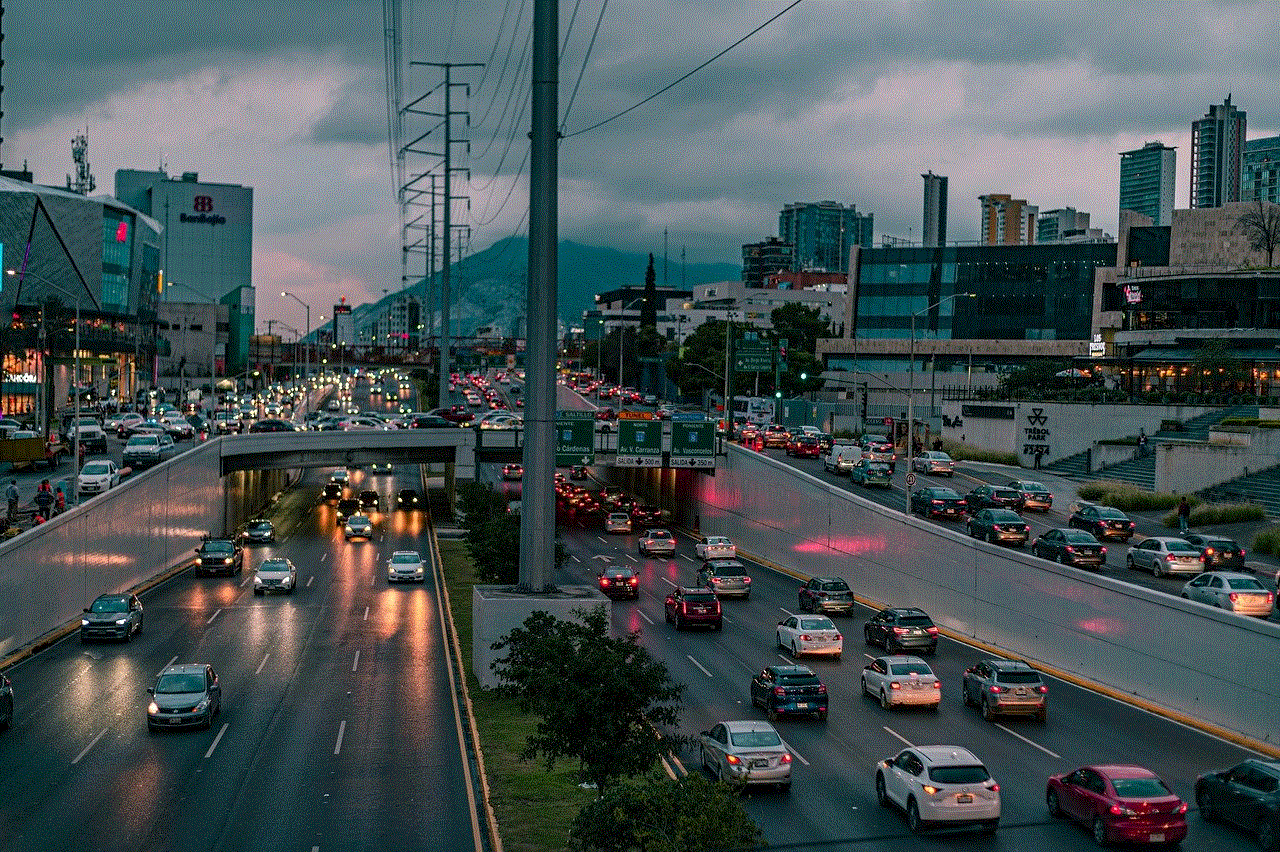
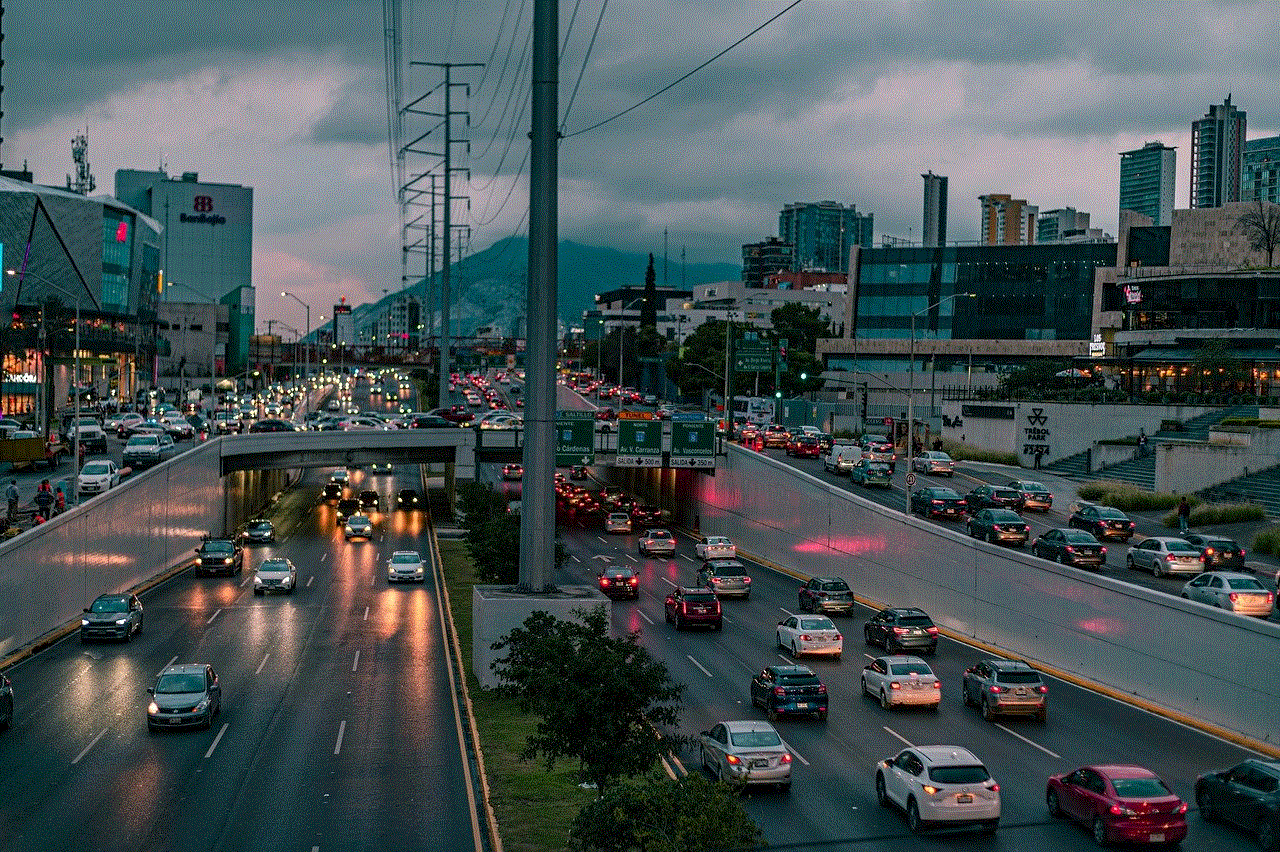
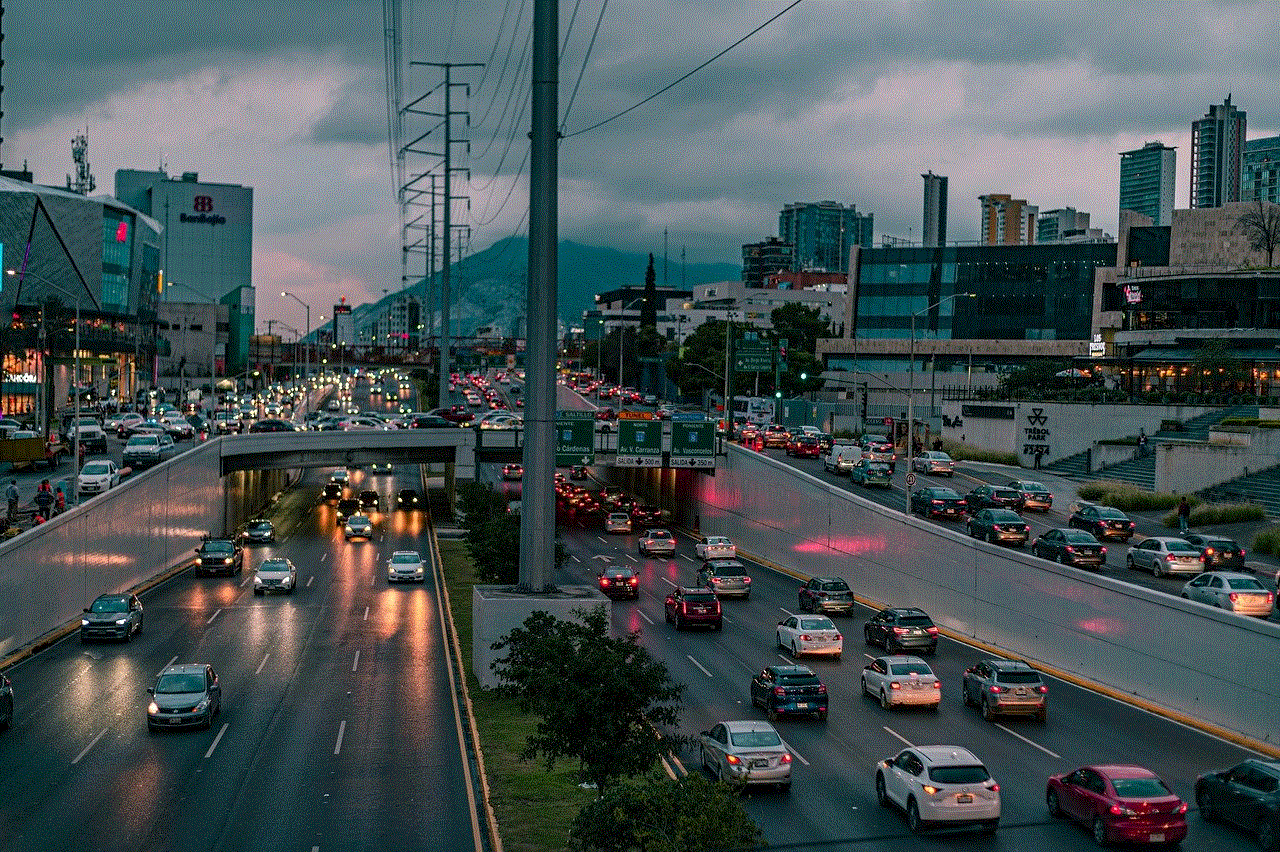
Looking at stories on Snapchat is a straightforward process. Here’s a step-by-step guide on how to do it:
1. Open the Snapchat app: The first step is to open the Snapchat app on your device. You can download the app from the App Store for iOS or Google Play Store for Android devices.
2. Log in to your account: Once the app is open, log in to your account using your username and password. If you don’t have an account, you can easily create one by tapping on the “Sign Up” button.
3. Go to the Camera screen: After logging in, you will be taken to the Camera screen. This is the main screen of Snapchat, where you can take photos or videos to share with your friends.
4. Swipe left: To view your friends’ stories, swipe left on the camera screen. This will take you to the “Friends” screen, where you can see all the stories posted by your friends.
5. Tap on a story to view it: On the “Friends” screen, you will see a list of all the stories posted by your friends. Tap on a story to view it. You can also tap on the profile picture of a friend to view their story.
6. Swipe up to skip a story: If you don’t want to view a particular story, you can swipe up on the screen to skip it and move on to the next one.
7. Swipe left or right to view different stories: You can swipe left or right on the screen to view different stories posted by your friends. Each time you swipe, a new story will appear.
8. View your own story: To view your own story, tap on your profile picture on the “Friends” screen. This will take you to your own story, where you can see who has viewed it.
9. Swipe down to exit: To exit the “Friends” screen, swipe down from the top of the screen. This will take you back to the camera screen.
10. View stories from the Discover section: Apart from your friends’ stories, you can also view stories from popular brands, celebrities, and media outlets in the Discover section. To access it, swipe right on the camera screen.
Tips and Tricks to Enhance Your Snapchat Experience
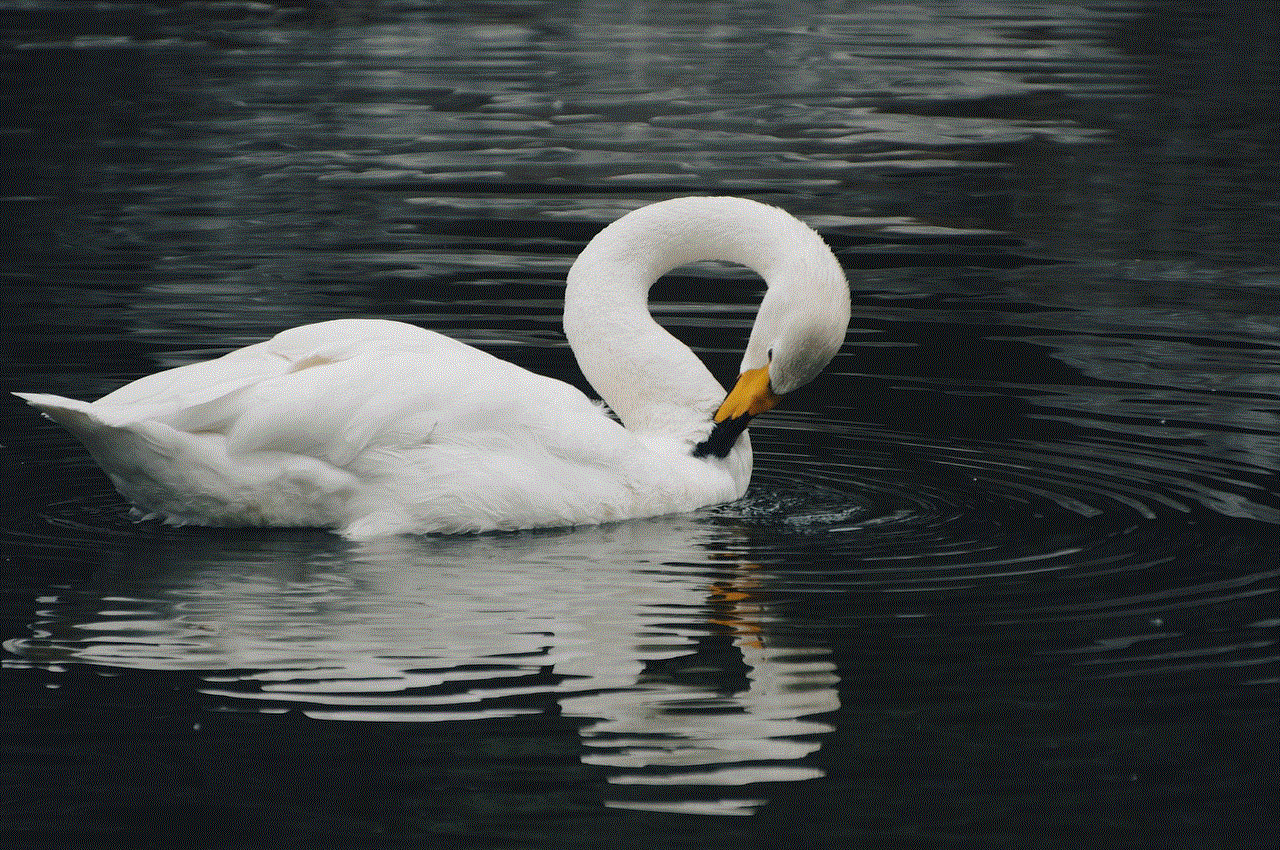
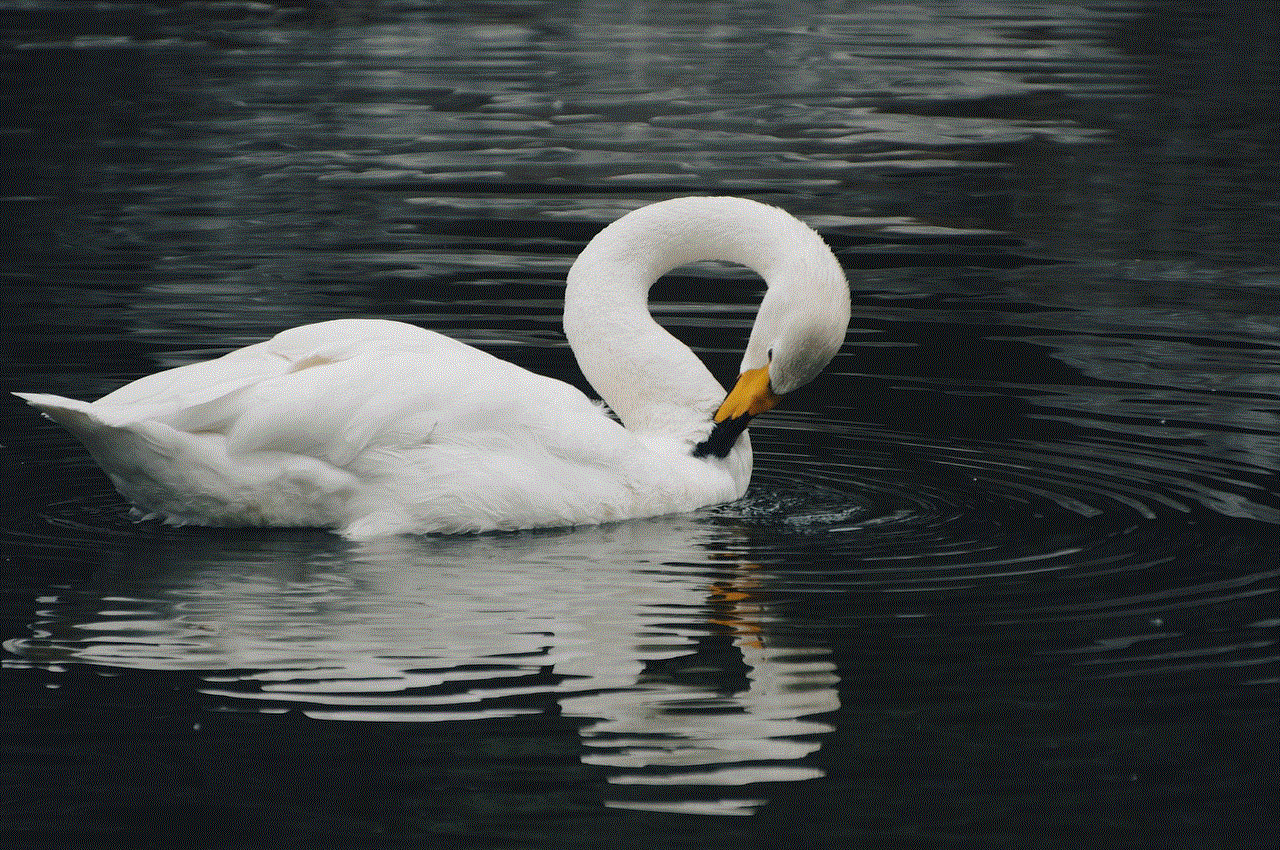
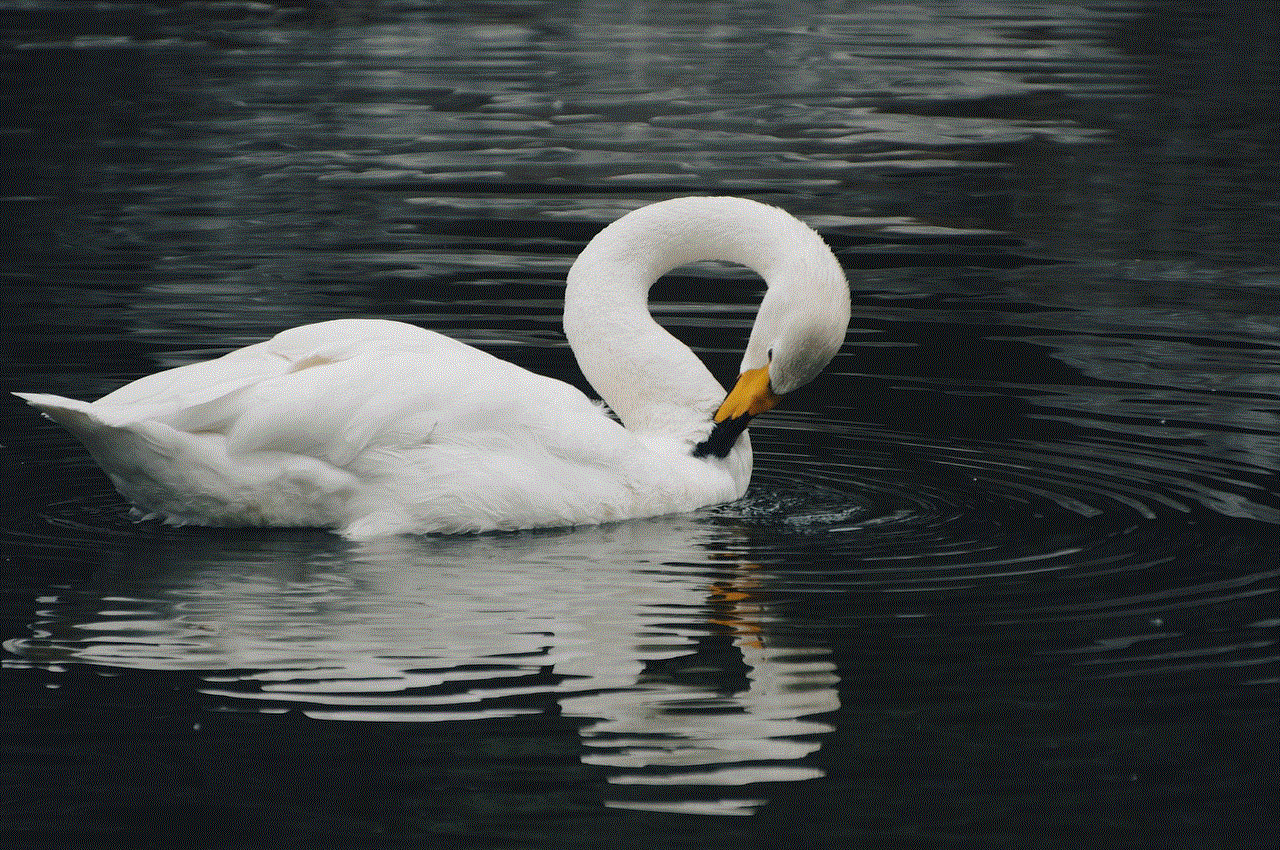
Now that you know how to look at stories on Snapchat, here are some tips and tricks to make your Snapchat experience even better:
1. Use filters and lenses: Snapchat is known for its fun filters and lenses that can transform your photos and videos into something creative and entertaining. To access them, tap on the screen while taking a photo or video, and swipe left or right to choose a filter or lens.
2. Create your own filters: Did you know that you can create your own geofilters on Snapchat? Geofilters are location-based filters that can be used by anyone in a specific area. You can create filters for special events, parties, or even for your business. To create a geofilter, go to the “Settings” > “On-Demand Geofilters” and follow the instructions.
3. Use Bitmojis: Bitmojis are personalized emojis created by you that can be used in your snaps and stories. To create your Bitmoji, go to “Settings” > “Bitmoji” and follow the instructions.
4. Save your stories: If you want to save your stories, you can do so by tapping on the “Save” button at the bottom of the screen. This will save your story in your memories, and you can access it anytime.
5. Add music to your snaps: Snapchat also allows you to add music to your snaps. To do so, tap on the music icon at the bottom of the screen while recording a video. You can choose from a wide range of songs available on the app.
6. Use the “My Eyes Only” feature: If you want to keep some of your snaps and stories private, you can use the “My Eyes Only” feature. This allows you to save your snaps and stories in a password-protected section of your memories.
7. Change the order of your friends’ stories: By default, Snapchat shows your friends’ stories in the order in which they were posted. However, you can change this by going to “Settings” > “Manage” > “Story Settings” and selecting the “Sort by” option.
8. Use the “Discover” feature: The Discover feature on Snapchat allows you to explore different content from popular brands, celebrities, and media outlets. It is a great way to stay updated with the latest news and trends.
9. Share your location: Snapchat also allows you to share your location with your friends. This can be helpful if you want to meet up with your friends or let them know where you are.
10. Use the “Memories” feature: The “Memories” feature on Snapchat allows you to save your snaps and stories in a private section that only you can access. You can also use this feature to create a story from your saved snaps.
Conclusion



Snapchat’s disappearing stories are one of its most popular features, and now that you know how to look at stories on Snapchat, you can easily stay updated with your friends’ lives. With its constantly evolving features, Snapchat has become more than just a social media platform. It is a place where people can express themselves creatively and connect with their friends in a fun and unique way. So go ahead and explore all the features of Snapchat and make the most of this trendy app.
