how can i divert sms to another number?
SMS, or Short Message Service, has been a popular communication tool since the early days of mobile phones. It allows users to send short text messages to one another, making it a convenient and quick way to stay in touch. However, there are times when we may not be able to receive SMS on our own phone, or we may want to forward them to another number for various reasons. In this article, we will explore the different methods of diverting SMS to another number and how to do it effectively.
What is SMS Divert?
SMS divert, also known as SMS forwarding, is a feature that allows you to redirect incoming text messages to another phone number. This means that any SMS sent to your original number will be automatically forwarded to the designated number, ensuring that you do not miss any important messages. This feature can be particularly useful in situations where you are unable to access your phone, such as when it is out of battery or when you are in an area with no network coverage.
Reasons for Diverting SMS to Another Number
There are several reasons why one might want to divert SMS to another number. Here are some of the most common scenarios:
1. Business Purposes
For business owners, diverting SMS to another number can be a useful tool for managing customer inquiries. By setting up a dedicated number for customer service, all incoming messages can be easily forwarded to the relevant department or team member. This ensures that customer queries are promptly addressed, improving overall customer satisfaction.
2. Traveling
If you are traveling to another country, you may not want to incur expensive roaming charges for receiving SMS on your original number. By diverting them to a local number, you can avoid these charges and still stay connected with your friends and family.
3. Temporary Inaccessibility
There may be times when you are unable to access your phone, such as when it is being repaired or when you are attending an important meeting. By diverting SMS to another number, you can still receive and respond to important messages without being physically present.
4. Privacy
In some cases, you may not want to share your personal number with certain individuals or organizations. By diverting SMS to a different number, you can maintain your privacy while still receiving important messages.
How to Divert SMS to Another Number
Now that we have established the reasons for diverting SMS to another number, let us take a look at the different methods of doing so.
1. Using the Phone Settings
The most straightforward way to divert SMS to another number is through your phone’s settings. The exact steps may vary depending on your device and operating system, but the general process is as follows:
– Open the “Settings” app on your phone
– Look for the “Messages” or “SMS” option
– Select “Text Message Forwarding” or “Message Forwarding”
– Toggle the switch next to the number you want to forward messages to
– Follow the prompts to verify the number and complete the setup process
2. Using Carrier Services
Some mobile carriers offer SMS forwarding as a service to their customers. This option is particularly useful if you want to divert SMS to another number temporarily. To use this method, you will need to contact your carrier and request to activate the SMS forwarding service. They will provide you with the necessary instructions to set it up, which usually involves sending a specific code or message to a designated number.
3. Using Third-Party Apps
There are also several third-party apps that offer SMS forwarding services. These apps often come with additional features, such as the ability to set up rules for forwarding messages based on specific keywords or sender numbers. Some popular apps include SMS Forwarder and SMS Forwarding & Auto Reply.
4. Using Google Voice
Google Voice is a free service that allows users to make and receive calls, as well as send and receive SMS, using a virtual number. If you have a Google Voice account, you can easily divert SMS to another number by following these steps:
– Log in to your Google Voice account
– Click on the “Settings” icon in the top right corner
– Select “Voicemail & Text” from the menu
– Under the “Text Forwarding” section, select “Forward messages to linked numbers”
– Enter the number you want to forward SMS to and click “Save”
Things to Consider When Diverting SMS to Another Number
While diverting SMS to another number can be a convenient feature, there are a few things to keep in mind:
1. Additional Charges
Depending on your mobile carrier, diverting SMS to another number may incur additional charges. It is important to check with your carrier before setting up SMS forwarding to avoid any unexpected fees.
2. Network Coverage
SMS forwarding relies on network coverage, so if you are in an area with poor reception, you may not receive the forwarded messages. It is always a good idea to have a backup plan in case of network issues.
3. Privacy and Security
When diverting SMS to another number, it is crucial to ensure the security and privacy of your messages. Make sure to only forward messages to trusted numbers and avoid using public Wi-Fi networks when accessing your forwarded messages.
Conclusion
SMS divert is a useful feature that can help you stay connected and manage your messages more efficiently. Whether you are a business owner, frequent traveler, or simply want to maintain your privacy, the ability to forward SMS to another number can come in handy in various situations. By following the methods and tips outlined in this article, you can easily set up SMS forwarding and enjoy the convenience and flexibility it offers. However, it is important to keep in mind the potential additional charges and security concerns, and always use this feature responsibly.
metro pcs gps locator
Metro PCS, now known as Metro by T-Mobile , is a prepaid wireless service provider that offers affordable plans and a wide range of devices. With the rise of technology and the need for constant connectivity, one of the most sought-after features in a mobile phone is the GPS locator. This feature allows users to pinpoint their location and navigate to their desired destination. In this article, we will discuss the Metro PCS GPS locator, its benefits, and how it works.
What is a GPS Locator?
GPS stands for Global Positioning System, which is a network of satellites that orbit the earth. These satellites transmit signals to GPS devices, which then use these signals to determine the location, speed, and time of the user. A GPS locator, also known as a GPS tracker, is a device or software that uses these signals to pinpoint the location of an object or person in real-time.



Benefits of Metro PCS GPS Locator
1. Accurate Location Tracking: The Metro PCS GPS locator provides accurate location tracking, which is essential in emergency situations or when you need to find your way around an unfamiliar area. This feature is especially useful for parents who want to keep track of their children’s whereabouts or for employers who want to monitor their employees’ movements.
2. Real-time Updates: With the Metro PCS GPS locator, you can get real-time updates on the location of your loved ones or employees. This feature is beneficial in case of an emergency, as it allows you to quickly locate and assist someone in need.
3. Navigation: The GPS locator also comes with a navigation feature, which allows you to enter your desired destination and get step-by-step directions. This feature is particularly useful for people who travel frequently or for those who have a hard time reading maps.
4. Geofencing: Another benefit of the Metro PCS GPS locator is geofencing, which allows you to set up virtual boundaries for your device. If the device leaves the designated area, you will receive an alert on your phone. This feature is helpful for parents who want to make sure their children stay within a specific area or for employers who want to monitor their employees’ movements.
5. Safety and Security: The Metro PCS GPS locator also provides a sense of safety and security, as you can easily track the location of your loved ones or employees. This feature is especially beneficial for parents who want to ensure their children’s safety or for employers who want to protect their company’s assets.
How Does the Metro PCS GPS Locator Work?
To use the Metro PCS GPS locator, you need a device or software that is equipped with GPS technology. Most smartphones nowadays come with built-in GPS, which can be activated by turning on the location services . Once the GPS is activated, the device will start receiving signals from the satellites and determine its location.
To use the GPS locator on your Metro PCS device, you need to have a data plan. The GPS locator app will use your device’s internet connection to send and receive data, such as your location and directions. If you do not have a data plan, you can still use the GPS locator, but it will be limited to the information stored on your device.
To track the location of another person’s device, you need to install a GPS locator app on their device and link it to your account. Once the app is installed and linked, you can track the device’s location in real-time from your own device.
Is the Metro PCS GPS Locator Accurate?
The accuracy of the GPS locator depends on various factors, such as the strength of the GPS signal, the weather conditions, and the device’s hardware. In general, the GPS locator on Metro PCS devices is accurate within a few meters. However, the accuracy may vary in areas with poor signal reception or in buildings with thick walls that can block the GPS signal.
In addition, the accuracy of the GPS locator may be affected by the device’s battery life. If the device’s battery is low, it may not be able to receive and transmit signals accurately, resulting in a less precise location.
Privacy Concerns with Metro PCS GPS Locator
The use of GPS locators has raised some privacy concerns, as it allows people to track the location of others without their knowledge. However, Metro PCS has implemented strict privacy policies to protect the data of its users. The GPS locator can only be used with the user’s consent, and the data collected is stored securely and not shared with third parties.
In addition, Metro PCS offers settings that allow users to control who can track their location and when. For example, you can choose to share your location with only a select group of people, or you can turn off the GPS locator altogether.
Conclusion
The Metro PCS GPS locator is a useful feature that provides accurate location tracking, real-time updates, navigation, geofencing, and a sense of safety and security. It is easy to use and requires a data plan to function properly. While there may be some concerns about privacy, Metro PCS has implemented measures to protect its users’ data. Overall, the GPS locator is a valuable tool that can help you stay connected and navigate your way through the world.
are deleted messages on messenger gone forever
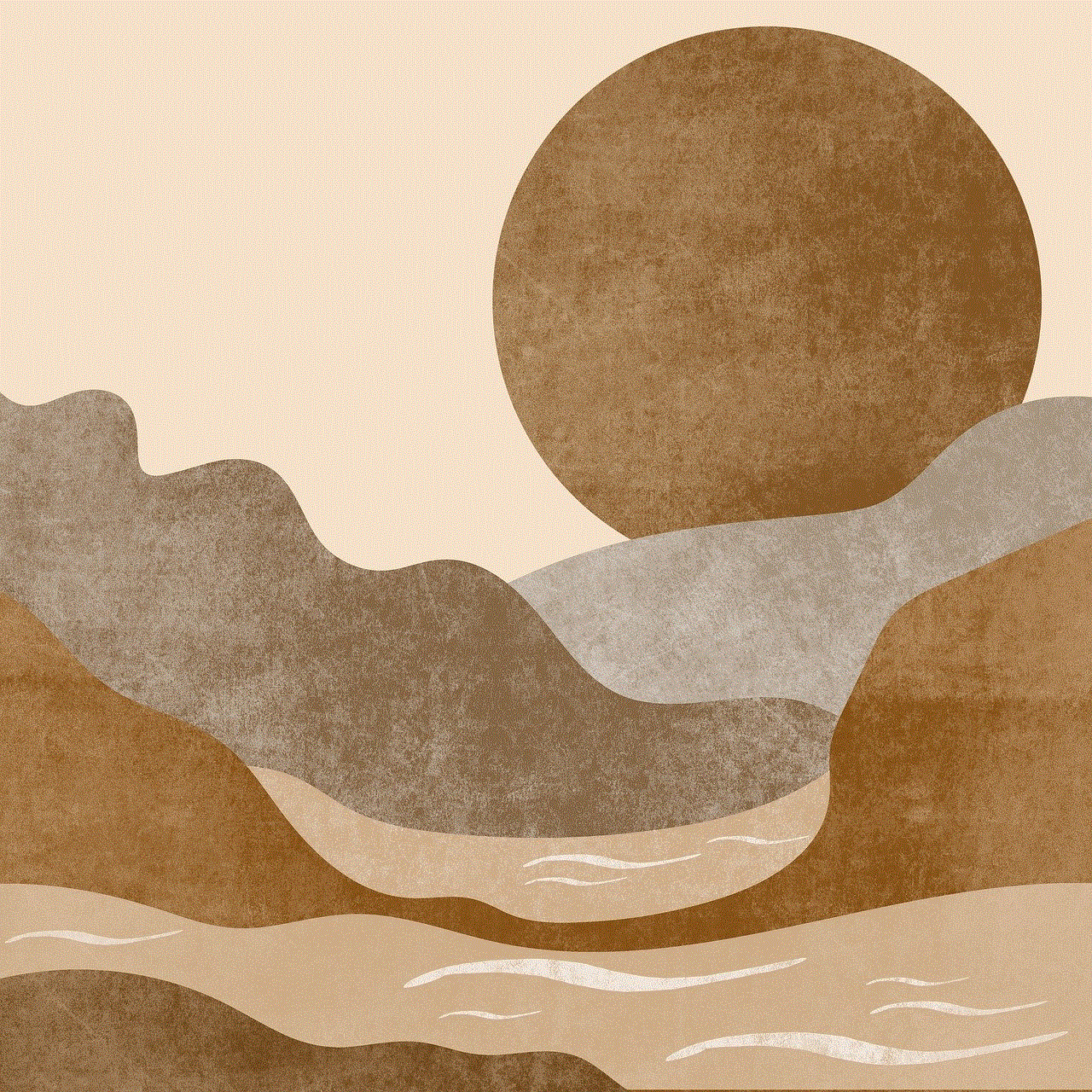
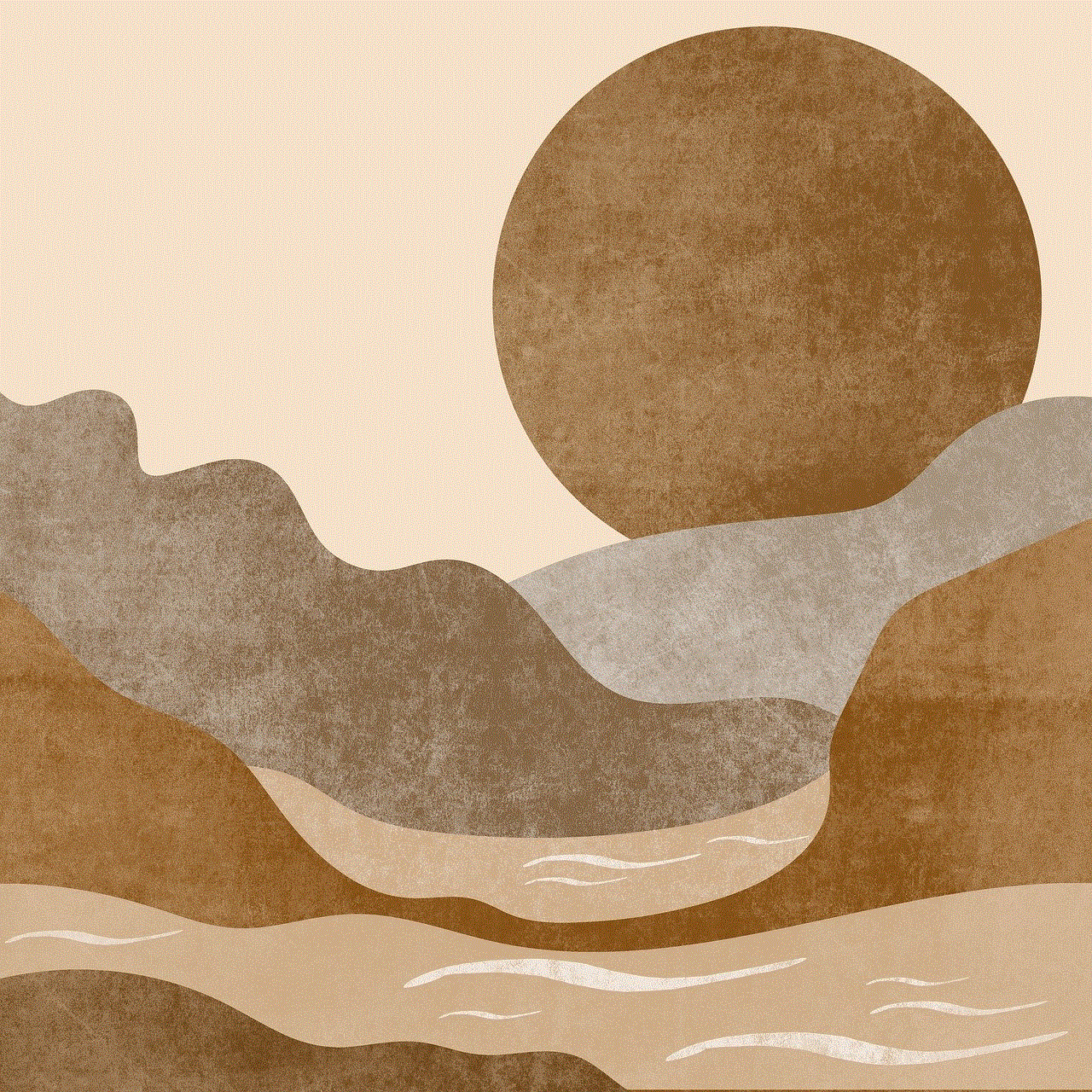
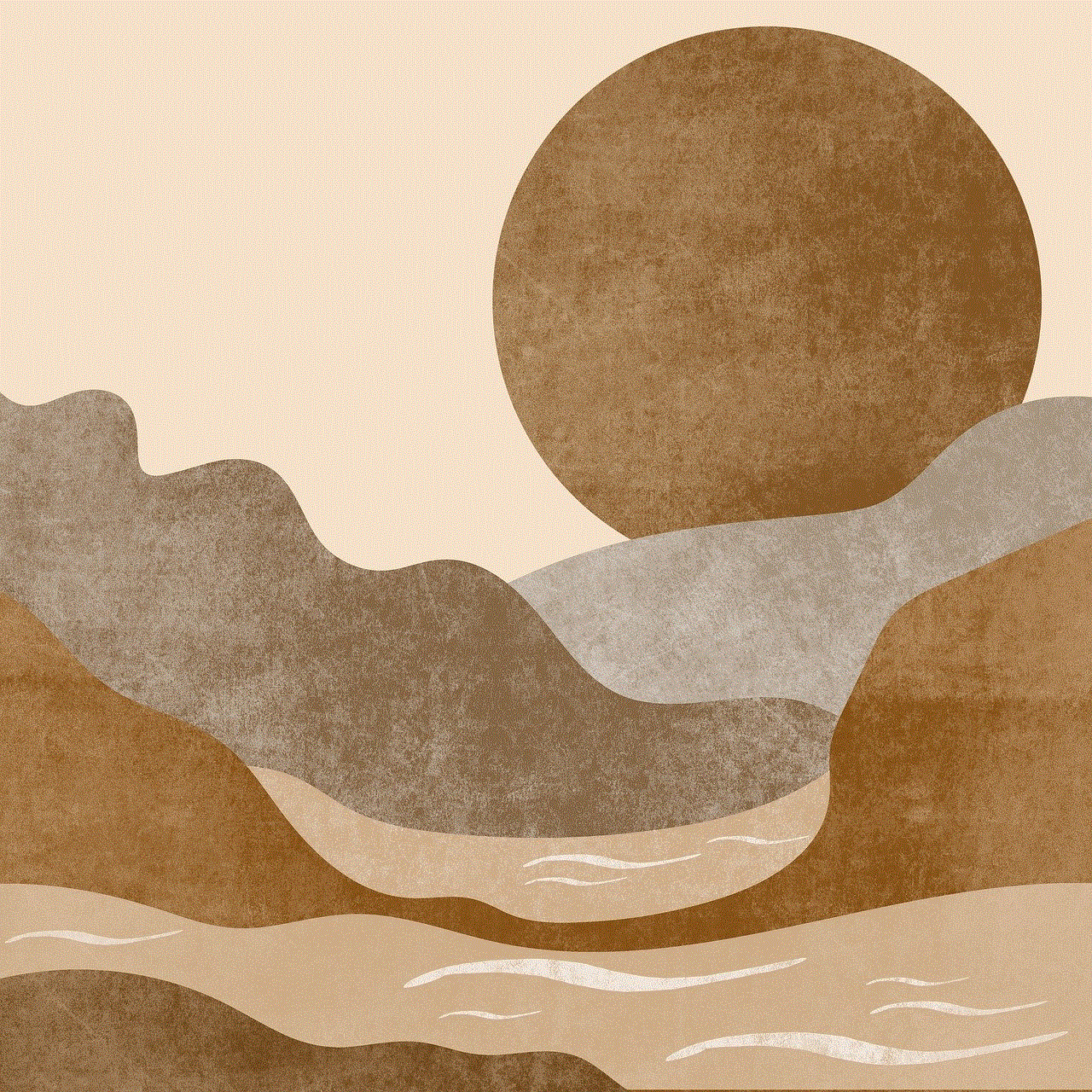
In the digital age, messaging apps have become the primary mode of communication for many individuals. Among the popular messaging platforms, Facebook Messenger stands out as one of the most widely used applications. With over 1.3 billion active users, it is no surprise that Messenger has become an essential part of people’s daily lives. However, with the convenience of instant messaging, comes the constant fear of accidentally deleting important messages. This leads to the question, are deleted messages on Messenger gone forever?
To answer this question, we first need to understand how the Messenger app works. When a user sends a message on Messenger, it is stored on Facebook’s servers, and a copy is also saved on the recipient’s device. This means that if a message is deleted from one device, it will still be available on the other device unless it is also deleted from there. However, if the message is deleted from both devices, can it still be recovered?
The answer is not a simple yes or no. It depends on various factors, such as the type of device, the settings, and the type of message. Let’s dive into each of these factors and understand the process of recovering deleted messages on Messenger.
Type of Device:
The type of device used to access Messenger plays a crucial role in the recovery of deleted messages. If the user is using a mobile device, such as a smartphone or a tablet, the chances of recovering deleted messages are higher. This is because the messages are usually stored in the device’s memory, and there are several tools and methods available to retrieve deleted data from mobile devices. However, if the user is using a desktop or laptop, the chances of recovering deleted messages are significantly lower.
Settings:
Another important factor to consider is the settings on the Messenger app. By default, Facebook Messenger has a feature called “Message Deletion,” which allows users to delete messages from their own devices. However, this feature does not delete the message from the recipient’s device. To do that, the user must enable the “Delete for Everyone” option, which permanently deletes the message from both the sender’s and the recipient’s devices. If this option is not enabled, the deleted messages can still be retrieved from the recipient’s device.
Type of Message:
The type of message also plays a crucial role in determining whether a deleted message can be recovered or not. Facebook Messenger offers various types of messages, such as text messages, photos, videos, and voice messages. Each of these types is stored differently, and the chances of recovering them vary. For instance, text messages are stored in the device’s memory, and there are various tools available to retrieve them. On the other hand, photos, videos, and voice messages are stored on Facebook’s servers, and it is not possible to recover them once they are deleted.
Methods to Recover Deleted Messages:
Now that we have a basic understanding of the factors that affect the recovery of deleted messages, let’s look at some methods that can be used to retrieve deleted messages on Messenger.
Method 1: Using Third-Party Tools and Apps
There are several third-party tools and apps available that claim to recover deleted messages on Messenger. These tools work by scanning the device’s memory and retrieving any deleted data. Some popular tools include Dr. Fone, EaseUS MobiSaver, and Tenorshare UltData. These tools work on both Android and iOS devices and have a high success rate in recovering deleted messages. However, these tools may not be free, and some may require rooting or jailbreaking the device, which can void the warranty.
Method 2: Using the “Archived” Folder
Facebook Messenger has a feature called the “Archived” folder, which stores all the messages that have been archived by the user. This folder can also store deleted messages, but only if the user has enabled the “Save on Device” option in the settings. To check the Archived folder, open Messenger, and tap on the “People” tab. Then, tap on the “Message Requests” option and select the “See Filtered Requests” option. Here, the user can find all the messages that have been archived, including the deleted ones.
Method 3: Contacting Facebook Support
If the above methods do not work, the last resort is to contact Facebook support. Facebook has a dedicated support team that can help retrieve deleted messages from Messenger. The user can submit a request by filling out a form on the Facebook Help Center website. However, this method may take longer, and there is no guarantee that the messages will be recovered.
Privacy Concerns:
With the increasing use of messaging apps, privacy concerns have also become a significant issue. Users are often worried about their personal information and messages getting into the wrong hands. With the ability to retrieve deleted messages, this concern becomes even more prominent. However, Facebook has assured its users that it has strict privacy policies in place to protect their data. The company states that it does not sell or share personal information with third parties, and all user data is encrypted to ensure its safety.
Final Thoughts:
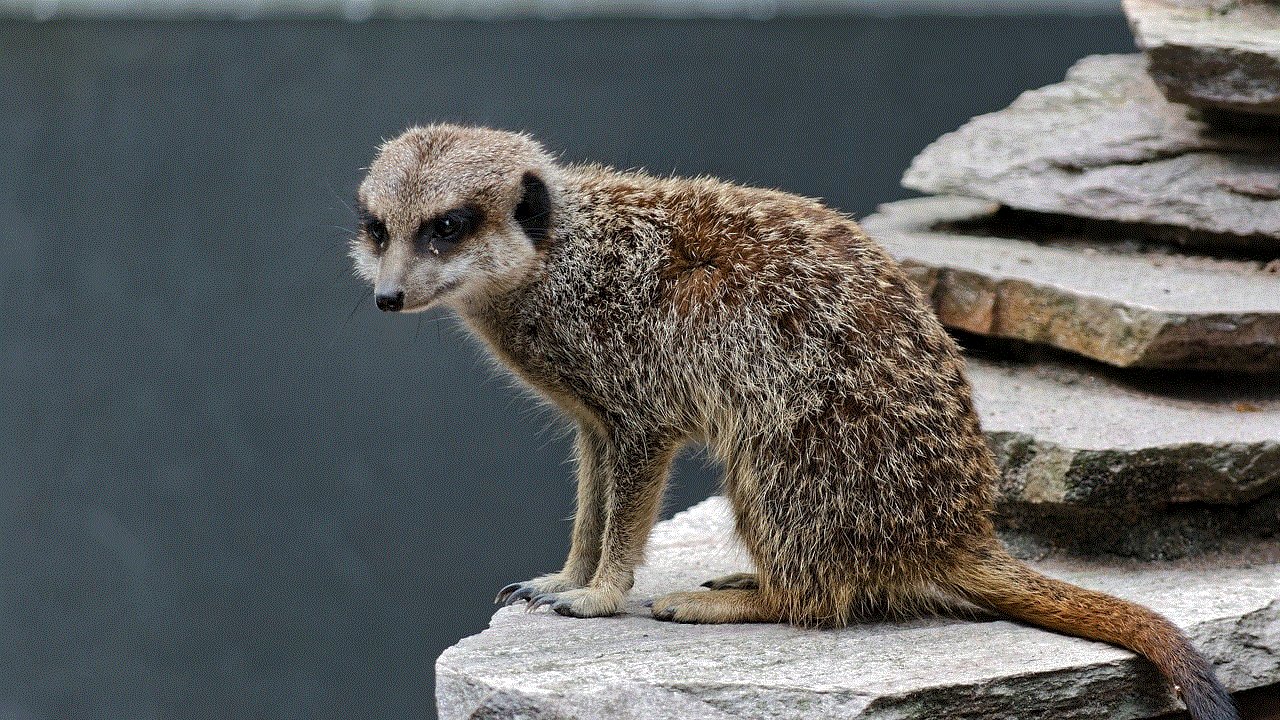
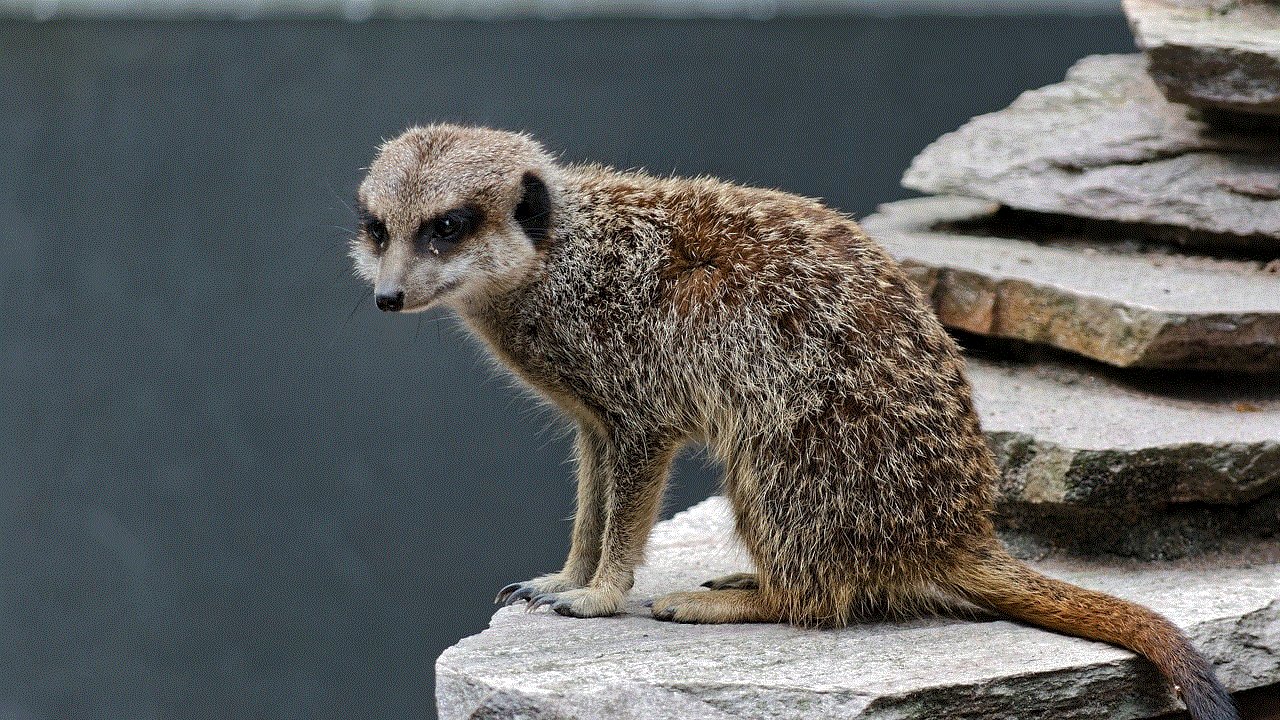
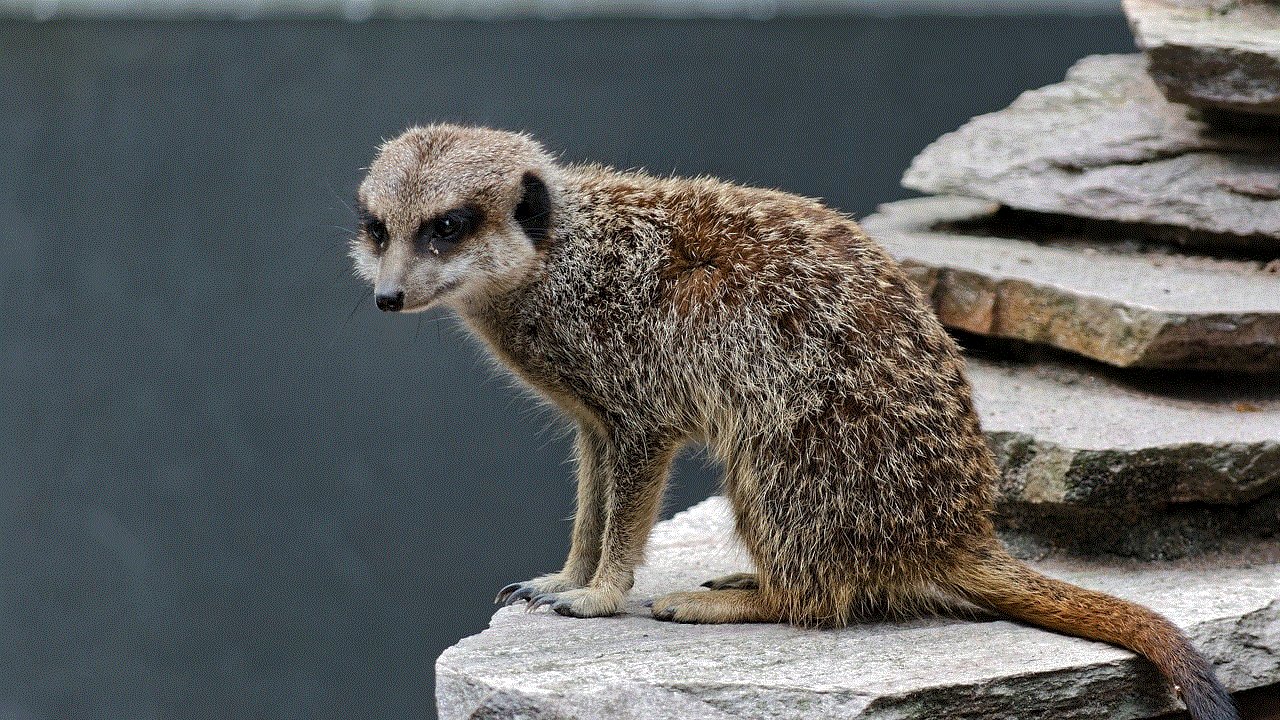
In conclusion, the answer to the question, “Are deleted messages on Messenger gone forever?” is not a straightforward one. It depends on various factors, such as the type of device, settings, and the type of message. While there are methods available to recover deleted messages, they may not always be successful. It is always advisable to enable the “Delete for Everyone” option to ensure that the messages are permanently deleted. Moreover, users should be cautious while using third-party tools and apps, as they may pose a threat to their device’s security. In the end, it is essential to understand and carefully consider the consequences before deleting any messages on Messenger.
