how chatbots work
Chatbots have become increasingly popular in recent years, with businesses and organizations utilizing them for various purposes such as customer service, marketing, and even entertainment. But have you ever wondered how chatbots actually work? In this article, we will delve into the inner workings of chatbots, exploring their functions, capabilities, and potential for the future.
First, let’s define what a chatbot is. Simply put, a chatbot is a computer program designed to simulate conversation with human users through messaging applications, websites, mobile apps, or through the telephone. It uses artificial intelligence (AI) and natural language processing (NLP) to understand and respond to user queries in a conversational manner.
The concept of chatbots dates back to the 1950s when computer scientist Alan Turing proposed the Turing Test, which aims to determine a computer’s ability to exhibit intelligent behavior equivalent to, or indistinguishable from, that of a human. However, it was not until the 1960s that the first chatbot, ELIZA, was created by Joseph Weizenbaum at the Massachusetts Institute of Technology (MIT). ELIZA used simple pattern matching and scripted responses to simulate conversation and was primarily used for psychotherapy sessions.
Fast forward to the present day, chatbots have come a long way from their humble beginnings. With advancements in AI and NLP, chatbots are now able to understand and respond to more complex queries, making them a valuable tool for businesses and organizations.
So, how do chatbots actually work? Let’s break it down into three main components: the interface, the natural language processing engine, and the knowledge base.
The interface is the medium through which users interact with the chatbot. It can be a messaging application, a website, a mobile app, or even a telephone line. The chatbot’s interface is designed to provide a conversational experience, making it easy for users to communicate with the bot just as they would with a human.
The natural language processing (NLP) engine is the brain behind the chatbot. It is responsible for understanding and interpreting user queries and generating appropriate responses. NLP involves multiple processes, including language identification, tokenization, part-of-speech tagging, named entity recognition, and sentiment analysis.
Language identification is the process of determining the language of the user’s query. This is important because chatbots need to understand the language in order to generate an appropriate response. Tokenization involves breaking down the user’s query into smaller units called tokens, which are then analyzed to determine the meaning of the query. Part-of-speech tagging assigns a part of speech to each token, such as noun, verb, or adjective. Named entity recognition identifies and extracts specific information from the user’s query, such as names, dates, and locations. Finally, sentiment analysis helps the chatbot understand the user’s emotions and respond accordingly.
The knowledge base is where all the information and responses of the chatbot are stored. It can be pre-defined by the developers or continuously updated through machine learning algorithms. The knowledge base is crucial as it provides the chatbot with the necessary information to respond to user queries accurately.
There are two types of chatbots based on their knowledge base: rule-based chatbots and AI-powered chatbots. Rule-based chatbots use a predefined set of rules and responses to interact with users. They are limited in their capabilities and can only respond to queries that fall within their programmed rules. On the other hand, AI-powered chatbots use machine learning algorithms to continuously learn from user interactions and improve their responses over time. They are more advanced and can handle more complex queries and conversations, making them more human-like.
Now that we have a basic understanding of how chatbots work, let’s explore some of their functions and capabilities.
One of the primary uses of chatbots is for customer service. With the rise of e-commerce and online shopping, businesses need to be available to their customers 24/7. Chatbots can handle a large number of customer queries simultaneously, providing quick and efficient responses. They can also assist with simple tasks such as tracking orders, providing product information, and processing returns.
Chatbots are also being used for marketing purposes. They can engage with users and provide personalized recommendations based on their preferences and browsing history. This not only makes the shopping experience more convenient for the user but also increases the chances of making a sale for the business.
In the healthcare industry, chatbots are being used for virtual consultations, symptom checking, and medication reminders. This not only saves time and resources for both patients and healthcare providers but also allows for easier access to healthcare services for those in remote areas.
Educational chatbots are also gaining popularity, especially in the age of online learning. They can provide students with personalized learning experiences, answer questions, and assist with assignments and projects.
Chatbots are also being used for entertainment purposes. Some chatbots are specifically designed for entertainment, such as virtual companions or chatbots that simulate famous personalities. They can also be integrated into games and virtual reality experiences, providing a more immersive and interactive experience for users.
As chatbot technology continues to advance, their potential for the future is limitless. With the increasing use of voice assistants such as Amazon Alexa and Google Assistant, chatbots are expected to become more conversational and human-like, making them an integral part of our daily lives. They may also be used in industries such as banking, insurance, and travel, providing personalized and efficient services to customers.
However, there are also concerns surrounding chatbots, particularly in terms of privacy and security. As chatbots gather large amounts of data from user interactions, it is crucial for companies to ensure that this data is handled with care and in compliance with privacy laws. There is also the risk of chatbots being hacked, which could potentially compromise sensitive information.
In conclusion, chatbots have come a long way since their inception and continue to evolve with advancements in AI and NLP. They have proven to be valuable tools for businesses and organizations, providing efficient and personalized services to users. With further developments, chatbots are expected to become even more human-like, changing the way we interact with technology and each other. It is an exciting time for chatbot technology, and the possibilities for the future are endless.
how to change location settings on iphone
The iPhone is a popular and powerful device that offers a wide range of features and settings to enhance the user experience. One of the most important settings on the iPhone is the location setting, which allows apps and services to use your device’s location data to provide personalized and location-based services. This feature is useful for navigation, weather, and social media apps, but it can also be a privacy concern for some users. In this article, we will discuss how to change location settings on iPhone and provide tips for managing your location data effectively.
What are Location Settings on iPhone?
Location settings on iPhone refer to the feature that allows apps and services to access your device’s location data. This data is collected through various technologies, including GPS, Wi-Fi, and cellular networks. When you enable location settings, you are giving permission to apps and services to track your location and use it to provide personalized and location-based services.
Why Change Location Settings?
There are a few reasons why you may want to change location settings on your iPhone. The first reason is privacy concerns. By default, location settings are enabled on iPhone, which means that any app or service can access your location data without your knowledge. This could be a concern for some users who value their privacy and do not want their location data to be tracked.
Another reason to change location settings is to conserve battery life. location services can drain your battery quickly, especially if you have multiple apps using your location data at the same time. By disabling location settings for certain apps, you can save battery life and extend the usage time of your device.
Lastly, changing location settings can also help improve the accuracy of location-based services. Sometimes, apps may mistakenly use your location data, leading to incorrect information. By managing your location settings, you can ensure that the right apps have access to your location data and provide accurate information.
How to Change Location Settings on iPhone?
Now that you understand the importance of changing location settings on your iPhone let’s discuss how you can do it. The steps may vary slightly depending on the iOS version you are using, but the overall process remains the same.
Step 1: Open Settings
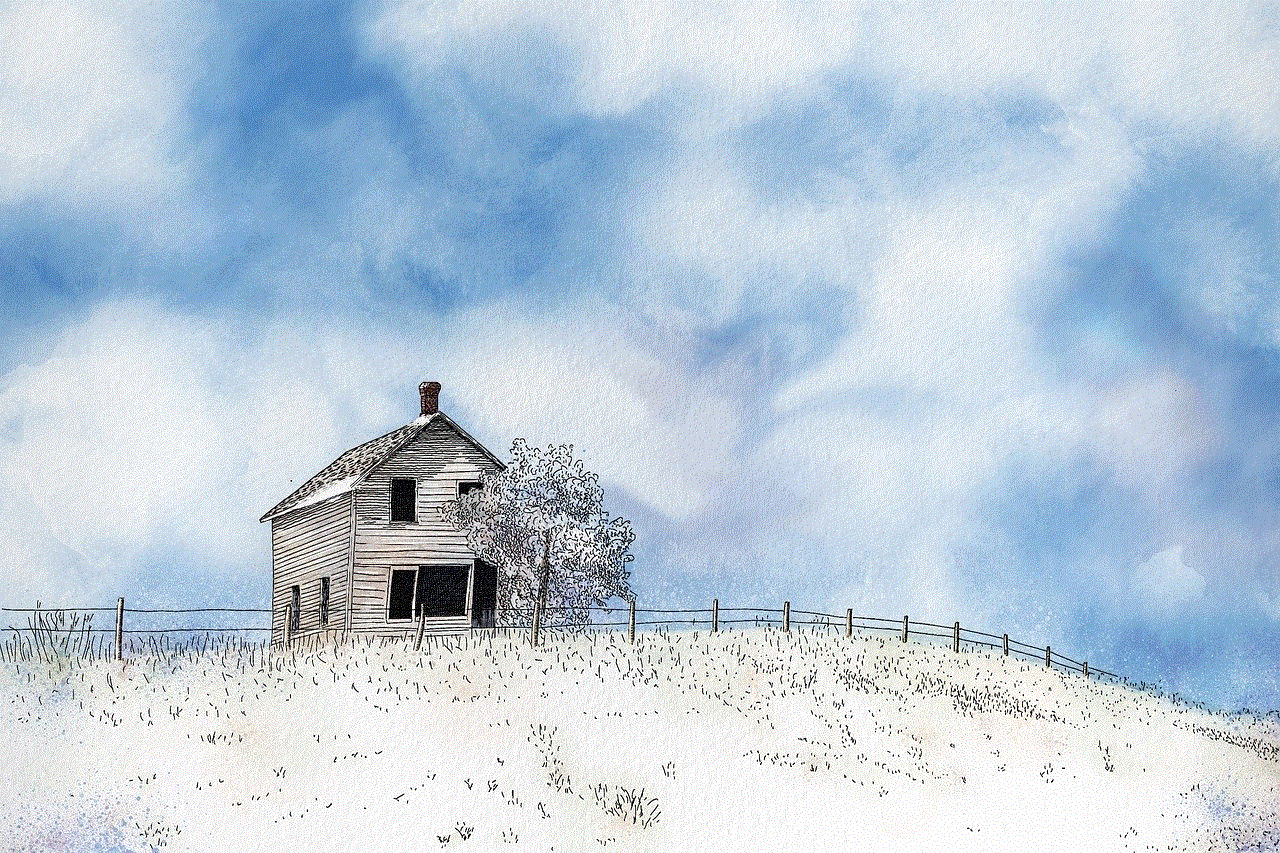
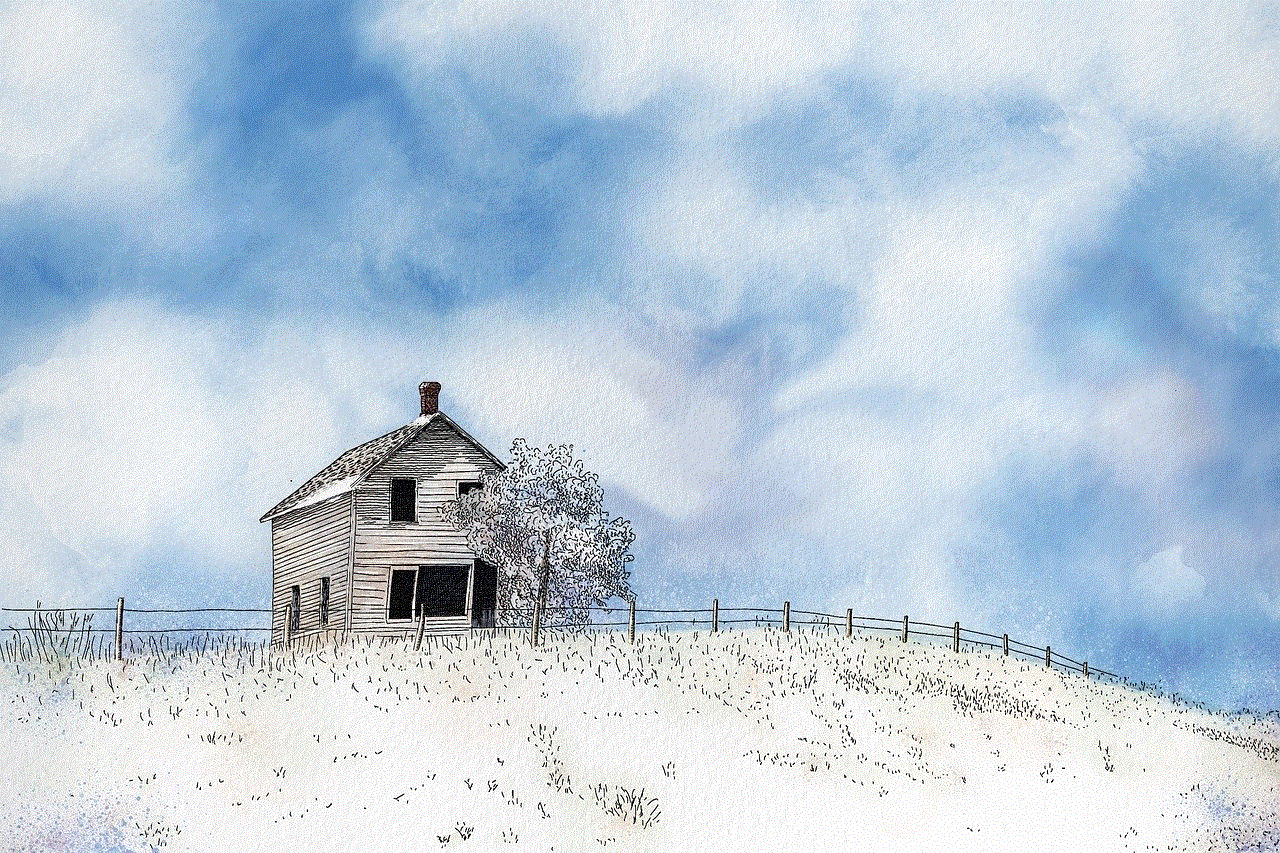
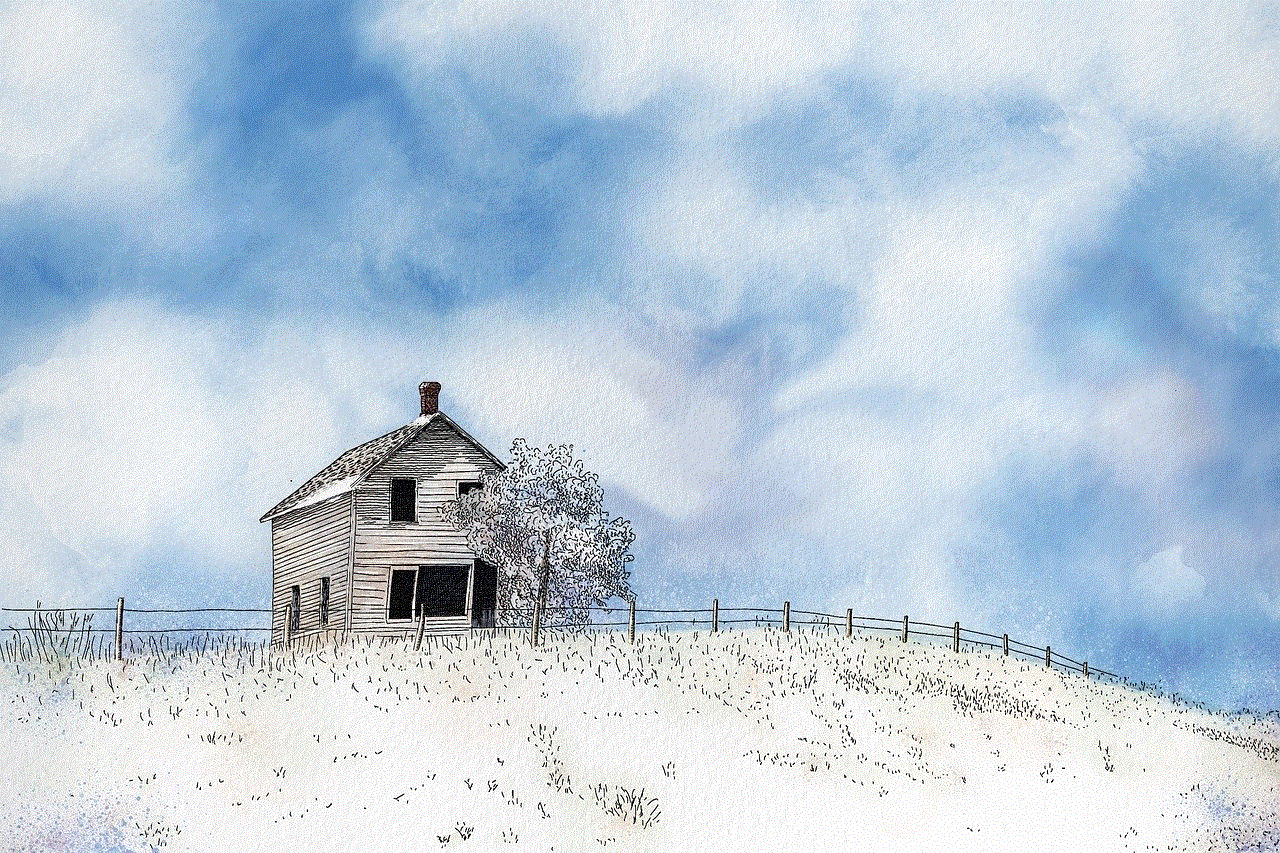
The first step to changing location settings on your iPhone is to open the Settings app. This app is where you can access and manage all the settings on your device.
Step 2: Go to Privacy Settings
In the Settings app, scroll down and tap on the “Privacy” option. This will open a list of privacy settings for various apps and services on your device.
Step 3: Select Location Services
Under the Privacy settings, you will find the “Location Services” option. Tap on it to access the location settings on your iPhone.
Step 4: Enable/Disable Location Services
At the top of the Location Services page, you will see a toggle button. This button allows you to enable or disable location services on your device. If the button is green, it means that location services are enabled, and if it is gray, it means that location services are disabled. You can toggle the button according to your preference.
Step 5: Manage Location Settings for Individual Apps
Below the toggle button, you will see a list of apps that have requested access to your location data. You can manage the location settings for each app individually by tapping on the app name.
Step 6: Choose Location Access
Once you tap on an app, you will have three options to choose from regarding location access. The first option is “Never,” which means that the app will never have access to your location data. The second option is “While Using the App,” which means that the app can use your location data only when you are actively using it. The last option is “Always,” which means that the app can access your location data even when you are not using it.
Step 7: Enable System Services
In the Location Services page, you will also see an option for “System Services.” These are services that use your location data for various system-related features, such as time zone, emergency calls, and more. You can toggle the button next to each service to enable or disable it according to your preference.
Step 8: Manage Location Settings for share my location
Under the System Services, you will find an option for “Share My Location.” This feature allows you to share your location with friends and family through the Find My app. You can toggle the button to enable or disable this feature.
Step 9: Use Precise Location



In the Location Services page, you will also see an option for “Use Precise Location.” This feature allows apps and services to use your exact location instead of a broader location approximation. You can toggle the button to enable or disable this feature.
Step 10: Reset Location Warnings
At the bottom of the Location Services page, you will see an option to “Reset Location Warnings.” This option allows you to reset all location warnings for apps that have requested access to your location data. If you want to review and manage the location settings for each app again, you can tap on this option.
Tips for Managing Location Settings Effectively
Now that you know how to change location settings on your iPhone, here are some tips for managing them effectively.
1. Review App permissions Regularly
It’s a good practice to review the location settings for each app regularly. You may have granted location access to an app in the past, but you may not need it anymore. By reviewing app permissions, you can disable location access for apps that you no longer use.
2. Use “While Using the App” Option
For apps that you use frequently, it’s best to choose the “While Using the App” option for location access. This way, the app can use your location data only when you are actively using it, saving battery life and preserving your privacy.
3. Disable Location Services for Unused System Services
Under the System Services option, you may find some services that you don’t use, such as time zone, share my location, and more. You can disable these services to save battery life and protect your privacy.
4. Limit Share My Location Feature
If you use the Share My Location feature, make sure to limit it to only the people you trust. You can choose specific contacts to share your location with instead of allowing everyone in your contact list to see your location.
5. Turn Off Precise Location
Unless an app specifically requires your precise location, it’s best to turn off this feature. This way, apps will only use your approximate location, providing you with the same services without draining your battery or compromising your privacy.
Final Thoughts
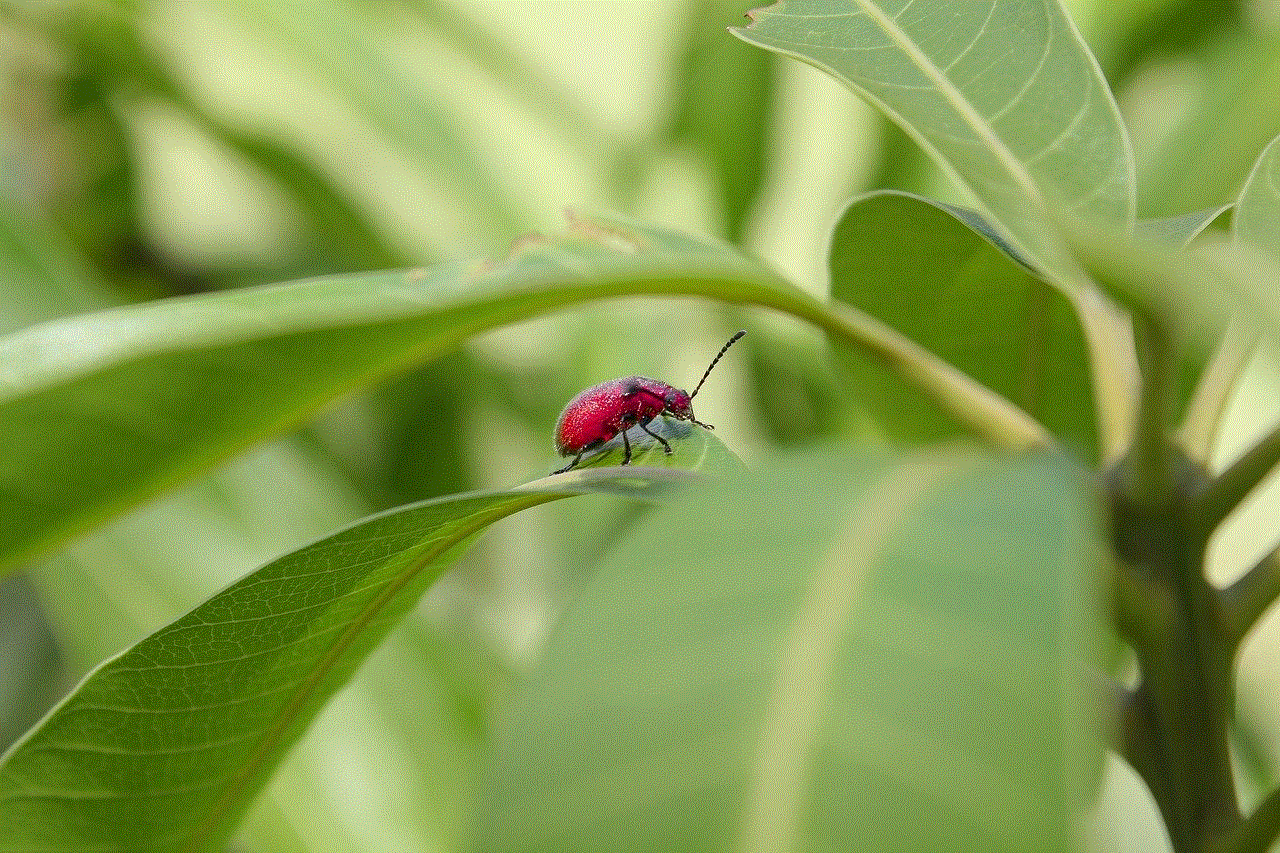
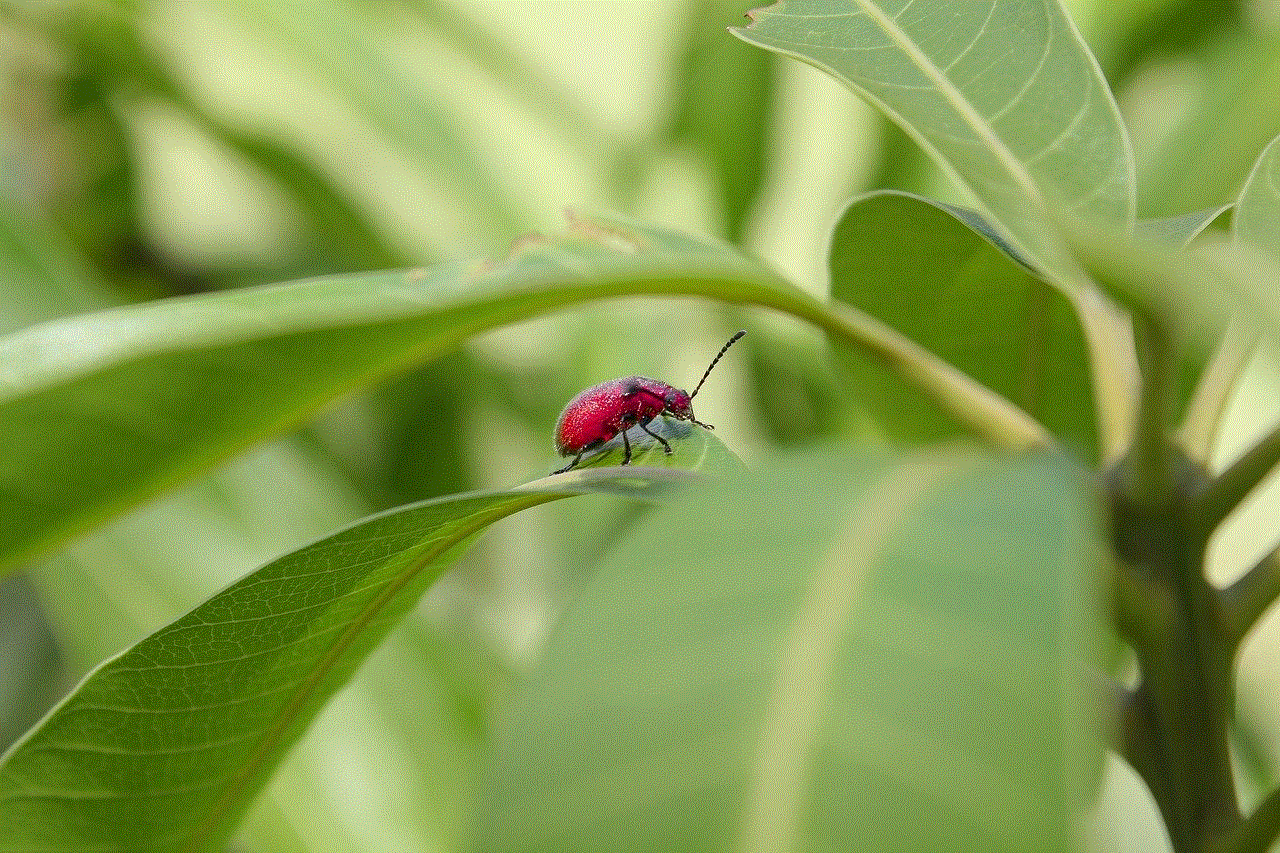
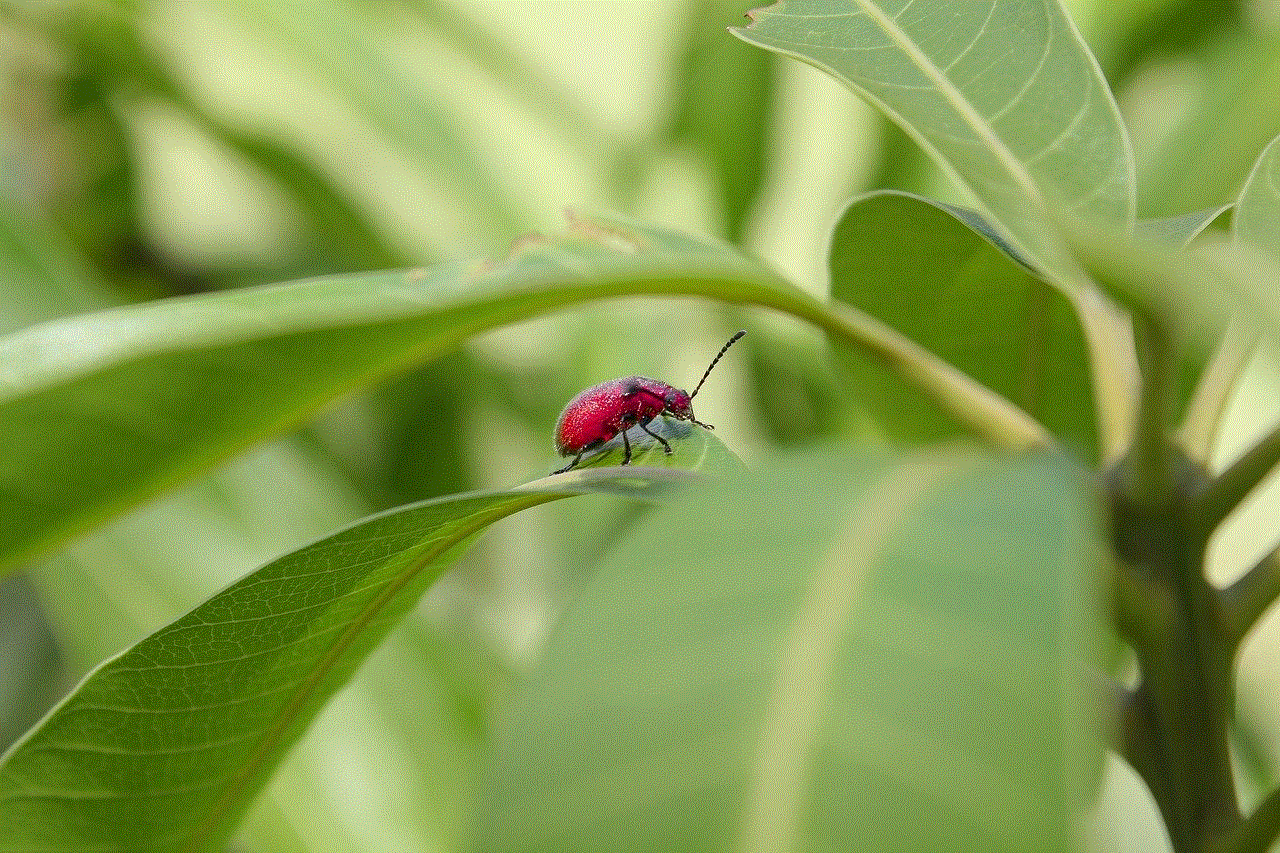
Location settings on iPhone offer a lot of convenience and features, but it’s essential to manage them effectively to protect your privacy and conserve battery life. By following the steps mentioned in this article and implementing the tips for managing location settings, you can ensure that your location data is used appropriately on your iPhone.
