how do i know my iphone is hacked
In today’s digital age, our smartphones have become an essential part of our daily lives. We use them for communication, entertainment, and even for managing our personal and financial information. However, as technology advances, so do the methods of hacking and cyber attacks. With the rise of hacking incidents, it is essential to be aware of the signs that your iPhone may have been hacked.
Your iPhone is a complex device that contains sensitive information such as your contacts, messages, photos, and even your location. If it falls into the wrong hands, it can have serious consequences. Hackers can use your personal information for identity theft, financial fraud, or even to access your other accounts. Therefore, it is crucial to stay vigilant and be aware of the signs that your iPhone has been compromised.
Here are some indicators that your iPhone may have been hacked:
1. Unexplained High Data Usage
One of the first signs that your iPhone may have been hacked is a sudden increase in data usage. If you notice a significant increase in your data usage, it could be due to a malicious app running in the background and using up your data. Hackers often use this method to steal personal information or to install malware on your device.
2. Strange Apps or Icons
If you notice any new apps or icons on your iPhone that you didn’t download, it could be a sign that your device has been hacked. Hackers often install malicious apps that can access your personal information or track your online activities. These apps may also appear as harmless icons, such as a calculator or a game, making it difficult to detect.
3. Battery Drains Quickly
If your iPhone’s battery drains faster than usual, it could be due to a malicious app running in the background. Hackers use these apps to spy on your activities or to send out spam messages. They can also drain your battery by constantly running in the background, even when you are not using your phone.
4. Unusual Pop-Up Ads
If you start seeing an unusual number of pop-up ads on your iPhone, it could be a sign of a malware infection. These ads often contain malicious links that can lead to further hacking attempts or install harmful software on your device. If you notice an increase in pop-up ads, it is essential to take immediate action to prevent further damage.
5. Suspicious Text Messages
Another method hackers use to gain access to your iPhone is through text messages. These messages may appear to be from a legitimate source, such as your bank or a government agency, asking you to click on a link or provide personal information. If you receive such messages, it is essential to verify the source before taking any action. Do not click on any links or provide any personal information unless you are sure it is from a trusted source.
6. Your iPhone is Jailbroken
Jailbreaking is a process that allows users to remove software restrictions imposed by Apple on iOS devices. While some users do it to customize their phone, it can also make your device vulnerable to hacking. If you find that your iPhone is jailbroken without your knowledge, it could be an indication that someone has gained unauthorized access to your device.
7. Changes in Settings
If you notice changes in your iPhone’s settings, such as your password, screen lock, or email settings, it could be a sign that your device has been hacked. Hackers often change these settings to prevent you from accessing your phone or to gain access to your personal information.
8. Your iPhone is Acting Strangely
If your iPhone starts behaving strangely, such as opening apps on its own, making calls, or sending messages without your knowledge, it could be a sign of hacking. Hackers use this method to remotely control your device and access your personal information.
9. Your iCloud Account has been Compromised
Your iCloud account is linked to your iPhone and contains crucial information such as your contacts, photos, and messages. If you receive notifications or emails stating that your iCloud account has been accessed from an unknown location, it could be an indicator that your iPhone has been hacked.
10. Your iPhone is Making Strange Noises
If you hear strange noises such as clicks or static coming from your iPhone, it could be a sign that someone is eavesdropping on your conversations. Hackers use this method to spy on your activities and gather sensitive information.
What to Do if You Think Your iPhone is Hacked?
If you notice any of the signs mentioned above, it is crucial to take immediate action to prevent further damage. Here are some steps you can take if you suspect your iPhone has been hacked:
1. Change Your Passwords
The first thing you should do is change the passwords for all your accounts, including your Apple ID, email, and social media accounts. Make sure to use strong and unique passwords for each account.
2. Update Your Software
Make sure to update your iPhone’s software to the latest version. Software updates often include security patches that can protect your device from hacking attempts.
3. Use Two-Factor Authentication
Enable two-factor authentication for your accounts, including your iCloud account. This adds an extra layer of security and makes it difficult for hackers to access your accounts.
4. Delete Suspicious Apps
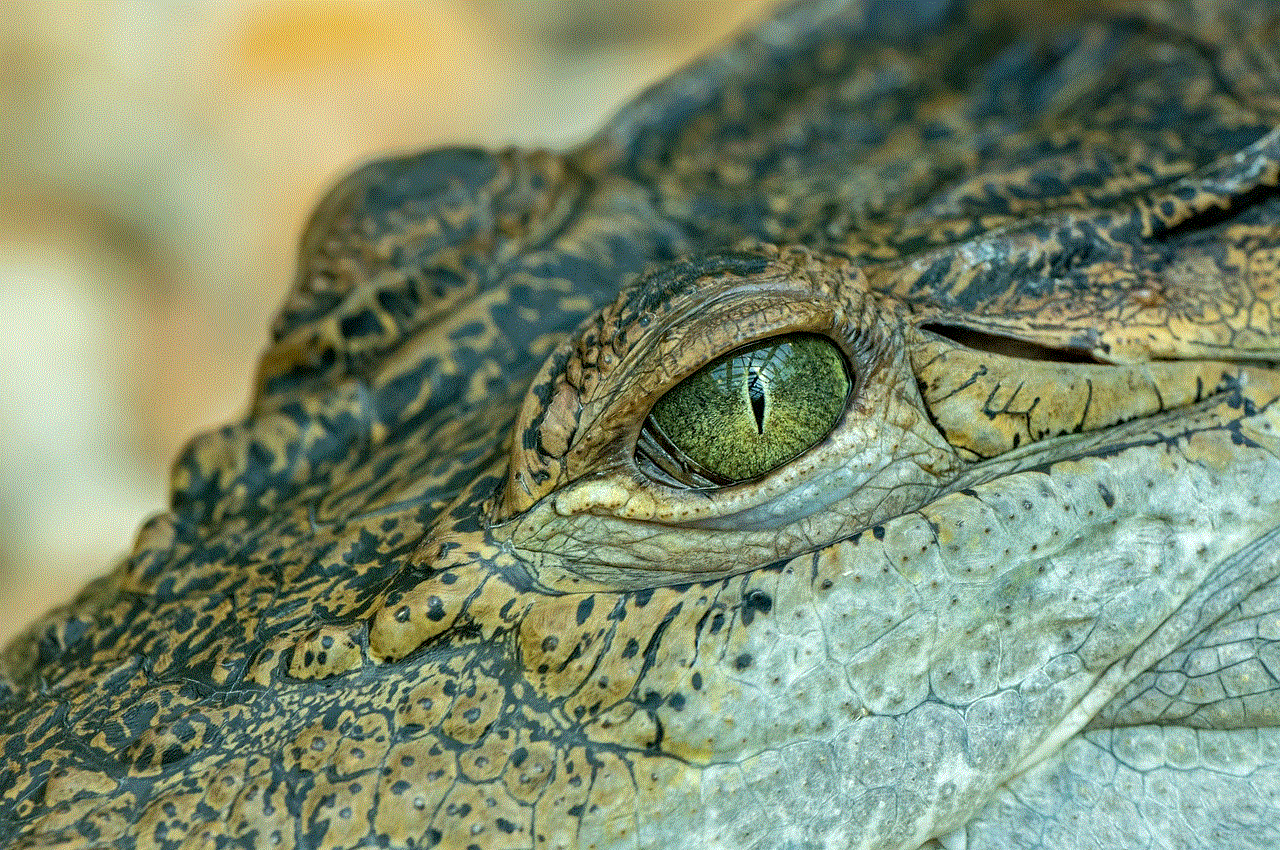
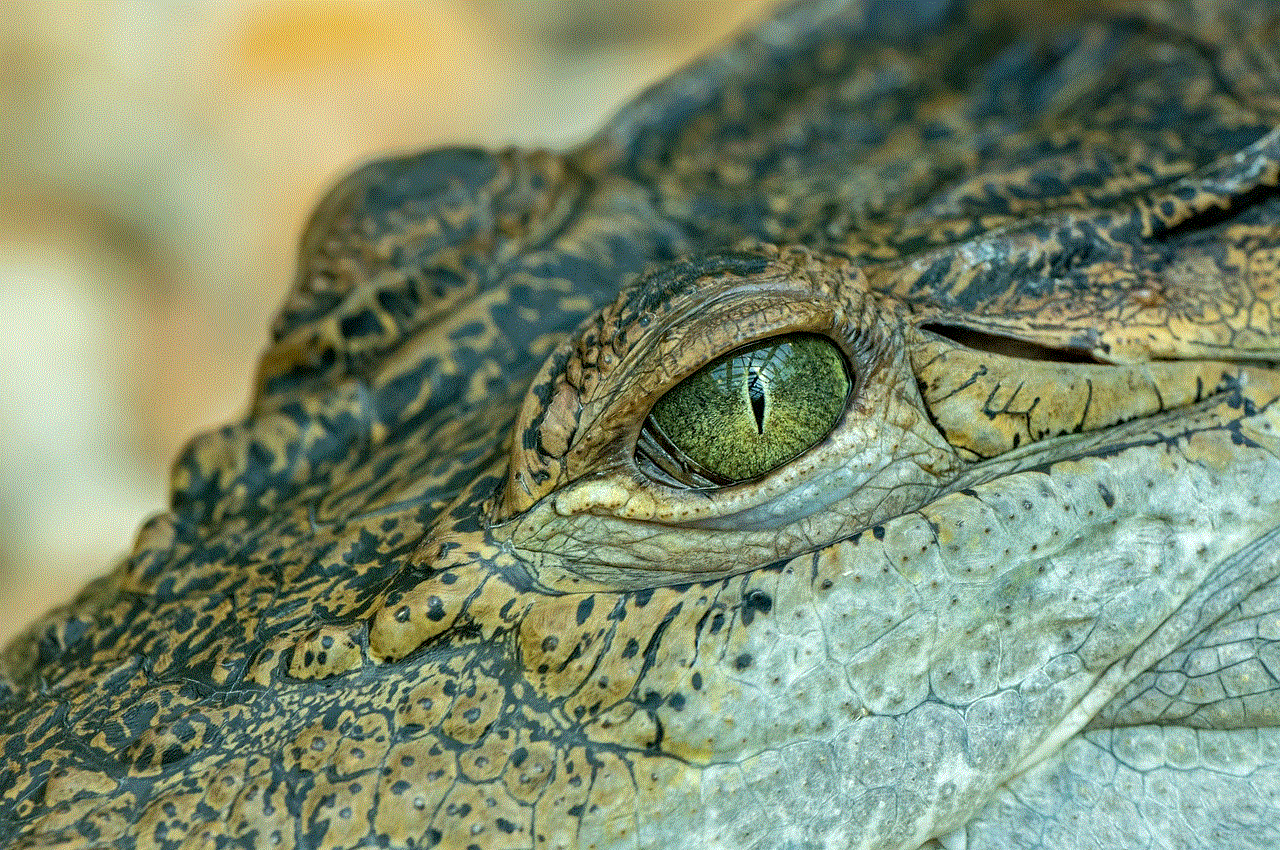
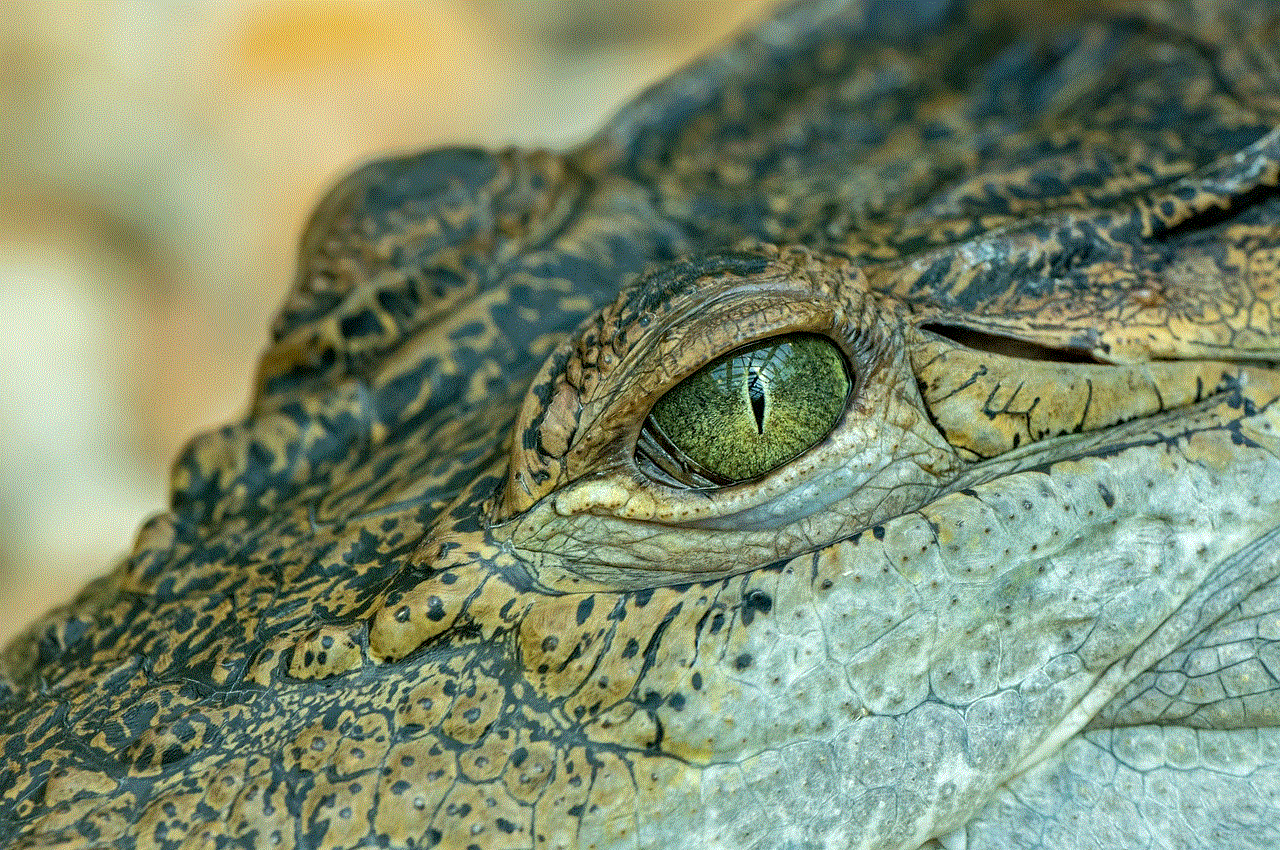
If you notice any suspicious apps on your iPhone, delete them immediately. You can do this by going to Settings > General > iPhone Storage and selecting the app you want to delete.
5. Install an Antivirus Program
Install a reputable antivirus program on your iPhone to scan for any malware or malicious apps. It can also provide real-time protection against future hacking attempts.
6. Contact Apple Support
If you are still unsure whether your iPhone has been hacked, it is best to contact Apple Support for assistance. They can guide you on what steps to take and provide further help if needed.
In conclusion, our iPhones contain a vast amount of personal and sensitive information, making them an attractive target for hackers. It is essential to be aware of the signs that your device may have been hacked and take immediate action to protect your information and prevent further damage. By following the steps mentioned above, you can keep your iPhone and personal information safe from hacking attempts.
how to remote access a phone
In today’s digital age, the ability to remotely access a phone has become increasingly important. Whether you are a parent wanting to keep an eye on your child’s online activities, an employer monitoring your employees’ phone usage, or simply wanting to access your own phone from a distance, remote access is a useful tool to have. In this article, we will explore what exactly remote access is, how it can be used, and the steps you can take to set it up.
Remote access refers to the ability to control a device from a distance, usually via the internet. This means being able to access and use a phone as if you were physically holding it in your hands. Remote access is often used in situations where physically accessing the device is not possible or convenient. This can be especially useful in situations where the phone may be lost, stolen, or left at home.
There are several ways in which remote access can be utilized on a phone. One common method is through the use of a remote access app. These apps allow users to access their phone from a computer or another device, giving them full control over the phone’s functions. Some popular remote access apps include TeamViewer, Splashtop, and VNC Viewer.
Another way to remotely access a phone is through the use of a web-based service. These services usually require the user to create an account and then log in to access their phone remotely. This method is typically used for tracking and monitoring purposes, such as parental controls or employee monitoring. Some popular web-based services include mSpy, FlexiSPY, and Hoverwatch.
Now that we have discussed what remote access is and how it can be utilized, let’s dive into the steps you can take to set it up. The first step is to decide on the method you want to use for remote access. As mentioned earlier, you can either use a remote access app or a web-based service. Consider your needs and the features offered by each option before making a decision.
If you have chosen to use a remote access app, the next step is to download and install the app on both the phone you want to access and the device you will be using to control it. Once the app is installed, you will need to create an account and log in on both devices. The app will then guide you through the process of connecting the two devices. This usually involves entering a code or scanning a QR code on the device you want to access.
If you have opted for a web-based service, the process is slightly different. You will first need to create an account on the service’s website and then log in. Next, you will need to install a tracking or monitoring app on the phone you want to access. This app will then connect to your account on the web-based service, allowing you to access the phone remotely.
It is important to note that for both methods, you will need to have physical access to the phone you want to access for the initial setup. Once the connection is established, you will be able to access the phone remotely from anywhere with an internet connection.



When setting up remote access, it is crucial to consider the security and privacy of the device and the information stored on it. Make sure to use strong and unique passwords for your accounts and regularly change them to prevent unauthorized access. It is also recommended to only use remote access on devices that you own or have permission to access.
Now that you have remote access set up on your phone, let’s explore some of the ways you can use it. As mentioned earlier, remote access is often used for tracking and monitoring purposes. Parents can use it to keep an eye on their child’s online activities and ensure they are safe from cyber threats. Employers can use it to monitor their employees’ phone usage and ensure they are using their phones for work-related purposes.
Remote access can also be useful in situations where you may have forgotten your phone at home. Instead of having to go back to retrieve it, you can simply access it remotely and retrieve any important information or send messages. This can also be helpful in situations where your phone may have been lost or stolen, allowing you to track its location and remotely lock or wipe it to prevent unauthorized access to your personal information.
In addition to tracking and monitoring, remote access can also be used for troubleshooting technical issues on a phone. If a family member or friend is having trouble with their phone, you can remotely access their device and troubleshoot the issue, saving them the hassle of having to take their phone to a technician.
In conclusion, remote access has become an essential tool in today’s digital world. With the ability to control a phone from a distance, it offers convenience, peace of mind, and increased security. Whether you are a parent, employer, or simply wanting to access your own phone remotely, the process is relatively simple and can be set up in a matter of minutes. Just remember to prioritize security and privacy when setting up remote access and only use it on devices that you have permission to access.
is instagram dangerous
In today’s digital age, social media has become an integral part of our lives, with platforms like Instagram gaining immense popularity. With over 1 billion active users, Instagram has become a go-to platform for sharing photos, videos, and stories. While it has its benefits, there’s been a growing concern about the potential dangers of Instagram. From cyberbullying to mental health issues, many people are questioning whether Instagram is a safe platform to use. In this article, we’ll delve deeper into the question – is Instagram dangerous?
To answer this question, we need to first understand the various features and aspects of Instagram that can pose a threat to its users. One of the biggest concerns with Instagram is the rise of cyberbullying. With the increase in the use of social media, cases of cyberbullying have also risen. The anonymity of the internet makes it easier for bullies to target their victims without any consequences. Instagram, being a visual platform, makes it easier for bullies to use images and videos to harass their victims. This can have serious consequences on the mental health and well-being of the victims, leading to depression, anxiety, and even suicide in extreme cases.
Apart from cyberbullying, Instagram also poses a threat to its users’ privacy. With the constant sharing of personal information and location, users can become vulnerable to online predators and stalkers. Many users often share their daily routines, locations, and even personal details on their profiles, making it easier for anyone with malicious intent to track and target them. Moreover, the recent data breaches in popular social media platforms have raised concerns about the safety and security of personal information shared on social media. This has made many people question the safety of using Instagram and other social media platforms in general.
Another concern with Instagram is its impact on mental health. The platform’s emphasis on showcasing the perfect and ideal life has been linked to increasing rates of depression, anxiety, and body image issues among its users. With the constant comparison to others’ seemingly perfect lives and the pressure to maintain a certain image, many users, especially teenagers and young adults, are facing mental health issues. The fear of missing out (FOMO) and the need to constantly seek validation through likes and followers can also have a negative impact on one’s mental well-being.
In addition to these issues, Instagram can also be a breeding ground for fake news and misinformation. With the ability to easily share content, many users spread false information without fact-checking, leading to the spread of misinformation and confusion among its users. Moreover, Instagram’s algorithm often shows users content that aligns with their interests and beliefs, further reinforcing their biases and beliefs. This can have a significant impact on society and can even influence political opinions and decisions.
Apart from the potential dangers for its users, Instagram also has a dark side that many people are not aware of. The platform has been criticized for its role in promoting materialism, consumerism, and unrealistic beauty standards. The constant bombardment of advertisements and influencers promoting a certain lifestyle can have a negative impact on people’s self-esteem and financial well-being. Moreover, the pressure to maintain a certain image and lifestyle can lead to financial strain and debt among its users.
Another aspect to consider when discussing the dangers of Instagram is its impact on relationships. With the rise of social media, many couples have reported issues in their relationships due to jealousy, mistrust, and even cheating. The constant comparison to others’ seemingly perfect relationships and the temptation of connecting with others online can lead to serious repercussions in one’s personal life.
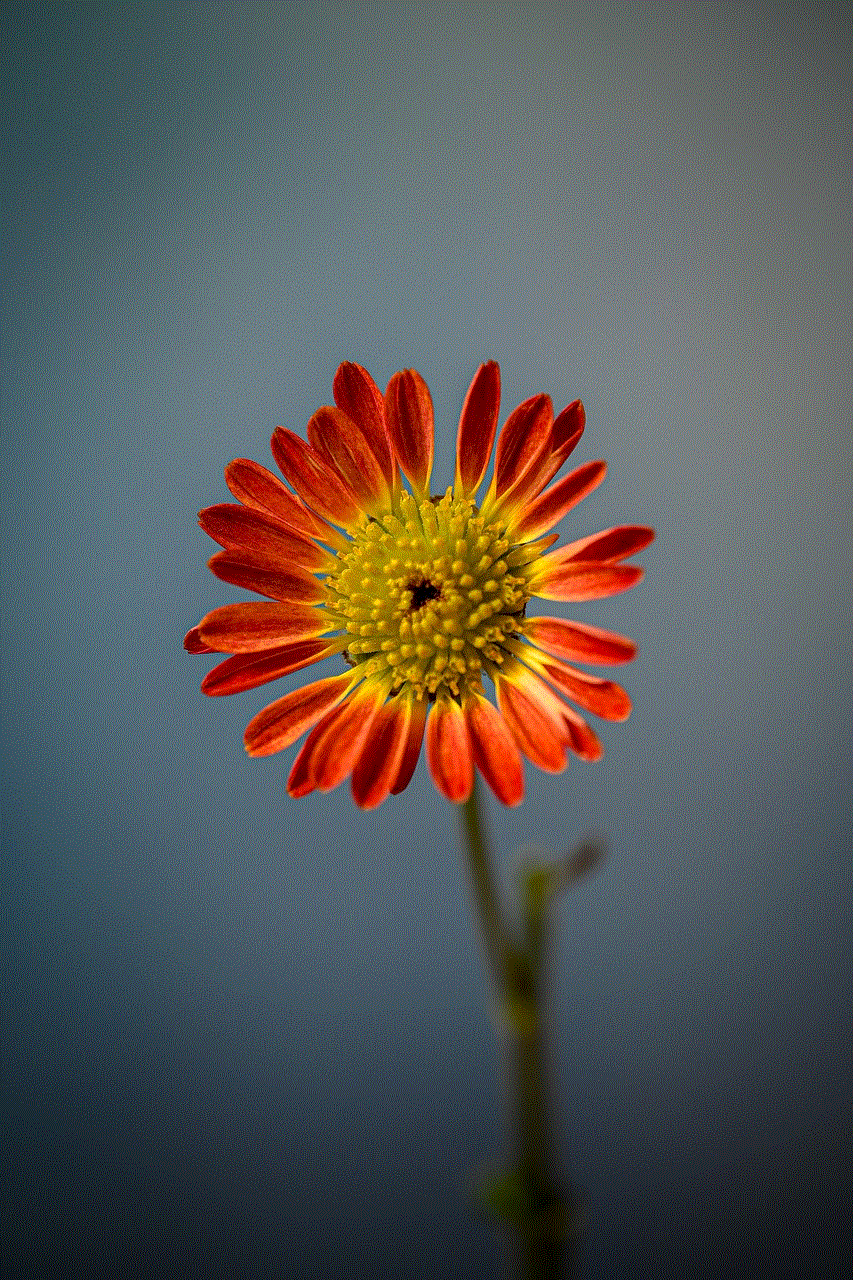
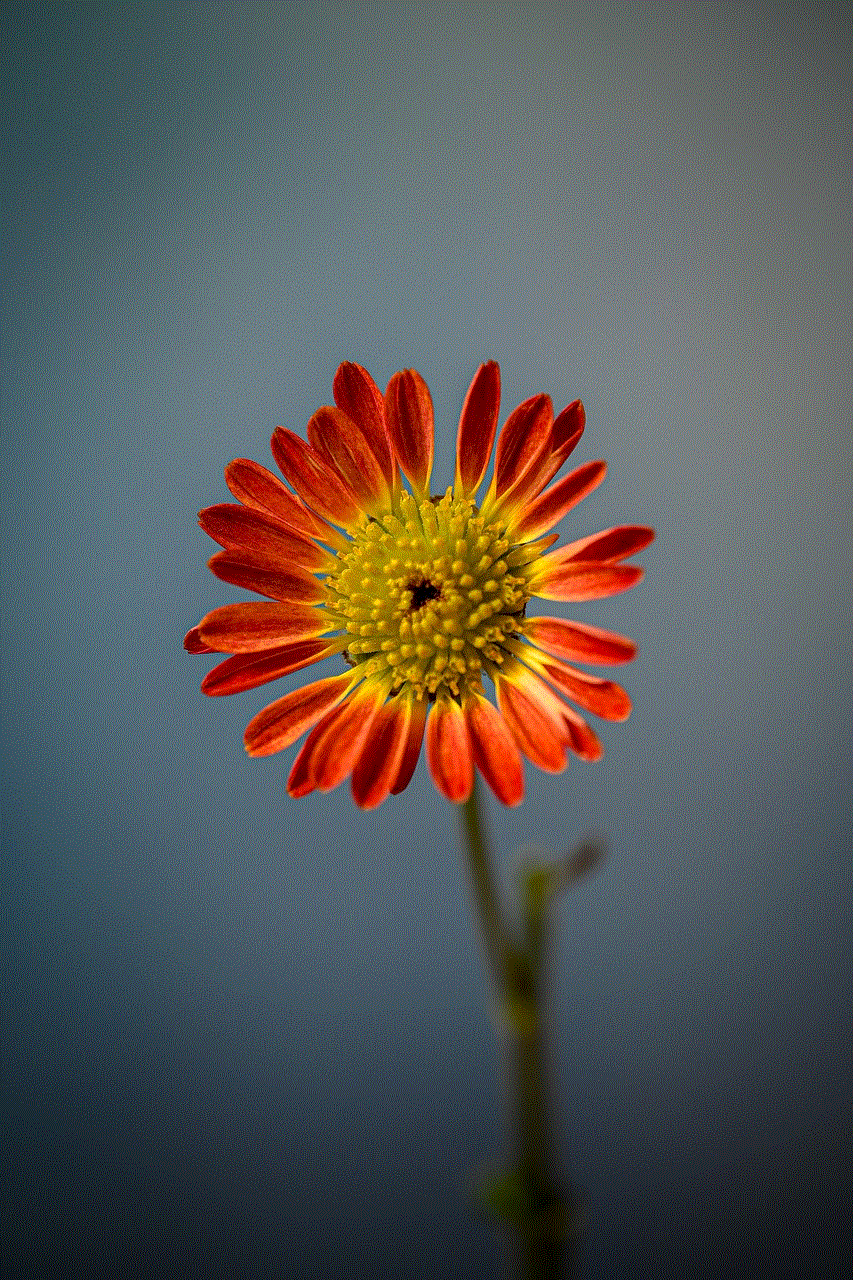
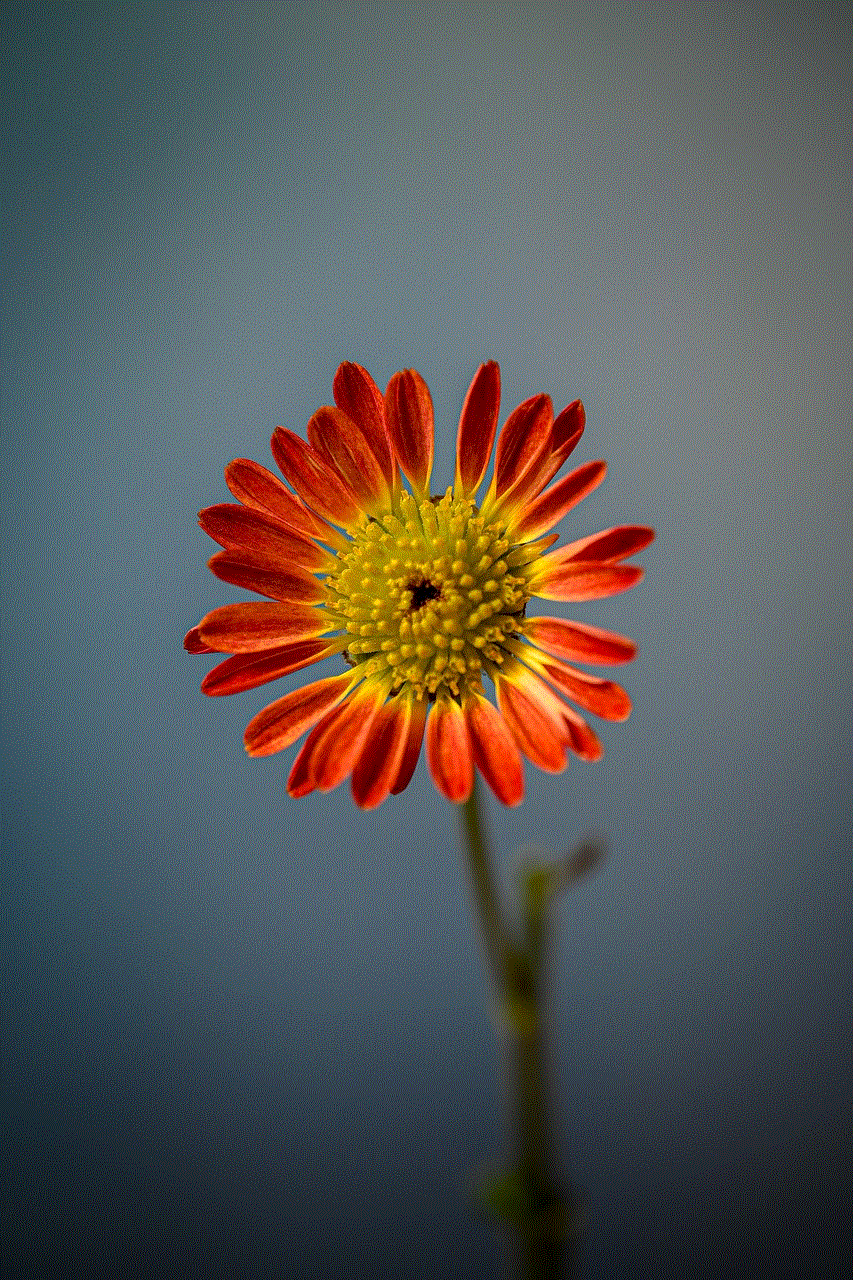
Despite these potential dangers, Instagram has taken steps to address these issues. The platform has introduced features like comment filters, which can block offensive and bullying comments, and the ability to restrict accounts, which can limit unwanted interactions. It has also partnered with mental health organizations to provide resources and support for users facing mental health issues. However, these steps may not be enough to combat the negative impact of Instagram on its users.
In conclusion, it’s clear that Instagram, like any other social media platform, has its dangers. From cyberbullying to mental health issues and the spread of misinformation, there are various aspects of Instagram that can pose a threat to its users. However, it’s also important to note that the platform has its benefits, such as connecting people, promoting creativity, and providing a platform for small businesses. Ultimately, it’s up to the users to be aware of the potential dangers and use the platform responsibly. Parents and guardians also have a crucial role in monitoring their children’s social media usage and educating them about the potential risks. By taking necessary precautions, users can enjoy the benefits of Instagram while avoiding its dangers.
