how do i share my location on google maps
Sharing your location on Google Maps has become an essential part of our daily lives. Whether it’s for meeting up with friends, finding the nearest restaurant, or simply getting directions, Google Maps has become the go-to app for most people. With just a few taps, you can easily share your location with anyone, making it easier to navigate through the world around you. In this article, we will discuss the various ways in which you can share your location on Google Maps and how it can benefit you in your daily activities.
Google Maps is a web mapping service developed by Google that offers satellite imagery, aerial photography, street maps, 360-degree panoramic views of streets, real-time traffic conditions, and route planning for traveling by foot, car, bicycle, or public transportation. It has become an integral part of our lives, with over 1 billion monthly active users worldwide. With its easy-to-use interface and accurate information, Google Maps has become the most popular navigation app in the world.
One of the most useful features of Google Maps is the ability to share your location in real-time. This feature allows you to share your current location with your friends, family, or anyone else. With just a few taps, you can let someone know exactly where you are, making it easier for them to find you. This feature has proven to be extremely helpful in various situations, especially when you are meeting someone at a new location or getting directions from someone who is not familiar with the area.
So, how do you share your location on Google Maps? Let’s take a look at the various methods.
1. Share your location via text message
The easiest and most common way to share your location on Google Maps is via text message. This method is perfect for those who want to share their location with someone who is not on their contact list or does not have a smartphone. To share your location via text message, follow these steps:
Step 1: Open Google Maps on your smartphone.
Step 2: Tap on the blue dot that represents your current location.
Step 3: A small pop-up will appear with various options. Tap on the “Share your location” option.
Step 4: Next, select the app through which you want to share your location. If you want to share it via text message, select your messaging app.
Step 5: A new message will be created with a link to your current location. You can add a message if you want and send it to the person you want to share your location with.
2. Share your location via a link
Another way to share your location on Google Maps is by generating a link and sharing it with anyone you want. This method is perfect for those who want to share their location with someone who is not in their contact list but has access to a smartphone. To share your location via a link, follow these steps:
Step 1: Open Google Maps on your smartphone.
Step 2: Tap on the blue dot that represents your current location.
Step 3: A small pop-up will appear with various options. Tap on the “Share your location” option.
Step 4: Next, select the “Copy to clipboard” option.
Step 5: You can then paste the link in any messaging app or social media platform and share it with anyone you want.
3. Share your location via email
If you want to share your location with someone who is not in your contact list and does not have a smartphone, you can do so via email. This method is perfect for those who want to share their location with someone who is not tech-savvy. To share your location via email, follow these steps:
Step 1: Open Google Maps on your smartphone.
Step 2: Tap on the blue dot that represents your current location.
Step 3: A small pop-up will appear with various options. Tap on the “Share your location” option.
Step 4: Next, select the “Email” option.
Step 5: A new email will be created with a link to your current location. You can add the recipient’s email address, a subject, and a message before sending it.
4. Share your location with a specific person
Google Maps also allows you to share your location with a specific person. This feature is perfect for those who frequently share their location with the same person, such as a family member or a close friend. To share your location with a specific person, follow these steps:
Step 1: Open Google Maps on your smartphone.
Step 2: Tap on the menu icon (three horizontal lines) in the top left corner.
Step 3: Tap on “Location sharing.”
Step 4: Select the person you want to share your location with.
Step 5: Choose the duration for which you want to share your location (e.g., one hour, until you turn it off, etc.).
Step 6: Tap on “Share.”
Step 7: The person you shared your location with will receive a notification and will be able to see your real-time location on their Google Maps app.
5. Share your location with a group
Google Maps also allows you to share your location with a group of people. This feature is perfect for those who are planning a trip with a group of friends or family members. To share your location with a group, follow these steps:
Step 1: Open Google Maps on your smartphone.
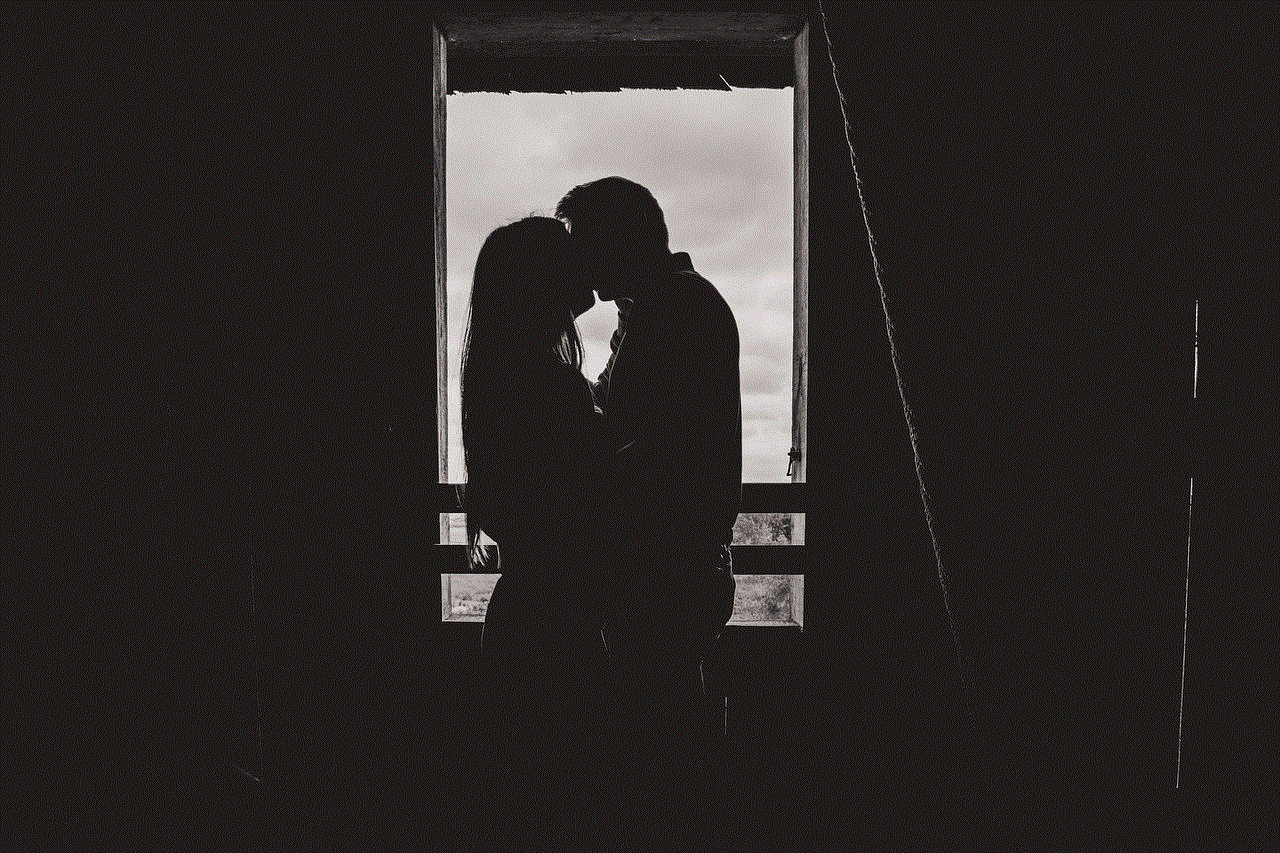
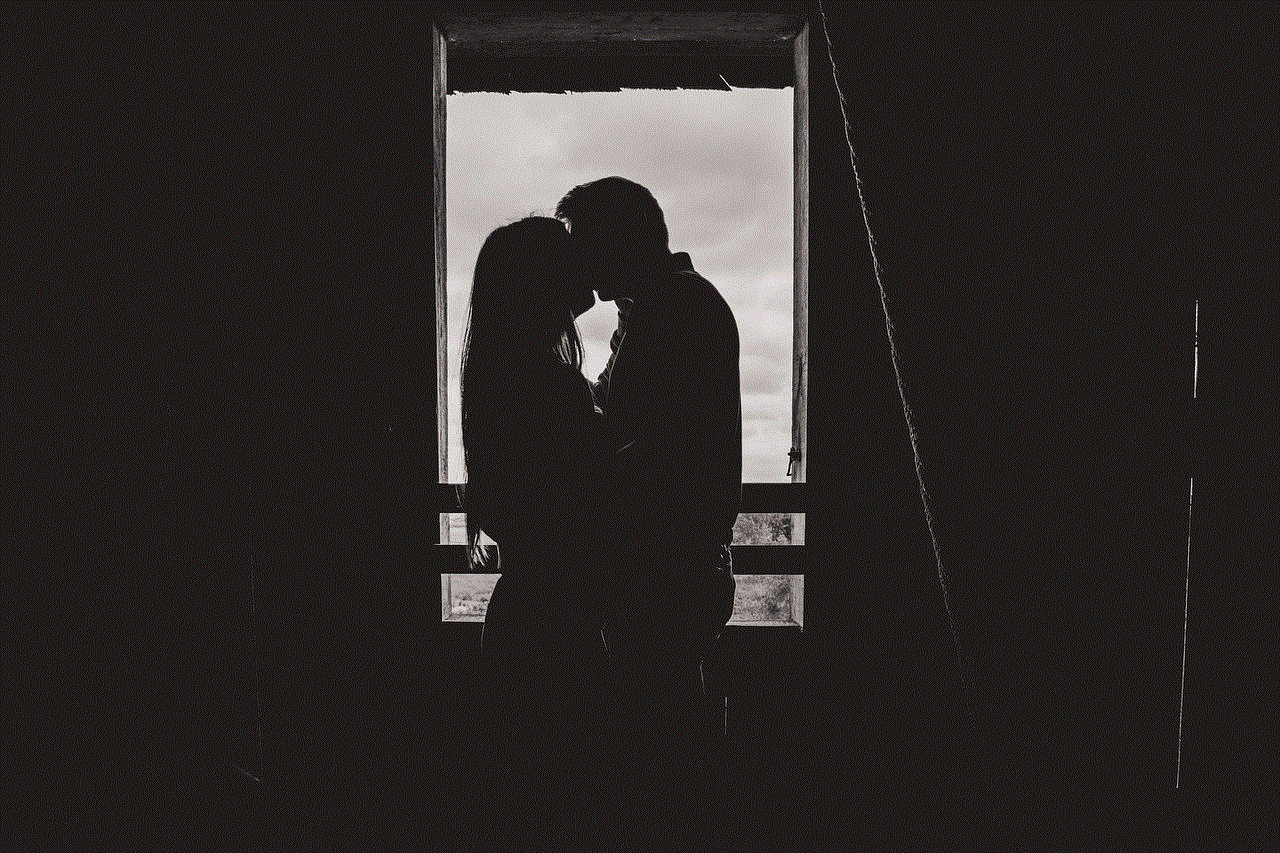
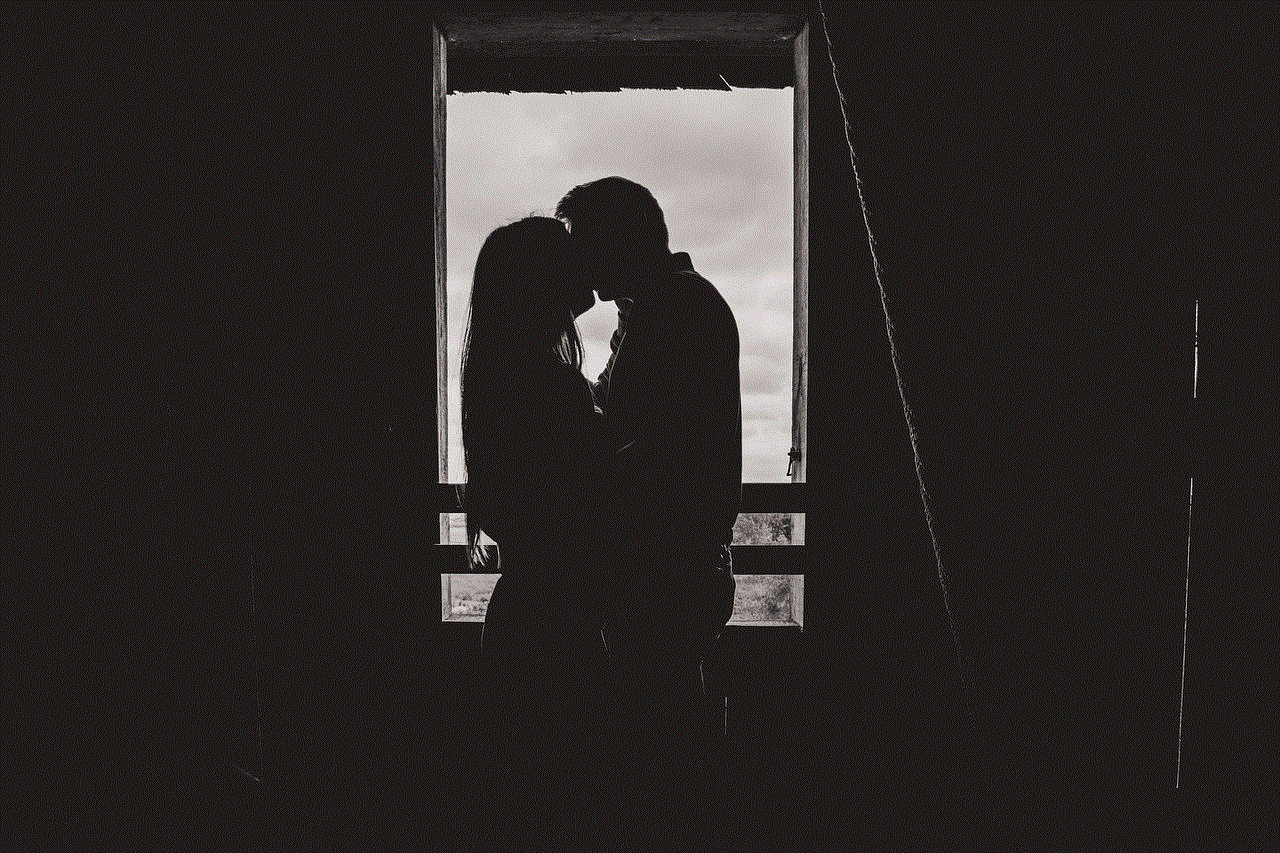
Step 2: Tap on the menu icon (three horizontal lines) in the top left corner.
Step 3: Tap on “Location sharing.”
Step 4: Tap on “New group.”
Step 5: Add the people you want to share your location with.
Step 6: Choose the duration for which you want to share your location (e.g., one hour, until you turn it off, etc.).
Step 7: Tap on “Share.”
Step 8: The group members will receive a notification and will be able to see your real-time location on their Google Maps app.
Now that you know how to share your location on Google Maps let’s take a look at how it can benefit you in your daily activities.
1. Making plans with friends and family
Sharing your location on Google Maps can make it easier to make plans with your friends and family. Instead of constantly asking for directions or searching for addresses, you can simply share your location with them, and they can navigate to your current location. This can save you time and make meeting up with your loved ones hassle-free.
2. Meeting up with someone in a new location
If you are meeting someone in a new location, sharing your live location on Google Maps can make it easier for them to find you. This is especially useful when meeting someone in a crowded place or an unfamiliar area. By sharing your live location, they can easily see where you are and navigate to your exact location.
3. Finding your way back to a parked car
We’ve all experienced the struggle of trying to find our parked car in a crowded parking lot. With Google Maps, you can save the location of your parked car and share it with someone if needed. This can save you from wandering around aimlessly and help you find your car quickly.
4. Keeping track of family members
Parents can use Google Maps to keep track of their children’s whereabouts. By sharing their location, parents can ensure their children’s safety and know where they are at all times. This feature can also come in handy for elderly family members who may need assistance or supervision.
5. Emergency situations
In case of an emergency, sharing your location on Google Maps can save valuable time for emergency services to reach you. By sharing your live location, they can pinpoint your exact location and provide you with the necessary help.
In conclusion, sharing your location on Google Maps has become an essential part of our daily lives. With its various sharing options and real-time tracking, it has made navigating through the world a lot easier. Whether it’s for meeting up with friends, finding your way back to your parked car, or keeping track of your loved ones, Google Maps has proven to be a useful tool. So, the next time you need to share your location, just open Google Maps and let it do the rest.
what is hoop app
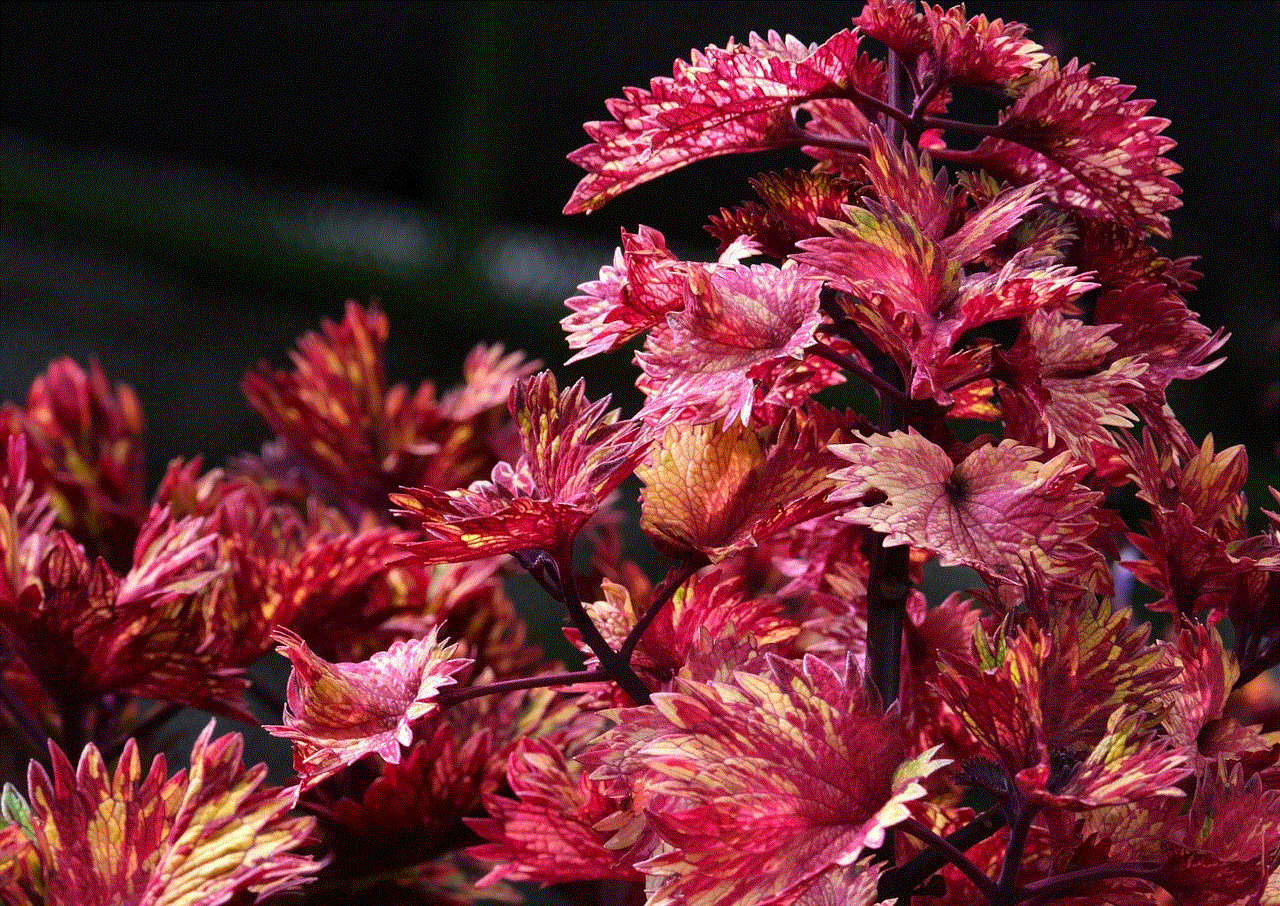
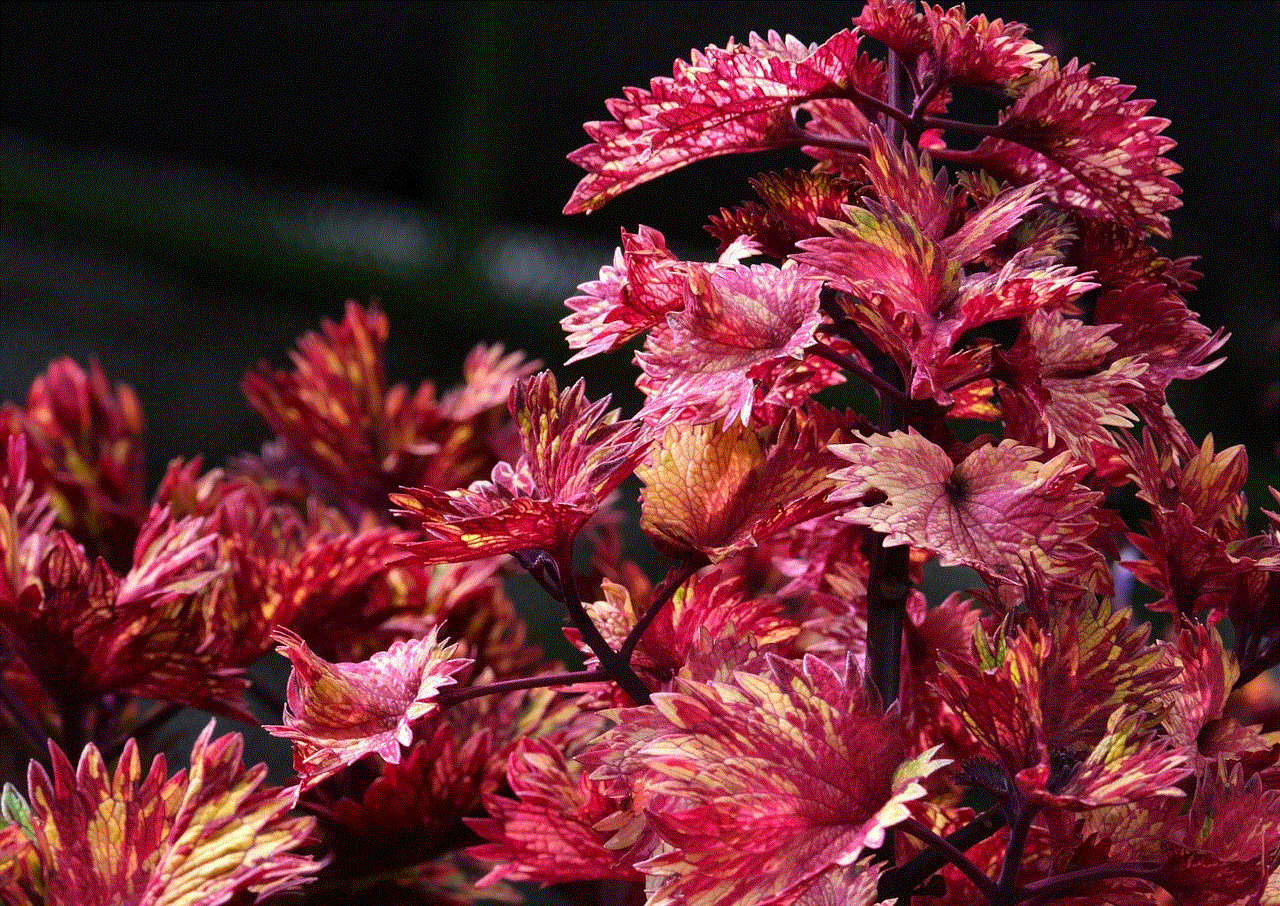
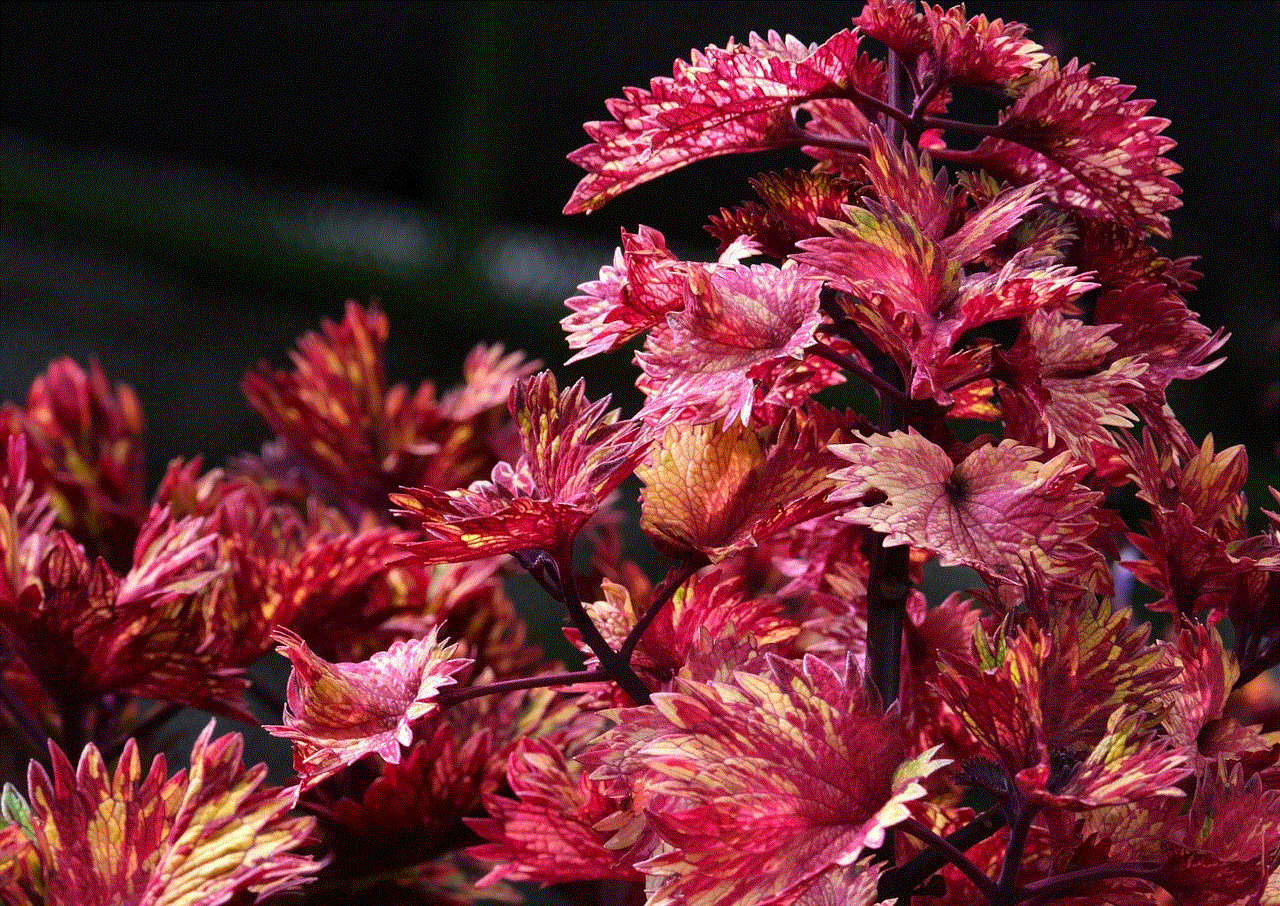
Hoop app, also known as “Hoop – New friends on Snapchat “, is a social media app designed for people to connect and make new friends on Snapchat . The app, developed by the French company Dazz, was launched in 2017 and has gained popularity among teenagers and young adults worldwide. With over 10 million downloads on the App Store, Hoop app has become a go-to platform for individuals looking to expand their social circle and meet new people.
In this article, we will explore the features and functionalities of Hoop app, its target audience, and the reasons behind its success. We will also discuss the potential risks and concerns associated with using the app and provide tips for safe usage.
Features and Functionalities
Hoop app works by connecting to your Snapchat account and using its features to help you find and add new friends. Once you log in to the app with your Snapchat credentials, you can set up your profile by choosing a username, adding a profile picture, and selecting your interests and hobbies. The app then uses this information to match you with other users who have similar interests and are looking for new friends.
One of the main features of Hoop app is the “Swipe” function, similar to the popular dating app, Tinder. Users can swipe through profiles of other users and choose to either “like” or “pass” on them. If both users have liked each other, they can start chatting on Snapchat and potentially become friends. This feature allows users to browse and connect with a large number of potential friends, making it easier to find like-minded individuals.
Another feature that sets Hoop app apart is the “Discover” section, where users can find and join themed groups based on their interests. These groups range from music and sports to gaming and fashion, and users can join multiple groups to interact with like-minded people. The app also has a “Chat” section where users can see their conversations with other users and continue chatting with them.
Target Audience
Hoop app’s target audience is primarily teenagers and young adults, aged 13 to 25 years old. This demographic is highly active on social media, especially Snapchat, and is always looking for ways to expand their social circle and meet new people. Hoop app’s user interface and features are designed to appeal to this age group, making it easy and fun to use.
The app’s popularity is also fueled by the fact that it is free to download and use, making it accessible to a wide range of people. However, some features, such as the ability to see who has liked your profile, require a paid subscription. This feature is often used by users to gain more visibility and increase their chances of making new friends.
Reasons for Success
Hoop app’s success can be attributed to its unique concept and user-friendly interface. The app provides a safe and convenient platform for people to connect and make new friends, which is especially appealing to teenagers and young adults. Moreover, the app’s integration with Snapchat, a popular and widely used social media platform, has helped in its rapid growth and adoption.
The “Swipe” feature, similar to popular dating apps, has also contributed to Hoop app’s success. It provides users with a fun and easy way to browse profiles and connect with potential friends, making the process more enjoyable and less intimidating. Additionally, the app’s “Discover” feature allows users to join groups and connect with people who share their interests, making it easier to find like-minded individuals.
Risks and Concerns
As with any social media app, there are potential risks and concerns associated with using Hoop app. The app’s integration with Snapchat means that users are required to have a Snapchat account, which may expose them to inappropriate content or interactions. Users should be cautious when sharing personal information or meeting with people they have connected with on the app.
Moreover, the app’s “Swipe” feature, although fun and addictive, may also lead to superficial judgments and shallow connections. Users may be more focused on finding attractive or popular profiles rather than genuinely connecting with others. This can potentially lead to disappointment or feelings of inadequacy, especially for younger users.
Tips for Safe Usage
To ensure a safe and positive experience on Hoop app, there are certain precautions and tips that users should keep in mind. Firstly, it is important to carefully curate your profile and only share information that you are comfortable with others seeing. Avoid sharing personal information such as your phone number or address, and be cautious when meeting with people you have connected with on the app.
It is also essential to be mindful of your interactions with others on the app. Avoid engaging in inappropriate conversations or sharing explicit content, as this can lead to account suspension or even legal consequences. Additionally, if you feel uncomfortable or threatened by someone on the app, block and report them to the app’s support team.
Lastly, it is crucial to remember that Hoop app is just a platform for connecting with new people and making friends. It is essential to maintain a healthy balance between using the app and engaging in real-life interactions and activities. Do not let the app consume too much of your time and always prioritize your safety and well-being.



In conclusion, Hoop app has undoubtedly made a significant impact in the world of social media, providing a unique and convenient platform for people to connect and make new friends. Its user-friendly interface and fun features have made it a popular choice among teenagers and young adults worldwide. However, it is crucial to be aware of the potential risks and concerns associated with using the app and take necessary precautions for a safe and positive experience.
