how do you unsubscribe from an app
# How to Unsubscribe from an App: A Comprehensive Guide
In today’s digital age, subscriptions have become an integral part of our online experience. From streaming services to productivity tools, we often find ourselves signing up for various apps that enhance our daily lives. However, as our needs change, we may find the necessity to unsubscribe from these services. Whether it’s due to financial constraints, lack of usage, or simply wanting to declutter our digital lives, knowing how to unsubscribe effectively is crucial. This article will provide a comprehensive guide on how to unsubscribe from an app, covering various platforms and methods.
## Understanding App Subscriptions
Before we delve into the unsubscribe process, it’s essential to understand what app subscriptions are. Most apps offer a subscription model that allows users access to premium features, additional content, or an ad-free experience. These subscriptions can be billed monthly, quarterly, or annually, often with the promise of a free trial period. While these services offer value, many users forget to cancel their subscriptions before the trial period ends, leading to unexpected charges.
### The Importance of Managing Subscriptions
Managing subscriptions is more than just stopping payments; it’s about taking control of your finances and digital space. Having too many subscriptions can lead to overspending and overwhelm. By regularly reviewing and unsubscribing from apps you no longer use, you can save money and minimize distractions. Additionally, understanding how to unsubscribe from various platforms can empower you as a consumer, giving you the ability to curate your digital experiences effectively.
## Step-by-Step Guide to Unsubscribing from Apps
### 1. Identify the Subscription
The first step in the unsubscription process is identifying which app you wish to unsubscribe from. This could be a streaming service like Netflix , a productivity app like Todoist, or even a gaming subscription like Xbox Game Pass. Check your app store or email for subscription confirmations as they often contain important information about the subscription.
### 2. Locate Your Account Settings
Once you’ve identified the app, the next step is to locate your account settings. Most apps have a user profile or settings section where subscription details can be found. This is typically marked with your profile picture or an icon resembling settings (often a gear or wrench).
**For example:**
– In **iOS apps**, go to Settings > [Your Name] > Subscriptions.
– In **Android apps**, open the Google Play Store, tap on the profile icon, and select Payments & Subscriptions.
### 3. Review Subscription Details
After accessing the subscription section, you will see a list of active subscriptions. Click on the subscription you want to cancel to view the details, including the renewal date and billing frequency. This step is crucial as it allows you to confirm that you are unsubscribing from the correct service.
### 4. Initiate the Unsubscription Process
Once you’ve confirmed the subscription you wish to cancel, look for the option to unsubscribe. This is often labeled as “Cancel Subscription,” “Unsubscribe,” or “Manage Subscription.” Clicking this will typically take you to a confirmation page.
**Note:** Some apps may try to retain you with special offers or remind you of the benefits of staying subscribed. It’s perfectly fine to ignore these offers if you’ve made up your mind.
### 5. Confirm the Cancellation
Most platforms will require you to confirm your cancellation. This could be a simple “Are you sure?” prompt or may require you to provide additional information. Ensure you carefully read any notices regarding the cancellation policy, as some services might allow you to continue using the app until the billing cycle ends.
### 6. Check for Confirmation Emails
After successfully unsubscribing, check your email for a confirmation message. Most reputable services will send a confirmation email to ensure that you have completed the process. Retaining this email is crucial as it serves as proof of cancellation in case of future disputes.
## Unsubscribing from Specific Platforms
### iOS Devices
For Apple users, unsubscribing from an app subscription can be done directly through the Settings app. Follow these steps:
1. Open the **Settings** app.
2. Tap on your name at the top of the screen.
3. Select **Subscriptions** from the list.
4. Choose the subscription you wish to cancel.
5. Tap **Cancel Subscription** and confirm.
### Android Devices
Android users can unsubscribe through the Google Play Store:
1. Open the **Google Play Store** app.
2. Tap your profile icon in the top right corner.
3. Select **Payments & Subscriptions** > **Subscriptions**.
4. Find the subscription you want to cancel.
5. Tap **Cancel Subscription** and follow the prompts.
### Web-Based Subscriptions
Many apps offer web-based subscriptions, meaning you can manage them through a web browser. Here’s how:
1. Visit the app’s official website and log into your account.
2. Navigate to the account settings or subscription section.
3. Find the subscription you wish to cancel.
4. Select the option to cancel and confirm your choice.
## Unsubscribing from Third-Party Services
Some apps may use third-party payment services like PayPal or Stripe. If you subscribed through one of these services:
1. Log into your PayPal or Stripe account.
2. Go to the “Payments” or “Subscriptions” section.
3. Find the subscription linked to the app.
4. Select the option to cancel the subscription.
## Common Issues When Unsubscribing
While the process of unsubscribing is typically straightforward, users may encounter some issues. Here are common problems and how to address them:
### 1. Difficulty Finding Subscription Settings
Sometimes, users may struggle to locate the subscription settings within an app. If this is the case, a quick internet search for “how to cancel [app name] subscription” often yields helpful results.
### 2. Subscription Still Active
If you’ve canceled your subscription but are still charged, double-check your account settings or email for confirmation. If there’s still an issue, contact the app’s customer service for assistance.
### 3. Missing Confirmation Emails
If you don’t receive a confirmation email after canceling, check your spam or junk folder. If it’s not there, consider reaching out to customer support to ensure your cancellation was processed.
## Alternatives to Unsubscribing
If you find yourself frequently unsubscribing due to budget constraints or lack of usage, consider exploring alternatives:
### 1. Downgrade Your Plan
Many apps offer multiple subscription tiers. If you enjoy the service but can’t justify the cost, consider downgrading to a cheaper plan that still meets your needs.
### 2. Temporary Pauses
Some services allow you to pause your subscription instead of canceling it outright. This option can be beneficial if you anticipate returning to the app in the near future.
### 3. Look for Discounts or Promotions
Before canceling, check if the app offers any discounts or bundled deals that could make the subscription more affordable. Often, apps run seasonal promotions that can save you money.
## Conclusion
Unsubscribing from an app may seem like a daunting task, but it doesn’t have to be. By following the outlined steps and understanding the subscription landscape, you can take control of your digital life and finances. Whether it’s through iOS, Android, or web-based platforms, managing your subscriptions can lead to significant savings and a more streamlined online experience.
Always remember to check your email for confirmations and keep track of your subscriptions to avoid any unexpected charges. As the digital landscape continues to evolve, being informed and proactive about your subscriptions will empower you as a consumer. So, take the time to review your subscriptions regularly, and don’t hesitate to unsubscribe from any service that no longer serves your needs.
gps for seniors
# GPS for Seniors: Navigating the World with Confidence
In an age where technology continues to advance at a rapid pace, one of the most beneficial innovations has been the development of Global Positioning System (GPS) technology. Initially designed for military purposes, GPS has transformed everyday navigation, making it simpler for people of all ages to find their way. For seniors, in particular, GPS technology offers invaluable assistance, enhancing their independence and confidence as they navigate their surroundings. This article explores the significance of GPS for seniors, the various types of devices available, user-friendly features, and the overall impact on their quality of life.
## Understanding GPS Technology
At its core, GPS is a satellite-based navigation system that allows users to determine their exact location anywhere on Earth. By utilizing a network of satellites orbiting the planet, GPS devices can provide real-time positioning, speed, and direction. For seniors, this means they can easily find their way to appointments, visit friends, or explore new places without the anxiety of getting lost.



### The Importance of Navigation for Seniors
As individuals age, they may experience changes in vision, cognition, and reflexes, which can make navigation more challenging. Additionally, many seniors may choose to maintain an active lifestyle, participating in activities that require them to travel to unfamiliar locations. Having access to reliable GPS technology can empower seniors, allowing them to stay engaged and connected with their community.
Moreover, the fear of losing one’s way can lead to anxiety and isolation. GPS technology alleviates these concerns, enabling seniors to venture beyond their homes and participate in social events, shopping trips, and family gatherings. The freedom that comes from effective navigation can significantly improve their mental well-being and overall quality of life.
## Types of GPS Devices for Seniors
When considering GPS technology, seniors have a range of options available to them. These devices can be broadly categorized into several types:
### 1. **Handheld GPS Units**
Handheld GPS devices are compact and portable, making them ideal for seniors who enjoy outdoor activities such as hiking and camping. These units often feature large screens, simple interfaces, and voice prompts, making it easy for seniors to enter destinations and follow routes.
### 2. **Smartphone Apps**
Many seniors already own smartphones, which can double as GPS devices through various navigation apps. Google Maps and Waze are popular choices that provide detailed maps, turn-by-turn directions, and real-time traffic updates. For seniors who are comfortable with technology, these apps can be a convenient option.
### 3. **In-Car GPS Systems**
Many modern vehicles come equipped with built-in GPS systems that provide turn-by-turn navigation directly through the car’s dashboard. These systems often feature large screens and voice commands, allowing seniors to focus on driving while receiving directions.
### 4. **Wearable GPS Devices**
Wearable GPS devices, such as smartwatches, offer seniors the ability to track their location without the need for a handheld device. Many of these wearables come with health monitoring features, making them ideal for seniors who want to keep track of their fitness while being mindful of their whereabouts.
### 5. **Personal Emergency Response Systems (PERS)**
Some advanced PERS devices come equipped with GPS technology, allowing caregivers and family members to locate seniors in case of an emergency. These devices are particularly beneficial for seniors with cognitive impairments or those who may wander.
## User-Friendly Features for Seniors
When selecting a GPS device, it is essential to consider user-friendly features that cater specifically to seniors. Here are some important features to look for:
### 1. **Large Display and Clear Fonts**
A large screen with clear, high-contrast fonts is crucial for seniors with visual impairments. Many GPS devices designed for seniors feature oversized displays that make it easier to read maps and instructions.
### 2. **Voice Navigation**
Voice-guided navigation allows seniors to keep their eyes on the road while receiving directions. This feature is particularly helpful for those driving, as it minimizes distractions and enhances safety.
### 3. **Simple Interface**
A GPS device with a straightforward interface is essential for seniors who may not be tech-savvy. Touchscreen devices with minimal buttons and intuitive menus can significantly improve the user experience.
### 4. **Emergency SOS Features**
Devices that include an emergency SOS feature can provide peace of mind for both seniors and their families. This function allows users to quickly alert emergency services or loved ones in case of a crisis.
### 5. **Real-Time Traffic Updates**
GPS devices with real-time traffic information can help seniors avoid congested routes, saving both time and frustration. This feature is particularly valuable in urban areas where traffic conditions can change rapidly.
## Overcoming Common Concerns
While GPS technology offers numerous benefits, some seniors may have concerns about using these devices. Addressing these concerns can help encourage greater adoption and use among older adults.
### 1. **Fear of Technology**
Many seniors may feel intimidated by technology and worry that they will not be able to operate GPS devices effectively. Providing hands-on training and demonstrations can help alleviate these fears, empowering seniors to use the devices confidently.
### 2. **Privacy Concerns**
Some seniors may be wary of sharing their location due to privacy concerns. It’s essential to educate seniors about how GPS works, emphasizing that they have control over when and how they share their location.



### 3. **Battery Life and Maintenance**
Seniors might worry about the battery life of portable GPS devices. Encouraging regular charging routines and choosing devices with long-lasting batteries can help alleviate this concern.
### 4. **Limited Understanding of Maps**
For seniors who are unfamiliar with digital maps, it may take time to adjust. Providing simple guides and practice sessions can help seniors become comfortable with interpreting GPS directions and maps.
## The Social Impact of GPS for Seniors
The benefits of GPS technology extend beyond navigation; they also foster social connections and enhance overall well-being. Here are some ways GPS technology positively impacts seniors’ social lives:
### 1. **Encouraging Independence**
With a reliable GPS system, seniors can explore their communities and visit friends or family without relying on others for transportation. This newfound independence can lead to a greater sense of autonomy and self-esteem.
### 2. **Enhanced Safety**
GPS devices can help seniors feel safer while traveling alone. Knowing they can easily find their way back or call for help in an emergency can boost their confidence in venturing out.
### 3. **Promoting Active Lifestyles**
Seniors who use GPS for navigation can participate in various activities such as walking groups, hiking, or attending community events. This engagement not only improves physical health but also fosters social connections.
### 4. **Family Connectivity**
Many GPS devices feature sharing capabilities, allowing family members to monitor their loved ones’ locations. This added layer of security can ease concerns for family members, providing peace of mind.
## Real-Life Examples of Seniors Using GPS
To illustrate the positive impact of GPS technology on seniors’ lives, consider these real-life examples:
### Case Study 1: Mary, 72 Years Old
Mary, a vibrant 72-year-old, loves to visit local parks and attend community events. However, after experiencing some vision problems, she became hesitant to drive alone. After receiving a handheld GPS device as a gift from her son, Mary quickly learned how to use it. Now, she confidently navigates to new parks and events, enjoying the freedom to explore without the fear of getting lost.
### Case Study 2: Harold, 78 Years Old
Harold, a retired teacher, often travels to visit his grandchildren in different cities. Initially, he relied on printed maps, which became increasingly challenging to read. After switching to a smartphone GPS app, Harold found he could easily find the best routes and avoid traffic jams. This change not only made his travels more enjoyable but also allowed him to spend more quality time with his family.
### Case Study 3: Betty, 67 Years Old
Betty is a member of a local walking club. As a safety precaution, she wears a GPS-enabled smartwatch during her walks. This device not only tracks her steps but also allows her friends and family to monitor her location. Betty feels empowered to explore new walking trails without worrying about getting lost or having an emergency.
## The Future of GPS Technology for Seniors
As technology continues to evolve, the future of GPS for seniors looks promising. Advances in artificial intelligence, machine learning, and wearable technology are expected to enhance GPS capabilities, making them even more user-friendly and effective.
### 1. **Integration with Smart Home Devices**
In the near future, GPS technology may be integrated with smart home systems, allowing seniors to receive navigation assistance directly from their home assistants. This seamless integration could simplify the process of asking for directions or finding nearby points of interest.
### 2. **Enhanced Personalization**
Future GPS devices may offer personalized travel recommendations based on seniors’ preferences and habits. This could include suggested routes that prioritize scenic views, low-traffic areas, or nearby attractions.
### 3. **Improved Location Accuracy**
As GPS technology advances, location accuracy will improve, ensuring seniors receive the most precise directions possible. This enhancement will be particularly valuable in urban environments, where tall buildings can interfere with GPS signals.
### 4. **Health Monitoring Integration**
The potential for integrating health-monitoring features with GPS technology is significant. For instance, wearable devices could alert caregivers if a senior experiences a fall or becomes disoriented, providing an added layer of safety.
## Conclusion
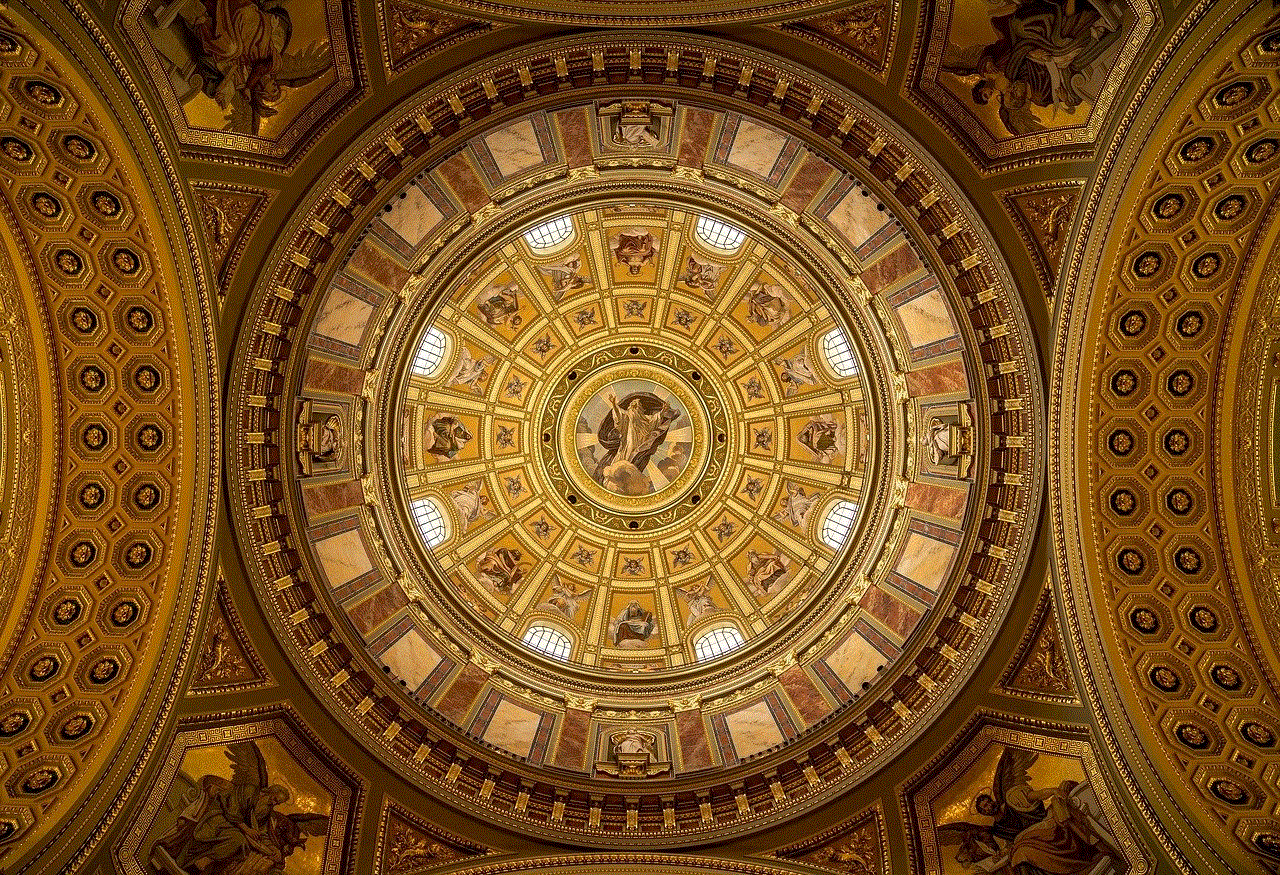
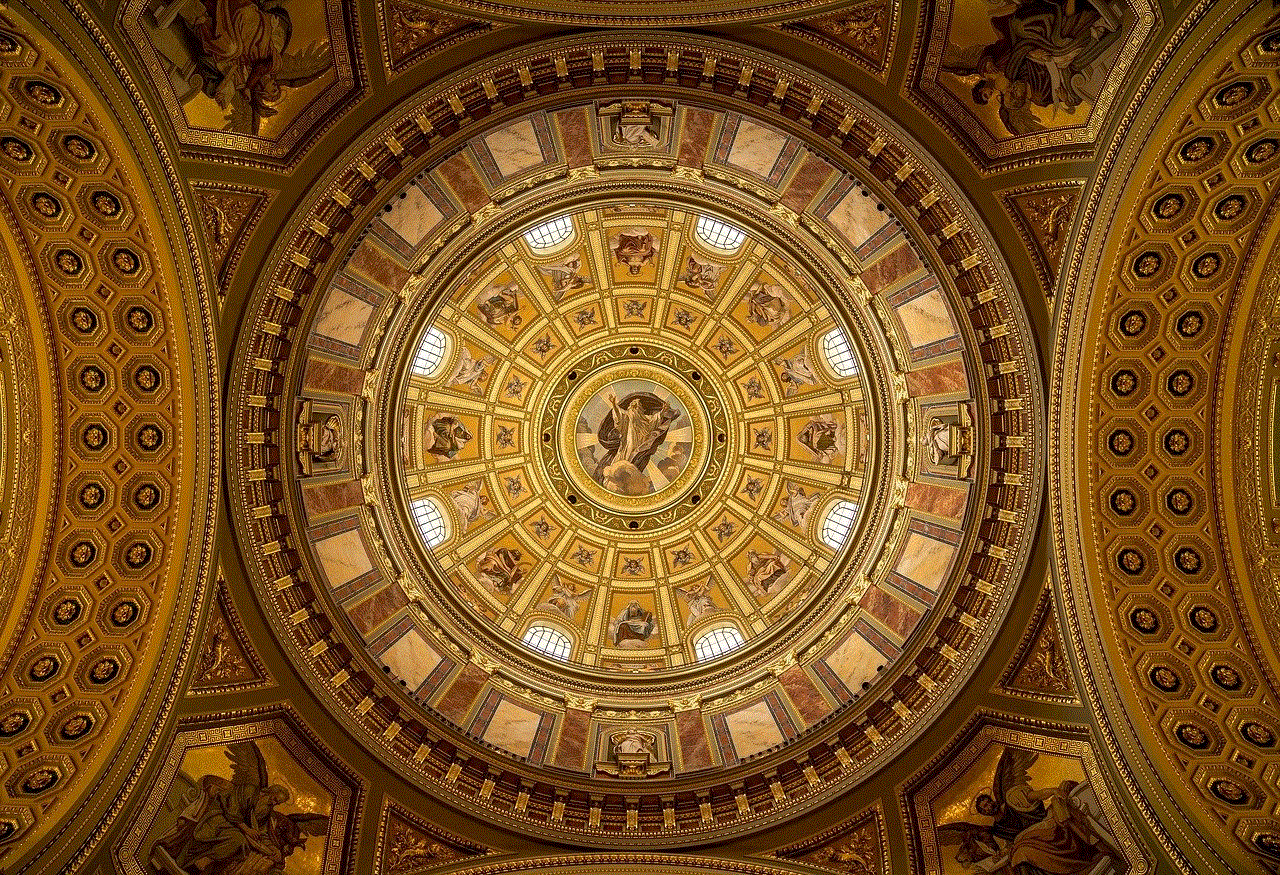
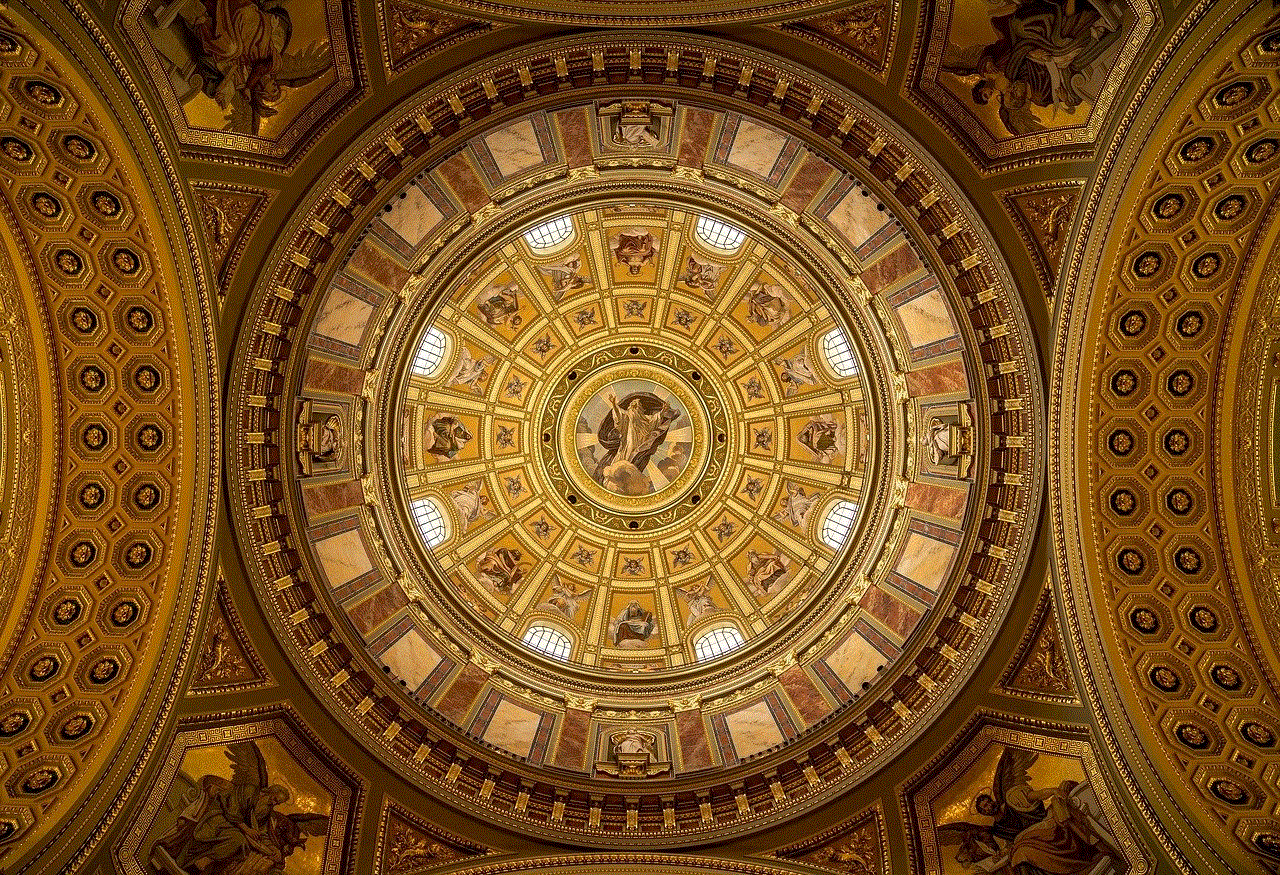
GPS technology has transformed the way seniors navigate their world, providing them with the tools they need to maintain independence, stay connected, and explore new opportunities. By offering user-friendly devices and features tailored to their needs, GPS empowers seniors to overcome the challenges of aging while enhancing their quality of life. As technology continues to progress, the future of GPS for seniors holds even more promise, ensuring that they can navigate their surroundings with confidence and ease. The journey of aging doesn’t have to be isolating or daunting; with GPS technology, seniors can embrace the world around them, one step at a time.
