how to add someone on hangouts
Hangouts, developed by Google, is a versatile communication platform that allows users to chat, make voice and video calls, and even hold video conferences. One of the key features of Hangouts is the ability to add and connect with friends, family, and colleagues. Adding someone on Hangouts is a simple process that can be done in a few easy steps. In this article, we will guide you through the process of adding someone on Hangouts, along with some additional tips and tricks to enhance your Hangouts experience.
Before we dive into the steps, it’s important to note that Hangouts can be accessed through various platforms, including web browsers, Android devices, and iOS devices. The steps to add someone may vary slightly depending on the platform you are using. However, the overall process remains the same. Without further ado, let’s get started on adding someone to Hangouts!
1. Open the Hangouts app or go to the Hangouts website on your chosen platform. If you haven’t installed the Hangouts app, you can download it from the Google Play Store or the Apple App Store.
2. Sign in to your Google account. If you don’t have a Google account, you will need to create one to use Hangouts. You can easily create an account by visiting accounts.google.com/signup.
3. Once you are logged in, you will be taken to the Hangouts main screen. Here, you will see a list of your existing contacts and conversations.
4. To add someone to Hangouts, click on the “New conversation” button. This could be a plus sign (+) or a pencil icon, depending on the platform you are using.
5. In the “New conversation” window, you will see a search bar. Type the name, email address, or phone number of the person you want to add.
6. Hangouts will automatically search for matching contacts from your Google account and display the results in a dropdown menu. If the person you want to add appears in the search results, click on their name to proceed.
7. If the person you want to add doesn’t appear in the search results, you can manually add their contact details by clicking on the “New contact” or “Add contact” option. Enter their name, email address, or phone number, and click on the “Save” or “Done” button.
8. After selecting or adding the person you want to add, Hangouts will open a new conversation window. Here, you can start chatting with the newly added contact.
9. To add more people to the conversation, click on the “Add people” or “Invite more” button. You can search for and add multiple contacts to the same conversation.
10. If you want to add someone to your Hangouts contacts without starting a conversation, you can go to the Hangouts main screen and click on the “Contacts” or “People” tab. Here, you will find a list of your existing contacts. Click on the “New conversation” or “Compose” button next to a contact’s name to start a conversation or add them to an existing conversation.
Adding someone on Hangouts is a straightforward process, but there are a few additional tips and tricks that can enhance your Hangouts experience. Let’s explore some of these tips:
1. Syncing contacts: To make it easier to find your contacts on Hangouts, ensure that your Google contacts are synced across your devices. You can do this by going to your device’s settings and enabling contact syncing for your Google account.
2. Organizing contacts: Hangouts allows you to create and manage contact groups. This can be useful for categorizing your contacts based on relationships or interests. To create a new group, go to the Hangouts main screen, click on the “Contacts” or “People” tab, and look for an option to create a new group. Once created, you can add contacts to the group by selecting them and choosing the group from the options.
3. Blocking contacts: If you no longer want to communicate with someone on Hangouts, you have the option to block them. Blocking a contact will prevent them from sending you messages or making calls. To block a contact, go to the Hangouts main screen, click on the “Contacts” or “People” tab, find the contact you want to block, and click on their name. In the contact details window, look for an option to block or report the contact.
4. Notifications and settings: Hangouts offers various notification settings that allow you to control how you receive messages and calls. You can customize these settings based on your preferences. To access the notification settings, go to the Hangouts main screen, click on the menu icon (usually three vertical dots or lines), and look for an option to access settings. Here, you will find options to customize notifications, sound, vibration, and more.
5. Video calls and screen sharing: Hangouts allows you to make video calls and even share your screen with the person you are talking to. To start a video call, open a conversation with the contact you want to call and click on the video call icon. During a video call, you can enable screen sharing by clicking on the screen sharing icon. This can be useful for presentations, demonstrations, or collaboration.
6. Hangouts Meet: Hangouts Meet is a more advanced version of Hangouts that is specifically designed for video conferencing and collaboration. If you need to hold meetings or conferences with multiple participants, consider using Hangouts Meet, which offers features like larger meeting capacities, screen sharing, and integration with Google Calendar. Hangouts Meet is available as a separate app and can be accessed through the G Suite or by visiting meet.google.com.
In conclusion, adding someone on Hangouts is a simple process that can be done in a few easy steps. Whether you want to chat with friends, make voice or video calls, or hold video conferences, Hangouts offers a versatile platform for communication. By following the steps outlined in this article, you can easily add contacts to Hangouts and start connecting with people from around the world. Additionally, by exploring the various tips and tricks, you can enhance your Hangouts experience and make the most out of this powerful communication tool. So go ahead, add someone on Hangouts, and start enjoying seamless communication with your contacts!
how to track internet history on android
How to Track Internet History on Android
In today’s digital age, smartphones have become an integral part of our lives. With the convenience of accessing the internet at our fingertips, it’s no surprise that many individuals spend a significant amount of time browsing the web on their Android devices. However, there may be instances where you would like to track someone ‘s internet history on an Android device, whether it’s for parental control purposes or to monitor employee activity. In this article, we will explore various methods to track internet history on Android, ensuring that you have the necessary tools to monitor online activities effectively.
1. Introduction to Tracking Internet History on Android:
– Understanding the importance of tracking internet history on Android devices.
– Different scenarios where tracking internet history can be beneficial.
2. Built-in Browser Tracking:
– Exploring the built-in browser history feature on Android devices.
– How to access and view the browsing history on popular Android browsers like Google Chrome, Mozilla Firefox , and Samsung Internet.
3. Using External Monitoring Applications:
– Introduction to third-party monitoring applications suitable for tracking internet history on Android.
– A comprehensive review of popular monitoring applications, including their features, pros, and cons.
4. Google Account Activity:
– Utilizing Google’s account activity feature to track internet history.
– How to access and review internet activity associated with a particular Google account.
5. Employing parental control apps :
– An in-depth look at parental control apps and their ability to track internet history on Android devices.
– How to set up and use parental control apps effectively.
6. Network Monitoring Tools:
– Exploring the use of network monitoring tools to track internet history on Android devices connected to a local network.
– An overview of popular network monitoring tools and their functionalities.
7. Tracking Incognito Mode:
– Understanding the limitations of tracking internet history in incognito mode.
– Possible workarounds to track browsing history even in incognito mode.
8. Limitations and Legal Considerations:
– Discussing the limitations and challenges of tracking internet history on Android devices.
– Addressing legal considerations and ethical implications of monitoring someone’s online activities.
9. Tips to Enhance Internet History Tracking:
– Providing useful tips and recommendations to improve the effectiveness of tracking internet history on Android.
– Exploring advanced techniques and strategies to ensure accurate tracking of internet activities.
10. Privacy and Security Measures:
– Understanding privacy concerns related to tracking internet history on Android devices.
– Highlighting security measures to protect your own internet history from being tracked.
11. Conclusion:
– Summarizing the key points discussed throughout the article.
– Offering final thoughts on the importance of tracking internet history on Android and the various methods available to do so.
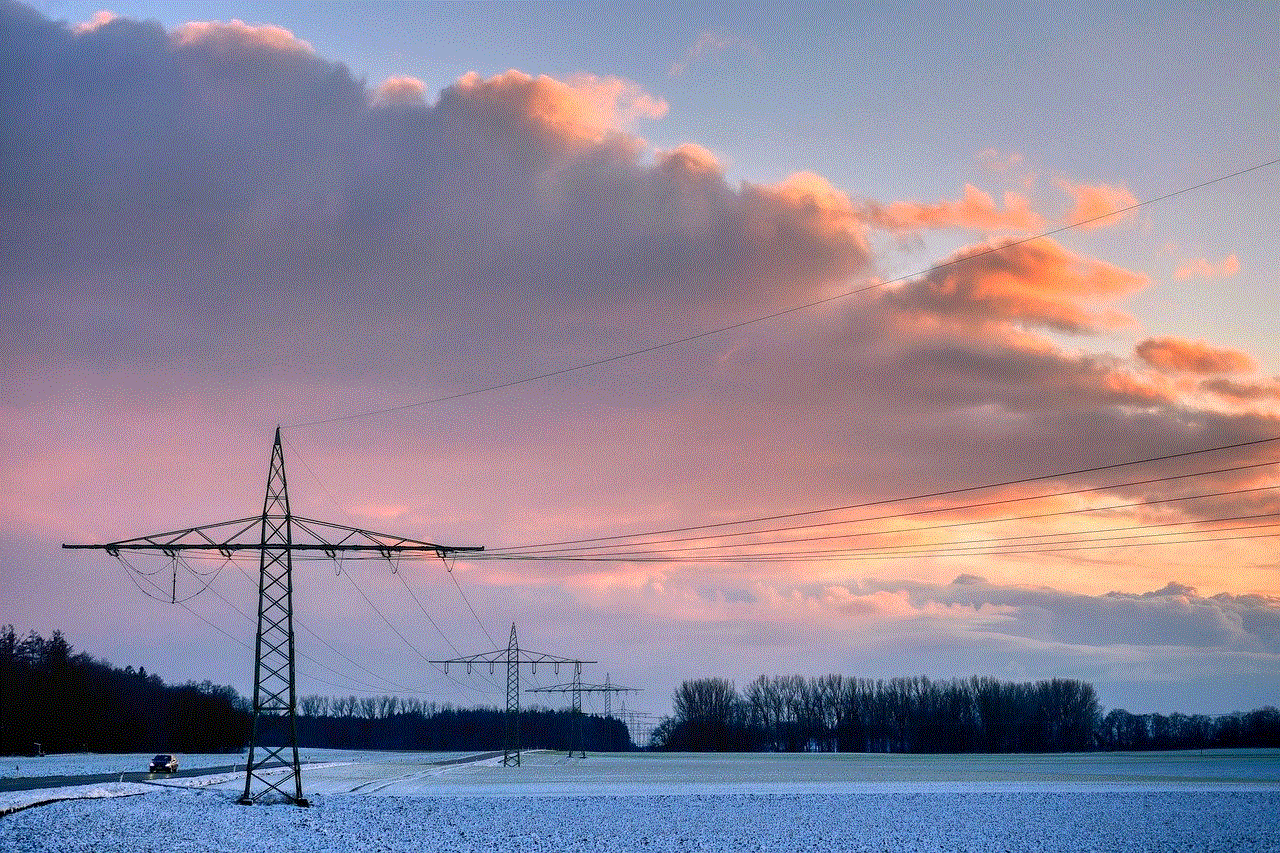
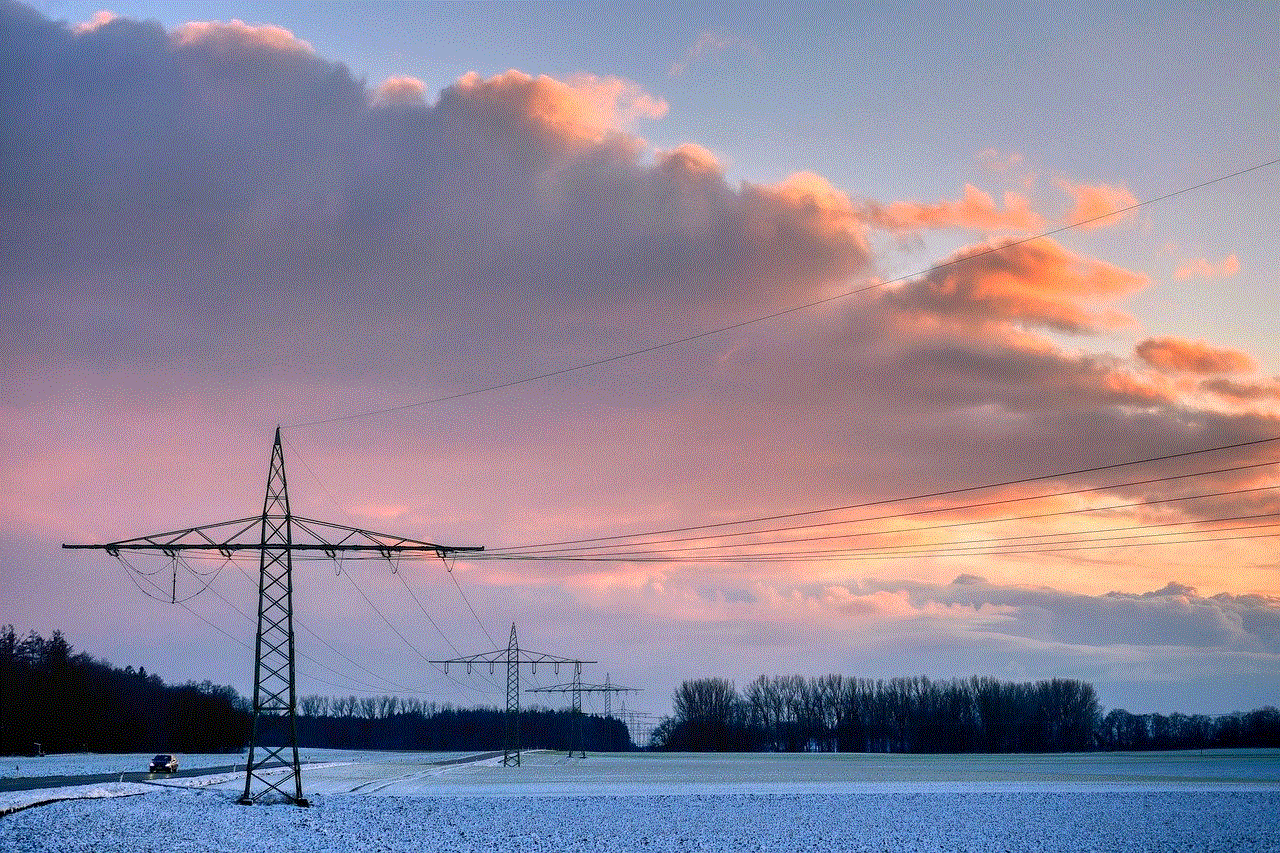
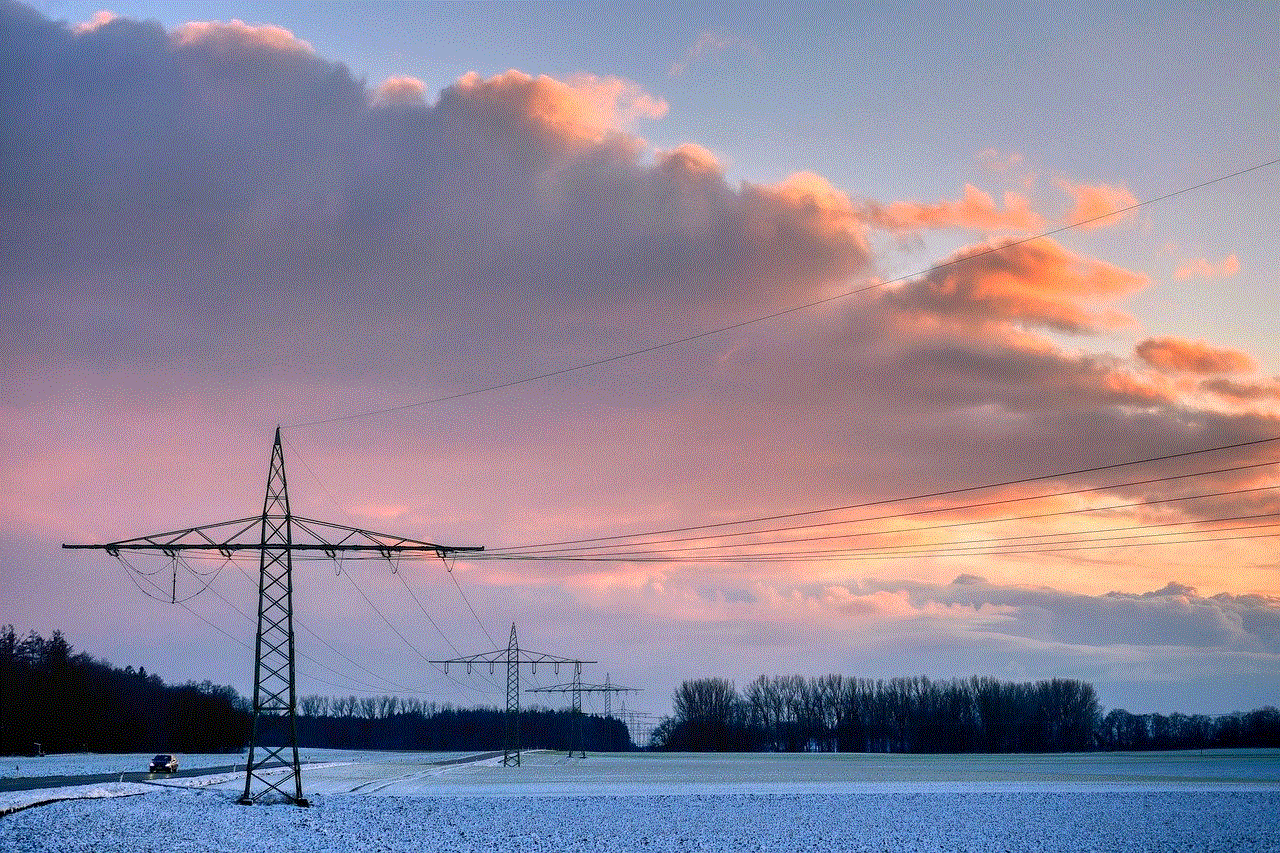
In conclusion, tracking internet history on Android devices can be essential in certain situations. Whether it’s for parental control, employee monitoring, or personal use, having the ability to track internet history provides valuable insights into online activities. By exploring the built-in browser features, utilizing external monitoring applications, leveraging Google account activity, employing parental control apps, and utilizing network monitoring tools, you can effectively track internet history on Android devices. However, it is important to consider legal and ethical implications, as well as privacy and security measures, to ensure responsible tracking practices.
retrieve text message from another phone
Title: The Art of Retrieving Text Messages from Another Phone: Exploring the Possibilities and Legal Implications
Introduction
In today’s digital era, text messages have become an integral part of our lives, serving as a vital means of communication in both personal and professional spheres. However, circumstances may arise where the need to retrieve text messages from another phone becomes imperative. This article aims to explore the various methods available for retrieving text messages from another phone, discussing their legality, ethical considerations, and potential consequences.
1. Understanding the Legal Landscape
Before delving into the methods of retrieving text messages, it is crucial to understand the legal framework surrounding this practice. In most jurisdictions, accessing someone else’s text messages without their consent is illegal, as it infringes upon their privacy rights. However, certain exceptions exist, such as legal authorization for law enforcement agencies or in cases where the individual in question has given explicit consent.
2. Authorized Methods for Retrieving Text Messages
When authorized by law or with proper consent, several methods can be employed to retrieve text messages from another phone. One commonly used method is through cloud backups. Many smartphones offer automatic backup services that store text messages on the cloud, allowing users to access them from any device with their credentials.
3. Utilizing Phone Carrier Services
Another avenue for retrieving text messages involves contacting the phone carrier service provider. In certain situations, carriers may assist in accessing text message records, typically with a valid court order or in response to a lawful request from law enforcement agencies. However, this method is subject to strict protocols and legal requirements.
4. Employing Forensic Tools
Forensic tools offer another option for retrieving text messages from another phone. These tools are often employed by law enforcement agencies, private investigators, or digital forensic experts. They enable the extraction of data, including text messages, from devices through specialized software and techniques.
5. Ethical Considerations
While the methods mentioned above may be legal under specific circumstances, ethical considerations should never be disregarded. It is essential to respect the privacy of others and only employ these methods when authorized or in situations where consent has been granted. Careful judgment must be exercised to avoid infringing upon someone’s rights or engaging in unethical behavior.
6. The Role of Consent
Consent plays a crucial role in the retrieval of text messages from another phone. In situations where consent is granted, such as in personal relationships or business partnerships, the legal and ethical implications are less severe. However, it is always advisable to consult legal professionals to ensure compliance with any applicable laws.
7. The Consequences of Unauthorized Access
Unauthorized access to someone’s text messages can have severe consequences, both legally and in terms of personal relationships. Violating someone’s privacy can lead to civil lawsuits, criminal charges, and irreparable damage to personal and professional relationships. It is crucial to understand the potential consequences before attempting to access someone else’s text messages without their consent.
8. The Importance of Cybersecurity
In an age where cyber threats are on the rise, it is essential to recognize the importance of cybersecurity when retrieving text messages from another phone. Whether through cloud backups, carrier services, or forensic tools, ensuring the security of the retrieved data is paramount. Employing encryption and secure transmission methods can help safeguard the privacy of the involved parties.
9. The Future of Text Message Retrieval
As technology evolves, so do the methods of retrieving text messages from another phone. Advancements in data recovery and digital forensics are likely to provide more efficient and secure means of accessing text messages, ensuring compliance with legal and ethical standards. However, it is vital to remain vigilant and updated on the ever-changing legal landscape surrounding these practices.
10. Conclusion



Retrieving text messages from another phone is a topic that demands careful consideration of legal, ethical, and personal implications. While various methods exist to retrieve text messages, it is essential to adhere to legal requirements and ethical standards. Always seek proper authorization or consent, and consult legal professionals when in doubt. Respecting others’ privacy rights is paramount, and any attempt to access text messages without proper authority can have severe consequences.
