how to automatically send a text
In today’s fast-paced world, communication is key. Whether it’s for personal or professional reasons, staying connected with others is essential. One of the most convenient ways to communicate is through text messaging. Not only is it quick and efficient, but it also allows us to stay in touch with people all over the world. However, constantly typing out and sending texts can be time-consuming and tedious. This is where the concept of automatically sending a text comes in. In this article, we will discuss how to automatically send a text and explore its benefits and uses.
What is Automatic Texting?
Automatic texting, also known as scheduled texting, is the process of sending a text message at a predetermined time and date without the need for manual input. This feature is available on most smartphones and can be set up through various apps and software. It allows users to compose a message and schedule it to be sent at a later time, eliminating the need to remember to send it manually.
How to Automatically Send a Text?
Now that we understand what automatic texting is, let’s delve into the process of setting it up. The steps may vary depending on the type of device or app you are using, but the general process remains the same.
Step 1: Choose a Suitable App or Software
The first step to setting up automatic texting is choosing a suitable app or software. There are numerous options available in app stores, both free and paid. Some popular choices include Textra, SMS Scheduler, and Scheduled, among others. It is important to research and read reviews before settling on one to ensure its reliability and compatibility with your device.
Step 2: Download and Install the App
Once you have chosen an app, the next step is to download and install it on your device. Most apps are available for both Android and iOS devices.
Step 3: Grant Necessary permissions
After installation, you will be prompted to grant necessary permissions for the app to function correctly. This may include access to your contacts, messages, and notifications.
Step 4: Compose Your Message
Once the app is set up, you can compose your message. You can choose to send a text to an individual or a group of people. Some apps also allow you to add multimedia elements such as photos, videos, and emojis to your message.
Step 5: Set the Date and Time
After composing your message, it’s time to set the date and time for it to be sent. Most apps allow you to select a specific date and time, while some also offer the option of sending it at regular intervals, such as daily, weekly, or monthly.
Step 6: Save the Message
After setting the date and time, save your message. It will now be scheduled to be sent automatically at the designated time.
Benefits of Automatic Texting
Now that we know how to set up automatic texting let’s explore its benefits.
1. Time-Saving
One of the most significant advantages of automatic texting is that it saves time. Instead of manually sending a text at a specific time, you can schedule it to be sent automatically, freeing up time for other tasks.
2. Convenience
Automatic texting is convenient, especially for messages that need to be sent at a specific time, such as birthday wishes or meeting reminders. You can compose the message at your convenience and schedule it to be sent at the appropriate time without having to worry about forgetting it.
3. Improved Communication
Automatic texting ensures that your messages are delivered on time, improving communication and avoiding delays. This is especially useful for urgent or time-sensitive messages.
4. Personalization
Some apps and software allow you to personalize your messages by adding custom fonts, colors, and themes, making them more appealing and engaging.
5. Increased Productivity
By automating the task of sending texts, you can increase productivity by focusing on other tasks without interruptions.
Uses of Automatic Texting
1. Personal Use
Automatic texting can be used for personal reasons, such as sending birthday or holiday greetings to friends and family, setting reminders for appointments or events, or sending regular check-in messages to loved ones.
2. Professional Use
In a professional setting, automatic texting can be used to send meeting reminders, appointment confirmations, marketing messages, or customer service updates.
3. Event Planning
Event planners can use automatic texting to send invitations, reminders, and updates to attendees, making the process more efficient and organized.
4. Customer Service
Businesses can use automatic texting to send updates and notifications to customers, such as order confirmations, delivery alerts, or service reminders.
5. Marketing
Automatic texting is also an effective tool for marketing. Businesses can use it to send promotional messages, special offers, and discounts to customers, increasing engagement and sales.
In Conclusion
In conclusion, automatic texting is a useful feature that can save time, improve communication, and increase productivity. With the availability of various apps and software, setting it up is simple and convenient. It has numerous uses in both personal and professional settings, making it a valuable tool for staying connected with others. So why wait? Start automating your texts today and experience its benefits firsthand!
how to track your spouse’s phone
Title: How to Safely Track Your Spouse’s Phone for Trust and Transparency
Introduction (200 words)
In today’s digital age, the ability to track someone ‘s phone has become a topic of interest for many individuals, including spouses seeking trust and transparency within their relationship. The intention behind tracking a spouse’s phone should always be rooted in open communication and consent, with the goal of building a stronger bond based on trust. This article aims to guide you through various methods to track your spouse’s phone, ensuring privacy, legality, and ethical considerations.
1. Open and Honest Communication (200 words)
Before embarking on any tracking methods, it is crucial to have a conversation with your spouse about your intentions. Explain your concerns and the reasons why you feel the need to track their phone. Trust and open communication should be the foundation of any relationship, and it is important to establish boundaries and obtain consent from both parties involved.
2. Seek Professional Help (200 words)
If you are experiencing trust issues or suspicion within your relationship, seeking professional help from a therapist or counselor can provide a safe space for open dialogue. A neutral third party can facilitate communication and assist in resolving underlying issues, potentially eliminating the need for tracking altogether.
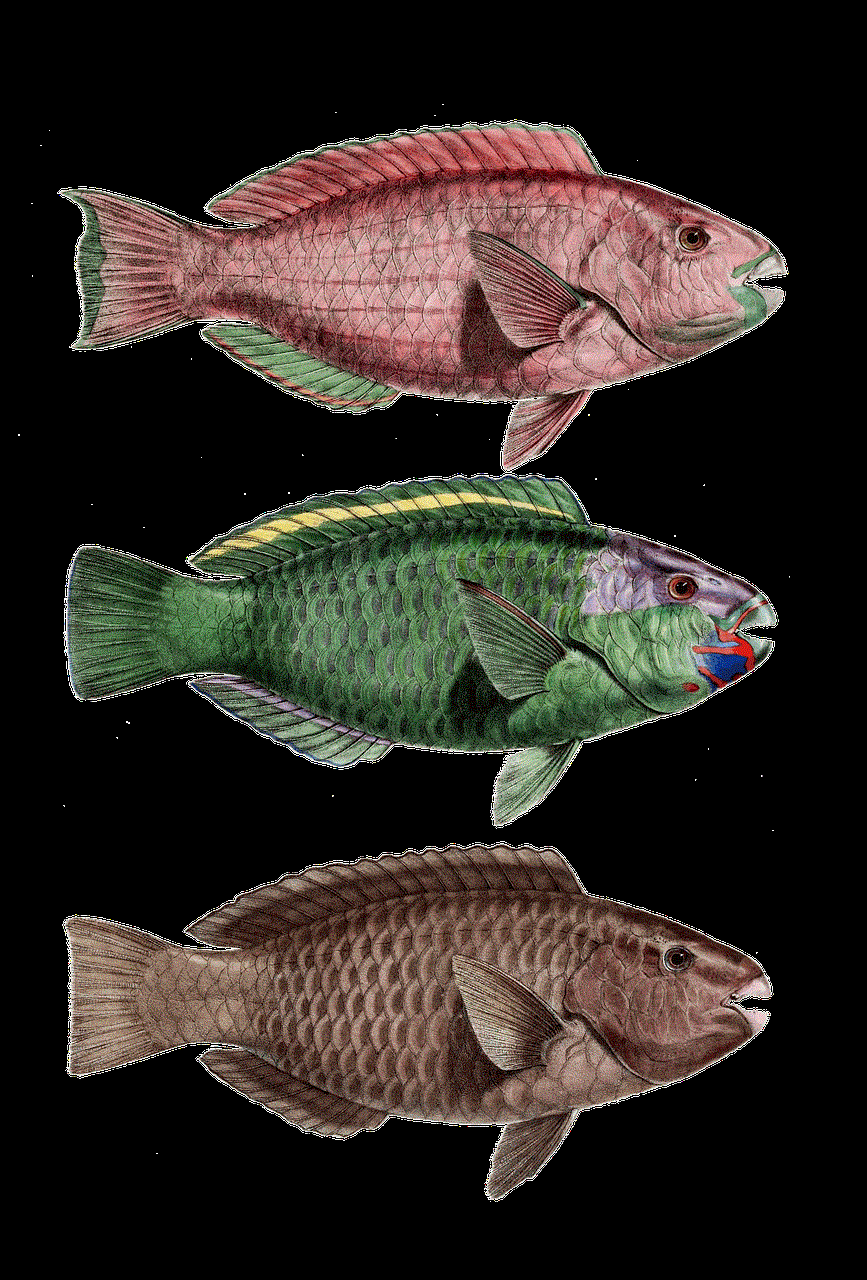
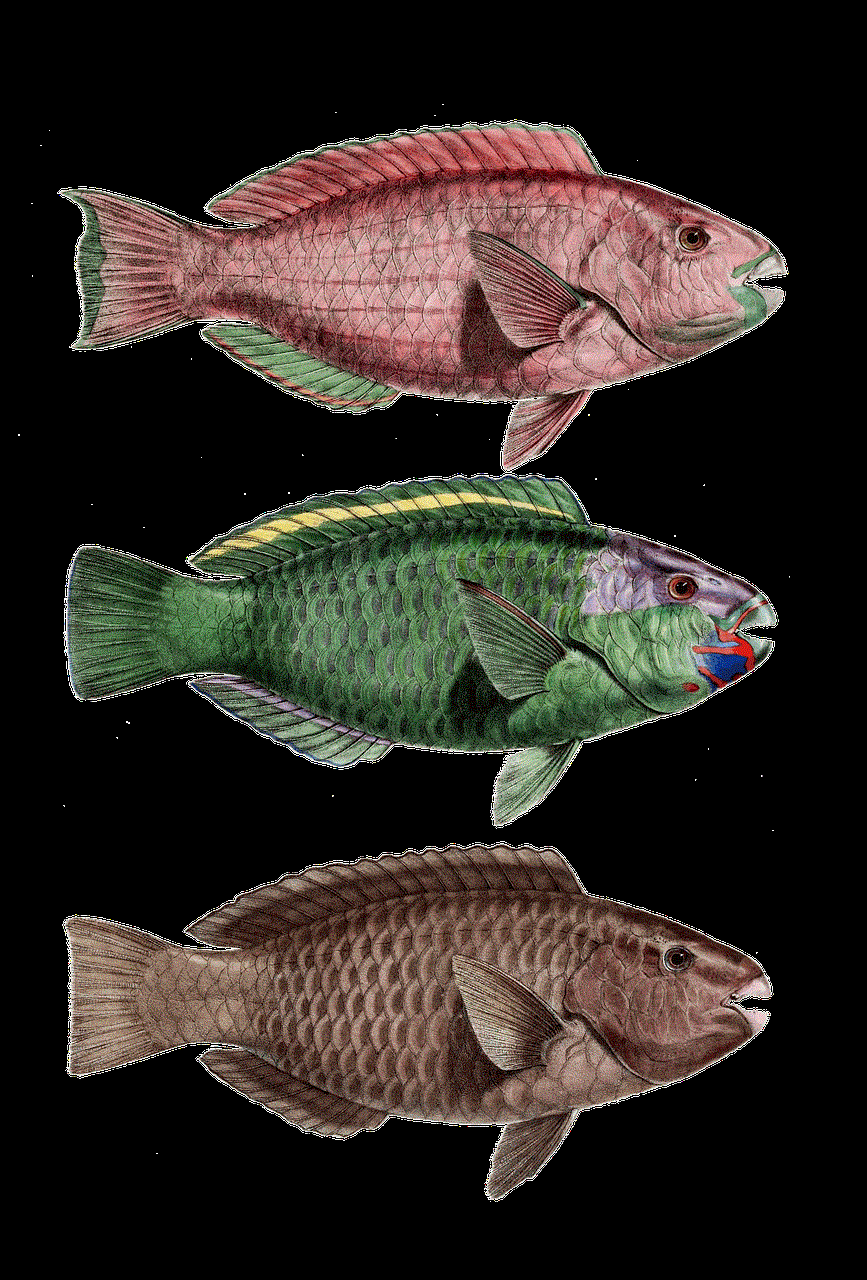
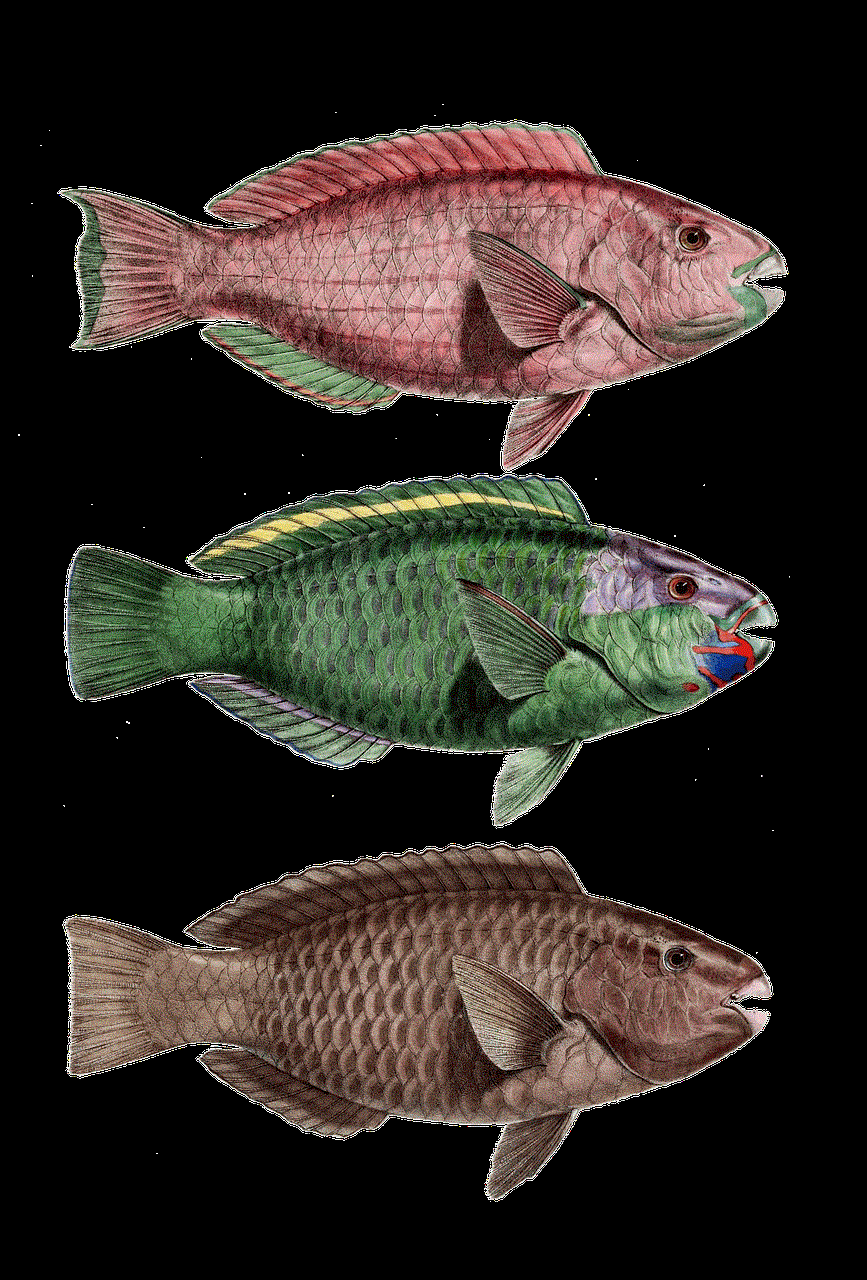
3. Use Built-in Phone Tracking Features (300 words)
Most modern smartphones come equipped with built-in tracking features that can be used to locate a device. With consent, you can enable features such as Find My iPhone (iOS) or Find My Device (Android) to track your spouse’s phone. These features allow you to remotely locate the device, play a sound, lock it, or erase data in case of theft or loss. However, remember to obtain your spouse’s permission before activating these features.
4. Install a Trusted Tracking App (400 words)
If both partners are comfortable with the idea of tracking, installing a trusted tracking app can provide additional features and functionality. Choose a reputable app that offers features like real-time GPS tracking, geofencing, and location history, while prioritizing user privacy and data security. Examples of such apps include mSpy, FlexiSPY, or Find My Friends (for iOS users). Remember to fully disclose the installation of such apps and obtain explicit consent from your spouse.
5. GPS Trackers (300 words)
GPS trackers are physical devices that can be discreetly placed in a vehicle or attached to personal belongings. With consent, these trackers can provide real-time location updates and historical tracking data. However, it is essential to consult local laws and regulations regarding the use of GPS trackers, as some jurisdictions may require explicit consent or have restrictions on their use.
6. Monitor Online Activity (300 words)
Tracking your spouse’s phone can also extend to monitoring their online activity, such as social media accounts or browsing history. However, it is important to note that invading someone’s privacy without their consent can lead to further trust issues and damage the relationship. Always prioritize open communication and discuss any concerns directly with your spouse.
7. Respect Privacy and Boundaries (200 words)
While tracking a spouse’s phone can provide reassurance, it is vital to respect their privacy and establish clear boundaries. Openly discuss which aspects of their phone activity can be tracked and which should remain private. Trust is built on mutual understanding and respecting each other’s personal space.
8. Regularly Review and Reflect (200 words)
Once tracking measures are in place, it is essential to regularly review and reflect on the purpose and effectiveness of these methods. Are they truly improving trust and transparency in the relationship? Assess whether the tracking measures should be continued or adjusted based on the progress made.
9. Seek Professional Mediation (200 words)
If tracking methods do not alleviate trust issues or create more problems within the relationship, it may be beneficial to seek professional mediation. A trained mediator can help facilitate open communication and assist in building trust between partners.
Conclusion (200 words)
Tracking a spouse’s phone can be a sensitive topic, demanding open communication, consent, and respect for privacy. It is crucial to approach it with the intention of building trust and transparency within the relationship. Prioritize open dialogue, seek professional help when needed, and always respect boundaries. Remember, trust is the cornerstone of any healthy relationship, and tracking should only be considered as a means to rebuild and strengthen that trust.
how to cancel subscription through itunes
How to Cancel a Subscription through iTunes: A Step-by-Step Guide
In today’s digital age, we often find ourselves subscribing to various services and platforms to enhance our lives, whether it’s for music streaming, video on demand, or cloud storage. While these subscriptions may offer great benefits, there may come a time when we need to cancel them. If you’ve subscribed to a service using your iTunes account, canceling that subscription is a straightforward process. In this article, we will guide you through the steps needed to cancel a subscription through iTunes.
1. Launch the App Store: Open the App Store on your iPhone, iPad, or iPod touch. You can find the App Store icon on your home screen; it’s represented by a blue icon with a white letter “A” inside a circle.
2. Tap your Profile: Once you’ve opened the App Store, tap on your profile picture or avatar located in the top right corner of the screen. This will take you to your account settings.
3. Access Subscriptions: In your account settings, you will find a section titled “Subscriptions.” Tap on it to access a list of all the subscriptions associated with your iTunes account.
4. Select the Subscription: From the list of subscriptions, locate the one you wish to cancel and tap on it. This will open the subscription details page.
5. Manage Subscription: On the subscription details page, you will find options to manage your subscription. Tap on the “Manage” button next to the subscription you want to cancel.
6. Cancel Subscription: A new page will appear with various options related to your subscription. Locate and tap on the “Cancel Subscription” button, usually found at the bottom of the page.
7. Confirm Cancellation: iTunes will ask you to confirm the cancellation. Read any relevant information provided and tap on the “Confirm” or “Cancel Subscription” button to proceed.
8. Cancellation Complete: Once you’ve confirmed the cancellation, iTunes will display a confirmation message indicating that your subscription has been canceled successfully. You will also see the expiration date of your subscription, ensuring that you’ll still have access until that date.
9. Accessing Cancelled Subscriptions: If you ever need to revisit your canceled subscriptions, you can do so by following steps 1-3 mentioned above. In the “Subscriptions” section, you will find a list of both active and expired subscriptions.
10. Contacting Support: If you encounter any issues while canceling your subscription through iTunes, it’s recommended to reach out to the service provider directly. They will be able to assist you further and address any concerns you may have.



Canceling a subscription through iTunes is a relatively simple process, but it’s essential to keep a few things in mind. Firstly, canceling a subscription doesn’t entitle you to a refund for any unused portion of your subscription period. Secondly, if you cancel a subscription, you will lose access to any benefits or content associated with that subscription. Lastly, it’s crucial to cancel your subscription at least 24 hours before the renewal date to avoid being charged for the next billing cycle.
In conclusion, managing your subscriptions through iTunes offers a convenient way to cancel them when necessary. By following the step-by-step guide outlined in this article, you can easily cancel any subscription associated with your iTunes account. Remember to stay mindful of the terms and conditions regarding cancellations, and always reach out to the service provider if you require further assistance.
