how to block instagram website
Instagram has become one of the most popular social media platforms in recent years. With over 1 billion active users, it has become a hub for sharing photos, videos, and connecting with friends and family. However, with the rise of cyberbullying, inappropriate content, and online addiction, many users are looking for ways to block the Instagram website. In this article, we will discuss the different methods you can use to block Instagram and protect yourself and your loved ones.
Before we dive into the ways to block Instagram, it is important to understand why someone might want to do so. While Instagram can be a great platform for sharing memories and staying connected, it also has its downsides. One of the main reasons for blocking Instagram is to prevent access to inappropriate content. With the rise of fake accounts, spam, and trolls, it is not uncommon for users to come across explicit or disturbing content while scrolling through their feed. Another reason for blocking Instagram is to limit screen time and prevent online addiction, especially among children and teenagers.
Now, let’s look at the different ways you can block Instagram.
1. Use Parental Control Software
One of the most effective ways to block Instagram is by using parental control software. These programs are designed to monitor and restrict online activities, including social media usage. They allow parents to set time limits, block specific websites or apps, and even track their child’s online activity. Some popular parental control software includes Net Nanny, Qustodio, and Norton Family Premier. These programs can be installed on computers, smartphones, and tablets, making it easy to block Instagram across all devices.
2. Block Instagram Using Router Settings
Another way to block Instagram is by using your router’s settings. Most routers have a built-in feature that allows you to block certain websites. To do this, you need to access your router’s administration panel, which can be done by typing your router’s IP address into your web browser. Once you are in the settings, you can add Instagram’s URL to the blacklist to prevent any devices connected to the network from accessing the website. This method is useful if you want to block Instagram on all devices connected to your home network, including computers, smartphones, and tablets.
3. Use Browser Extensions
If you are using a computer, you can block Instagram by installing a browser extension. There are several extensions available for popular browsers like Google Chrome, Firefox , and Safari , that allow you to block specific websites. One such extension is StayFocusd, which lets you set a time limit for certain websites, including Instagram. Once the time limit is reached, the website will be blocked, and you will not be able to access it until the next day. This is a great option for those looking to limit their screen time on Instagram.
4. Set Up Restrictions on Mobile Devices
For parents who want to block Instagram on their child’s mobile device, setting up restrictions is a good option. Both iOS and Android devices have built-in parental control features that allow you to limit access to certain apps and websites. On iOS devices, you can use the Screen Time feature to set time limits and block specific apps, including Instagram. Similarly, on Android devices, you can use the Digital Wellbeing feature to set app timers and restrict access to certain apps. This method is useful for parents who want to control their child’s social media usage without installing any additional software.
5. Use Third-Party Apps
There are several third-party apps available that can help you block Instagram. These apps work by creating a virtual private network (VPN) that filters out unwanted content and blocks specific websites. Some popular apps include Freedom, Cold Turkey, and SelfControl. These apps can be installed on computers, smartphones, and tablets, making it easy to block Instagram across all devices. However, keep in mind that some of these apps may require a subscription fee.
6. Block Instagram on Your Child’s School or Work Network
If you are a teacher or an employer, you may want to block Instagram on your school or work network. This can be done by speaking to your network administrator and asking them to add Instagram’s URL to the blacklist. This will prevent anyone using the network from accessing Instagram, regardless of the device they are using. This method is effective in preventing students or employees from getting distracted by social media during school or work hours.
7. Use DNS Settings
Another way to block Instagram is by changing your device’s DNS settings. DNS stands for Domain Name System, and it is responsible for translating web addresses into IP addresses. By using a custom DNS server, you can block access to certain websites. For example, you can use OpenDNS or CleanBrowsing to block Instagram. This method is useful for blocking Instagram on a specific device, such as your child’s smartphone or tablet.
8. Block Instagram on Your Web Browser
If you don’t want to block Instagram on all devices, you can simply block it on your web browser. This can be done by adding Instagram’s URL to the blacklist in your browser’s settings. Most browsers have a built-in feature that allows you to block specific websites. For example, on Google Chrome, you can go to Settings > Privacy and Security > Site Settings > Block > Add and enter Instagram’s URL. This will prevent you from accessing Instagram on that particular browser.
9. Use parental control apps
In addition to parental control software, there are also several parental control apps available that can help you block Instagram. These apps allow you to monitor your child’s online activity, set time limits, and block specific apps and websites. Some popular apps include Kidslox, OurPact, and Mobicip. These apps can be installed on your child’s smartphone or tablet, making it easy to control their social media usage.
10. Talk to Your Child
Last but not least, the most important step in blocking Instagram is talking to your child about the dangers of social media. While blocking Instagram can prevent access to inappropriate content, it is important to educate your child about online safety and responsible social media usage. Discuss the consequences of cyberbullying, the importance of privacy, and the impact of excessive screen time. By having an open and honest conversation with your child, you can ensure that they use social media in a responsible and safe manner.
In conclusion, there are several ways to block Instagram and protect yourself and your loved ones from the potential dangers of this popular social media platform. Whether you are a parent looking to control your child’s social media usage or an individual trying to limit your own screen time, these methods can help you achieve your goal. It is important to find the method that works best for you and your family and to have open communication about responsible social media usage.
linksys ac2400 vs netgear ac1900
Linksys AC2400 vs Netgear AC1900: A Comprehensive Comparison
When it comes to home networking, having a reliable and high-performing router is essential. With the increasing demand for fast and stable internet connections, manufacturers have been constantly innovating and releasing new models to cater to the needs of consumers. Two popular options in the market are the Linksys AC2400 and the Netgear AC1900. Both routers boast impressive features and capabilities, but which one is the better choice for you? In this article, we will compare these two routers in various aspects to help you make an informed decision.
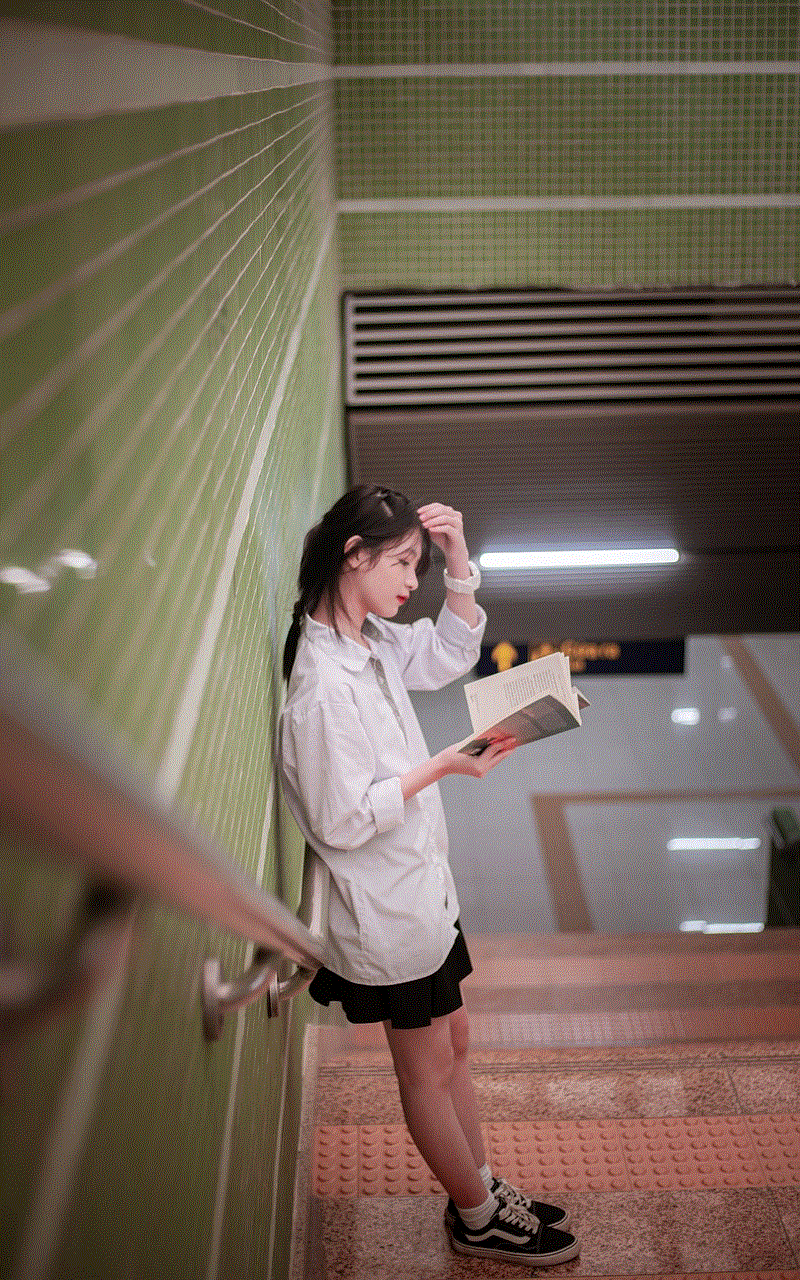
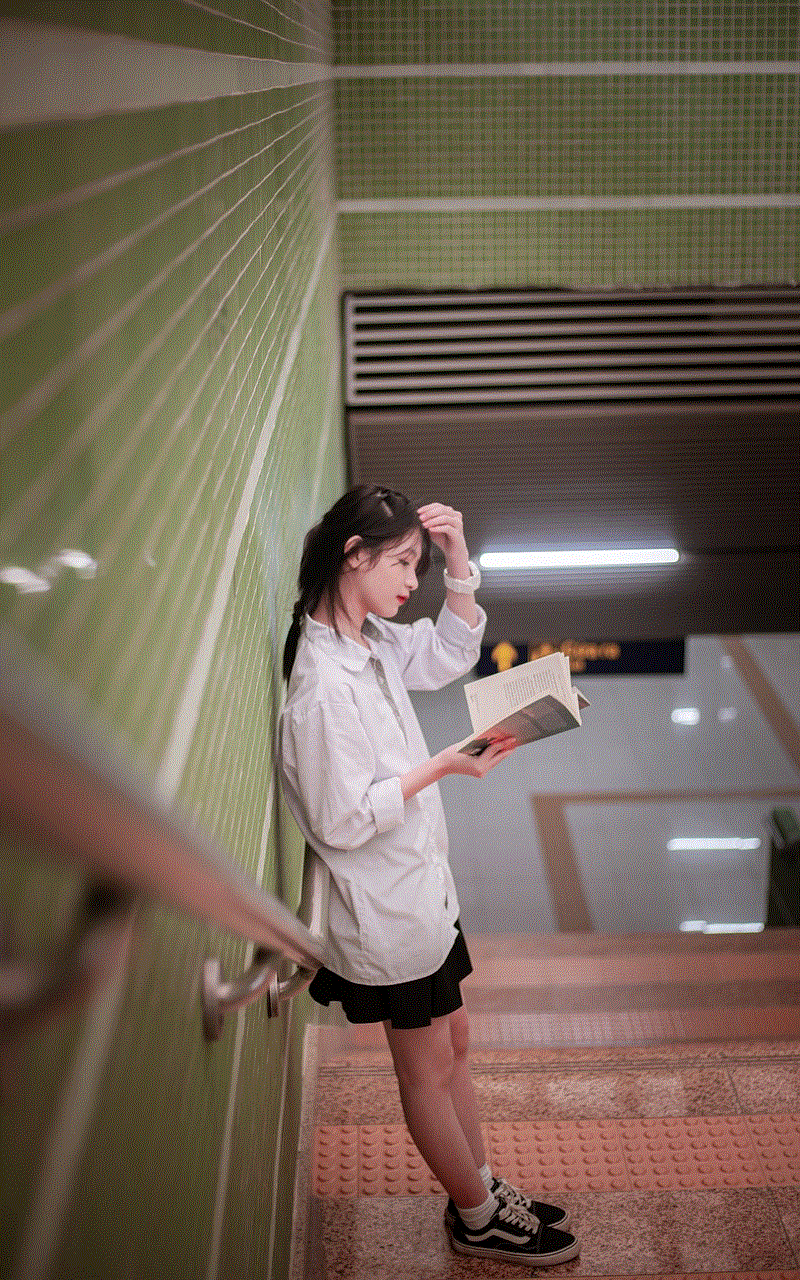
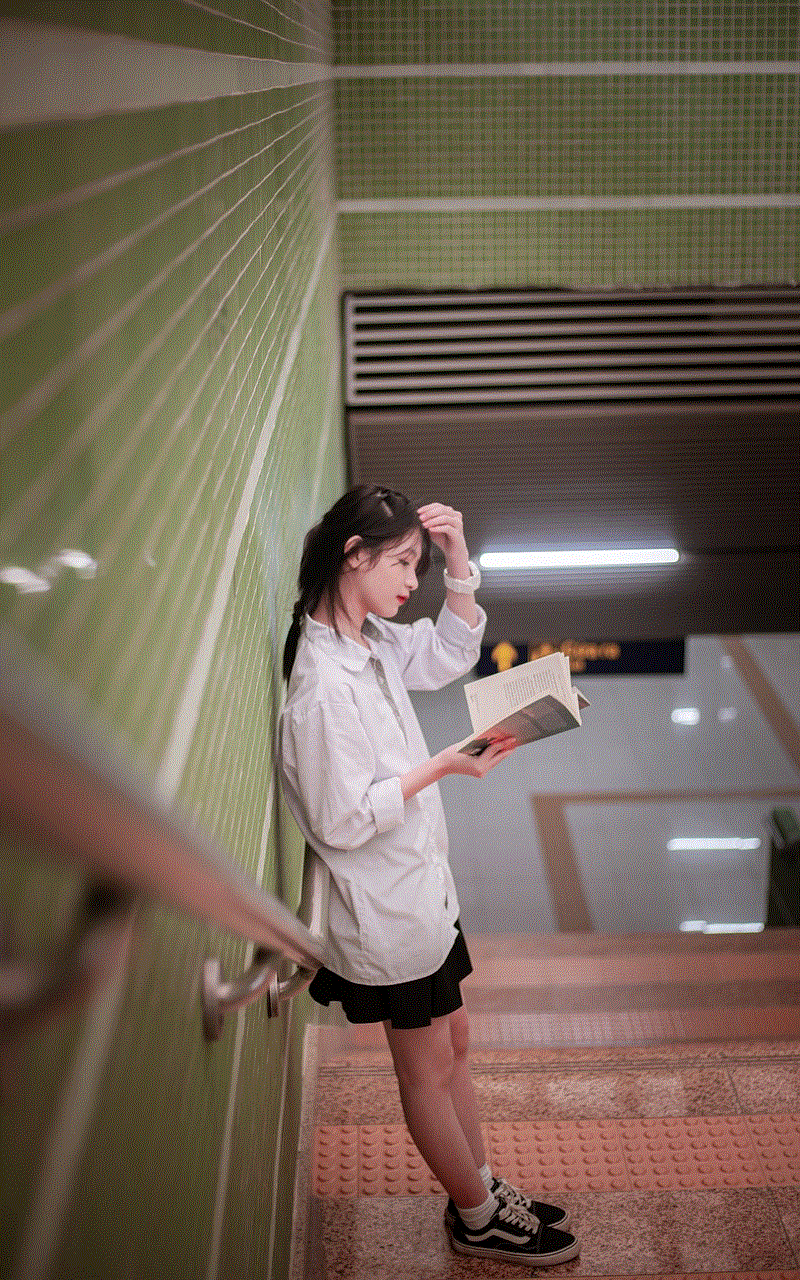
Design and Build Quality
The first aspect to consider when comparing routers is their design and build quality. Both the Linksys AC2400 and the Netgear AC1900 have a sleek and modern appearance that can easily blend into any environment. However, the Linksys AC2400 stands out with its unique angular design and glossy finish. It also has adjustable antennas, allowing users to position them for optimal signal coverage. On the other hand, the Netgear AC1900 has a more traditional design and features three external antennas for better range.
In terms of build quality, both routers are well-built and sturdy. They have a solid construction that feels durable and can withstand regular use. However, some users have reported that the Linksys AC2400 tends to heat up more than the Netgear AC1900, which may affect its longevity in the long run.
Performance and Speed
When it comes to performance and speed, both routers offer impressive capabilities. The Linksys AC2400 uses dual-band technology, operating on both the 2.4GHz and 5GHz frequencies. It supports Wi-Fi speeds of up to 600Mbps on the 2.4GHz band and up to 1733Mbps on the 5GHz band, providing a combined speed of 2400Mbps. This makes it ideal for bandwidth-intensive tasks such as streaming 4K videos and online gaming.
On the other hand, the Netgear AC1900 also utilizes dual-band technology, but with slightly lower speeds. It offers Wi-Fi speeds of up to 600Mbps on the 2.4GHz band and up to 1300Mbps on the 5GHz band, resulting in a total speed of 1900Mbps. While it may not be as fast as the Linksys AC2400, it still provides ample speed for most home networking needs.
Range and Coverage
Another crucial aspect to consider is the range and coverage of the routers. Both the Linksys AC2400 and the Netgear AC1900 feature beamforming technology, which helps to direct the Wi-Fi signal towards connected devices and improve coverage. This results in a more stable and reliable connection, especially at longer distances.
In terms of coverage, the Linksys AC2400 performs exceptionally well. It has a strong signal that can penetrate through walls and provide a stable connection throughout a large home or office. The Netgear AC1900, while still offering good coverage, may not be as powerful as the Linksys AC2400. It may experience some signal degradation when used in larger spaces or areas with many obstacles.
Ease of Setup and User Interface
Setting up a router should be a straightforward process that doesn’t require technical expertise. The Linksys AC2400 and the Netgear AC1900 both offer easy setup options and user-friendly interfaces.
The Linksys AC2400 comes with a simple and intuitive web-based interface that guides users through the setup process. It provides step-by-step instructions and allows users to customize various settings according to their preferences. Additionally, it offers a mobile app that makes it even easier to manage the router remotely.



Similarly, the Netgear AC1900 provides a user-friendly interface that simplifies the setup process. It comes with a Genie app that assists users in configuring the router and managing its settings. The app offers features such as parental controls, guest network setup, and device management, making it convenient for users to customize their network.
Advanced Features and Customization Options
Both the Linksys AC2400 and the Netgear AC1900 offer a range of advanced features and customization options to enhance the user experience.
The Linksys AC2400 supports MU-MIMO (Multi-User, Multiple Input, Multiple Output) technology, which allows multiple devices to connect to the router simultaneously without experiencing a decrease in performance. This is particularly beneficial for households with multiple users and devices, as it ensures a smooth and uninterrupted connection for everyone.
Moreover, the Linksys AC2400 comes with a built-in network security feature called Linksys Smart Wi-Fi. It provides users with tools to monitor and control their network, set up parental controls, and prioritize specific devices or applications. It also offers a guest network option, allowing visitors to connect to the internet without accessing the main network.
In comparison, the Netgear AC1900 offers similar advanced features. It supports Dynamic QoS (Quality of Service), which prioritizes bandwidth for gaming, streaming, and other high-bandwidth activities. It also offers guest network access and parental controls, ensuring a safe and secure browsing experience for all users.
Price and Value for Money
The price is always a significant factor when considering a router purchase. The Linksys AC2400 is generally priced higher than the Netgear AC1900, mainly due to its superior speed capabilities and advanced features. While it may be more expensive, the Linksys AC2400 offers excellent value for money for users who require top-tier performance and a wide range of customization options.
On the other hand, the Netgear AC1900 provides a more budget-friendly option without compromising too much on performance and features. It still delivers fast speeds and reliable connectivity, making it a suitable choice for users who don’t require the absolute top-of-the-line specifications.
Conclusion
In conclusion, both the Linksys AC2400 and the Netgear AC1900 offer impressive performance and features that cater to different user needs. The Linksys AC2400 excels in terms of speed, coverage, and advanced customization options, making it an excellent choice for power users and large households. However, it comes at a higher price point.



On the other hand, the Netgear AC1900 provides a more affordable option while still delivering fast speeds and reliable connectivity. It may not have the same level of advanced features as the Linksys AC2400, but it is a solid choice for most home networking needs.
Ultimately, the better choice between the two routers depends on your specific requirements and budget. Consider factors such as the size of your home, the number of devices you need to connect, and your desired level of customization. By carefully evaluating these factors, you can make an informed decision and choose the router that best suits your needs.
