how to block porn on ios
In today’s digital age, access to explicit content has become easier than ever before. With the rise of smartphones and tablets, individuals of all ages can easily access pornography with just a few clicks. This easy access has sparked a concern among parents and guardians about how to protect their children from being exposed to such content. One effective way to address this issue is by blocking porn on iOS devices. In this article, we will discuss the steps on how to block porn on iOS and the importance of doing so.
Before we delve into the specifics of blocking porn on iOS, it is crucial to understand the dangers of pornography. According to research, exposure to pornography at a young age can have a detrimental effect on a child’s psychological and emotional well-being. It can desensitize them to violence and sexual content, leading to distorted views on sex and relationships. It can also increase the risk of developing addiction and can potentially lead to risky behaviors.
Now that we understand the negative impact of pornography, let’s look at the steps on how to block it on iOS devices. The first step is to enable the restrictions feature on the device. This feature allows you to control and limit the content that can be accessed on the device. To enable restrictions, go to the Settings app, tap on General, and then select Restrictions. You will be prompted to create a passcode, which will be used to manage the restrictions.
Once the restrictions are enabled, you can now choose what content you want to block. Scroll down to the Allowed Content section, and you will find various options such as movies, TV shows, and apps. To block pornographic content, toggle off the switch for explicit language, and then tap on websites. From there, you can choose to limit adult content or completely block all websites. It is worth noting that this method only works for Safari , the default web browser on iOS devices. If your child uses a different browser, you will need to download a third-party parental control app.
Apart from the restrictions feature, there are also other third-party apps that can help you block porn on iOS devices. These apps offer more advanced features such as real-time content filtering and monitoring. Some popular options include Net Nanny, Qustodio, and Mobicip. These apps allow you to set up custom filters, block specific websites, and monitor your child’s online activity. Some of these apps also offer a feature to set time limits on device usage, ensuring that your child is not spending too much time on their iOS device.
Another way to block porn on iOS devices is by setting up a safe search on search engines. This feature filters out explicit content from search results, making it less likely for your child to accidentally stumble upon pornography. To set up a safe search on Safari, go to the Settings app, tap on Safari, and then toggle on the switch for “Use Safe Search.” You can also set up a safe search on other search engines such as Google and Bing by going to their respective settings and enabling the safe search feature.
Apart from using technology to block porn on iOS devices, it is also essential to educate your child about the dangers of pornography. It is crucial to have an open and honest conversation with your child about what pornography is and why it is harmful. Explain to them the potential consequences of viewing explicit content and the importance of respecting themselves and others. It is also essential to set rules and guidelines for using technology, such as no devices in the bedroom and no downloading of apps without parental permission.
In addition to these steps, it is also crucial to monitor your child’s online activity regularly. Keep an eye on what websites they are visiting and the apps they are using. If you notice any concerning behavior or activity, address it immediately and have a conversation with your child. It is also a good idea to regularly check the browsing history and app usage on their iOS device to ensure that they are following the agreed-upon rules.
Blocking porn on iOS devices is not a one-time solution. It requires consistent effort and vigilance from parents and guardians. It is essential to regularly update the restrictions and filters, as well as have open communication with your child about their online activity. It is also crucial to remember that blocking porn on iOS devices is just one aspect of keeping your child safe online. It is equally important to teach them about responsible internet usage and to be aware of the dangers that exist on the internet.
In conclusion, with the increasing accessibility of explicit content, it is essential for parents and guardians to take necessary measures to protect their children from being exposed to pornography. Blocking porn on iOS devices is an effective way to do so, and it can be achieved through the built-in restrictions feature, third-party apps, and setting up safe searches. However, it is equally important to have open communication with your child, monitor their online activity, and educate them about the dangers of pornography. By taking these steps, we can create a safer online environment for our children and protect them from the potential harm of explicit content.
save snapchat without notification
Snapchat has become one of the most popular social media platforms in recent years. With its unique feature of disappearing messages, it has attracted millions of users all over the world. However, one of the main drawbacks of Snapchat is that it sends a notification to the sender when someone takes a screenshot of their snap. This can be quite inconvenient for many users, as they might want to save the snap without the sender knowing. In this article, we will discuss how you can save Snapchat without notification, and the various methods you can use to do so.
Before we dive into the methods, it is important to understand why Snapchat sends notifications when someone takes a screenshot. This feature was introduced to protect the privacy of users and prevent them from sharing their snaps without permission. However, many users have found it to be quite frustrating, especially when they want to save a snap for personal use. This has led to the development of various methods to save Snapchat without notification.
One of the simplest ways to save Snapchat without notification is by using a third-party app. There are several apps available on the App Store and Google Play Store that allow you to save snaps without the sender knowing. These apps work by taking a screenshot of the snap and saving it to your device’s camera roll without sending a notification to the sender. However, it is important to note that using third-party apps is against Snapchat’s terms of service, and your account could be suspended if you get caught. Therefore, it is important to use these apps at your own risk.
Another method to save Snapchat without notification is by using the built-in screen recording feature on your device. Most smartphones have a screen recording feature that allows you to record your screen while using any app. This includes Snapchat as well. By using this feature, you can record the snap without sending a notification to the sender. However, this method is not foolproof as some devices might still send a notification when the recording starts. Additionally, the quality of the recording might not be as good as a screenshot.
If you do not want to use any third-party apps or screen recording, another method to save Snapchat without notification is by using the airplane mode. This method works by turning off your internet connection before taking a screenshot of the snap. When you turn off your internet connection, Snapchat is unable to send a notification to the sender. After taking the screenshot, you can turn on your internet connection again, and the sender will not receive a notification. However, this method only works for snaps that are not time-sensitive as you will need to turn on your internet connection to view the snap.
Another popular method to save Snapchat without notification is by using a second device. This method works by using one device to view the snap and another to take a screenshot. For example, you can use your smartphone to view the snap and take a screenshot using your tablet. This way, the sender will not receive a notification on their smartphone. This method is quite effective, but it requires you to have access to two devices, which might not be convenient for everyone.
You can also save Snapchat without notification by using a camera or a second phone to take a picture of the snap. This method works by taking a picture of the snap using a different device instead of taking a screenshot on your smartphone. This way, the sender will not receive a notification, and you will have the snap saved on your camera roll. However, this method might not work for videos as the quality of the picture might not be as good as a screenshot.
If you have a jailbroken iPhone, you can also use a tweak called “Phantom for Snapchat” to save snaps without notification. This tweak allows you to save snaps directly to your camera roll without sending a notification to the sender. However, this method is only applicable to jailbroken iPhones and is not available for non-jailbroken devices.
Another method to save Snapchat without notification is by using the “Screen Time” feature on your iPhone. This feature allows you to set a time limit for specific apps, including Snapchat. By setting a time limit, you can restrict the amount of time you spend on Snapchat, and when the time is up, the app will lock itself. However, before the app locks, you can quickly take a screenshot of the snap without sending a notification to the sender.
If you are using an Android device, you can use the “Snapchat Saver” app to save snaps without notification. This app allows you to save snaps directly to your device’s camera roll without sending a notification to the sender. However, like other third-party apps, this app is also against Snapchat’s terms of service, and your account could be suspended if you get caught.
Lastly, another method to save Snapchat without notification is by using a web-based tool called “Snapchat Leaked”. This tool allows you to save snaps without the sender knowing by using a URL generated by the tool. However, this method might not work for all snaps, and the quality of the snap might be compromised.
In conclusion, there are various methods to save Snapchat without notification. However, it is important to note that most of these methods are against Snapchat’s terms of service and could result in your account being suspended. Therefore, it is best to use these methods at your own risk and be cautious while using them. It is always a good idea to respect the sender’s privacy and ask for their permission before saving their snaps.
secret conversation key codes meaning
In today’s world, privacy and security have become more important than ever before. With the widespread use of technology and communication, it has become easier for our personal information to be accessed by others. This has led to the rise of secret conversations and the use of key codes to ensure that our communications remain private and secure. In this article, we will delve into the world of secret conversation key codes and their meaning.
What are Secret Conversation Key Codes?
Secret conversation key codes are a set of characters or symbols that are used to encrypt messages in order to keep them hidden from anyone who may intercept them. This type of encryption is also known as end-to-end encryption, which means that the communication remains private between the sender and the recipient. The use of key codes ensures that only the intended recipient can access and read the message, and no one else.
The use of key codes in secret conversations is not a new concept. In fact, it has been used for centuries in different forms. For example, during the World War II era, the Enigma machine was used by the Germans to encrypt their messages, making it nearly impossible for the Allies to decipher them. However, with the advancement of technology, key codes have become more sophisticated and have evolved to keep up with the growing need for privacy and security.
Types of Secret Conversation Key Codes
There are various types of key codes that are used in secret conversations. These key codes can be divided into two categories: symmetric and asymmetric encryption.
Symmetric encryption uses a single key to both encrypt and decrypt a message. This means that the same key is used by both the sender and the recipient to encode and decode the message. This type of encryption is commonly used in messaging apps such as WhatsApp and Signal.
On the other hand, asymmetric encryption uses two different keys – a public key and a private key. The public key is used to encrypt the message, while the private key is used to decrypt it. This type of encryption is commonly used in email communication and is considered more secure than symmetric encryption.
Meaning of Secret Conversation Key Codes
The meaning of secret conversation key codes goes beyond just a set of characters or symbols. Each code has a specific meaning and purpose. Some of the most commonly used key codes and their meanings are:
1. AES (Advanced Encryption Standard) – This is the most commonly used key code in symmetric encryption. It is a block cipher algorithm that is used to encrypt and decrypt messages. It is known for its high level of security and is used by many messaging apps, including Facebook Messenger.
2. RSA (Rivest-Shamir-Adleman) – This is the most commonly used key code in asymmetric encryption. It is named after its creators and is used to secure email communication. It is considered one of the most secure key codes as it uses a combination of two large prime numbers to encrypt messages.



3. DES (Data Encryption Standard) – This is an older symmetric key code that is now considered insecure due to its short key length. It was widely used in the past but has now been replaced by more advanced key codes such as AES.
4. PGP (Pretty Good Privacy) – This is a key code that is commonly used for email encryption. It uses a combination of symmetric and asymmetric encryption to secure messages, making it more difficult for hackers to access them.
5. Diffie-Hellman – This is a key code used in the process of key exchange between the sender and the recipient in asymmetric encryption. It allows for the secure exchange of keys without the need for them to be physically shared.
6. One-Time Pad – This is a key code that is used in a one-time encryption process, meaning that it can only be used once. It is considered one of the most secure forms of encryption as it is nearly impossible to crack.
Benefits of Secret Conversation Key Codes
The use of secret conversation key codes offers many benefits, the most obvious being the protection of sensitive information. Here are some other benefits of using key codes in secret conversations:
1. Privacy – By using key codes, only the intended recipient can access and read the message, ensuring privacy and confidentiality.
2. Security – Key codes provide a high level of security, making it difficult for hackers and other third parties to access and decipher messages.
3. Authenticity – By using key codes, the sender and recipient can verify each other’s identity, ensuring that the message is not being intercepted by someone else.
4. Flexibility – With the use of key codes, the sender and recipient can communicate securely using any device or platform, without the need for additional software or tools.
5. Ease of use – Many messaging apps and email services now offer built-in encryption, making it easy for users to send and receive encrypted messages without having to manually enter key codes.
Challenges of Secret Conversation Key Codes
While secret conversation key codes offer many benefits, they also come with their own set of challenges. Some of the challenges associated with using key codes in secret conversations are:
1. Key management – In asymmetric encryption, the sender and recipient must manage their public and private keys, which can be a challenging task.
2. Compatibility – Not all messaging apps and email services offer built-in encryption, which can make it difficult for users to communicate securely with others.
3. Key sharing – In asymmetric encryption, the sender and recipient must exchange their public keys before being able to communicate with each other, which can be a time-consuming process.
4. Key length – The length of the key used in encryption is a crucial factor in determining its level of security. Shorter keys are easier to crack, while longer keys can be more challenging to manage.
5. User error – If a user enters the wrong key code, the message will not be decrypted, resulting in the recipient being unable to read it.
Conclusion
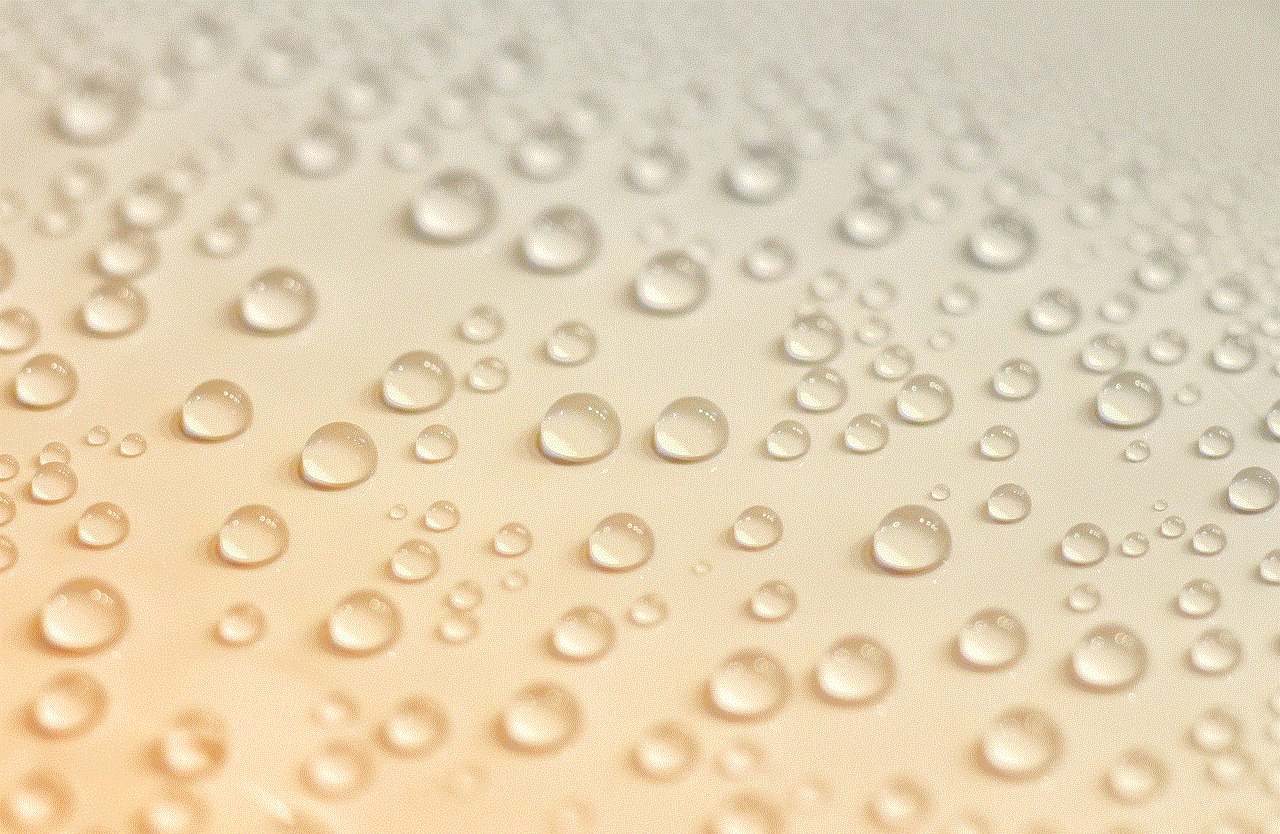
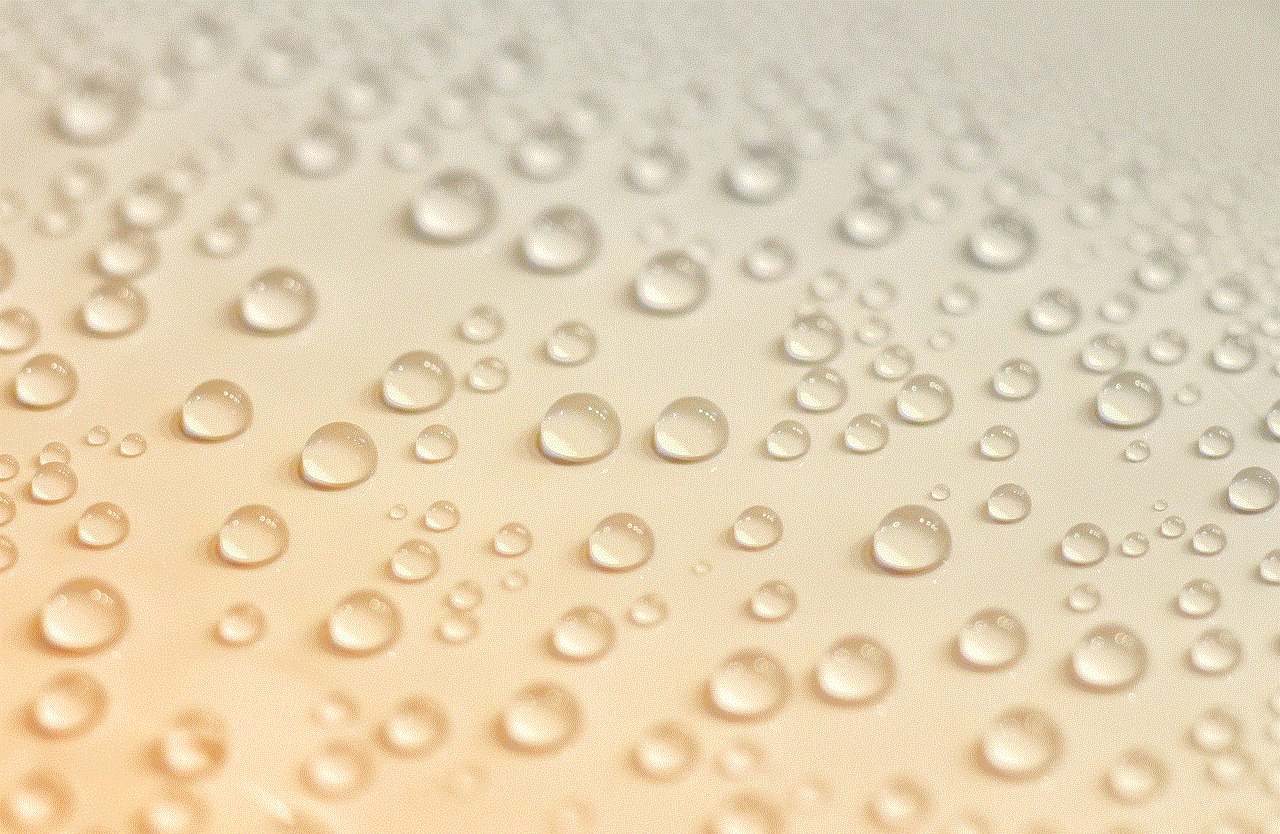
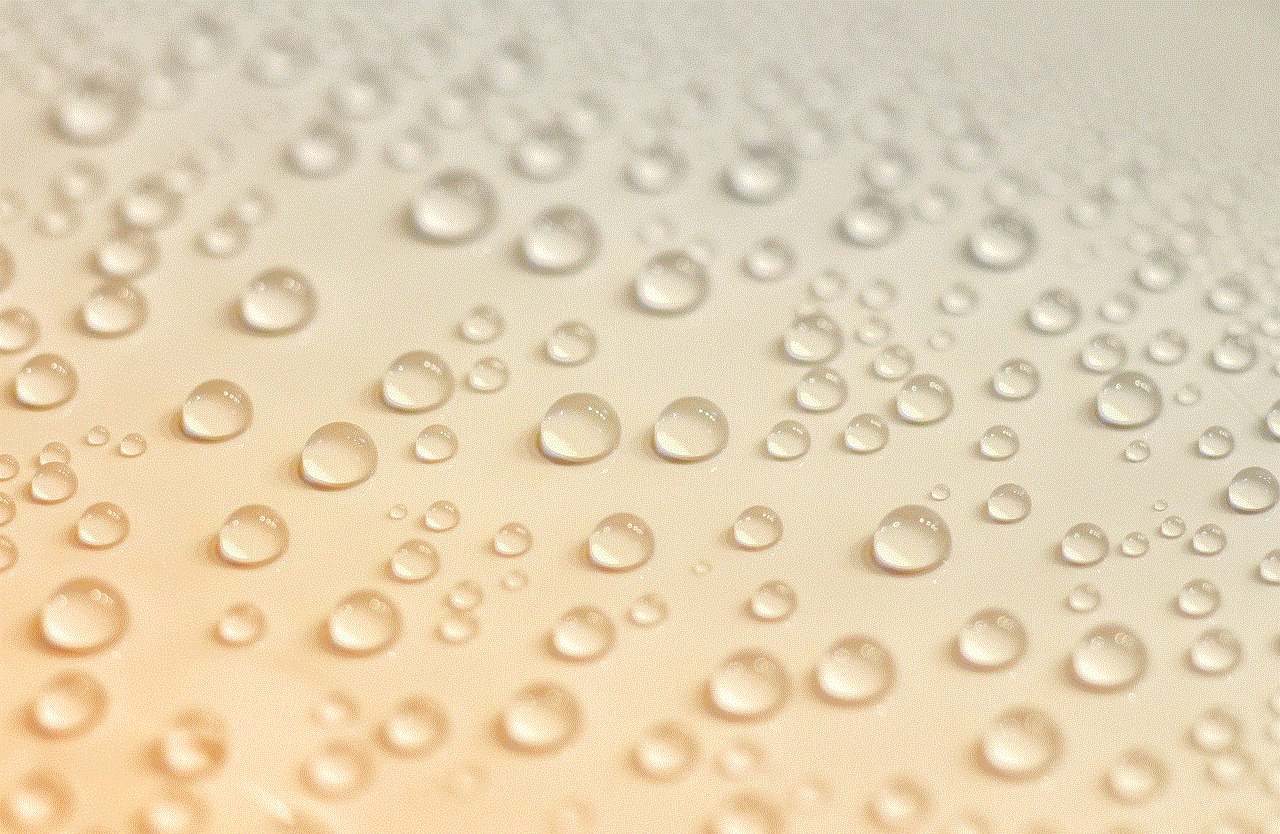
In conclusion, secret conversation key codes play a crucial role in ensuring the privacy and security of our communications. With the increasing use of technology, the need for encryption has become more important than ever before. By understanding the different types and meanings of key codes, we can better protect our sensitive information and communicate with others securely. However, it is essential to also be aware of the challenges associated with using key codes and to stay updated with the latest encryption methods to ensure the safety of our personal information.
