how to change location on netflix
Netflix has undoubtedly revolutionized the way we consume entertainment, with its vast collection of movies, TV shows, and documentaries available at our fingertips. However, one issue that many users face is being limited to the content available in their current location. This can be frustrating, especially when you know that your friends in other countries have access to a wider range of shows and movies. But fear not, as there is a way to change your location on Netflix and unlock a whole new world of content. In this article, we will guide you through the process of changing your location on Netflix, step by step.
But before we dive into the how-tos, let’s understand why there is a difference in content available in different countries on Netflix. This is due to licensing agreements and copyright laws, which vary from country to country. Netflix has to negotiate separate contracts for each country it operates in, which results in a difference in content availability. For example, a show might be available in the US but not in the UK due to licensing restrictions.
Now, let’s get into the steps to change your location on Netflix. The process involves using a Virtual Private Network (VPN) service, which allows you to connect to servers in different countries and access content that is otherwise unavailable in your location. Here’s how you can do it.
Step 1: Choose a reliable VPN service
The first step is to choose a reliable VPN service. There are many VPN providers available in the market, but not all of them are suitable for streaming content on Netflix. Some may have slow connection speeds, while others may not be able to bypass Netflix’s geo-restrictions. It is essential to choose a VPN service with a good track record of unblocking Netflix, such as ExpressVPN, NordVPN, or Surfshark.
Step 2: Sign up for the VPN service
Once you have selected a VPN service, the next step is to sign up for it. Most VPN providers offer different subscription plans, so choose one that best fits your needs and budget. You will need to provide your email address, create a password, and make the payment to complete the sign-up process.
Step 3: Download and install the VPN app
After signing up, you will need to download and install the VPN app on your device. Most VPN providers have apps for all major platforms, including Windows, Mac, iOS, and Android. Once the app is installed, log in using the email and password you used during sign up.
Step 4: Connect to a server in your preferred location
Once you have logged in, you will see a list of servers available in different countries. Choose the country whose Netflix content you want to access and click on the Connect button. It may take a few seconds to connect to the server.
Step 5: Open Netflix and start streaming
Once the VPN has connected to the server, open Netflix and start streaming. You will now have access to the content available in the country you have connected to. You can now enjoy your favorite shows and movies that were previously unavailable in your location.
It is important to note that not all servers of a VPN service may work with Netflix. If you encounter an error message while trying to access Netflix, try connecting to a different server in the same country. If that doesn’t work, you may have to try a different VPN service.
Moreover, it is also essential to keep in mind that using a VPN to access content on Netflix that is not available in your location is against Netflix’s terms of service. While it is unlikely that you will face any consequences, it is always better to be aware of the risks involved.
Apart from changing your location on Netflix using a VPN, there are a few other methods you can try. One of them is to use a Smart DNS service, which works similarly to a VPN but doesn’t encrypt your internet connection. However, not all Smart DNS services can unblock Netflix, so make sure to do your research before subscribing to one.
Another option is to use a browser extension, such as Hola or ProxMate, which allows you to access Netflix content from different regions. However, these extensions are often unreliable and may not work consistently.
Now that you know how to change your location on Netflix let’s address some frequently asked questions.
1. Is it legal to change your location on Netflix?
Using a VPN to change your location on Netflix is not illegal. However, it is against Netflix’s terms of service, and the company may take action against users who violate it.
2. Can I use a free VPN to access Netflix content from other countries?
Free VPNs are not recommended for streaming Netflix as they often have slow connection speeds, limited server options, and may be unable to bypass Netflix’s geo-restrictions.
3. Will using a VPN affect my internet speed?
Since a VPN encrypts your internet connection, it may cause a slight decrease in your internet speed. However, a good VPN service will have minimal impact on your speed, and you will still be able to stream Netflix in high quality.
4. Can I use a VPN on all my devices?
Most VPN providers offer apps for all major platforms, including Windows, Mac, iOS, and Android. You can use the same subscription on multiple devices simultaneously.
To sum it up, changing your location on Netflix is a fairly simple process, and with the help of a VPN, you can access a whole new world of content. However, make sure to choose a reliable VPN service and be aware of the risks involved. Happy streaming!
how to tell if your number is blocked iphone
Have you ever tried to call someone on your iPhone, but the call just won’t go through? Or have you noticed that you can’t receive calls or texts from a specific number? These could be signs that your number has been blocked by the person you are trying to reach. Being blocked on your iPhone can be frustrating and confusing, but luckily there are ways to tell if your number has been blocked. In this article, we will discuss how to tell if your number is blocked on an iPhone, reasons why someone might block your number, and what to do if you find yourself blocked.
1. Check for a Busy Signal
The most obvious sign that your number has been blocked is if you hear a busy signal when trying to call someone. This could also mean that the person you are trying to reach is on another call, but if you consistently hear a busy signal when trying to reach them, it is likely that your number has been blocked.
2. No Answer or Voicemail
Another sign that your number has been blocked is if you call someone and it goes straight to voicemail, without ringing at all. This could also mean that the person’s phone is turned off, but if it happens repeatedly, it is likely that your number has been blocked.
3. Texts Not Delivered
If you send a text message to someone and it never gets delivered, this could also be a sign that your number has been blocked. This is because when a number is blocked, all calls and texts from that number are automatically rejected.
4. Can’t Add to Group Chat
If you are in a group chat with the person who you suspect has blocked you , and you are unable to add them back to the group chat, this could be a sign that your number has been blocked. When a number is blocked, the person who blocked the number will also be removed from any existing group chats.
5. No Profile Picture or Last Seen
On iPhones, you can see someone’s profile picture and when they were last seen on iMessage. If the person who you think has blocked you is no longer showing a profile picture or last seen status, this could be a sign that your number has been blocked.
6. One Check Mark on iMessage
When you send a message on iMessage, you will see a small check mark next to the message when it is delivered. If your message only has one check mark and never turns into two, it is likely that your number has been blocked.
7. Call Goes Straight to Voicemail
If you call someone and it goes straight to voicemail without ringing, this could also be a sign that your number has been blocked. However, it is important to note that this could also mean that the person’s phone is turned off, or they have their phone set to Do Not Disturb mode.
8. Reasons Why Someone Might Block Your Number
Now that we have discussed the signs that your number has been blocked, you may be wondering why someone would block your number in the first place. There are a few reasons why someone might choose to block your number on their iPhone.
One reason could be that the person does not want to communicate with you. This could be due to a past argument or disagreement, or they may simply not want to talk to you for personal reasons.
Another reason could be that the person is receiving unwanted calls or texts from your number. This could be a result of spam calls or texts from your number, or it could be that the person no longer wants to receive communication from you.
Lastly, the person may have blocked your number by accident. This is not as common, but it is possible that the person accidentally blocked your number while trying to block someone else’s number.



9. What to Do if Your Number is Blocked
If you have determined that your number has been blocked on someone’s iPhone, there are a few things you can do. The first thing you should do is try to communicate with the person through another platform, such as social media or email. This will allow you to ask the person why they blocked your number and try to resolve any issues.
If you are unable to reach the person through another platform, you can try contacting them through a different phone number. This could be a friend or family member’s phone, or a different phone number that you have. If the person answers your call from a different number, you can ask them why they blocked your number and try to resolve the issue.
10. How to Unblock a Number on an iPhone
If you have accidentally blocked someone’s number on your iPhone and want to unblock them, it is a simple process. To unblock a number on an iPhone, follow these steps:
1. Open the Settings app on your iPhone.
2. Scroll down and tap on “Phone”.
3. Tap on “Call Blocking & Identification”.
4. You will see a list of all the numbers you have blocked. Find the number you want to unblock and swipe left on it.
5. Tap on “Unblock” to unblock the number.
11. Conclusion
In conclusion, being blocked on your iPhone can be frustrating, but there are ways to tell if your number has been blocked. If you notice signs such as a busy signal, no answer or voicemail, texts not delivered, or being unable to add the person to a group chat, it is likely that your number has been blocked. There are a few reasons why someone might block your number, and if you find yourself blocked, it is important to try to resolve the issue and communicate through other platforms. If you have accidentally blocked someone’s number, it is easy to unblock them on an iPhone. We hope this article has helped you understand how to tell if your number is blocked on an iPhone.
can you see if someone screenshots your story
In today’s digital age, social media has become an integral part of our daily lives. From sharing our thoughts and experiences to staying connected with friends and family, social media platforms like Instagram have become a popular way to stay connected and share our stories. With features like stories, users can post photos and videos that disappear after 24 hours, making it a popular way to share spontaneous moments. However, one question that often comes to mind is, can you see if someone screenshots your story?
Before we dive into the answer to this question, let’s first understand what exactly is a story on Instagram. Stories are a feature on Instagram that allows users to post photos and videos that disappear after 24 hours. They appear at the top of the Instagram feed and can be accessed by tapping on a user’s profile picture. This feature was first introduced by Snapchat in 2013, and Instagram followed suit in 2016. Since then, stories have become a popular way for users to share moments from their day-to-day life in a more casual and spontaneous manner.
Now, coming back to the question at hand, can you see if someone screenshots your story? The short answer is, yes and no. Instagram does not notify users when someone takes a screenshot of their story, unlike Snapchat, which sends a notification when someone takes a screenshot of a snap. However, there are a few ways to find out if someone has taken a screenshot of your story. Let’s explore them in detail.
One way to see if someone has taken a screenshot of your story is by checking the viewers’ list. When you post a story on Instagram, you can see who has viewed it by swiping up on the screen. If someone has taken a screenshot of your story, their name will not appear on the viewers’ list. However, this method is not foolproof as the viewer may have turned off their activity status, which means their name will not appear on the viewers’ list even if they have viewed your story.
Another way to see if someone has taken a screenshot of your story is by using third-party apps. There are several apps available on the App Store and Google Play Store that claim to notify users when someone takes a screenshot of their story. These apps work by taking a screenshot of the story as soon as it is posted, and then comparing it to the screenshots taken by the users. If there is a match, the app will notify the user that someone has taken a screenshot of their story. However, these apps are not endorsed by Instagram and may not always be accurate.
Apart from these methods, there is one more way to find out if someone has taken a screenshot of your story, and that is by checking your Instagram Direct messages. If someone takes a screenshot of your story and sends it to someone else via DM, you will receive a notification saying, “Screenshot captured.” This feature was introduced by Instagram in 2018 to notify users when their stories were shared via DM. However, this feature only works if the user sends the screenshot via DM and not if they save it to their device.
Now that we know how to find out if someone has taken a screenshot of our story let’s dive into the question of whether it is ethical to take a screenshot of someone’s story. The answer to this question is not a straightforward yes or no. Taking a screenshot of someone’s story without their consent can be considered a violation of privacy. However, there are certain situations where taking a screenshot may be acceptable. For example, if you want to save a recipe or a helpful tip shared by someone on their story, taking a screenshot may not be considered unethical. But, if you are taking a screenshot of someone’s story to share it with others without their consent, that can be considered a breach of trust.
Furthermore, some people may argue that since the stories disappear after 24 hours, taking a screenshot is harmless. However, it is important to remember that even though the story disappears from the app, it may still be saved on the user’s device. Plus, with the rise of screen recording apps, it has become easier for people to save stories without taking a screenshot. Therefore, it is crucial to respect people’s privacy and not share their stories without their consent.
Another aspect to consider is the impact that screenshotting someone’s story can have on their mental health. In today’s society, where social media plays a significant role in our lives, people often compare their lives to others based on what they see on social media. Taking a screenshot of someone’s story and sharing it without their consent can contribute to the pressure of presenting a perfect life on social media, leading to feelings of inadequacy and low self-esteem.
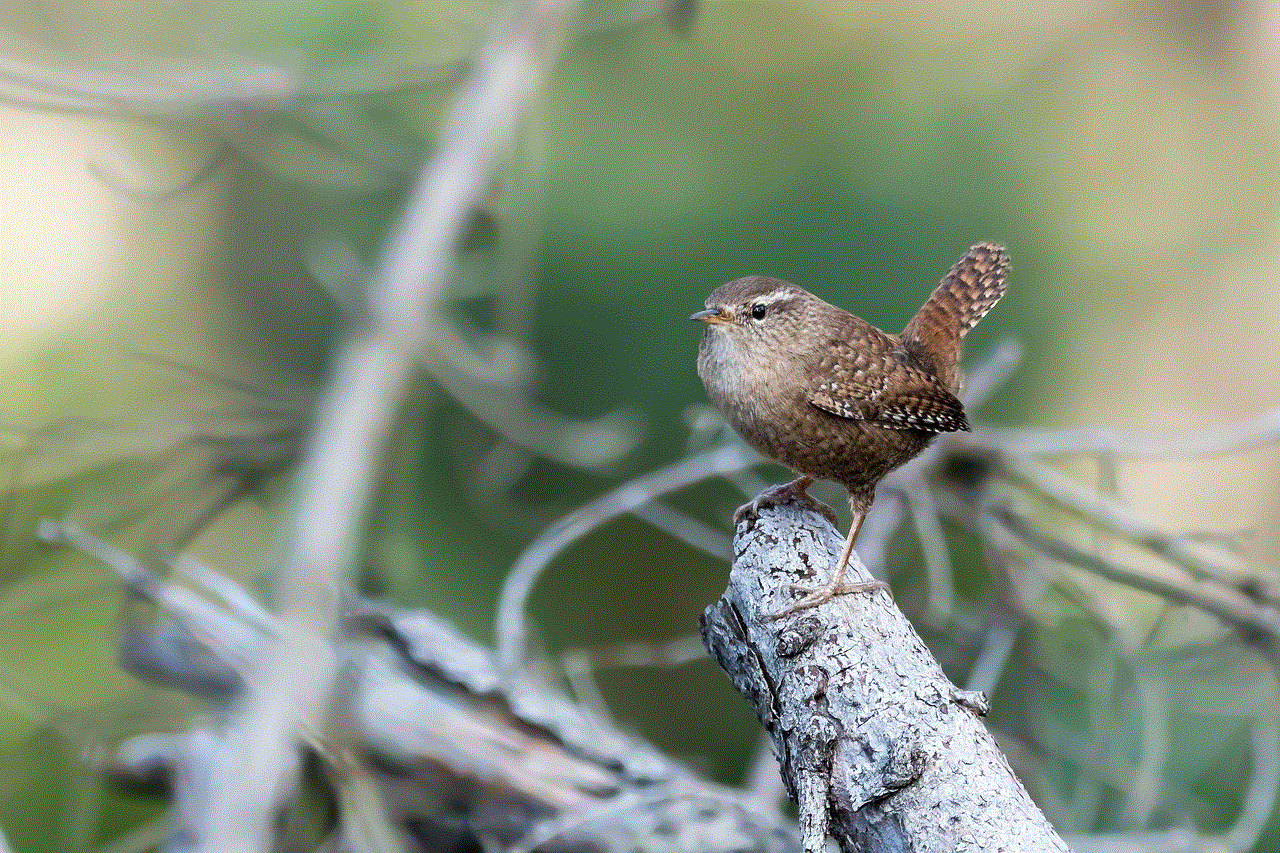
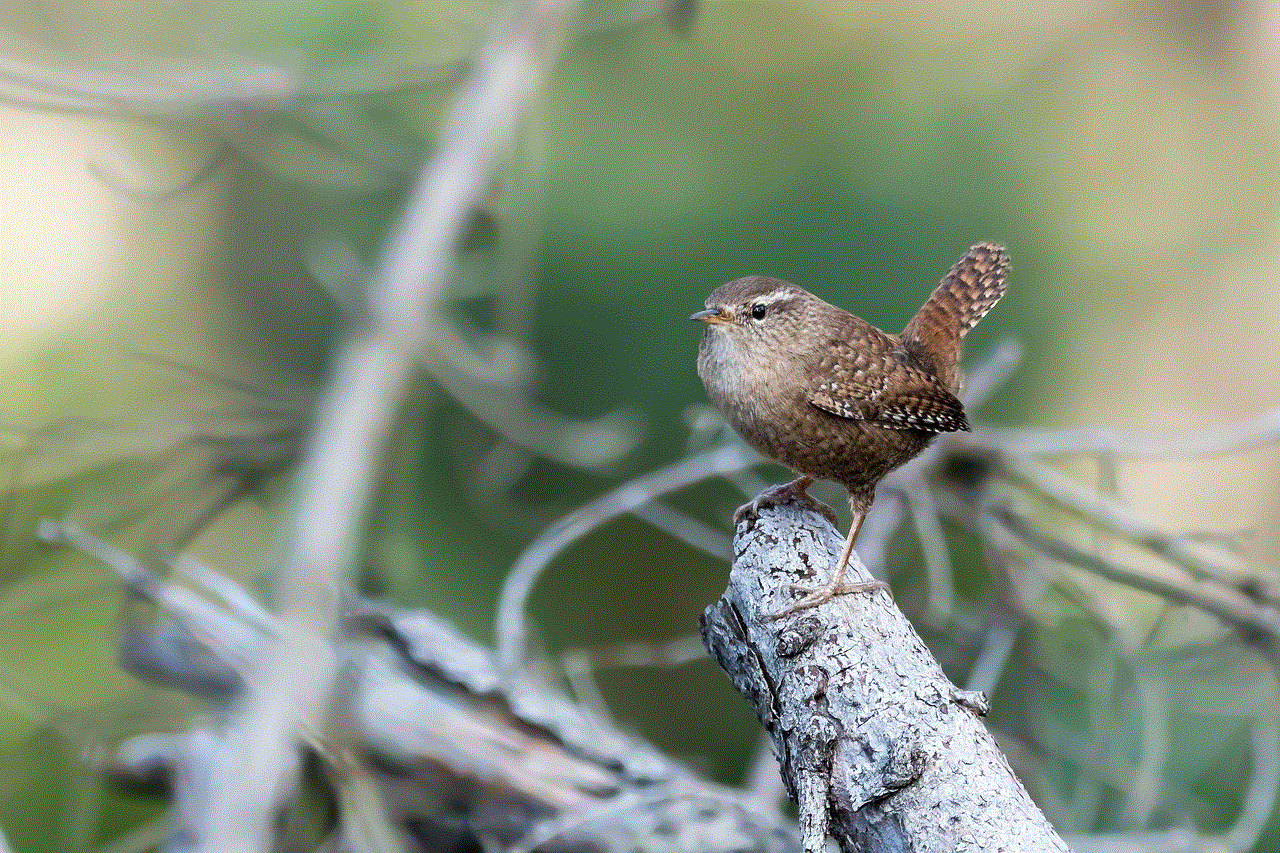
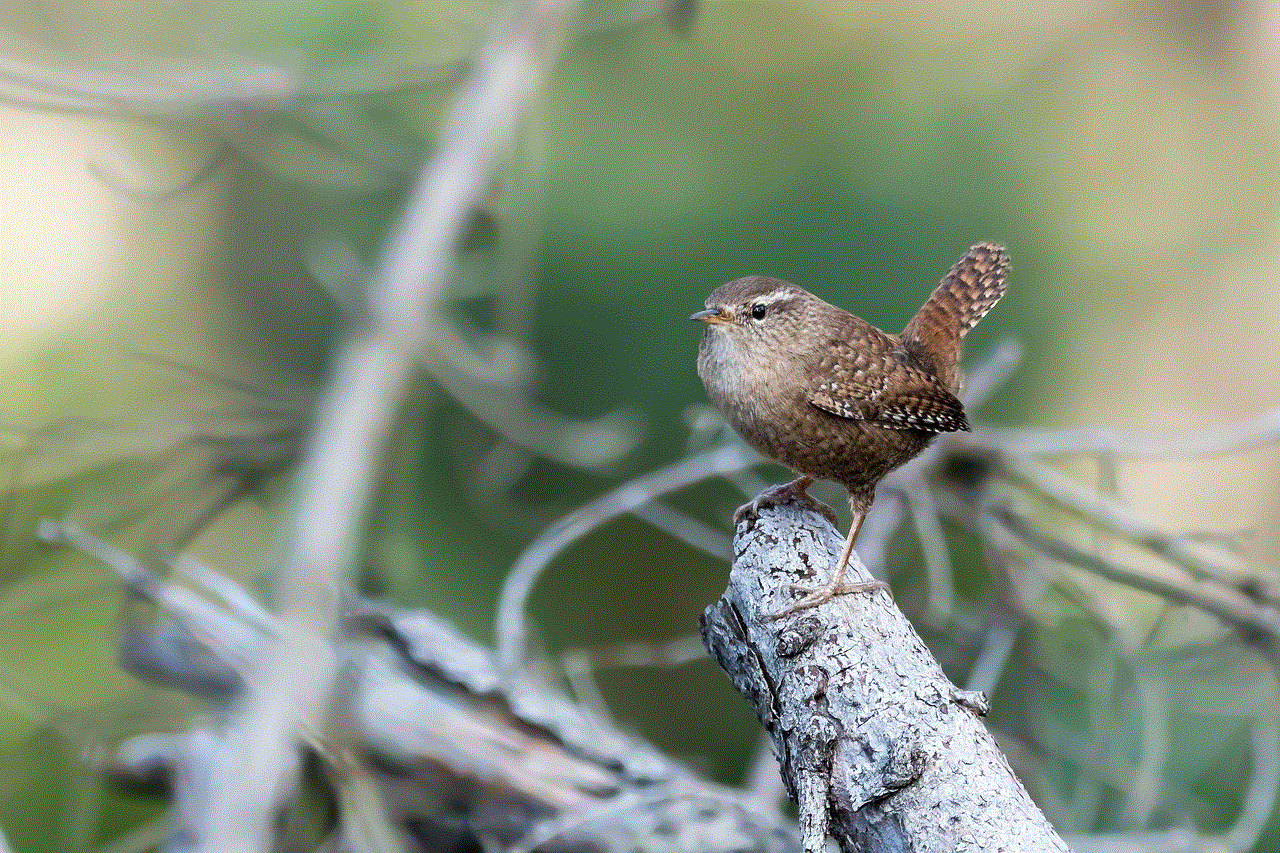
In conclusion, can you see if someone screenshots your story? The answer is yes and no. While Instagram does not notify users when someone takes a screenshot of their story, there are ways to find out if someone has done so. However, it is important to remember that taking a screenshot of someone’s story without their consent can be a violation of privacy and can have a negative impact on their mental health. Therefore, it is essential to respect people’s privacy and not share their stories without their permission. After all, social media should be a place where we can freely express ourselves without the fear of being judged or having our privacy violated.
