how to check posts you liked on instagram
# How to Check Posts You Liked on Instagram : A Comprehensive Guide
Instagram has evolved into one of the most popular social media platforms in the world, allowing users to share their lives through photos and videos. The platform’s engagement features, such as liking posts, commenting, and sharing content, play a vital role in the user experience. However, as you scroll through your feed, it’s easy to lose track of the posts you liked. Fortunately, Instagram provides a way for users to revisit these cherished moments. In this article, we will delve into how to check the posts you liked on Instagram, explore the importance of this feature, and discuss some tips and tricks to enhance your Instagram experience.
## Understanding Instagram’s Liking Feature
Before diving into the specifics of checking liked posts, it’s essential to understand what the liking feature on Instagram entails. When you like a post, you are essentially giving a thumbs-up to the content shared by another user. This simple action serves multiple purposes:
1. **Expressing Appreciation**: Liking a post is a quick way to show your appreciation for someone’s creativity or effort.
2. **Boosting Engagement**: Likes contribute to the overall engagement of a post, making it more visible to a broader audience.
3. **Curating Personal Content**: Liking posts helps you curate a personal feed of the content you enjoy, making it easier to find later.
While liking posts is a straightforward action, the ability to revisit these posts adds depth to your Instagram experience.
## Accessing Your Liked Posts on Instagram
Instagram has made it relatively easy to access the posts you’ve liked, whether you’re using the mobile app or the web version. Here are the step-by-step instructions for both platforms.
### Using the Instagram Mobile App
1. **Open the Instagram App**: Launch the app on your mobile device and log in if you haven’t already.
2. **Go to Your Profile**: Tap on the profile icon located at the bottom right corner of the screen. This will take you to your profile page.
3. **Access the Menu**: Tap on the three horizontal lines (the hamburger menu) in the top right corner to open the menu options.
4. **Select ‘Your Activity’**: In the menu, you will see various options. Tap on ‘Your Activity’ to access your account activity.
5. **View Your Interactions**: From the ‘Your Activity’ screen, select ‘Interactions.’ This section will give you an overview of all your interactions on the platform.
6. **Tap on ‘Likes’**: Within the ‘Interactions’ menu, select ‘Likes.’ Here, you will find a list of all the posts you have liked.
### Using Instagram on the Web
If you prefer to check your liked posts using a computer , follow these steps:
1. **Visit Instagram’s Website**: Open your web browser and go to [Instagram.com](https://www.instagram.com).
2. **Log In to Your Account**: Enter your credentials to log in.
3. **Navigate to Your Profile**: Click on your profile picture in the top right corner to go to your profile page.
4. **Access the Settings**: Click on the gear icon (settings) next to ‘Edit Profile.’
5. **Go to ‘Privacy and Security’**: In the settings menu, look for ‘Privacy and Security’ on the left sidebar.
6. **Download Data**: Unfortunately, as of my last update, Instagram does not offer a direct way to view liked posts on the web. However, you can request a data download that may include your likes. To do this, scroll to the ‘Data Download’ section and click ‘Request Download.’
7. **Follow the Instructions**: You will need to enter your email address and select the format for your data. Instagram will send you a link to download your data via email, which may contain information about your liked posts.
### Important Notes
– **Privacy Settings**: Remember that if a post is deleted or if the account is made private after you have liked it, it will no longer appear in your liked posts.
– **Limitations**: Instagram may not show the posts you’ve liked if they are from private accounts that you no longer follow or if those accounts delete their content.
## The Importance of Revisiting Liked Posts
Now that we know how to check our liked posts, let’s explore why this feature is significant. There are several reasons why you might want to revisit posts you’ve liked:
1. **Nostalgia**: Liked posts often evoke fond memories, whether they are from friends, family, or favorite brands. Revisiting these posts can be a delightful trip down memory lane.
2. **Content Inspiration**: If you’re a content creator yourself, looking back at posts you’ve liked can provide inspiration. You might find ideas for your next post, whether it’s a photo style, a caption, or a theme.
3. **Keeping Track of Trends**: Social media trends change rapidly. By checking your liked posts, you can keep track of styles, hashtags, and content types that resonate with you.
4. **Support for Creators**: Many users like posts not just for personal enjoyment but also to support creators. Revisiting these posts allows you to engage further with the content you appreciate, possibly leading to comments or shares.
5. **Reconnecting with Friends**: If you’ve liked a post from a friend or family member, revisiting it can serve as a reminder to reconnect, comment, or even reach out directly.
## Tips for Managing Your Likes on Instagram
While Instagram makes it easy to check your liked posts, managing them effectively can enhance your overall experience. Here are some tips for managing your likes:
### 1. **Unliking Posts**
If you ever change your mind about a post you’ve liked, unliking it is just as easy. Simply go back to the post and tap the heart icon again. This will remove your like.
### 2. **Creating Collections**
Instagram allows users to save posts into collections. If you come across posts that inspire you or that you want to revisit later, consider saving them to a collection. This way, you can categorize and easily access your favorite content.
### 3. **Engage Actively**
Instead of passively liking, consider leaving thoughtful comments on posts that resonate with you. This not only enhances your engagement but also fosters connections with other users.
### 4. **Utilize the Explore Page**
Regularly check the Explore page to discover new content that aligns with your interests. By engaging with new content, you can keep your Instagram feed fresh and exciting.
### 5. **Follow Accounts That Inspire You**
Make sure to follow accounts that truly inspire you. This will ensure that your liked posts are filled with content that you genuinely appreciate.
## Privacy Concerns and Liked Posts
In an age where privacy is of utmost concern, many users wonder about the visibility of their likes on Instagram. Here’s what you need to know:
1. **Public vs. Private Accounts**: If your account is public, anyone can see the posts you’ve liked. Conversely, if your account is private, only your followers can see your likes.
2. **Interactivity**: If you like a post from a private account, only approved followers of that account can see your like.
3. **Managing Your Interactions**: If privacy is a concern, consider being selective about the posts you like. You can always engage with content by saving it to collections instead of liking it.
## The Future of Instagram Likes
As social media continues to evolve, so too does the way we interact with content. Instagram has made several changes to its engagement features over the years, including testing the removal of visible likes on posts. This shift aims to reduce the pressure of social validation and promote healthier online interactions.
1. **Changing Engagement Metrics**: If Instagram moves towards hiding likes, users may focus more on meaningful interactions rather than the quantity of likes received.
2. **Focus on Quality Content**: This potential change encourages content creators to prioritize the quality of their posts and builds a more supportive community.
3. **Emphasis on Authenticity**: As social media platforms evolve, the trend is moving toward authenticity and genuine connections, allowing users to engage with content that truly resonates with them.
## Conclusion
In conclusion, knowing how to check the posts you’ve liked on Instagram is a valuable skill that enhances your overall experience on the platform. Whether you’re seeking nostalgia, inspiration, or a way to reconnect with friends, revisiting your liked posts can enrich your social media interactions. By managing your likes effectively, staying engaged with quality content, and being mindful of your privacy, you can create a more fulfilling Instagram experience. As the platform continues to evolve, embracing these changes will allow you to navigate Instagram confidently and enjoyably.
how does snapchat suggest friends
# Understanding How Snapchat Suggests Friends: An In-Depth Exploration
Snapchat has revolutionized the way we communicate, share moments, and connect with others. One of its most intriguing features is the friend suggestion algorithm, which helps users discover new connections based on various factors. In this article, we will dive deep into the mechanics of how Snapchat suggests friends, examining everything from its underlying technology to the implications for user privacy and social dynamics.
## The Evolution of Social Networking
To understand Snapchat’s approach to friend suggestions, it is essential to grasp the broader context of social networking. Social media platforms have evolved from simple user profiles to complex ecosystems that leverage data to enhance user experience. Initially, platforms like Facebook focused on connecting people based on mutual friends, shared interests, or geographic proximity. As these networks grew, the algorithms became more sophisticated, incorporating machine learning and data analytics to improve friend suggestions.
Snapchat entered the social media scene with a unique proposition: ephemeral messaging. The focus on temporary content reshaped user interactions, promoting more spontaneous and authentic communication. However, as the platform matured, the need for enhanced connectivity became apparent, leading to the development of friend suggestion features that align with Snapchat’s ethos.



## The Mechanics of Friend Suggestion Algorithms
At its core, the friend suggestion algorithm on Snapchat uses a combination of data points to identify potential connections. These data points can include:
1. **Mutual Friends**: Similar to other social networks, Snapchat analyzes the friends you already have to suggest new connections. If two users share multiple friends, the algorithm is more likely to recommend them to each other.
2. **Phone Contacts**: Snapchat can access your phone’s contact list (with your permission) to suggest friends who are already on the platform. This integration facilitates a seamless way for users to connect with their existing contacts.
3. **User Engagement**: The algorithm considers how often users engage with each other’s content. For instance, if you frequently view someone’s stories or send them snaps, the algorithm may prioritize that person as a suggestion.
4. **Geolocation Data**: Snapchat is known for its geofilters and location-based features. The algorithm may use geolocation to suggest friends who are nearby or who have visited the same places as you.
5. **Interests and Content**: Snapchat collects data on the types of content users engage with. If you follow specific creators or interact with particular types of stories, the algorithm may suggest users with similar interests.
6. **Search History**: If you’ve searched for particular users or content, this behavior can inform the algorithm about who you might be interested in connecting with.
## The Role of Machine Learning
Machine learning plays a pivotal role in enhancing the accuracy of friend suggestions. Snapchat employs algorithms that continuously learn from user interactions, refining their predictions over time. For example, if a user frequently connects with individuals who share certain traits (e.g., age, location, interests), the machine learning model can adapt to suggest more users with similar characteristics.
Moreover, the algorithm can analyze patterns in user behavior. If a significant number of users who follow a particular account also connect with another account, the system may suggest that second account to new users who follow the first. This predictive capability helps Snapchat stay relevant and engaging for its users.
## User Privacy and Data Security Concerns
While the friend suggestion feature enhances user experience, it raises important questions about privacy and data security. Snapchat, like other social media platforms, collects a vast amount of personal data to power its algorithms. Users may feel uneasy about how much information is being used to suggest friends and whether their privacy is being respected.
To address these concerns, Snapchat has implemented several measures:
– **Transparency**: Snapchat provides users with information about how their data is collected and utilized. This transparency is crucial in building trust with users.
– **User Control**: Users can manage their privacy settings, including who can see their location and who can send them friend requests. This level of control allows users to curate their experience according to their comfort level.
– **Data Anonymization**: Snapchat employs techniques to anonymize data, ensuring that individual users cannot be easily identified from the aggregated information used to enhance friend suggestions.
Despite these measures, there is an ongoing debate about the ethical implications of data collection in social networking. Users must remain vigilant about their privacy settings and be aware of the information they share on the platform.
## The Social Dynamics of Friend Suggestions
The friend suggestion feature not only facilitates new connections but also influences social dynamics within the Snapchat community. The way users perceive and react to friend suggestions can vary significantly based on individual experiences and cultural contexts.
1. **Encouraging Connections**: For many users, friend suggestions serve as a catalyst for building new relationships. Users may feel encouraged to reach out to suggested friends, leading to the formation of new social circles.
2. **Reinforcing Existing Networks**: The algorithm often reinforces existing social networks by suggesting friends who share mutual connections. This can lead to a more interconnected user base, where users feel a sense of belonging and community.
3. **Impact on Self-Image**: Friend suggestions can affect how users perceive themselves and their social status. Users who receive numerous suggestions may feel more popular or connected, while others may experience feelings of exclusion or inadequacy if they receive few suggestions.
4. **Cultural Differences**: The perception of friend suggestions can differ across cultures. In some cultures, users may be more open to connecting with new people, while in others, there may be a preference for maintaining smaller, more intimate social circles.
## The Future of Friend Suggestions on Snapchat
As technology continues to evolve, so too will Snapchat’s approach to friend suggestions. The platform is likely to experiment with new features and enhancements that utilize advanced technologies such as artificial intelligence (AI) and natural language processing (NLP). These advancements could enable more personalized and context-aware suggestions, further improving user experience.
1. **Enhanced Personalization**: Future iterations of the friend suggestion algorithm may leverage AI to analyze user interactions in real-time, providing even more tailored recommendations based on immediate engagement patterns.
2. **Contextual Awareness**: By incorporating contextual data, such as users’ current activities or events they are attending, Snapchat could suggest friends who are physically present or who share similar interests at that moment.
3. **Augmented Reality (AR) Features**: As Snapchat continues to innovate with AR, it may introduce features that allow users to connect with others based on shared AR experiences or events, transforming the way users discover and engage with friends.
4. **Community-Centric Features**: Snapchat may explore community-driven features that encourage users to connect based on shared hobbies, interests, or local events, fostering a sense of belonging and collaboration among users.
## Conclusion
Snapchat’s friend suggestion algorithm is a fascinating blend of technology, social dynamics, and user experience. By leveraging data from various sources and employing machine learning techniques, Snapchat has created a system that helps users discover new connections while navigating the complexities of social interaction in the digital age.
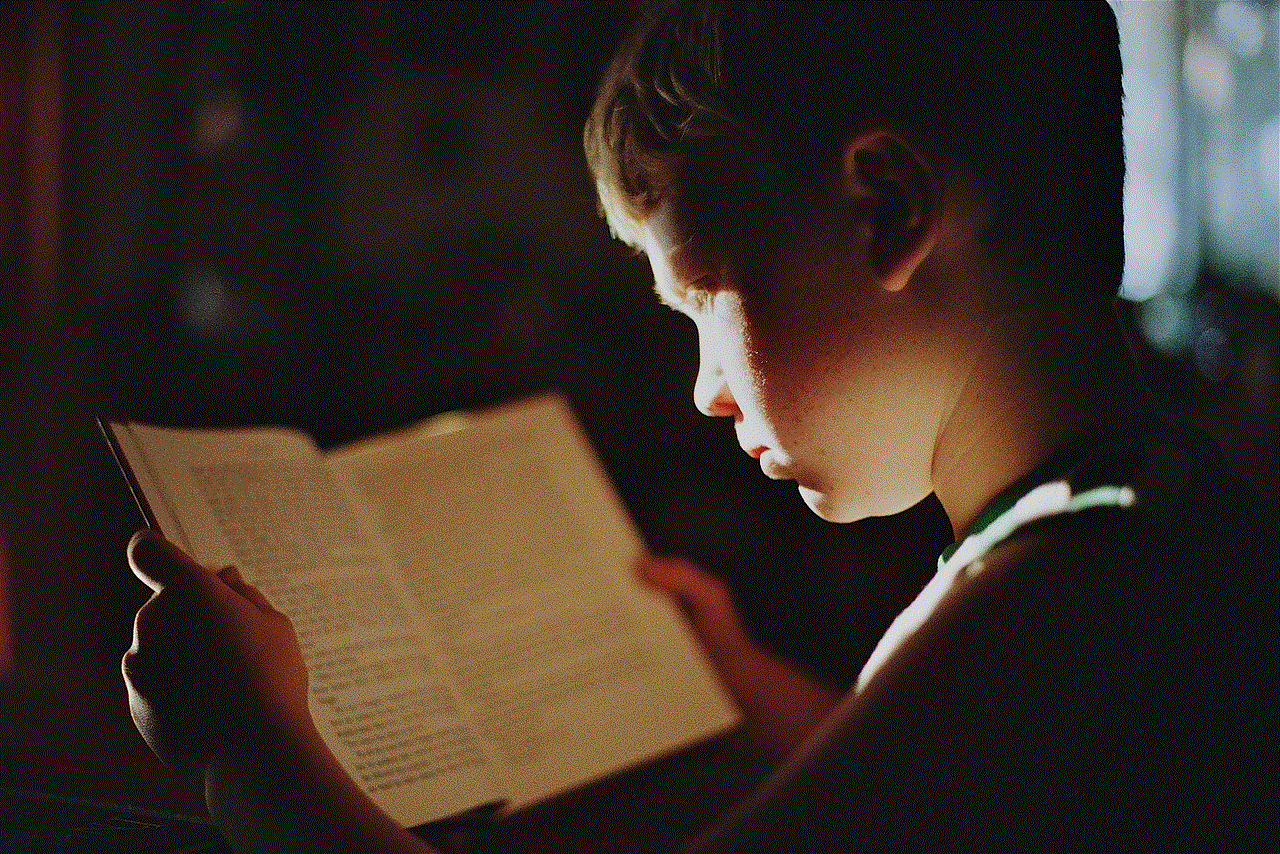
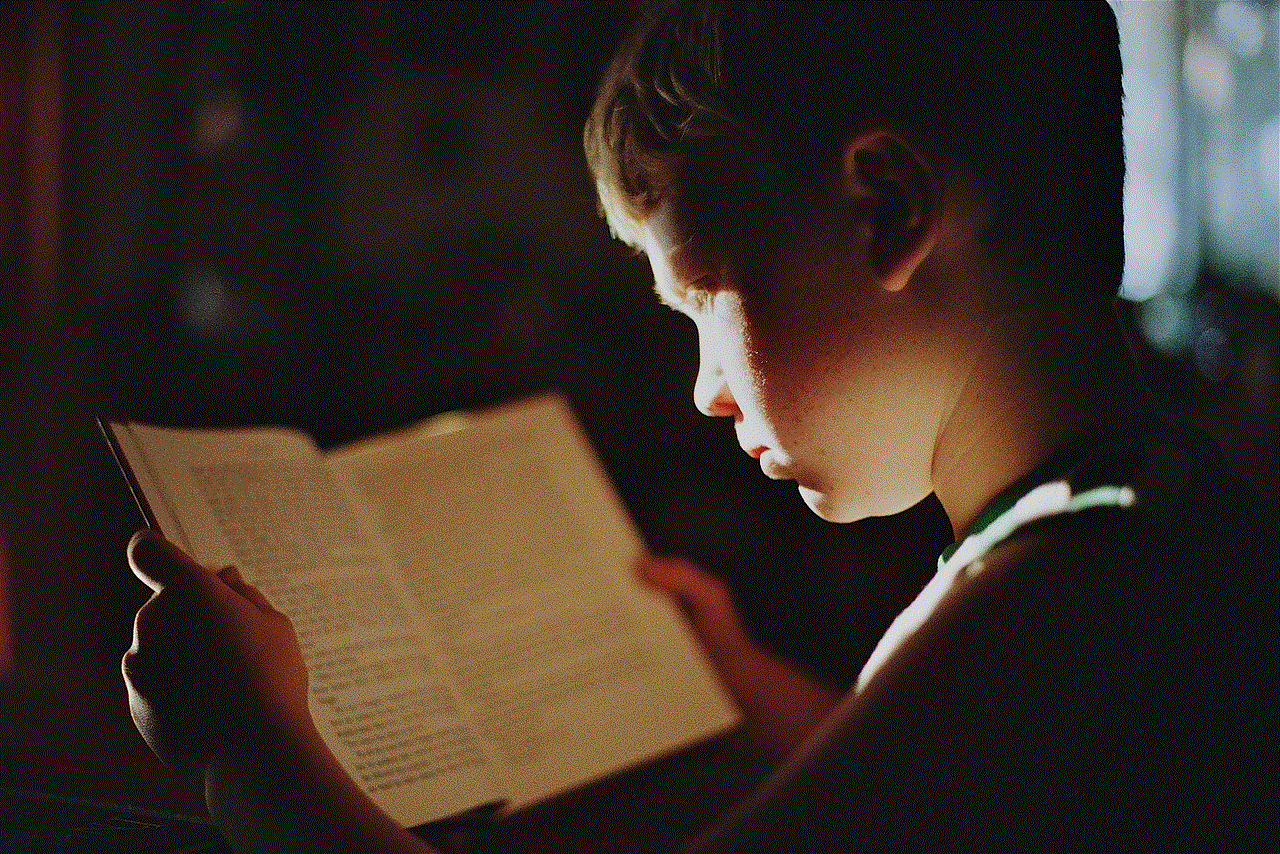
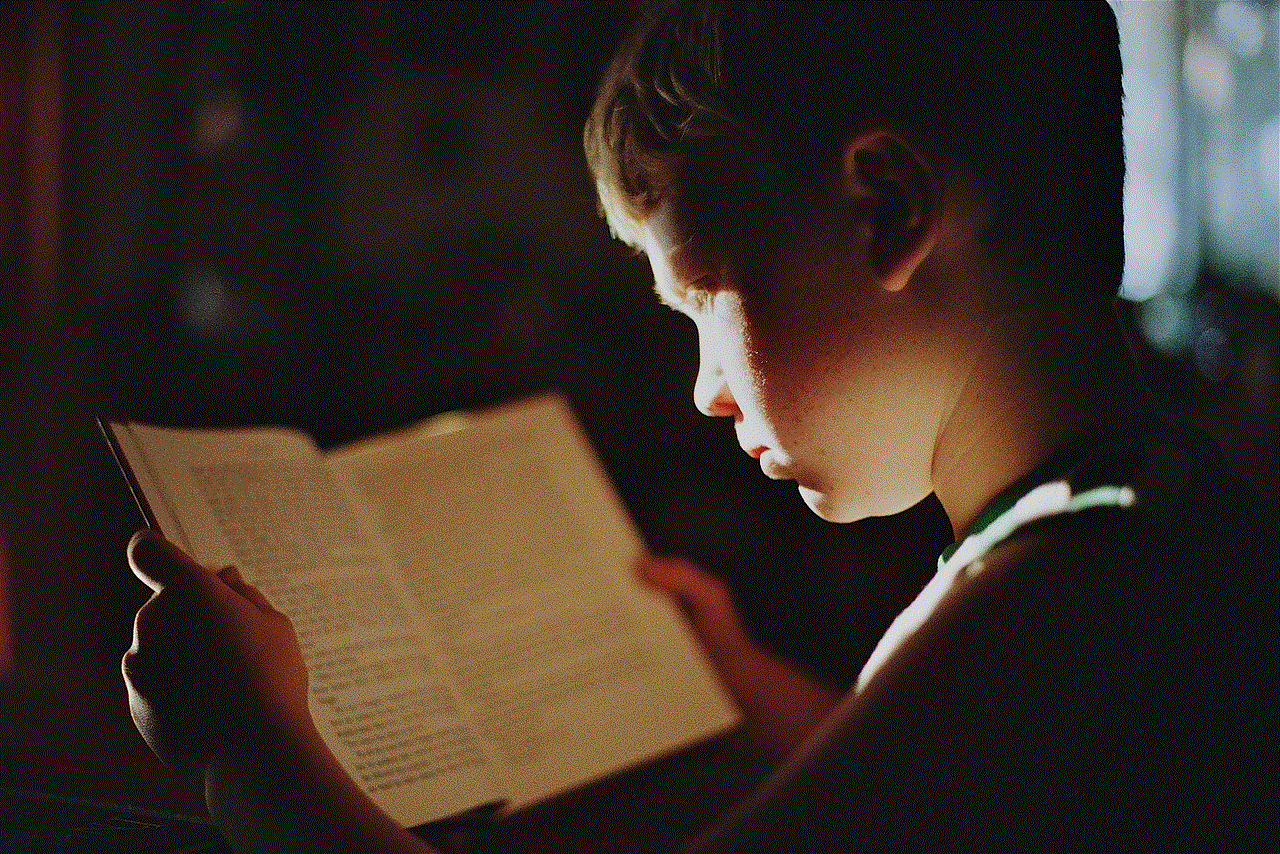
As the platform continues to evolve, it will be essential for users to remain aware of the implications of friend suggestions on their social networks and privacy. Ultimately, the success of Snapchat’s friend suggestion feature will depend on its ability to balance user engagement with ethical data practices, ensuring that users can connect in meaningful ways while feeling secure in their online interactions. With the ongoing advancements in technology and the ever-changing landscape of social media, the future of friend suggestions on Snapchat promises to be both exciting and transformative.
