how to delete downloaded files on iphone
In today’s digital world, smartphones have become an integral part of our lives. These devices are not just limited to communication, but they also serve as a hub for various activities such as browsing the internet, listening to music, watching videos, and downloading files. With the increasing storage capacity of iPhones, it is common for users to download and save files on their devices. However, with limited storage capacity, it is essential to regularly delete downloaded files to free up space and keep the device running smoothly. In this article, we will discuss how to delete downloaded files on an iPhone and the various methods to do so.
Before we dive into the methods of deleting downloaded files, it is important to understand what exactly are downloaded files on an iPhone. Downloaded files refer to any files that have been downloaded from the internet, including photos, videos, music, documents, and other types of files. These files can be downloaded using various apps such as Safari , Mail, and third-party apps like Dropbox or Google Drive. These files are typically stored in the Downloads folder, which can be accessed through the Files app on the iPhone.
Now, let’s explore the different methods of deleting downloaded files on an iPhone.
1. Delete downloaded files from the Downloads folder
The most straightforward method to delete downloaded files on an iPhone is by deleting them from the Downloads folder. To do this, open the Files app and tap on the Downloads folder. Here you will find all the files that have been downloaded on your device. To delete a file, simply swipe left on the file and tap on the “Delete” button. You can also select multiple files by tapping on the “Select” button on the top right corner and then tapping on the files you want to delete. Once selected, tap on the “Delete” button to remove the files from your device.
2. Clear Safari downloads
If you have downloaded files using the Safari browser, you can also delete them directly from the browser. Open the Safari browser and tap on the bookmarks icon at the bottom. Next, tap on the “Downloads” option, and you will see a list of all the files that have been downloaded using the Safari browser. To delete a file, swipe left on it and tap on the “Delete” button. You can also select multiple files by tapping on the “Edit” button and then selecting the files you want to delete. Once selected, tap on the “Delete” button to remove the files from your device.
3. Delete downloaded files from Mail
If you have downloaded files from your email, you can also delete them from the Mail app. Open the Mail app and go to the email where the file was downloaded. Tap and hold on the file until a menu appears. From the menu, tap on the “More” option, and then select the file you want to delete. Finally, tap on the “Trash” icon to delete the file from your device.
4. Delete downloaded files from third-party apps
If you have downloaded files using third-party apps like Dropbox or Google Drive, you can also delete them from within the app. Open the app and go to the folder where the file is located. Tap and hold on the file until a menu appears, and then select the “Delete” option. You can also select multiple files by tapping on the “Edit” button and then selecting the files you want to delete. Finally, tap on the “Delete” button to remove the files from your device.
5. Use the Settings app to manage downloaded files
Another way to delete downloaded files on an iPhone is by using the Settings app. Go to Settings > General > iPhone Storage, and you will see a list of all the apps and their storage usage. Scroll down and tap on the app from which you want to delete the downloaded files. From here, you can see the amount of space the app is using and also the option to “Offload App” or “Delete App.” Offloading an app will delete the app’s data, including downloaded files, but keep the app itself on your device. On the other hand, selecting the “Delete App” option will remove the app and all its data, including downloaded files, from your device.
6. Use a third-party file manager app
Apart from the native Files app, there are also third-party file manager apps available on the App Store that can help you manage downloaded files on your iPhone. These apps offer advanced features such as a built-in file viewer, support for multiple cloud storage services, and the ability to delete multiple files at once. Some popular file manager apps for iPhone include Documents by Readdle, File Manager & Browser, and FileApp.
7. Automatically delete downloaded files
If you regularly download files on your iPhone, you can also set up your device to automatically delete downloaded files after a certain period. This feature can be useful if you tend to forget to delete downloaded files manually. To enable this feature, go to Settings > General > iPhone Storage, and then tap on the “Enable” button next to the “Offload Unused Apps” option. This will automatically offload apps that you haven’t used in a while and free up space on your device.
8. Clear the cache of apps
Some apps, such as social media apps, tend to store data on your device, including downloaded files, to provide a smoother user experience. However, this can also take up a significant amount of space on your device. To clear the cache of apps, go to Settings > General > iPhone Storage, and then tap on the app from which you want to delete the cache. Next, tap on the “Delete App” option, and then reinstall the app from the App Store. This will clear the app’s cache and all its data, including downloaded files.
9. Use iCloud to store files
If you are running low on storage space on your iPhone, you can also use iCloud to store files and free up space on your device. You can upload files to iCloud from within the Files app or by using the apps that support iCloud Drive. To enable iCloud Drive, go to Settings > iCloud > iCloud Drive, and then turn on the toggle next to “iCloud Drive.” This will allow you to access your files from any device connected to your iCloud account and delete them when needed to free up space.
10. Regularly review and delete downloaded files
Lastly, it is essential to regularly review and delete downloaded files on your iPhone. It is easy to forget about the files that we have downloaded, and they can quickly accumulate, taking up a significant amount of space on our devices. Take some time every week to review and delete downloaded files that you no longer need. This will not only free up space on your device but also help you stay organized.
In conclusion, managing downloaded files on an iPhone is crucial to keep your device running smoothly and to free up space. With the various methods mentioned in this article, you can easily delete downloaded files and keep your iPhone clutter-free. So, take some time to regularly review and delete downloaded files, and enjoy a seamless experience on your iPhone.
hire an instagram hacker
In today’s digital age, social media has become an integral part of our lives. Among the various social media platforms, Instagram has gained immense popularity, especially among the younger generation. With over 1 billion active users per month, Instagram has become a hub for businesses and individuals to connect, share, and promote their content. However, with the growing popularity of Instagram, the demand for Instagram hackers has also increased. In this article, we will explore the concept of hiring an Instagram hacker and the reasons behind it.
Firstly, let us understand what an Instagram hacker is. An Instagram hacker is a person or a group of individuals who specialize in gaining unauthorized access to an Instagram account. These hackers use various methods and techniques to obtain sensitive information, such as login credentials, personal data, and private messages, from an Instagram account. They can also manipulate an account by changing the password, deleting posts, or even posting unauthorized content.
Now, the question arises, why would someone want to hire an Instagram hacker? The answer is simple – for various reasons, both legitimate and illegitimate. Let us look at some of the reasons why people may want to hire an Instagram hacker.
1. Recovering a Hacked Account: One of the primary reasons why people hire an Instagram hacker is to recover their hacked account. With the increasing number of cybercrimes, the chances of an Instagram account getting hacked are also high. In such cases, hiring an Instagram hacker can help in retrieving the account and securing it from further attacks.



2. Monitoring Children’s Activities: In today’s digital world, children are exposed to social media at a very young age. While Instagram can be a great platform to connect with friends and share content, it can also be misused. Parents may want to hire an Instagram hacker to monitor their child’s activities on the platform, ensuring their safety and well-being.
3. Catching a Cheating Partner: Insecurities and trust issues can lead people to hire an Instagram hacker to spy on their partner’s activities. The hacker can gain access to their partner’s Instagram account and provide evidence of infidelity, if any.
4. Business Competitors: In the cut-throat world of business, companies may hire an Instagram hacker to gain access to their competitors’ accounts. This can help them gather information about their strategies, upcoming launches, and other confidential data, giving them a competitive edge.
5. Retrieving Deleted Content: Sometimes, people may accidentally delete their Instagram posts, stories, or messages. In such cases, hiring an Instagram hacker can help in retrieving the deleted content, saving them from the hassle of creating it again.
6. Targeting Influencers: Instagram influencers have a huge following and often have a significant impact on their audience. Competitors or individuals may hire an Instagram hacker to gain access to an influencer’s account and manipulate their content to tarnish their reputation.
7. Earning Money: Believe it or not, some people hire Instagram hackers as a source of income. These hackers may offer their services to individuals or companies for a fee, promising to hack any Instagram account requested.
8. Revenge: In some cases, individuals may hire an Instagram hacker to seek revenge on someone they hold a grudge against. The hacker can post inappropriate content on the victim’s account, causing them embarrassment and damage to their reputation.
9. Knowledge and Skills: Some people may hire an Instagram hacker to learn about hacking techniques and methods. With the ever-growing demand for cybersecurity professionals, learning how to hack an Instagram account can be a valuable skill to have.
10. Personal Reasons: Lastly, some people may hire an Instagram hacker for personal reasons, such as finding a long-lost friend, discovering a secret about someone, or simply for fun.
Now that we have discussed the reasons why people may want to hire an Instagram hacker, let us delve into the process of hiring one. Hiring an Instagram hacker is not an easy task, as it requires a certain level of technical knowledge and skills. It is crucial to find a reliable and trustworthy hacker, as the consequences of hiring a fraudulent one can be severe.
The first step in hiring an Instagram hacker is to do thorough research. Look for reputable hacking services or individuals with a good track record. Reading reviews and asking for recommendations from trusted sources can also help in finding a reliable hacker.
Once you have found a potential hacker, it is essential to communicate your requirements clearly. Be specific about the account you want to hack and the information you need. It is crucial to establish a clear understanding of the terms and conditions, including the fee, timeline, and confidentiality.
The hiring process may also involve providing sensitive information, such as login credentials, which can be risky. It is essential to ensure that the hacker has proper security measures in place to safeguard your information.
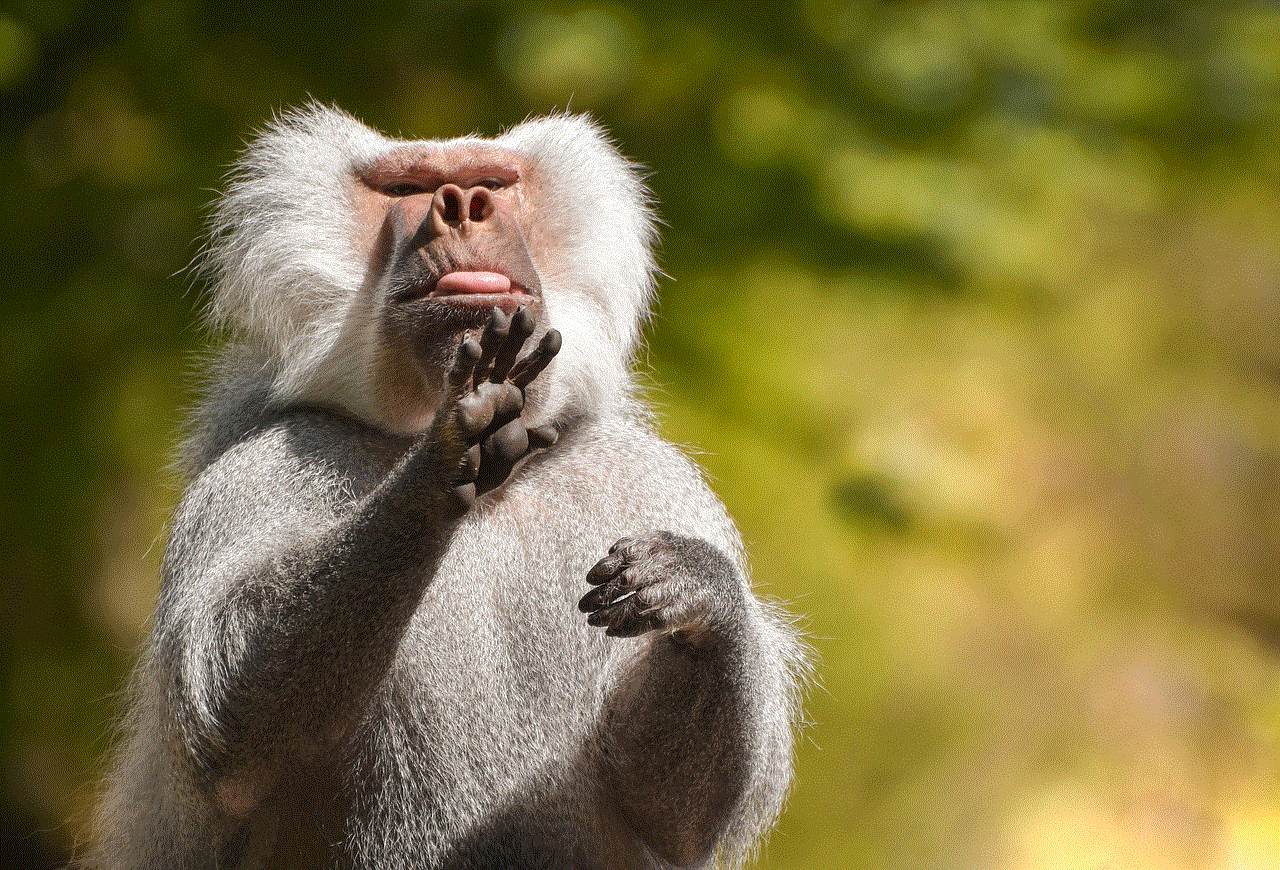
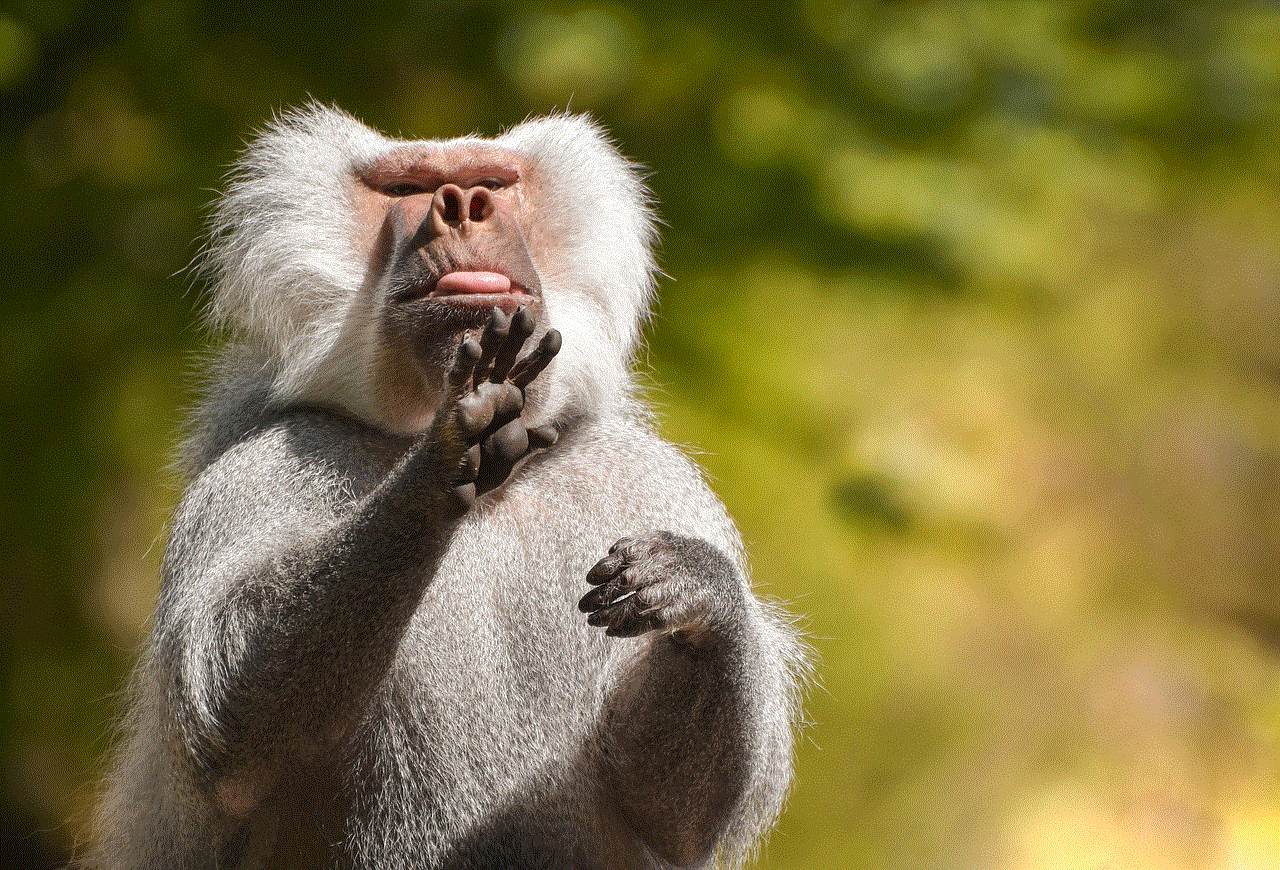
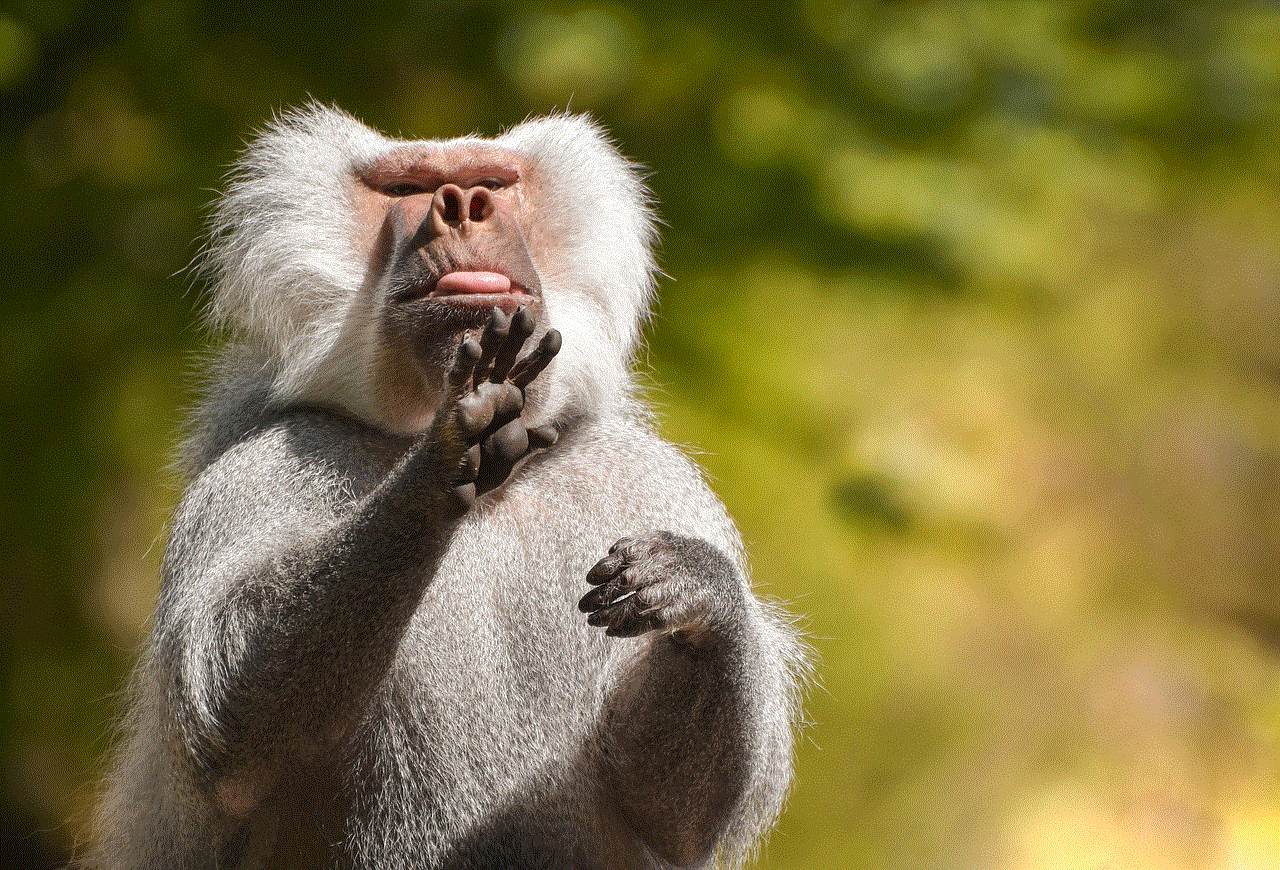
In conclusion, the concept of hiring an Instagram hacker is a controversial one, with valid arguments on both sides. While there may be legitimate reasons for hiring an Instagram hacker, it is essential to consider the ethical and legal implications of such actions. It is crucial to understand that hacking someone’s Instagram account without their consent is a violation of their privacy and can lead to severe consequences. Therefore, it is advisable to use this option only as a last resort and with the utmost caution.
