how to delete someone from snapchat
# How to Delete Someone from Snapchat : A Comprehensive Guide
Snapchat has become one of the most popular social media platforms, especially among younger audiences. With its unique features such as disappearing messages, stories, and fun filters, it offers a unique way to communicate and share moments. However, as with any social media platform, there may come a time when you need to remove someone from your Snapchat friend list. Whether it’s due to personal differences, privacy concerns, or simply wanting to declutter your friend list, knowing how to delete someone from Snapchat is essential. In this article, we will explore the step-by-step process of removing someone from Snapchat, along with tips, reasons, and implications of doing so.
## Understanding Snapchat’s Friend System
Before diving into the deletion process, it’s important to understand how Snapchat’s friend system works. When you add someone as a friend on Snapchat, you can send them snaps, view their stories, and engage with their content. Conversely, they can do the same with you. However, if you find that your relationship with a particular user has changed or that their content no longer interests you, you may feel the need to remove them.
Snapchat allows you to manage your friend list easily. You can remove friends without them being notified, which adds a layer of privacy. However, it’s essential to remember that once you delete someone, they will no longer be able to see your private stories or send you snaps unless you add them back.
## Reasons to Remove Someone from Snapchat
1. **Privacy Concerns**: In an age where privacy is paramount, you might find that some friends post content or share information that makes you uncomfortable. Removing them can help secure your own privacy.
2. **Inappropriate Content**: If a friend is consistently sharing content that you find inappropriate or offensive, it may be best to part ways.
3. **Personal Differences**: Relationships can change over time. If you no longer feel comfortable maintaining a connection with someone, it’s okay to remove them from your friend list.
4. **Decluttering Your Friend List**: Snapchat allows you to have a long list of friends, but not all of those connections are meaningful. Removing inactive or less relevant connections can help streamline your experience.
5. **Avoiding Unwanted Interaction**: If someone is consistently bothering you with unwanted messages or snaps, removing them can provide peace of mind.
## How to Delete Someone from Snapchat: Step-by-Step Guide
Removing someone from Snapchat is a straightforward process. Here’s how to do it:
### Step 1: Open the Snapchat App
Begin by launching the Snapchat app on your smartphone. Make sure you are logged into your account.
### Step 2: Navigate to Your Friends List
Tap on your Bitmoji or profile icon located in the top-left corner of the screen. This will take you to your profile page. From there, you can find the “My Friends” section.
### Step 3: Find the Friend You Want to Remove
In the “My Friends” section, scroll through your list or use the search bar to locate the friend you wish to remove.
### Step 4: Access Their Profile
Once you’ve found the friend you want to delete, tap on their name or Bitmoji to access their profile page.
### Step 5: Remove the Friend
On their profile page, you will see an icon with three dots (•••) in the top right corner. Tap on this icon, and a menu will appear. Here, select the option that says “Remove Friend.” A confirmation message will pop up, asking if you are sure about your decision. Confirm your choice.
### Step 6: Confirm the Deletion
Once you confirm, the user will be removed from your friends list. They will not receive any notification about the deletion, but they will no longer be able to see your private snaps or stories.
## What Happens After Deleting Someone?
After you’ve deleted someone from your Snapchat friend list, several things will occur:
1. **Loss of Access**: The deleted user will lose access to your private snaps and stories. They can still see any content you post publicly, though.
2. **Snapchat Score**: Your Snapchat score will not be affected by removing friends. However, your friend’s score might decrease if they notice a drop in interactions.
3. **Re-adding**: If you ever change your mind, you can always re-add the person by searching for their username or Snapchat code. However, they will not be notified that you’ve added them back.
4. **Unblocking**: If you had previously blocked the user, you will need to unblock them if you wish to add them again, which is a different process.
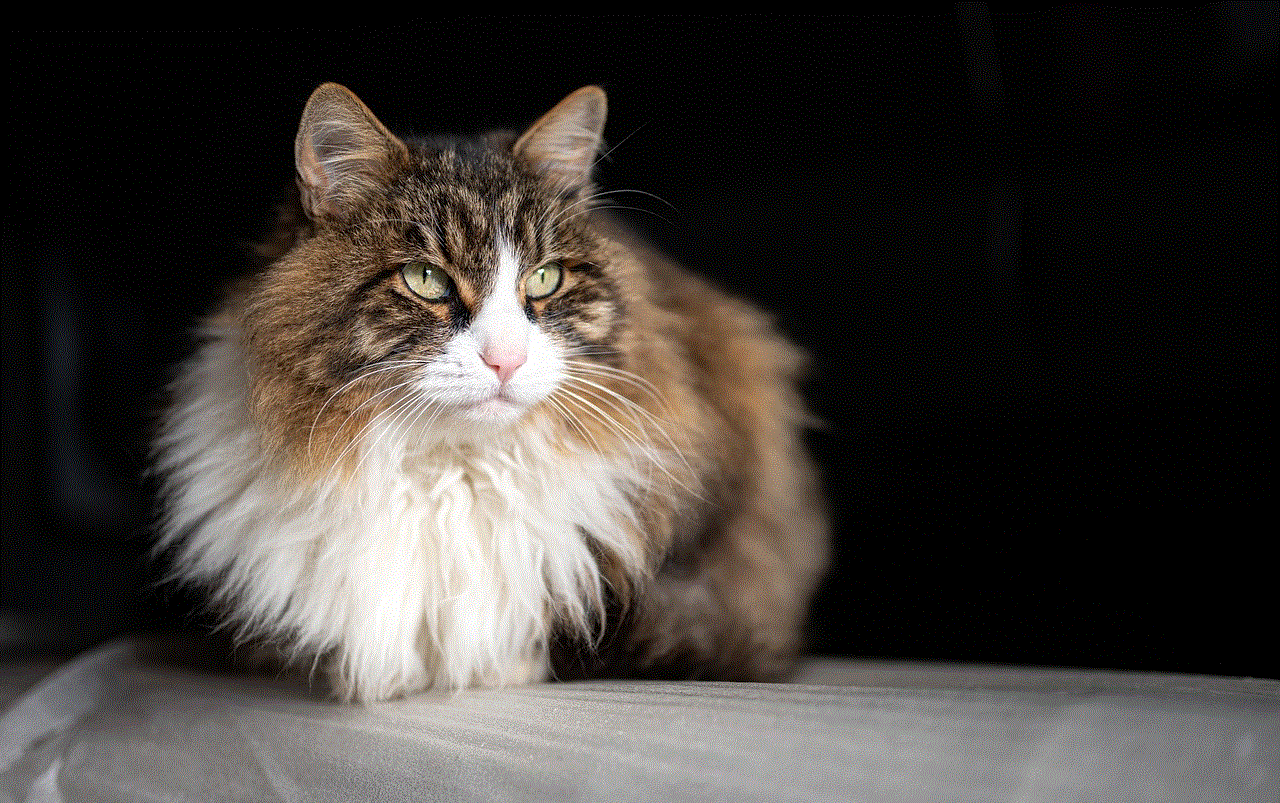
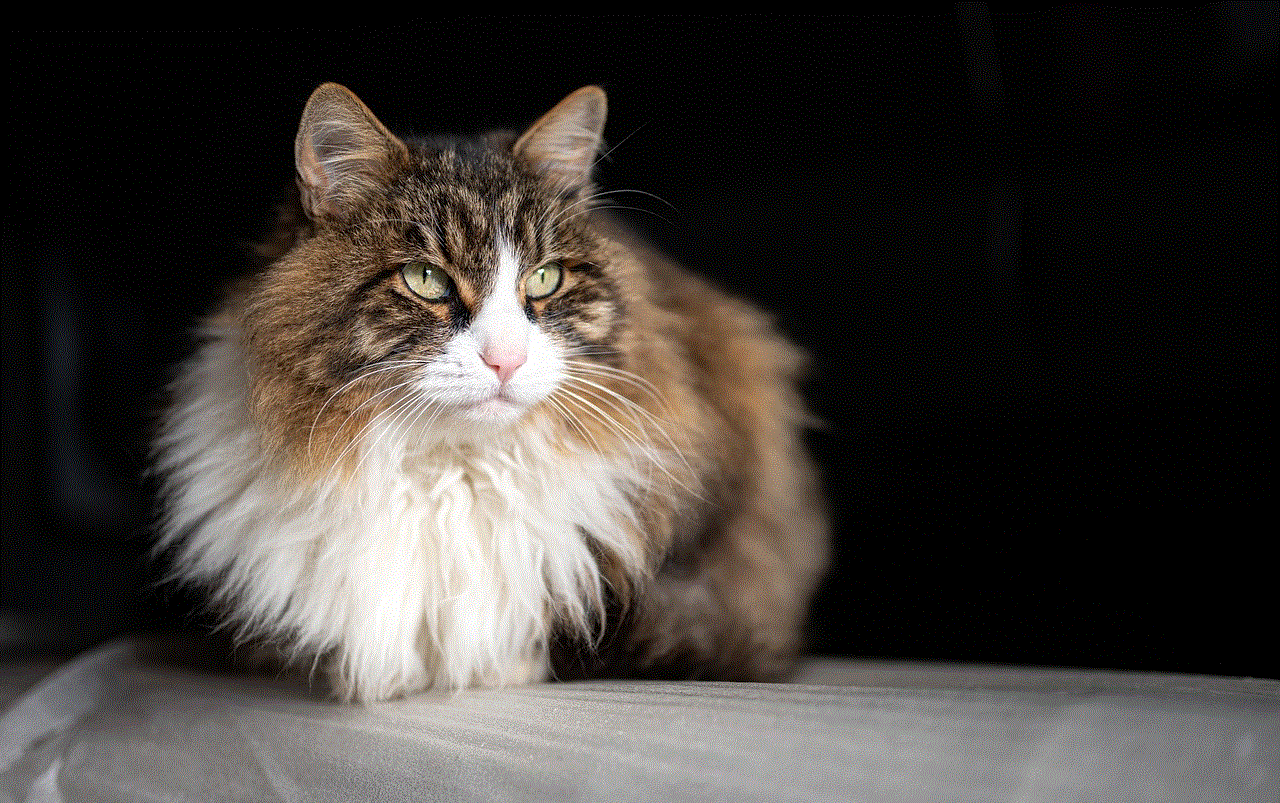
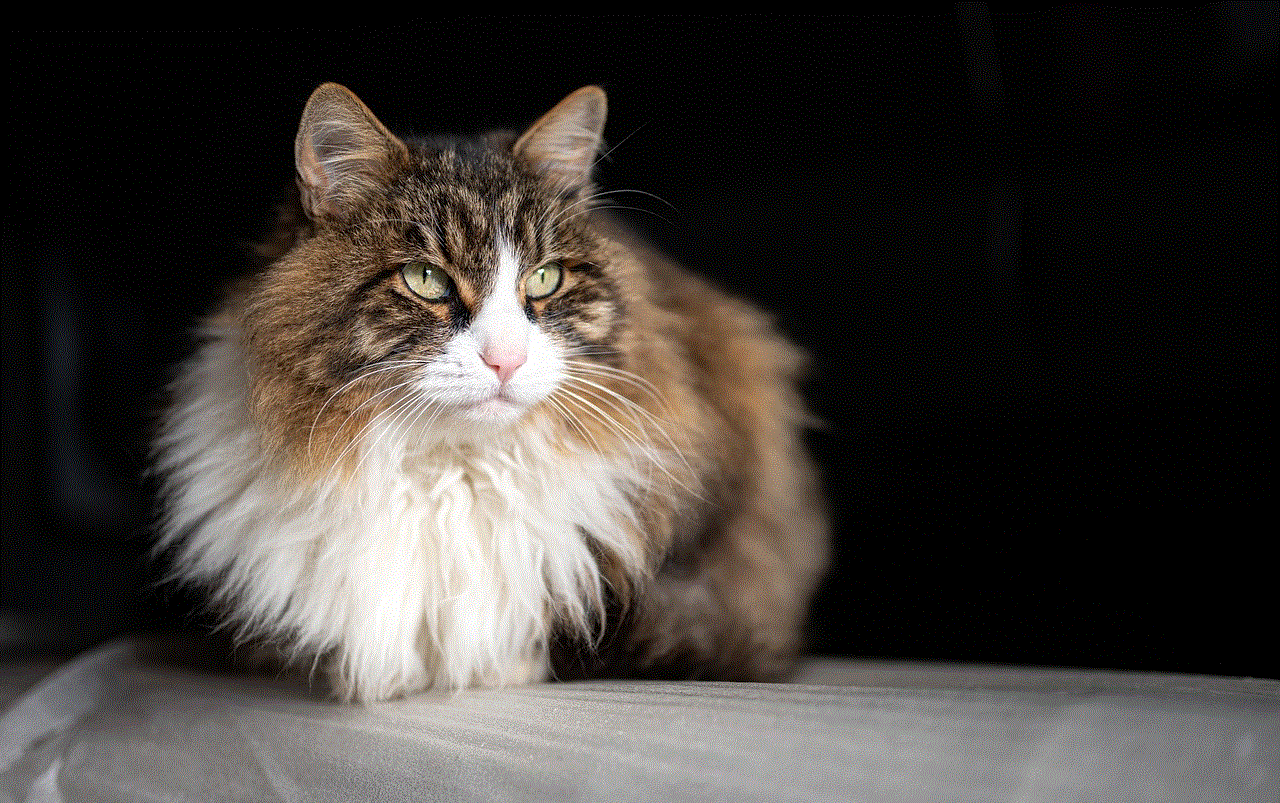
## Alternatives to Deleting
If you are unsure about completely removing someone from your friend list, there are alternatives to consider:
### 1. **Blocking**:
If someone is harassing you or making you uncomfortable, it may be more appropriate to block them rather than just removing them. Blocking someone prevents them from viewing your content or contacting you altogether.
### 2. **Customizing Privacy Settings**:
Snapchat allows you to customize your privacy settings. You can choose who can see your stories, send you snaps, or contact you. Adjusting these settings can help you maintain a connection without having to delete someone.
### 3. **Muting**:
If you find someone’s content overwhelming but don’t want to remove them, consider muting their stories. This way, you won’t see their posts, but they will still remain on your friend list.
## Social Implications of Deleting Friends on Snapchat
Removing someone from your Snapchat friends list can have social implications. Depending on your relationship with that individual, it may lead to misunderstandings or hurt feelings. Here are some factors to consider:
### 1. **Potential Backlash**:
If the person you delete becomes aware of your decision, they may react negatively. It’s always a possibility that this action can lead to conflict or drama.
### 2. **Mutual Friends**:
If you and the deleted user share mutual friends, the situation may become more complicated. Your decision to remove someone might affect your relationships with those mutual friends.
### 3. **Reputation**:
How others perceive you might change based on your actions. If you frequently delete friends or block people, some may label you as unfriendly or exclusive.



### 4. **Self-Reflection**:
Consider why you feel compelled to remove someone. It might be worth reflecting on your motivations and whether they align with your values and social goals.
## Conclusion
Deleting someone from Snapchat is a simple process that can help you maintain control over your social media experience. Whether for privacy concerns, personal differences, or the need to declutter, understanding how to manage your friend list is essential. Always consider the implications of your actions and be mindful of how they may affect your social interactions.
In an increasingly digital world, prioritizing your comfort and mental well-being is crucial. So, if you find that someone no longer fits into your Snapchat experience, don’t hesitate to take the necessary steps to remove them. Remember, social media should enhance your life, not complicate it.
does instagram notify when you save a post
Instagram is one of the most popular social media platforms in the world, with over 1 billion monthly active users. It allows users to share photos and videos with their followers, as well as interact with other users through likes, comments, and direct messages. With its constantly evolving features, Instagram has become more than just a platform for sharing memories, it has also become a source of inspiration, entertainment, and information. One of the features that Instagram offers is the ability to save posts, but does Instagram notify when a post is saved? In this article, we will explore this question and provide you with all the information you need to know about saving posts on Instagram.
Firstly, let’s understand what saving a post on Instagram means. Saving a post means that you can bookmark it and view it later without having to search for it again. It’s similar to bookmarking a webpage on your browser. This feature is particularly useful for users who want to revisit a post later or save posts for inspiration or reference. For example, if you come across a recipe you want to try, you can save the post and access it later when you’re ready to cook. Similarly, if you find a workout routine you want to try, you can save the post and refer to it during your workout session.
Now, coming to the main question, does Instagram notify when a post is saved? The answer is no, Instagram does not notify the user when a post is saved. This means that the user who has posted the content will not receive a notification when someone saves their post. This applies to both public and private accounts. So, if you’re worried about someone knowing that you’ve saved their post, you can rest assured that they won’t be notified.
However, there is an exception to this rule. If you save a post from a private account and then that person makes their account public, they will be able to see that you have saved their post. This is because when you save a post from a private account, Instagram creates a direct link between you and the post. This link remains even if the account becomes public, and the person can see that their post has been saved by you. This can also happen if you save a post from a public account and then that account becomes private. In this case, the user will be able to see that you have saved their post.
Another important thing to note is that although Instagram does not notify when a post is saved, it does notify when you save a post to a collection. Collections are folders that you can create to organize your saved posts. When you save a post to a collection, the person who posted the content will receive a notification that their post has been saved to a collection. This notification will not reveal the name of the collection or the number of posts in it, but it will let the user know that their post has been saved.
Moreover, Instagram also has a feature called “Close Friends”, where users can create a list of people who can see their private stories and posts. If you save a post from a user’s “Close Friends” list, they will receive a notification that their post has been saved by you. This can be a good way to show someone that you value their content and have added them to your close friends’ list.
It’s also worth mentioning that Instagram has a “Saved” tab on a user’s profile. This tab displays all the posts that the user has saved. However, this tab is only visible to the user who has saved the posts, and no one else can see it. This means that the person whose post you have saved will not be able to see that you have saved their post on your profile.
Now that we’ve established that Instagram does not notify when a post is saved, let’s discuss some other things you should know about saving posts. Firstly, only you can see the posts you have saved. This means that your followers cannot see the posts you have saved, and neither can the person whose post you have saved. Secondly, you can save both photos and videos on Instagram. Thirdly, you can save posts from both public and private accounts. Lastly, you can unsave a post at any time by simply tapping on the bookmark icon again.
In addition to saving posts, Instagram also offers a feature called “Highlights”. Highlights are collections of stories that users can save and showcase on their profile. These highlights can also be seen by other users, and they will be notified when a new highlight is added. However, the person whose stories have been added to a highlight will not be notified about it.
Apart from the technical aspects of saving posts, there are also some ethical considerations to keep in mind. Just because Instagram does not notify when a post is saved, it doesn’t mean that it’s okay to save someone’s post without their permission. It’s always important to respect the content creators on Instagram and ask for their permission before saving their posts. This also applies to reposting someone’s content. It’s always best to ask for their permission and give them credit for their work.



In conclusion, Instagram does not notify when a post is saved, except in certain circumstances. This means that you can save posts without worrying about the person who posted the content being notified. However, it’s important to remember that just because Instagram doesn’t notify, it doesn’t mean that it’s okay to save someone’s post without their permission. It’s always best to ask for permission and give credit where it’s due. Instagram is a platform for sharing and connecting, and it’s important to respect the content and the creators on the platform. So go ahead and save those posts that inspire you, but remember to do so ethically. Happy scrolling!
