how to find safari history
How to Find Safari History: A Comprehensive Guide
Safari is the default web browser for Apple devices, including iPhones, iPads, and Mac computer s. It offers a seamless browsing experience with a range of features and functionalities. One of the essential features of any web browser is the ability to view browsing history. Safari, too, allows users to access their browsing history, enabling them to revisit websites they previously visited or find information they may have forgotten. In this article, we will guide you through the various methods of finding Safari history on different Apple devices.
1. Finding Safari History on iPhone and iPad:
To find Safari history on your iPhone or iPad, follow these simple steps:
Step 1: Open the Safari app on your device.
Step 2: Tap on the bookmarks icon located at the bottom of the screen. It resembles an open book.
Step 3: In the bookmarks menu, tap on the clock icon located at the top left corner.
Step 4: You will now see a list of websites you previously visited, organized by date and time. Scroll through the list to find the desired webpage.
2. Finding Safari History on Mac:
If you are using Safari on your Mac computer , here’s how you can locate your browsing history:
Step 1: Open Safari on your Mac.
Step 2: Click on the “History” tab located in the top menu bar.
Step 3: In the drop-down menu, you will see a list of recently visited websites organized by date. You can click on any website to revisit it.
3. Searching Safari History on iPhone, iPad, and Mac:
If you are looking for a specific webpage in your Safari history, you can use the search feature to find it quickly. Here’s how:
Step 1: Open the Safari app on your device or Mac.
Step 2: Tap on the search bar located at the top of the screen.
Step 3: Type in the keyword or website name you are looking for.
Step 4: As you type, Safari will display a list of suggestions and websites matching your search query. Scroll through the list to find the desired webpage.
4. Clearing Safari History on iPhone, iPad, and Mac:
Sometimes, you may want to clear your browsing history for privacy reasons or to free up storage space. Here’s how you can do it:
On iPhone and iPad:
Step 1: Open the Settings app on your device.
Step 2: Scroll down and tap on “Safari.”
Step 3: Scroll down and tap on “Clear History and Website Data.”
Step 4: A pop-up message will appear asking for confirmation. Tap on “Clear History and Data” to proceed.
On Mac:
Step 1: Open Safari on your Mac.
Step 2: Click on the “History” tab located in the top menu bar.
Step 3: In the drop-down menu, click on “Clear History.”
Step 4: A pop-up window will appear, allowing you to choose the time range for which you want to delete the history. Select the desired option and click on “Clear History.”
5. Recovering Safari History on iPhone, iPad, and Mac:
Accidentally clearing your Safari history can be frustrating, especially if you need to revisit a webpage you previously visited. However, there are methods to recover deleted Safari history on your Apple devices:
On iPhone and iPad:
Step 1: Launch the “Settings” app on your device.
Step 2: Scroll down and tap on “Safari.”
Step 3: Scroll down and tap on “Advanced.”
Step 4: Tap on “Website Data.”
Step 5: You will see a list of websites. Scroll through the list or use the search bar to find the desired webpage.
On Mac:
Step 1: Open the Finder on your Mac.
Step 2: Click on “Go” in the top menu bar.
Step 3: Select “Go to Folder” from the drop-down menu.
Step 4: In the pop-up window, type “~/Library/Safari/Databases” and click on “Go.”
Step 5: You will see a folder named “History.db.” Copy this folder to another location, such as your desktop.
Step 6: Rename the copied folder to “History.db.old.”
Step 7: Open Safari on your Mac, and you will find your recovered browsing history.
6. Using iCloud to Sync Safari History:
If you use multiple Apple devices and want to access your Safari history across all of them, you can enable Safari syncing using iCloud. Here’s how:
Step 1: On your iPhone, iPad, or Mac, go to “Settings.”
Step 2: Tap on your name at the top of the settings menu to access your Apple ID settings.
Step 3: Tap on “iCloud.”
Step 4: Scroll down and toggle on the “Safari” option.
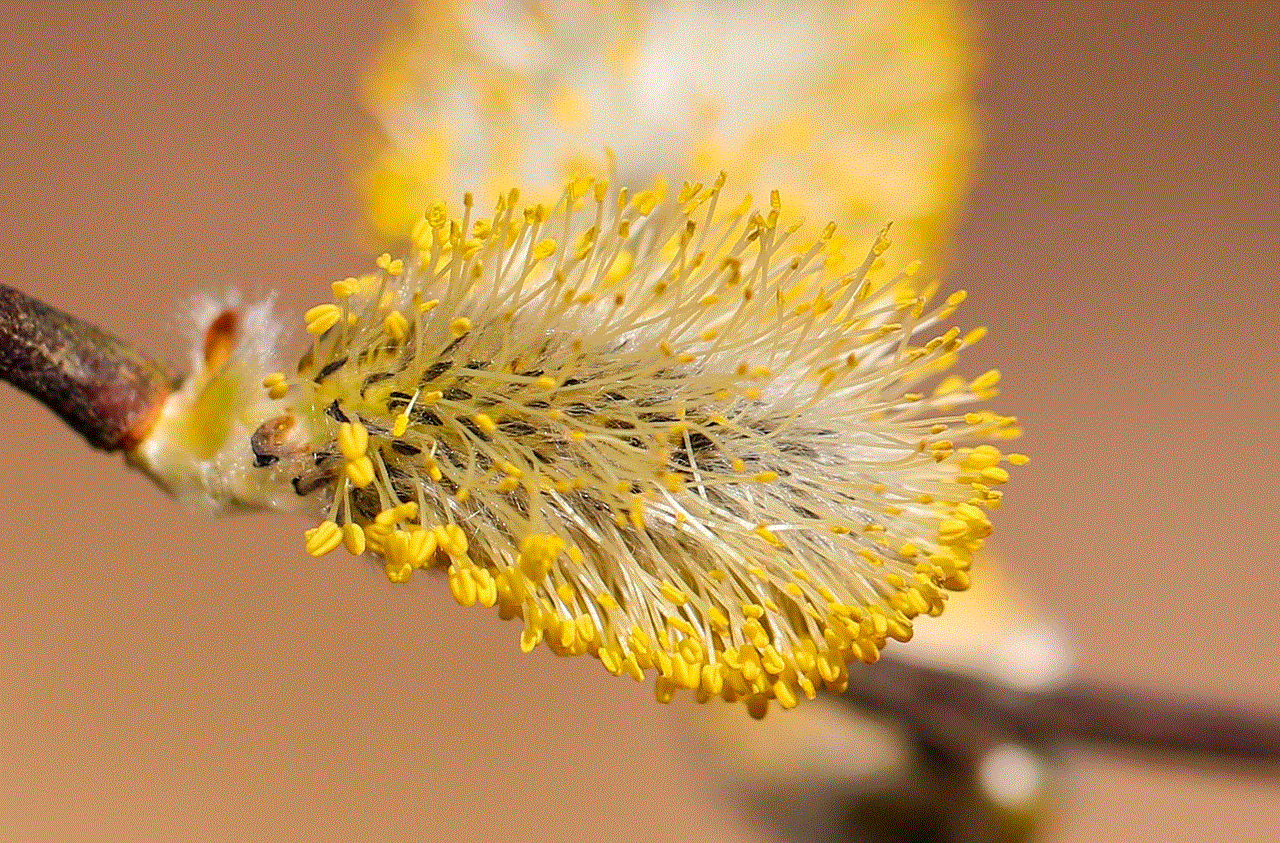
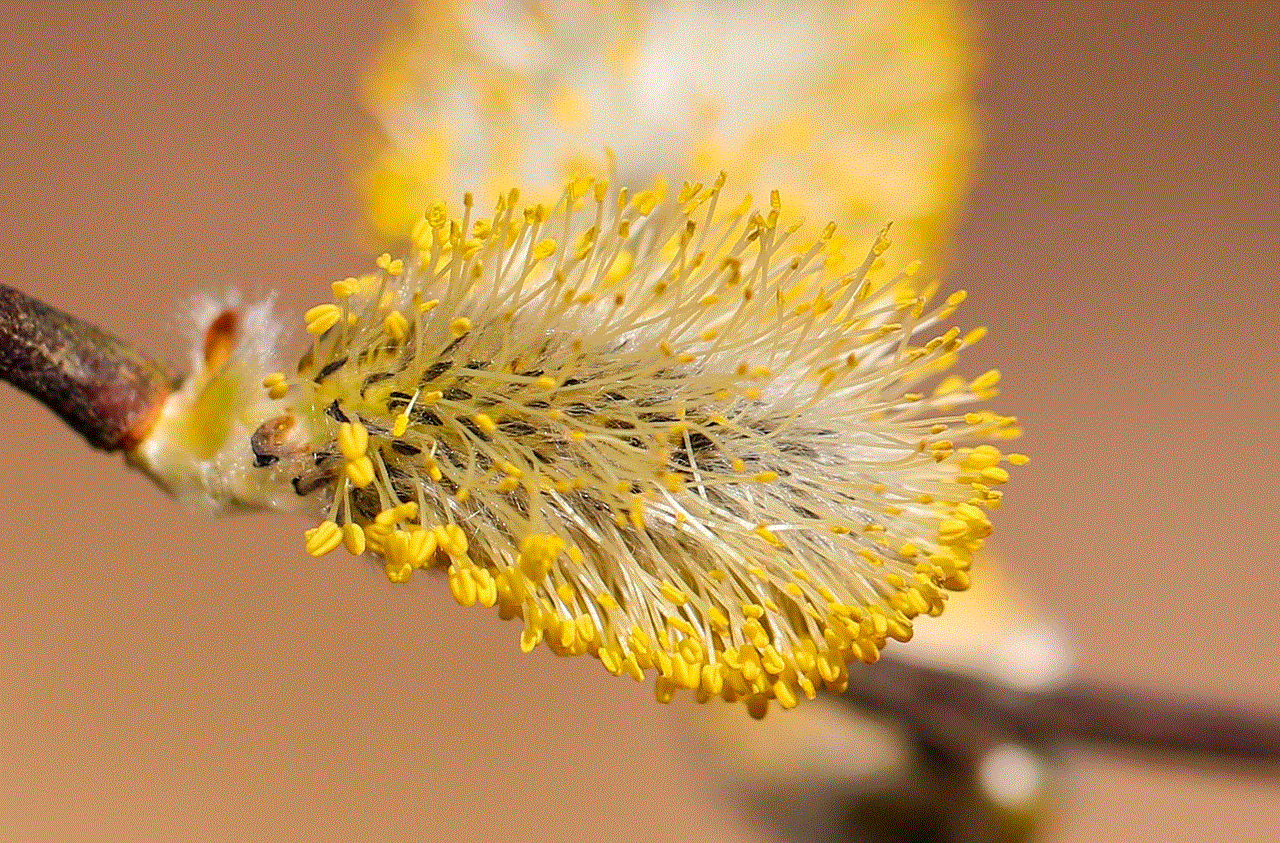
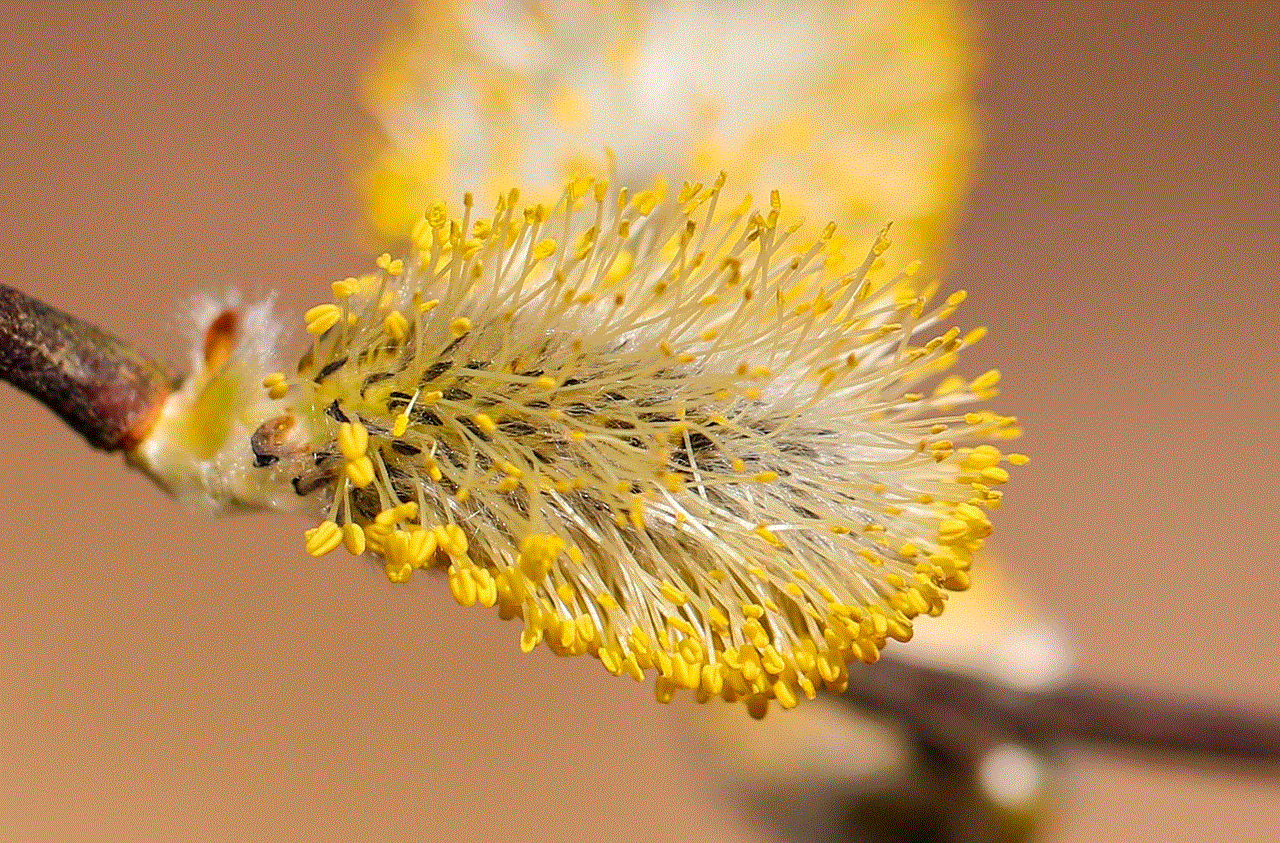
Step 5: Your Safari history will now sync across all your devices connected to the same Apple ID.
7. Using Third-Party Software to Find Safari History:
In addition to the built-in methods, there are also third-party software options available that can help you find and recover Safari history. These software tools are designed to scan your device’s storage and retrieve deleted or lost data. Some popular options include Dr.Fone, iMobie PhoneRescue, and Tenorshare UltData.
8. Tips to Maintain a Clean Safari History:
While Safari history can be useful, it is essential to maintain a clean browsing history for security and privacy reasons. Here are some tips to help you keep your Safari history organized:
– Periodically clear your browsing history to remove unnecessary data.
– Use private browsing mode (incognito mode) when you don’t want your browsing activity to be recorded.
– Avoid saving passwords and sensitive information in Safari’s autofill settings.
– Regularly update your Safari browser to ensure you have the latest security features.
– Be cautious when visiting unfamiliar websites to avoid potential security risks.
9. Safari History on iCloud.com:
If you use Safari on your Apple devices and also access the web browser through iCloud.com, you can find your browsing history on the iCloud website. Here’s how:
Step 1: Open a web browser and go to iCloud.com.
Step 2: Sign in with your Apple ID credentials.
Step 3: Click on the Safari icon to access your Safari history.
Step 4: You will see a list of websites you previously visited. Click on any website to revisit it.
10. Finding Safari History on Apple Watch:
If you own an Apple Watch, you can also access your Safari history on the small screen. Here’s how:
Step 1: On your Apple Watch, open the Safari app.
Step 2: Scroll down using the digital crown or by swiping upwards on the screen.
Step 3: You will see a list of recently visited websites. Tap on any website to open it.
In conclusion, finding Safari history on Apple devices is a straightforward process that can be done in a few simple steps. Whether you are using an iPhone, iPad, Mac, or even an Apple Watch, you can easily access your browsing history to revisit websites or find information you may have forgotten. Additionally, it’s important to understand how to clear your Safari history, recover deleted history, and utilize iCloud syncing for a seamless browsing experience across all your Apple devices. Remember to maintain a clean browsing history for privacy and security reasons. Happy browsing!
innocent face emoticon
Emojis have become an integral part of our daily communication, whether it’s through text messages, social media posts, or even emails. These small digital icons have revolutionized the way we express our emotions and thoughts, making our conversations more fun and engaging. One of the most popular emojis is the “innocent face emoticon,” also known as the “angel face emoji.” This adorable little face with a halo above its head has a deeper meaning than just a cute expression. In this article, we will explore the origins, popularity, and different interpretations of the “innocent face emoticon.”



The “innocent face emoticon” was first introduced in 2010 by the Unicode Consortium, a non-profit organization responsible for standardizing the characters and symbols used in digital communication. It was part of the Unicode 6.0 update, which included a total of 722 new emojis. The “innocent face emoticon” was created by Japanese designer Shigetaka Kurita, who is also known as the father of emojis. He was inspired by the manga and anime culture of Japan, where cute and innocent characters are prevalent.
At first, the “innocent face emoticon” was called the “innocent angel face,” and it was represented by the code U+1F607. However, with the rise of emojis’ popularity and the release of new versions, the name and code have slightly changed. In the latest Unicode 14.0 update, released in 2021, the “innocent face emoticon” is officially named “smiling face with halo” and has the code U+1F607. This change was made to avoid any confusion and maintain consistency across different platforms.
The “innocent face emoticon” quickly gained popularity and became a favorite among users. It is widely used to express positive emotions such as happiness, joy, and innocence. It is also commonly used to convey someone’s pure and kind intentions. For example, if someone compliments you, you can respond with the “innocent face emoticon” to show your gratitude and appreciation. It is also used to show admiration towards someone or something, like a cute baby or a beautiful sunset.
Moreover, the “innocent face emoticon” has a universal appeal, making it one of the most used emojis worldwide. It is not limited to a specific age group or culture, and anyone can use it to express their emotions. This versatility has contributed to its widespread popularity and has made it a staple in digital communication. In fact, according to a study by Emojipedia, the “innocent face emoticon” was one of the top 10 emojis used on Twitter in 2020, with over 1.2 billion occurrences.
The interpretation of the “innocent face emoticon” can vary depending on the context and the sender’s intention. While it is mostly associated with innocence and purity, some people use it sarcastically to mock someone’s actions or statements. For instance, if someone apologizes for something they did wrong, and you respond with the “innocent face emoticon,” it can be interpreted as a passive-aggressive way of saying, “I don’t believe you.” However, this usage is not very common, and the “innocent face emoticon” is mostly seen as a positive and friendly emoji.
In addition to its primary meaning, the “innocent face emoticon” can also have different connotations depending on the platform it is used on. For instance, on social media platforms like Instagram and Snapchat , the “innocent face emoticon” is often associated with beauty and perfection. Influencers and celebrities use it in their captions and stories to portray themselves as innocent and pure. On the other hand, on gaming platforms, the “innocent face emoticon” is used to express excitement or victory, especially in multiplayer games.
Furthermore, the “innocent face emoticon” has also been adopted by various organizations and brands as part of their marketing strategies. For instance, the American Red Cross used the “innocent face emoticon” in their social media campaign to promote blood donation, with the caption “Be an angel, donate blood.” Similarly, brands like Dove and Johnson’s Baby have used the “innocent face emoticon” in their advertisements to portray their products as gentle and nurturing.
Despite its widespread usage and positive connotations, the “innocent face emoticon” has also faced some controversies. In 2017, a group of internet users claimed that the “innocent face emoticon” has a hidden meaning and is a symbol of white supremacy. This theory was based on the fact that the emoji has blonde hair and blue eyes, which are considered ideal beauty standards in Western society. However, Unicode denied these claims, stating that the “innocent face emoticon” is meant to be a gender-neutral character and does not represent any race or ethnicity.
In conclusion, the “innocent face emoticon” is not just a cute and innocent emoji, but it has a rich history and a deeper meaning. It has become a significant part of our digital communication, and its popularity continues to grow with each passing day. Whether you use it to express your happiness, show your appreciation, or just to add a touch of cuteness to your messages, the “innocent face emoticon” will always be a favorite among users of all ages and backgrounds.
new to amazon prime september 2017
The month of September is always an exciting time for Amazon Prime members, as it brings a whole new batch of content to the streaming service. With the constant evolution of the entertainment industry, Amazon Prime is always at the forefront, offering a diverse selection of movies, TV shows, and original content for its subscribers. If you are new to Amazon Prime, you are in for a treat this September, as the platform is set to release a plethora of exciting new titles. From highly anticipated movies to gripping TV shows, there is something for everyone on Amazon Prime this month. So, let’s dive in and explore all the new content that will be available for your viewing pleasure in September 2017.
Movies are always a big draw on Amazon Prime, and this month is no different. One of the most highly anticipated titles coming to the platform is the sci-fi thriller “Blade Runner 2049,” starring Ryan Gosling and Harrison Ford. This sequel to the 1982 cult classic has been long-awaited by fans and promises to be a visually stunning and thought-provoking film. Another big blockbuster hitting Amazon Prime this month is “Transformers: The Last Knight,” the fifth installment in the popular franchise. With stunning special effects and non-stop action, this movie is sure to be a hit with fans of the series.
In addition to these big-budget films, Amazon Prime is also releasing a variety of indie movies that are sure to satisfy the more discerning viewer. One such film is “The Lost City of Z,” based on the true story of British explorer Percy Fawcett’s search for a lost city in the Amazon. Starring Charlie Hunnam, Tom Holland, and Robert Pattinson, this movie received critical acclaim upon its theatrical release and is a must-watch for any history buff or adventure seeker.
For those who prefer TV shows, Amazon Prime has plenty to offer as well. One of the most exciting new releases is the second season of “Transparent,” a critically acclaimed comedy-drama that follows the lives of a dysfunctional family. This show has been praised for its honest portrayal of gender identity and is a must-watch for anyone interested in thought-provoking and heartfelt storytelling. Another highly anticipated TV show coming to Amazon Prime this month is “One Mississippi,” a semi-autobiographical dark comedy created by and starring comedian Tig Notaro. The show follows Notaro’s character as she returns to her hometown to deal with the sudden death of her mother. With an all-star cast and an emotional storyline, “One Mississippi” is a show that should not be missed.
But it’s not just about new releases on Amazon Prime this September. The platform is also adding some classic titles to its already extensive library. One such film is “Breakfast at Tiffany’s,” the iconic romantic comedy starring Audrey Hepburn. This timeless classic is a must-watch for anyone who loves a good romantic story. Additionally, “The Princess Bride,” a beloved fantasy adventure film, will also be available for streaming this month. With its witty dialogue and heartwarming story, this movie is a perfect choice for a family movie night.
Amazon Prime is not just about movies and TV shows; it also offers a variety of original content that is exclusive to the platform. One of the most highly anticipated releases this month is the second season of “The Tick,” a superhero comedy based on the popular comic book character. The first season received rave reviews, and fans are eagerly awaiting the return of the lovable, but somewhat clueless, blue superhero. Another original series coming to Amazon Prime this month is “Comrade Detective,” a satirical take on a Romanian cop show from the 1980s. With an all-star cast, including Channing Tatum and Joseph Gordon-Levitt, this show is sure to be a hit with audiences.
In addition to all the exciting new titles, Amazon Prime also offers a variety of benefits to its members. One of the most significant advantages is the ability to stream content on multiple devices, making it easy for you to catch up on your favorite shows or movies on the go. Prime members also have access to exclusive deals and discounts, as well as free two-day shipping on millions of items on Amazon’s website. With all these perks, it’s easy to see why Amazon Prime has become a must-have for entertainment lovers worldwide.
But it’s not just about watching content on Amazon Prime; it’s also about creating it. The platform offers a variety of tools for aspiring filmmakers and content creators, such as Amazon Video Direct and Amazon Studios. These programs allow independent filmmakers to distribute and showcase their work to a global audience, giving them a platform to reach millions of viewers. With the rise of streaming services, Amazon Prime is at the forefront of providing opportunities for emerging talent in the entertainment industry.
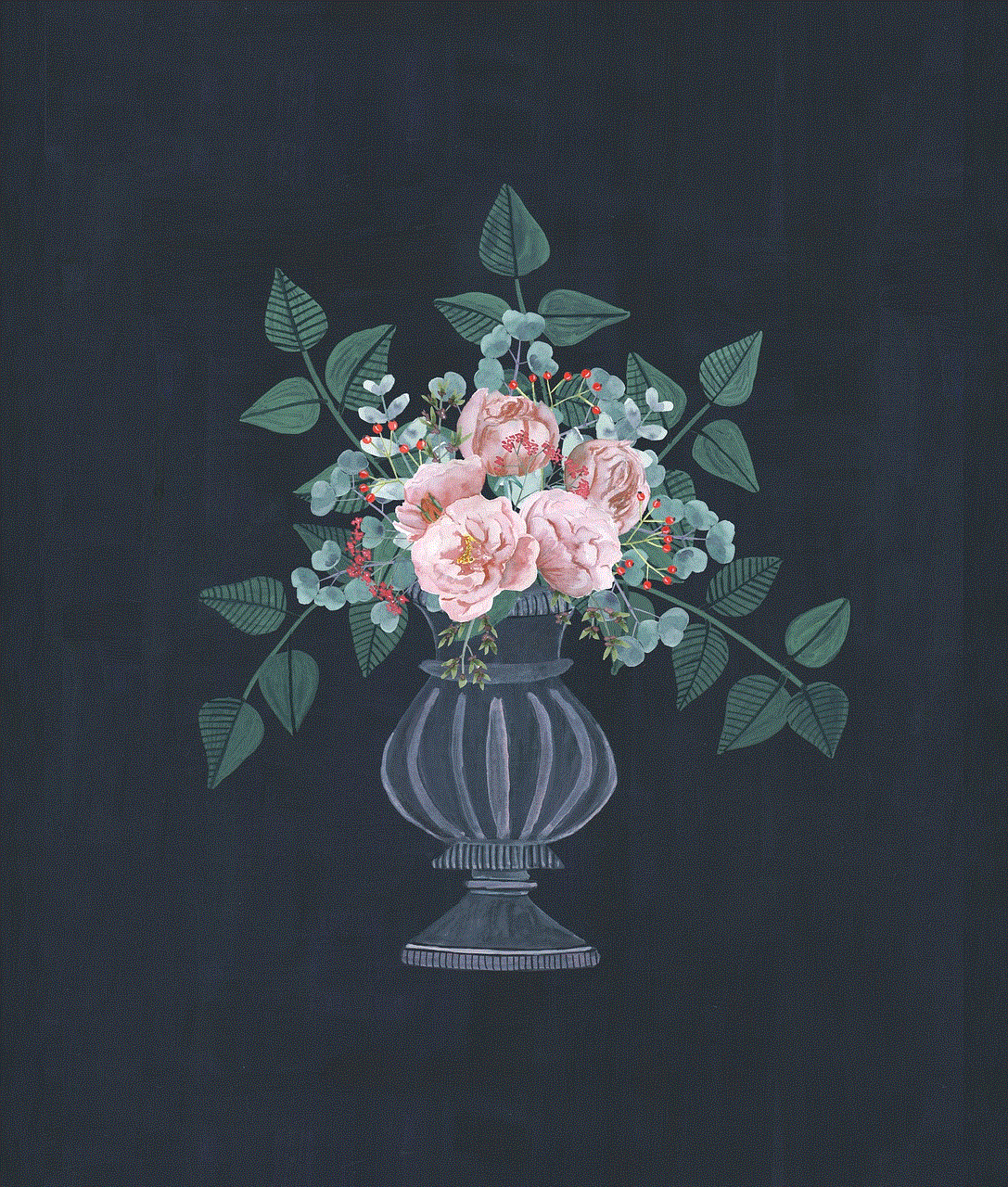
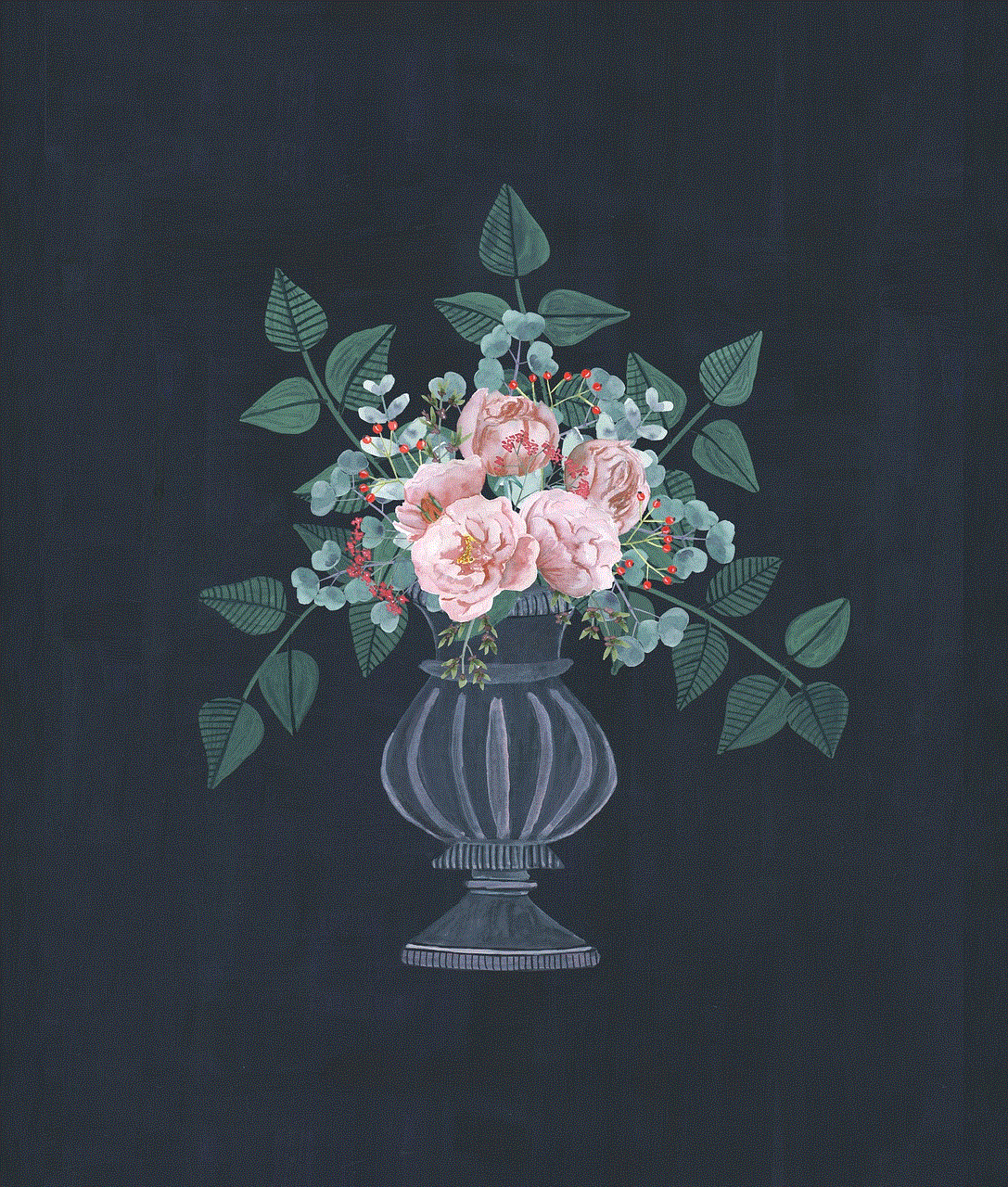
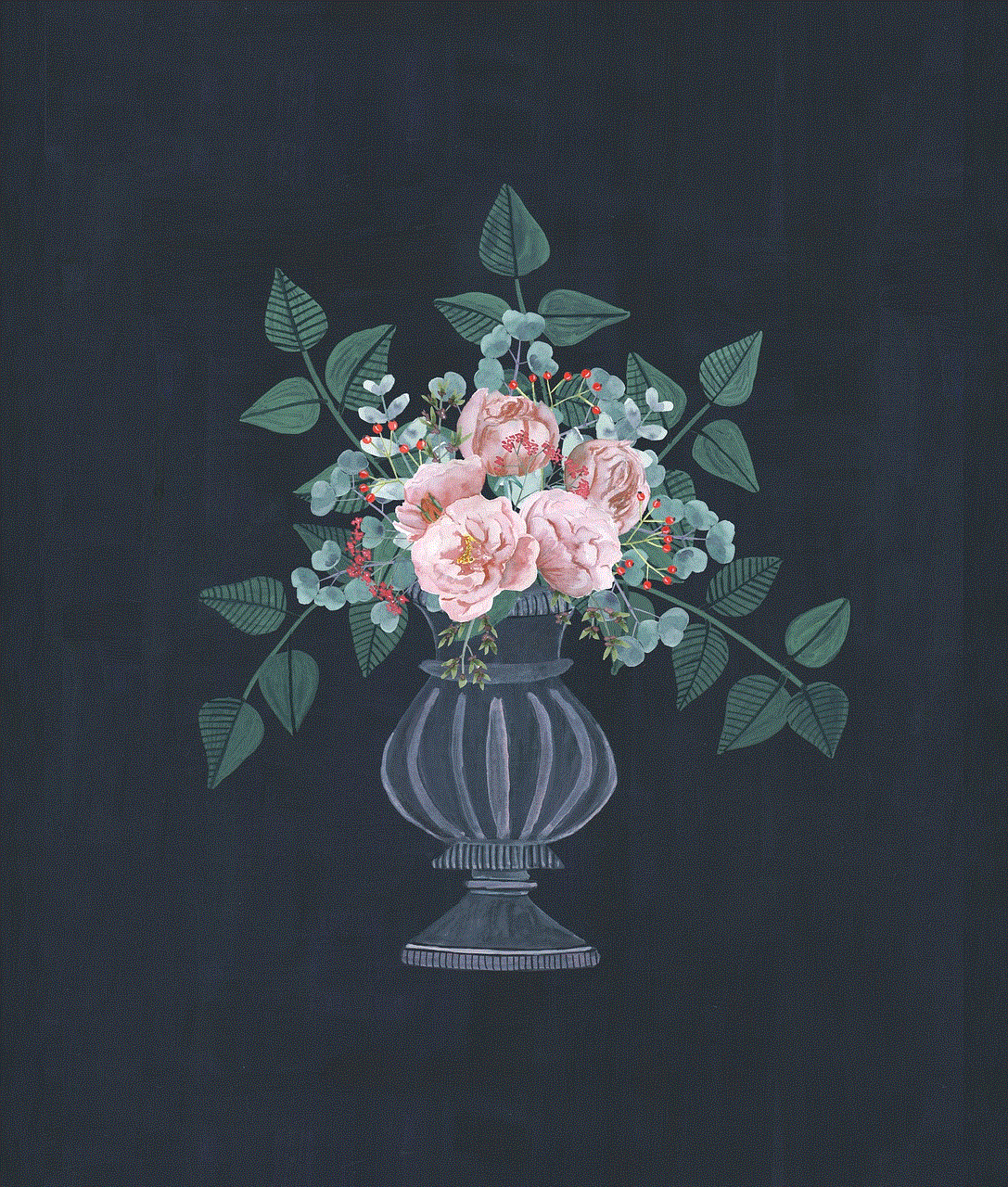
In conclusion, if you are new to Amazon Prime, you have picked a great time to join. With an array of exciting new releases, classic titles, and original content, there is something for everyone on the platform this September. From big-budget blockbusters to indie gems, from TV shows to movies, Amazon Prime has it all. And with its added perks and opportunities for content creators, it’s more than just a streaming service; it’s a community of entertainment lovers. So, sit back, relax, and enjoy all the new content that Amazon Prime has to offer this month.
